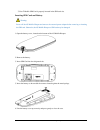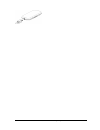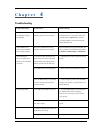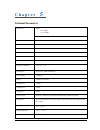- DL manuals
- T-Mobile
- Wireless Access Point
- 4G Mobile Hotspot
- User Manual
T-Mobile 4G Mobile Hotspot User Manual
Summary of 4G Mobile Hotspot
Page 1
Confidential and proprietary information of zte corporation 1 t-mobile 4g mobile hotspot user guide.
Page 2
Confidential and proprietary information of zte corporation 2 legal information copyright © 2011 zte corporation. All rights reserved. No part of this publication may be excerpted, reproduced, translated or utilized in any form or by any means, electronic or mechanical, including photocopying and mi...
Page 3: Contents
Confidential and proprietary information of zte corporation 3 contents getting started ...................................................................................................................... 5 4g mobile hotspot appearance ..................................................................
Page 4
Confidential and proprietary information of zte corporation 4 warning and notice ............................................................................................................ 52 to the owner .................................................................................................
Page 5: C H A P T E R
Confidential and proprietary information of zte corporation 5 c h a p t e r 1 getting started t-mobile’s 4g mobile hotspot is a 3g/4g mobile hotspot, which supports 802.11b/g, via wi-fi interface; the 4g mobile hotspot supports data and text messaging services, enabling you to communicate anytime an...
Page 6
6 confidential and proprietary information of zte corporation resetting the 4g mobile hotspot • press and hold the wps and power buttons simultaneously until the lcd turns off; then release the buttons and the 4g mobile hotspot will restart automatically and restore to the factory default settings. ...
Page 7
Confidential and proprietary information of zte corporation 7 3. Your t-mobile sim card is properly inserted in the sim card slot. Inserting sim card and battery warning: power off the 4g mobile hotspot and remove the external power adapter before removing or inserting the sim card. Otherwise, the 4...
Page 8
8 confidential and proprietary information of zte corporation inserting microsd card 1. Pull the microsd cover out of the card slot. Notes: do not pull the microsd cover too hard, as it could break with excessive force. 2. Insert the microsd card into the microsd slot. The following picture shows th...
Page 9
Confidential and proprietary information of zte corporation 9.
Page 10: C H A P T E R
Confidential and proprietary information of zte corporation 10 c h a p t e r 2 working mode your 4g mobile hotspot supports two working modes: usb mode and wi-fi mode. This document uses pc or laptop connectivity for examples of connecting 4g mobile hotspot. Usb mode connect the 4g mobile hotspot to...
Page 11
Confidential and proprietary information of zte corporation 11 in the rare case that your windows pc or laptop does not auto launch or auto-install automatically, you can run the installation program in path of my computer > mobile hotspot > autorun.Exe. It is strongly recommend that you exit window...
Page 12
12 confidential and proprietary information of zte corporation click finish to complete the installation. After the installation, select start > programs and there will be a mobile hotspot admin program group,which includes mobile hotspot admin and uninstall. Also, you will be able to find the mobil...
Page 13
Confidential and proprietary information of zte corporation 13 when uninstall is finished, the uninstall complete interface will popup. Click finish to complete the software uninstall. Software installation for mac os notes: the installation process and all the screenshots in this section are based ...
Page 14
14 confidential and proprietary information of zte corporation double click the ―mobile hotspot admin‖ icon to start the installation process, as shown below. Click continue. Select a destination where you want to install the mobile hotspot admin software..
Page 15
Confidential and proprietary information of zte corporation 15 after selecting ―macintosh hd‖ as the install destination, you can click install to perform a standard installation. At this step, you can also change the install location, or click customize to personalize your installation..
Page 16
16 confidential and proprietary information of zte corporation by clicking ―install‖, the installer will require you to type your password for verification. After entering the correct password and clicking ok, the system will start preparing disk for the installation..
Page 17
Confidential and proprietary information of zte corporation 17 wait a moment until the installation is finished..
Page 18
18 confidential and proprietary information of zte corporation click close to complete the installation..
Page 19
Confidential and proprietary information of zte corporation 19 after the installation, you will be able to find the mobile hotspot admin shortcut icon on the desktop. Software uninstall for mac os 1. Close the application before the software uninstalls. Select ―finder > applications > uninstall mobi...
Page 20
20 confidential and proprietary information of zte corporation 4. Click close to complete the software uninstall. Wi-fi mode power on; wait until you see 4g or 3g appear on the screen and then connect the 4g mobile hotspot to wi-fi capable device(s). And the following picture is one application exam...
Page 21
Confidential and proprietary information of zte corporation 21.
Page 22: C H A P T E R
22 confidential and proprietary information of zte corporation c h a p t e r 3 operation and function preparation before using the t-mobile 4g mobile hotspot, make sure: 1. Sim card is inserted. 2. T-mobile service has been activated. 3. Battery is charged and installed in the 4g mobile hotspot. 4. ...
Page 23
Confidential and proprietary information of zte corporation 23 wi-fi network connection manager notes: you will be prompted to enter a password. The password is located under the battery of your 4g mobile hotspot. Wait a moment, and the connection between your 4g mobile hotspot and the client will b...
Page 24
24 confidential and proprietary information of zte corporation 3. The login page appears as follows. Login enter your password (the default passwordis admin, all lower case). Click login to log into the web administration page of your 4g mobile hotspot. For network security concern, upon the first l...
Page 25
Confidential and proprietary information of zte corporation 25 home home when you successfully login, the home tab appears in the upper left corner of the window, which contains basic settings information of your 4g mobile hotspot, as shown below: change ssid and password network name (ssid) is used...
Page 26
26 confidential and proprietary information of zte corporation • settings > broadband settings wireless info select settings > broadband settings > wireless info, click refresh to update the wireless information page network select select settings > broadband settings > network select, • manual: sea...
Page 27
Confidential and proprietary information of zte corporation 27 • gsm only: 4g mobile hotspot searches for gsm network only. Click apply to confirm your configuration. Apn setting select settings > broadband settings > apn setting, it is suggested that you do not make changes to these settings. Param...
Page 28
28 confidential and proprietary information of zte corporation password password is used to obtain authentication from the isp when the connection is established. • click save to save your changes made to the apn parameters. • click set default to set current profile as the default profile. • click ...
Page 29
Confidential and proprietary information of zte corporation 29 • network mode: if all of the wireless devices connect with this 4g mobile hotspot in the same transmission mode, performance will be improved by choosing the appropriate wireless mode. Network mode description 11b/g mixed mode supports ...
Page 30
30 confidential and proprietary information of zte corporation security select settings > wi-fi settings > security, unless one of these encryption modes is selected, wireless transmissions to and from your wireless network can be easily intercepted and interpreted by unauthorized users. • security ...
Page 31
Confidential and proprietary information of zte corporation 31 aes select aes as the encryption type. Auto both tkip and aes are selected as the encryption type. • pass phrase: enter the password manually. If the security mode is shared, the bottom part of the configuration page displays parameters ...
Page 32
32 confidential and proprietary information of zte corporation • encrypt type: there are two encrypt types: wep and no encryption. Wps select settings > wi-fi settings > wps, • wps mode: choose the desired mode. Ap pin: ap pin will be displayed when wps is activated..
Page 33
Confidential and proprietary information of zte corporation 33 client pin: enter the client pin. As required, the pin should be 8 digits. Pbc: 1. Select pbc mode in the client wps ui; 2. Select pbc mode in the wps page of the 4g mobile hotspot and submit; h 3. Once the wps is enabled, please press t...
Page 34
34 confidential and proprietary information of zte corporation webgui configuration page (settings > wi-fi settings > wps) or by pressing the wps button at right side of the device. If your client device supports wps, you will not need to input the password manually after wps has been available. Ple...
Page 35
Confidential and proprietary information of zte corporation 35 • default policy: set how to handle the packet if none of the rules matches. • mac address: set the mac address that will be filtered. • dest. Ip address: set the destination ip address that will be filtered. • source ip address: set the...
Page 36
36 confidential and proprietary information of zte corporation 3. Input the detailed information in the mac/ip/port filtering area. 4. Click apply in the mac/ip/port filtering area. Port forwarding you can setup virtual servers to provide services on the internet. Select settings > firewall > port f...
Page 37
Confidential and proprietary information of zte corporation 37 select enable, and input the detailed information in the virtual server settings area, then click apply to add a new rule. Click delete to remove the rule which you selected. Click reset to restore default values. System security you can...
Page 38
38 confidential and proprietary information of zte corporation management select settings > advanced > management, after successful login, you can change the administrator’s password. Click apply to confirm your configuration. The password is for use on the t-mobile hotspot admin page. This is not t...
Page 39
Confidential and proprietary information of zte corporation 39 • sim pin status: displays the current pin status. • action: enable, disable or modify, and then click apply to activate the corresponding function. • sim pin: type the pin code. • sim pin save: check the save box, then click apply to en...
Page 40
40 confidential and proprietary information of zte corporation enter the old pin code. You will then need to enter the new pin code twice click apply to confirm your configuration. Notes: • entering the wrong pin code for three consecutive times will block the sim card. • after you changed the pin c...
Page 41
Confidential and proprietary information of zte corporation 41 • ip address: ip address for lan interface. • subnet mask: subnet mask for the ip address. • mac address: mac address for the lan interface. • dhcp server: enable or disable dhcp server function. • dhcp ip pool: allocate begin and end ip...
Page 42
42 confidential and proprietary information of zte corporation all the received messages saved in your 4g mobile hotspot will be displayed here. • click view to view the selected message. • click reply to respond to the selected message sender. • click delete to remove the selected message. • click ...
Page 43
Confidential and proprietary information of zte corporation 43 select text message > message > outbox to access the following figure: all drafts and unsuccessfully sent messages will be displayed here. • click view to access the editing interface of the selected message, and then click send to send ...
Page 44
44 confidential and proprietary information of zte corporation 2. Set the related parameters. Parameters description validity configure the validity period of outgoing messages. Center number enter the short message center number. For more details, please consult your service provider. *this number ...
Page 45
Confidential and proprietary information of zte corporation 45 • manual connect: connect to the internet manually. Connect internet select to connect to the internet. Disconnect internet select to disconnect from the internet. Click apply to confirm your configuration. Notes: turning off the 4g mobi...
Page 46: C H A P T E R
46 confidential and proprietary information of zte corporation c h a p t e r 4 troubleshooting problem description possible causes problem solving the system cannot run the installation program automatically. The system configuration is having difficulty with the auto-run software. The 4g mobile hot...
Page 47
Confidential and proprietary information of zte corporation 47 problem description possible causes problem solving 3. The apn in the user configuration file is incorrect. 3. Check the apn in the user configuration file in the setting > broadband settings > apn setting. 4. The 4g mobile hotspot data ...
Page 48: C H A P T E R
Confidential and proprietary information of zte corporation 48 c h a p t e r 5 technical parameters data service hspa: dl 21 mbps ul 5.76 mbps wcdma: 384 kbps interface usb and wi-fi wi-fi standard 802.11b/g wi-fi security wep/wpa/wpa2 usb version usb 2.0 high speed usb interface type mini usb-b wei...
Page 49
Confidential and proprietary information of zte corporation 49 humidity 5%~ 95% notes: the 4g mobile hotspot’s standby and working time are based on ideal working environment..
Page 50: C H A P T E R
Confidential and proprietary information of zte corporation 50 c h a p t e r 6 glossary • ac: alternating current • aes: advanced encryption standard • apn: access point name • dc: direct current • dhcp: dynamic host control protocol • dns: domain name system (or service or server) • edge: enhanced ...
Page 51
Confidential and proprietary information of zte corporation 51 • wep: wired equivalent privacy • wi-fi:wireless fidelity • wlan: wireless lan • wpa-psk: wi-fi protected access–preshared key • wps: wi-fi protected setup.
Page 52: C H A P T E R
Confidential and proprietary information of zte corporation 52 c h a p t e r 7 warning and notice to the owner • some electronic devices are susceptible to electromagnetic interference sent by other device if it is inadequately shielded, such as the electronic system of vehicles. Please consult the ...
Page 53
Confidential and proprietary information of zte corporation 53 produce dew inside and outside the 4g mobile hotspot, so don’t use it until it becomes dry. • handle the 4g mobile hotspot carefully. Do not drop, bend or strike it. Otherwise the 4g mobile hotspot will be damaged. • no dismantling by no...
Page 54
Confidential and proprietary information of zte corporation 54 vi. Usage of third-party products, or usage in conjunction with third-party products provided that such defects are due to the combined usage. Vii. Any other cause beyond the range of normal usage intended for the product. End user shall...
Page 55
Confidential and proprietary information of zte corporation 55 —consult the dealer or an experienced radio/ tv technician for help. Radio frequency (rf) energy this 4g mobile hotspot meets the government’s requirements for exposure to radio waves. This 4g mobile hotspot is designed and manufactured ...
Page 56
Confidential and proprietary information of zte corporation 56.