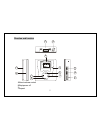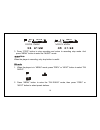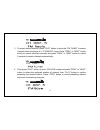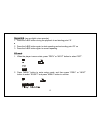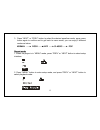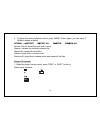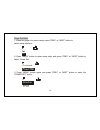- DL manuals
- T&T Industries Co
- MP3 Player
- TM886
- User Manual
T&T Industries Co TM886 User Manual
Summary of TM886
Page 1
1 tm886 user’s manual t&t industries co., ltd ..
Page 2
2 this manual provides detailed operation instructions and features to enhance your product enjoyment. Please read this manual carefully before using this product for the first time. Cautions 1. This player is a high precision electronic product and is serviceable only by authorized technicians. Ple...
Page 3
3 contents announcements direction and function accessories mounting battery lcd display turn on /off mp3 player playing music recording fm radio deleting files eq mode repeat mode mounting mmc usb cable system requirements installing soft on pc downing file(s) to the player uploading mp3 file(s) to...
Page 4
4 trouble shooting technical specifications announcements z you must use usb cable we offer, unmatched usb cable may cause the damage of the mp3 player. Z if you would not use mp3 player for a long time, please pull battery out of the mp3 player. Z do not leave mp3 player in hot, cold, dirty, or dam...
Page 5
5 direction and function big big word .Mp 3 1 2 3 4 5 6 7 9 10 11 12 13 8 ○ 1menu/volume control ○ 2stop/power off ○ 3repeat.
Page 6
6 ○ 4power on/play/ pause ○ 5micro phone ○ 6lcd ○ 7battery case/mmc case ○ 8mmc slot ○ 9hold switch ○ 10fast search (back)/rewind ○ 11fast search (next)/forward ○ 12earphone jack ○ 13usb connector accessories usb cable earphone aaa battery user’s guide mounting battery 1. Slide the battery door to t...
Page 7
7 2. Insert “aaa” battery in correct polarity 3. Close the battery case. Lcd display big b ig word 03:02 1 2 3 4 5 6 7 8 9 10 11 12 13 ○ 1playback icon ○ 2music state ○ 3recording state ○ 4track name ○ 5playing or recording time ○ 6battery icon ○ 7hold icon ○ 8mmc icon ○ 9eq mode.
Page 8
8 ○ 10volume level ○ 11a-b/r ○ 12repeat mode ○ 13stop mode turn on/off player 1. Turn the mp3 player on by pressing and holding “play” button for about 2 seconds. Then lcd displays color backlight. 2. When the player is in playback or stop mode, press “stop” button for about 3 seconds until “ ” icon...
Page 9
9 at the same time, press “play” button to stop playing. 3. Pressing and holding “stop” button about 3 seconds to turn the player off. 4. When the player is playing the music, press “menu” button shortly to see “ ”. Then please press “prev” or “next” button to adjust the volume level. (l0—l63) recor...
Page 10
10 v003.Wav v003.Wav 3. Press “stop” button to stop recording and return to recording stop mode. And press “menu” button to enter the “music” mode. Note: when the player is recording, only stop button is useful. Fm radio 1. When the player is in “menu” mode, press “prev” or “next” button to select “...
Page 11
11 01 087. 5 3. To preset desired stations, press “play” button to enter the “fm tuner” to search channels when the player is in “fm radio” mode. Press “prev” or “next” button shortly to search channels manually and press “prev” or “next” button for about 2 seconds to search channels automatically. ...
Page 12
12 repeat/a-b (use as digital voice recorder) 1. Press the a-b/r button during the playback to set starting point “a”. 2. Press the a-b/r button again to start repeating and set ending point “b”. 3. Press the a-b/r button again to cancel repeating. Eq mode 1. When the player is menu state, press “pr...
Page 13
13 3. Press “next” or “prev” button to select the desired equalizer mode, press menu button again to confirm and to get back to menu mode, you can enjoy 5 different modes as below. Normal rock jazz classic pop repeat mode 1. When the player is in “menu” mode, press “prev” or “next” button to select ...
Page 14
14 4. To adjust the desired playback mode, press “menu” button again, you can enjoy 5 different modes as below. Normal repeat1 repeat all random random all normal: play all stored files one time in order repeat i: repeats the currently selected file repeat all: repeats all stored files random: plays...
Page 15
15 2. Press “menu” button to enter setup mode, and press “prev” or “next” button to select “contrast”. Contra st 3. Press “menu” button again and press “prev” or “next” button to setup lcd contrast degree: contrast level.
Page 16
16 power set mode 1. When the player is in menu mode, press “prev” or “next” button to select setup interface: se t 2. Press “menu” button to enter setup state, and press “prev” or “next” button to select “power set”. Contra st 3. Press “menu” button again and press “prev” or “next” button to enter ...
Page 17
17 note: select one minute, the player is turned off automatically after one minute if you do not operate the player. Deleting files 1. When the player is menu state, press “prev” or “next” button to select deleting interface: era se 2. Press “menu” button to enter deleting mode, and press “prev” or...
Page 18
18 3. Press “menu” button again to enter deleting interface: del file? Big bi g word. Mp3 5. Press stop button to select “yes no”and press “prev” or “next” button to select files you want to delete. When you select“yes no”state , press play button to delete the track and press “menu” button to exit ...
Page 19
19 display as below. 3. When you connect the mp3 player to your pc, the pc should perceive it as a removable disk in window2000/me/xp. You must install the driver if you are using window98/se. Installing the software system requirement ibm compatible pc cpu: higher than pentium 166 mhz operating sys...
Page 20
20 software installation 1. Place cd to cd-rom drive and it 2. Clicks “next” button in all dialogue box. Is running automatically (as below picture) 3. When the installation is completed, click “finish” to start again, and display 2 pcs removable disks in windows manager..
Page 21
21 downloading the file(s) to player 1. Connect player to pc with usb cable and turn on the player. 2. Save files to root catalogue of the player as operating normal disk. Formatting the memory please connect player to pc with usb cable and turn on the player before formatting the memory. 1. Formatt...
Page 22
22 delete the previously installed software and install it again. 4. There is no sound when the player is playing the music check mp3 files are stored in the memory adjust the volume level 5. When some songs are played, displaying time is very different mp3 file supports vbr compressing format, the ...
Page 23
23 technical specifications flash memory 32/64/128m battery 1.5v aa battery (1pcs) lcd display chinese picture exterior size (l*w*h) 53*53*14mm weight 33g(without battery) maximum output 4 mbps memory socket mmc signal to noise ratio 90db earphone output 5mw+5mw output frequency 20hz-20khz sampling ...