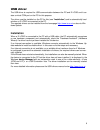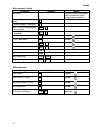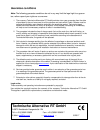Summary of D-LOGG
Page 1
D-logg version 2.9 en manual version 2 data converter operation winsol memory manager en.
Page 2
2.
Page 3: Table Of Contents
3 table of contents hardware / general information ........................................................................................... 4 power supply / slide switch ................................................................................................ 4 data line .....................
Page 4: Data Line
4 hardware / general information power supply / slide switch when the data converter is connected to at least one controller (dl), the slide switch on the converter must be in the "dl" position (left)!! Otherwise, problems with data logging can occur. The data converter receives the power it require...
Page 5: Usb Interface
5 note: with the uvr1611 controller, output 14 (dl) can be used as both a data connection and a control connection. For data logging, output 14 must therefore always be configured as data line via the "outputs" menu. uvr1611 – controllers from version a2.16 additionally allow network input varia...
Page 6: Usb Driver
6 usb driver the usb driver is required for usb communication between the pc and d-logg and it cre- ates a virtual com port on the pc for this purpose. The driver must be installed on the pc for this (see "installation") and is automatically load- ed when a d-logg is connected to the pc. The require...
Page 7
7 configuring the virtual com port memory manager supports com ports com1 – com6. If the virtual com port that has been allocated to the driver during installation is not supported by memory manager, the driver can be manually allocated to another, still available port. For a pc with an internal mod...
Page 8: Winsol (From Version 2.03)
Winsol 8 winsol (from version 2.03) the winsol program is used for the acquisition and evaluation of measured values recorded by the data logger. To be able to capture the data from several systems or data loggers, winsol enables the creation and management of "customers". General toolbar deletes th...
Page 9: Setup Dialogue
Winsol 9 setup dialogue selection of the data logger, interface, specification of the logger configuration and entry of the device description and the logged values takes place in the menu "file \ setup". "next" is used to switch forward to the next setup window, while "cancel" is used to cancel set...
Page 10
Winsol 10 selection of the connection to the data logger as the d-logg has no ethernet interface, only the serial interface is enabled for selection of the com port. "test" checks communication with the logger at the selected inter- face. Information about the connected logger is displayed. "apply" ...
Page 11
Winsol 11 2. Window: data recording summary: reading out of the configuration stored in the logger specification of the source and number of data links specification of the device types, selection of the saving criterion overwriting of the configuration in the logger the changed settings are only sa...
Page 12
Winsol 12 temperature difference for fault analysis, a saving criterion of 3.0k is recommended. Each time a temperature measured value changes by more than 3.0k or an output status changes, a "measured value point-in-time" is saved. In this respect the maximum time resolution is 10 seconds. Adjustme...
Page 13: Current Measured Values
Winsol 13 current measured values in this tab, the actual measured values of the devices linked to the data logger are displayed in tabular format. The tab "current measured values" is the quickest and simplest option for testing the "con- troller data logger" data connection. Each data record (de...
Page 14: Customer Mode
Winsol 14 customer mode winsol not only permits the management and analysis of its "own data", rather it also makes possible the analysis of system-external data. This is an important tool for the technician where function monitoring and troubleshooting of customer systems is concerned. Add new cust...
Page 15: Read Out Logger Data
Winsol 15 recording of measured values from a customer system there are three options for recording the measured values from a customer system: a) the data logger is installed by the system and regularly read out locally by the service technician using a notebook. B) if the customer himself records ...
Page 16
Winsol 16 reading out from devices without a timestamp devices without a timestamp are the following: eeg30, esr21, esr31, hzr65, tfm66, uvr31, uvr42 and uvr64. These devices do not have an internal clock with time and date. When reading out from these devices, a differentiation is made as to whethe...
Page 17: Delete Logger Data
Winsol 17 1 autostart an automatic reading out of the data when booting the pc can be implemented using the options in the menu "options \ autostart". Selection of the customers that are automati- cally read out when booting the pc. The logger data store is then deleted if in the customer setup, del...
Page 18: Cursor
Winsol 18 cursor measured value diagram this window presents the recorded data (log files) over the course of the day. Optimum display of the graphic is possible using the comprehensive adjustment and operat- ing options. A maximum 16 analog and 16 digital values from all the logged values can be di...
Page 19: Navigation Methods
Winsol 19 toolbar measured value diagram navigation methods there are various options and methods, for optimally configuring or changing the graphics display to meet your individual requirements. Navigating in the graphic takes place using keyboard and mouse commands that are listed in the following...
Page 20
Winsol 20 y-axis zooming navigation keyboard mouse y-axis zooming (+) ctrl + z fixed point is the middle of the diagram scroll "forward" + pressed ctrl key fixed point is the position of the mouse pointer y-axis zooming (-) ctrl + u fixed point is the middle of the diagram scroll "back" + pressed ct...
Page 21
Winsol 21 move cursor in x-axis navigation keyboard mouse set cursor - double-click with left mouse button (positioning at the closest measuring point) measuring point / step for- ward → - measuring point / step back ← - min. 1/24 of the display pane / step forward ctrl + → - min. 1/24 of the displa...
Page 22
Winsol 22 highlighting or hiding graphs clicking a measured value in the right table with the left mouse button causes the value and graph to be especially highlighted. Clicking a measured value in the right table with the right mouse button causes the value and graph to be hidden. Clicking again ca...
Page 23
Winsol 23 measured values scaling this menu option is used for matched scaling of various measured value units. This improves the perceptibility of measured values in the graphic. Grid on/off makes possible the display and hiding of the grid. Cursor on/off if the cursor is switched off, no measured ...
Page 24: Export
Winsol 24 manage profiles the menu option "manage profiles" (manage profiles) is used to select the values to be dis- played and the colour of the graph curves. Moreover independent profiles can be created, modified or deleted for various system areas and a separate diagram title specified. Export i...
Page 25
Memory manager 25 memory manager (from version 2.07) the memory manager program can be used to update the operating system of the data converter. All other functions of the memory manager are not used with the d-logg. Operating system update setup contains the settings which are necessary for correc...
Page 26: Operating System Update
Memory manager 26 operating system update the d-logg data converter has the same operating system (*.Frm) as the bl232 bootload- er, which can be downloaded from the homepage at http://www.Ta.Co.At . Caution: newer operating systems are not necessarily compatible with the software al- ready present ...
Page 27: Troubleshooting
Memory manager 27 troubleshooting serial interface (usb, rs232): the data logger is not recognised during "test" of winsol. 1. Ensure that the data logger is connected to the pc via a usb connection. 2. If no controller is connected to the d-logg, then its slide switch must be in the "usb" position....
Page 28
Memory manager 28 the data are recorded with an incorrect timestamp (date, time). 1. As when data logging with the vr1611 or uvr61-3 the timestamp is generated by the controller, in this case the time indication in the controller must be corrected. Warning: to be able to ensure a higher time resol...
Page 29
Eu declaration of conformity document- nr. / date: ta17014 / 02/02/2017 company / manufacturer: technische alternative rt gmbh address: a- 3872 amaliendorf, langestraße 124 this declaration of conformity is issued under the sole responsibility of the manufacturer. Product name: d-logg product brand:...
Page 32: Guarantee Conditions
Guarantee conditions note: the following guarantee conditions do not in any way limit the legal right to a guaran- tee, rather expand your rights as a consumer. 1. The company technische alternative rt gmbh provides a two-year guarantee from the date of purchase by the end consumer for all the devic...