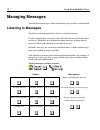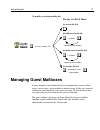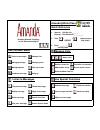Using am a nd a @work.Place version 2.1 user’s guide edition 6.
Ii using amanda@work.Place copyright and trademark notices copyright 1992–1998 the automatic answer. All rights reserved. This guide and the software described herein are copyrighted with all rights reserved. No part of this publication may be reproduced, transmitted, stored in a retrieval system, o...
Iii use, lost profits, cost of procuring substitute goods, technology or services, even if taa or an authorized taa dealer has been advised of the possibility of such damages. You agree that taa’s liability arising out of contract, negligence, strict liability, warranty, or other legal or equitable ...
Iv using amanda@work.Place conventions this manual uses the following terminology and conventions: amanda the name by which this manual refers to the aman- da@work.Place system to make reading about the system easier. Because of the name amanda, the system is also re- ferred to as “she.” caller some...
Contents copyright and trademark notices . . . . . . . . . . . . . . . . . . . . . . . . . . . . . . . . . . . . Ii limited warranty on software . . . . . . . . . . . . . . . . . . . . . . . . . . . . . . . . . . . . . . Ii fraudulent usage advisory . . . . . . . . . . . . . . . . . . . . . . . . . ...
Vi using amanda@work.Place leaving a message for someone else . . . . . . . . . . . . . . . . . . . . . . . . . . . . 15 managing personal mailing lists . . . . . . . . . . . . . . . . . . . . . . . . . . . . . . . 16 managing guest mailboxes . . . . . . . . . . . . . . . . . . . . . . . . . . . . ....
Using amanda • introducing amanda • logging into amanda • setting up amanda • controlling calls • managing messages • managing guest mailboxes.
2 using amanda@work.Place introducing amanda amanda@work.Place is an automated telephone attendant and voice processing system designed especially for ease of use and flexibility. To you and the people who call you, amanda is also a voice on the telephone guiding you to people, services, and message...
Using amanda 3 logging into amanda to perform the operations explained in this chapter, you must log into amanda, identifying yourself with your mailbox and/or security code. The blank space in the following sets of instructions is for amanda’s telephone number. You get this number from your amanda ...
4 using amanda@work.Place n ote : you can hang up on amanda at any time. However, if you have an older model telephone switching system, amanda waits to be sure a disconnect has occurred. If you dial before hanging up, amanda doesn’t need to wait, and the port becomes available faster. Setting up am...
Using amanda 5 after the initial setup, you can change some of these settings individually as explained later in this guide. Recording greetings as a user of amanda@work.Place, you can record the following: • a name and extension recording + + + record your name and extension + example: “chris wang....
6 using amanda@work.Place someone else right now, enter that person’s extension or press 0 for assistance. If you leave me a detailed message at the tone, i’ll get back to you as soon as possible.” these greetings can be manually selected by you or they can be sched- uled by an administrator. • a bu...
Using amanda 7 after-hours greeting many amanda administrators set up each mailbox so that greeting 1 plays for routine working hours and greeting 2 plays for after-hours calls. Here is an example: “you have reached the office of chris wang at homestead, inc. After hours. No one at homestead can ans...
8 using amanda@work.Place to listen to the current greeting: + + to change which greeting is heard: changing your security code your initial security code is usually your mailbox number or 997. It is a good idea to change it immediately and often. To change your security code: + + + new code + + new...
Using amanda 9 to turn call screening on or off: + + becoming unavailable on hectic days or when you are out of the office, you can use amanda’s do not disturb to keep your extension from ringing. Callers hear your greeting immediately and can leave you a message. Your coworkers are also not disturb...
10 using amanda@work.Place managing messages you can listen to messages, then forward them, reply to them, or delete them. Listening to messages you will use amanda primarily to listen to and send messages. Usually, amanda plays messages in the order that they were received (oldest to newest). She m...
Using amanda 11 forwarding messages you can forward messages left for you to any other amanda user. For example, you might need to reroute a message to the coworker who should have received it in the first place. Adding a prefix to the forwarded message lets the other user know that you received the...
12 using amanda@work.Place options dial make the message urgent. Make the message private. (private messages cannot be forwarded.) specify a delivery date and time + any combination of the following: n ote : any item (day, mon., yr., hr., or min.) not specified takes its value from the current date ...
Using amanda 13 n ote : after forwarding a message you have received or sending a message you have created to one mailbox or list, you can repeat the procedure for another mailbox or list. A config- uration option (set by your amanda administrator) allows messages to be sent to more than one mailbox...
14 using amanda@work.Place to restore the most recently deleted message: + repeat to restore additional messages this works after deleting the message, but not if you have hung up or changed menus. To delete all messages: + sending messages when you have an announcement to make to several users or w...
Using amanda 15 being notified about messages amanda can be configured to notify you when you have a message. She can call your pager to display the total number of messages and the number of new messages. She can use relay paging to display or forward a telephone number entered by your caller (if h...
16 using amanda@work.Place to allow a caller to leave a message for someone: 1. Transfer the call to amanda. (usually, you press the conference or transfer button on your telephone.) 2. After amanda answers, dial or . Works on any telephone switching system. However, if you hear amanda say, “that wa...
Using amanda 17 to modify an existing mailing list: managing guest mailboxes if your amanda system administrator has configured the system to allow guests, you can give a guest mailbox to another person. In this way, someone working for you temporarily can receive messages. He can check for those me...
18 using amanda@work.Place to create a guest mailbox: + + + write down the guest mailbox the security code is usually the same number as the guest mailbox. Check with your administrator to be sure. To access a guest mailbox: dial: _______ (amanda’s number) + ( or ) + host’s mailbox + + + guest mailb...
Index i–19 a accessing guest mailboxes 18 adding names to employee direc- tory 4 after-hours greetings 7 amanda calling 3 setting up 4 user’s introduction 2 auto-scheduling call processing changes 9 away-from-the-office greet- ings 7 b busy message recording 6 c call control 8 call processing schedu...
20 using amanda@work.Place l leaving messages 15, 18 listening greetings 8 listening to messages 10 lists creating 16 m mailboxes guests 17 scheduling changes 9 mailing lists creating 16 managing 15 modifying 17 updating 17 managing guest mailboxes 17 messages 10 personal mailing lists 15 recorded g...
Enabling network telephony for the communicating pc amanda@work.Place quick reference 1. Internal: dial ext. No. _______ external: dial phone no. __________ 2. Enter + _______ + (some systems mailbox skip step 2.) 3. Enter _______ + security code use the main menu listen to messages manage lists man...
Listening hints and tips while listening to your messages: increase volume or decrease volume skip ahead (fast forward) rewind pause for 30 seconds until you press again hang up from within amanda’s menus dial another user manage greetings select a greeting select system greeting review the current ...