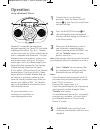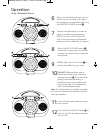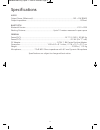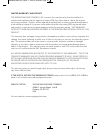- DL manuals
- Tabeoke
- Karaoke System
- iSM395BT
- Instruction manual
Tabeoke iSM395BT Instruction manual
Summary of iSM395BT
Page 1
Tabeoke portable karaoke player for 8-inch tabeo™ ism395bt instruction manual ism395bt-eng-v4_layout 1 7/26/13 8:50 am page 1.
Page 2
1 warnings caution: to reduce the risk of electric shock, do not remove cover (or back). No user-serviceable parts inside. Refer servicing to qualified service personnel. The caution marking is located on the bottom panel. Caution risk of electric shock do not open dangerous voltage: the lightning f...
Page 3: Front
2 location of controls 1. Carrying handle 2. Mic 1 jack 3. Power indicator 4. Power on/off button 5. Echo control 6. Mic volume control 7. Left speaker 8. Cradle 9. Mic 2 jack 10. Bluetooth indicator 11. Bluetooth button 12. Master volume control 13. Balance button 14. Right speaker 7 1 8 6 5 4 3 2 ...
Page 4: –
3 connection to listen to this unit’s audio through a stereo or other external unit, connect as follows: connect the audio cable’s red and white plugs to the red and white audio out jacks on the ism395bt and the other ends to the external unit’s red and white audio in jacks. Note: audio cables are n...
Page 5
4 connection insert the small end of the ac adapter into the dc in jack on the rear of the unit. Insert the other end (with the 2 blades) into a conveniently located ac outlet having 110-240v ac, 50/60hz. Notes: • only use the supplied ac adapter. Failure to do so may cause a fire or damage the unit...
Page 6
5 operation 1 connect the unit as described previously. Press the power on/off button u to turn the unit on; the power indicator will light. 2 press the bluetooth button v to select bluetooth mode; the bluetooth indicator will blink rapidly to indicate it is in the pairing mode. 3 switch on the blue...
Page 7
6 operation 6 make sure the bluetooth device has its volume set to mid range, then adjust the volume to a comfortable level using the master volume control u. 7 connect microphone(s) as shown on page 4, and slide the microphone’s on/off switch to the on position. Also, if desired, place your bluetoo...
Page 8
7 operation 1 connect the unit as described previously. Press the power on/off button u to turn the unit on; the power indicator will light. 2 connect the external unit to the aux in jack v. When connected, the aux function is automatically selected. Note: it is highly recommended to set the volume ...
Page 9
8 troubleshooting guide should this unit exhibit a problem, please check the following before seeking service: no power • power is not on; press the power on/off button to turn the unit on. • make sure the unit is connected to ac power. • batteries are dead or not inserted properly. Insert batteries...
Page 10
9 specifications audio output power (maximum)..............................................................................................2w + 2w (rms) output impedance ............................................................................................................................ 8 ohm...
Page 11
10 limited warranty and service the singing machine company, inc. Warrants this product to be free from defects in material and workmanship for a period of ninety (90) days from date of sale to the original consumer purchaser. Product will be repaired or replaced with a new or reconditioned product ...
Page 12
Printed in china 395bt-1307-engfre01 tabeoke is distributed by the singing machine. The bluetooth® word mark and logos are registered trademarks owned by bluetooth sig, inc. And any use of such marks by starlight marketing (hk) ltd. Is under license. Other trademarks and trade names are those of the...