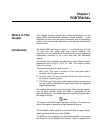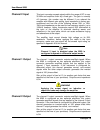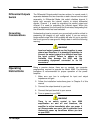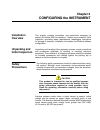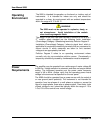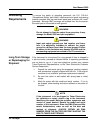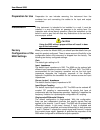- DL manuals
- Tabor Electronics
- Amplifier
- 9260
- User manual
Tabor Electronics 9260 User manual
User Manual
Model 9260
Dual Channel/Differential
Power Amplifier
Publication No. 041210
Rev 1.0
Tabor Electronics Ltd.
Tabor Electronics Ltd.
P.O. Box 404, Tel Hanan Israel 20302
Tel: +972-4-821-3393, FAX: +972-4-821-3388
PUBLICATION DATE: March 1, 2016
Copyright 2003 by Tabor Electronics Ltd. Printed in Israel. All rights reserved. This book or parts thereof may
not be reproduced in any form without written permission of the publisher.
Summary of 9260
Page 1
User manual model 9260 dual channel/differential power amplifier publication no. 041210 rev 1.0 tabor electronics ltd. Tabor electronics ltd. P.O. Box 404, tel hanan israel 20302 tel: +972-4-821-3393, fax: +972-4-821-3388 publication date: march 1, 2016 copyright 2003 by tabor electronics ltd. Print...
Page 2
Warranty statement products sold by tabor electronics ltd. Are warranted to be free from defects in workmanship or materials. Tabor electronics ltd. Will, at its option, either repair or replace any hardware products which prove to be de- fective during the warranty period. You are a valued customer...
Page 3: For Your Safety
For your safety before undertaking any troubleshooting, maintenance or exploratory procedure, read care- fully the warnings and caution notices. This equipment contains voltage hazardous to human life and safety, and is capable of inflicting personal injury. If this instrument is to be powered from ...
Page 4
Declaration of conformity we: tabor electronics ltd. 9 hatasia street, tel hanan israel 36888 declare, that the 45mhz 34vp-p dual / differential channel signal amplifier model 9260 meet the intent of directive 89/336/eec for electromagnetic compatibility and the requirements of the low voltage direc...
Page 5
Table of contents chapter 1 - portrayal what’s in this chapter ............................................................................................................................ 1-1 introduction ..................................................................................................
Page 6
Ii chapter 3 - maintenance, performance checks and adjustments what’s in this chapter ............................................................................................................................. 3-1 disassembly instructions ..............................................................
Page 7
Iii list of figures 1-1, the model 9260 ............................................................................................................................... 1-3 1-2, the 9260 rear panel ........................................................................................................
Page 8
Iv this page intentionally left blank.
Page 9: Chapter 1
Chapter 1 portrayal what’s in this chapter this chapter contains general and functional description of the model 9260 dual/differential wideband power amplifier. It also describes the front and rear panel connectors and its operational modes. It also and provides description of all features availabl...
Page 10: 9260 Feature
User manual 9260 1-2 portrayal distributed differentially to both outputs. In this case, channel 1 output generates in-phase signal while channel 2 outputs an inverted signal that has exactly 180 phase offset to the normal output. Full amplitude and bandwidth is preserved when the 9260 operates in d...
Page 11: Functional
User manual 9260 portrayal 1-3 figure 1-1, the model 9260 functional description detailed functional description of the features, operation and options available with the 9260 is given in the following paragraphs. The wideband amplifier can be ordered with different configurations such as input imp...
Page 12: Specifications
User manual 9260 1-4 portrayal as explained above, all options must be specified at the time of your purchase and the 9260 is supplied fully configured. Reconfiguration of fielded instruments can be done by qualified and trained persons only. Specifications instrument specifications are listed in ap...
Page 13
User manual 9260 portrayal 1-5 channel 2 input this input connector accepts signals within the range of dc to over 35 mhz and amplifies them by a fixed gain. The gain is normally x10 however, this number may be different if you ordered the amplifier with different gain setting. Input impedance is fa...
Page 14: Front Panel
User manual 9260 1-6 portrayal warning applying the output signal on inductive or capacitive loads may damage the amplifier. Front panel indicators the 9260 has 2 indicators on its front panel. The power led will light as soon as you press the switch to power up the 9260. An illuminated power light ...
Page 15
User manual 9260 portrayal 1-7 line receptacle and fuse power is connected to the 9260 through the line receptacle. The amplifier accepts any voltage from 80 to 265vac and there is no need to select the voltage range between different countries. Instructions how to connect the line cord and how to r...
Page 16: Operating
User manual 9260 1-8 portrayal differential outputs switch the differential outputs switch has two actions. In normal mode, it separates between the two channels so each channel can be used separately. In differential mode, this switch disables channel 2 inputs and converts the internal circuits to ...
Page 17: Chapter 2
Chapter 2 configuring the instrument installation overview this chapter contains information and instructions necessary to prepare the model 9260 for operation. Details are provided for initial inspection, grounding safety requirements, repackaging instructions for storage or shipment, installation ...
Page 18: Performance
User manual 9260 2-2 portrayal warning for maximum safety, do not touch the product, test ca- bles, or any other instrument parts while power is ap- plied to the circuit under test. Always remove power from the entire test system before connecting cables or jumpers, installing or removing cards from...
Page 19: Operating
User manual 9260 portrayal 2-3 operating environment the 9260 is intended for operation on the bench or inside a rack of instruments. It is intended for indoor use only and should be operated in a clean, dry environment with an ambient temperature within the range of 0 °c to 50 °c. Warning the 9260 ...
Page 20: Grounding
User manual 9260 2-4 portrayal grounding requirements to ensure the safety of operating personnel, the u.S. O.S.H.A. (occupational safety and health) requirement and good engineering practice mandate that the instrument panel and enclosure be “earth” grounded. Although bnc housings are isolated from...
Page 21: Installation
User manual 9260 portrayal 2-5 preparation for use preparation for use includes removing the instrument from the container box and connecting the cables to its input and output connectors. Installation if this instrument is intended to be installed in a rack, it must be installed in a way that clear...
Page 22
User manual 9260 2-6 portrayal field configuration of the 9260 settings limited flexibility is available for you, as the user, to change 9260 configuration in the field. Changing configuration involves the opening of the top cover and therefore, it is suggested that this operation be completely avoi...
Page 23
User manual 9260 portrayal 2-7 configure input/output coupling the default input/output coupling is dc. Before you change the 9260 input/output coupling settings, identify first the jumper location for all of the inputs and outputs. When the jumpers are on the links, the path is dc coupled. Remove t...
Page 24
User manual 9260 2-8 portrayal this page was intentionally left blank.
Page 25: Chapter 3
Chapter 3 maintenance, performance checks and adjustments what’s in this chapter this chapter provides maintenance and service information, performance tests, and the procedures necessary to adjust and troubleshoot the model 9260 universal waveform generator. Warning the procedures described in this...
Page 26: Special Handling
User manual 9260 3-2 maintenance, performance checks and adjustments special handling of static sensitive devices cmos devices are designed to operate at very high impedance levels for low power consumption. As a result, any normal static charge that builds up on your person or clothing may be suffi...
Page 27: Cleaning
User manual 9260 maintenance, performance checks and adjustments 3-3 cleaning the model 9260 should be cleaned as often as operating conditions require. To clean the instrument, use the following procedure: 1. Thoroughly clean the inside and outside of the instrument. 2. When cleaning inaccessible a...
Page 28: Performance
User manual 9260 3-4 maintenance, performance checks and adjustments performance checks the performance of the 9260 should be checked to verify proper operation of the instrument and should normally be used: 1. As a part of the incoming inspection of the instrument specifi- cations; 2. As part of th...
Page 29: Gain Accuracy
User manual 9260 maintenance, performance checks and adjustments 3-5 performance check procedures use the following procedures to check the model 9260 against the specifications. A complete set of specifications is listed in appendix a. The following paragraphs show how to set up the instrument for ...
Page 30: Amplifier
User manual 9260 3-6 maintenance, performance checks and adjustments amplifier bandwidth amplifier bandwidth checks the bandwidth of the output. Amplitude accu- racy equipment: oscilloscope, pm8571a pulse waveform generator preparation: 1. Configure the oscilloscope as follows: time base: 200 μs/div...
Page 31: Amplifier Pulse
User manual 9260 maintenance, performance checks and adjustments 3-7 amplifier pulse response amplifier pulse response checks the aberrations, which include rise and fall times, overshoot and undershoot. Pulse response checks equipment: oscilloscope, pm8571a pulse waveform generator preparation: 1. ...
Page 32: Auxiliary Inputs
User manual 9260 3-8 maintenance, performance checks and adjustments auxiliary inputs auxiliary inputs checks the functionality of the rear panel inputs, which include auxiliary input and auxiliary offset. Auxiliary offset checks equipment: oscilloscope, pm8571a pulse waveform generator, function ge...
Page 33: Auxiliary Input
User manual 9260 maintenance, performance checks and adjustments 3-9 auxiliary input checks equipment: oscilloscope, pm8571a pulse waveform generator preparation: 1. Configure the oscilloscope as follows: time base: 1 0 μs/div amplitude: 5 v/div measurement: amplitude vpp 2. Connect the 9260 input c...
Page 34: Adjustment
User manual 9260 3-10 maintenance, performance checks and adjustments adjustment procedures use the following procedures to calibrate the model 9260. The following paragraphs show how to set up the instrument for calibration and what the acceptable calibration limits are note initial factory adjustm...
Page 35: Pulse Response
User manual 9260 maintenance, performance checks and adjustments 3-11 pulse response adjustments the pulse response adjustments ensure that rise and fall times as well as aberrations are within the specified range. Use this procedure if you suspect that the pulse response is an issue. Pulse adjust- ...
Page 36
User manual 9260 3-12 maintenance, performance checks and adjustments this page was intentionally left blank.
Page 37: Appendix A
Specifications a-1 appendix a 9260 specifications main input characteristics characteristics description no. Of channels 2 with single-ended outputs; 1 with differential outputs, 2 summing, 2 dc offset connector front panel bnc impedance 50Ω, 75Ω or 1mΩ (factory configured) coupling dc or ac damage ...
Page 38
Specifications a-2 frequency characteristics description frequency range dc to 45mhz bandwidth (-3db) 50Ω load 45mhz (typ.) harmonics distortion (typ.) 10vpp 25vpp 1mhz 10mhz 30mhz mechanical, environmental and maintenance specifications power supply characteristics description power requirements 85...