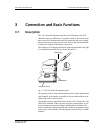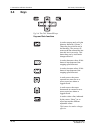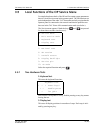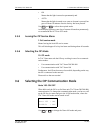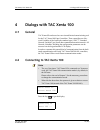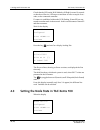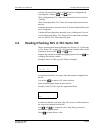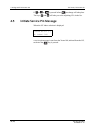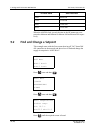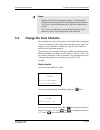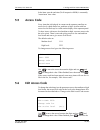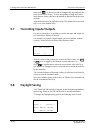Summary of VISTA Xenta OP
Page 1
Tac xenta op handbook.
Page 3: Tac Xenta Op
Tac xenta op handbook.
Page 4
Copyright © 2007 tac ab. All rights reserved. This document, as well as the product it refers to, is only intended for licensed users. Tac ab owns the copyright of this document and reserves the right to make changes, additions or deletions. Tac ab assumes no responsibility for possible mistakes or ...
Page 5: Contents
Tac xenta, tac xenta op contents tac ab, july 2007 5 (46) 04-00065-01-en contents i ntroduction 1 about this manual 9 1.1 structure ..................................................................................................................... 9 1.2 typographic conventions .......................
Page 6
Contents tac xenta, tac xenta op 6 (46) tac ab, july 2007 04-00065-01-en 5.3 view/acknowledge alarms ....................................................................................... 33 5.4 change the time channels...................................................................................
Page 7: Ntroduction
I ntroduction 1 about this manual.
Page 9: About This Manual
Tac xenta, tac xenta op 1 about this manual tac ab, july 2007 9 (46) 04-00065-01-en 1 about this manual this manual describes a particular process. For information on certain products, we refer you to the manual or the help for the product in ques- tion. For information on how to install software, w...
Page 10
1 about this manual tac xenta, tac xenta op 10 (46) tac ab, july 2007 04-00065-01-en ! Warning • alerts you that failure to take, or avoid, a specific action might result in physical harm to you or to the hardware. Caution • alerts you to possible data loss, breaches of security, or other more serio...
Page 11: Eference
R eference 2 introduction 3 connection and basic functions 4 dialogs with tac xenta 100 5 dialogs with tac xenta 280/300/ 401 6 technical data.
Page 13: Introduction
Tac xenta, tac xenta op 2 introduction tac ab, july 2007 13 (46) 04-00065-01-en 2 introduction 2.1 tac xenta op tac xenta op is a small operator panel designed to be used together with tac xenta 100, 280, 300, 401 and 901 units. The operator panel gives the user access to parameters and alarms with-...
Page 14: 2.3
2 introduction tac xenta, tac xenta op 14 (46) tac ab, july 2007 04-00065-01-en 2.3 more information tac xenta op is also described or mentioned in the following docu- ments: • the tac xenta op operator panel data sheet • the handbooks for the different tac xenta controller units • the tac menta use...
Page 15: 3.1
Tac xenta, tac xenta op 3 connection and basic functions tac ab, july 2007 15 (46) 04-00065-01-en 3 connection and basic functions 3.1 description the tac xenta op operator panel has an lcd display with 4*20 characters and six push buttons. A modular socket or four screw termi- nals are used for com...
Page 16: 3.2
3 connection and basic functions tac xenta, tac xenta op 16 (46) tac ab, july 2007 04-00065-01-en 3.2 connecting to tac xenta 100 normally the tac xenta op is connected to the modular jack on the lower side of the wall module. In this way the xenta op will get power supply from the tac xenta 100 uni...
Page 17
Tac xenta, tac xenta op 3 connection and basic functions tac ab, july 2007 17 (46) 04-00065-01-en at the controller you use the terminals c1, c2 and g, g0. The contrast of the display can be adjusted with the potentiometer on the rear of the operator panel. (the service pin is available from the rea...
Page 18: 3.4
3 connection and basic functions tac xenta, tac xenta op 18 (46) tac ab, july 2007 04-00065-01-en 3.4 keys keys and their functions fig. 3.4: the tac xenta op keys. + – is used to step up one level in the directory hierarchy (“home”). There may be several levels in the hierarchy. The cursor will ret...
Page 19: 3.5
Tac xenta, tac xenta op 3 connection and basic functions tac ab, july 2007 19 (46) 04-00065-01-en 3.5 local functions of the op service menu for simple hardware check of the op and for certain system parameters there is a local service menu in the operator panel. The op functions are quite independe...
Page 20
3 connection and basic functions tac xenta, tac xenta op 20 (46) tac ab, july 2007 04-00065-01-en 3.5.2 system information 4. Lon address shows the current domain/subnet/node address for the operator panel. 6. Sw version lists the current version of the operator panel version and 7. Lontalk status s...
Page 21: 3.6
Tac xenta, tac xenta op 3 connection and basic functions tac ab, july 2007 21 (46) 04-00065-01-en • on means that the light is turned on permanently and • auto means that the light is turned on as soon as a button is pressed, but goes off about 30 minutes after the last key has been pressed. Use and...
Page 22
3 connection and basic functions tac xenta, tac xenta op 22 (46) tac ab, july 2007 04-00065-01-en when the op is set to allow the xenta 100 mode, the operator is given a choice to access tac xenta 100 (in stead of tac xenta 280/300/400) by pressing “enter”, each time an op is connected. The op servi...
Page 23
Tac xenta, tac xenta op 3 connection and basic functions tac ab, july 2007 23 (46) 04-00065-01-en to turn off the xenta 100 mode 3.6.2 bindable “bindable” is a lonworks term, describing how the op is connected and addressed in the network. This, in turn, affects the mobility of the op. Use or to sel...
Page 24: 3.7
3 connection and basic functions tac xenta, tac xenta op 24 (46) tac ab, july 2007 04-00065-01-en • on op permanently electrically connected to the network; installed with a binding tool. Confirm your choice by pressing . 3.7 remove the op if the op is to be removed from the network, it should be re...
Page 25
Tac xenta, tac xenta op 3 connection and basic functions tac ab, july 2007 25 (46) 04-00065-01-en 3.7.2 tool: lonmaker 1 check in the op service menu ⏐ 10. Op mode that bindable is set to tac or, in op version off. 2 start the lonmaker browser. 3 right-click, and then click properties. 4 disconnect ...
Page 26
3 connection and basic functions tac xenta, tac xenta op 26 (46) tac ab, july 2007 04-00065-01-en.
Page 27: Dialogs With Tac Xenta 100
Tac xenta, tac xenta op 4 dialogs with tac xenta 100 tac ab, july 2007 27 (46) 04-00065-01-en 4 dialogs with tac xenta 100 4.1 general tac xenta op can be used as a service and limited commissioning tool for the tac xenta 100 zone controllers. These controllers use net- work variables of the lonwork...
Page 28: 4.3
4 dialogs with tac xenta 100 tac xenta, tac xenta op 28 (46) tac ab, july 2007 04-00065-01-en check that the led on the wall module will flash for some 10 seconds or that the red service led turns on and then off after a couple of sec- onds, on the connected controller. If contact is established wit...
Page 29: 4.4
Tac xenta, tac xenta op 4 dialogs with tac xenta 100 tac ab, july 2007 29 (46) 04-00065-01-en is shown, the second line can be switched between configured and unconfigured, using the and keys. When configured the tac xenta 100 can send and receive network variables. When unconfigured the tac xenta 1...
Page 30: 4.5
4 dialogs with tac xenta 100 tac xenta, tac xenta op 30 (46) tac ab, july 2007 04-00065-01-en if or or is pressed before , no change will take place. The keys and will take you to the adjoining nvs in the list. 4.5 initiate service pin message when the nv index selection is displayed u units as si [...
Page 31: 401
Tac xenta, tac xenta op 5 dialogs with tac xenta 280/300/401 tac ab, july 2007 31 (46) 04-00065-01-en 5 dialogs with tac xenta 280/300/ 401 5.1 the menus the menus of the operator panel and the order in which they are pre- sented are designed by an application programmer, using the tac menta design ...
Page 32: 5.2
5 dialogs with tac xenta 280/300/401 tac xenta, tac xenta op 32 (46) tac ab, july 2007 04-00065-01-en when the am/pm clock is used, the time in the op menus are com- pressed to hhamm and hhpmm for hh.Mm am and hh.Mm pm respec- tively. 5.2 find and change a setpoint this example starts with the first...
Page 33: 5.3
Tac xenta, tac xenta op 5 dialogs with tac xenta 280/300/401 tac ab, july 2007 33 (46) 04-00065-01-en ah02: temperatures supply air measured: 17.1 c set value: 27.5 c as there is only one value that could be changed in this screen the cursor is already in the right position and the setpoint could be...
Page 34
5 dialogs with tac xenta 280/300/401 tac xenta, tac xenta op 34 (46) tac ab, july 2007 04-00065-01-en transitions between these three states at moments in time t1, t2 etc., and the disappearance from the list, may occur in the way shown in the dia- gram below. The alarm list is sorted in chronologic...
Page 35: 5.4
Tac xenta, tac xenta op 5 dialogs with tac xenta 280/300/401 tac ab, july 2007 35 (46) 04-00065-01-en 5.4 change the time channels the operating hours for a selected object can be adjusted by altering one or more time channels. This can be done from the operator panel. The number of week schedules a...
Page 36
5 dialogs with tac xenta 280/300/401 tac xenta, tac xenta op 36 (46) tac ab, july 2007 04-00065-01-en when finished, press after the last entry and then use to return to the previous menu level. Holiday chart the week schedule can be modified by a holiday chart which defines conditions for certain d...
Page 37: 5.5
Tac xenta, tac xenta op 5 dialogs with tac xenta 280/300/401 tac ab, july 2007 37 (46) 04-00065-01-en in the latter case the end time (24:00 respective 00p00) is a normally ’nonexistent’ time value. 5.5 access code every item that is displayed in a menu on the operator panel has an access level, whi...
Page 38: 5.7
5 dialogs with tac xenta 280/300/401 tac xenta, tac xenta op 38 (46) tac ab, july 2007 04-00065-01-en menu with . As the access code is changed only the standard (low level) items will be shown. To show the medium or high level menu items the new access code has to be entered as described in the pre...
Page 39: 5.9
Tac xenta, tac xenta op 5 dialogs with tac xenta 280/300/401 tac ab, july 2007 39 (46) 04-00065-01-en as long as mode: is 1, the european standard changeover prevails (one hour on the night before the last sunday of march at 02:00 and october at 03:00). If mode: is toggled to 2 the displayed (entere...
Page 40
5 dialogs with tac xenta 280/300/401 tac xenta, tac xenta op 40 (46) tac ab, july 2007 04-00065-01-en.
Page 41: Technical Data
Tac xenta, tac xenta op 6 technical data tac ab, july 2007 41 (46) 04-00065-01-en 6 technical data supply voltage (from tac xenta or external source) .................................................................24 v ac ±20%, 50/60 hz .................................................................
Page 42
6 technical data tac xenta, tac xenta op 42 (46) tac ab, july 2007 04-00065-01-en immunity.......................................................................En 50082-1 part number operator terminal tac xenta op..................................0-073-0907 operator terminal tac xenta op/ru...........
Page 43: Index
Tac xenta, tac xenta op index tac ab, july 2007 43 (46) 04-00065-01-en index numerics 24 hour clock 31 a access code 37 adjust contrast 15 adjust setpoints 15 adjust time channels 15 am/pm clock 31 ambient temperature 41 b bindable 23 c cable 16 change a setpoint 32 change communication mode 21 comm...
Page 44
Index tac xenta, tac xenta op 44 (46) tac ab, july 2007 04-00065-01-en o op communication mode 21 op mode 21 op service menu 19 op service menu - exiting 21 operator panel 15 overriding inputs/outputs 38 p part number 42 potentiometer 15 power consumption 41 power supply 15 – 16 protocol 41 push but...
Page 46
Copyright © 2007, tac ab all brand names, trademarks and registered trademarks are the property of their respective owners. Information con- tained within this document is subject to changewithout no- tice. All rights reserved. 04-00065-01-en europe / headquarters malmö, sweden +46 40 38 68 50 ameri...