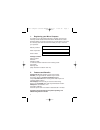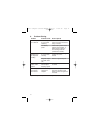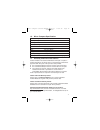- DL manuals
- Tacktick Limited
- Compass
- Micro Compass
- User Manual
Tacktick Limited Micro Compass User Manual
Summary of Micro Compass
Page 1
Micro compass user guide micro compass u/guide master 8/2/01 11:59 am page 1.
Page 2
1 congratulations on the purchase of your micro compass. Tacktick have combined technological innovation with feedback from top sailors around the world to bring you the ultimate sailboat-racing compass. All tacktick equipment and accessories are designed to the best industry standards for use in th...
Page 3
1. Registering your micro compass to register for your international warranty, complete and return the warranty card to tacktick limited po box 27 emsworth p010 8yu england. Retain your proof of purchase as you will need it in the event of a warranty claim. We also recommend that you keep a record o...
Page 4
3. Definitions and terminology true wind direction: the instantaneous magnetic bearing of the true wind. Mean wind direction: the average true wind direction during the race. Tacking angle: the angle through which the boat turns when changing from one tack to the next ( ≈ 90 7 ). 4. Introduction 4.1...
Page 5
4.2. What can micro compass do for me? Micro compass gives you a clear head-up display, which can show either: ● heading ● tactical heading (for wind shift detection) ● or countdown timer in compass mode, heading is displayed with digital precision. The 20mm high characters are larger and easier to ...
Page 6
4.3. Micro compass layout micro compass’s twin display gives you an exceptionally wide viewing angle, allowing you to see critical race information from the cockpit or from the trapeze. The mode and set keys are operated from the top of the unit, and are located to the side of the solar cell. 5. Ope...
Page 7
5.2. Before the race before the race, you will need to set up the countdown timer. To move between the three modes (compass, timer and tactics) press the mode key. To start the countdown timer, you need to be in timer mode. Setting the countdown timer 1. Check you are in timer mode. 2. If you need t...
Page 8
For rolling starts, count the number of fleets ahead of your start, and multiply the start time accordingly. This procedure ensures you have an automatic transition to the main page at the start. Establishing the wind patterns to establish the wind patterns, you will need to arrive in the starting a...
Page 9
5.3. During the race using the compass mode in compass mode, the mode indicator shows “compass” at the top of the display and your micro compass displays the magnetic heading 1 . You can use this precision heading reference to site marks, to check the line bias, or to detect wind shifts (although ta...
Page 10
6. Installation mount the micro compass within 20 7 of the vertical to ensure the compass is able to operate accurately. Mounting at a more extreme angle will cause deviation errors. Mount the cradle to a bulkhead or a bracket supplied by tacktick. Now simply clip your micro compass to its cradle ea...
Page 11
8. Problem solving problem possible cause action required 10 micro compass micro compass turn micro compass on turns itself off is on land and again and ensure movement stationary every 7 minutes. Low battery check battery status screen power (battery status section). If battery power is close to ze...
Page 12
11. Warranty and after sales service tacktick limited or its authorised distributors will repair or replace a tacktick product free of charge where a manufacturing fault becomes apparent within two years of the purchase date provided: ● no unauthorised attempt has been made to repair the product ● n...
Page 13
Micro compass u/guide master 8/2/01 11:59 am page 13.
Page 14
Uu030 micro compass u/guide master 8/2/01 11:59 am page 14.