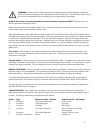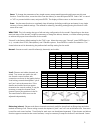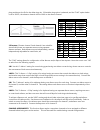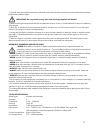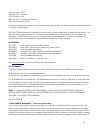2.4ghz 6-channel computer radio instruction manual tactic's ttx650 computer transmitter uses the advanced 2.4ghz spread spectrum slt "secure link technology" protocol for solid, interference-free control of r/c models. Ball-bearing gimbals, a wireless trainer system, 20 model memories, and advanced ...
Dual-rates and exponential xx ch5 and ch6 set xx throttle curve xx throttle cut xx aileron differential xx aileron flap adjustments xx aileron mixer xx elevator mixer xx flap mixer xx air brake set xx programmable mixer xx rf output xx timer xx model setup menu – helicopters xx swash type xx setting...
Lcd pushbuttons carrying handle each toggle switch charge jack (left side, bottom) firmware upgrade jack (left side, just above charge jack) trim levers slt technology, tx-r, and compatible receivers tactic's custom slt technology ensures that transmitters emit a strong, clear, frequency-hopping 2.4...
Warning! Never operate an r/c model with weak tx batteries! Reduced operational range and/or possible loss of control of the aircraft could result. Replace weak alkaline batteries, or re-charge nicd or nimh batteries, before attempting a flight! A "tx batt." timer in the timer menu described on page...
Warning! Failure to follow these instructions for separating and re-assembling the tx case can result in permanent damage to the transmitter, and void the warranty. Contact hobby services if you do not feel comfortable that you can safely and accurately perform these steps. Always disconnect and rem...
H 2-position throttle cut throttle hold antenna: the strongest signals are emitted at a 45 degree angle from the sides of the antenna. Rotate and fold the antenna so that it's not pointing directly towards the model during flight. Do not grab the antenna during operation as it may affect radio signa...
Cursor. Pressing ← or → can move the cursor freely. Repeat as necessary for up to 8 characters. Pressing clear will move the cursor back one space and erase the character in that space. Press esc when finished. Stick mode: the ttx650 is factory set to mode 2 configuration, but can be changed to mode...
Battery alarm: an alarm will sound and the display will show "low battery" when the tx battery's voltage drops to the level shown in this setting. Do not set this value too low, as the radio could lose power very rapidly as the battery nears full discharge and cause a loss of control of the model. L...
Reset: to change the parameters of any single memory except model type and model name use this reset function. Enter this screen, move the cursor over the memory to reset and press enter. Select "no" to cancel or "yes" to proceed with the reset, and press enter. The display will then return to the h...
Plug positions at the rx for the delta wing mix. If the delta wing option is selected, and the "flap" option below is set to 2ai1fl, the elevator channel will mix 100% to the aileron channel. Airplane delta wing 2ail 2ail/1flap ch1 elevon1 elevon1 ch2 elevon2 elevon2 ch3 thro thro ch4 rudd rudd ch5 ...
Some small electric flight models use only elevator, throttle, and rudder channels (not aileron). Here, it's often preferred that the rudder be controlled with the opposite stick (right stick for mode 2 configurations). Such channel re-assignment can be done in this screen. Determine which tx channe...
Sub-trim: finely adjusts a channel's center position. Be aware that extreme adjustments of sub-trim could possibly result in servo binding if the servo's output arm moves too far in the model. This is available for all channels. Travel limits: sets the maximum travel limits for each channel. Limits ...
The display will show a graphic representing the switch, and the different control positions of the switch as shown here (0, 1, and 2). The default position for "0" will always be in the down direction. The control positions of the switch can be assigned to fit personal preference. To use the defaul...
Pressing ↑ + or ↓ - will adjust the vertical position of curve at this exact point. Adjust as desired. Repeat these steps to set points 2, 3, and 4 on the graph as desired. A point for "h" is not marked on the graph, but is the right-most end of the curve line. The vertical position of this point ca...
Of one aileron is at a lower or higher rate than the opposite aileron. Certain applications may require a reduction in the aileron differential rate when an airbrake is applied. This feature is useful for glider and/or sailplane applications which use other settings to achieve "butterfly" or "crow" ...
The method for making adjustments in this screen is the same as described above. In the wing type menu, if the flap selection is set to 2ai1fl and the tail selection is set to delta, the elevator-to-aileron mixture will automatically be fixed to 100%. If the 1ai1fl wing type is selected the elevator...
When the 2ail1fl wing type is selected the brake can be mixed with each the elevator, aileron, or flaps. Adjust each mix percentage as needed. Select a switch to turn the mix on/off.. Programmable mixer: up to four programmable mixes can be set, with one channel being mixed to any one or more channe...
The "start/stop" screen should show. Moving the stick up or down will show changes to the "throttle" position value. The "start/stop" value shows the trip point where starting and stopping the timer will occur. Move the stick to the position where the timer's trip point and press enter. The position...
Setting of the servo set, dual-rates, exponential, rf output, and timer functions is the same as described for airplanes on pages xx - xx. However, if using a helicopter which has ccpm mixing, read the swash type section on the previous page before adjusting the reversing and travel limits settings....
The idle-up function is used to optimize the throttle position for all flight envelopes including aerobatic flight. By default the ttx650 assigns switch e as the idle-up control switch. This switch incorporates one "normal" and two "up" functions within the three positions of the switch. Position 1 ...
Gyro mixing: this function is for setting and switching the sensitivity of an optional gyro. Enter this screen. To make the gyro mixing active at all times do not assign a switch at the ctrl line. Press enter to highlight the normal mixing rate, and press ↑ + or ↓ - to find the desired value. Press ...
Channels can move the controls away from center, this swash ring function can help prevent damage from occuring to controls inside the model. At the default 150% setting the controls are not limited, and effectively turnes this function off. Once inside this function, press enter to highlight the "r...
5. Press and hold the receiver's “bind” button. The rx’s led should blink twice. Release the bind button, and the led should stay on continuously. The tx and rx should now be linked, with the throttle failsafe in the new position as set above. Wireless trainer two tactic brand transmitters with trai...
2. Pull the ttx404/600 trainer switch and hold it in this position and turn the power switch on. 3. Move the student's transmitter to within 3 feet of the teacher's transmitter, turn the power switch on and set the rf output to on. 4. The ttx404/600 led should flash three times and then stay on to i...
1. Make sure the tx throttle stick is at minimum position. 2. Enter the "rf output" screen in the function menu, as described on page xx. Leave the "rf on/off" selection on. 3. Move the cursor over "99sec". This time determines how long before the radio's output power automatically returns to full p...
Transmitter's rf section is turned on, the tx will automatically shut down 120 seconds after this message shows. If the rf section is turned off, the tx will shut down 60 seconds after this message shows. System check and operation warning! Always make sure that power is applied to the transmitter b...
1. Once all setup procedures have been confirmed, and power has been removed from the model and transmitter, prepare the model for flight. Important: be very careful to stay clear from moving propellers and blades!! 2. Make sure the glow engine fuel tank has an adequate amount of fuel, or power batt...
Memories: 20, with copy function stick modes: two trims: digital for aileron, elevator, throttle, rudder switch assignments: user selectable display: 128 x 64 graphing lcd, with adjustable contrast channel controls: reversing, end points, sub-trims, dual-rates, exponential failsafe: all channels, us...
Muncie, indiana 47302 (765) 287-1256 – business (765) 289-4248 – fax (800) 435-9262 – membership services http://www.Modelaircraft.Org practice good safety precautions at all times when flying model aircraft. The ama can assist in locating authorized local flying clubs and fields. The tactic ttx650 ...
Service charge not greater than 50% of its then current retail list price. Be sure to include your daytime telephone number in case we need to contact you about your repair. This warranty gives you specific rights. You may have other rights, which vary from state to state. For service on your tactic...