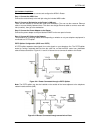- DL manuals
- Tactio
- Network Router
- ALTERA-04G
- User Manual
Tactio ALTERA-04G User Manual
Summary of ALTERA-04G
Page 1
User’s manual altera-04g adsl2+ wireless router modem integrated 4 port switch rev.2.01.
Page 2
Altera-04g table of contents: fcc part 68 ………………………………………….......................……………………… 1 fcc part 15 ……………………………………………………………………….………… 1 chapter 1 introduction……………………….………….……………….…………….… 2 chapter 1.1 overview………………………………………………………..…..………… 2 chapter 1.2 features……………………………………………………………....………. 2...
Page 3
Altera-04g 1 fcc part 68 this equipment complies with part 68 of the fcc rules. On the bottom of this equipment is a label that contains the fcc registration number and ringer equivalence number (ren) for this equipment. You must provide this information to the telephone company upon request. The re...
Page 4
Altera-04g 2 chapter 1 introduction the adsl2+ router provides home connectivity to an adsl service provider network over an adsl/asynchronous transfer mode (atm) physical layer. The router can run upstream maximum transmission rates of 2mbps and downstream maximum transmission rates of 24mbps. The ...
Page 5
Altera-04g 3 • http web-based management - firmware upgrade by ui - customizable web pages - wan and lan side connection statistics - configuration of static routes and routing table - password protected access - system log - configuration of vcs (virtual circuits) 1.3 system requirements 1) persona...
Page 6
Altera-04g 4 chapter 2 installation this chapter offers information about installing your router. If you are not familiar with the hardware or software parameters presented here, please consult your service provider for the values needed. 2.1 checklist check the shipping box carefully to ensure that...
Page 7
Altera-04g 5 2.4 hardware installation this section describes how to connect and configure the adsl2+ router. Step 1. Connect the adsl line connect the router directly to the wall jack using the included adsl cable. Step 2. Connect a workstation to the router's lan port there are two methods to conn...
Page 8
Altera-04g 6 isdn splitter configuration (adsl over isdn) a isdn splitter separates adsl signals from isdn signals on your isdn telephone line. The isdn splitter works by running a separate adsl line from the isdn line, so that the adsl router has a dedicated cable for data transmission. Figure 2-3....
Page 9
Altera-04g 7 chapter 3 configuration 3.1 determine your connection settings before you configure the router, you need to know the connection information supplied by your adsl service provider. 3.2 connecting the adsl router to your network unlike a simple hub or switch, the setup of the adsl router ...
Page 10
Altera-04g 8.
Page 11
Altera-04g 9 3.3.1 quick setup guide you can use "quick setup" to setup the router as follows, and the router will connect to the internet via adsl line. Click "quick start" to get into the quick setup procedures. Click "run wizard" to start up this procedure. Step 1 - click "next" to setup your new...
Page 12
Altera-04g 10 step 2 - click "next" to setup your time zone. Step 3 - click "next" to setup your internet connection type. You can have this information from your internet service provider..
Page 13
Altera-04g 11 enter the connection information provided by your isp..
Page 14
Altera-04g 12.
Page 15
Altera-04g 13 3.3.2 system time go to maintenance->time zone and select system time as you wish. Connecting to a simple network time protocol (sntp) server allows the router to synchronize the system clock to the global internet. The synchronized clock in the router is used to record the security lo...
Page 16
Altera-04g 14 3.3.4 firmware update go to maintenance -> firmware to upgrade the firmware. The new firmware for your router can improve functionality and performance. Enter the path and name of the upgrade file then click the upgrade button below. You will be prompted to confirm the upgrade. 3.3.5 s...
Page 17
Altera-04g 15 3.3.6 system reset in the event that the router stops responding correctly or in some way stops functioning, you can perform a reset. Your settings will not be changed. To perform the reset, select "current setting" and click on the "restart" button below. The router will reboot with c...
Page 18
Altera-04g 16 3.4.2 adsl statistics go to status-> statistics and select adsl interface. You can see the traffic statistics of adsl interface. 3.4.3 vc configuration go to interface setup -> internet. To add or delete adsl vc configuration, these information provide by isp..
Page 19
Altera-04g 17 3.5.1 wan configuration go to interface setup -> internet. The router can be connected to your service provider in any of the following ways. Dynamic ip address: obtain an ip address automatically from your service provider. Static ip address: uses a static ip address. Your service pro...
Page 20
Altera-04g 18 3.5.2 wan status go to status -> device info and select the virtual circuit to see the connection status. 3.5.3 dns go to interface -> lan to enable dhcp server. Then you can set dns server for the router. A domain name system (dns) server is like an index of ip addresses and web addre...
Page 21
Altera-04g 19 3.5.4 ddns go to access management -> ddns to setup your ddns parameters. Dynamic dns allows you to update your dynamic ip address with one or many dynamic dns services. So anyone can access your ftp or web service on your computer using dns-like address..
Page 22
Altera-04g 20 3.6.1 lan configuration go to interface setup -> lan. The 'lan settings' option enables you to configure the lan port. If the dhcp relay is selected, the dhcp requests from local pcs are forward to the dhcp server runs on wan side. To have this function working properly, disable the na...
Page 23
Altera-04g 21 3.7.1 wireless settings go to interface -> wireless to setup the wireless parameters. Ssid the identifier for the network. You can change the ssid. Only devices with the same ssid can interconnect. Channel id the channel number is used for wireless networking. The channel setting of th...
Page 24
Altera-04g 22 3.7.2 wireless security go to interface -> wireless to setup the wireless security. The authentication type supports “shared key wep 64bits", "shared key wep 128bits”, “wpa-psk”..
Page 25
Altera-04g 23 3.8.1 ip filtering go to access management -> ip filter to block some packets form wan. The router provides extensive firewall protection by restricting connection parameters to limit the risk of intrusion and defending against a wide array of common hacker attacks. “block wan scan” al...
Page 26
Altera-04g 24 3.9.1 nat setting go to advanced setup->nat to setup the nat features. Network address translation (nat) allows multiple users at your local site to access the internet through a single public ip address or multiple public ip addresses. Nat can also prevent hacker attacks by mapping lo...
Page 27
Altera-04g 25 3.9.2 virtual server go to advanced setup ->nat -> virtual server to set virtual server as you need. (known as port mapping). You can configure the router as a virtual server so that remote users accessing services such as the web or ftp at your local site via public ip addresses can b...
Page 28
Altera-04g 26 3.9.3 dmz setting go to advanced setup ->nat -> dmz to set dmz parameters. If you have a local client pc that cannot run an internet application properly from behind the nat firewall, you can open the client up to unrestricted two-way internet access by defining a virtual dmz host. 3.9...
Page 29
Altera-04g 27 3.10.1 static routing go to advance setup -> routing ->add to setup static route features. The static routing function determines the path that router follows over your network before and after it passes through your router. You can use static routing to allow different ip domain users...
Page 30
Altera-04g 28 3.10.2 dynamic routing go to interface setup -> internet to select dynamic route as you need. The dynamic routing feature of the router can be used to allow the router to automatically adjust to physical changes in the network's layout. The router uses the dynamic rip protocol. It dete...
Page 31
Altera-04g 29 3.10.3 routing table go to advance management -> routing to see the routing table. The routing table allows you to see how many routings on your routing table and interface information.
Page 32
Altera-04g 30 3.11.1 system status go to status -> device info to see the router's information. The system status page shows the wan, lan and the router's firmware version..
Page 33
Altera-04g 31 appendix a glossary address mask a bit mask used to select bits from an internet address for subnet addressing. The mask is 32 bits long and selects the network portion of the internet address and one or more bits of the local portion. Sometimes called subnet mask. Aal5 atm adaptation ...
Page 34
Altera-04g 32 which can be a computer on the network or another piece of hardware, such as the router. A dynamic ip address may change every time your computer connects to the network. Encapsulation the technique used by layered protocols in which a layer adds header information to the protocol data...
Page 35
Altera-04g 33 nat network address translation - a proposal for ip address reuse, where the local ip address is mapped to a globally unique address. Nvt network virtual terminal pap password authentication protocol port the abstraction used by internet transport protocols to distinguish among multipl...
Page 36
Altera-04g 34 spanning-tree bridge protocol (stp) spanning-tree bridge protocol (stp) - part of an ieee standard. A mechanism for detecting and preventing loops from occurring in a multi-bridged environment. When three or more lan's segments are connected via bridges, a loop can occur. Because a bri...
Page 37
Altera-04g 35 wan wide area network - a data communications network that spans any distance and is usually provided by a public carrier (such as a telephone company or service provider)..
Page 38
Altera-04g 36 appendix b cabling / connection network cables connect pcs in an ethernet network category 5, called "cat5" for short is commonly used type of network cable today. Cat 5 cables are tipped with rj-45 connectors, which fit into rj-45 port. Straight-through vs. Crossover cables: straight-...
Page 39
Altera-04g 37 declaration of conformity the following equipment : adsl2+ wireless-g router/adsl2+ router report no. : s940111 is herewith confirmed to comply with the requirements set out in the council directive on the harmonization of the laws of the member states relating to electrical equipment ...
Page 40
Altera-04g 38 tactio corporation ltd. Www.Tactio.Net.