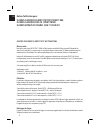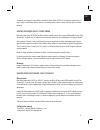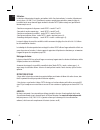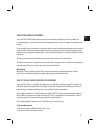Summary of SLIM 711
Page 1
Claviers lisses tactys smooth tactys keyboards notice d’utilisation instructions for use.
Page 2
Notice d’utilisation pour : claviers classiques filaires t707/t807/th807/t 808, claviers classiques sans fil tw907/tw908 claviers ultra plats filaires slim 711/slim 811 claviers classiques filaires t 707/t 807/th807/t808 mise en route pour utiliser votre clavier tactys t707 / th807 et t808, branchez...
Page 3
Au moment du nettoyage il est conseillé de verrouiller le clavier (touche tactys 10 + 9 backspace-retour arrière), le voyant rouge de cette touche s’allume : le clavier et le touch pad sont inactivés. Pour les réactiver, répétez la même opération. Claviers classiques sans fil tw907/tw908 pour utilis...
Page 4
Utilisation les fonctions et l’organisation des touches sont similaires à celles d’un clavier ordinaire. Les touches de fonction sont en accès directe. Les slim 711 et 811 bénéficient de certaines caractéristiques particulières comme le réglage de la sensibilité ou du son qui demande l’appui simulta...
Page 5: Bedienungsanleitung Für
5 de bedienungsanleitung für kabeltastaturen t707/t807/th807/t 808 drahtlose tastaturen tw907/tw908 flache kabeltastaturen mini extra slim 711, slim 811 kabeltastaturen t707/t807/th807/t 808 um ihre tastatur tactys t707 / t-th807 und t808 verwenden zu können, schließen sie das usb-kabel an einen fre...
Page 6
6 de drathtlose tastaturen tw 907/tw 908 um ihre tastatur tactys t907 oder 908 zu verwenden, schließen sie das antennenmodul an einen freien usb- anschluss an ihrem pc oder mac an. Die grüne leuchte (13) in der mitte des moduls schaltet sich ein, wenn die hardware erkannt und installiert ist. Um str...
Page 7
De die in grün markierte funktion oder das in grün unterstrichene zeichen zu erhalten. Beispiel: • den signalton leiser oder lauter stellen: tactys-taste + taste f11 oder f12 • die tonhöhe erhöhen oder verringern: tactys-taste + taste f7 oder f8 • die sensitivität verringern oder erhöhen: tactys-tas...
Page 8: Modèle T 807
Windows key mac key capslock indicator left and right mouse-click integrated mouse/large size touch pad 77x48 8 integrated mini hub usb plug th version 10 tactys key 1 4 5 2 3 15 10 2 16 3 6 sound adjustment 18 capslock indicator 1 fonction keys in direct access tactys key windows key mac key audibl...
Page 9
1- capslock indicator (touche verrouillage maj) 2- windows key (touche windows) 3- mac key (touche mac) 4- left and right mouse-click (clic droit et gauche de la souris) 5- integrated mouse/large size touch pad 77x48 (souris intégrée grand format) 6- audible beep adjustment (réglage bip sonore) 7- n...
Page 10: User Instructions For :
Uk user instructions for : t707/t807/th807/t 808 wired keyboards tw907/tw908 wireless keyboards slim 711/slim 811 wired usb extra flat keyboards t707/t807/th807/t 808 wired keyboards to use your tactys t707/t-t807 and t808 keyboard, connect its usb cable to a usb port on your pc or your mac; the red...
Page 11
Uk tw907/tw908 wireless keyboards to use your tactys tw907 or 908 keyboard, connect the aerial module to a usb port in your pc or your mac; the green indicator light (13) positioned at the centre of the module lights up as soon as the peripheral is recognized and installed. To save energy, the wirel...
Page 12
Use the functions and layout of the keys is similar to that on an ordinary keyboard. Function keys can be accessed directly. Certain functions require the tactys (10 green rectangle) key to be pressed at the same time to access the function marked in green or the character underlined in green. For e...
Page 13: Manual De Utilizacion Para :
Es manual de utilizacion para : teclados classicos con cable t707/t807/th807/t 808 teclados inalÁmbricos tw907/tw908 teclados mini extra llanos slim 711, slim 811 teclados classicos con cable t707/t807/th807/t 808 para utilizar su teclado tactys t707 /t 807/th807 y t808, conecte el cable usb a un pu...
Page 14
En el momento de la limpieza, se recomienda bloquear el teclado (tecla tactys 10 + 9 tecla de retroceso-backspace). Se encenderá el indicador rojo de esta tecla: el teclado y el touch pad están inactivos. Para reactivarlos, repita la operación. Teclados inalÁmbricos tw907/tw908 para utilizar su tecl...
Page 15
Es utilización las funciones y la organización de las teclas son similares a las de un teclado normal. Teclas de función de acceso directo. Para ejecutar ciertas funciones particulares es necesario pulsar simultáneamente la tecla tactys (10 con rectángulo verde) a fin de obtener la función marcada e...