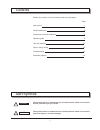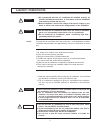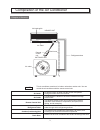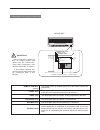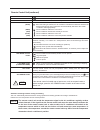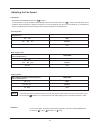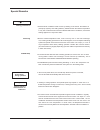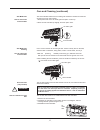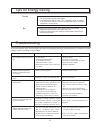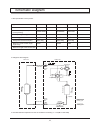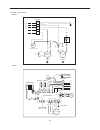- DL manuals
- Tadiran Telecom
- Air Conditioner
- TGI-07H
- Instruction Manual
Tadiran Telecom TGI-07H Instruction Manual
Summary of TGI-07H
Page 1
Tgi-12h instruction manual tgi- 09h split type air conditioner tgi- 07h.
Page 2
Compact size microprocessor controlled operation simple one-touch wireless remote control 12-hour on or off timer 1-hour off timer night setback automatic and 3-step fan speed this model is smaller than its predecessors and yet offers the same capabilities. The interior compartment of the remote con...
Page 3
Contents 1 page alert symbol caution statements composition of the air conditioner operation guide care and cleaning tips for energy saving troubleshooting schematic diagram pardon not to inform you if the contents of the manual changes. 1 2 3 8 16 18 18 19 warning caution alert symbols the symbol r...
Page 4
Caution statements warning warning warning caution 2 1.Do not turn the air conditioner on and off from the power mains switch. Use the on/off operation button. 2.Do not stick anything into the air outlet of the outdoor unit. This is dangerous because the fan is rotating at high speed. 3.Do not let t...
Page 5
Air intake grille indoor unit air outlet remote control unit drain hose refrigerant tubes outdoor unit air outlet composition of the air conditioner 3 1.Diagram of structure this air conditioner consists of an indoor unit and an outdoor unit. You can control the air conditioner with the remote contr...
Page 6
Indoor unit operating lamp timer lamp power lamp power timer operating high power lamp remote control receiver on/off button 4 2.Introduction of the indoor controi unit important: avoid using radio equipment such as mobile phone near (within 1m) the indoor unit. Some radio equipment may cause maifun...
Page 7: Symbols
1 a temp set c 1hour a hour on off displayed when one-hour off timer is enable displayed when setting timer symbols 3.Introduction of display (1) operation mode auto cool heat mild dry fan (2) fan speed automatic operation high medium low (4) timer 12-hour on timer 12-hour off timer 1-hour off timer...
Page 8
1 hr temp fan speed h.P . On/off flap mode on off sleep set cancel acl a/c sensor sensor a/c sensor button transmitter battery compartment (pull off the cover to expose the batteries.) (cover closed) temp.Setting button on/off button acl button 4.Introduction of the remote control unit note the illu...
Page 9
:the air conditioner starts at the set time. The air conditioner stops at the set time. Or :the air conditioner makes the room warm. :the air conditioner reduces the humidity in the room. Direction to one of the six possible positions manually, or to select the the airflow direction can be set manua...
Page 10
Operation guide b acl button 1. Slide the cover in the direction indicated by the arrow and remove it. 2. Install two aaa alkaline batteries. Make sure the batteries point in the direction marked in the battery compartment. 3. Use a thin object such as the tip of a pen to press the acl button. Or wh...
Page 11
Operation with the remote control unit(continued) step 4 step 1 note check that the circuit breaker on the power panel is turned on and that the operation selector of the indoor unit is in the on position. If the automatic operation settings of the unit do not meet your needs, press the setting butt...
Page 12
Adjusting the fan speed a a a. Automatic simply set the fan speed selector to the position. A microcomputer in the air conditioner automatically controls the fan speed when the mode is selected. When the air conditioner starts operating, the difference between the room temperature (rt) and the set t...
Page 13
Adjusting the airflow direction the horizontal airflow can be adjusted by moving the vertical vanes with your hands to the left or right. 2. Vertical 1. Horizontal ! Caution when the humidity is high, the vertical vanes should be in the front position during the cooling or dehumidifying operation. I...
Page 14
Night setback / simultaneous use energy saving night setback mode night setback mode is used for saving energy. Press the sleep button in operation. The mark appears in the display. To release the night setback function, press the sleepbutton again. Note a.In cooling and dry mode: this function lose...
Page 15
Using the 12-hour on and off timer step 2 step 3 step 1 1.Timer on mode (example) after the length of time set for timer on elapses, the unit begins operating. Setting procedures: the display depicted at left indicates that the air conditioner will begin operating in three hours. Press the mode butt...
Page 16
Using the 1-hour off timer 14 this function causes the unit to operate for one hour and then stop, regardless of whether the unit is on or off when this button is pressed. Setting procedure: cancellation procedure: if, while the 1-hour t imer function is operating, the 1 hr.Timer button is pressed o...
Page 17
15 special remarks heating ( ) operation heating performance defrosting power lamp because this air conditioner heats a room by drawing on the heat of the outside air (heat pump system), the heating efficiency will fall off when the outdoor temperature is very low. If sufficient heat cannot be obtai...
Page 18
Operation without the remote control unit indoor unit care and cleaning note if you have lost the remote control unit or it has trouble, follow the steps below. 1.When the air conditioner is not running if you want to turn on the air conditioner, pressing the on/off button once. 2.When the air condi...
Page 19
Care and cleaning (continued) anti-mold filter how to remove the anti-mold filter the anti-mode filter behind the air intake grille should be checked and cleaned at least once every three weeks. 1.Grasp both ends of the air intake grille and pull it out and up. 2.Push the anti-mold filter up slightl...
Page 20
Tips for energy saving do not block the air intake and outlet of the unit. If they are obstructed, the unit will not work well, and may be damaged. Let sunlight directly into the room. Use sunshades, blinds or curtains. If the walls and ceiling of the room are warmed by the sun, it will take longer ...
Page 21
Schematic diagram 2. Refrigerant flow diagram tgi -12h ac,230v/50hz 1220w/1260w 3300w/3550w 8m/80 15m 450m /h r22/1.30kg 3 1. Main specifications of the product type power source power consumption of input (cooling/heating) power (cooling/heating) air flow (high) refrigeration dose/consumption maxim...
Page 22
1 2 3 4 5 s r c to indoor terminal comp fan motor rv ylw/grn blk red red blk wht blu blu wht gry cap a ylw/grn ylw/grn brn capa pnk 4 way value assy 4. Electric wiring diagram outdoor fan motor 1 2 3 4 5 1 2 3 4 5 1 2 3 1 2 1 2 1 2 1 2 1 ~ 8 1 ~ 8 1 3 5 1 3 5 1 2 3 1 2 1 2 1 2 1 2 room coil su com c...
Page 23
Packing list no. Name amount packing location 1. 3. 4. 5. 6. 7. 8. 9. 10. 11. 13. Outdoor unit drainage elbow * air fresh filter indoor unit instruction manual installation manual remote control unit battery nail special bolt special cover 1 1 1 1 1 1 1 2 6 6 1 outdoor outdoor outdoor indoor indoor ...