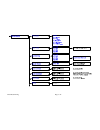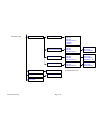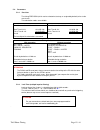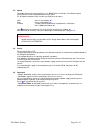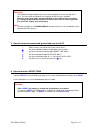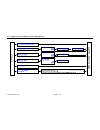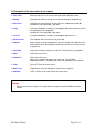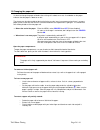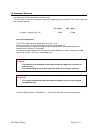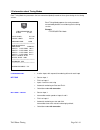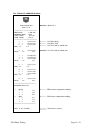- DL manuals
- TAG Heuer
- Printer
- Chronoprinter 540
- User Manual
TAG Heuer Chronoprinter 540 User Manual
Summary of Chronoprinter 540
Page 1
Tag heuer timing page 1 / 44 chronoprinter 540 user manual version 11/2013.
Page 2
Tag heuer timing page 2 / 44 table of contents 1. The keyboard 3 2. Rear connectors 4 3. Quick operation guide 5 3.1. Battery installation & replacement 5 3.2. Switch the cp540 on and synchro 5 4. Start-up menu guide & flow char 7 5. Menu description before opening up a new run 10 5.1. Timing modes ...
Page 3
Tag heuer timing page 3 / 44 1. The keyboard on/off power on – hold on down for 5 seconds to turn power on power off – press f and follow the instructions on the lcd display. F menu – to enter or to exit the menu and sub-menus ▲ ▼ up and down keys to explore the menu and to scroll through the unassi...
Page 4
Tag heuer timing page 4 / 44 2. Rear connectors input 1 to 4 inputs for timing impulses. Working contacts without potential (short circuit or open collector) ex: manual contactor (hl18), photocells (hl2-31 / hl2-35), start gates (h7-1 / hl7- 3), radio receiver (hl610, hl620 etc) respect the correct ...
Page 5: ▬ ▬
Tag heuer timing page 5 / 44 3. Quick operation guide the exceptional performance of chronoprinter cp540 is guaranteed with its simplicity of use, the hallmark of tag heuer timing philosophy 3.1. Battery installation & replacement to open the battery cover, use your thumbs to firmly push it in the d...
Page 6
Tag heuer timing page 6 / 44 innovation the cp540 provides a visual (on the lcd) and audio alarm if an external input remains in short-circuit. This feature allows you to observe the status of tag heuer’s new “direct- response” photocells (hl2-31 & hl2-35 – serial number up to 7000) and allows the t...
Page 7
Tag heuer timing page 7 / 44 4. Start-up menu guide & flow char power off cp540 open new run synchro clear memory rank a run timing modes yes / no ready for timing in the selected mode list of runs yes / no ptb seq 1 – 4 ptb seq 5 – 8 net time net time + 2 inter parallel seq parallel diff start – fi...
Page 8
Tag heuer timing page 8 / 44.
Page 9
Tag heuer timing page 9 / 44 rs232 to pc bauds rates 2'400 bds 9'600 bds 9'600 bds ctrl flux 38'400 bds 57'600 bds alge display tagheuer hl960/hl990 running time time of day blank the board 2'400 bds 9'600 bds 9'600 bds ctrl flux ethernet on / off language english / français by default: 192.168.1.50...
Page 10
Tag heuer timing page 10 / 44 5. Menu description before opening up a new run to enter the menu, press f . To select an option use the ▼ and ▲ keys and confirm with ◄┘ . ⇒ power off switch off the device. ⇒ open new run start a new timing session after having closed the previous run. ⇒ synchro manua...
Page 11
Tag heuer timing page 11 / 44 5.1. Timing modes 5.1.1. Chrono mode ptb sequential 1 to 4 and 5 to 8 sequential recording of time-of-day on 4 or 8 channels (if 2 cp540 are connected together with rs232 connection) directly to an external pc. Uses bi-directional communication with a pc running tag heu...
Page 12
Tag heuer timing page 12 / 44 5.2. Parameters 5.2.1. Precision the timing precision (which can be selected at start up, or assigned by default) refers to the race results two calculation modes are available: «net time» calculation «real time» calculation ex : with a result to 1/100 sec ex : with a r...
Page 13
Tag heuer timing page 13 / 44 5.2.3. Numbering (except ptb seq) manual or automatic competitor numbering assigned to any of the 4 inputs. Automatic: in ascending up order or in reference to a previous run ranking order (or bibo) manual: enter the competitor’s n° + ( e1 – e4 ) normally before a timin...
Page 14
Tag heuer timing page 14 / 44 5.2.8. Beep audio signal activation (on or off). Default setting is: on 5.2.9. Rs232 (pc) to pc with selectable serial port: baud rate is selectable: 2'400 / 9'600 / 38’400 / 57'600. 9'600 bds is the default setting. To display • running time on the tag heuer display (h...
Page 15
Tag heuer timing page 15 / 44 to hl970 / 980 with this setting, you will have the right to display some information directly from the cp540 to the led display (hl970 or hl980). Running time at 1 of second. ► net time / start-finish / training / ptb sequential line 1 running time / net time line 2 co...
Page 16
Tag heuer timing page 16 / 44 5.3. Speed selectable speed unit of measurement is m/s, km/h, miles/h and knots. Four different speed measurements can be configured between the 4 inputs. Ex: for speed 1 between inputs 2 and 3 at a distance of 10 meters: start press 2, and validate ◄┘ stop press3, and ...
Page 17
Tag heuer timing page 17 / 44 6. Keyboard shortcuts these important functions will help you during your timing sessions. They are similar for most of the timing modes except ptb sequential. Pay close attention to these shortcuts and to the recall function. They allow you to act quickly in case of er...
Page 18
Tag heuer timing page 18 / 44 important the cp540 will accept multiple times of the same competitor n° at the start and at the finish. The times taken into account in the ranking are the last one’s recorded. With each new start or finish, the proceeding times are automatically unassigned. It’s stron...
Page 19
Tag heuer timing page 19 / 44 9. To open a new run (added or not to a previous run) r u n o p e n – r e a d y f o r t im in g o p e n a r u n.
Page 20
Tag heuer timing page 20 / 44 9.1. Addition of runs before to close a run, be sure that the results are correct. It is not possible to make further modifications after a run is closed. If you want to add a previous run to the new one, select your choice in the menu list of runs. After that, the cp54...
Page 21
Tag heuer timing page 21 / 44 10. The existing menus when a run is opened p t b s e q u e n t ia l n e t t im e n e t t im e + 2 i n t e r p a r a l l e l s e q p a r a l l e l d if f s t a r t – f in is h s t a r t – f in is h + i n t e r t r a in in g s p l it s p l it / l a p ⇒ ⇒ ⇒ ⇒ close run ••...
Page 22
Tag heuer timing page 22 / 44 11. Description of the menu (when a run is open) ⇒ close a run before you close a run, be sure to have all possible modifications done. ⇒ ranking ranking of the actual run (if only one or general ranking of combined runs). ⇒ rank a run ranking of any memorized run or of...
Page 23
Tag heuer timing page 23 / 44 12. Mass start or group start (grp) the start time could be provided by a timing impulse or at a pre defined time 12.1. Start with a timing impulse (the impulse is provided by a start gate, a photocell or a manual contactor on input 1) • select net time (menu – timing m...
Page 24
Tag heuer timing page 24 / 44 13. Changing the paper roll it is best to change the paper roll before the existing roll is about to run out. A red border on the paper indicates that the paper is about to run out. The change can also be carried out during the timing session (even in emergency when the...
Page 25
Tag heuer timing page 25 / 44 14. Autonomy / batteries use good quality alkaline aa batteries for best results. The chart below assumes timing impulses and printing happening every 6 seconds. The cp 540 is delivered with energizer batteries. 0°c / (32°f) 20c° / (68°f) energizer – alkaline (aa) 1.5v ...
Page 26
Tag heuer timing page 26 / 44 15. Information about timing modes each timing mode has parameters that are memorized (default) based on those given during the last timing session. Each timing mode proposes the main parameters memorized by default or used during the last timing session. Example: ptb s...
Page 27
Tag heuer timing page 27 / 44 parallel sequential • blue course start on input 1 • blue course finish on input 2 • red course start on input 4 • red course finish on input 3 • manual numbering for the start, and automatic number for the finish parallel differential • blue course finish on input 1 • ...
Page 28
Tag heuer timing page 28 / 44 16. Example of timekeeping sessions 16.1. Sequential mode sequential ptb run n° 01 ***************************** precision 1/1000 sec memory free 26500 date 04.12.07 time 15:24:24 ***************************** 1 1 15:24:41.334 2 1 15:24:41.817 3 1 15:24:42.293 4 1 15:24...
Page 29
Tag heuer timing page 29 / 44 16.2. Net time mode net time run n° 01 ***************************** precision 1/100 sec memoire free 26500 date 04.12.07 time 13:33:19 ***************************** 1 1 13:33:26.537 2 1 13:33:30.453 3 1 13:33:34.781 5 1 13:33:48.576 6 1 13:33:54.178 7 1 13:33:59.239 - ...
Page 30
Tag heuer timing page 30 / 44 close run 1 (menu) run n° 01 closed net time manche n° 02 ***************************** added to run n° 01 bibo 0 3 precision 1/100 sec memory free 26478 date 04.12.07 time 13:51:57 ***************************** 1 1 13:52:18.269 5 1 13:52:22.364 7 1 13:52:25.857 2 1 13:...
Page 31
Tag heuer timing page 31 / 44 16.3. Parallel sequential mode parallele seq run n° 02 ***************************** precision 1/100 sec memory free 26482 date 04.12.07 time 15:44:37 ***************************** 1 1 15:44:43.585 2 4 15:44:45.232 2 3 15:44:51.946 red 00:01:1 6.71 1 2 15:44:52.228 blue...
Page 32
Tag heuer timing page 32 / 44 open run n°2 added to run n°1 parallel seq run n° 02 ***************************** added to run n° 01 precision 1/100 sec memory free 26500 date 04.12.07 time 15:44:24 ***************************** 1 1 15:46:34.070 2 1 15:46:36.390 3 1 15:46:42.230 red 00:01:1 8.16 g 00...
Page 33
Tag heuer timing page 33 / 44 16.4. Parallel differential mode parallel diff run n° 02 ***************************** penalty none precision 1/1000 sec memory free 26491 date 04.12.07 time 16:33:15 ***************************** diff 1 0.000 diff 2 0.178 1 4 16:34:18.600 rouge win 2 1 16:34:19.120 blu...
Page 34
Tag heuer timing page 34 / 44 16.5. Training mode training run n° 01 ***************************** precision 1/100 sec free memory 26500 date 04.12.07 time 16:5:30 ***************************** 1 1 16:53:35.120 1 2 16:53:38.190 inter 1 00:00: 3.07 1 3 16:53:40.900 inter 2 00:00: 5.78 1 4 16:53:43.58...
Page 35
Tag heuer timing page 35 / 44 17. Download a new version of software and/or language program downloads and new releases of cp 540 software are available free of charge on our website www.Tagheuer-timing.Com for this operation, you need to have: • rs232 cable – (sub-d9p/rj11) hl540-10 • pc with outpu...
Page 36
Tag heuer timing page 36 / 44 19. Ethernet link configuration ⇒ connect cp 540 to pc via red ethernet cable hl540-2. ⇒ configure the ethernet configuration on your cp 540 (menu: parameters ethernet on) ⇒ validate the ip address, or change it if necessary (we recommend that you keep the default value...
Page 37
Tag heuer timing page 37 / 44 • select use the following ip address • enter the correct ip address example: 192.168.1.51 the subnet mask will come automatically (255.255.255.0) note the ip addresses should be similar on the first 3 groups of the 3 numbers (example : 192.168.1 ) the last groups of 3 ...
Page 38
Tag heuer timing page 38 / 44 19.3. Ethernet connection test : to test the ethernet connection between two systems • select: start run • enter cmd then validate with ok • enter ipconfig than validate with enter the ip address of your pc is written as follows: address ip . . . . . . . . 192.168.1.51 ...
Page 39
Tag heuer timing page 39 / 44 20. Technical specifications ⇒ ⇒ ⇒ ⇒ general stand-alone multi-sport timing system. Timing calculation (speed) to the 1/1'600'000 sec. Timing resolution (printer – pc) from 1 sec to 1/100'000 sec memory of 25'500 times and 99 timing sessions sequential n°/ competitor n°...
Page 40
Tag heuer timing page 40 / 44 21. Accessories docking station: batt – gps – gps gsm/gprs internal battery • lithium-ion rechargeable battery which ensures the autonomous operation of the cp540 for long-duration timing sessions even at low temperatures (-20°c) gps module • a gps satellite module whic...
Page 41
Tag heuer timing page 41 / 44 radio impulse and data transmission system hl 670 (500mw ) supreme, powerful and user friendly wireless data and impulse transmission. With unparalleled performance in the world of wireless data and impulse transmission the hl670 surpasses the highest requirements for r...
Page 42
Tag heuer timing page 42 / 44 matrix display hl 970 the new tag heuer matrix led display hl 970 will convince anyone considering multi-purpose uses with multiple parameter settings. The concept proposed by tag heuer enables the visual representation of timing information or alternatively advertising...
Page 43
Tag heuer timing page 43 / 44 22. Firmware jumping – v.Cj new timing mode : - jumping with start count down (input 3), start phase 1 (input 1), finish phase 1 (input 4) - jumping – jump-off with start count down (input 3), start phase 1 (input 1), jump-off (input 2), finish phase 2 (input 4) these t...
Page 44
Tag heuer timing page 44 / 44 tag heuer professional timing 6a louis-joseph chevrolet 2300 la chaux-de-fonds switzerland tel : 032 919 8000 fax : 032 919 9026 info@tagheuer-timing.Com www.Tagheuer-timing.Com.