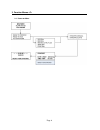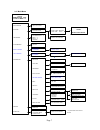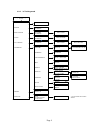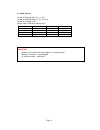Summary of HL 440
Page 1
Minitimer hl 440 user manual version 08/2012.
Page 2
Page 2 table of contents 1. Introduction 3 2. Technical description 4 3. Function menus 6 3.1. Power on menu 6 3.2. Main menu 7 3.3. Menu during a run 8 3.3.1. In ptb / split mode 8 3.3.2. In training mode 9 4. How to use minitimer 10 4.1. Recharge the internal battery before starting a new timing s...
Page 3
Page 3 1. Introduction • the minitimer hl 440 is a professional timing system with 4 inputs using the same « high technology » as our chronoprinter 540. It is an essential general-purpose timer for many applications. • the hl 440 has a high precision “time base”, ideal for communication bi-direction...
Page 4
Page 4 2. Technical description 1. Rs 232 pc : sub-d9f connector for bidirectional serial communication with pc. It is possible to download online or offline one or several sessions. This serial connector is also used for a master/slave syncing output. 2. Power : external power supply to recharge th...
Page 5
Page 5 6. Blocking: manual keys to unblock and block the external inputs 1 – 4. An input is blocked when the corresponding black bar is shown on the lcd display. 7. Led power: two led lamps (green and red) show the battery loading progress and the external power supply function. 8. Keyboard: to ente...
Page 6
Page 6 3. Function menus 3.1. Power on menu.
Page 7
Page 7 3.2. Main menu --- --- 16:00:00 --- --- 16/02/10 memory free 25000 enter to menu -> f open session synchro open a new session synchro manual synchro slave synchro date dd/mm/aa time hh:mm ready for synchro --- --- 16:00:00 --- --- 16/02/10 ready for synchro rank a session clear memory timing ...
Page 8
Page 8 3.3. Menu during a run 3.3.1. In ptb / split mode.
Page 9
Page 9 3.3.2. In training mode --- --- 16:25:06 --- --- close session ranking rank a session listing list a session parameters on screen to printer close a session on screen to printer on screen to printer lock time select a session select a session select a bib number input 1 to 4 lock time 99.99 t...
Page 10
Page 10 4. How to use the minitimer 4.1. Recharge the internal battery before starting a new timing session. Minitimer off and connected to the power supply hl 540-1 ac/dc: the red l ed is on while charging. The red led turns off when the battery is completely charged. Minitimer on and connected to ...
Page 11
Page 11 5. Menu (f) open run : start a new timing run after closing the previous run. The run number is displayed when input 1 is unblocked. Close run : exit the current run with this option. Times will be saved but cannot be modified later. Synchro : to establish a new time-of-day synchronization. ...
Page 12
Page 12 parameters : o precision : you can choose the timing precision between 1 sec to 1/100’000th of second. The lcd display will show a maximum precision of 1/1’000 th of second, however, all times transferred, memorized and printed are at the specified precision. O lock time : lock-out time of t...
Page 13
Page 13 download: o to printer print all times and data on the serial printer. O to computer send all data to the serial connection « computer »in a traditional protocol o to chrono rs232 send data to another timing device (like a cp540 or minitimer) o to rs232 aux send data through the serial outpu...
Page 14
Page 14 6. Opening run and timing o enter the menu ( f ) and select open run do not forget to unblock the external input (red key 1 – 4), if necessary. O the minitimer records sequentially the time-of-day from each input. Each time can be matched with a competitor n° (n° + ◄┘ ), before the impulse, ...
Page 15
Page 15 6.1. Recall function (r) this allows you to: o recall all the memorized times from any input, from the buffer, with or without competitor numbers. O review and select times not yet identified with a bib number. Example: - press r - select input - scroll up / down with the ▼ and ▲ keys . Plac...
Page 16
Page 16 7. Download a new version of firmware program downloads and new releases of the tag heuer firmware “up loader” are available free of charge on our website www.Tagheuer-timing.Com . For this operation, you need to have: • sub-d9p cable hl 605-10 • the software «tagheuerfirmmanager.Exe » insta...
Page 17
Page 17 9. Configuration 9.1 computer, minitimer and a printer settings hl 440 synchro: synchro manual setup: rs 232 pc 9600 bps rs 232 aux printer input mapping : input 1 to 4 9.2 two minitimer 8 synced inputs settings hl 440 / 1 synchro: synchro manual setup: rs 232 pc 9600 bps rs 232 aux to aux i...
Page 18
Page 18 9.3 chronoprinter 540 – minitimer – computer (not synced together) settings cp 540 synchro: synchro manual timing mode: ptb seq 1 to 4 hl 440 synchro: synchro manuel settings: rs 232 pc 9600 bps rs 232 aux vers aux input mapping : input 5 to 8 9.4 chronoprinter 540 synced with a minitimer to...
Page 19
Page 19 9.5 training settings hl 440 synchro: manual synchro setup: rs 232 pc 9600 bps rs 232 aux to aux input mapping : input 1 to 4.
Page 20
Page 20 9.6 training with coach setting hl 440 / 1 synchro: manual synchro setup: rs 232 pc 9600 bps rs 232 aux to aux input mapping: input 1 to 4 hl 440 / coach’s monitor synchro: manual synchro setup: rs 232 pc 9600 bps rs 232 aux to aux input mapping: input 1 to 4 parameter : capture windows has ...
Page 21
Page 21 9.7 cable pin-outs hl 605-10: sub-d9p, m/f (2-2, 3-3, 5-5) hl 200-10: sub-d9p, m/m (2-3, 3-2, 5-5, 9-9) hl540-10: sub-d9p / rj45 special cable cp540 to hl440 (synchro) rj12 – cp540 rj 11 docking sub-d9p m désignation 3 2 5 gnd 5 3 rx/tx 1 2 tx/rx 1 9 sync important no data is transmitted if ...
Page 22
Page 22 10 technical specifications ⇒ ⇒ ⇒ ⇒ general stand-alone sports timing system. Timing resolution (printer – pc) from 1 sec to 1/100'000 sec memory of 25'000 times and 99 timing sessions sequential n°/ competitor n° from 1 to 9'999 ⇒ inputs / outputs four banana jack inputs for external timing...
Page 23
Page 23 11 notes.
Page 24
Page 24 tag heuer professional timing 6a louis-joseph chevrolet 2300 la chaux-de-fonds switzerland tel : 032 919 8000 fax : 032 919 9026 e-mail: info@tagheuer-timing.Com http: //www.Tagheuer-timing.Com.