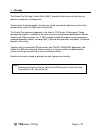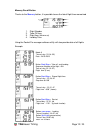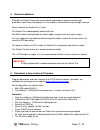Summary of Pocket Pro HL400-P
Page 1
Tagheuer timing page 1 / 20 pocket pro hl400-p pilot user manual version 05/2016.
Page 2: Tagheuer Timing
Tagheuer timing page 2 / 20 contents table 1. Concept 3 2. Standard timing mode 4 2.1. Lcd description 4 2.2. General 4 2.2.1. How to navigate the different modes 4 2.2.2. Power 5 2.2.3. Time memory 5 2.2.4. Delete memory 6 2.3. Date mode 6 2.4. Stopwatch mode 7 2.5. Count down mode (cd) 8 2.5.1. Co...
Page 3: Tagheuer Timing
Tagheuer timing page 3 / 20 concept 1. The pocket pro pilot app, pocket pro hl400-p, provides flight times and fuel times for pleasure and general aviation pilots. Thanks to the 2 specific modes, the pilot can record and monitor flight time and fuel time consecutively (up to 100 flight times memoriz...
Page 4: Tagheuer Timing
Tagheuer timing page 4 / 20 standard timing mode 2. Several standard timing modes are available including: date / time / count down / stopwatch more specific event orientated modes are also available, see section 3 2.1. Lcd description 4 1 2 3 5 1. Sequence number of athlete / memory status 2. Batte...
Page 5: Tagheuer Timing
Tagheuer timing page 5 / 20 2.2.2. Power the pocket pro functions with an internal battery. It can be recharged when by connecting to a pc (usb cable) or by a (usb – 5vdc) power supply when not used for 36hours, the pocket pro will switch off automatically (lcd off) to wake up the pocket pro, just p...
Page 6: Tagheuer Timing
Tagheuer timing page 6 / 20 2.2.4. Delete memory to delete the memory, press simultaneously start/stop and memory buttons warning you will not receive a request for you to “confirm delete memory”! Once this step is made, all times are irretrievably deleted 2.3. Date mode this mode allows you to upda...
Page 7: Tagheuer Timing
Tagheuer timing page 7 / 20 2.4. Stopwatch mode this timing mode allows the timekeeper to make a start/finish, with split time ( split ) and lap time ( lap ) with 1/100th second precision 1. Number of split / memory status 2. Running status 3. Split time 4. Lap time 5. Running time the time displaye...
Page 8: Tagheuer Timing
Tagheuer timing page 8 / 20 2.5. Count down mode (cd) this mode allows you to make a unit count down or loop count-down 1. Number of split / memory status 2. Running status 3. Counter 4. Count down (max 59:59.9) 2.5.1 set count down to change the count-down value, the memory first has to be deleted ...
Page 9: Tagheuer Timing
Tagheuer timing page 9 / 20 2.6. Time mode this timing mode allows you to memorize the time of day at each split this mode is very useful as a back-up system during a timing session and functions similarly to other timing systems working at “time-of-day” such as the cp545 chrono- printer, mini timer...
Page 10: Tagheuer Timing
Tagheuer timing page 10 / 20 2.6.4. Timing once the synchronization is made, the icon appears to memorize the time of day, press the split/lap button the time on the lcd will stay and the passing counter (top-left) is increased to see the time of the day running, press the memory button start/stop s...
Page 11: Tagheuer Timing
Tagheuer timing page 11 / 20 3.1. Flight timer (mode a) in this mode, it is possible to record and monitor the time of take-off and landing for each flight. Pocket pro pilot stores the information of every flight (up to 100) including date/time of take-off and date/time of landing. 1. Flight number ...
Page 12: Tagheuer Timing
Tagheuer timing page 12 / 20 memory recall button thanks to the memory button, it is possible to see the latest flight time memorized 1. Flight number 2. Take-off time 3. Flight time (hh:mm.Ss) 4. Landing time using the pocket pro manager software utility will also provide date of all flights. Examp...
Page 13: Tagheuer Timing
Tagheuer timing page 13 / 20 3.2. Fuel timer (mode b) the fuel timer mode gives the ability to define up to 6 individual tanks. For each of the tanks, it is possible to define the maximum time (count-down value), and reset them individually 1. Fuel tank in process 2. Battery / mode setting / running...
Page 14: Tagheuer Timing
Tagheuer timing page 14 / 20 start/stop simultaneously: mode a and b from the mode b (tank), it is possible to simultaneously start / stop the flight time fuel timer. Press the start/stop during 5 sec mini from mode b only. The message “start” will be displayed on the lcd. To stop simultaneously the...
Page 15: Tagheuer Timing
Tagheuer timing page 15 / 20 how to reset (default value) of each individual tank the pocket pro has be stopped. The pocket pro has to be stopped (# without number) button: split/lap to select tank : n° 4 count-down value: 12’45’’ holding 5 sec the memory the default value of the count-down is displ...
Page 16: Tagheuer Timing
Tagheuer timing page 16 / 20 change the default value for each tank the pocket pro has to be stopped the pocket pro has to be stopped (# empty) button memory selection of the tank (n°3) hold 5 sec the button memory change the mode in setting the value comes back to original (as reset) (30’) the firs...
Page 17: Tagheuer Timing
Tagheuer timing page 17 / 20 recommendations 4. Although the pocket pro can be used indoors and outdoors, optimal viewing and protection is best when the display is in the shade or covered from direct sunlight and rain never immerse the pocket pro in water the pocket pro is developed to endure light...
Page 18: Tagheuer Timing
Tagheuer timing page 18 / 20 technical specification 6. 6.1. Pocket pro characteristics - power 5 vdc (rechargeable with usb cable) - internal battery 600mah / 3.7v - autonomy 35 days (in use) after full charge - shell aluminium – pvd surface treatment - weight 160 g - precision +/- 2 sec / month ca...
Page 19: Tagheuer Timing
Tagheuer timing page 19 / 20 quick guide 7. Reset memory buttons: start/stop + memory change mode: clear memory (start/stop + memory) button: mode power off buttons: memory + mode (hold down together for 5 seconds) recall recorded times button: memory setting (date / time / cd) button: memory to sel...
Page 20: Tagheuer Timing
Tagheuer timing page 20 / 20 tag heuer professional timing 6a louis-joseph chevrolet 2300 la chaux-de-fonds switzerland tel : 032 919 8000 fax : 032 919 9026 e-mail: info@tagheuer-timing.Com http: //www.Tagheuer-timing.Com.