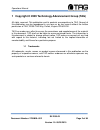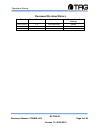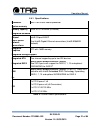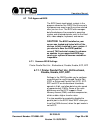- DL manuals
- TAG
- Server
- SV-2000-IX
- Operation Manual
TAG SV-2000-IX Operation Manual
Summary of SV-2000-IX
Page 1
Sv-2000-ix server operations manual 275-mnl-002 tag 22355 tag way dulles, va 20166.
Page 2
Operations manual sv-2000-ix document number: 275-mnl-002 page 2 of 84 version 1.0. 08/25/2010 1 copyright © 2009 technology advancement group (tag) all rights reserved. This publication and its contents are proprietary to tag. No part of this publication may be reproduced in any form or by any mean...
Page 3: 2 About Tag
Operations manual sv-2000-ix document number: 275-mnl-002 page 3 of 84 version 1.0. 08/25/2010 2 about tag 2.1 summary of qualifications tag has served as a leading provider of it solutions to dod customers over the past 20+ years and has a long-standing and respected history of providing systems en...
Page 4
Operations manual sv-2000-ix document number: 275-mnl-002 page 4 of 84 version 1.0. 08/25/2010 2.2 core competences 2.2.1 engineering tag’s engineering methodology is built upon multi-disciplinary optimization (mdo) and rigorous design reviews. Although pms drive the schedule at tag, engineering lev...
Page 5
Operations manual sv-2000-ix document number: 275-mnl-002 page 5 of 84 version 1.0. 08/25/2010 technicians are cross-trained in multiple disciplines so they can be redistributed to any cell that encounters production bottlenecks, which ensures optimal efficiency. 2.2.3 lifecycle management tag’s wor...
Page 6: Document Revision History
Operations manual sv-2000-ix document number: 275-mnl-002 page 6 of 84 version 1.0. 08/25/2010 document revision history date version number updated by description of changes 08/25/2010 1.0 alan huckerby author.
Page 7: 3 About This Manual
Operations manual sv-2000-ix document number: 275-mnl-002 page 7 of 84 version 1.0. 08/25/2010 3 about this manual 3.1 scope and audience this manual provides information on the model sv-2000-ix server. The model sv-2000-ix server/workstation allows for up to 2 cores in a 2u chassis as well as up to...
Page 8: Table Of Contents
Operations manual sv-2000-ix document number: 275-mnl-002 page 8 of 84 version 1.0. 08/25/2010 table of contents contents 1 copyright © 2009 technology advancement group (tag) .................................................... 2 1.1 trademarks..........................................................
Page 9
Operations manual sv-2000-ix document number: 275-mnl-002 page 9 of 84 version 1.0. 08/25/2010 6.5.1 using the add new hardware wizard ......................................................................... 33 6.6 installing legacy peripherals .........................................................
Page 10: List Of Figures
Operations manual sv-2000-ix document number: 275-mnl-002 page 10 of 84 version 1.0. 08/25/2010 list of figures figure 5-1 sv-2000-ix server/workstation. ........................................................................ 17 figure 5-2 sv-2000-ix server/workstation components and connectors. (f...
Page 11: List Of Tables
Operations manual sv-2000-ix document number: 275-mnl-002 page 11 of 84 version 1.0. 08/25/2010 figure 6-36 management menu screen. ............................................................................. 64 figure 6-37 new configuration screen. ....................................................
Page 12: Chapter 1
Operations manual sv-2000-ix document number: 275-mnl-002 page 12 of 84 version 1.0. 08/25/2010 chapter 1 cautions and warnings . Electronically distributed. Subject to user discretion when printed..
Page 13: 4 Safety Instructions
Operations manual sv-2000-ix document number: 275-mnl-002 page 13 of 84 version 1.0. 08/25/2010 4 safety instructions 4.1 types of warnings used in this manual read this manual thoroughly, paying special attention to the cautions and warnings. 4.1.1 safety symbols and labels danger warning caution t...
Page 14
Operations manual sv-2000-ix document number: 275-mnl-002 page 14 of 84 version 1.0. 08/25/2010 in personal injury. Warnings should be taken seriously. Warnings are easy to recognize. The word “warning” is written as “ warning ,” both capitalized and bold and is followed by text in italics. The ital...
Page 15: Chapter 2
Operations manual sv-2000-ix document number: 275-mnl-002 page 15 of 84 version 1.0. 08/25/2010 chapter 2 model sv-2000-ix server . Electronically distributed. Subject to user discretion when printed..
Page 16: 5 Server Overview
Operations manual sv-2000-ix document number: 275-mnl-002 page 16 of 84 version 1.0. 08/25/2010 5 server overview 5.1 product information this chapter provides an introductory overview of the tag family of tactical servers. Tag servers are highly customizable; the specific components vary depending ...
Page 17
Operations manual sv-2000-ix document number: 275-mnl-002 page 17 of 84 version 1.0. 08/25/2010 figure 5-1 sv-2000-ix server/workstation. 5.2.1 specifications chassis & power supply: 2u heavy-duty, .090inch aluminum rack-mount chassis. Chassis is designed to eia-310-d standards. 3.469 ”h x 19”w x 19...
Page 18
Operations manual sv-2000-ix document number: 275-mnl-002 page 18 of 84 version 1.0. 08/25/2010 inrush current at 115vac is 8 amps max inrush current at 230vac is 4 amps max operating temperature range. 0°c – 45°c non-operating temperature range. -40°c – 70°c. Operating humidity range. 20% - 90% rh ...
Page 19
Operations manual sv-2000-ix document number: 275-mnl-002 page 19 of 84 version 1.0. 08/25/2010 5.2.5 i/o connectors figure 5-3 i/o connectors (rear view). 5.3 server components this section provides an overview of the most common components installed in tag tactical servers. Information is also pro...
Page 20
Operations manual sv-2000-ix document number: 275-mnl-002 page 20 of 84 version 1.0. 08/25/2010 5.4 sv-2000-ix server board high performance server board for maximum reliability and manageability. The intel® server board s5000psl has optional hardware raid via intel® integrated server raid delivers ...
Page 21
Operations manual sv-2000-ix document number: 275-mnl-002 page 21 of 84 version 1.0. 08/25/2010 5.4.1 specifications processor multi-core intel® xeon® processor system memory memory capacity 32gb ecc fbdimms (8 dimms) integrated on-board chipset intel® chipset 5000p intel® server network connections...
Page 22
Operations manual sv-2000-ix document number: 275-mnl-002 page 22 of 84 version 1.0. 08/25/2010 5.5 system memory the type and amount of system memory, or ram (random access memory), on your server depends on the motherboard installed and how it was configured. 5.5.1 identifying system memory refer ...
Page 23
Operations manual sv-2000-ix document number: 275-mnl-002 page 23 of 84 version 1.0. 08/25/2010 warning power supplies contain dangerous voltages. Before attempting to work on any power supply always unplug the device and drain the power source by turning the server on after the power supply has bee...
Page 24: Chapter 3
Operations manual sv-2000-ix document number: 275-mnl-002 page 24 of 84 version 1.0. 08/25/2010 chapter 3 procedures . Electronically distributed. Subject to user discretion when printed..
Page 25: 6 Procedures
Operations manual sv-2000-ix document number: 275-mnl-002 page 25 of 84 version 1.0. 08/25/2010 6 procedures the procedures within this chapter contain relevant information to ensure your model sv- 2000-ix server/workstation maintains its maximum performance potential. 6.1 server startup 1. Check to...
Page 26
Operations manual sv-2000-ix document number: 275-mnl-002 page 26 of 84 version 1.0. 08/25/2010 resources they are each using. To access the device manager do the following:.
Page 27
Operations manual sv-2000-ix document number: 275-mnl-002 page 27 of 84 version 1.0. 08/25/2010 1. Click start , point to settings , and then click control panel . (figure 6-1). Figure 6-1 control panel. 2. Double-click the system icon. (figure 6-2). Figure 6-2 system properties..
Page 28
Operations manual sv-2000-ix document number: 275-mnl-002 page 28 of 84 version 1.0. 08/25/2010 3. Click the hardware tab, and then click the device manager button . (figure 6-3). Figure 6-3 device manger. After opening device manager, you will see a list of all the devices windows detected on your ...
Page 29
Operations manual sv-2000-ix document number: 275-mnl-002 page 29 of 84 version 1.0. 08/25/2010 click it again to clear the check mark. Hidden devices include non-pnp devices and devices that have been physically removed from the computer but have not had their drivers uninstalled. The devices shown...
Page 30
Operations manual sv-2000-ix document number: 275-mnl-002 page 30 of 84 version 1.0. 08/25/2010 figure 6-4 device manager..
Page 31
Operations manual sv-2000-ix document number: 275-mnl-002 page 31 of 84 version 1.0. 08/25/2010 2. In the device manager dialog box (figure6-4), double-click the device, or select the device and then click the properties toolbar button. (figure 6-5). Figure 6-5 properties dialog box. In the device's...
Page 32
Operations manual sv-2000-ix document number: 275-mnl-002 page 32 of 84 version 1.0. 08/25/2010 3. Click troubleshoot... To use the built-in mechanisms for detecting the nature of the problem. Other tabs include the driver tab, which displays the details of the driver being used. This tab also lets ...
Page 33
Operations manual sv-2000-ix document number: 275-mnl-002 page 33 of 84 version 1.0. 08/25/2010 6.5.1 using the add new hardware wizard if the device is not working properly, try using the add new hardware wizard. To run this wizard, do the following:.
Page 34
Operations manual sv-2000-ix document number: 275-mnl-002 page 34 of 84 version 1.0. 08/25/2010 1. From the start menu, point to settings and then click control panel . (figure 6-6). Figure 6-6 control panel. 2. Double-click the add hardware icon. (figure 6-7)..
Page 35
Operations manual sv-2000-ix document number: 275-mnl-002 page 35 of 84 version 1.0. 08/25/2010 figure 6-7 add hardware wizard. 6.6 installing legacy peripherals when you install what microsoft calls a legacy peripheral, you will need to use the add hardware wizard, note: the term legacy refers to a...
Page 36
Operations manual sv-2000-ix document number: 275-mnl-002 page 36 of 84 version 1.0. 08/25/2010 1. From the start menu, point to settings and then click control panel . (figure 6-8). Figure 6-8 control panel. 2. Double-click the system icon. (figure 6-9)..
Page 37
Operations manual sv-2000-ix document number: 275-mnl-002 page 37 of 84 version 1.0. 08/25/2010 figure 6-9 system properties. 3. Click the hardware tab. 4. Click the device manager button. (figure 6- 10)..
Page 38
Operations manual sv-2000-ix document number: 275-mnl-002 page 38 of 84 version 1.0. 08/25/2010 figure 6-10 device manager. 5. Click the name of the item you have removed from your system. If you don't see the item, look for a category heading that describes the type of device you removed, and then ...
Page 39
Operations manual sv-2000-ix document number: 275-mnl-002 page 39 of 84 version 1.0. 08/25/2010 6.7 tag approved bios the bios (basic input/output system) is the program stored on the cmos that the server's microprocessor uses to get the system started after you turn it on. The bios also manages dat...
Page 40
Operations manual sv-2000-ix document number: 275-mnl-002 page 40 of 84 version 1.0. 08/25/2010 6.7.1.2 com / serial port most personal computers have two serial ports. In the bios you can assign com1/com2/com3/com4 to serial port 1 or 2. Most bios' also allow you to set the i/o and irq but this is ...
Page 41
Operations manual sv-2000-ix document number: 275-mnl-002 page 41 of 84 version 1.0. 08/25/2010 lba (large block addressing)-technology to overcome the 528 mb limit. 6.7.1.4 boot sector virus a common setting related to hard drives. When enabled, the bios issues a warning message/beep if an attempt ...
Page 42
Operations manual sv-2000-ix document number: 275-mnl-002 page 42 of 84 version 1.0. 08/25/2010 access the bios setup. When a startup password is configured, the computer will prompt for it at every startup. The cmos password can be reset by shortening the "cmos restore to factory defaults jumper" o...
Page 43
Operations manual sv-2000-ix document number: 275-mnl-002 page 43 of 84 version 1.0. 08/25/2010 6.7.1.10 power management modern motherboards provide advanced configuration and power management interface (acpi) settings such as wake-up, power button function and standby/suspend timers. These functio...
Page 44
Operations manual sv-2000-ix document number: 275-mnl-002 page 44 of 84 version 1.0. 08/25/2010 6.7.2 bios configuration for sv-2000-ix 1. On the main page, select quiet boot . Press enter . (figure 6-11). Figure 6-11 bios setup. 2. On the quiet boot popup menu select disabled . Press escape to retu...
Page 45
Operations manual sv-2000-ix document number: 275-mnl-002 page 45 of 84 version 1.0. 08/25/2010 figure 6-12 quiet boot disable screen. 3. On the main page, scroll down and select post error pause . No change. Verify date and time are correct. Press right arrow to move to advanced screen . (figures 6...
Page 46
Operations manual sv-2000-ix document number: 275-mnl-002 page 46 of 84 version 1.0. 08/25/2010 tool bar. Select processor configuration then press enter . (figure 6-14). Figure 6-14 advanced feature screen..
Page 47
Operations manual sv-2000-ix document number: 275-mnl-002 page 47 of 84 version 1.0. 08/25/2010 5. Scroll down to intel virtualization technology. Hit enter . (figure 6-15). Figure 6-15 delay prior to thermal. 6. On the popup menu , select enable . Press escape . (figure 6-16).
Page 48
Operations manual sv-2000-ix document number: 275-mnl-002 page 48 of 84 version 1.0. 08/25/2010 figure 6-16 advanced bios features screen. 7. No changes for memory configuration and ata controller configuration . (figure 6-17). Figure 6-17 advance screen. 8. Scroll down and select mass storage contr...
Page 49
Operations manual sv-2000-ix document number: 275-mnl-002 page 49 of 84 version 1.0. 08/25/2010 figure 6-18 mass storage controller configuration screen..
Page 50
Operations manual sv-2000-ix document number: 275-mnl-002 page 50 of 84 version 1.0. 08/25/2010 9. On the mass storage controller configuration screen select advanced configure sas as sw raid . Select enabled . Press escape . (figure 6-19) figure 6-19 mass storage controller configuration screen. 10...
Page 51
Operations manual sv-2000-ix document number: 275-mnl-002 page 51 of 84 version 1.0. 08/25/2010 figure 6-20 serial port configuration screen..
Page 52
Operations manual sv-2000-ix document number: 275-mnl-002 page 52 of 84 version 1.0. 08/25/2010 11. No change for serial port configuration press escape . (figure 6-21) figure 6-21 serial port configuration screen. 12. Select usb configuration . Press enter . (figure 6.22)..
Page 53
Operations manual sv-2000-ix document number: 275-mnl-002 page 53 of 84 version 1.0. 08/25/2010 figure 6-22 usb configuration screen..
Page 54
Operations manual sv-2000-ix document number: 275-mnl-002 page 54 of 84 version 1.0. 08/25/2010 13. No change on the usb configuration screen. Defaults selected. Press escape .. (figure 6-23) figure 6-23 usb configuration screen.. 14. No change on the pci configuration screen. Defaults selected. Pre...
Page 55
Operations manual sv-2000-ix document number: 275-mnl-002 page 55 of 84 version 1.0. 08/25/2010 figure 6-24 pci configuration screen. 15. No change on the system acoustic and performance configuration screen. Defaults selected. Press escape . (figure 6-25) figure 6-25 system acoustic and performance...
Page 56
Operations manual sv-2000-ix document number: 275-mnl-002 page 56 of 84 version 1.0. 08/25/2010 figure 6-26 integrated peripherals screen..
Page 57
Operations manual sv-2000-ix document number: 275-mnl-002 page 57 of 84 version 1.0. 08/25/2010 17. Scroll across on the main tool bar and select server management. No changes. (figure 6.27). Figure 6-27 onboard device screen. 18. Scroll across on the main tool bar and select boot options. Press ent...
Page 58
Operations manual sv-2000-ix document number: 275-mnl-002 page 58 of 84 version 1.0. 08/25/2010 figure 6-28 boot options screen. 19. Scroll down and select boot option #2. Press enter . (figure 6.29). Figure 6-29 integrated peripherals screen. 20. On the popup menu select iba ge slot 0501 v1245 . Pr...
Page 59
Operations manual sv-2000-ix document number: 275-mnl-002 page 59 of 84 version 1.0. 08/25/2010 figure 6-30 iba ge slot 0501 v1245 . Screen..
Page 60
Operations manual sv-2000-ix document number: 275-mnl-002 page 60 of 84 version 1.0. 08/25/2010 21. On the integrated peripherals screen scroll down and select boot option #3 . Press enter . (figure 6-31). Figure 6-31 integrated peripherals screen. 22. On the popup menu select sata o matshitadvd ram...
Page 61
Operations manual sv-2000-ix document number: 275-mnl-002 page 61 of 84 version 1.0. 08/25/2010 figure 6-32 sata o matshitadvd ram uj-8755 screen. 23. Scroll across on the main tool bar and select boot manager screen. No change. Press f10. (figure 6-33) figure 6-33 boot manager screen. 24. On the sa...
Page 62
Operations manual sv-2000-ix document number: 275-mnl-002 page 62 of 84 version 1.0. 08/25/2010 figure 6-34 save and reset popup menu screen..
Page 63
Operations manual sv-2000-ix document number: 275-mnl-002 page 63 of 84 version 1.0. 08/25/2010 6.7.3 raid configuration note: for software configuration refer to “redundant generic software manual (4gfc / sas host interface) ”. This manual is placed on web site: tag.Com/support/goodrich 1. Enter bi...
Page 64
Operations manual sv-2000-ix document number: 275-mnl-002 page 64 of 84 version 1.0. 08/25/2010 2. On the dropdown management menu select configure and press enter . (figure 6-36). Figure 6-36 management menu screen. 3. Select new configuration on the dropdown menu. Press enter . (figure 6-37). Figu...
Page 65
Operations manual sv-2000-ix document number: 275-mnl-002 page 65 of 84 version 1.0. 08/25/2010 4. Select yes on the proceed dropdown menu. Press enter . (figure 6-38). Figure 6-38 proceed screen. 5. Press the space bar to select drives. (figure 6-39 and figure 6.40). Figure 6-39 select drives scree...
Page 66
Operations manual sv-2000-ix document number: 275-mnl-002 page 66 of 84 version 1.0. 08/25/2010 6. Press the space bar to select drives. After selection press f10 . (figure 6-40). Figure 6-40 select drives screen..
Page 67
Operations manual sv-2000-ix document number: 275-mnl-002 page 67 of 84 version 1.0. 08/25/2010 7. On the set configurable arrays screen press space bar to accept . (figure 6-41 and figure 6.42). Figure 6-41 set configurable arrays screen. 8. Accept setting. Press f10 . (figure 6-42). Figure 6-42 se...
Page 68
Operations manual sv-2000-ix document number: 275-mnl-002 page 68 of 84 version 1.0. 08/25/2010 9. On the virtual drive(s) configured screen. Press enter .On the dropdown menu select accept . Press enter . (figure 6-43). Figure 6-43 virtual drive(s) configured screen 10. On the new configuration scr...
Page 69
Operations manual sv-2000-ix document number: 275-mnl-002 page 69 of 84 version 1.0. 08/25/2010 11. On the popup menu select new configuration . Press enter. . On the popup menu select yes and press enter . (figure 6-45). Figure 6-45 new configuration screen 12. Press escape . (figure 6-46). Figure ...
Page 70
Operations manual sv-2000-ix document number: 275-mnl-002 page 70 of 84 version 1.0. 08/25/2010 13. On the management menu scroll down to initialize . Press enter . (figure 6-47). Figure 6-47 management menu screen. 14. On the virtual driver(s) configured screen. Press f10 . (figure 6-49)..
Page 71
Operations manual sv-2000-ix document number: 275-mnl-002 page 71 of 84 version 1.0. 08/25/2010 figure 6-48 virtual driver(s) configured screen. 15. On the initialize screen select yes . Press enter . (figure 6-49). Figure 6-49 initialize screen..
Page 72
Operations manual sv-2000-ix document number: 275-mnl-002 page 72 of 84 version 1.0. 08/25/2010 16. After installation is complete press escape . (figure 6-50). Figure 6-50 installation screen. 17. Select yes and press enter . (figure 6-51)..
Page 73
Operations manual sv-2000-ix document number: 275-mnl-002 page 73 of 84 version 1.0. 08/25/2010 figure 6-51 exit screen. 25. Reboot the system. (figure 6-52)..
Page 74
Operations manual sv-2000-ix document number: 275-mnl-002 page 74 of 84 version 1.0. 08/25/2010 figure 6-52 reboot the system screen..
Page 75
Operations manual sv-2000-ix document number: 275-mnl-002 page 75 of 84 version 1.0. 08/25/2010 6.8 upgrading memory and replacing components 6.8.1 preventing static electricity this section provides procedures for replacing all hot-swappable and lru components, including procedures for replacing or...
Page 76
Operations manual sv-2000-ix document number: 275-mnl-002 page 76 of 84 version 1.0. 08/25/2010 avoid static-causing surfaces such as carpeted floors, plastic, and packing foam. Remove components from their antistatic bags only when you are ready to use them. Do not lay components on the outside of ...
Page 77
Operations manual sv-2000-ix document number: 275-mnl-002 page 77 of 84 version 1.0. 08/25/2010 figure 6.54 secure power supply cable retention bracket. ____2.2 location of ac cable retainer bracket slot. (figure 6-55). Figure 6-55 ac cable retainer bracket slot. ____2.3 ac cable retainer bracket. (...
Page 78
Operations manual sv-2000-ix document number: 275-mnl-002 page 78 of 84 version 1.0. 08/25/2010 figure 6-56 ac cable retainer bracket. ____2-4 slide ac cable retainer bracket. (figure 6-56) into ac cable retainer bracket slot and secure ac cable retainer bracket by the two supplied screws figure 6-5...
Page 79
Operations manual sv-2000-ix document number: 275-mnl-002 page 79 of 84 version 1.0. 08/25/2010 6.10 replacing a hard drive to remove the systems hard drive you need to stop the hard drive and take it offline to remove the logical software links to the hard drive, and to reconfigure the file system ...
Page 80
Operations manual sv-2000-ix document number: 275-mnl-002 page 80 of 84 version 1.0. 08/25/2010 6.11 removing the server cover the location of the mounting screws securing the server cover varies per server model. To remove the cover, use a phillips screwdriver to remove all screws from the sides an...
Page 81
Operations manual sv-2000-ix document number: 275-mnl-002 page 81 of 84 version 1.0. 08/25/2010 extremely sensitive to static electricity. Ordinary amounts of static from your clothes or the work environment can destroy components. Do not touch the components or any metal parts without taking proper...
Page 82: 7 Appendix Cdw
Operations manual sv-2000-ix document number: 275-mnl-002 page 82 of 84 version 1.0. 08/25/2010 7 appendix cdw.
Page 83
Chapter 3 sv-2000-ix server part number: 1008950 page 83 of 84 version 1.0. 07/12/10 assembly 2u-ix figure 7-1 cdw assy-2u ix.
Page 84
Contact 7.1.1 22355 tag way dulles, va 20166 tel: 1-800-824-7693 www.Tag.Com technical support usa 1-800-824-7693 outside usa while every precaution has been taken to ensure the accuracy and completeness of this literature. Tag assumes no responsibility and disclaims and liability for damage resulti...