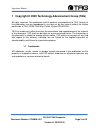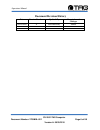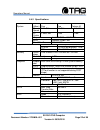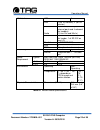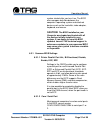- DL manuals
- TAG
- Desktop
- SV-2001-THS
- Operation Manual
TAG SV-2001-THS Operation Manual
Summary of SV-2001-THS
Page 1
` sv-2001-ths computer operations manual 273-mnl-001 p/n 1008775 tag 22355 tag way dulles, va 20166.
Page 2
Operations manual sv-2001-ths computer document number: 273-mnl-001 page 2 of 58 version a. 08/25/2010 1 copyright © 2009 technology advancement group (tag) all rights reserved. This publication and its contents are proprietary to tag. No part of this publication may be reproduced in any form or by ...
Page 3: 2 About Tag
Operations manual sv-2001-ths computer document number: 273-mnl-001 page 3 of 58 version a. 08/25/2010 2 about tag 2.1 summary of qualifications tag has served as a leading provider of it solutions to dod customers over the past 20+ years and has a long-standing and respected history of providing sy...
Page 4
Operations manual sv-2001-ths computer document number: 273-mnl-001 page 4 of 58 version a. 08/25/2010 2.2 core competences 2.2.1 engineering tag’s engineering methodology is built upon multi-disciplinary optimization (mdo) and rigorous design reviews. Although pms drive the schedule at tag, enginee...
Page 5
Operations manual sv-2001-ths computer document number: 273-mnl-001 page 5 of 58 version a. 08/25/2010 maj or philosophies of lean manufacturing. Consistent with the model, each of tag’s production cells are capable of operating in isolation; however personnel and tools are shared across all cells t...
Page 6: Document Revision History
Operations manual sv-2001-ths computer document number: 273-mnl-001 page 6 of 58 version a. 08/25/2010 document revision history date version number updated by description of changes 08/25/2010 a alan huckerby author.
Page 7: 3 About This Manual
Operations manual sv-2001-ths computer document number: 273-mnl-001 page 7 of 58 version a. 08/25/2010 3 about this manual 3.1 scope and audience this manual provides information on the sv- 2001-ths computer. The sv-2001-ths computer allows for up to 2 cores in a 2u chassis and up to 4gb of ram. The...
Page 8: Table Of Contents
Operations manual sv-2001-ths computer document number: 273-mnl-001 page 8 of 58 version a. 08/25/2010 table of contents contents 1 copyright © 2009 technology advancement group (tag) .................................................... 2 1.1 trademarks..................................................
Page 9
Operations manual sv-2001-ths computer document number: 273-mnl-001 page 9 of 58 version a. 08/25/2010 6.3.2 bios configuration for sv-2001-ths ........................................................................ 35 6.4 upgrading and replacing system components .....................................
Page 10: List Of Figures
Operations manual sv-2001-ths computer document number: 273-mnl-001 page 10 of 58 version a. 08/25/2010 list of figures figure 5-1 sv-2001-ths computer ..................................................................................... 16 figure 5-2 sv-2001-ths computer components and connectors. ...
Page 11: List Of Tables
Operations manual sv-2001-ths computer document number: 273-mnl-001 page 11 of 58 version a. 08/25/2010 list of tables table 5-1 mother board specifications. ............................................................................... 23.
Page 12: Chapter 1
Operations manual sv-2001-ths computer document number: 273-mnl-001 page 12 of 58 version a. 08/25/2010 chapter 1 cautions and warnings . Electronically distributed. Subject to user discretion when printed..
Page 13: 4 Safety Instructions
Operations manual sv-2001-ths computer document number: 273-mnl-001 page 13 of 58 version a. 08/25/2010 4 safety instructions 4.1 types of warnings used in this manual read this manual thoroughly, paying special attention to the cautions and warnings. 4.1.1 safety symbols and labels danger warning c...
Page 14
Operations manual sv-2001-ths computer document number: 273-mnl-001 page 14 of 58 version a. 08/25/2010 in personal injury. Warnings should be taken seriously. Warnings are easy to recognize. The word “warning” is written as “warning,” both capitalized and bold and is followed by text in italics. Th...
Page 15: Chapter 2
Operations manual sv-2001-ths computer document number: 273-mnl-001 page 15 of 58 version a. 08/25/2010 chapter 2 sv-2001-ths computer . Electronically distributed. Subject to user discretion when printed..
Page 16: 5 Computer Overview
Operations manual sv-2001-ths computer document number: 273-mnl-001 page 16 of 58 version a. 08/25/2010 5 computer overview 5.1 product information this chapter provides an introductory overview of the tag family of tactical computers. Tag computers are highly customizable; the specific components v...
Page 17
Operations manual sv-2001-ths computer document number: 273-mnl-001 page 17 of 58 version a. 08/25/2010 5.2.1 specifications chassis & power supply: 2u heavy-duty aluminum rack-mount chassis. Chassis is designed to eia-310-d standards. 3.469 ”h (2u) x 19”w x 17”d. Cooling system developed specifical...
Page 18
Operations manual sv-2001-ths computer document number: 273-mnl-001 page 18 of 58 version a. 08/25/2010 5.2.2 additional specifications total weight: 16.8lbs. Input voltage range is 100v to 240v range. Input frequency range is 60hz nominal but can go from 63 to 47 hertz power supply max available po...
Page 19
Operations manual sv-2001-ths computer document number: 273-mnl-001 page 19 of 58 version a. 08/25/2010 5.2.5 i/o connectors figure 5-3 i/o connectors (rear view). 5.3 computer components this section provides an overview of the most common components installed in the sv-2001- ths computer. Informat...
Page 20
Operations manual sv-2001-ths computer document number: 273-mnl-001 page 20 of 58 version a. 08/25/2010 5.4 sv-2001-ths computer motherboard figure 5-4 computer motherboard.
Page 21
Operations manual sv-2001-ths computer document number: 273-mnl-001 page 21 of 58 version a. 08/25/2010 5.4.1 connector and component locations figure 5-5 shows the layout of the computer board. Figure 5-5 computer mother board block diagram..
Page 22
Operations manual sv-2001-ths computer document number: 273-mnl-001 page 22 of 58 version a. 08/25/2010 5.4.2 specifications processor system cpu (65nm) intel® core™ 2 duo intel® core™ duo intel® celeron m max. Speed 2.16 ghz 2.0 ghz 1.86 ghz l2 cache 2 mb/4 mb 2 mb 1 mb chipset intel 945gme + ich7m...
Page 23
Operations manual sv-2001-ths computer document number: 273-mnl-001 page 23 of 58 version a. 08/25/2010 i/o interface vga 1 lan 1 (for vg version); 2 (for g2 version) usb 8 (usb 2.0, 480mbps; 4 external ports and 4 onboard pin headers) audio 2 (line-out and mic-in) serial 2 (1 of rs-232/422/485 on p...
Page 24
Operations manual sv-2001-ths computer document number: 273-mnl-001 page 24 of 58 version a. 08/25/2010 5.5 serial pci card features a low profile form factor pci card made for space constrained system designs. Supports 32-/64-bit, 3.3v/5v pci and pci-x slots. One high-speed 16550 uart serial port (...
Page 25
Operations manual sv-2001-ths computer document number: 273-mnl-001 page 25 of 58 version a. 08/25/2010 rohs-compliant. Chip: cyberpro. Bus type: 32-bit pci. Port type: one 9-pin rs232 serial port. Irq sharing reduces irq conflicts. Built-in 32-byte fifo buffers dramatically. Increase data transmit/...
Page 26
Operations manual sv-2001-ths computer document number: 273-mnl-001 page 26 of 58 version a. 08/25/2010 5.6 irig pci card the irig pci card with optional gps, is a complete synchronized timecode reader/generator package offering flexibility and easy integration of precise timing into an embedded com...
Page 27
Operations manual sv-2001-ths computer document number: 273-mnl-001 page 27 of 58 version a. 08/25/2010 programmable periodic output/interrupt (1hz – 10mhz). Programmable time match output/interrupt. Optional gps synchronization. Optional ocxo upgrade. Ce and rohs compliant. Synchronization to preci...
Page 28
Operations manual sv-2001-ths computer document number: 273-mnl-001 page 28 of 58 version a. 08/25/2010 5.7 system memory the type and amount of system memory, or ram (random access memory), on your computer depends on the motherboard installed and how it was configured. 5.7.1 identifying system mem...
Page 29: Chapter 3
Operations manual sv-2001-ths computer document number: 273-mnl-001 page 29 of 58 version a. 08/25/2010 chapter 3 procedures . Electronically distributed. Subject to user discretion when printed..
Page 30: 6 Procedures
Operations manual sv-2001-ths computer document number: 273-mnl-001 page 30 of 58 version a. 08/25/2010 6 procedures the procedures within this chapter contain relevant information to ensure your sv-2001- ths computer maintains its maximum performance potential. 6.1 computer startup 1. Check to make...
Page 31
Operations manual sv-2001-ths computer document number: 273-mnl-001 page 31 of 58 version a. 08/25/2010 system started after you turn it on. The bios also manages data flow between the computer's operating system and attached devices such as the hard disk, video adapter, keyboard, and mouse. Caution...
Page 32
Operations manual sv-2001-ths computer document number: 273-mnl-001 page 32 of 58 version a. 08/25/2010 most bios' also allow you to set the i/o and irq but this is mostly done automatically. 6.3.1.3 hard drives most modern bios' allow automatic detection of disk parameters. The settings can be indi...
Page 33
Operations manual sv-2001-ths computer document number: 273-mnl-001 page 33 of 58 version a. 08/25/2010 6.3.1.5 memory parity adds an extra bit (odd or even) to the 8- bit data-string to ensure data integrity in memory modules. Its successor, ecc, provides improved data integrity by adding informati...
Page 34
Operations manual sv-2001-ths computer document number: 273-mnl-001 page 34 of 58 version a. 08/25/2010 assign resources such as irq and dma to pnp devices. Information about pnp devices is stored in a separate area of non-volatile cmos memory, called the extended system configuration database (escd...
Page 35
Operations manual sv-2001-ths computer document number: 273-mnl-001 page 35 of 58 version a. 08/25/2010 6.3.2 bios configuration for sv-2001-ths 1. On the main page, default setting is standard cmos features. Press enter. (figure 6-1). Figure 6-1 bios setup. 2. No changes for standard cmos features....
Page 36
Operations manual sv-2001-ths computer document number: 273-mnl-001 page 36 of 58 version a. 08/25/2010 3. On the main page, scroll down and select advanced bios features. Press enter. (figures 6-3). Figure 6-3 main page screen. 4. In advanced bios features. Select cpu feature then press enter. (fig...
Page 37
Operations manual sv-2001-ths computer document number: 273-mnl-001 page 37 of 58 version a. 08/25/2010 5. No changes for delay prior to thermal. Press escape to return to the main screen. (figure 6-5). Figure 6-5 delay prior to thermal. 6. On the advanced bios features page, scroll down and select ...
Page 38
Operations manual sv-2001-ths computer document number: 273-mnl-001 page 38 of 58 version a. 08/25/2010 7. No changes for hard disk boot priority. Default selected ch2 m. Press enter. (figure 6-7) figure 6-7 hard disk boot priority screen. 8. Scroll down and select mps version control for os[1.4]. P...
Page 39
Operations manual sv-2001-ths computer document number: 273-mnl-001 page 39 of 58 version a. 08/25/2010 9. On the main screen scroll down and select advanced chipset features. Press enter. (figure 6-9) figure 6-9 advanced chipset features. 10. No changes for dram timing selectable. Default selected ...
Page 40
Operations manual sv-2001-ths computer document number: 273-mnl-001 page 40 of 58 version a. 08/25/2010 11. Scroll down and select pci express root port function no changes press enter. (figure 6-121) figure 6-11 pci express root port function screen. 12. No changes for pci express boot port functio...
Page 41
Operations manual sv-2001-ths computer document number: 273-mnl-001 page 41 of 58 version a. 08/25/2010 13. On the main screen scroll down and select integrated peripherals. Press enter. (figure 6-13) figure 6-13 integrated peripherals. 14. No change on the integrated peripherals screen. Defaults se...
Page 42
Operations manual sv-2001-ths computer document number: 273-mnl-001 page 42 of 58 version a. 08/25/2010 15. No change on the onchip ide device page. Defaults selected. Press enter. (figure 6-15) figure 6-15 onchip ide device screen. 16. No changes on the integrated peripherals page. Scroll down and ...
Page 43
Operations manual sv-2001-ths computer document number: 273-mnl-001 page 43 of 58 version a. 08/25/2010 17. No changes on the onboard devices page. Press enter. (figure 6.17). Figure 6-17 onboard device screen. 18. No changes on the integrated peripherals page. Scroll down to super i/o devices. Pres...
Page 44
Operations manual sv-2001-ths computer document number: 273-mnl-001 page 44 of 58 version a. 08/25/2010 19. Scroll down and select super i/o device. Press enter. (figure 6.19). Figure 6-19 integrated peripherals screen. 20. No changes on the super i/o device page. Default selections. Press escape to...
Page 45
Operations manual sv-2001-ths computer document number: 273-mnl-001 page 45 of 58 version a. 08/25/2010 21. On the main screen scroll down and select power management setup. Press enter. (figure 6-21). Figure 6-21 power management setup screen. 22. No change on the power management setup screen. Def...
Page 46
Operations manual sv-2001-ths computer document number: 273-mnl-001 page 46 of 58 version a. 08/25/2010 23. No change on the pci express pm function screen. Default selected. Press enter. (figure 6-23) figure 6-23 pci express pm function screen. 24. No changes on the power management page. Scroll do...
Page 47
Operations manual sv-2001-ths computer document number: 273-mnl-001 page 47 of 58 version a. 08/25/2010 25. On the main page. Scroll down and select pnp/pci configurations. Press enter. (figure 6.25). Figure 6-25 pnp/pci configurations screen. 26. On the pnp/pci configurations screen default reset c...
Page 48
Operations manual sv-2001-ths computer document number: 273-mnl-001 page 48 of 58 version a. 08/25/2010 27. No change on the awardbios cmos setup utility screen. Select pc health status. Press enter. (figure 6-27) figure 6-27 awardbios cmos setup utility screen. 28. No change on the pc health status...
Page 49
Operations manual sv-2001-ths computer document number: 273-mnl-001 page 49 of 58 version a. 08/25/2010 29. Select frequency control. Press enter. (figure 6-29). Figure 6-29 frequency control screen. 30. On the frequency control screen. Default selection spread spectrum. Press enter. (figure 6.30). ...
Page 50
Operations manual sv-2001-ths computer document number: 273-mnl-001 page 50 of 58 version a. 08/25/2010 6.4 upgrading and replacing system components 6.4.1 preventing static electricity this section provides procedures for replacing all hot-swappable and lru components, including procedures for repl...
Page 51
Operations manual sv-2001-ths computer document number: 273-mnl-001 page 51 of 58 version a. 08/25/2010 bare metal surface on your workbench, or other grounded object before handing dimms or other components. Before working with computer components, follow these guidelines: 1. Avoid static-causing s...
Page 52
Operations manual sv-2001-ths computer document number: 273-mnl-001 page 52 of 58 version a. 08/25/2010 ____2.3 power supply cable retention bracket. (figure 6-33). Figure 6-33 power supply cable retention bracket. ____2.4 secure power supply cable retention bracket by the three supplied screws. (fi...
Page 53
Operations manual sv-2001-ths computer document number: 273-mnl-001 page 53 of 58 version a. 08/25/2010 6.6 replacing a hard drive to remove the systems hard drive you need to stop the hard drive and take it offline to remove the logical software links to the hard drive, and to reconfigure the file ...
Page 54
Operations manual sv-2001-ths computer document number: 273-mnl-001 page 54 of 58 version a. 08/25/2010 model. To remove the cover, use a phillips screwdriver to remove all screws from the sides and top of the cover. Note: it is important to make note of the location from which screws are removed si...
Page 55
Operations manual sv-2001-ths computer document number: 273-mnl-001 page 55 of 58 version a. 08/25/2010 6.8.1 install system memory. Unlatch both dimm socket levers, as shown in figure 6-62. Figure 6-33 dimm module bank 1. Note the location of the alignment notch. 2. Align the notches on the new mod...
Page 56: Appendix
Operations manual sv-2001-ths computer document number: 273-mnl-001 page 56 of 58 version a. 08/25/2010 appendix.
Page 57
Chapter 3 sv-2001-ths computer part number: 1006446 page 57 of 58 version a. 07/12/10 7 contract drawing sv-2001-ths figure 7-1 contract drawing sv-2001-ths note: this contract drawing is subject to change. Contact tag for latest drawing tel: 1-800-824-7693 www.Tag.Com.
Page 58: Contact Information
Contact information 7.1.1 22355 tag way dulles, va 20166 tel: 1-800-824-7693 www.Tag.Com technical support usa 1-800-824-7693 outside usa while every precaution has been taken to ensure the accuracy and completeness of this literature. Tag assumes no responsibility and disclaims and liability for da...