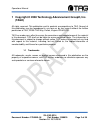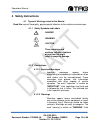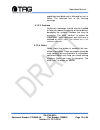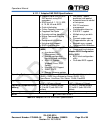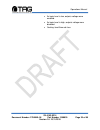- DL manuals
- TAG
- Server
- SV-4102-X214
- Operation Manual
TAG SV-4102-X214 Operation Manual
Summary of SV-4102-X214
Page 1
4u single quad core xeon picmg server sv-4102-x214 operations manual 279-mnl-006 tag 22355 tag way dulles, va 20166.
Page 2: (Tag®)
Operations manual sv-4102-x214 document number: 279-mnl-06 part number 1008930 page 2 of 50 version 1.0. 10/11/2010 1 copyright © 2008 technology advancement group®, inc. (tag®) all rights reserved. This publication and its contents are proprietary to tag. No part of this publication may be reproduc...
Page 3: 2 About Tag
Operations manual sv-4102-x214 document number: 279-mnl-06 part number 1008930 page 3 of 50 version 1.0. 10/11/2010 2 about tag 2.1 summary of qualifications tag has served as a leading provider of it solutions to dod customers over the past 20+ years and has a long-standing and respected history of...
Page 4
Operations manual sv-4102-x214 document number: 279-mnl-06 part number 1008930 page 4 of 50 version 1.0. 10/11/2010 2.2 core competences 2.2.1 engineering tag’s engineering methodology is built upon multi-disciplinary optimization (mdo) and rigorous design reviews. Although pms drive the schedule at...
Page 5
Operations manual sv-4102-x214 document number: 279-mnl-06 part number 1008930 page 5 of 50 version 1.0. 10/11/2010 production cells are capable of operating in isolation; however personnel and tools are shared across all cells to streamline manufacturing operations, costs, and the production/integr...
Page 6: Document Revision History
Operations manual sv-4102-x214 document number: 279-mnl-06 part number 1008930 page 6 of 50 version 1.0. 10/11/2010 document revision history date version number updated by description of changes 10/11/2010 1.0 alan huckerby author.
Page 7: 3 About This Manual
Operations manual sv-4102-x214 document number: 279-mnl-06 part number 1008930 page 7 of 50 version 1.0. 10/11/2010 3 about this manual 3.1 scope and audience this manual provides an introductory overview of thesv-4102-x214. Designed to endure the rigors of harsh environments, this device can withst...
Page 8: Table Of Contents
Operations manual sv-4102-x214 document number: 279-mnl-06 part number 1008930 page 8 of 50 version 1.0. 10/11/2010 table of contents contents 1 copyright © 2008 technology advancement group®, inc. (tag®) ............................ 2 1.1 trademarks ....................................................
Page 9
Operations manual sv-4102-x214 document number: 279-mnl-06 part number 1008930 page 9 of 50 version 1.0. 10/11/2010 8 identifying server components using device manager ............................................... 39 8.1 working with device properties ................................................
Page 10: List Of Figures
Operations manual sv-4102-x214 document number: 279-mnl-06 part number 1008930 page 10 of 50 version 1.0. 10/11/2010 list of figures figure 5-1 sv-4102-x214 ............................................................................................. 15 figure 6-1 sv-4102-x214 (front view) ............
Page 11: Chapter 1
Operations manual sv-4102-x214 document number: 279-mnl-06 part number 1008930 page 11 of 50 version 1.0. 10/11/2010 chapter 1 cautions and warnings . Electronically distributed. Subject to user discretion when printed..
Page 12: 4 Safety Instructions
Operations manual sv-4102-x214 document number: 279-mnl-06 part number 1008930 page 12 of 50 version 1.0. 10/11/2010 4 safety instructions 4.1 types of warnings used in this manual read this manual thoroughly, paying special attention to the cautions and warnings. 4.1.1 safety symbols and labels dan...
Page 13
Operations manual sv-4102-x214 document number: 279-mnl-06 part number 1008930 page 13 of 50 version 1.0. 10/11/2010 capitalized and bold and is followed by text in italics. The italicized text is the warning message. 4.1.2.3 cautions cautionary messages should also be heeded to help you reduce the ...
Page 14: Chapter 2
Operations manual sv-4102-x214 document number: 279-mnl-06 part number 1008930 page 14 of 50 version 1.0. 10/11/2010 chapter 2 sv-4102-x214 . Electronically distributed. Subject to user discretion when printed..
Page 15: 5 Sv-4102-X214 Overview
Operations manual sv-4102-x214 document number: 279-mnl-06 part number 1008930 page 15 of 50 version 1.0. 10/11/2010 5 sv-4102-x214 overview figure 5-1 sv-4102-x214 5.1 product information the sv-4102-x214 sets the standard for servers with state-of-the-art technology. The newest server can stand up...
Page 16: 6 Sv-4102-X214
Operations manual sv-4102-x214 document number: 279-mnl-06 part number 1008930 page 16 of 50 version 1.0. 10/11/2010 6 sv-4102-x214 figure 6-1 sv-4102-x214 (front view) figure 6-2 sv-4102-x214 (rear view).
Page 17
Operations manual sv-4102-x214 document number: 279-mnl-06 part number 1008930 page 17 of 50 version 1.0. 10/11/2010 note: the power input toggle switch has two (2) positions: 1. 28 vdc up 2. 220 vac down warning: it is imperative that the instructions on the warning label are adhered to. Custom pin...
Page 18
Operations manual sv-4102-x214 document number: 279-mnl-06 part number 1008930 page 18 of 50 version 1.0. 10/11/2010 6.1.1 sv-4102-x214 ” specifications chassis & power supply dimensions: 7 ‖h x 17.125‖w x 20.750‖d. Weight: 30 lbs. Input voltage: the input power is 28vdc or 220 vac. System specifica...
Page 19
Operations manual sv-4102-x214 document number: 279-mnl-06 part number 1008930 page 19 of 50 version 1.0. 10/11/2010 maintenance and repair the sv-4102-x214 is considered a line replaceable unit (lru) and will be maintained and spared at the lru level. 6.1.2 sv-4102-x214 components this section prov...
Page 20
Operations manual sv-4102-x214 document number: 279-mnl-06 part number 1008930 page 20 of 50 version 1.0. 10/11/2010 o ne x1 6 and one x8 pci express slot (mechanical) two pci-x 6 4 -bit/ 1 3 3 mhz slots and eight pci- x 6 4 -bit/ 1 0 0 mhz slots pci-x slots support universal, 6 4 -bit/ 3 2 -bit pci...
Page 21
Operations manual sv-4102-x214 document number: 279-mnl-06 part number 1008930 page 21 of 50 version 1.0. 10/11/2010 6.1.4 trenton picmg 1.3 sys/host board the pci systems host board (shbs) offers a wide variety of board configurations designed to excel in your most demanding and diverse server-clas...
Page 22
Operations manual sv-4102-x214 document number: 279-mnl-06 part number 1008930 page 22 of 50 version 1.0. 10/11/2010 figure 6-9 mcg-series picmg 1.3 pci express system host board 6.1.6 pci express system host board components dual- or quad-core intel® xeon® processors and the intel® 5000p chipset. A...
Page 23
Operations manual sv-4102-x214 document number: 279-mnl-06 part number 1008930 page 23 of 50 version 1.0. 10/11/2010 operating temperature: 0° to 45° c. Air flow requirement: 300lfm continuous airflow storage temperature: - 40° to 70° c. Humidity: 5% to 90% non-condensing 6.1.7 iob30 i/o expansion b...
Page 24
Operations manual sv-4102-x214 document number: 279-mnl-06 part number 1008930 page 24 of 50 version 1.0. 10/11/2010 on board headers for additional parallel printer, floppy functionality or alternative mouse and keyboard connections 6.1.8 ni pci-gpib for windows vista/xp/2000 figure 6-7 high-perfor...
Page 25
Operations manual sv-4102-x214 document number: 279-mnl-06 part number 1008930 page 25 of 50 version 1.0. 10/11/2010 (actual rates depend on system configuration and instrument capabilities) gpib analyzer performance sampling rate...................................... 20 mhz timestamp resolution ......
Page 26
Operations manual sv-4102-x214 document number: 279-mnl-06 part number 1008930 page 26 of 50 version 1.0. 10/11/2010 ambient temperature............. 0 to 55 °c relative humidity . 10 to 90%, noncondensing (tested in accordance with iec-60068-2-1, iec-60068-2-2, and iec-60068-2-56) storage environme...
Page 27
Operations manual sv-4102-x214 document number: 279-mnl-06 part number 1008930 page 27 of 50 version 1.0. 10/11/2010 figure 6-8 ieee 1394 firewire® pci card 6.1.10 ieee 1394 firewire® pci card add ieee 1394 firewire® capabilities to your pc, and instantly connect digital video camcorders, firewire® ...
Page 28
Operations manual sv-4102-x214 document number: 279-mnl-06 part number 1008930 page 28 of 50 version 1.0. 10/11/2010 mb/sec. (25 mb/sec.), 400 mb/sec. (50 mb/sec.) and 800 mb/sec. (100 mb/sec.) data transfer speeds. 1394b cable power: 12v, 9w max from pci bus and optional 12v internal connector for ...
Page 29
Operations manual sv-4102-x214 document number: 279-mnl-06 part number 1008930 page 29 of 50 version 1.0. 10/11/2010 6.1.11 adaptec sas raid the adaptec raid 5805 is equipped with industry-leading 1.2ghz dualcore raid on chip (roc), the latest x8 pci-express connectivity, and 512mb of ddr2 cache to ...
Page 30
Operations manual sv-4102-x214 document number: 279-mnl-06 part number 1008930 page 30 of 50 version 1.0. 10/11/2010 6.1.11.1 adaptec sas raid specifications raid features supports up to 256 sata or sas devices using sas expanders raid levels 0, 1, 1e, 5, 5ee, 6, 10, 50, 60 and jbod quick initializa...
Page 31
Operations manual sv-4102-x214 document number: 279-mnl-06 part number 1008930 page 31 of 50 version 1.0. 10/11/2010 6.1.12 3.5inch 15k-rpm sas hard drive figure 6-16 3 .5‖, sas, industrial hard drive 6.1.12.1 3 .5”, sas, industrial hard drive the 300gb, 4-platter configuration provides low power co...
Page 32
Operations manual sv-4102-x214 document number: 279-mnl-06 part number 1008930 page 32 of 50 version 1.0. 10/11/2010 areal density 112.8 gbits/sq. In. Data transfer to/from media 179mb/sec rate to/from host sas: 3gb/sec, scsi: 320mb/sec, fcal: 4gb/sec recording code 60/62 meeprml interface dual port...
Page 33
Operations manual sv-4102-x214 document number: 279-mnl-06 part number 1008930 page 33 of 50 version 1.0. 10/11/2010 non-operating 250 g max. (2 ms) altitude operating 3,048 m (max.) (operation) non-operating 12,192 m (max.) acoustic noise (idle sound power) (typ.) = 3.6 bels (idle) reliability spec...
Page 34
Operations manual sv-4102-x214 document number: 279-mnl-06 part number 1008930 page 34 of 50 version 1.0. 10/11/2010 6.2.2 power supply components output wattage 300w. Dimension 225.00x100.00x40.50mm. 8,85x3.94x1.59 ‖ inch. Dc input spec voltage: dc20v~28v input current: 20.0a (rms) for 24vdc. Inrus...
Page 35
Operations manual sv-4102-x214 document number: 279-mnl-06 part number 1008930 page 35 of 50 version 1.0. 10/11/2010 as logic level is low, outputs voltage were enabled. As logic level is high, outputs voltage were disabled. Cooling :two 40mm dc fans..
Page 36
Operations manual sv-4102-x214 document number: 279-mnl-06 part number 1008930 page 36 of 50 version 1.0. 10/11/2010 6.3 cots 28 vin filter figure 6018 vin filter the m-fiam5 is a dc front-end module that provides emi filtering and transient protection. The m-fiam5 enables designers using vicor’s ma...
Page 37: Chapter 3
Operations manual sv-4102-x214 document number: 279-mnl-06 part number 1008930 page 37 of 50 version 1.0. 10/11/2010 chapter 3 procedures . Electronically distributed. Subject to user discretion when printed..
Page 38: 7 Procedures
Operations manual sv-4102-x214 document number: 279-mnl-06 part number 1008930 page 38 of 50 version 1.0. 10/11/2010 7 procedures the procedures within this chapter contain relevant information to ensure the sv-4102- x214 maintains its maximum performance potential. 7.1 sv-4102-x214 startup 1. Check...
Page 39
Operations manual sv-4102-x214 document number: 279-mnl-06 part number 1008930 page 39 of 50 version 1.0. 10/11/2010 cmos. When a setup password is required, the computer will prompt for it when you try to access the bios setup. When a startup password is configured, the computer will prompt for it ...
Page 40
Operations manual sv-4102-x214 document number: 279-mnl-06 part number 1008930 page 40 of 50 version 1.0. 10/11/2010 2. Double-click the system icon. (figure 8-2). Figure 8-2 system properties 3. Click the hardware tab, and then click the device manager button. (figure 8-3). Figure 8-3 device manger.
Page 41
Operations manual sv-4102-x214 document number: 279-mnl-06 part number 1008930 page 41 of 50 version 1.0. 10/11/2010 after opening device manager, you will see a list of all the devices windows detected on your system. The device manager display is recreated each time the computer is started, or whe...
Page 42
Operations manual sv-4102-x214 document number: 279-mnl-06 part number 1008930 page 42 of 50 version 1.0. 10/11/2010 8.1 working with device properties to display a device's properties do the following: 1. Access the device manager as described in steps 1 through 3. (figure 8-4). Figure 8-4 device m...
Page 43
Operations manual sv-4102-x214 document number: 279-mnl-06 part number 1008930 page 43 of 50 version 1.0. 10/11/2010 2. In the device manager dialog box (figure4-4\), double-click the device, or select the device and then click the properties toolbar button. (figure 8-5). Figure 8-5 properties dialo...
Page 44
Operations manual sv-4102-x214 document number: 279-mnl-06 part number 1008930 page 44 of 50 version 1.0. 10/11/2010 other tabs include the driver tab, which displays the details of the driver being used. This tab also lets you update or uninstall the driver. The resources tab displays the hardware ...
Page 45
Operations manual sv-4102-x214 document number: 279-mnl-06 part number 1008930 page 45 of 50 version 1.0. 10/11/2010 8.2.1 using the add new hardware wizard if the device is not working properly, try using the add new hardware wizard. To run this wizard, do the following: 1. From the start menu, poi...
Page 46
Operations manual sv-4102-x214 document number: 279-mnl-06 part number 1008930 page 46 of 50 version 1.0. 10/11/2010 8.3 installing legacy peripherals when you install what microsoft calls a legacy peripheral, you will need to use the add hardware wizard, as described to let windows know about the n...
Page 47
Operations manual sv-4102-x214 document number: 279-mnl-06 part number 1008930 page 47 of 50 version 1.0. 10/11/2010 2. Double-click the system icon. (figure 8-9). Figure 8-9 system properties 3. Click the hardware tab. 4. Click the device manager button. (figure 8- 10). Figure 8-10 device manager.
Page 48
Operations manual sv-4102-x214 document number: 279-mnl-06 part number 1008930 page 48 of 50 version 1.0. 10/11/2010 5. Click the name of the item you have removed from your system. If you don't see the item, look for a category heading that describes the type of device you removed, and then click t...
Page 49
Operations manual sv-4102-x214 document number: 279-mnl-06 part number 1008930 page 49 of 50 version 1.0. 10/11/2010 8.4 tag approved bios the bios (basic input/output system) is the program stored on the cmos that the server's microprocessor uses to get the system started after you turn it on. The ...
Page 50
Contact 8.4.2 22355 tag way dulles, va 20166 tel: 1-800-824-7693 www.Tag.Com technical support usa 1-800-824-7693 outside usa while every precaution has been taken to ensure the accuracy and completeness of this literature. Tag assumes no responsibility and disclaims and liability for damage resulti...