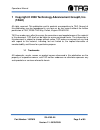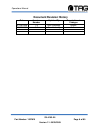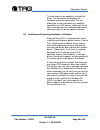- DL manuals
- TAG
- Server
- SV-4103-X4
- Operation Manual
TAG SV-4103-X4 Operation Manual
Summary of SV-4103-X4
Page 1
4u single quad core xeon picmg server sv-4103-x4 operations manual tag 22355 tag way dulles, va 20166.
Page 2: (Tag®)
Operations manual sv-4103-x4 part number: 1007610 page 2 of 80 version 1.1. 09/29/2009 1 copyright © 2008 technology advancement group®, inc. (tag®) all rights reserved. This publication and its contents are proprietary to tag. No part of this publication may be reproduced in any form or by any mean...
Page 3: 2 About Tag
Operations manual sv-4103-x4 part number: 107610 page 3 of 80 version 1.1. 09/29/2009 2 about tag 2.1 summary of qualifications tag has served as a leading provider of it solutions to dod customers over the past 20+ years and has a long-standing and respected history of providing systems engineering...
Page 4
Operations manual sv-4103-x4 part number: 1007610 page 4 of 80 version 1.1. 09/29/2009 2.2 core competences 2.2.1 engineering tag’s engineering methodology is built upon multi-disciplinary optimization (mdo) and rigorous design reviews. Although pms drive the schedule at tag, engineering leverages c...
Page 5
Operations manual sv-4103-x4 part number: 107610 page 5 of 80 version 1.1. 09/29/2009 shared across all cells to streamline manufacturing operations, costs, and the production/integration scheduling . Tag’s floor technicians are cross-trained in multiple disciplines so they can be redistributed to a...
Page 6: Document Revision History
Operations manual sv-4103-x4 part number: 1007610 page 6 of 80 version 1.1. 09/29/2009 document revision history date version number updated by description of changes 07/09/2008 1.0 alan huckerby author 09/29/2009 1.1 alan huckerby author.
Page 7: 3 About This Manual
Operations manual sv-4103-x4 part number: 107610 page 7 of 80 version 1.1. 09/29/2009 3 about this manual 3.1 scope and audience this manual provides an introductory overview of thesv-4103-x4. Designed to endure the rigors of harsh environments, this device can withstand shock and vibration, high an...
Page 8: Table Of Contents
Operations manual sv-4103-x4 part number: 1007610 page 8 of 80 version 1.1. 09/29/2009 table of contents contents 1 copyright © 2008 technology advancement group®, inc. (tag®) ............................ 2 1.1 trademarks .................................................................................
Page 9
Operations manual sv-4103-x4 part number: 107610 page 9 of 80 version 1.1. 09/29/2009 7.1 sv-4103-x4 startup ............................................................................................... 43 7.2 sv-4103-x4 shutdown .......................................................................
Page 10: List Of Figures
Operations manual sv-4103-x4 part number: 1007610 page 10 of 80 version 1.1. 09/29/2009 list of figures figure 5-1 sv-4103-x4 ................................................................................................. 16 figure 6-1 sv-4103-x4 ......................................................
Page 11
Operations manual sv-4103-x4 part number: 107610 page 11 of 80 version 1.1. 09/29/2009 figure 8-37 usb configuration page ............................................................................ 68 figure 8-38 usb configuration page ..................................................................
Page 12: Chapter 1
Chapter 1 sv-4103-x4 part number: 1007610 page 12 of 80 version 1.1. 09/29/2009 chapter 1 cautions and warnings . Electronically distributed. Subject to user discretion when printed..
Page 13: 4 Safety Instructions
Operations manual sv-4103-x4 part number: 107610 page 13 of 80 version 1.1. 09/29/2009 4 safety instructions 4.1 types of warnings used in this manual read this manual thoroughly, paying special attention to the cautions and warnings. 4.1.1 safety symbols and labels danger warning caution these warn...
Page 14
Operations manual sv-4103-x4 part number: 1007610 page 14 of 80 version 1.1. 09/29/2009 italics. The italicized text is the warning message. 4.1.2.3 cautions cautionary messages should also be heeded to help you reduce the chance of losing data or damaging the system. Cautions are easy to recognize....
Page 15: Chapter 2
Chapter 2 sv-4103-x4 part number: 107610 page 15 of 80 version 1.1. 09/29/2009 chapter 2 sv-4103-x4 . Electronically distributed. Subject to user discretion when printed..
Page 16: 5 Sv-4103-X4 Overview
Operations manual sv-4103-x4 part number: 1007610 page 16 of 80 version 1.1. 09/29/2009 5 sv-4103-x4 overview figure 5-1 sv-4103-x4 5.1 product information the sv-4103-x4 sets the standard for servers with state-of-the-art technology. The newest server can stand up to the harshest environments, and ...
Page 17: 6 Sv-4103-X4
Operations manual sv-4103-x4 part number: 107610 page 17 of 80 version 1.1. 09/29/2009 6 sv-4103-x4 figure 6-1 sv-4103-x4 6.1.1 sv-4103-x4 ” specifications chassis & power supply dimensions: 7 ‖h x 16.875‖w x 15‖d. Weight: 30 lbs. Internal power: the internal "atx power supply" is provided with two ...
Page 18
Operations manual sv-4103-x4 part number: 1007610 page 18 of 80 version 1.1. 09/29/2009 input dc voltage: the input power is 28vdc. System specifications. Intel quad core low-voltage cpu (l5408, 2.13ghz). Cache: 12mb l2 cache . Memory: 4gb (2 x 2gb modules)/expandable to 8gb. Type: fb-dimm ram. Syst...
Page 19
Operations manual sv-4103-x4 part number: 107610 page 19 of 80 version 1.1. 09/29/2009 (4) usb 2.0 ports . (front panel accessible). (1) db9 comm serial port (rear accessible) ps/2 keyboard and mouse port. (front panel accessible). Optional keyboard: mobile backlit usb keyboard. Pointer: waterproof ...
Page 20
Operations manual sv-4103-x4 part number: 1007610 page 20 of 80 version 1.1. 09/29/2009 6.1.2 sv-4103-x4 components this section provides an overview of the most common components installed in the sv-4103- x4. Information is also provided on how to identify specific components within your sv- 4103-x...
Page 21
Operations manual sv-4103-x4 part number: 107610 page 21 of 80 version 1.1. 09/29/2009 figure 6-2 trenton 6680 sys/host board.
Page 22
Operations manual sv-4103-x4 part number: 1007610 page 22 of 80 version 1.1. 09/29/2009 figure 6-3 trenton 6680 sys/host board (block diagram) 6.1.4 trenton 6680 sys/host board components pr o cesso r option (internal pin connector). 4x rs232c serial ports with fifo. 8x usb 2.0 (4x internal and 4x e...
Page 23
Operations manual sv-4103-x4 part number: 107610 page 23 of 80 version 1.1. 09/29/2009 the x64-an quad is capable of grabbing from four independent cameras at the same time, and offers independent control signals for each input channel to acquire, transfer and track images accurately. Supporting hig...
Page 24
Operations manual sv-4103-x4 part number: 1007610 page 24 of 80 version 1.1. 09/29/2009 figure 6-5 pci x bus frame grabber block diagram 6.1.6 pci x bus frame grabber board components image time stamp for accurate object tracking of each input channel. Concurrent acquisition from up to four independ...
Page 25
Operations manual sv-4103-x4 part number: 107610 page 25 of 80 version 1.1. 09/29/2009 acquisition: concurrent image acquisition from four independent interlaced or progressive scan analog cameras. Single slot solution supports acquisition rates up to 50mhz in 8-bit/pixel mode. Horizontal size (min/...
Page 26
Operations manual sv-4103-x4 part number: 1007610 page 26 of 80 version 1.1. 09/29/2009 independent gain/offset control for each input channel from 0.4v to 1.2v 780µv/step. Anti-aliasing filter: 12mhz1 5th butterworth. Comprehensive event notification includes end/start-of-field/frame/transfer. 4 in...
Page 27
Operations manual sv-4103-x4 part number: 107610 page 27 of 80 version 1.1. 09/29/2009 6.1.7 mcg-series picmg 1.3 pci system host board the pci systems host board (shbs) offers a wide variety of board configurations designed to excel in your most demanding and diverse server-class computing applicat...
Page 28
Operations manual sv-4103-x4 part number: 1007610 page 28 of 80 version 1.1. 09/29/2009 figure 6-9 mcg-series picmg 1.3 pci express system host board 6.1.8 pci express system host board components dual- or quad-core intel® xeon® processors and the intel® 5000p chipset. A single-board design with two...
Page 29
Operations manual sv-4103-x4 part number: 107610 page 29 of 80 version 1.1. 09/29/2009 6.1.9 pci analog frame grabber board figure 6-10 pci analog frame grabber board figure 6-11 pci analog frame grabber board (block diagram)..
Page 30
Operations manual sv-4103-x4 part number: 1007610 page 30 of 80 version 1.1. 09/29/2009 the pc2-comp expresstm is designed to meet the dynamic requirements of general- purpose video applications. The pc2-comp express offers a cost effective solution for a wide variety of application areas including ...
Page 31
Operations manual sv-4103-x4 part number: 107610 page 31 of 80 version 1.1. 09/29/2009 comprehensive event notification for start/end of odd/even field or frame signals required for application process synchronization. Software microsoft windows xp professional and windows xp professional 64-bit1 co...
Page 32
Operations manual sv-4103-x4 part number: 1007610 page 32 of 80 version 1.1. 09/29/2009 figure 6-12 pci x digital frame grabber figure 6-13 pci x digital frame grabber. Block diagram.
Page 33
Operations manual sv-4103-x4 part number: 107610 page 33 of 80 version 1.1. 09/29/2009 6.1.12 pci x digital frame grabber components half length pci 2.1 64-bit 66mhz compliant 5v and 3.3v slot compatible. Acquisition rates up to 680mb/s. Horizontal size (min/max): 8 byte/256kb. Vertical size (min/ma...
Page 34
Operations manual sv-4103-x4 part number: 1007610 page 34 of 80 version 1.1. 09/29/2009 one independent ttl/lvds trigger input programmable as active high or low (edge or level trigger). One strobe ttl output for area scan and linescan cameras. One pc independent "serial communication" port provides...
Page 35
Operations manual sv-4103-x4 part number: 107610 page 35 of 80 version 1.1. 09/29/2009 6.1.13 pci/express graphics card msi's nx8600gt twin turbo videocard has push-button shader overclocking! By default the videocard comes pre-overclocked with its core running at 600 mhz and memory at 1600 mhz (sto...
Page 36
Operations manual sv-4103-x4 part number: 1007610 page 36 of 80 version 1.1. 09/29/2009 figure 6-15 pci/express graphics card (connectors) 6.1.14 pci graphics card components support memory nx8600gts-t2d256e-oc videocard 700 mhz core, 2100 mhz memory. 256mb ddr3 video output function dual-link dvi s...
Page 37
Operations manual sv-4103-x4 part number: 107610 page 37 of 80 version 1.1. 09/29/2009 6.1.15 non rotating solid state memory figure 6-16 2.5‖, sata, industrial flash drive 6.1.15.1 2.5”, sata, industrial flash drive smart modular technologies’ xceedlite sata ssd product line offers the industry's l...
Page 38
Operations manual sv-4103-x4 part number: 1007610 page 38 of 80 version 1.1. 09/29/2009 performance burst read/write: 150mb/sec. Sustained read: up to 40mb/sec. Sustained write: up to 25mb/sec. Access time:.2ms (typical). Physical form factor: 2.5‖. Dimensions (mm): 100.25 (l) x 68.9 (w) x 5 (h). We...
Page 39
Operations manual sv-4103-x4 part number: 107610 page 39 of 80 version 1.1. 09/29/2009 dynamic wear-leveling 10 years data retention 6.2 power management modern motherboards provide advanced configuration and power management interface (acpi) settings such as wake-up, power button function and stand...
Page 40
Operations manual sv-4103-x4 part number: 1007610 page 40 of 80 version 1.1. 09/29/2009 input current: 20.0a (rms) for 24vdc. Inrush current: 20.0a max. Temperature range: operating 10 ℃~40℃. Humidity:operating:20%-95%, non- operating:10%-95%. Remarks: 85% is normal condition and 95% is with special...
Page 41
Operations manual sv-4103-x4 part number: 107610 page 41 of 80 version 1.1. 09/29/2009 6.3 cots 28 vin filter figure 6018 vin filter the m-fiam5 is a dc front-end module that provides emi filtering and transient protection. The m-fiam5 enables designers using vicor’s maxi, mini, micro series 24 v dc...
Page 42: Chapter 3
Operations manual sv-4103-x4 part number: 1007610 page 42 of 80 version 1.1. 09/29/2009 chapter 3 procedures . Electronically distributed. Subject to user discretion when printed..
Page 43: 7 Procedures
Operations manual sv-4103-x4 part number: 107610 page 43 of 80 version 1.1. 09/29/2009 7 procedures the procedures within this chapter contain relevant information to ensure the sv-4103-x4 maintains its maximum performance potential. 7.1 sv-4103-x4 startup 1. Check to make sure that all the cables a...
Page 44
Operations manual sv-4103-x4 part number: 1007610 page 44 of 80 version 1.1. 09/29/2009 the computer will prompt for it when you try to access the bios setup. When a startup password is configured, the computer will prompt for it at every startup. The cmos password can be reset by shorting the "cmos...
Page 45
Operations manual sv-4103-x4 part number: 107610 page 45 of 80 version 1.1. 09/29/2009 2. Double-click the system icon. (figure 8-2). Figure 8-2 system properties 3. Click the hardware tab, and then click the device manager button. (figure 8-3). Figure 8-3 device manger.
Page 46
Operations manual sv-4103-x4 part number: 1007610 page 46 of 80 version 1.1. 09/29/2009 after opening device manager, you will see a list of all the devices windows detected on your system. The device manager display is recreated each time the computer is started, or whenever a dynamic change to the...
Page 47
Operations manual sv-4103-x4 part number: 107610 page 47 of 80 version 1.1. 09/29/2009 8.1 working with device properties to display a device's properties do the following: 1. Access the device manager as described in steps 1 through 3. (figure 8-4). Figure 8-4 device manager.
Page 48
Operations manual sv-4103-x4 part number: 1007610 page 48 of 80 version 1.1. 09/29/2009 2. In the device manager dialog box (figure4-4\), double-click the device, or select the device and then click the properties toolbar button. (figure 8-5). Figure 8-5 properties dialog box in the device's propert...
Page 49
Operations manual sv-4103-x4 part number: 107610 page 49 of 80 version 1.1. 09/29/2009 this tab also lets you update or uninstall the driver. The resources tab displays the hardware resources being used. This tab allows you to see and resolve any conflicts caused by non-pnp devices. Along with these...
Page 50
Operations manual sv-4103-x4 part number: 1007610 page 50 of 80 version 1.1. 09/29/2009 8.2.1 using the add new hardware wizard if the device is not working properly, try using the add new hardware wizard. To run this wizard, do the following: 1. From the start menu, point to settings and then click...
Page 51
Operations manual sv-4103-x4 part number: 107610 page 51 of 80 version 1.1. 09/29/2009 8.3 installing legacy peripherals when you install what microsoft calls a legacy peripheral, you will need to use the add hardware wizard, as described to let windows know about the new device. Note: the term lega...
Page 52
Operations manual sv-4103-x4 part number: 1007610 page 52 of 80 version 1.1. 09/29/2009 2. Double-click the system icon. (figure 8-9). Figure 8-9 system properties 3. Click the hardware tab. 4. Click the device manager button. (figure 8- 10). Figure 8-10 device manager.
Page 53
Operations manual sv-4103-x4 part number: 107610 page 53 of 80 version 1.1. 09/29/2009 5. Click the name of the item you have removed from your system. If you don't see the item, look for a category heading that describes the type of device you removed, and then click the plus sign to its left to di...
Page 54
Operations manual sv-4103-x4 part number: 1007610 page 54 of 80 version 1.1. 09/29/2009 8.4 tag approved bios the bios (basic input/output system) is the program stored on the cmos that the server's microprocessor uses to get the system started after you turn it on. The bios also manages data flow b...
Page 55
Operations manual sv-4103-x4 part number: 107610 page 55 of 80 version 1.1. 09/29/2009 1. On the main bios system overview screen ensure system time and date are correct, press enter. (figure 8-11). Figure 8-11 system overview 2. On the advanced settings screen select cpu configuration. Press enter....
Page 56
Operations manual sv-4103-x4 part number: 1007610 page 56 of 80 version 1.1. 09/29/2009 3. On the cpu configuration screen, no change, press enter. (figure 8-13).Then press escape to return to advanced settings screen figure 8-13 advanced cpu settings 4. On advanced bios screen scroll down to ide co...
Page 57
Operations manual sv-4103-x4 part number: 107610 page 57 of 80 version 1.1. 09/29/2009 5. No change required for ide configuration, press enter. Then press escape to return to advanced settings screen. (figure 8-15). Figure 8-15 ide configuration 6. On advanced settings screen scroll down to floppy ...
Page 58
Operations manual sv-4103-x4 part number: 1007610 page 58 of 80 version 1.1. 09/29/2009 7. On advanced settings screen scroll down to ide configuration, press enter. (figure 817). Figure 8-17 ide configuration page 8. No change required for ide configuration, press enter. Then press escape to return...
Page 59
Operations manual sv-4103-x4 part number: 107610 page 59 of 80 version 1.1. 09/29/2009 9. On advanced settings screen scroll down to floppy configuration, press enter. (figure 8- 19).. Figure 8-19 floppy configuration page 10. On the floppy configuration page, change floppy a to [disabled]. Press en...
Page 60
Operations manual sv-4103-x4 part number: 1007610 page 60 of 80 version 1.1. 09/29/2009 11. On advanced settings screen scroll down to superio configuration, press enter. (figure 8-21). Figure 8-21 super io configuration page 12. On the super io configuration page, no changes are necessary. (figure ...
Page 61
Operations manual sv-4103-x4 part number: 107610 page 61 of 80 version 1.1. 09/29/2009 13. On advanced settings screen scroll down to acpi configuration, press enter. (figure 8-23). Figure 8-23 acpi configurationpage 14. On the acpi configuration page, change power supply shutoff to [auto]. (figure ...
Page 62
Operations manual sv-4103-x4 part number: 1007610 page 62 of 80 version 1.1. 09/29/2009 15. Scroll down to acpi afic support and press enter. On the south bridge acpi configuration page, no changes are necessary. (figure 8-25). Then press escape to return to advanced settings screen. Figure 8-25 sou...
Page 63
Operations manual sv-4103-x4 part number: 107610 page 63 of 80 version 1.1. 09/29/2009 17. No change on the achi configuration page (figure 8-27). Then press escape to return to advanced settings screen. Figure 8-27 achi configuration page 18. On advanced settings screen scroll down to smbios config...
Page 64
Operations manual sv-4103-x4 part number: 1007610 page 64 of 80 version 1.1. 09/29/2009 19. On the smbios configuration page, no changes are necessary. (figure 8-29). Then press escape to return to advanced settings screen. Figure 8-29 smbios configuration page 20. On advanced settings screen scroll...
Page 65
Operations manual sv-4103-x4 part number: 107610 page 65 of 80 version 1.1. 09/29/2009 21. On the remote access configuration page, no changes are necessary. (figure 8-31). Then press escape to return to advanced settings screen. Figure 8-31 remote access configuration page 22. On advanced settings ...
Page 66
Operations manual sv-4103-x4 part number: 1007610 page 66 of 80 version 1.1. 09/29/2009 figure 8-32 trusted computing page 23. No change on the trusted computing page (figure 8-33). Then press escape to return to advanced settings screen. Figure 8-33 trusted computing page 24. On advanced settings s...
Page 67
Operations manual sv-4103-x4 part number: 107610 page 67 of 80 version 1.1. 09/29/2009 figure 8-34 mps configuration page 25. No change on the mps configuration page (figure 8-35). Then press escape to return to advanced settings screen. Figure 8-35 mps configuration page 26. No change on the mps co...
Page 68
Operations manual sv-4103-x4 part number: 1007610 page 68 of 80 version 1.1. 09/29/2009 figure 8-36 mps configuration page 27. On advanced settings screen scroll down to usb configuration, press enter. (figure 8-37). Figure 8-37 usb configuration page 28. No change on the usb configuration page (fig...
Page 69
Operations manual sv-4103-x4 part number: 107610 page 69 of 80 version 1.1. 09/29/2009 figure 8-38 usb configuration page 29. On advanced settings screen, scroll across to pci/pnp and press enter. (figure 8-39). Figure 8-39 pci/pnp screen 30. On the pci/pnp page, scroll down to plug & play o/s and p...
Page 70
Operations manual sv-4103-x4 part number: 1007610 page 70 of 80 version 1.1. 09/29/2009 up screen select yes and press enter. (figure 8-40). Figure 8-40 plug & play configurationpopupscreen 31. On pci/pnp screen, scroll down to onboard vga controller, press enter. (figure 8-41). Figure 8-41 onboard ...
Page 71
Operations manual sv-4103-x4 part number: 107610 page 71 of 80 version 1.1. 09/29/2009 32. On the onboard vga controller screen. Select onboard vga controller. Then press enter. (figure 8-42). Figure 8-42 onboard vga controllerscreen 33. On onboard vga controller popup screen. Select disabled, press...
Page 72
Operations manual sv-4103-x4 part number: 1007610 page 72 of 80 version 1.1. 09/29/2009 34. On the pci/pnp screen, scroll across to the boot tag and press enter. Then select quiet boot and press enter. (figure 8-44). Figure 8-44 boot setting configurationscreen 35. On the boot settings configuration...
Page 73
Operations manual sv-4103-x4 part number: 107610 page 73 of 80 version 1.1. 09/29/2009 36. On the boot settings screen, select boot settings configuration. Press enter. (figure 8-46). Figure 8-46 boot settingsscreen 37. On the boot settings configuration screen, select quick boot. No changes are nec...
Page 74
Operations manual sv-4103-x4 part number: 1007610 page 74 of 80 version 1.1. 09/29/2009 38. On the boot settings screen, scroll down and select boot device priority. Press enter. (figures 8-48). Figure 8-48 boot device priorityscreen 39. On boot device priority screen the boot order should be: [hdd:...
Page 75
Operations manual sv-4103-x4 part number: 107610 page 75 of 80 version 1.1. 09/29/2009 40. On boot settings screen scroll down to hard drive priority, press enter. (figure 8-50). Figure 8-50 boot settings screen 41. On the hard disk drives page, no changes are necessary. Press escape to return to th...
Page 76
Operations manual sv-4103-x4 part number: 1007610 page 76 of 80 version 1.1. 09/29/2009 42. On the boot settings screen scroll across to security. No changes are necessary. (figure 8-52). Figure 8-52 security screen 43. Scroll across to the chipset tab and press enter. Select south bridge chipset co...
Page 77
Operations manual sv-4103-x4 part number: 107610 page 77 of 80 version 1.1. 09/29/2009 press enter. On the popup screen select enabled and press enter. Then press escape to return to the chipset screen. (figure 8-54). Figure 8-54 onboard lan boot rom screen 45. On chipset screen scroll down to esb2 ...
Page 78
Operations manual sv-4103-x4 part number: 1007610 page 78 of 80 version 1.1. 09/29/2009 46. On esb2 pci-x hub settings screen. No changes are necessary. (figure 8-56). Press escape to return to chipset screen. Figure 8-56 esb2 pci x hub settings screen 47. Scroll over to the exit tab and press enter...
Page 79
Operations manual sv-4103-x4 part number: 107610 page 79 of 80 version 1.1. 09/29/2009 figure 8-58 save configuration screen.
Page 80
Contact 8.4.2 22355 tag way dulles, va 20166 tel: 1-800-824-7693 www.Tag.Com technical support usa 1-800-824-7693 outside usa while every precaution has been taken to ensure the accuracy and completeness of this literature. Tag assumes no responsibility and disclaims and liability for damage resulti...