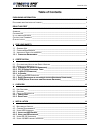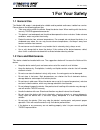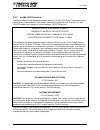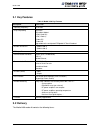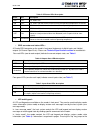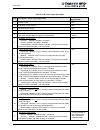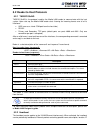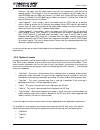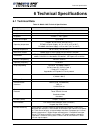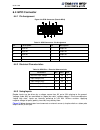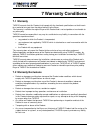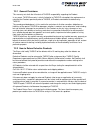Summary of Medio L400
Page 1
Medio l400 user's guide revision 1.8 june 2008.
Page 2: Publishing Information
Medio l400 2/51 revision 1.8 june 2008 publishing information disclaimer and limitation of liability all information herein is either public information or is the property of and owned solely by tagsys who shall have and keep the sole right to file patent applications or any other kind of intellectu...
Page 3: Read This First
Read this first june 2008 revision 1.8 3/51 read this first welcome to the tagsys range of products operating at the 13.56 mhz frequency. This range of products is used to implement high-quality rfid systems for demanding applications. This document provides information about how to install and use ...
Page 4: Quality Issues
Medio l400 4/51 revision 1.8 june 2008 quality issues tagsys implements stringent quality controls at all stages of its manufacturing process. However, should you find a defect with this product, please notify your tagsys quality service representative using the dedicated product return form. Teleph...
Page 5: Table Of Contents
Read this first june 2008 revision 1.8 5/51 table of contents publishing information __________________________________________________________ 2 d isclaimer and l imitation of l iability ___________________________________________________ 2 read this first __________________________________________...
Page 6
Medio l400 6/51 revision 1.8 june 2008 4.6 r estoring f actory c onfiguration _______________________________________________ 24 4.7 r unning t agsys e xplorer for the f irst t ime _____________________________________ 24 4.7.1 i nstalling t agsys e xplorer __________________________________________...
Page 7: 1 For Your Safety
For your safety june 2008 revision 1.8 7/51 1 for your safety 1.1 general use the medio l400 reader is designed to be reliable and to provide continuous, trouble-free service. Please observe the following general tips: take care not to scratch the device. Keep the device clean. When working with the...
Page 8
Medio l400 8/51 revision 1.8 june 2008 1.3 important safety information 1.3.1 operating environment when connecting the device or any accessory to another device, read its user’s guide for detailed safety instructions. Do not connect incompatible products. As with all rf equipment, users are advised...
Page 9: 2 Certification
Certification june 2008 revision 1.8 9/51 2 certification 2.1 occupational health and safety notices tagsys products have been designed not to exceed the limits given in the european standard en 50364 “limitation of human exposure to electromagnetic fields from devices used in electronic article sur...
Page 10
Medio l400 10/51 revision 1.8 june 2008 2.2.2 fcc id cross reference table it is the responsibility of the tagsys partner to install the medio l400 as described in the table below, taking care of only installing the right antenna configuration with the right power settings. Table 1: medio l400-2 fcc...
Page 11
Certification june 2008 revision 1.8 11/51 table 2: medio l400-4 fcc id cross reference table antenna outside dimension channel setting multiplexer max. Output power power supply fcc id tr-cau antenna 170x900 quad- channel yes 2w fdf0453-a qhkmediol400chan4 aero lb antenna 250x250 quad- channel yes ...
Page 12
Medio l400 12/51 revision 1.8 june 2008 in iso15693 parameters window set the uplink parameters as follow: command modulation depth: 10% (ask) eof modulation depth: 10% (ask) data coding mode: 1 of 256.
Page 13
Certification june 2008 revision 1.8 13/51 2.2.3 in usa (fcc directive) the medio l400 has been designed to comply with part 15 of the fcc rules. Furthermore typical configurations listed section 2.2.2 have been successfully tested with part 15 of the fcc rules (fcc id numbers are listed on all syst...
Page 14: 2.3
Medio l400 14/51 revision 1.8 june 2008 2.2.4 in canada to reduce potential radio interference to other users, the antenna type and its gain should be so chosen that the equivalent isotropically radiated power (e.I.R.P) is no more than that permitted for successful communication. The medio l400-2 de...
Page 15: 3 Overview
Overview june 2008 revision 1.8 15/51 3 overview the medio l400 is a long-range 13.56mhz rfid reader intended for rfid applications requiring a high performance, long range rfid infrastructure. The l400 uses advances in digital signal processing (dsp) and rf front end technology to achieve breakthro...
Page 16: 3.1 Key Features
Medio l400 16/51 revision 1.8 june 2008 3.1 key features table 3: medio l400 key features description medio l400 operating frequency 13.56 mhz chip compatibility iso15693 iso18000-3 mode 1 c370(i-code sli) c270 (i-code 1) i-code epc i-code uid upgradable to the anticipated epcglobal hf gen2 standard...
Page 17: 3.3 Physical Description
Overview june 2008 revision 1.8 17/51 table 4: package contents quantity item 1 medio l400-2 or medio l400-4 reader 2 (medio l400-2) 4 (medio l400-4) sma/bnc adapter 1 usb cable 1 24 v power supply 2 cd-roms : • medio l400 user’s guide & designer’s guide • usb drivers for windows® 2000, 2003, xp & v...
Page 18
Medio l400 18/51 revision 1.8 june 2008 table 5: rf status leds description green red description off off rf field is off. On off rf field is on and channel antenna tuning and operating temperature are correct. On blinking rf field is on but channel is close to maximum operating temperature. On on r...
Page 19
Overview june 2008 revision 1.8 19/51 previous information page, pressing the “down” key jumps to next information page, holding the “select” key displays more information (if available)..
Page 20
Medio l400 20/51 revision 1.8 june 2008 table 8: lcd screen pages description page description (“select” key not pressed) description (“select” key pressed) 1 product name n/a 2 operating system version n/a 3 radio firmware version n/a 4 date and time n/a 5 current ethernet ip address, or “interface...
Page 21
Overview june 2008 revision 1.8 21/51 3.3.2 rear panel the rear panel is dedicated to the power supply and communication connectors. Figure 2: rear panel 10/ 100 ethernet connector rj 45 connector (please refer to the ethernet network cabling rules). Usb connector usb connector type b. Use standard ...
Page 22: 4 Installation
Medio l400 22/51 revision 1.8 june 2008 4 installation this section describes how to install the medio l400 reader. 4.1 mechanical aspects the medio l400 is delivered with four rubber pads on the bottom of the package for installation on a table or desktop. The rubber pads can be removed to access t...
Page 23: 4.3 Using Usb Interface
Installation june 2008 revision 1.8 23/51 4.3 using usb interface 4.3.1 installing usb drivers at first connection to the pc usb port, windows® will detect the tagsys medio l400 reader and will ask to install a driver. The usb drivers are located into the usb drivers folder on the product cd-rom. Tw...
Page 24
Medio l400 24/51 revision 1.8 june 2008 table 9: default tcp/ip configuration parameter value dhcp active (the reader will try to automatically configure using dhcp. If it fails, the reader will use the following fallback configuration) fallback ip address 169.254.0.100 fallback netmask 255.255.0.0 ...
Page 25
Installation june 2008 revision 1.8 25/51 2. In windows explorer, open the cd-rom drive window and run “tagsys explorer installer.Msi” in “tagsys explorer” folder. Figure 3: setup welcome window 3. Click next to view the license agreement, then click next again if you agree with the terms. 4. The de...
Page 26
Medio l400 26/51 revision 1.8 june 2008 5. Once the correct folder is selected, click next. Figure 5: confirm installation window 6. Click next to start the installation process. A shortcut will be created on your desktop and a program group will be created in the start menu. 4.7.2 connecting to a d...
Page 27
Installation june 2008 revision 1.8 27/51 figure 6: tagsys explorer window the “tagsys explorer wizard” opens automatically when tagsys explorer is started for the first time. This wizard allows you to quickly set up the tagsys explorer to perform basic tasks such as configuring your rfid device and...
Page 28
Medio l400 28/51 revision 1.8 june 2008 figure 7: tagsys explorer wizard if the “tagsys explorer wizard” does not open automatically, click on the “wizard” icon in the toolbar or choose “wizard…” in the “explorer” menu. Read the instructions given by the wizard and click “next >” to continue..
Page 29
Installation june 2008 revision 1.8 29/51 figure 8: device selection page the tagsys explorer wizard can automatically discover and display rfid devices plugged into your computer’s serial or usb ports or connected on a tcp/ip network. Discovered devices are displayed under the “discovered devices” ...
Page 30
Medio l400 30/51 revision 1.8 june 2008 figure 9: task selection page if you want to set up your device parameters, such as changing its description or its interfaces settings, check “i want to configure device’s system, interfaces or services”. If you want to read tags, write their memory or send s...
Page 31
Installation june 2008 revision 1.8 31/51 figure 10: wizard summary page verify the summary of all selected parameters chosen and click “finish” to confirm. Tagsys explorer will then automatically open the panels you need and apply the radio configuration you have chosen. The following screen appear...
Page 32
Medio l400 32/51 revision 1.8 june 2008 figure 11: tagsys explorer workspace configured 4.7.3 reading the uid of iso 15693 tags if you have not configured your device using the tagsys explorer wizard as explained in section installing tagsys explorer , please do so before proceeding. To start readin...
Page 33
Installation june 2008 revision 1.8 33/51 figure 12: tagsys explorer reading iso 15693 tags 4. Click the button in the tool bar when you are finished reading. You may want to turn the radio field off as well by clicking the button. 4.7.4 reading and writing iso 15693 tag memory if you have not confi...
Page 34
Medio l400 34/51 revision 1.8 june 2008 figure 13: memory tab of iso 15693 panel 3. In the “single block operations” box, select the block and data you want to write (data is hexadecimal). You can pad bytes with whitespaces if you wish, but this is not required. Figure 14: single block operations th...
Page 35
Installation june 2008 revision 1.8 35/51 to upgrade system firmware: 1. Open “favorite devices” panel by clicking on the icon in the tool bar or by choosing “favorite devices” in the “device” menu. 2. Connect to the device you want to upgrade by selecting it and clicking on the icon. 3. In the drop...
Page 36
Medio l400 36/51 revision 1.8 june 2008 2. Connect to the device that you want to upgrade the radio on by selecting it and clicking on the icon. 3. Click on the radio to upgrade and in the drop down menu, choose “upgrade radio firmware…” alternatively, you may as also right-click the radio and choos...
Page 37: 5 Advanced Notions
Advanced notions june 2008 revision 1.8 37/51 5 advanced notions 5.1 reader architecture figure 19: medio l400 architecture radio microsystem rf front end rf front end rf front end rf front end io front end channel 2 channel 1 channel 3 channel 4 gpio set 1 usb device rs-232 10/100 ethernet power su...
Page 38
Medio l400 38/51 revision 1.8 june 2008 5.2 reader to host protocols 5.2.1 tagsys stxng tagsys stxng is the protocol used by the medio l400 reader to communicate with the host system. Upon start up, the medio l400 reader starts listening for incoming frames over all of its interfaces: usb (seen as a...
Page 39
Advanced notions june 2008 revision 1.8 39/51 address and tcp ports on which reader is listening for incoming connections (see stxng protocol). This heartbeat is useful to: • show medio l400 readers connected to the same physical network as the host. • check that a medio l400 reader is operating pro...
Page 40
Medio l400 40/51 revision 1.8 june 2008 5.2.5 standalone mode standalone mode makes it possible to use the reader without the need for a host to control it. In this case, only the tag reading operation is available. When standalone mode is activated, the reader automatically loads its last saved con...
Page 41
Advanced notions june 2008 revision 1.8 41/51 antennas, tag types and rf output powers that will be automatically used during the reading process. For example, a user can configure the multiplexer so that reader tries to read iso15693 tags for 100ms on channel 1 at 1watt, then icode uid tags for 50m...
Page 42
Medio l400 42/51 revision 1.8 june 2008 • “tag read” (repeated as long as the tag remains in the field) • “tag out” if the same tag re-enters the rf field at a later time, stays in the field for a period of time, then leaves the field, the sequence of events pushed into the event buffer will be : • ...
Page 43: 6 Technical Specifications
Technical specifications june 2008 revision 1.8 43/51 6 technical specifications 6.1 technical data table 10: medio l400 technical specifications description medio l400 size (l x w x h) 285 x 195 x 90 mm (11.3 x 7.7 x 3.6 in.) weight 3.4 kg (7.5 lbs.) dc power 24 vdc +/- 10% typical power consumptio...
Page 44: 6.2 Mechanical Data
Medio l400 44/51 revision 1.8 june 2008 firmware remotely upgradeable 6.2 mechanical data the medio l400 reader is delivered with four rubber pads on the bottom of the case for installation on a table or desktop. The rubber pads can be removed to access the m4 screw cutting holes that can be used to...
Page 45: 6.3 Rs232 Connector
Technical specifications june 2008 revision 1.8 45/51 figure 21: back view of the medio l400 6.3 rs232 connector figure 22: rs-232 connector (male db-9) table 11: rs-232 connector pin assignment pin description pin description 1 not connected 6 not connected 2 rxd 7 rts (internally connected to cts)...
Page 46: 6.4 Gpio Connector
Medio l400 46/51 revision 1.8 june 2008 6.4 gpio connector 6.4.1 pin assignment figure 23: gpio connector (female db-9) table 12: gpio connector - pin assignment pin description pin description 1 input #1 6 output #1 2 input #2 7 output #2 3 input #3 8 output #3 4 input #4 9 output #4 5 gnd 6.4.2 el...
Page 47
Technical specifications june 2008 revision 1.8 47/51 figure 24: connecting a simple switch to input #1 figure 25: connecting a totem-pole output sensor to input #1 external devices must be connected to gpios in compliance with table 12 and selv requirements..
Page 48
Medio l400 48/51 revision 1.8 june 2008 6.4.4 using outputs the reader outputs are open drain, n-channel (when activated, an output is tied to the ground). They can drive a current up to 2.8a, and accept voltages up to 28v. Outputs are internally pulled- up to 3.3v with 1kohms resistors and are prot...
Page 49: 7 Warranty Conditions
Warranty conditions june 2008 revision 1.8 49/51 7 warranty conditions 7.1 warranty tagsys warrants that this product shall comply with the functional specifications set forth herein for a period of one year from the date of delivery to the buyer. This warranty is valid for the original buyer of the...
Page 50
Medio l400 50/51 revision 1.8 june 2008 7.2.1 general provisions this warranty sets forth the full extent of tagsys responsibility regarding the product. In any event, tagsys warranty is strictly limited to (at tagsys’ sole option) the replacement or refund of the products purchase price to tagsys, ...
Page 51: Product Return Form
Warranty conditions june 2008 revision 1.8 51/51 product return form customer profile : company: ................................................................ Address: .................................................................. .................................................................