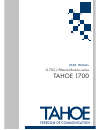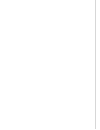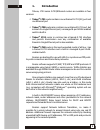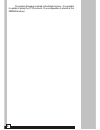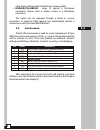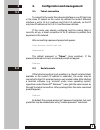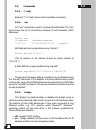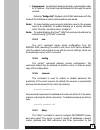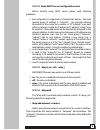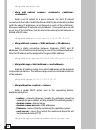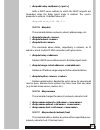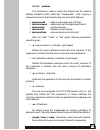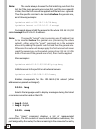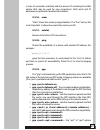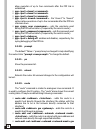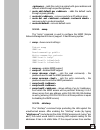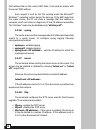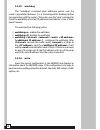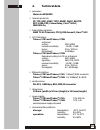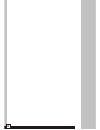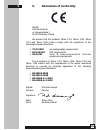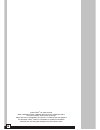- DL manuals
- Tahoe
- Network Router
- 1701
- User Manual
Tahoe 1701 User Manual
Summary of 1701
Page 1
G.703 / ethernet routers series tahoe 1700 freedom of communication u ser m anual.
Page 2
I table of contents 1. Introduction ........................................................................ 1 2. Interfaces ........................................................................... 2 3. Configuration and management ...................................... 5 4. Technical data .........
Page 3
I table of contents 1. Introduction ........................................................................ 1 2. Interfaces ........................................................................... 2 3. Configuration and management ...................................... 5 4. Technical data .........
Page 4: Introduction
1 1 1. Introduction ® tahoe 1700 series g.703/ethernet routers are available in four versions: ® ¡ tahoe 1701 router contains one unframed g.703 (e1) port and one ethernet port ® ¡ tahoe 1708 router also contains one unframed g.703 port, but instead of a single ethernet port, a managed 8-port vlan-e...
Page 5: Introduction
1 1 1. Introduction ® tahoe 1700 series g.703/ethernet routers are available in four versions: ® ¡ tahoe 1701 router contains one unframed g.703 (e1) port and one ethernet port ® ¡ tahoe 1708 router also contains one unframed g.703 port, but instead of a single ethernet port, a managed 8-port vlan-e...
Page 6: Interfaces
2. Interfaces 2.1. G.703 the g.703 interface is equipped with a 8-pin rj-45 connector. Although the g.703 standard does not specify the pinout, one used in tahoe devices is most widely used and a straight patch-cord may be used to connect the router to an external device. Anyway the pinout should be...
Page 7: Interfaces
2. Interfaces 2.1. G.703 the g.703 interface is equipped with a 8-pin rj-45 connector. Although the g.703 standard does not specify the pinout, one used in tahoe devices is most widely used and a straight patch-cord may be used to connect the router to an external device. Anyway the pinout should be...
Page 8: Configuration and Management
4 other device, flashes while transmitting or receiving data ¡ duplex/collision - when lit signals a full-duplex connection, flashes when a collision occurs in a half-duplex connection the switch can be managed through a telnet or console connection. It supports vlan tagging and automatically detect...
Page 9: Configuration and Management
4 other device, flashes while transmitting or receiving data ¡ duplex/collision - when lit signals a full-duplex connection, flashes when a collision occurs in a half-duplex connection the switch can be managed through a telnet or console connection. It supports vlan tagging and automatically detect...
Page 10: 3.3
6 3.3. Commands 3.3.1. ?, help entering “?” or “help” shows a list of available commands. 3.3.2. Arp the “arp” command is used to configure the arp table. The “arp” alone shows the list of connections between ip and hardware (mac) addresses: tahoe> arp ip address hardware address 10.0.0.2 00:50:04:0...
Page 11: 3.3
6 3.3. Commands 3.3.1. ?, help entering “?” or “help” shows a list of available commands. 3.3.2. Arp the “arp” command is used to configure the arp table. The “arp” alone shows the list of connections between ip and hardware (mac) addresses: tahoe> arp ip address hardware address 10.0.0.2 00:50:04:0...
Page 12
8 9 network stations. It is easy to reconfigure a network that uses a dhcp server - it is enough to change server settings and every station will automatically retrieve new configuration. The bootp protocol is an earlier and simpler version of dhcp. Its common use is booting of diskless workstations...
Page 13
8 9 network stations. It is easy to reconfigure a network that uses a dhcp server - it is enough to change server settings and every station will automatically retrieve new configuration. The bootp protocol is an earlier and simpler version of dhcp. Its common use is booting of diskless workstations...
Page 14
Dhcp add network lan ¡ dhcp add subnet adds a net ip subnet to a given network. For each ip subnet connected to the lan or wan interface an dhcp subnet should be added (with the same ip addresses, as configured on each of the interfaces). Moreover additional ip subnets may be added - those which are...
Page 15
Dhcp add network lan ¡ dhcp add subnet adds a net ip subnet to a given network. For each ip subnet connected to the lan or wan interface an dhcp subnet should be added (with the same ip addresses, as configured on each of the interfaces). Moreover additional ip subnets may be added - those which are...
Page 16
12 ¡ dhcp network add ¡ dhcp network del (instead of „network”, a „subnet” or „host” may be given; options are described in 4.3.7.4), e.G. : dhcp network add domain-name tahoe-group.Com options are valid only for a given network, subnet or host. Moreover two other parameters can be set: ¡ dhcp netwo...
Page 17
12 ¡ dhcp network add ¡ dhcp network del (instead of „network”, a „subnet” or „host” may be given; options are described in 4.3.7.4), e.G. : dhcp network add domain-name tahoe-group.Com options are valid only for a given network, subnet or host. Moreover two other parameters can be set: ¡ dhcp netwo...
Page 18
14 moreover the access to the server may be limited by typing: http host then the server is only reachable from the given ip address. To remove the limitation a 0.0.0.0 address should be entered. 3.3.12. Ifconfig the command allows configuring the network interfaces. Following interfaces are availab...
Page 19
14 moreover the access to the server may be limited by typing: http host then the server is only reachable from the given ip address. To remove the limitation a 0.0.0.0 address should be entered. 3.3.12. Ifconfig the command allows configuring the network interfaces. Following interfaces are availab...
Page 20
16 note: the router always chooses the first matching rule from the list. So if the more general rule comes first, and the more specific is later, then the first one will be applied and the last one - ignored. Thus the specific rule has to be inserted before the general one, as in following example:...
Page 21
16 note: the router always chooses the first matching rule from the list. So if the more general rule comes first, and the more specific is later, then the first one will be applied and the last one - ignored. Thus the specific rule has to be inserted before the general one, as in following example:...
Page 22
18 allow execution of up to four commands after the ppp link is established ¡ ppp down1 ¡ ppp down2 ¡ ppp down3 ¡ ppp down4 - the “down1” to “down4” options allow execution of up to four commands after the ppp link is broken down ¡ ppp user - sets the username used during the ppp authorization (if r...
Page 23
18 allow execution of up to four commands after the ppp link is established ¡ ppp down1 ¡ ppp down2 ¡ ppp down3 ¡ ppp down4 - the “down1” to “down4” options allow execution of up to four commands after the ppp link is broken down ¡ ppp user - sets the username used during the ppp authorization (if r...
Page 24
20 mac address than in the router’s arp table, it will send an answer with the correct mac address. ® such request is sent by the pcs working under the microsoft windows™ operating system during the boot-up. If the arp reply from the router comes, the pc will show a message that this address is occu...
Page 25
20 mac address than in the router’s arp table, it will send an answer with the correct mac address. ® such request is sent by the pcs working under the microsoft windows™ operating system during the boot-up. If the arp reply from the router comes, the pc will show a message that this address is occu...
Page 26: Technical Data
22 3.3.33. Watchdog the “watchdog” command gives additional control over the router’s unpredicted behavior (i.E. A misconfiguration disabling further communication with the router). The router uses the “ping” command to check the availability of certain ip addresses and reboots, if one of them doesn...
Page 27: Technical Data
22 3.3.33. Watchdog the “watchdog” command gives additional control over the router’s unpredicted behavior (i.E. A misconfiguration disabling further communication with the router). The router uses the “ping” command to check the availability of certain ip addresses and reboots, if one of them doesn...
Page 28: Declaration of Conformity
5. Declaration of conformity tahoe piotr kaczmarzyk ul. Uniwersytecka 1 50-951 wroclaw, poland we declare that the products tahoe 1701, tahoe 1708, tahoe 1741 and tahoe 1748 routers comply with the regulations of the following european directives: ¡ 73/23/eec low voltage safety requirements ¡ 89/336...
Page 29: Declaration of Conformity
5. Declaration of conformity tahoe piotr kaczmarzyk ul. Uniwersytecka 1 50-951 wroclaw, poland we declare that the products tahoe 1701, tahoe 1708, tahoe 1741 and tahoe 1748 routers comply with the regulations of the following european directives: ¡ 73/23/eec low voltage safety requirements ¡ 89/336...
Page 30
26 ® ©2004 tahoe . All rights reserved. Other trademarks of other companies are used only for explanation and to the owner's benefit, without intent to infringe. ® tahoe assumes no responsibility for any errors or omissions that may appear in ® this document. Tahoe makes no commitment to update the ...
Page 31
26 ® ©2004 tahoe . All rights reserved. Other trademarks of other companies are used only for explanation and to the owner's benefit, without intent to infringe. ® tahoe assumes no responsibility for any errors or omissions that may appear in ® this document. Tahoe makes no commitment to update the ...
Page 32
® tahoe uniwersytecka 1 50951 wroc³aw, poland phone +48 50 100 7362 fax +48 71 344 2642 http://www.Tahoe-group.Com/.