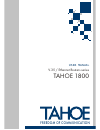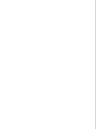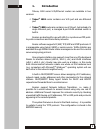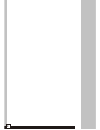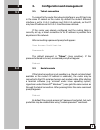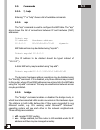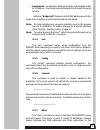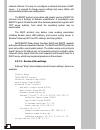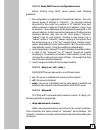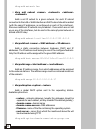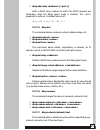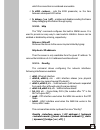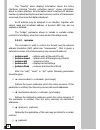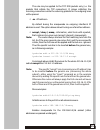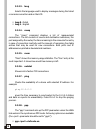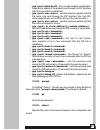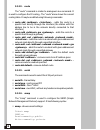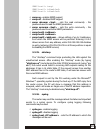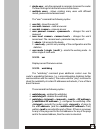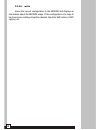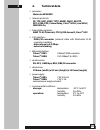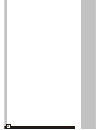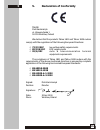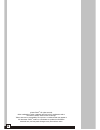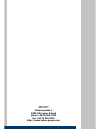Summary of 1800
Page 1
V.35 / ethernet routers series tahoe 1800 freedom of communication u ser m anual.
Page 2
I table of contents 1. Introduction ........................................................................ 1 2. Interfaces ........................................................................... 2 3. Configuration and management ...................................... 5 4. Technical data .........
Page 3
I table of contents 1. Introduction ........................................................................ 1 2. Interfaces ........................................................................... 2 3. Configuration and management ...................................... 5 4. Technical data .........
Page 4: Introduction
1 1 1. Introduction ® tahoe 1800 series v.35/ethernet routers are available in two versions: ® ¡ tahoe 1801 router contains one v.35 port and one ethernet port ® ¡ tahoe 1808 router also contains one v.35 port, but instead of a single ethernet port, a managed 8-port vlan-enabled switch is built in r...
Page 5: Introduction
1 1 1. Introduction ® tahoe 1800 series v.35/ethernet routers are available in two versions: ® ¡ tahoe 1801 router contains one v.35 port and one ethernet port ® ¡ tahoe 1808 router also contains one v.35 port, but instead of a single ethernet port, a managed 8-port vlan-enabled switch is built in r...
Page 6: Interfaces
2. Interfaces 2.1. V.35 the v.35 interface is equipped with db-25 connector. A v.35 cable terminated with 34-pin male (dte) winchester connector should be connected here, so the router could be connected to a dce device, like a v.35 modem. 2.2. Ethernet the ethernet interface is used to connect the ...
Page 7: Interfaces
2. Interfaces 2.1. V.35 the v.35 interface is equipped with db-25 connector. A v.35 cable terminated with 34-pin male (dte) winchester connector should be connected here, so the router could be connected to a dce device, like a v.35 modem. 2.2. Ethernet the ethernet interface is used to connect the ...
Page 8: Configuration and Management
4 settings are 9600 bps, 8 data bits, 1 stop bit, no parity, no handshaking. After connecting the console to the pc and running a terminal software, user has the same access to the router functions, as through a telnet connection (see chapter 3). 5 3. Configuration and management 3.1. Telnet connect...
Page 9: Configuration and Management
4 settings are 9600 bps, 8 data bits, 1 stop bit, no parity, no handshaking. After connecting the console to the pc and running a terminal software, user has the same access to the router functions, as through a telnet connection (see chapter 3). 5 3. Configuration and management 3.1. Telnet connect...
Page 10: 3.3
6 3.3. Commands 3.3.1. ?, help entering “?” or “help” shows a list of available commands. 3.3.2. Arp the “arp” command is used to configure the arp table. The “arp” alone shows the list of connections between ip and hardware (mac) addresses: tahoe> arp ip address hardware address 10.0.0.2 00:50:04:0...
Page 11: 3.3
6 3.3. Commands 3.3.1. ?, help entering “?” or “help” shows a list of available commands. 3.3.2. Arp the “arp” command is used to configure the arp table. The “arp” alone shows the list of connections between ip and hardware (mac) addresses: tahoe> arp ip address hardware address 10.0.0.2 00:50:04:0...
Page 12
8 9 network stations. It is easy to reconfigure a network that uses a dhcp server - it is enough to change server settings and every station will automatically retrieve new configuration. The bootp protocol is an earlier and simpler version of dhcp. Its common use is booting of diskless workstations...
Page 13
8 9 network stations. It is easy to reconfigure a network that uses a dhcp server - it is enough to change server settings and every station will automatically retrieve new configuration. The bootp protocol is an earlier and simpler version of dhcp. Its common use is booting of diskless workstations...
Page 14
Dhcp add network lan ¡ dhcp add subnet adds a net ip subnet to a given network. For each ip subnet connected to the lan or wan interface an dhcp subnet should be added (with the same ip addresses, as configured on each of the interfaces). Moreover additional ip subnets may be added - those which are...
Page 15
Dhcp add network lan ¡ dhcp add subnet adds a net ip subnet to a given network. For each ip subnet connected to the lan or wan interface an dhcp subnet should be added (with the same ip addresses, as configured on each of the interfaces). Moreover additional ip subnets may be added - those which are...
Page 16
12 ¡ dhcp network add ¡ dhcp network del (instead of „network”, a „subnet” or „host” may be given; options are described in 4.3.7.4), e.G. : dhcp network add domain-name tahoe-group.Com options are valid only for a given network, subnet or host. Moreover two other parameters can be set: ¡ dhcp netwo...
Page 17
12 ¡ dhcp network add ¡ dhcp network del (instead of „network”, a „subnet” or „host” may be given; options are described in 4.3.7.4), e.G. : dhcp network add domain-name tahoe-group.Com options are valid only for a given network, subnet or host. Moreover two other parameters can be set: ¡ dhcp netwo...
Page 18
14 the “ifconfig” alone displays information about the active interfaces. Entering “ifconfig ” shows information about a certain interface. An information about interface’s ip address, number of packets and bytes send and received, number of transmission errors and other important data is displayed....
Page 19
14 the “ifconfig” alone displays information about the active interfaces. Entering “ifconfig ” shows information about a certain interface. An information about interface’s ip address, number of packets and bytes send and received, number of transmission errors and other important data is displayed....
Page 20
16 3.3.13. Lang selects the language used to display messages during the telnet or console connection and on the lcd: ¡ lang 0 - polish ¡ lang 1 - english 3.3.14. Masq the “masq” command displays a list of masqueraded connections. The list consists of source and destination addresses, the port assig...
Page 21
16 3.3.13. Lang selects the language used to display messages during the telnet or console connection and on the lcd: ¡ lang 0 - polish ¡ lang 1 - english 3.3.14. Masq the “masq” command displays a list of masqueraded connections. The list consists of source and destination addresses, the port assig...
Page 22
18 3.3.22. Route the “route” command is similar to analogous linux command. It is used to configure the ip routing,. The “route” alone shows the current routing table. It may be modified using following commands: ¡ route add - adds the route to a specific host directly through the interface (the sta...
Page 23
18 3.3.22. Route the “route” command is similar to analogous linux command. It is used to configure the ip routing,. The “route” alone shows the current routing table. It may be modified using following commands: ¡ route add - adds the route to a specific host directly through the interface (the sta...
Page 24
20 3.3.27. Telnet the command allows limiting the telnet access to the router. The access may be enabled or disabled by entering “telnet on” or “telnet off”, respectively. Moreover the access may be limited to a certain ip address: telnet host if the ip address is set as 0.0.0.0, then the access is ...
Page 25
20 3.3.27. Telnet the command allows limiting the telnet access to the router. The access may be enabled or disabled by entering “telnet on” or “telnet off”, respectively. Moreover the access may be limited to a certain ip address: telnet host if the ip address is set as 0.0.0.0, then the access is ...
Page 26: Technical Data
22 3.3.34. Write saves the current configuration to the eeprom and displays an information about the eeprom usage. If the configuration is to large to be stored some settings should be deleted, like static arp entries, dhcp options, etc. 23 4. Technical data ¡ processor: motorola mc68302 ¡ network p...
Page 27: Technical Data
22 3.3.34. Write saves the current configuration to the eeprom and displays an information about the eeprom usage. If the configuration is to large to be stored some settings should be deleted, like static arp entries, dhcp options, etc. 23 4. Technical data ¡ processor: motorola mc68302 ¡ network p...
Page 28: Declaration of Conformity
5. Declaration of conformity tahoe piotr kaczmarzyk ul. Uniwersytecka 1 50-951 wroclaw, poland we declare that the products tahoe 1801 and tahoe 1808 routers comply with the regulations of the following european directives: ¡ 73/23/eec low voltage safety requirements ¡ 89/336/eec emc requirements ¡ ...
Page 29: Declaration of Conformity
5. Declaration of conformity tahoe piotr kaczmarzyk ul. Uniwersytecka 1 50-951 wroclaw, poland we declare that the products tahoe 1801 and tahoe 1808 routers comply with the regulations of the following european directives: ¡ 73/23/eec low voltage safety requirements ¡ 89/336/eec emc requirements ¡ ...
Page 30
26 ® ©2004 tahoe . All rights reserved. Other trademarks of other companies are used only for explanation and to the owner's benefit, without intent to infringe. ® tahoe assumes no responsibility for any errors or omissions that may appear in ® this document. Tahoe makes no commitment to update the ...
Page 31
26 ® ©2004 tahoe . All rights reserved. Other trademarks of other companies are used only for explanation and to the owner's benefit, without intent to infringe. ® tahoe assumes no responsibility for any errors or omissions that may appear in ® this document. Tahoe makes no commitment to update the ...
Page 32
® tahoe uniwersytecka 1 50951 wroc³aw, poland phone +48 50 100 7362 fax +48 71 344 2642 http://www.Tahoe-group.Com/.