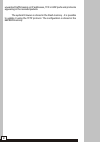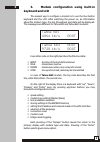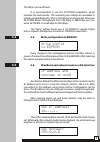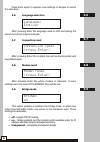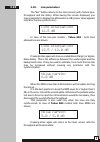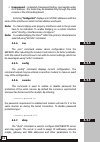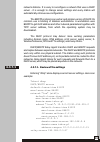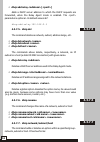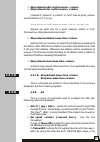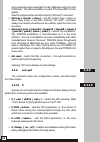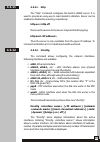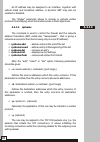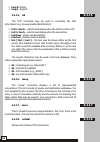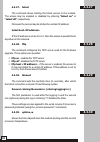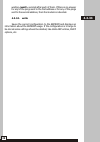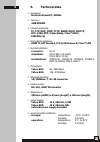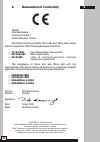- DL manuals
- Tahoe
- Modem
- 681
- User Manual
Tahoe 681 User Manual
Summary of 681
Page 1
Freedom of communication u ser m anual g.Shdsl+ modem with built-in router tahoe 681 / 682.
Page 2
I table of contents 1. Introduction ........................................................................ 1 2. Interfaces ........................................................................... 3 3. Modem configuration using built-in keyboard and lcd. 5 4. Configuration using telnet or serial...
Page 3
I table of contents 1. Introduction ........................................................................ 1 2. Interfaces ........................................................................... 3 3. Modem configuration using built-in keyboard and lcd. 5 4. Configuration using telnet or serial...
Page 4: Introduction
1 1 1. Introduction thank you for purchasing the tahoe 681/682 modem. We did our best to ensure highest reliability and performance of our products. Devoting many years of research and development we are proud to provide a superior quality device unfolding new possibilities for the use of the copper...
Page 5: Introduction
1 1 1. Introduction thank you for purchasing the tahoe 681/682 modem. We did our best to ensure highest reliability and performance of our products. Devoting many years of research and development we are proud to provide a superior quality device unfolding new possibilities for the use of the copper...
Page 6: Interfaces
2 unwanted traffic basing on ip addresses, tcp or udp ports and protocols appearing in the received packets. The system firmware is stored in the flash memory - it is possible to update it using the tftp protocol. The configuration is stored in the eeprom memory. 3 2. Interfaces following connectors...
Page 7: Interfaces
2 unwanted traffic basing on ip addresses, tcp or udp ports and protocols appearing in the received packets. The system firmware is stored in the flash memory - it is possible to update it using the tftp protocol. The configuration is stored in the eeprom memory. 3 2. Interfaces following connectors...
Page 8: Keyboard and Lcd
4 after connecting the console to the pc and running a terminal software, user has the same access to the modem functions, as through a telnet connection (see chapter 4). 2.3. Fastethernet the fastethernet interface is used to connect the modem to the local area network. It may work at speeds of 10 ...
Page 9: Keyboard and Lcd
4 after connecting the console to the pc and running a terminal software, user has the same access to the modem functions, as through a telnet connection (see chapter 4). 2.3. Fastethernet the fastethernet interface is used to connect the modem to the local area network. It may work at speeds of 10 ...
Page 10: 3.1
6 3.1. Throughput setting after pressing enter the throughput may be set using up/down buttons. In tahoe 681 modem it may be chosen from 64-4864 kbps range with 64 kbps step, while in tahoe 682 - from 128-9728 kbps range with 128 kbps step. In the latter case the actual throughput of each line is ha...
Page 11: 3.1
6 3.1. Throughput setting after pressing enter the throughput may be set using up/down buttons. In tahoe 681 modem it may be chosen from 64-4864 kbps range with 64 kbps step, while in tahoe 682 - from 128-9728 kbps range with 128 kbps step. In the latter case the actual throughput of each line is ha...
Page 12: 3.7
8 press enter again to approve new settings or escape to cancel the operation. 3.6. Language selection after pressing enter the language used on lcd and during the telnet connection may be changed. 3.7. Connection reset after pressing enter the g.Shdsl link will be disconnected and negotiated again....
Page 13: 3.7
8 press enter again to approve new settings or escape to cancel the operation. 3.6. Language selection after pressing enter the language used on lcd and during the telnet connection may be changed. 3.7. Connection reset after pressing enter the g.Shdsl link will be disconnected and negotiated again....
Page 14: Serial Console
10 4. Modem configuration using telnet or serial console 4.1. Telnet connection to connect to the modem the network interface in your pc has to be in the same ip subnet as the modem. By default the modem’s ethernet interface is set to 10.0.0.1 address and 255.0.0.0 netmask, so the pc may have ip add...
Page 15: Serial Console
10 4. Modem configuration using telnet or serial console 4.1. Telnet connection to connect to the modem the network interface in your pc has to be in the same ip subnet as the modem. By default the modem’s ethernet interface is set to 10.0.0.1 address and 255.0.0.0 netmask, so the pc may have ip add...
Page 16: 4.3.6
12 ¡ transparent - completely transparent bridge, inaccessible under its ip address - this mode may be disabled only through the serial console or the lcd and keyboard. Entering “bridge list” displays a list of mac addresses with the name of the interface on which certain address was heard. Note: to...
Page 17: 4.3.6
12 ¡ transparent - completely transparent bridge, inaccessible under its ip address - this mode may be disabled only through the serial console or the lcd and keyboard. Entering “bridge list” displays a list of mac addresses with the name of the interface on which certain address was heard. Note: to...
Page 18: 4.3.7.4
14 4.3.7.2. Basic dhcp server configuration rules before starting using dhcp server please read following guidelines: ¡ the configuration is organized in a hierarchical manner - the most general group of settings is “network” - the physical network connected to the modem. Any number of ip “subnets” ...
Page 19: 4.3.7.4
14 4.3.7.2. Basic dhcp server configuration rules before starting using dhcp server please read following guidelines: ¡ the configuration is organized in a hierarchical manner - the most general group of settings is “network” - the physical network connected to the modem. Any number of ip “subnets” ...
Page 20: 4.3.7.6
16 ¡ dhcp add relay [] adds a dhcp server address to which the dhcp requests are forwarded, when the relay agent mode is enabled. The parameter is optional - its default value is 67: dhcp add relay 192.168.0.3 4.3.7.5. Dhcp del the command deletes a network, subnet, address range, etc. ¡ dhcp del ne...
Page 21: 4.3.7.6
16 ¡ dhcp add relay [] adds a dhcp server address to which the dhcp requests are forwarded, when the relay agent mode is enabled. The parameter is optional - its default value is 67: dhcp add relay 192.168.0.3 4.3.7.5. Dhcp del the command deletes a network, subnet, address range, etc. ¡ dhcp del ne...
Page 24: 4.3.13
20 an ip address may be assigned to an interface, together with subnet mask and broadcast address. A dynamic arp may also be enabled or disabled. The “bridge” parameter allows to include or exclude certain protocol from bridging, when the modem works in the bridge mode. 4.3.13. Ipchains the command ...
Page 25: 4.3.13
20 an ip address may be assigned to an interface, together with subnet mask and broadcast address. A dynamic arp may also be enabled or disabled. The “bridge” parameter allows to include or exclude certain protocol from bridging, when the modem works in the bridge mode. 4.3.13. Ipchains the command ...
Page 26: 4.3.18
22 ¡ lang 0 - polish ¡ lang 1 - english 4.3.15. Lcd the “lcd” command may be used to customize the lcd information (e.G. To ease modem identification): ¡ lcd 1 - sets the text displayed on the first line of the lcd ¡ lcd 2 - sets the text displayed on the second line ¡ lcd show - shows current setti...
Page 27: 4.3.18
22 ¡ lang 0 - polish ¡ lang 1 - english 4.3.15. Lcd the “lcd” command may be used to customize the lcd information (e.G. To ease modem identification): ¡ lcd 1 - sets the text displayed on the first line of the lcd ¡ lcd 2 - sets the text displayed on the second line ¡ lcd show - shows current setti...
Page 28: 4.3.22
24 4.3.21. Ps show the processes list. 4.3.22. Reboot reboots the modem. All unsaved changes to the configuration will be lost. 4.3.23. Route the “route” command is similar to analogous linux command. It is used to configure the ip routing,. The “route” alone shows the current routing table. It may ...
Page 29: 4.3.22
24 4.3.21. Ps show the processes list. 4.3.22. Reboot reboots the modem. All unsaved changes to the configuration will be lost. 4.3.23. Route the “route” command is similar to analogous linux command. It is used to configure the ip routing,. The “route” alone shows the current routing table. It may ...
Page 30: 4.3.27
27 26 4.3.27. Telnet the command allows limiting the telnet access to the modem. The access may be enabled or disabled by entering “telnet on” or “telnet off”, respectively. Moreover the access may be limited to a certain ip address: telnet host if the ip address is set as 0.0.0.0, then the access i...
Page 31: 4.3.27
27 26 4.3.27. Telnet the command allows limiting the telnet access to the modem. The access may be enabled or disabled by entering “telnet on” or “telnet off”, respectively. Moreover the access may be limited to a certain ip address: telnet host if the ip address is set as 0.0.0.0, then the access i...
Page 32: Technical Data
5. Technical data ¡ processor: motorola powerpc, 50mhz ¡ memory: 4mb sdram ¡ network protocols: ip, tcp, udp, icmp, tftp, snmp, dhcp, bootp, ® rfc-1490, ppp, frame relay, cisco hdlc, ieee 802.1q ¡ frame relay signaling: ® ansi t1.617 annex a, itu q.933 annex d, cisco lmi ¡ g.Shdsl interface: connect...
Page 33: Technical Data
5. Technical data ¡ processor: motorola powerpc, 50mhz ¡ memory: 4mb sdram ¡ network protocols: ip, tcp, udp, icmp, tftp, snmp, dhcp, bootp, ® rfc-1490, ppp, frame relay, cisco hdlc, ieee 802.1q ¡ frame relay signaling: ® ansi t1.617 annex a, itu q.933 annex d, cisco lmi ¡ g.Shdsl interface: connect...
Page 34: Declaration of Conformity
6. Declaration of conformity tahoe piotr kaczmarzyk ul. Uniwersytecka 1 50-951 wroclaw, poland we declare that the products tahoe 681 and tahoe 682 comply with the regulations of the following european directives: ¡ 73/23/eec low voltage safety requirements ¡ 89/336/eec emc requirements ¡ 99/5/eec r...
Page 35: Declaration of Conformity
6. Declaration of conformity tahoe piotr kaczmarzyk ul. Uniwersytecka 1 50-951 wroclaw, poland we declare that the products tahoe 681 and tahoe 682 comply with the regulations of the following european directives: ¡ 73/23/eec low voltage safety requirements ¡ 89/336/eec emc requirements ¡ 99/5/eec r...
Page 36
® tahoe uniwersytecka 1 50951 wroc³aw, poland phone +48 50 100 7362 fax +48 71 344 2642 http://www.Tahoe-group.Com/.