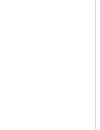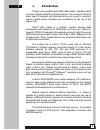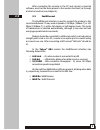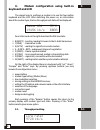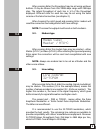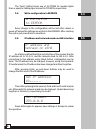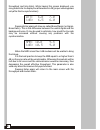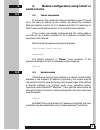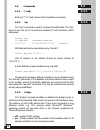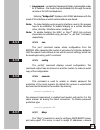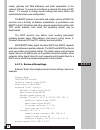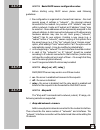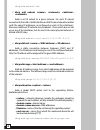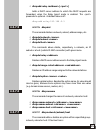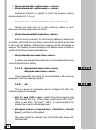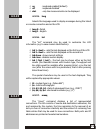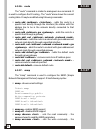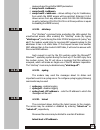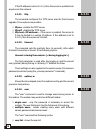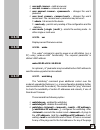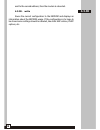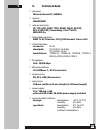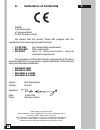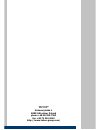Summary of 684
Page 1
Freedom of communication u ser m anual g.Shdsl+ modem with built-in router tahoe 684.
Page 2
I table of contents 1. Introduction ........................................................................ 1 2. Interfaces ........................................................................... 2 3. Modem configuration using built-in keyboard and lcd. 4 4. Configuration using telnet or serial...
Page 3
I table of contents 1. Introduction ........................................................................ 1 2. Interfaces ........................................................................... 2 3. Modem configuration using built-in keyboard and lcd. 4 4. Configuration using telnet or serial...
Page 4: Introduction
1 1 1. Introduction thank you for purchasing the tahoe 684 modem. We did our best to ensure highest reliability and performance of our products. Devoting many years of research and development we are proud to provide a superior quality device unfolding new possibilities for the use of the copper lin...
Page 5: Introduction
1 1 1. Introduction thank you for purchasing the tahoe 684 modem. We did our best to ensure highest reliability and performance of our products. Devoting many years of research and development we are proud to provide a superior quality device unfolding new possibilities for the use of the copper lin...
Page 6: Interfaces
2 2. Interfaces following connectors are found on the rear panel of the modem: 2.1. G.Shdsl it is a 8-pin rj-45 connector used to connect the leased line. The pinout is similar to an eia-568 (cat5) connector. Subsequent lines may be interchanged between modems - that condition will be automatically ...
Page 7: Interfaces
2 2. Interfaces following connectors are found on the rear panel of the modem: 2.1. G.Shdsl it is a 8-pin rj-45 connector used to connect the leased line. The pinout is similar to an eia-568 (cat5) connector. Subsequent lines may be interchanged between modems - that condition will be automatically ...
Page 8: Keyboard and Lcd
4 3. Modem configuration using built-in keyboard and lcd the easiest way to configure a modem is to use the four-button keyboard and the lcd. After switching the power on, an information about the modem type, the line throughput and state will be displayed: four-letter code on the right describes th...
Page 9: Keyboard and Lcd
4 3. Modem configuration using built-in keyboard and lcd the easiest way to configure a modem is to use the four-button keyboard and the lcd. After switching the power on, an information about the modem type, the line throughput and state will be displayed: four-letter code on the right describes th...
Page 10: 3.4
6 the “auto” setting forces use of 32-tcpam for speeds higher than or equal to 256 kbps per line and 16-tcpam for lower rates. 3.4. Write configuration to eeprom every change to the configuration will be lost after reboot or power off unless the settings are written to the eeprom. After reaching thi...
Page 11: 3.4
6 the “auto” setting forces use of 32-tcpam for speeds higher than or equal to 256 kbps per line and 16-tcpam for lower rates. 3.4. Write configuration to eeprom every change to the configuration will be lost after reboot or power off unless the settings are written to the eeprom. After reaching thi...
Page 12: Serial Console
8 throughput and link state). While having this screen displayed, you may press enter to display line attenuation in db (proper value appears only after the line synchronizes): pressing enter again will show so-called noise margin (or signal- noise ratio). This is the difference between the useful s...
Page 13: Serial Console
8 throughput and link state). While having this screen displayed, you may press enter to display line attenuation in db (proper value appears only after the line synchronizes): pressing enter again will show so-called noise margin (or signal- noise ratio). This is the difference between the useful s...
Page 14: 4.3
10 4.3. Commands 4.3.1. ?, help entering “?” or “help” shows a list of available commands. 4.3.2. Arp the “arp” command is used to configure the arp table. The “arp” alone shows the list of connections between ip and hardware (mac) addresses: tahoe> arp ip address hardware address 10.0.0.2 00:50:04:...
Page 15: 4.3
10 4.3. Commands 4.3.1. ?, help entering “?” or “help” shows a list of available commands. 4.3.2. Arp the “arp” command is used to configure the arp table. The “arp” alone shows the list of connections between ip and hardware (mac) addresses: tahoe> arp ip address hardware address 10.0.0.2 00:50:04:...
Page 16: 4.3.7.1
12 masks, gateway and dns addresses and other parameters to the network stations. It is easy to reconfigure a network that uses a dhcp server - it is enough to change server settings and every station will automatically retrieve new configuration. The bootp protocol is an earlier and simpler version...
Page 17: 4.3.7.1
12 masks, gateway and dns addresses and other parameters to the network stations. It is easy to reconfigure a network that uses a dhcp server - it is enough to change server settings and every station will automatically retrieve new configuration. The bootp protocol is an earlier and simpler version...
Page 18: 4.3.7.6
14 dhcp add network lan ¡ dhcp add subnet adds a net ip subnet to a given network. For each ip subnet connected to the lan or wan interface an dhcp subnet should be added (with the same ip addresses, as configured on each of the interfaces). Moreover additional ip subnets may be added - those which ...
Page 19: 4.3.7.6
14 dhcp add network lan ¡ dhcp add subnet adds a net ip subnet to a given network. For each ip subnet connected to the lan or wan interface an dhcp subnet should be added (with the same ip addresses, as configured on each of the interfaces). Moreover additional ip subnets may be added - those which ...
Page 20: 4.3.7.8
16 ¡ dhcp network add ¡ dhcp network del (instead of „network”, a „subnet” or „host” may be given; options are described in 4.3.7.4), e.G. : dhcp network add domain-name tahoe-group.Com options are valid only for a given network, subnet or host. Moreover two other parameters can be set: ¡ dhcp netwo...
Page 21: 4.3.7.8
16 ¡ dhcp network add ¡ dhcp network del (instead of „network”, a „subnet” or „host” may be given; options are described in 4.3.7.4), e.G. : dhcp network add domain-name tahoe-group.Com options are valid only for a given network, subnet or host. Moreover two other parameters can be set: ¡ dhcp netwo...
Page 22: 4.3.12
18 relay debugging information through syslog 4.3.11. Http the “http” command configures the built-in www server. It is used to provide an easy way to read modem’s statistics. Server can be enabled or disabled by entering, respectively: http on or http off moreover the access to the server may be li...
Page 23: 4.3.12
18 relay debugging information through syslog 4.3.11. Http the “http” command configures the built-in www server. It is used to provide an easy way to read modem’s statistics. Server can be enabled or disabled by entering, respectively: http on or http off moreover the access to the server may be li...
Page 24: 4.3.14
20 will be passed. ¡ -m by default during the masquerade an outgoing interface’s ip address is used. The option above allows forcing use of another address. ¡ accept / deny / masq - information, what to do with a packet, that conforms to a given rule (accept / discard / masquerade) note: the modem a...
Page 25: 4.3.14
20 will be passed. ¡ -m by default during the masquerade an outgoing interface’s ip address is used. The option above allows forcing use of another address. ¡ accept / deny / masq - information, what to do with a packet, that conforms to a given rule (accept / discard / masquerade) note: the modem a...
Page 26: 4.3.23
22 4.3.18. Mem “mem” shows the memory usage statistics. The “free” entry is the most important - it shows how much free memory is left. 4.3.19. Mii command may be used to configure the fastethernet transceiver through the miii port. Following options are available: ¡ status - displays port status: p...
Page 27: 4.3.23
22 4.3.18. Mem “mem” shows the memory usage statistics. The “free” entry is the most important - it shows how much free memory is left. 4.3.19. Mii command may be used to configure the fastethernet transceiver through the miii port. Following options are available: ¡ status - displays port status: p...
Page 28: 4.3.27
24 4.3.26. Route the “route” command is similar to analogous linux command. It is used to configure the ip routing,. The “route” alone shows the current routing table. It may be modified using following commands: ¡ route add - adds the route to a specific host directly through the interface (the sta...
Page 29: 4.3.27
24 4.3.26. Route the “route” command is similar to analogous linux command. It is used to configure the ip routing,. The “route” alone shows the current routing table. It may be modified using following commands: ¡ route add - adds the route to a specific host directly through the interface (the sta...
Page 30: 4.3.31
27 26 if the ip address is set as 0.0.0.0, then the access is possible from anywhere in the network. 4.3.31. Tftp the command configures the tftp server used for the firmware upgrade. Three options are possible: ¡ tftp on - enables the tftp server ¡ tftp off - disables the tftp server ¡ tftp host - ...
Page 31: 4.3.31
27 26 if the ip address is set as 0.0.0.0, then the access is possible from anywhere in the network. 4.3.31. Tftp the command configures the tftp server used for the firmware upgrade. Three options are possible: ¡ tftp on - enables the tftp server ¡ tftp off - disables the tftp server ¡ tftp host - ...
Page 32: Technical Data
5. Technical data ¡ processor: motorola powerpc, 100mhz ¡ memory: 4mb sdram ¡ network protocols: ip, tcp, udp, icmp, tftp, snmp, dhcp, bootp, ® rfc-1490, ppp, frame relay, cisco hdlc, ieee 802.1q ¡ frame relay signaling: ® ansi t1.617 annex a, itu q.933 annex d, cisco lmi ¡ g.Shdsl interface: connec...
Page 33: Technical Data
5. Technical data ¡ processor: motorola powerpc, 100mhz ¡ memory: 4mb sdram ¡ network protocols: ip, tcp, udp, icmp, tftp, snmp, dhcp, bootp, ® rfc-1490, ppp, frame relay, cisco hdlc, ieee 802.1q ¡ frame relay signaling: ® ansi t1.617 annex a, itu q.933 annex d, cisco lmi ¡ g.Shdsl interface: connec...
Page 34: Declaration of Conformity
6. Declaration of conformity tahoe piotr kaczmarzyk ul. Uniwersytecka 1 50-951 wroclaw, poland we declare that the product tahoe 684 complies with the regulations of the following european directives: ¡ 73/23/eec low voltage safety requirements ¡ 89/336/eec emc requirements ¡ 99/5/eec radio & teleco...
Page 35: Declaration of Conformity
6. Declaration of conformity tahoe piotr kaczmarzyk ul. Uniwersytecka 1 50-951 wroclaw, poland we declare that the product tahoe 684 complies with the regulations of the following european directives: ¡ 73/23/eec low voltage safety requirements ¡ 89/336/eec emc requirements ¡ 99/5/eec radio & teleco...
Page 36
® tahoe uniwersytecka 1 50951 wroc³aw, poland phone +48 50 100 7362 fax +48 71 344 2642 http://www.Tahoe-group.Com/.