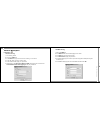Summary of Cupid Pocki-MP3
Page 1
No:tzf mvx-8e.
Page 2
Thank you for purchasing the pocki-mp3. Please follow the function indicator by the model you purchased. Welcome to the pocki-mp3 user guide , the pocki-mp3 do harm when you take away from usb port while file transmitting has not completed. , please notice the auto-run setup program of e-mail functi...
Page 3
Sd / mmc card reader slot red light indication (refer to p34) function indicator symbols power/off/stop fwd bwd play / pause vol + / menu up usb mini din vol - / menu down phonejack mic move up / down / left right through menus press to select highlighted items joystick system requirement 1. Ibm com...
Page 4
Function indicator symbols system requirement 1. Ibm compatible pc 2. Pentium ii or above 3. Microsoft windows 98 / se / me /2k / xp 4. 64 m ram 5. Usb port 6. Cd-rom 7.Ie 5.5 or above sy ste m r eq uir em en t 6 5 battery placement power/off/stop fwd / menu bwd / menu play / pause vol - vol + phone...
Page 5
Pocki-mp3 functions description l navigating the menus t press down the joystick " " to enter the main menu/sub menu. T move the joystick " " up and down to review the function list. T press down the joystick " " again to select pocki-mp3 functions. 1. Press down the joystick " " to see the main men...
Page 6
Adjust the volume by moving the joystick " " up and down. T mp3 player t volume adjustment 1. Moving the joystick " " left and right to previous track or next track. 2. In mp3 playing mode, moving the joystick " " left and right continuously to play the music backward and forward. T bwd and fwd 1. S...
Page 7
U save band 25 pre-set memory channels for saving favorite fm stations. Selecting pre-set memory channel. 1. In fm radio mode, press play button " " . 2. Pre-set memory channel number (1-25) blinked. 3. Move the joystick " " left and right to select through pre-set memory channel (no.1-25). 4. Set u...
Page 8
L setting 1. Scroll to setting 2. Press down the joystick " " again to see sub frame as below. U equalizer scroll to different modes to experience sound effect in normal/classic/pop/rock/jazz/bass mode. U repeat 1 press down the joystick to see sub frame shows as below. 2.By pressing the center of j...
Page 9
1. In mp3 playing mode, press the power button " " and play button " " simultaneously. 2. Setting for the start of repeat part a is completed. " " v repeat a-b ( / ) 4. Setting for the end of repeat part b is completed. 5. Both selected parts (a-b) play continuously. 6. Press the power button " " an...
Page 10
U format 1. Press down the joystick " " , "format? Yes/no" shows on the lcd screen. 2. Move the joystick " " up for "yes" and press down the joystick " " to format 3. Move the joystick " " down for "no" and press down the joystick " " to quit. L language move the joystick " " up and down to select t...
Page 11
ª when select [setting] g [erase] g [format] menu in mp3 player, you can only erase the files with an .Mp3 file extension. ª erasing all the files in mp3 player, please plug mp3 player into pc and format the removable disk drive which the mp3 player mapping to. ª if you can not erase the files in mp...
Page 12
Mp3 > 001 00:58 please change the battery when "battery low" indicator shows on the lcd screen. L battery indicator function l auto power off function for power saving purpose, pocki-mp3 turns to "power off" mode if under non-using status and without pressing play " " button in 60 seconds. Mp3 > 001...
Page 13
Driver & ultility installations l driver installation u install mp3 driver for windows 98 1. Insert the enclosed software cd into cd-rom drive 2.Click "install mp3 driver for windows 98" to install driver u for windows2000 user please install windows 2000 service pack 3 from this website: http:// v4...
Page 14
3.Find the [my tools ] folder and double-click the [my tools] icon. 4.Please doubled-click the [thmail.Exe ] program to start the software. 5.Follow the on-screen instructions to proceed. L e-mail function : u begin to use software 1. Click[ my computer ] and you will see that windows has automatica...
Page 15
T a. Smtp setting 1. Click on the smtp tab 2. In the smtp field the name of the outgoing e-mail server. 3. In the user field, type your account name. 4. In the password field, type your password 5. In the name field, type your name as you want it to appear to everyone who gets e-mail from you. 6. In...
Page 16
U compose and send email 1. Click in the message area, and type your message as shown below. 2. Click send . U check your email account 1. Click "check" button. 2. Click the message you want to read and then click "get mail". Button to download the mail you just select from the message list. 3. Clic...
Page 17
U import email into microsoft outlook express 1. Click "open" button. 2. On the file menu, point to [copy to folder] or [move to folder] 3.Verify the location of your messages, and then click ok. Then you will find your email message into outlook express. U back up and restore the email messenger so...
Page 18
L install id3 editor software l using the utility this software can play mp3 files, edit id3 tag, lyrics and images. It also can show the lyrics and images when playing. 1.Insert the enclosed software cd into cd-rom drive 2.Click "install id3 editor software" to install software 31 dr ive r & u ltil...
Page 19
35 dr ive r & u ltili ty i ns ta lla tio n 36 pocki-mp3 provides a useful utility for restoring the firmware. To install this utility, simply insert the enclosed cd into cd-rom drive. 1 double click [ my computer ] from desktop. 2 select cd-rom drive. 3 click the right button for mouse and then sele...
Page 20
35 dr ive r & u ltili ty i ns ta lla tio ns 36 5. Now , you can release the power button. 6. Please go to [ start ] [ program file ] and find [ sigmatel mscnmmc audio play] [ firmware download ] to load the firmware. 7. It will start searching for devices connectedto the system. 8.Click [ start ] to...
Page 21
37 op era tio n n ote s a nd tr ou ble sh oo tin g 38 attentions windows 2000 service pack 3 (sp3) provides the latest updates to the windows 2000 family of operating systems windows 2000 sp3 allows you to install all the latest windows 2000 updates with a single installation. The 2000 service pack ...
Page 22
39 problem description : t operating system t mother board t os t a detailed description of the problem. The service card covers pockimp3 for the original consumer purchase only and is not transferable. What to do when service required. When returning pockimp3 for service, your package should includ...