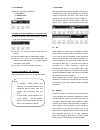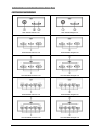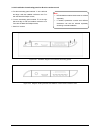- DL manuals
- Taiden
- Conference System
- HCS-3600 Series
- Installation And Operating Manual
Taiden HCS-3600 Series Installation And Operating Manual
Summary of HCS-3600 Series
Page 1
Hcs-3600 series economic conference system economic conference system installation and operating manual v 1.1.
Page 2
Remark: all rights reserved for translation, reprint or reproduction contents may change without prior announcement all technical specifications are guideline data and not guaranteed features taiden co., ltd. Is not responsible for any damage caused by improper use of this manual the equipment must ...
Page 3
Important safety instructions 1. Read these instructions. 2. Keep these instructions. 3. Heed all warnings. 4. Follow all instructions. 5. Do not use this apparatus near water. 6. Clean only with dry cloth. 7. Do not block any ventilation openings. Install in accordance with the manufacturer’s instr...
Page 4
Important safety instructions attention: installation should be performed by qualified service personnel only in accordance with the national electrical or applicable local codes. Power disconnect: units with or without on – off switch have power supplied to the unit whenever the power cord is inser...
Page 5: Content
Content installation & user guide.......................................................................................................... Vi chapter 1 introduction................................................................................................................1 1.1 summary.............
Page 6
3.6.3 connection ................................................................................................................................................................66 3.6.4 operation ...........................................................................................................
Page 7
Installation & user guide about this manual this manual is a comprehensive guide to the installation and operation of taiden hcs-3600 economic conference system. It includes the detailed description of the functions and interfaces of the hcs-3600 system components, system connection and installation...
Page 8
Installation & user guide this manual is applicable to: conference main units hcs-3600mb2 economic conference system main unit (discussion, voting, 256x32 lcd, 6p sockets) hcs-3600mbp2 economic conference system main unit (discussion, 256x32 lcd, 6p sockets) hcs-3600me economic conference system ext...
Page 9
Installation & user guide viii n-series: hcs-3641nc economic conference system chairman unit (flush-mounting) hcs-3641nd economic conference system delegate unit (flush-mounting) note: this series discussion unit has 2 colors available: charcoal gray and silver. Wired voting units n-series: hcs-3643...
Page 10: Chapter 1 Introduction
1 chapter 1 introduction 1.1 summary based on cutting-edge digital control technologies, hcs-3600 series economic conference system is flexible and reliable for any conference range from informal small meeting to multilingual international conference. The system features include: conference venue de...
Page 11
2 hcs-3638d economic conference system delegate unit (tabletop/flush-mounting) hcs-3638df economic conference system delegate unit (tabletop/flush-mounting, fixed gooseneck) note: this series discussion unit has 2 colors available: champagne panel + gray base or champagne panel + black base. D-serie...
Page 12
Pluggable stem microphones ms24emc1g/s 240 mm stem microphone ms33emc1g/s 330 mm stem microphone ms41emc1g/s 410 mm stem microphone ms47emc1g/s 470 mm stem microphone note: this series stem microphone has 2 colors available: charcoal gray and silver. Earphones ep-820as single earphone (trs connector...
Page 13
1.2 system equipment 1. Conference main unit (cmu) the conference main unit forms the core of the entire conference system. It provides power supply to all contribution units and serves as key component to link system hardware to application software. In stand-alone mode without a pc, the cmu only c...
Page 14
1.3 application software hcs-3600 application software is comprehensive, reliable and user-friendly. It is also an easy-care software system which helps the operator to manage the conference efficiently from the very beginning of a meeting until the post-meeting work. Once the pc installed and the h...
Page 15
1.4 functions and features 1. Set up numbers of active microphones and operation modes active microphone(s) limit (1/2/4) and speech time limit four operation modes can be set via the main unit: “open” mode, after the number of active microphone(s) come to the limit, microphone key with request-to-s...
Page 16
■ fcc certificated; 8. Remote control and remote update ■ cb certificated (global recognized) ■ using advanced tcp/ip network protocol in communication between the pc and the cmu - to implement remote control, remote diagnosis and remote update for the conference system. 9. Seamlessly integrated wit...
Page 17
Chapter 2 conference main unit (cmu) the conference main unit (cmu) forms the core of the entire conference system, and provides power supply to all contribution units, meanwhile, serving as the key component to link up hardware with application software. In stand-alone mode without a pc, the cmu on...
Page 18
2.1 conference main unit 2.1.1 functions and indications figure 2.1 conference main unit 2.1.1.1 front 1. Mains button and indicator (red) 2. “menu” button a. The lcd displays the initial user interface: press this button to enter the lcd set-up menu; b. The lcd displays the set-up user interface: p...
Page 19
Another microphone is turned on. The total number of open microphones will remain within the limit; “voice”: the microphone is activated by voice. If the participant speaks into the microphone closely, the microphone will be switched on automatically. It will be switched off after a speech pause of ...
Page 20
2.1.2 installation the cmu can be fixed in a standard 19-inch cabinet. The cmu is equipped with a pair of fixing brackets ①. First unscrew the lateral screws ② from the housing. Then fasten the brackets with these screws and put the cmu in the cabinet. Finally fix the four holes ③ up with screws. Fi...
Page 21
2.1.3 connection 2.1.3.1 to contribution units hcs-3600 series cmu has 3 outlet (6p-din) trunk-line cable connectors for contribution units. Hcs-3600 series contribution units are equipped with a 6p-din cable with a standard male connector. When connecting the main unit to the contribution units, ju...
Page 22
Figure 2.5 cmu connected to peripheral devices figure 2.6 expansion connection between cmus 13.
Page 23
2.1.4 configuration and operation after installation and connection and prior to the meeting, the cmu should be configured through the dialog menu and the buttons. The term “interface” used hereinafter means the information displayed on the lcd as the “user” interface. The menu structure is shown in...
Page 24
A)starting initialization and self-detection after the cmu is powered, initialization and self-detection are processed, the interfaces are shown as follows: b)initial interface on lcd the initial interface on lcd includes: Æ “menu” Æ “total” Æ “v track” Æ “video” 1. “mode”: display the operation mod...
Page 25
2.1.4.1 network “network” includes three submenus: Æ “ip address” Æ “subnet mask” Æ “gateway” a) setting up unique “ip address” for the main unit: 1). Select “ip address” and press the “menu” button to go to setup ip address interface: 2). Use the “Õ/Ö” button to switch between the four numbers; 3)....
Page 26
2.1.4.3 setting “setting” includes three submenus: Æ “v track” Æ “dias mode” Æ “priority” Æ “voice. L” Æ “m/s mode” Æ “ring” Æ “timing speak” Æ “miclowcut” Æ “auto iris” 1. “v track” various types of video tracking are optional, the devices including: hcs-4310m / hcs-4311m / samsung c6407p / sony br...
Page 27
Mode; b). Use the “menu” button to save and return to the upper level menu. 6. “ring” setup whether to issue a ring tone or not on numbering, system test, request to speak or request rejected. A). Press the “Õ/Ö” button to select “on’ or “off”; b). Press the “menu” button to save and return to the u...
Page 28
2.1.4.4 test (cannot work under “voice” mode) “testing” submenu includes: Æ “microphone” Æ “speaker” Æ “lcd” Æ “led” Æ “keys” Æ “status” 1. “microphone” testing microphones prior to the meeting. If no unit is connected, this interface is inaccessible. A). Press the “Õ/Ö” button to run through all co...
Page 29
2.1.4.5 language setting 5. “led” press the “Õ/Ö“ button to select “led” and press the “menu” button to enter the led test interface, shown in the following figure. The leds on all connected contribution units will blink immediately. To setup the language displayed on the lcd menu. Available options...
Page 30
2.2 extension main unit 2.2.1 functions and instructions figure 2.8 hcs-3600me functions and instructions: 1. Power supply switch with indicator (red) 2. Extension input interface 6p-din for connection with conference main unit or previous conference extension main unit (emu). 3. Extension output in...
Page 31
2.2.2 installation the emu can be fixed in a standard 19-inch cabinet. The emu is equipped with a pair of fixing brackets ①. First unscrew the lateral screws ② from the housing. Then fasten the brackets with these screws and put the emu in the cabinet. Finally fix the four holes ③up with screws. Fig...
Page 32: Chapter 3 Conference Units
Chapter 3 conference units 3.1 overview conference unit is the common name to describe the units used by the attendees to contribute to a conference. The term includes discussion unit and voting unit, various features are available for the attendee, depending on the type of conference unit operated:...
Page 33
(tabletop, 5 voting keys, ic-card, chinese panel) hcs-3630cae economic conference system chairman unit (tabletop, 5 voting keys, ic-card, english panel) hcs-3630da economic conference system delegate unit (tabletop, 5 voting keys, ic-card, chinese panel) hcs-3630dae economic conference system delega...
Page 34
3.2 e- series discussion unit 3.2.1 functions and indications hcs-3670c chairmain unit hcs-3670d delegate unit hcs-3655c chairmain unit hcs-3655d delegate unit left side hcs-3671d delegate unit backside figure 3.1 e-series discussion unit 25.
Page 35
26 3.2.1.1 front 1. Earphone volume control 2. Multi functional keys with indicating light (5 keys): in different modes, the corresponding indicating lights blink; press the corresponding key to execute operation (refer to table 3.1 for details); for this series delegate units with lcd, these fi...
Page 36
27 microphone is activated, the microphone on/off button indicating light and the microphone lamp ring will change to red. when the number of active microphones reaches the limitation, press this key to request/cancel request to speak. When requesting to speak, the microphone on/off button indicat...
Page 37
3.2.2 installation e-series discussion unit can be installed as tabletop or flush-mounted. For flush-mounting: a. Make a recess in the table according to the dimensions in figure 3.2 (unit: mm); b. Drill two Ø 4 mm screw holes at the bottom of the recess according to figure 3.2. The distance between...
Page 38
3.2.3 connection 3.2.3.1 connecting to the cmu or the emu the e-series discussion unit is equipped with a 1.5-metre long 6p-din cable with a standard male connector. To connect to cmu or emu, just connect the male connector of the first unit to the output of the hcs-3600m main unit. In case of a lon...
Page 39
3.2.4 operation before a meeting starts, the conference units need to be configured by the operator, including: numbering and testing. During the meeting, the participators use the conference unit to sign-in, activate microphone, request to speak, vote, etc. 3.2.4.1 delegate unit we take hcs-3670d a...
Page 40
Deactivated. The built-in loudspeaker will be activated, presumed the earphone is not plugged. If the earphone is plugged, the built-in loudspeaker will be deactivated. Active microphone number limitation (1/2/4) reached : a. The microphone on/off key indicating light and the microphone illuminated ...
Page 41
4. Voting (hcs-3655d does not have this function) voting can be originated by the chairman unit (only 3-key voting) or hcs-3600 application software. The voting button indicating lights of the conference unit start to blink, the delegate can press the voting button to vote; for “first key-press vali...
Page 42
3.2.4.2 chairman unit the chairman unit features all the functions of a delegate unit, and the following additional functions: 1. Priority if the priority mode on the main unit is configured as “all mute”, all active delegate and vip microphones will be muted temporarily when this key is pressed and...
Page 43
B. Connected to a pc when controlled by the application software, nominative or ballot voting are available; “first key-press valid” or “last key-press valid” are available; voting can be controlled by application software. Voting operation of the chairman unit and the delegate unit are identical. I...
Page 44
3.3 m- series conference units 3.3.1 functions and indications hcs-3660cbe chairman unit hcs-3660dbe delegate unit hcs-3662db delegate unit right side protective cover figure 3.5 m-series discussion units 35.
Page 45
3.3.1.1 front 1. Earphone jack (Ø 3.5 mm) 2. Priority key with indicating light (for the chairman unit only): according to the priority mode configuration on the main unit: ◊ if configured as "all mute", all active delegate and vip microphones will be muted temporarily when this key is pressed and t...
Page 46
Table 3.2 list of multi functional keys 1/- - 2/- 3/0 4/+ 5/++ numbering number keys functions key-press sign-in sign-in functions start/stop* start/stop parliamentary yes no abstain questionnaire 1 2 3 4 5 audience response --/0 -/25 0/50 +/75 ++/100 satisfied perfectly satisfied (four keys voting)...
Page 47
3.3.2 installation 3.3.2.1 installation of m-series discussion unit a. Cut a hole in the table according to the dimensions in figure 3.6 (unit: mm); b. Put the discussion unit into the hole and drill four Ø 2 mm holes with 10 mm depth at the positions p1 to p4 of the fixing screws; c. Run the two ca...
Page 48
3.3.3 connection 3.3.3.1 connecting to the cmu or the emu the m-series discussion unit is equipped with a 1.5-metre long 6p-din cable with a standard male connector. To connect to the hcs-3600m cmu, just connect the male connector of the first unit to the output of the main unit. In case of a long d...
Page 49
3.3.4 operation before a meeting starts, the conference units need to be configured by the operator, including: numbering and testing. During the meeting, the participators can use the conference unit to sign-in, activate microphone, request to speak, vote, etc. 3.3.4.1 delegate unit we take hcs-366...
Page 50
Activated, presumed the earphone is not plugged. If the earphone is plugged, the built-in loudspeaker will be deactivated. Active microphone number limitation (1/2/4) reached : a. The microphone on/off key indicating light and the microphone illuminated light ring will blink when the key is pressed ...
Page 51
4. Voting( hcs-3662db has no this function) voting can be originated by hcs-3600 application software. The voting button indicating lights of the conference unit start to blink, the delegate can press the voting button to vote; for “first key-press valid” voting, the delegate can vote only once, and...
Page 52
3.3.4.2 chairman unit the chairman unit features all the functions of a delegate unit, and the following additional functions: b. Turn off or mute delegate microphone the chairman can use the “priority” key to execute “all mute” or “all off” operation. 1. Priority if the priority mode on the main un...
Page 53
3.4 hcs-3638 series conference unit 3.4.1 functions and indications hcs-3638c/cf chairman unit hcs-3638d/df delegate unit rear side left side figure 3.12 hcs-3638 series discussion unit 3.4.1.1 front 1. Priority key with indicating light (for the chairman unit only): according to the priority mode c...
Page 54
Microphone is activated, the microphone on/off button indicating light and the microphone lamp ring will change to red. When the number of active microphones reaches the limitation, press this key to request/cancel the request to speak. When requesting to speak, the microphone on/off button indicati...
Page 55
3.4.3 connection 3.4.3.1 connecting to the cmu or the emu the m-series discussion unit is equipped with a 1.5-metre long 6p-din cable with a standard male connector. To connect to the hcs-3600m cmu, just connect the male connector of the first unit to the output of the main unit. In case of a long d...
Page 56
3.4.4 operation before a meeting starts, the conference units need to be configured by the operator, including: numbering and testing. During the meeting, the participators use the conference unit to activate microphone, request to speak, etc. 2. Speaking 3.4.4.1 delegate units 1. Number first of al...
Page 57
Microphone on/off key indicating light and the microphone illuminated light ring will be deactivated. The built-in loudspeaker will be activated, presumed the earphone is not plugged. If the earphone is plugged, the built-in loudspeaker will be deactivated. Active microphone number limitation (1/2/4...
Page 58
3.4.4.2 chairman unit the chairman unit features all the functions of a delegate unit, and the following additional functions: 1. Priority if the priority mode on the main unit is configured as “all mute”, all active delegate and vip microphones will be muted temporarily when this key is pressed and...
Page 59
3.5 d- series conference unit 3.5.1 functions and indications hcs-3630cae chairman unit hcs-3630dae delegate unit rear side left side right side figure 3.16 d- series discussion unit 3.5.1.1 front 1. Priority key with indicating light (for the chairman unit only) according to the priority mode confi...
Page 60
Table 3.3 list of multi functional keys 1/- - 2/- 3/0 4/+ 5/++ numbering number keys functions key-press sign-in sign-in functions start/stop* start/stop parliamentary yes no abstain questionnaire 1 2 3 4 5 audience response --/0 -/25 0/50 +/75 ++/100 satisfied perfectly satisfied (four keys voting)...
Page 61
The volume is controlled via the cmu or the application software. 5. Microphone socket 3.5.1.2 back 6. 2.1-metre 6p-din cable with standard plug (male x 1) 7. 6p-din standard socket (female x 1) 3.5.1.3 side 8. Earphone jack (Ø 3.5 mm) 9. Earphone volume control 10. Ic card socket 53.
Page 62
3.5.2 connection 3.5.2.1 connecting to the cmu or the emu the hcs-3630 series discussion unit is equipped with a 2.1-metre long 6p-din cable with a standard male connector. To connect to the hcs-3600m cmu, just connect the male connector of the first unit to the output of the main unit. In case of a...
Page 63
3.5.3 operation before a meeting starts, the conference units need to be configured by the operator, including: numbering and testing. During the meeting, the participators can use the conference unit to sign-in, activate microphone, request to speak, vote, etc. 3.5.3.1 delegate unit 1. Number first...
Page 64
When the key is pressed to request to speak; b. Press this key again to cancel the request to speak; c. When an active microphone is turned off, the first request microphone will be activated, and the maximum number of active microphones remains within the limit. B. “override” mode ■ active micropho...
Page 65
Vote only once, and his/her voting indicating lights will be deactivated; for “last key-press valid” voting, the delegate can change his/her vote. When the delegate voted, the indicating light of his voted key will be activated and all other indicating lights will be deactivated. About 2 seconds lat...
Page 66
3.5.3.2 chairman unit the chairman unit features all the functions of a delegate unit, and the following additional functions: b. Turn off or mute delegate microphone the chairman can use the “priority” key to execute “all mute” or “all off” operation. 1. Priority if the priority mode on the main un...
Page 67
3.6 n-series discussion unit and wired voting unit 3.6.1 functions and indications hcs-3641nc chairman unit hcs-3641nd delegate unit hcs-3643nct chairman unit hcs-3643ndt delegate unit hcs-3643nctk chairman unit hcs-3643ndtk delegate unit hcs-3643ncf chairman unit hcs-3643ndf delegate unit hcs-3643n...
Page 68
Side figure 3.19 n-series conference unit 3.6.1.1 front 1. Microphone socket 2. Priority key with indicating light (for the chairman unit only): according to the priority mode configuration on the main unit: ◊ if configured as “all mute”, all active delegate and vip microphones will be muted tempora...
Page 69
One delegate unit can request at the same time; when the number of active microphones reaches the limitation, none other delegate unit can request to speak, the speaking request is available once one of the activated microphones is switched off. (refer to section 3.6.4 for details) 4. 3 voting keys ...
Page 70
62 table 3.4 list of multi functional keys (3-key) yes no abstain numbering number key-press sign-in sign-in functions start/stop* start/stop parliamentary yes no abstain satisfied satisfied (three/two keys voting) basically satisfied (three keys voting) unsatisfied (three/two keys voting) qualified...
Page 71
3.6.2 installation 3.6.2.1 installation of n-series conference unit ■ stand-alone installation a. Cut holes in the table according to the positioning diagram (figure 3.20); b. Put the conference unit with the cables into the hole. Fix the unit with the black m3 phillips screws (figure 3.21); c. Stic...
Page 72
64 3.6.2.2 installation of terminating panels for n-series conference unit a. Put the terminating panel marked “l” at the left side and align it with the installed conference unit. Fix it with the black m3 phillips screws; b. Put the terminating panel marked “r” at the right side and align it with t...
Page 73
3.6.2.3 flush-mounted loudspeaker of n-series conference unit a. Cut holes in the table according to positioning diagram (figure 3.26); figure 3.26 positioning diagram of n-series conference unit speaker (unit: mm) b. Align the fixing plates of the loudspeaker to the auxiliary installation shell and...
Page 74
3.6.3 connection 3.6.3.1 connecting to the cmu or the emu the n-series discussion unit is equipped with a 1.5-metre long 6p-din cable with a standard male connector. To connect to cmu or emu, just connect the male connector of the first unit to the output of the hcs-3600m main unit. In case of a lon...
Page 75
3.6.4 operation before a meeting starts, the conference units need to be configured by the operator, including: numbering and testing. During the meeting, the participators use the conference unit to sign-in, activate microphone, request to speak, vote, etc. 3.6.4.1 delegate unit 1. Number first of ...
Page 76
Active microphone number limitation (1/2/4) reached : a. The microphone on/off key indicating light and the microphone illuminated light ring will blink when the key is pressed to request to speak; b. Press this key again to cancel the request to speak; c. When an active microphone is turned off, th...
Page 77
Will be deactivated; for “last key-press valid” voting, the delegate can change his/her vote. When the delegate voted, the indicating light of his voted key will be activated and all other indicating lights will be deactivated. About 2 seconds later, all indicating lights will blink again, and the d...
Page 78
3.6.4.2 chairman unit the chairman unit features all the functions of a delegate unit, and the following additional functions: 1. Priority (only for hcs-3641nc) if the priority mode on the main unit is configured as “all mute”, all active delegate and vip microphones will be muted temporarily when t...
Page 79: Chapter 4 System Connection
Chapter 4 system connection 4.1 summary hcs-3600 economic conference system has a simple but efficient structure. The system installation is simple and quick and does not need special training. Daisy-chain connection is adopted between conference units as well as to cmu via dedicated extension cable...
Page 80
Table 4.1 hcs-3600m cmu function list 4.1.3 extension cable if the distance between the cmu and the contribution unit or one contribution unit to another one exceeds 2.1-metre, an extension cable is needed. Due to the voltage drop in the extension cable caused by the ohmic resistance,, the number of...
Page 81
4.2 connection between the cmu and the contribution units figure 4.1 connection between the cmu and the contribution units 73.
Page 82
4.3 connection between cmu and automatic video tracking system figure 4.2 “4×1” video switch for direct connection between cmu and camera figure 4.3 connection between cmu and automatic video tracking system 74.
Page 83
4.4 connection between cmu and intelligent central control system figure 4.4 connection between cmu and intelligent central control system 75.
Page 84
4.5 connection between cmu and conference sign-in system the conference sign-in system (untouched) aims at providing a reliable, effective and convenient conference sign-in solution for various large conferences. The conference sign-in system makes the organizers get updated statistical data of the ...
Page 85
4.5.2 connection between cmu and contactless conference sign-in system figure 4.6 connection between cmu and contactless conference sign-in system 77.
Page 86
4.6 connection of dedicated cable for conference system 4.6.1 soldering of s-upt cable/system dedicated cable and 6pin plug and socket figure 4.7 soldering of s-upt cable/system dedicated cable and 6pin plug and socket 78.
Page 87
4.6.2 connection of the audio cable used in hcs-3600 series economic conference system cable connection plays an important role in long distance audio transmission. Improper connection will result in noise interference. Three common connections are introduced, taking as example the connection of the...
Page 88
4.6.3 wiring for rj-45 plug used in hcs-3600 series economic conference system 1. Wiring standard while making ethernet cables using twisted pair cables, we should adhere to ansi/tia/eia-568a (t568a for short) and ansi/tia/eia-568b (t568b for short). The 8 pins assignment in rj-45 plug: the side wit...
Page 89
4. Potential risks brought about by unstandardized wiring ① . In case the wiring is unstandardized, connection itself may well exist, but crosstalk between pairs cannot be eliminated effectively. Therefore, the error rate is high and the consistency of the system is affected. ② . Short distance tran...
Page 90: Chapter 5 Accessories
82 chapter 5 accessories 5.1 pluggable stem microphone z pluggable stem microphone functions and instructions: 1. Electret condenser cardioid microphone 2. Two-color microphone on/off led ring ♦ when the microphone is turned on, the led ring lights remain on; ♦ when requesting to speak, the led ring...
Page 91
5.2 earphones the jack plug of the stereo headphone can be inserted into Ø 3.5 mm stereo headphone jack socket. Applicable types include: z ep-820as single earphone z ep-820bs single earphone z ep-920bs earbuds z hcs-5100pa headphone z hcs-5100pb headphone z for other compatible types (see chapter 8...
Page 92
5.3 other accessories some dedicated accessories are involved in the connection of conference system devices. Herein, these accessories are introduced, including: 3. Cbl6pt 6 pin branch cable ♦ used to connect voting/discussion units ♦ input end is a plug, and the output end is two sockets, one of w...
Page 93
Chapter 6 working environment and maintenance suitable working environment and proper maintenance methods can extend service life of the equipment effectively. For maintenance please read the contents of this section carefully. 1. Public areas in public areas ensure that the cables attached to the s...
Page 94
5. Ventilation maintain good ventilation: ventilation holes are provided on top of the main units. Place the units on a hard and level surface to ensure proper ventilation. 6. Cleaning do not use alcohol, ammonia or petroleum based liquids or abrasive cleaners to clean the equipment. Unplug first an...
Page 95
Chapter 7 technical specifications 7.1 system specifications system performance conforms to iec 60914, the international standard for conference systems system environmental conditions working conditions fixed/stationary/transportable temperature range: - transport: -40 °c to +70 °c - operating: 0 °...
Page 96
7.2 conference system main unit 7.2.1 economic conference system main unit 7.2.1.1 physical characteristics conference system main unit hcs-3600m installation tabletop / standard 19-inch rackmount dimensions (mm) color gray white weight 11.5 kg 7.2.1.2 physical characteristics conference system main...
Page 97
7.2.2 economic conference system main unit 7.2.2.1 physical characteristics conference system main unit hcs-3600me installation tabletop / standard 19-inch rackmount dimensions (mm) color gray white weight 11.5 kg 7.2.2.2 electrical characteristics conference system main unit hcs-3600me microphone c...
Page 98
7.3 conference unit 7.3.1 e-series conference unit 7.3.1.1 physical characteristics conference unit hcs-3670/71/55 installation tabletop/flush-mounted dimensions (mm) color gray weight (incl. Mic.) 1.68 kg 7.3.1.2 electrical characteristics conference unit hcs-3670/71/55 output frequency response 40...
Page 99
7.3.2 m-series conference unit 7.3.2.1 physical characteristics conference unit hcs-3660/62 installation flush-mounted dimensions (mm) color gray weight (incl. Mic.) 0.72 kg 7.3.2.2 electrical characteristics conference unit hcs-3660/62 output frequency response 40 - 16000 hz earphone load >16 Ω ear...
Page 100
7.3.3 hcs-3638 series conference unit 7.3.3.1 physical characteristics conference unit hcs-3638 installation flush-mounted dimensions (mm) color champagne panel + gray base \ champagne panel + black base weight (incl. Mic.) 0.6 kg 7.3.3.2 electrical characteristics conference unit hcs-3638 output fr...
Page 101
7.3.4 d-series conference unit 7.3.4.1 physical characteristics conference unit hcs-3630 installation tabletop dimensions (mm) color gray/silver weight (incl. Mic.) 0.74 kg 7.3.4.2 electrical characteristics conference unit hcs-3630 output frequency response 40 - 16000 hz earphone load >16 Ω earphon...
Page 102
7.3.5 n-series discussion unit and wired voting unit 7.3.5.1 physical characteristics conference unit hcs-3641n hcs-3643n installation flush-mounted dimensions (mm) color gray/silver weight 0.2 kg (incl. Mic.) 93 g 7.3.5.2 electrical characteristics conference unit hcs-3641n hcs-3643n output frequen...
Page 103
7.4 peripheral equipment and accessories 7.4.1 pluggable stem microphone 7.4.1.1 physical characteristics pluggable stem microphone ms24emc1g/s ms33emc1g/s ms41emc1g/s ms47emc1g/s installation insert microphone and tighten length 240 mm 330 mm 410 mm 470 mm color gray/silver weight 75 g 85 g 95 g 10...
Page 104
7.4.2 earphone ep-820as single earphone cooperates with the infrared receiver or the conference unit hi-fi sound quality 32 Ω, Ø 3.5 mm stereo jack frequency response: 50 hz - 20 khz sensitivity: ≥ 102 dba/1 mw ep-820bs single earphone cooperates with the infrared receiver or the conference unit hi-...
Page 105
7.5 system connection z mains cables blue neutral brown hot (phase) green/yellow earth/ground z audio cables 3-pole xlr connector (female) pin 1 earth pin 2 signal + pin 3 signal - chinch connector (male) pin 1 signal + pin 2 gnd z earphone 3.5 mm jack plug tip (1) signal left ring (2) signal right ...
Page 106
Chapter 8 control protocol of conference main unit 8.1 hcs-3600 series control protocol of conference main unit for rs-232 port: baud rate is 9600 bps start bit: 1 data bits: 8 stop bit: 1 parity bit: no 1. Microphone control command: central control system → hcs-3600 main unit a. Turn on microphone...
Page 107
8.2 hcs-4311m series control protocol of conference main unit 1. Baud rate is 9600 bps format: 1 start bit, 8 data bits, 1 stop bit, no parity bit. 2. Data format command format: header code + command + data length + data1, ...Data n + ending code a. Header code: 0x2a b. Command: please refer to '3....
Page 108
◇ data7 (video output4 corresponding input channel): 0x00-0x07 stands for video input1 to video input8. D. 0x04: camera control. Format: 0x2a 0x04 n data1 data2 data3 data4 0x21 i. Hereinto, n=4 ii. Data1: camera address, start from 0x00 iii. Data2: camera operation: ◇ 0x00: stop ◇ 0x01: pan left ◇ ...
Page 109
Product index conference main units hcs-3600mb2 economic conference system main unit (discussion, voting, 256x32 lcd, 6p sockets) 9 hcs-3600mbp2 economic conference system main unit (discussion, 256x32 lcd, 6p sockets) 9 hcs-3600me economic conference system extension main unit (6p sockets) 21 discu...
Page 110
Hcs-3643ncf economic conference system chairman unit (flush-mounting, 5 voting keys, chinese panel) 59 hcs-3643ncfe economic conference system chairman unit (flush-mounting, 5 voting keys, english panel) 59 hcs-3643ndf economic conference system delegate unit (flush-mounting, 5 voting keys, chinese ...
Page 111
Appendix: regulatory information fcc compliance and advisory this device complies with part 15 of the fcc rules. Operation is subjected to the following two conditions: 1) this device may not cause harmful interference, and 2) this device must accept any interference received, including interference...
Page 112
Www.Taiden.Com taiden industrial co.,ltd. Copyright by taiden last revision: 7/2011.