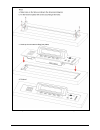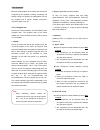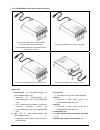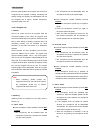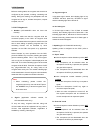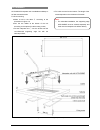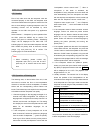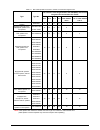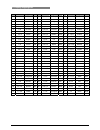- DL manuals
- Taiden
- Conference System
- HCS-4100/50 Series
- Installation And Operating Manual
Taiden HCS-4100/50 Series Installation And Operating Manual
Summary of HCS-4100/50 Series
Page 1
Hcs-4100/50 series fully digital congress system installation and operating manual v 1.1 fully digital congress system.
Page 2
I remark: all rights reserved for translation, reprint or reproduction contents may change without prior announcement all technical specifications are guideline data and not guaranteed features taiden co., ltd. Is not responsible for any damage caused by improper use of this manual the equipment mus...
Page 3
Ii important safety instructions 1. Read these instructions. 2. Keep these instructions. 3. Heed all warnings. 4. Follow all instructions. 5. Do not use this apparatus near water. 6. Clean only with dry cloth. 7. Do not block any ventilation openings. Install in accordance with the manufacturer’s in...
Page 4
Iii important safety instruction the exclamation mark within an equilateral triangle is intended to alert the user to the presence of important operating and maintenance (servicing) instructions in the literature accompanying the appliance. Attention: installation should be performed by qualified se...
Page 5: Content
Iv content installation & user guide........................................................................................................ Viii chapter 1: introduction...............................................................................................................1 1.1 summary..........
Page 6
V 3.4 hcs-4380/82/70/71 series congress unit .......................................................................................................76 3.4.1 functions and indications.........................................................................................................................
Page 7
Vi 4.2 installation.....................................................................................................................................................159 4.3 connection.....................................................................................................................
Page 8
Vii 8.2.1. Physical characteristics ..........................................................................................................................................190 8.2.2. Electrical characteristics............................................................................................
Page 9
Viii installation & user guide about this manual this manual is a comprehensive guide to the installation and operation of the taiden hcs-4100/50 fully digital congress system. It includes the detailed description of the functions and interfaces of the hcs-4100/50 system components, system connectio...
Page 10
Ix installation & user guide this manual is applicable to: congress main units hcs-4100ma/50 fully digital congress system main unit (discussion, voting, 64 chs, optical fiber interface) hcs-4100mb/50 fully digital congress system main unit (discussion, voting, 64 chs) hcs-4100mc/50 fully digital co...
Page 11
X installation & user guide hcs-4886nx_s/50 fully digital congress system operator unit (tabletop, 256x32 lcd, for intercom/external communication) note: at choice for all discussion units of this series (except operation unit): champagne panel + gray base or champagne panel + black base. Hcs-4380/8...
Page 12
Xi installation & user guide hcs-4325u/50 series 64-channel selectors: hcs-4325u/50 dual 64-channel selector (flush-mounting, black) hcs-4325ua/50 64-channel selector (flush-mounting, black) hcs-4325ub/50 64-channel selector (flush-mounting, hcs-4325ua/50 needed, black) hcs-4325/26/27 series congres...
Page 13
Xii installation & user guide hcs-4368dfw/50 fully digital voting system delegate unit (tabletop, 5 voting keys, 256x32 lcd, waterproof, antistatic 12000 v, contactless ic-card reader) hcs-4368cf/fm/50 fully digital voting system chairman unit (flush-mounting, 5 voting keys, 256x32 lcd, waterproof, ...
Page 14: Chapter 1: Introduction
1 chapter 1: introduction 1.1 summary by using taiden originated mca-stream (multi_channel_audio stream) digital processing and transmitting technologies, hcs-4100/50 fully digital congress system revolutionizes conference systems technology by incorporating the latest fully digital technologies, au...
Page 15
2 1.2 system technology z mca-stream digital audio processing and transmission technology taiden proprietary mca-stream technology is the essential data transmission technology in the hcs-4100/50 system, e.G. Transmitting up to 64 chs high quality digital, control and other information data over a s...
Page 16
3 figure 1.4 mca-stream data stream format z modular system structure any kind of configuration can be set up just by daisy-chaining hcs-4100/50 fully digital congress units. The modular system structure of hcs-4100/50 is applicable to any kind of congress and provides an accurate and efficient solu...
Page 17
4 compatible wireless lan techniques (802.11) - such as pdas - which can be used to control a conference system wirelessly. The import of network topology also makes the conference system merge with intelligent building networks. Z cmu and emu the congress main unit forms the core of the entire cong...
Page 18
5 z installation and transportation easy installation is another vital feature of hcs-4100/50 series fully digital congress system. All hcs-4100/50 series digital congress units are equipped with a 1.5-meter - 6p-din cable (with a male connector) and a 0.6-meter - 6p-din cable (with a female connect...
Page 19
6 1.3 functions z discussion “active microphones” (1/2/3/4), sets the number of delegates permitted to speak at the same time, and sets speaking time limit function five discussion modes: “open” mode, microphone on/off button with request-to-speak registration (auto) “override” mode, microphone on/o...
Page 20
7 z complex ic-card sign-in hcs-4100/50 system takes the leading role in using the complex ic-card sign-in techniques for congress sign-in, i.E. Delegates can use the same ic-card for both touched and contactless sign-in. This taiden patent technology has not only simplified authentication and sign-...
Page 21
8 z fully compatible with taiden hcs-4100/20 fully digital congress system and hcs-8300 paperless multi-media congress system fully compatible with taiden hcs-4100/20 fully digital congress system: hcs-4100/20 series congress units can be connected to the hcs-4100/50 system, and hcs-4100/50 series c...
Page 22
9 1.4 features z system reliability system reliability, as described below, has always been the guiding principle while designing hcs-4100/50 fully digital congress system: dual congress main unit hot spare system software imports the hot-spare dual server structure by operating the main server and ...
Page 23
10 system connection reliability is improved by the professional 6p-din standard plug and clasp which facilitates system installation as well as disassembly. As a result of the daisy-chain design of the contribution units, insertion into the system can be done at any desired point, simplifying equip...
Page 24
11 chapter 2: congress main unit (cmu) the congress main unit (cmu) forms the core of the hcs-4100/50 fully digital congress system, and provides power supply to all contribution units, meanwhile, serving as the key component to link up hardware with application software. In stand-alone mode without...
Page 25
12 2.1 functions and indications 2.1.1 front panel figure 2.1 front panel of hcs-4100m/50 cmu figure 2.1 1. Power light a. Switches to red in standby mode; b. Switches to blue when operating. 2. “standby” button 3. “menu” button a. The lcd displays the initial user interface: press this button to en...
Page 26
13 2.1.2 backside rear panel of hcs-4100ma/50 cmu rear panel of hcs-4100mb/50 and hcs-4100mc/50 cmu figure 2.2 rear panel of hcs-4100m/50 cmu figure 2.2 14. Fiber interface connecting the conference main units of several distant conference rooms to combine as one conference room (bridging distance c...
Page 27
14 23. “line out 2” (rcax2 unbalanced output) 24. “line out 1” (3-cord xlr balanced output) 25. “line in 2” (rcax2 unbalanced input) 26. “line in 1” (3-cord xlr balanced input) 27. Rs-232c port x 2 “com” port is used for connecting to a central control system for central controlling, as well as for ...
Page 28
15 2.3 connection 2.3.1 to congress units hcs-4100/50 series cmu has 2 outlet (6p-din) trunk-line cable sockets for connecting to congress units. Hcs-4100/50 series congress units are equipped with a cable with a standard 6p-din male connector. When connecting the cmu to the congress units, just con...
Page 29
16 2.3.2 to pa the cmu of the hcs-4100/50 system has a pair of rca symmetrical audio outputs “line out 2” and a 3-cord xlr balanced output “line out 1”, to be connected to a pa. Connecting the rca symmetrical audio outputs or the 3-cord xlr balanced output of the cmu to the input port of the pa via ...
Page 30
17 2.4 configuration and operation after installation and connection and prior to the meeting, the cmu should be configured through the dialog menu and button. The term “interface” used hereinafter means the information displayed on the lcd as the “user” interface. The menu structure is shown in the...
Page 31
18 a) starting initialization switch on and press the “standby” button, hcs-4100m/50 cmu will start initialization: b) initial interface on lcd when the initialization is finished, the initial interface will be displayed on the lcd: “menu” “mic’s” “mode” select and press the corresponding button bel...
Page 32
19 2.4.1 network “network” includes three submenus: “ip address” “subnet mask” “gateway” a). Setting up unique “ip address” for the main unit: 1). Select the “ip address” and press the “menu” button to go to setup ip address interface: 2). Use the “Õ/Ö” button to switch between the four numbers; 3)....
Page 33
20 one language will take one booth. If “0” is selected, it stands for no si function, use the “menu” button to save and return to the main menu; if other values are selected, it stands for the number of interpreter booths, use the “menu” button to go to step d). D). Select interlock mode between bo...
Page 34
21 button to select language for b from those languages that have been selected in step b) and press the “menu” button to confirm; 4). If none is selected for c then select channel b language from “none” or “all”; “none” stands for no language output from channel b; “all” stands for the language of ...
Page 35
22 2.4.4 test (cannot work under “voice” and “ptt” mode) “test” submenu includes: “microphone” “lcd” “button” “loudspeaker” “led” 1. “microphone” testing microphones before the meeting, there are two ways for selection: “automatic” and “manual”. This interface is inaccessible if no unit is connected...
Page 36
23 d). When all keys test is finished, press the “exit” button to return to the upper menu. 4. “loudspeaker” press the “Õ/Ö” button to select “loudspeaker” and press the “menu” button to enter loudspeaker test interface. If no discussion unit is connected, this interface is inaccessible. A). Press t...
Page 37
24 2. "loudspeaker mute setting” mute/not mute loudspeaker of congress units (except interpreter units). A). Press the “Õ/Ö” button to select mute or not; b). Press the “menu” button to save and return to the upper level menu. 3. “line in 1 mode setting” select line in 1 mode from “line input” or “m...
Page 38
25 8. “line in 2 volume setting” adjust line in 2 input volume, range: mute, -30 db - 0 db. A). Press the “Õ/Ö” button to adjust volume; b). Press the “menu” button to save and return to the upper level menu. 9. “microphone gain setting” “microphone gain setting” includes two submenus: “set all mics...
Page 39
26 a). Press the “Õ/Ö” button to select “set all mics” or “single”; b). Press the “menu” button to go to the next step: “set all mics” a). Press the “Õ/Ö” button to select phantom power on/off for condenser microphone; b). Press the “menu” button to save and return to the upper level menu. “single” ...
Page 40
27 “all mute”: when chairman presses and holds the priority button, all active microphones will mute temporarily; when chairman releases the priority button, all temporarily muted microphones will resume; “all off”: when chairman presses the priority button, all active microphones will be deactivate...
Page 41
28 19. “chair object setting” assigning the chairman/delegate unit (except paperless multimedia congress terminal) with a lcd as the congress host. When an interpreter presses the “call” button on his/her interpreter unit, he/she sets up intercom with the assigned congress host. A). Press the “menu”...
Page 42
29 22. “video tracking setting” enable/disable video tracking function. A). Press the “Õ/Ö” button to select “yes” or “no”; if “no” is selected, press the “menu” button to confirm and return to the upper level menu. If “yes” is selected, press the “menu” button to go to step b); b). Press the “Õ/Ö” ...
Page 43
30 26. “close loop setting” enable/disable ring connection. A). Press the “Õ/Ö” button to select “yes” or “no”; if “no” is selected, only “daisy chain” connection can be used; if “yes” is selected, “closed loop” connection or “daisy chain” connection can be used; b). Press the “menu” to save and ret...
Page 44
31 b). Press the “menu” button to save and return to the upper level menu. 32. “extension port setting” enable/disable extension port on the real panel of the cmu. A). Press the “Õ/Ö” button to select “yes” or “no”; b). Press the “menu” button to save and return to the upper level menu. 33. “fiber p...
Page 45
32 36. “touch key beep setting” enable/disable touch key beep for hcs-4338/50 series congress unit. Please hear the beep though earphone. A). Press the “Õ/Ö” button to select “yes” or “no”; b). Press the “menu” button to save and return to the upper level menu. 37. “headphone mute speaker setting” s...
Page 46
33 figure 2.10 floor mode setting - normal mode figure 2.11 floor mode setting - insert mode.
Page 47
34 figure 2.12 floor mode setting - sync. Line out1 mixer.
Page 48
35 2.4.6 operation language setting select lcd display language from simplified chinese, traditional chinese and english. Other languages can be added by the user through software operation (refer to software operation instruction for details). Select language: a). Press the “Õ/Ö” button to select l...
Page 49
36 2.4.11 connecting to pc when connecting the cmu to the pc, its front panel will be locked and setup operation cannot be accessed, as shown as the following figure: 2.4.12 configuration and operation - slave mode when dual main unit hot spare or conference room combination occurs, the spare main u...
Page 50: Chapter 3: Congress Units
37 chapter 3: congress units 3.1 overview congress unit is the common name to describe the units used by the attendees to contribute to a congress. The term includes discussion unit (chairman/delegate), voting unit, channel selector etc. Various features are available for the attendee, depending on ...
Page 51
38 hcs-4886/87/88 series congress units: hcs-4886cw/50 fully digital congress system chairman unit (tabletop, 5 voting keys, contactless ic-card reader, 64 chs, 256x32 lcd) hcs-4886dw/50 fully digital congress system delegate unit (tabletop, 5 voting keys, contactless ic-card reader, 64 chs, 256x32 ...
Page 52
39 hcs-4333cb/50 fully digital congress system chairman unit (tabletop, speech timer indicator, charcoal gray) hcs-4333db/50 fully digital congress system delegate unit (tabletop, speech timer & request-to-speak indicator) hcs-4335d/50 fully digital congress system delegate unit (tabletop, 64 chs, 2...
Page 53
40 hcs-4368/50 series 5-key voting units: hcs-4368cf/50 fully digital voting system chairman unit (tabletop, 5 voting keys, 256x32 lcd, waterproof, antistatic 12000 v) hcs-4368df/50 fully digital voting system delegate unit (tabletop, 5 voting keys, 256x32 lcd, waterproof, antistatic 12000 v) hcs-43...
Page 54
41 hcs-48u7 series hcs-48u8 series hcs-48u9 series hcs-4886/87/88 series hcs-4380/82/70/71 series hcs-4360/61/62/63 series hcs-4338 series hcs-4330/50 series hcs-4325u series hcs-4325+hcs-4327 series hcs-4326+hcs-4327 series hcs-4341b series hcs-4841/42/43 series hcs-4368df_r/50 hcs-4368cfk/fm_s/50 ...
Page 55
42 3.2 hcs-48u series congress unit 3.2.1 functions and indications hcs-48u9 series front hcs-48u9cff hcs-48u9dff hcs-48u9dfff hcs-48u9dvp hcs-48u9dve hcs-48u8 series front hcs-48u8c hcs-48u8d hcs-48u7 series front hcs-48u7cmic hcs-48u7dmic hcs-48u7votf hcs-48u7sel hcs-48u7spk.
Page 56
43 hcs-48u7cmicspk hcs-48u7dmicspk hcs-48u series side and back back side left side right side figure 3.2 hcs-48u series congress units figure 3.2: 1. Built-in hi-fi loudspeaker mutes automatically to suppress howling when the microphone of the unit is active; loudspeaker sends out floor channel aud...
Page 57
44 11. High light 256x32 graphic lcd can display menu and information in several languages (simplified chinese, traditional chinese, english, etc.); if the earphone is plugged, the simultaneous interpretation channel number and the language name will be displayed. 12. Fingerprint module 13. Mic. (rj...
Page 58
45 3.2.2 installation 3.2.2.1 cutout figure 3.3 cutout of hcs-48u7 series flush-mounted congress unit (unit: mm).
Page 59
46 figure 3.4 cutout of hcs-48u8 series flush-mounted congress unit (unit: mm).
Page 60
47 figure 3.5 cutout of hcs-48u9 series flush-mounted congress unit (unit: mm) (except hcs-48u9dfff).
Page 61
48 figure 3.6 cutout of hcs-48u9dfff flush-mounted congress unit (unit: mm).
Page 62
49 3.2.2.2 installation figure 3.7 installation of hcs-48u7 series flush-mounted congress unit.
Page 63
50 figure 3.8 installation of hcs-48u8 series and hcs-48u9 series flush-mounted congress unit.
Page 64
51 3.2.2.3 disassembly figure 3.9 disassembly of hcs-48u8 and hcs-48u9 series flush-mounted congress unit (method a) figure 3.10 disassembly of hcs-48u8 and hcs-48u9 series flush-mounted congress unit (method b).
Page 65
52 figure 3.11 disassembly caution of hcs-48u8 and hcs-48u9 series flush-mounted congress unit.
Page 66
53 3.2.3 connection 3.2.3.1. Connection among the modules of hcs-48u7 congress unit figure 3.12 connection among the modules of hcs-48u7 congress unit.
Page 67
54 3.2.3.2. Connection between hcs-48u7micspk congress unit and hcs-4340u/50 multi-function connector figure 3.13 connection between hcs-48u7micspk congress unit and hcs-4340u/50 multi-function connector.
Page 68
55 3.2.3.3 connecting to the cmu or the emu the hcs-48u series congress unit is equipped with a 1.5-meter 6p-din cable with a standard male connector (hcs-48u7micspk series congress unit shall be connected to the multi-function connector). To connect to the hcs-4100/50 cmu or the hcs-8300 emu, just ...
Page 69
56 3.2.3.5 external microphone an external microphone can be connected to the external microphone jack of the congress unit. The external microphone shall have a Ø 3.5 mm plug, as in the following figure: functions and indications: 1 signal+ 2 suspend/ground 3 ground 3.2.3.6 external earphone an ext...
Page 70
57 3.2.4 operation before a meeting starts, the congress units need to be configured by the operator, including: numbering and testing. During the meeting, the participators use the congress unit to sign-in, activate microphone, request to speak, vote, read message, etc. 3.2.4.1 delegate unit we tak...
Page 71
58 seat ic-card and pin code sign-in in seat ic-card and pin code sign-in status, “please use ic card” and pin code input interface will be displayed on the lcd. Either ic-card sign-in or pin code sign-in will work. Finger print sign-in (for hcs-48u9dfff only) in finger print sign-in status, the lcd...
Page 72
59 active microphone number limitation (1/2/3/4) reached: all other microphones cannot be activated unless one of the active microphones is turned off. D. “apply” mode a. Press the microphone on/off key to request to speak, the chairman unit can approve or reject his/her request; b. When his/her req...
Page 73
60 7. Lcd display after initialization, the following interface will be displayed on the lcd: a. “message” (key “1”) use this key to read a message. When a pc is connected, the operator can edit and send a message to congress unit(s). On receipt of a message, a ring tone will be emitted by the built...
Page 74
61 8. Vip unit any delegate unit can be assigned as a vip unit by the hcs-4100/50 application software. At most 32 vip units can be assigned; as long as the active microphone number does not exceed 6 (including chairman/delegate/vip), the microphone of the vip unit can be activated freely; if the pr...
Page 75
62 3.2.4.2 chairman unit the chairman unit features all the functions of a delegate unit, and the following additional functions: 1. Priority if the priority mode on the main unit is configured as “all mute”, all active delegate and vip microphones will be muted temporarily when this key is pressed ...
Page 76
63 units will blink. The delegates can press key “1” to sign-in. After sign-in, the voting indicating lights will blink, the delegate is now enabled to vote: c. Only 3 keys voting can be executed in case of a chairman unit originated voting (“yes/no/abstain”) and only “last key-press valid” is avail...
Page 77
64 3.3 hcs-4886/87/88 series congress unit 3.3.1 functions and indications hcs-4886cw/50 chairman unit hcs-4886dw/50 and hcs-4887dw/50 delegate unit hcs-4888de/50 delegate unit hcs-4886nx/50 operator unit left side right side back figure 3.17 hcs-4886/87/88 series congress units.
Page 78
65 figure 3.17: 1. Multi-function keys with indicating light (5 keys): in different modes, the corresponding indicating lights blink; press the corresponding key to execute operation (refer to table 3.2 for details); for this series congress units with lcd, these five keys act as functional keys for...
Page 79
66 table 3.2 list of multi-functional keys function keys 1/- - 2/- 3/0 4/+ 5/++ numbering number key-press sign-in sign-in start/stop start/stop parliamentary yes no abstain questionnaire 1 2 3 4 5 audience response --/0 -/25 0/50 +/75 ++/100 for/against yes no parliamentary (nppv) yes no abstain np...
Page 80
67 3.3.2 connection 3.3.2.1 connecting to the cmu or the emu the hcs-4886/87/88 series congress unit is equipped with a 1.5-meter 6p-din cable with a standard male connector. To connect to the hcs-4100/50 cmu or the hcs-8300 emu, just connect the male connector of the first unit to the output of the...
Page 81
68 3.3.2.3 external microphone an external microphone can be connected to the external microphone jack of the congress unit. The external microphone shall have a Ø 3.5 mm plug, as in the following figure: functions and indications: 1 signal+ 2 suspend/ground 3 ground 3.3.2.4 external earphone an ext...
Page 82
69 3.3.3 operation before a meeting starts, the congress units need to be configured by the operator, including: numbering and testing. During the meeting, the participators use the congress unit to sign-in, activate microphone, request to speak, vote, read message, etc. 3.3.3.1 delegate unit we tak...
Page 83
70 in the above sign-in mode (except key press sign-in mode), logout is available. It is used for locking the units in case the delegates leave for a short time. Delegate units will work on after delegates sign-in again (the dcs server cannot stop sign-in). 3. Speaking speaking mode is configured on...
Page 84
71 speaking mode as well as active microphone number limitation can be configured at the main unit. The chairman unit and the vip unit do not count in the active microphone number limitation. At most 6 microphones can be activated at the same time in a system. Vip units can be assigned by applicatio...
Page 85
72 c. “logout” (key “4”) it is used under ic-card sign-in mode or/and pin code sign-in mode. It is used for locking the units in case the delegates leave for a short time. Delegate units will work on after delegates sign-in again (the dcs server cannot stop sign-in). D. “other” (key “5”) use this ke...
Page 86
73 3.3.3.2 chairman unit the chairman unit features all the functions of a delegate unit, and the following additional functions: 1. Priority if the priority mode on the main unit is configured as “all mute”, all active delegate and vip microphones will be muted temporarily when this key is pressed ...
Page 87
74 selection, the sign-in indicating light of all congress units will blink. The delegates can press key “1” to sign-in. After sign-in, the voting indicating lights will blink, the delegate is now enabled to vote: c. Only 3 keys voting can be executed in case of a chairman unit originated voting (“y...
Page 88
75 press “mic” (key “1”) to display the microphone information, including: active microphone number (including chairman, delegate and vip), request amount: press “interpretation” (key “3”) to run through the information on all interpretation languages: b. “setting” (key “3”) press “setting” (key “3”...
Page 89
76 3.4 hcs-4380/82/70/71 series congress unit 3.4.1 functions and indications hcs-4380scw/50 chairman unit hcs-4380sdw/50 delegate unit hcs-4382sd/50 delegate unit hcs-4370sdwe/50 delegate unit left side hcs-4371sd/50 delegate unit back figure 3.21 hcs-4380/82/70/71 series discussion units.
Page 90
77 figure 3.21: 1. Earphone volume control 2. Multi-function keys with indicating light (5 keys): in different modes, the corresponding indicating lights blink; press the corresponding key to execute operation (refer to table 3.3 for details); for this series congress units with lcd, these five keys...
Page 91
78 table 3.3 list of multi-functional keys function keys 1/- - 2/- 3/0 4/+ 5/++ numbering number key-press sign-in sign-in start/stop start/stop parliamentary yes no abstain questionnaire 1 2 3 4 5 audience response --/0 -/25 0/50 +/75 ++/100 for/against yes no parliamentary (nppv) yes no abstain np...
Page 92
79 3.4.2 connection 3.4.2.1 connecting to the cmu or the emu the hcs-4380/82/70/71 series congress unit is equipped with a 1.5-meter 6p-din cable with a standard male connector. To connect to the hcs-4100/50 cmu or the hcs-8300 emu, just connect the male connector of the first unit to the output of ...
Page 93
80 3.4.2.3 external microphone an external microphone can be connected to the external microphone jack of the congress unit. The external microphone shall have a Ø 3.5 mm plug, as in the following figure: functions and indications: 1 signal+ 2 suspend/ground 3 ground 3.4.2.4 external earphone an ext...
Page 94
81 3.4.3 operation before a meeting starts, the congress units need to be configured by the operator, including: numbering and testing. During the meeting, the participators use the congress unit to sign-in, activate microphone, request to speak, vote, read message, etc. 3.4.3.1 delegate unit we tak...
Page 95
82 seat ic-card and pin code sign-in in seat ic-card and pin code sign-in status, “please use ic card” and pin code input interface will be displayed on the lcd. Either ic-card sign-in or pin code sign-in will work. In the above sign-in mode (except key press sign-in mode), logout is available. It i...
Page 96
83 can give his/her speech; b. The microphone will be deactivated when the microphone on/off key is pressed again. Active microphone number limitation (1/2/3/4) reached: pressing the microphone on/off key cannot activate the microphone until one of the activated microphones is switched off. Speaking...
Page 97
84 b. “microphone” (key “3”) use this key to display microphone information, including: active microphone number (including chairman, delegate and vip), request amount: c. “logout” (key “4”) it is used under ic-card sign-in mode or/and pin code sign-in mode. It is used for locking the units in case ...
Page 98
85 3.4.3.2 chairman unit the chairman unit features all the functions of a delegate unit, and the following additional functions: 1. Priority if the priority mode on the main unit is configured as “all mute”, all active delegate and vip microphones will be muted temporarily when this key is pressed ...
Page 99
86 selection, the sign-in indicating light of all congress units will blink. The delegates can press key “1” to sign-in. After sign-in, the voting indicating lights will blink, the delegate is now enabled to vote: c. Only 3 keys voting can be executed in case of a chairman unit originated voting (“y...
Page 100
87 3.5 hcs-4360/61/62/63 series congress unit 3.5.1 functions and indications hcs-4360cwe/50 chairman unit hcs-4360dwe/50 delegate unit hcs-4361de/50 delegate unit hcs-4362d/50 delegate unit hcs-4363d/50 delegate unit right side protective cover figure 3.25 hcs-4360/61/62/63 series congress units.
Page 101
88 figure 3.25: 1. Earphone jack (Ø 3.5 mm) 2. Simultaneous interpretation channel - selector available when the earphone is plugged. 3. Simultaneous interpretation channel number display if the earphone is plugged, the simultaneous interpretation channel number will be displayed. 4. Simultaneous in...
Page 102
89 table 3.4 list of multi-functional keys function keys 1/- - 2/- 3/0 4/+ 5/++ numbering number key-press sign-in sign-in start/stop* start/stop parliamentary yes no abstain questionnaire 1 2 3 4 5 audience response --/0 -/25 0/50 +/75 ++/100 for/against yes no parliamentary(nppv) yes no abstain np...
Page 103
90 3.5.2 installation 3.5.2.1 installation of hcs-4360/61/62/63 series congress unit a. Cut a hole in the table according to the dimensions in figure 3.26; b. Put the congress unit into the hole and drill four Ø 2 mm holes with 10 mm depth at the positions p1 to p4 of the fixing screws; c. Run the t...
Page 104
91 3.5.3 connection 3.5.3.1 connecting to the cmu or the emu the hcs-4360/61/62/63 series congress unit is equipped with a 1.5-meter 6p-din cable with a standard male connector. To connect to the hcs-4100/50 cmu or the hcs-8300 emu, just connect the male connector of the first unit to the output of ...
Page 105
92 3.5.3.3 external earphone an external earphone can be connected to the external earphone jack of the congress unit. Its volume can be adjusted by the earphone volume control knob. The external earphone shall have a Ø 3.5 mm plug, as in the following figure: functions and indications: 1 left stere...
Page 106
93 3.5.4 operation before a meeting starts, the congress units need to be configured by the operator, including: numbering and testing. During the meeting, the participators can use the congress unit to sign-in, activate microphone, request to speak, vote, etc. 3.5.4.1 delegate unit we take hcs-4360...
Page 107
94 b. “override” mode ■ active microphone number limitation (1/2/3/4) not reached: a. The microphone will be activated when the microphone on/off key is pressed, the speaker can give his/her speech; b. The microphone will be deactivated when the microphone on/off key is pressed again. Active microph...
Page 108
95 about 1 second later, all indicating lights will blink again, and the delegate may change his/her vote. His/her last voted key will be valid. 5. Channel selection (hcs-4361de/50 and hcs-4363d/50 do not have this function) when the cmu is connected to interpreter unit(s), simultaneous interpretati...
Page 109
96 b. Turn off or mute delegate microphone the chairman can use the priority key to execute “all mute” or “all off” operation. 4. Voting hcs-4360cw/50 chairman unit cannot originate voting without a pc: when controlled by application software, nominative or ballot voting are available; “first key-pr...
Page 110
97 3.6 hcs-4338/50 series congress unit 3.6.1 functions and indications hcs-4338cs/50 chairman unit hcs-4338c/50 chairman unit hcs-4338cv/50 chairman unit hcs-4338ds/50 delegate unit hcs-4338d/50 delegate unit hcs-4338dv/50 delegate unit hcs-4338dds/50 delegate unit back of hcs-4338/50 figure 3.33 h...
Page 111
98 figure 3.33: 1. Priority key with indicating light (for the chairman unit only): according to the priority mode configuration on the main unit: ◊ if configured as “all mute”, all active delegate and vip microphones will be muted temporarily when this key is pressed and they will resume when the k...
Page 112
99 3.6.2 connection 3.6.2.1 connecting to the cmu or the emu the hcs-4338/50 series congress unit is equipped with a 1.5-meter 6p-din cable with a standard male connector. To connect to the hcs-4100/50 cmu or the hcs-8300 emu, just connect the male connector of the first unit to the output of the ma...
Page 113
100 3.6.2.3 external earphone an external earphone can be connected to the external earphone jack of the congress unit. Its volume can be adjusted by the earphone volume control button. The external earphone shall have a Ø 3.5 mm plug, as the following figure: functions and indications: 1 left stere...
Page 114
101 3.6.3 operation before a meeting starts, the congress units need to be configured by the operator, including: numbering and testing. During the meeting, the participators can use the congress unit to sign-in, activate microphone, request to speak, vote, etc. 3.6.3.1 delegate unit we introduce al...
Page 115
102 active microphone number limitation (1/2/3/4) reached: if the microphone on/off key is pressed, its microphone will be activated and the first activated microphone will be deactivated at the same time to maintain the active microphone number limitation. C. “voice” mode active microphone number l...
Page 116
103 select a suitable language to listen to by means of the channel selector; when the earphone is pulled out, the backlight of the channel select display will extinguish and the built-in loudspeaker will switch to floor audio channel. 6. Volume control the volume of the built-in loudspeaker can be ...
Page 117
104 b. Turn off or mute delegate microphone the chairman can use the priority key to execute “all mute” or “all off” operation. 4. Voting hcs-4338/50 series chairman unit cannot originate voting without a pc: when controlled by application software, nominative or ballot voting are available; “first ...
Page 118
105 3.7 hcs-4330/31/32/33/35 series congress unit (hcs-4330/50 series) 3.7.1 functions and indications hcs-4330ce/50 chairman unit hcs-4330de/50 delegate unit hcs-4332de/50 delegate unit back side of hcs-4330/4332 /50 left side of hcs-4330/4332 /50 right side of hcs-4330/4332 /50 hcs-4331cb/50 chair...
Page 119
106 hcs-4333cb/50 chairman unit hcs-4333db/50 delegate unit hcs-4335d/50 delegate unit back side of hcs-4331/4333/4335 /50 left side of hcs-4331/4333/4335 /50 right side of hcs-4331/4333/4335 /50 figure 3.37 hcs-4330/50 series congress units figure 3.37: 1. Priority key with indicating light (for th...
Page 120
107 lights blink; press the corresponding key to execute operation (refer to table 3.6 for details). 3. Microphone on/off key with indicating light (for the chairman unit) microphone/request key with indicating light (for the delegate unit): chairman unit: press this key to activate the microphone; ...
Page 121
108 3.7.2 connection 3.7.2.1 connecting to the cmu or the emu the hcs-4330/50 series congress unit is equipped with a 2.1-meter 6p-din cable with a standard male connector. To connect to the hcs-4100/50 cmu or the hcs-8300 emu, just connect the male connector of the first unit to the output of the m...
Page 122
109 3.7.2.3 external earphone an external earphone can be connected to the external earphone jack of the congress unit. Its volume can be adjusted by the earphone volume control button. The external earphone shall have a Ø 3.5 mm plug, as the following figure: functions and indications: 1 left stere...
Page 123
110 3.7.3 operation before a meeting starts, the congress units need to be configured by the operator, including: numbering and testing. During the meeting, the participators can use the congress unit to sign-in, activate microphone, request to speak, vote, etc. 3.7.3.1 delegate unit we take hcs-433...
Page 124
111 b. “override” mode ■ active microphone number limitation (1/2/3/4) not reached: a. The microphone will be activated when the microphone on/off key is pressed, the speaker can give his/her speech; b. The microphone will be deactivated when the microphone on/off key is pressed again. Active microp...
Page 125
112 again, and the delegate may change his/her vote. His/her last voted key will be valid. 5. Channel selection (hcs-4332d/50 does not have this function) when the cmu is connected to interpreter unit(s), simultaneous interpretation function will work and the channel selector will be activated. To u...
Page 126
113 b. Turn off or mute delegate microphone the chairman can use the priority key to execute “all mute” or “all off” operation. 4. Voting hcs-4330c/50 chairman unit cannot originate voting without a pc: when controlled by application software, nominative or ballot voting are available; “first key-pr...
Page 127
114 3.8 hcs-4325/26/27 series congress unit 3.8.1 functions and indications hcs-4325w/50 dual 64-channel selector hcs-4325/50 dual 64-channel selector hcs-4325u/50 dual 64-channel selector hcs-4326cwe/50 chairman unit hcs-4326dwe/50 delegate unit hcs-4327d/50 delegate unit hcs-4326de/50 delegate uni...
Page 128
115 figure 3.41: 1. Earphone jack of ch. A (Ø 3.5 mm) 2. Indicator of ch. A 3. Si channel selector of ch. A available when the earphone is plugged. 4. Earphone volume control of ch. A 5. Earphone volume control of ch. B 6. Contactless ic-card reader 7. Si channel selector of ch. B available when the...
Page 129
116 3.8.2 installation 3.8.2.1 installation of hcs-4325/26 series congress unit a. Cut a hole in the table according to the dimensions in figure 3.42 or figure 3.43; b. Put the congress unit with the cables into the hole. Fix the unit with the m3 phillips screws. Figure 3.42 installation of hcs-4325...
Page 130
117 figure 3.43 installation of hcs-4325u/50 congress unit (unit: mm).
Page 131
118 3.8.2.2 installation of hcs-4325/26/27 series congress unit (with hcs-4327hd/50) a. Drill holes according to figure 3.44 and make sure that the centers of these two holes be on a straight line; b. Put the hcs-4325/26 congress unit into the square hole; c. Put the hcs-4327hd/50 handheld microphon...
Page 132
119 3.8.2.3 installation of hcs-4325/26/27 series congress unit (with hcs-4327d/50) a. Drill holes according to figure 3.46 and make sure that the centers of these two holes be on a straight line; b. Put the hcs-4325/26 congress unit into the square hole; c. Put the hcs-4327d/50 into the left holes;...
Page 133
120 3.8.3 connection 3.8.3.1 connecting to the cmu or the emu the hcs-4325/26 series congress unit is equipped with a 1.5-meter 6p-din cable with a standard male connector. To connect to the hcs-4100/50 cmu or the hcs-8300 emu, just connect the male connector of the first unit to the output of the m...
Page 134
121 3.8.3.3 external earphone an external earphone can be connected to the external earphone jack of the congress unit. Its volume can be adjusted by the earphone volume control button. The external earphone shall have a Ø 3.5 mm plug, as the following figure: functions and indications: 1 left stere...
Page 135
122 3.8.4 operation before a meeting starts, the congress units need to be configured by the operator, including: numbering and testing. During the meeting, the participators can use the congress unit to sign-in, activate microphone, request to speak, vote, etc. 3.8.4.1 delegate unit we introduce al...
Page 136
123 b. “override” mode ■ active microphone number limitation (1/2/3/4) not reached: a. The microphone will be activated when the microphone on/off key is pressed, the speaker can give his/her speech; b. The microphone will be deactivated when the microphone on/off key is pressed again. Active microp...
Page 137
124 again, and the delegate may change his/her vote. His/her last voted key will be valid. 5. Channel selector when the cmu is connected to interpreter unit(s), simultaneous interpretation function will work and the channel selector will be activated. To use the channel selector, an earphone must be...
Page 138
125 3.9 hcs-4341/50 series congress unit 3.9.1 functions and indications 3.9.1.1 hcs-4341/50 series congress unit front of hcs-4341cb/50 boundary chairman unit front of hcs-4341db/50 boundary delegate unit bottom of hcs-4341b/50 hcs-4341hd/50 flush-mounted delegate unit figure 3.51 hcs-4341/50 serie...
Page 139
126 3.9.1.2 hcs-4340/50 series multi-function connector front of hcs-4340cat/50, hcs-4340dat/50, hcs-4340caf/50, hcs-4340daf/50, hcs-4340hdat/50(p) and hcs-4340hdaf/50(p) multi-function connector front of hcs-4340b/50 multi-function connector front of hcs-4340dt/50 multi-function connector back of h...
Page 140
127 3.9.2 installation a. Drill a Ø 32 mm hole; b. Put the cylindrical base into the hole and fix it with special pad and screwed ring; c. Put the cable of the handheld microphone over the hole of the cylindrical base and push the handheld microphone into the cylindrical base and buckle it. Figure 3...
Page 141
128 3.9.3 connection 3.9.3.1 multi-function connector connecting to the cmu or the emu when connecting to the cmu or the emu, the hcs-4341/50 series congress unit shall be connected to the multi-function connector, and the multi-function connectors connected to the cmu or the emu with the 6-pin cabl...
Page 142
129 figure 3.55 “closed loop - daisy chain” connection between the cmu and hcs-4340/50 series multi-function connector 3.9.3.2 connection between multi-function connectors all hcs-4340/50 multi-function connectors are daisy-chained easily and conveniently by dedicated 6p-din cables. When connecting ...
Page 143
130 figure 3.57 multi-function connector connected to the hcs-4341/50 series congress unit.
Page 144
130 3.9.4 operation before a meeting starts, the congress units need to be configured by the operator, including: numbering and testing. During the meeting, the participators can use the congress unit to sign-in, activate microphone, request to speak, vote, etc. 3.9.4.1 delegate unit 1. Number first...
Page 145
131 active microphone number limitation (1/2/3/4) reached: all other microphones cannot be activated unless one of the active microphones is turned off. D. “apply” mode a. Press the microphone on/off key to request to speak, the chairman unit can approve or reject his/her request; b. When his/her re...
Page 146
132 3.9.4.2 chairman unit the chairman unit features all delegate functions, and the following additional functions: 1. Priority if the priority mode on the main unit is configured as “all mute”, all active delegate and vip microphones will be muted temporarily when this key is pressed and they will...
Page 147
133 3.10 hcs-4841/42/43 series congress unit 3.10.1 functions and indications hcs-4841nc/50 flush-mounted chairman unit hcs-4841nd/50 flush-mounted delegate unit bottom of hcs-4841n/50 series hcs-4842n/50 flush-mounted channel selector bottom of hcs-4842n/50 flush-mounted channel selector hcs-4843nc...
Page 148
134 hcs-4843ncfe/50 flush-mounted chairman voting unit hcs-4843ndfe/50 flush-mounted delegate voting unit hcs-4843ncfke/50 flush-mounted chairman voting unit hcs-4843ndfke/50 flush-mounted delegate voting unit bottom of hcs-4843n/50 series flush-mounted voting unit figure 3.58 hcs-4841/42/43 series ...
Page 149
135 8. Multi-function keys with indicating light (3 keys): in different modes, the corresponding indicating lights blink; press the corresponding key to execute operation (refer to table 3.8 for details). 9. Multi-function keys with indicating light (5 keys): in different modes, the corresponding in...
Page 150
136 3.10.2 installation 3.10.2.1 installation of hcs-4841/42/43 series congress unit ■ stand-alone installation a. Cut holes in the table according to the positioning diagram (figure 3.60); b. Put the congress unit with the cables into the hole. Fix the unit with the black m3 phillips screws (figure...
Page 151
137 3.10.2.2 installation of terminating panels for hcs-4841/42/43 series congress unit a. Put the terminating panel marked “l” at the left side and align it with the installed congress unit. Fix it with the black m3 phillips screws; b. Put the terminating panel marked “r” at the right side and alig...
Page 152
138 3.10.2.3 flush-mounted loudspeaker of hcs-4841/42/43 series congress unit a. Cut holes in the table according to positioning diagram (figure 3.65); figure 3.65 positioning diagram of hcs-4844/50 series flush-mounted loudspeaker (unit: mm) b. Align the fixing plates of the loudspeaker to the auxi...
Page 153
139 3.10.3 connection 3.10.3.1 multi-function connector connected to the cmu or the emu when connecting to the cmu or the emu, the hcs-4841/42/43 series component congress unit must be connected to the multi-function connector, and the multi-function connectors connected to the cmu or the emu in a d...
Page 154
140 figure 3.70 “closed loop - daisy chain” connection between the cmu and multi-function connectors 3.10.3.2 connections between multi-function connectors all hcs-4340/50 multi-function connectors are daisy-chained easily and conveniently by dedicated 6p-din cables. When connecting to another congr...
Page 155
141 figure 3.72 multi-function connector connected to hcs-4841/42/43 series congress units.
Page 156
142 3.10.4 operation before a meeting starts, the congress units need to be configured by the operator, including: numbering and testing. During the meeting, the participators use the congress unit to sign-in, activate microphone, request to speak, vote, etc. 3.10.4.1 delegate unit 1. Number (hcs-48...
Page 157
143 active microphone number limitation (1/2/3/4) reached: if the microphone on/off key is pressed, its microphone will be activated and the first activated microphone will be deactivated at the same time to maintain the active microphone number limitation. C. “voice” mode active microphone number l...
Page 158
144 5. Channel selector (for hcs-4842n/50 only) when the cmu is connected to interpreter unit(s), simultaneous interpretation function will work and the channel selector will be activated. To use the channel selector, an earphone must be plugged in. When the earphone is plugged, the backlight of the...
Page 159
145 3.10.4.2 chairman unit the chairman unit features all the functions of a delegate unit, and the following additional functions: 1. Priority (for hcs-4841nc/50 only) if the priority mode on the main unit is configured as “all mute”, all active delegate and vip microphones will be muted temporaril...
Page 160
146 3.11 hcs-4368/50 series wired voting units 3.11.1 functions and indications front panel of hcs-4368fw/50 series 5 voting unit front panel of hcs-4368f/50 series 5 voting unit side view of hcs-4368/50 tabletop voting unit side view of hcs-4368/50 flush-mounted voting unit figure 3.73 hcs-4368/50 ...
Page 161
147 table 3.10 list of multi-functional keys function keys 1/- - 2/- 3/0 4/+ 5/++ numbering number key-press sign-in sign-in start/stop start/stop parliamentary yes no abstain questionnaire 1 2 3 4 5 audience response --/0 -/25 0/50 +/75 ++/100 for/against yes no parliamentary (nppv) yes no abstain ...
Page 162
148 3.11.2 installation 3.11.2.1 flush-mounted installation of hcs-4368/50 series voting unit a. Cut a hole in the table according to the dimensions in figure 3.74; b. Put the congress unit into the hole and drill four Ø 2 mm holes with 10 mm depth at p1, p2, p3 and p4; c. Screw at p1, p2, p3 and p4...
Page 163
149 3.11.3 connection 3.11.3.1 connecting to cmu or emu the hcs-4368/50 series voting unit is equipped with a 1.5-meter 6p-din cable with a standard male connector. To connect to the hcs-4100/50 cmu or the hcs-8300 emu, just connect the male connector of the first unit to the output of the main unit...
Page 164
150 3.11.4 operation before a meeting starts, the congress units must be configured by the operator, including: numbering and testing. During the meeting, the participators use the voting unit to sign-in and to vote. 3.11.4.1 delegate unit we take hcs-4368dfw/50 as an example to introduce the operat...
Page 165
151 seat ic-card and pin code sign-in in seat ic-card and pin code sign-in status, “please use ic card” and pin code input interface will be displayed on the lcd. Either ic-card sign-in or pin code sign-in will work. In the above sign-in mode (except key press sign-in mode), logout is available. It ...
Page 166
152 3.11.4.2 chairman unit the chairman unit features all the functions of a delegate unit, and the following additional functions: a. Voting without pc hcs-4368/50 series chairman unit can originate voting without a pc: a. In the initial interface of the chairman unit, press “vote” (key “3”) to go ...
Page 167
153 3.12 hcs-1030u electronic nameplate 3.12.1 functions and indications figure 3.81 hcs-1030u electronic nameplate figure 3.81: 1. 0.2 m cable with mini 6p-din plug (female x 1) connect to hcs-48u series congress unit or hcs-4340dnp multi-function connector. 2. Info/number button display software v...
Page 168
154 3.12.3 connection figure 3.83 connection of hcs-1030u electronic nameplate (with hcs-48u8 series congress unit).
Page 169: Chapter 4: Interpreter Unit
155 chapter 4: interpreter unit simultaneous interpretation function of hcs-4100/50 system is designed for the requirements of large scale multilingual international congresses: it can provide up to 64 language channels (64 chs). Each interpreter unit is equipped with a graphic lcd with back-lightin...
Page 170
156 4.1 functions and indications front side bottom figure 4.1 hcs-4385u/50 interpreter unit.
Page 171
157 listening area: loudspeaker/earphone control: 1. Built-in hi-fi loudspeaker when the microphones of all interpreter units in the booth are disabled, you can listen to the loudspeaker of the interpreter unit. Push the primary knob to go to the floor channel. Turn the primary knob to select a diff...
Page 172
158 notification of special events to support blind interpreters on the headphones. Display: 18. Bright 256×64 graphic lcd displays the operation menu of the interpreter unit, short message, etc. Interface: 19. Ic card socket 20. Socket for pluggable microphone 22. Earphone jack (Ø 6.4 mm jack) 23. ...
Page 173
159 4.2 installation hcs-4385u/50 interpreter unit is available as tabletop or as flush-mounted version. For flush-mounting: a. Make a hole in the table ② according to the dimensions in figure 4.2; b. Run the two cables at the bottom of the unit according to the options for cable routing on site; c....
Page 174
160 4.3 connection 4.3.1 connecting to the cmu or the emu hcs-4385u/50 interpreter unit is equipped with a 1.5-meter 6p-din cable with a standard male connector. To connect to the hcs-4100/50 cmu or the hcs-8300 emu, just connect the male connector of the first unit to the output of the main unit. I...
Page 175
161 4.3.3 external earphone an external earphone can be connected to the external earphone jack of the interpretation unit. Its volume can be adjusted by the earphone volume control knob. The external earphone shall have a Ø 3.5 mm plug or a Ø 6.4 mm plug, according to the following figure: function...
Page 176
162 4.4 setup to realize the simultaneous interpretation function, the interpreter unit should be incorporated in the congress system and they should be setup before the meeting. Operating status of the interpreter unit will be displayed on the lcd. Setup can be done via dialog menu and the buttons ...
Page 177
163 figure 4.6 direct interpretation figure 4.7 relay interpretation figure 4.8 schematic diagram of the connection of interpreter units.
Page 178
164 4.4.2 lcd configuration menu when the “interpretation setup” has been configured in the cmu, and then the interpreter unit must be configured: if the interpreter unit has not been configured, the lcd will display “unit not installed”; if the interpreter unit has been configured, the lcd will dis...
Page 179
165 step 4 to 8: select monitor channel language preset 5 most familiar languages as monitor channel. 1). When the monitor channel shortcut switch button (a b c d e) was pressed, push the primary knob to go to channel 1, turn the primary knob to select the interpretation channel; the range is limite...
Page 180
166 step 15: finish after finishing the interpreter unit menu configuration, the following interface is shown. Press the “b” button to confirm and to return to the standby interface..
Page 181
167 4.4.3 other configuration 4.4.3.1 output channel configuration to distribute the interpretation languages separately, a/b/c channels are provided in the interpreter unit. When the interpreter unit menu configuration is finished, the output channel of every interpreter unit must be setup before t...
Page 182
168 4.5 operation 4.5.1 number first of all, make sure that the interpreter units are connected properly to the cmu. All interpreter units must be numbered when the system is used for the first time or when adding or replacing interpreter units. The numbering function can be activated by menu operat...
Page 183
169 4.5.3 operation of speaking area the speaking area, on the right side of the unit, is the area which is used to distribute the interpretation languages to the corresponding channels. It includes functional buttons and channel selectors, etc. 1. Press the microphone on/off button, and distribute ...
Page 184
170 chapter 5 system connection and basic setup procedure 5.1 system connection hcs-4100/50 fdcs has a simple and reasonable structure with high extendibility in hardware. The system installation is simple and quick and does not need special training. Daisy-chain connection is adopted between congre...
Page 185
171 table 5.1 quick lookup table for the max. Number of connected congress units the extension cable length between the cmu(emu) and the first congress unit connected to the socket type type no. 20 m 40 m 60 m 80 m 80 m + hcs-4352/50 +80 m 80 m + hcs-4352/50 + 80 m + hcs-4352/50 + 80 m equipped with...
Page 186
172 5.1.2 connection between the cmu/emu and the contribution units all contribution units of hcs-4100/50 system adopt dedicated 6-pin cable and are daisy-chained, which makes the installation handy and effortless. Hcs-4330/50 series feature a 2.1 m 6p-din standard plug cable and a 6p-din socket, wh...
Page 187
173 5.1.3 connection between the cmu/emu and component contribution units hcs-4841/42/43 series and hcs-4341b/50 series component contribution units must be connected to the multi-function connectors with a dedicated cable。then the multi-function connectors are daisy-chained, starting at the cmu in ...
Page 188
174 5.1.4 connection between hcs-4100/50 system and automatic video tracking system hcs-4100/50 system can be connected to an automatic video tracking system. For video tracking purposes, the application software is used to make camera presets for every congress unit. If the congress unit is switche...
Page 189
175 5.1.5 connection between hcs-4100/50 system and digital infrared language distribution system by connecting to the hcs-5100 digital infrared language distribution system, the audio signal of the hcs-4100m/50 cmu can be converted into an infrared signal and be transmitted. The participators can l...
Page 190
176 figure 5.6 congress main unit connecting to digital infrared language distribution system via hcs-5100maf/n figure 5.7 congress main unit connecting to digital infrared language distribution system via hcs-5100mc/n.
Page 191
177 5.1.6 connection between hcs-4100/50 system and network central control system taiden network central control system is an advanced comprehensive control system. It can link together various devices, hardware and room & media equipment from different manufacturers. The central control system can...
Page 192
178 5.1.7 connection between hcs-4100/50 system and conference sign-in system the conference sign-in system (untouched) aims at providing a reliable, effective and convenient congress sign-in solution for various large congresses. The system makes the organizers get updated statistical data of the p...
Page 193
179 5.1.8 combine/split congress rooms easily using cat.5 cable, several meeting rooms can be combined/separated at will through the hcs-8300mx congress room combiner. One hcs-8300mx can combine up to 8 meeting rooms controlled by a central control system. (several hcs-8300mx are cascadable to combi...
Page 194
180 5.1.9 total system hot spare in the hcs-4100/50 system, the dual system main unit hot spare function cooperates with the dual pc server hot spare function, featuring multiple redundancies to realize total system hot spare function for highly enhanced system reliability. Figure 5.11 dual system m...
Page 195
181 5.2 basic configuration of a congress system the basic configuration is described below by a simple example. This system is composed of one hcs-4100m/50 cmu, one hcs-8300me/f emu, four hcs-4385u/50 interpreter units, ten hcs-4886w/50 discussion units (including chairman unit and delegate units) ...
Page 196
182 according to the requirements of the specific case in this section, the configuration is as the following: 1. Configuration cmu a) active microphone number limitation: active microphone number limitation limited to 2 implies that two microphones can be turned on at most. The chairman unit and th...
Page 197
183 chapter 6 peripheral equipment and accessories 6.1 microphone z r emovable stem microphone functions and instructions: 1. Electret condenser cardioid microphone 2. Two-color microphone on/off led ring work state indicating light microphone on red (on) request green (on) speaking time limit red (...
Page 198
184 6.2 earphones the jack plug of the stereo headphone can be inserted into a Ø 3.5 mm stereo headphone jack socket. Applicable types include: z ep-820as single earphone z ep-828 single earphone z ep-950b interpreter headset z hcs-5100pa headphone z hcs-5100pb headphone z other compatible types ple...
Page 199
185 6.3 accessories some dedicated accessories are involved in the connection of conference system devices. Herein, these accessories are introduced, including: cbl6ps 6-pin dedicated extension cable cbl6pp-02 dedicated 6-pin extension cable detachable 6p-din standard plug solderable 6p-din standard...
Page 200
186 6. Hcs-4340ddb/50 data distribution board hcs-4340ddb/50 is a printed circuit board. In cooperation with a variety of digital devices, it can be used to provide access to data communication link of hcs-8300 and hcs-4100/50 series hall display driver open control protocol for external device remo...
Page 201
187 chapter 7 working environment and maintenance suitable working environment and proper maintenance methods can extend service life of the equipment effectively. For maintenance please read the contents of this section carefully. 7.1 public areas in public areas ensure that the cables attached to ...
Page 202
188 7.4 system operator room in a pc based system, the operator needs a dedicated room to operate the pc and to manage the congress procedure. Generally, the demands on the operator room are the same as on the interpreter booth. By means of a microphone system, the operator should also be connected ...
Page 203
189 chapter 8 technical specifications 8.1 system specifications system performance conforms to iec 60914, the international standard for congress systems system environmental conditions working conditions fixed/stationary/transportable temperature range: - transport: -40 °c to +70 °c - operating: 0...
Page 204
190 8.2 congress system main unit 8.2.1. Physical characteristics types hcs-4100ma/50 hcs-4100mb/50 hcs-4100mc/50 installation tabletop / standard 19-inch rackmount dimensions (mm) color white weight 7.8 kg 8.2.2. Electrical characteristics types hcs-4100ma/50 hcs-4100mb/50 hcs-4100mc/50 microphone ...
Page 205
191 8.3 congress unit 8.3.1 hcs-48u series congress unit 8.3.1.1 physical characteristics types hcs-48u installation flush-mounted hcs-48 u 7 hcs-48 u 7mic spk dimensions (mm) hcs-48 u 8.
Page 206
192 hcs-48 u 9 hcs-4 8u9 fff color black weight 0.6 kg (hcs-48u7micspk) 1.0 kg (hcs-48u7/u8/u9) 8.3.1.2 electrical characteristics types hcs-48u output frequency response 30 - 20000 hz earphone load >16 Ω earphone volume 10 mw earphone output Ø 3.5 mm stereo jack max. Power consumption 2.3 w (with 2...
Page 207
193 8.3.2 hcs-4886/87/88 series congress unit 8.3.2.1 physical characteristics types hcs-4886/87/88 /50 installation tabletop/flush-mounted dimensions (mm) color tulip gold panel + grey base or tulip gold panel + black base weight 0.8 kg 8.3.1.2 electrical characteristics types hcs-4886/87/88 /50 ou...
Page 208
194 8.3.3 hcs-4380/82/70/71 series congress unit 8.3.3.1 physical characteristics types hcs-4370/71/80/82 /50 installation tabletop/flush-mounted dimensions (mm) color gray weight 1.7 kg 8.3.2.2 electrical characteristics types hcs-4370/71/80/82 /50 output frequency response 30 - 20000 hz earphone l...
Page 209
195 8.3.4 hcs-4360/61/62/63 series congress unit 8.3.4.1 physical characteristics types hcs-4360/61/62/63 /50 installation flush-mounted dimensions (mm) color gray weight 0.7 kg 8.3.4.2 electrical characteristics types hcs-4360/61/62/63 /50 output frequency response 30 - 20000 hz earphone load >16 Ω...
Page 210
196 8.3.5 hcs-4330/31/32/33/35 series congress unit 8.3.5.1 hcs-4330/31/32/33/35 series congress unit 1. Physical characteristics types hcs-4330/32 /50 installation tabletop dimensions (mm) color charcoal gray/silver weight 0.7 kg 2. Electrical characteristics types hcs-4330/32 /50 output frequency ...
Page 211
197 8.3.5.2 hcs-4331/33/35 /50 series congress unit 1. Physical characteristics types hcs-4331/33/35 /50 installation tabletop dimensions (mm) color charcoal gray/silver weight 0.7 kg 2. Electrical characteristics types hcs-4331/33/35 /50 output frequency response 20 ~ 20000 hz earphone load >16 Ω e...
Page 212
198 8.3.6 hcs-4325/26/27 series congress unit 8.3.6.1 physical characteristics types hcs-4325/26/27 /50 installation flush-mounted hcs-43 25/2 6 /50 h c s -4 32 5u /5 0 dimensions (mm) h c s -4 32 7/50 color gray(hcs-4325/26/27 /50) black(hcs-4325u/50) weight 0.4 kg(hcs-4325/26/27 /50) 0.3 kg(hcs-43...
Page 213
199 8.3.6.2 electrical characteristics types hcs-4325/26/27 /50 output frequency response 30 - 20000 hz earphone load >16 Ω earphone volume 10 mw earphone output Ø 3.5 mm stereo jack max. Power consumption 1.3 w connection 6p-din dedicated cable with buckle type uni-directional electret condenser mi...
Page 214
200 8.3.7 hcs-4341 series congress unit 8.3.7.1 hcs-4341/50 series congress unit 1. Physical characteristics types hcs-4341b/50 hcs-4341hd/50 installation tabletop flush-mounted dimensions (mm) color black weight 80 g 0.1 kg 2. Electrical characteristics types hcs-4341b/50 hcs-4341hd/50 output frequ...
Page 215
201 8.3.7.2 hcs-4340/50 series multi-function connector 1. Physical characteristics types hcs-4340/50 installation fixed installation dimensions (mm) color gray weight 0.9 kg 2. Electrical characteristics types hcs-4340ca/50 hcs-4340da/50 hcs-4340hda/50(p) hcs-4340b/50 hcs-4340dt/50 interface 1 chai...
Page 216
202 8.3.8 hcs-4841/42/43 series congress unit 8.3.8.1 physical characteristics types hcs-4841n/50 hcs-4842n/50 hcs-4843n/50 installation flush-mounted dimensions (mm) color gray/silver weight 0.2 kg (incl. Stem microphone) 80 g 90 g 8.3.8.2 electrical characteristics types hcs-4841n/50 hcs-4842n/50 ...
Page 217
203 8.3.9 hcs-4368/50 series wired voting unit 8.3.9.1 physical characteristics types hcs-4368/fm/50 hcs-4368/50 installation flush-mounted tabletop dimensions (mm) color silver/red red weight 0.6 kg 0.5 kg 8.3.9.2 electrical characteristics type hcs-4368/50 max. Power consumption 2.3 w connection 6...
Page 218
204 8.4 interpretation unit 8.4.1 physical characteristics type hcs-4385u/50 installation tabletop dimensions (mm) color silver gray weight 0.9 kg 8.4.2 electrical characteristics type hcs-4385u/50 output frequency response 30 - 20000 hz earphone load >16 Ω earphone volume 10 mw earphone output Ø 3....
Page 219
205 8.5 peripheral equipment and accessories 8.5.1 pluggable stem microphone 8.5.1.1 physical characteristics types ms24emd1g/s ms33emd1g/s ms41emd1g/s ms47emd1g/s installation insert microphone and tighten length 240mm 330 mm 410 mm 470 mm color silver / gray weight 75 g 85 g 95 g 105 g 8.5.1.2 ele...
Page 220
206 8.5.2 earphone ep-820as single earphone cooperates with the infrared receiver or the congress unit hi-fi sound quality 32 Ω, Ø 3.5 mm stereo jack frequency response: 50 hz - 20 khz sensitivity: ≥ 102 dba/1 mw ep-828 single earphone cooperates with the infrared receiver or the congress unit hi-fi...
Page 221
207 8.6 system connection 8.6.1 mains cables blue neutral brown hot (phase) green/yellow earth/ground 8.6.2 audio cables 3-pole xlr connector (female) pin 1 earth pin 2 signal + pin 3 signal - chinch connector (male) pin 1 signal + pin 2 gnd 8.6.3 earphone 3.5 mm jack plug tip (1) signal left ring (...
Page 222
208 8.7 display language list № chinese english abbr. № chinese english abbr. № chinese english abbr. 1 原声 floor flo 33 阿塞拜疆语 azerbaijani aze 65 加利西亚语 galician glg 2 阿尔巴尼亚 albanian alb 34 巴利语 balinese ban 66 古吉特语 gujarati guj 3 阿拉伯语 arabic ara 35 孟加拉国语 bengali ben 67 夏威夷语 hawaiian haw 4 保加利亚语 bulgar...
Page 223
Www.Taiden.Com taiden industrial co.,ltd. Copyright by taiden last revision: 06/2013.