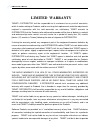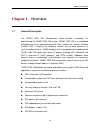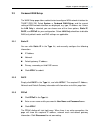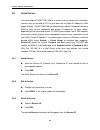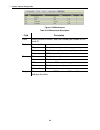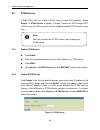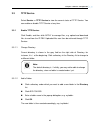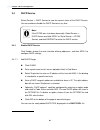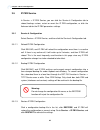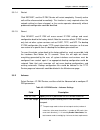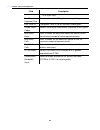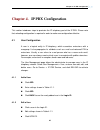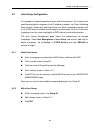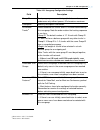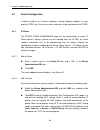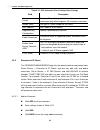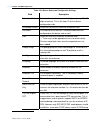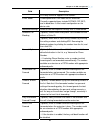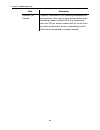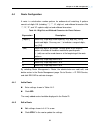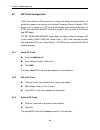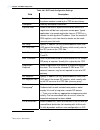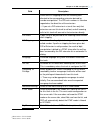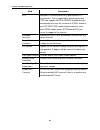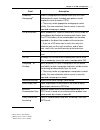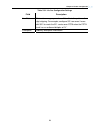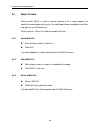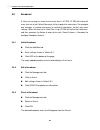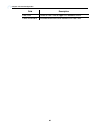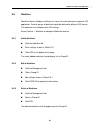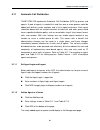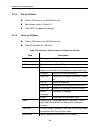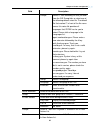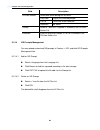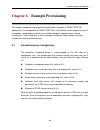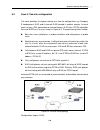- DL manuals
- Tainet
- PBX
- IPBX 230
- User Manual
Tainet IPBX 230 User Manual
USER'S MANUAL
Multi-Service IP PBX
IPBX 230
Version: 1.1
Date: 2006/11/07
P/N: 0700800096
Headquarters:
No. 25, Alley 15, Lane 120,
Sec. 1. Nei-Hu Rd,
Taipei 114, Taiwan
TEL: 886-2-26583000
FAX: 886-2-26583232
Beijing Branch:
3F, A Building,
113 Zhi Chun Lu,
HaiDian District,
Beijing, China
Zip Code: 100086
TEL: 86-10-62522081~87
FAX: 86-10-62522077
Summary of IPBX 230
Page 1
User's manual multi-service ip pbx ipbx 230 version: 1.1 date: 2006/11/07 p/n: 0700800096 headquarters: no. 25, alley 15, lane 120, sec. 1. Nei-hu rd, taipei 114, taiwan tel: 886-2-26583000 fax: 886-2-26583232 beijing branch: 3f, a building, 113 zhi chun lu, haidian district, beijing, china zip code...
Page 3
Ipbx 230 user’s manual tainet ipbx 230 administration guidelines version 1.5 beta 2 (build 0553) i.
Page 5: Notice
Ipbx 230 user’s manual iii copyright © 2006 tainet communication system corp. All rights reserved notice this document is protected by the international copyright law. No part of this publication may be reproduced by any means without the expressed permission of tainet communication system corporati...
Page 6: About This Manual
Ipbx 230 user’s manual iv about this manual this section guides users on how to use the manual effectively. The manual contains information needed to install, configure, and operate tainet’s ipbx 230. The summary of this manual is as follows: chapter 1: introduction presents overview, application, a...
Page 7: Symbols Used In This Manual
Ipbx 230 user’s manual symbols used in this manual 3 types of symbols may be used throughout this manual. These symbols are used to advise the users when a special condition arises, such as a safety or operational hazard, or to present extra information to the users. These symbols are explained belo...
Page 8: Limited Warranty
Ipbx 230 user’s manual vi limited warranty tainet’s distributor shall be responsible to its customers for any and all warranties, which it makes relating to products, and for ensuring that replacements and other adjustments required in connection with the said warranties are satisfactory. Tainet war...
Page 9
Ipbx 230 user’s manual vii end users with software updates during the warranty period under this agreement. Tainet has not been notified of any intellectual property rights or others which may be infringed by the products or the promotion, marketing, sale (or resale), or servicing thereof in the ter...
Page 11: Contents
Ipbx 230 user’s manual ix contents chapter 1. Overview ....................................................................................... 17 1.1 g eneral d escription ........................................................................................................... 17 1.2 i nstallation...
Page 12
Ipbx 230 user’s manual x 2.11 r eboot ............................................................................................................................... 34 chapter 3. Service configuration ........................................................ 35 3.1 ntp s ervice ........................
Page 13
Ipbx 230 user’s manual xi 4.6 sip t runk c onfiguration ................................................................................................... 62 4.6.1 add a sip trunk ..........................................................................................................................
Page 14
Ipbx 230 user’s manual xii 5.10.1 add a memo call ............................................................................................................................. 89 5.10.2 edit a memo call ....................................................................................................
Page 15: Figures
Ipbx 230 user’s manual xiii figures figure 2-1 pbx status ...........................................................................................................19 figure 2-2 system timezone setup.......................................................................................20 figure 2-3...
Page 16
Ipbx 230 user’s manual xiv figure 6-1 settings roadmap ..............................................................................................100 figure 6-2 single side setup topology .................................................................................101 figure 6-3 two side setu...
Page 17: Tables
Ipbx 230 user’s manual xv tables table 2.9-1 maintenance description.....................................................................................32 table 3.5-1 ip pbx service – advance settings ....................................................................43 table 4.1-1 user configurat...
Page 19: Chapter 1.
Chapter 1 overview 17 chapter 1. Overview 1.1 general description the tainet ipbx 230 administration guide provides instructions for administering the tainet ipbx 230 system. Tainet ipbx 230 is an embedded call-processing server communicating with client stations with session initiation protocol (si...
Page 20
Chapter 1 overview support codec (g.711u-law, g.711a-law, g.723.1 (high bit rate, low bit rate), g.729a, gsm, dvi4) tainet ipbx 230 has a built-in suite of voice applications for supplementary services, and no special-purpose hardware is required. Therefore, the total cost of ownership of a converge...
Page 21: Chapter 2.
Chapter 2 system configuration chapter 2. System configuration this section describes how to configure system parameters used by tainet ipbx 230. The factory default of lan ip address is 192.168.1.1. Connect to lan port and the configuration web interface is at https://192.168.1.1/ . Once connected,...
Page 22
Chapter 2 system configuration 2.2 time setup the time setup page allows administrator to configure time zone and date for tainet ipbx 230. With correct time setup, functions such as ivr, worktime, and voicemail can present the actions at the right time. Select system -> time setup, and the current ...
Page 23
Chapter 2 system configuration 21 2.3 on-board wan setup the wan setup page allows administrator to configure wan network interface for tainet ipbx 230. Select system -> on-board wan setup, and the current setting of wan network interface are displayed, e.G. Type, ip address etc. Unless the lan only...
Page 24
Chapter 2 system configuration 2.3.4 lan only select lan only to disable wan ip settings but allow the configuration of default gateway and primary/secondary/third dns servers. Figure 2-4 on-board wan setup 22.
Page 25
Chapter 2 system configuration 2.4 on-board lan setup the lan setup page allows administrator to configure lan network interface for tainet ipbx 230. Select system -> on-board lan setup to see the current settings of lan network interface. Enter a new ip address and network mask. Click apply to chan...
Page 26
Chapter 2 system configuration 24 2.5 lan routing to enable static routing among lan subnets, enter network information and the ip address of the corresponding gateway in the ip pbx’s lan. It is important to assure that the given gateway ip address sits in the ip pbx’s lan. Each subnet requires an e...
Page 27
Chapter 2 system configuration figure 2-6 ip route table note: when reset the time 15 minutes later than the time showed in rtc setup, the system will ask for re-login. 25.
Page 28
Chapter 2 system configuration 2.6 dynamic dns setup dynamic wan ip address causes difficulty for inbound connections from remote clients or ip pbx systems. A popular work-around is to adopt domain names provided by dynamic dns service providers and run a client on or behind the gateway router (or i...
Page 29
Chapter 2 system configuration 2.7 qos setup to assure the bandwidth reserved for the outgoing voip traffic over regular data traffic from lan, the qos setup page offers three parameters to characterize the wan link. The default qos setting is disabled because these parameters must be correctly give...
Page 30
Chapter 2 system configuration 28 2.8 virtual server you can configure tainet ipbx 230 as a virtual server for remote users to access services such as the web or ftp at your local site via public ip addresses. With proper settings, tainet ipbx 230 can automatically redirect s inbound traffic from wa...
Page 31
Chapter 2 system configuration figure 2-9 virtual server setup 29.
Page 32
Chapter 2 system configuration 30 2.9 maintenance this page includes maintenance functions of ip pbx, including storage backup, sip ua, cdr log, system event and active calls. 2.9.1 storage backup to back up internal main storage, click backup, and follow the instructions to insert the usb connector...
Page 33
Chapter 2 system configuration 2.9.4 system events event log includes reported events from following system services: ntp, dns, dhcp and pppoe. 2.9.5 active calls the active calls page shows current active calls. Columns client and party indicate the involved extensions or trunks of a call. State sh...
Page 34
Chapter 2 system configuration figure 2-10 maintenance table 2.9-1 maintenance description field description client show the caller or callee’s extension number, port number, or sip trunk id. Connected in the conversation. Ring the client is a caller and is ringing a callee. Ringing the client is a ...
Page 35
Chapter 2 system configuration 2.10 firmware upgrade the version of the running pbx firmware could be found in system -> firmware upgrade, incluse the application firmware version and os firmware version. To upgrade current firmware, click browse to locate a release file obtained from the vendor, an...
Page 36
Chapter 2 system configuration 2.11 reboot by selecting system -> reboot, you can reboot the machine by clicking yes. In case the software reboot fails, you can also press the hardware front panel reset button. It is advised to shut down ip pbx system before a power-off. Figure 2-12 reboot 34.
Page 37: Chapter 3.
Chapter 3 service configuration chapter 3. Service configuration this section describes details to configure various services built in the tainet ipbx 230. 3.1 ntp service select service -> ntp service to specify a ntp server for network time synchronization. You can enable or disable ntp service at...
Page 38
Chapter 3 service configuration 3.2 stun service tainet ipbx 230 has a built-in stun client to solve nat problems. Select service -> stun service to specify a simple traversal of udp through nats (stun) server for nat traversal. You can enable or disable stun service at any time. Note: you have to r...
Page 39
Chapter 3 service configuration 3.3 tftp service select service -> tftp service to view the current status of tftp service. You can enable or disable tftp service at any time. 3.3.1 enable tftp service click enable, and then click apply to manage files, e.G. Upload and download files to and from the...
Page 40
Chapter 3 service configuration 3.3.1.3 delete a folder click a directory of a folder in the directory list. Click delete folder. The deleted folder shall disappear from the directory list. Note: a folder cannot be deleted if there is still file inside. 3.3.1.4 download a file click a directory in t...
Page 41
Chapter 3 service configuration 3.3.2 disable tftp service click disable, and then apply. Figure 3-3 tftp service 39.
Page 42
Chapter 3 service configuration 3.4 dhcp service select service -> dhcp service to view the current status of the dhcp service. You can enable or disable the dhcp service at any time. Note: if the ip pbx was shut down abnormally, select service -> dhcp service and click apply, or go to service -> ip...
Page 43
Chapter 3 service configuration 3.4.1.2 edit dhcp range click any pool name in the dhcp pool list to see the settings on the right. Edit the settings. Click update to change the settings. 3.4.1.3 delete dhcp range click any pool name in the dhcp pool list. Click del. The deleted pool name will disap...
Page 44
Chapter 3 service configuration 3.5 ip pbx service in service -> ip pbx service, you can click the service & configuration tab to reload, backup, restore, restart or revert the ip pbx configuration, or click the advance tab for the ip pbx parameters settings. 3.5.1 service & configuration select ser...
Page 45
Chapter 3 service configuration 43 3.5.1.4 restart click restart, and the ip pbx service will restart completely. Currently active calls will be disconnected immediately. This function is rarely required unless the network setting has been changed, or the service operates abnormally without problema...
Page 46
Chapter 3 service configuration 44 field description for rtp port range. Max/default expiration time guard and advertise sip registration respectively. Pbx caller id the default caller id for an unknown incoming call. Enable video codec select if there will be video clients registering to the system...
Page 47: Chapter 4.
Chapter 4 ip pbx configuration 45 chapter 4. Ip pbx configuration this section introduces steps to provision the ip telephony part of the ip pbx. Please note that reloading configuration is required in order to make new configuration effective. 4.1 user configuration a user is a logical entity in ip...
Page 48
Chapter 4 ip pbx configuration 4.1.3 delete a user select a login id. Click del. The deleted user shall disappear from the login id column. Figure 4-1 user add table 4.1-1 user configuration settings field description login id a unique id containing alphabets, numbers, and underscore only without sp...
Page 49
Chapter 4 ip pbx configuration 47 4.2 user group configuration a usergroup is a logically grouping of users and their privileges. For instance, one could have couple of usergroups in an ip telephony network, e.G. Sales, marketing, administration, accounting, and engineering, etc. Each usergroup asso...
Page 50
Chapter 4 ip pbx configuration 4.2.3 delete a user group select a group id. Click del. The deleted usergroup shall disappear from the group id column. Figure 4-2 user group 48.
Page 51
Chapter 4 ip pbx configuration 49 table 4.2-1 usergroup configuration settings field description group id a unique group name containing alphabets, numbers, and underscore only without spaces; 32 characters maximum. Description arbitrary description information. Associated trunks 2 select outbound s...
Page 52
Chapter 4 ip pbx configuration 50 4.3 device configuration a device could be an ip phone, gateway, analog telephone adapter, or even another ip pbx, etc. It has one or more extensions to be registered to the ip pbx. 4.3.1 ip phone the device phone management page lets the administrator to create ip ...
Page 53
Chapter 4 ip pbx configuration click enable to see enable shows in the auto client conf column. Click edit and then disable to disable the function. 4.3.1.3 delete a device select a device id. Click del. The deleted device shall disappear from the device id. Figure 4-3 acc configuration 51.
Page 54
Chapter 4 ip pbx configuration 52 table 4.3-1 acc (automatic client configuration) settings field description device a unique id containing alphabets, numbers, and underscore only without spaces; 32 characters maximum. Vendor prefix ask your ip phone vendor for the prefix. Mac address mac address of...
Page 55
Chapter 4 ip pbx configuration 4.3.2.2 edit an extension click an extension in the extension number. Edit settings shown in table 4.3-2. Click update. Click back to see the updated information. 4.3.2.3 delete an extension select an extension numbers. Click del. The deleted extension shall disappear ...
Page 56
Chapter 4 ip pbx configuration 54 table 4.3-2 device extension configuration settings field description extension number a unique line number composed of digits only, e.G. 101; 32 digits maximum. This is the login id on the device configuration side. Associated device select the device this extensio...
Page 57
Chapter 4 ip pbx configuration 55 field description rtp relay server to support in-line transfer. Dtmf mode choose preferred dtmf mode for this extension. Currently supported types include rfc2833, sip info, and in-band tone. It must match configuration on the device side. Advanced settings select t...
Page 58
Chapter 4 ip pbx configuration 56 field description selective call forward (optional) unconditional call forwarding according to the calling number. Enters one or more calling numbers and a forwarding number, and clicks add. E.G., forward only calls from 101 to a cellular number, while let the rest ...
Page 59
Chapter 4 ip pbx configuration 57 4.4 route configuration a route is a destination number pattern for outbound call matching. A pattern consists of digits 0-9 (including “-”), “*”, “#”, digit set, and wildcard characters like “.”, “x”, “z”, and “n”. Explains digit set and wildcard characters. Table ...
Page 60
Chapter 4 ip pbx configuration 4.4.3 delete a route select a route id. Click del. The deleted route shall disappear from the route id. Figure 4-5 route setup table 4.4-2 route configuration settings field description route id a unique id containing alphabets, numbers, and underscore only without spa...
Page 61
Chapter 4 ip pbx configuration 59 field description route pattern with number of stripped digits equal to 1 and prefix 1408; dialing 95270001 will be 14085270001 when it actually got dialed out. A special prefix character “w” could be used for pstn trunks to pause 0.5 second during dialing. Say, 4 l...
Page 62
Chapter 4 ip pbx configuration 60 4.5 route group configuration a routegroup groups routes into a logical superset of route patterns. Such abbreviation simplifies the association of multiple routes with a trunk, say and a pstn line. A route must be included into at least one routegroup in order to t...
Page 63
Chapter 4 ip pbx configuration figure 4-6 route group setup table 4.5-1 routegroup configuration settings field description group id a unique id containing alphabets, numbers, and underscore only without spaces; 32 characters maximum. Description arbitrary description information. Associated routes ...
Page 64
Chapter 4 ip pbx configuration 62 4.6 sip trunk configuration a sip trunk refers to a sip account on a remote call routing or gateway device. A practical example is an account at an internet telephony service provider (itsp) where a call is routed to a sip client or off-ramped to an analog subscribe...
Page 65
Chapter 4 ip pbx configuration figure 4-7 sip trunk setup 63.
Page 66
Chapter 4 ip pbx configuration 64 table 4.6-1 sip trunk configuration settings field description trunk identifier a unique number consisting of digits only. Usually give the phone number issued by the itsp for consistency. Description arbitrary description information. Dynamic peer select if the tru...
Page 67
Chapter 4 ip pbx configuration 65 field description prefix and did stripping to have the incoming calls directed to the corresponding extension derived by number manipulation. The sip trunk numbers is therefore regarded as the direct line of the extension. If you set a did extension in a trunk, then...
Page 68
Chapter 4 ip pbx configuration 66 field description rtp two peers in a conversation to try peer-to-peer rtp transmission. This is suggested as long as phone and itsp side support invite or update method during a connected call to save the resource of ip pbx. However, only sip info dtmf mode should e...
Page 69
Chapter 4 ip pbx configuration 67 4.7 fxo pstn trunk configuration a fxo pstn trunk group is a logical group of one or more fxo pstn subscriber lines connecting to fxo ports on tainet ipbx 230. The fxo pstn trunk management page allows the administrator to configure pstn trunks. Selec trunk -> fxo p...
Page 70
Chapter 4 ip pbx configuration figure 4-8 fxo pstn trunk configuration table 4.7-1 fxo pstn trunk configuration settings field description trunk group id number of this pstn trunk group. A valid number ranges from 1 to 31. Trunk ports fxo port indices grouped by this pstn trunk, such as 1 or 1,2 or ...
Page 71
Chapter 4 ip pbx configuration 69 field description outbound routegroup 9 select a routegroup to associate routes with this trunk. Outbound calls match included route patterns could employ this trunk to access pstn. There may not be appropriate routegroup to select initially. One can come back later...
Page 72
Chapter 4 ip pbx configuration 70 4.8 terminal trunk configuration a sip trunk terminal refers to a sip account for a remote sip trunk to register with. It terminates sip registration and invitation from a remote ip pbx and relay calls to local clients, pstn trunks, or further sip trunks. In a site-...
Page 73
Chapter 4 ip pbx configuration the deleted terminal trunk shall disappear from the terminal identifier. Figure 4-9 trunk terminal setup table 4.8-1 trunk terminal configuration settings field description terminal identifier a unique number consisting of digits only. This is the trunk identifier conf...
Page 74
Chapter 4 ip pbx configuration 4.9 pots setting this page allows selection of country-based progress tones and/or impedance and/or compact type of pots ports. Click apply to save modifications. Go to service -> ip pbx service, and click restart to active new settings. Figure 4-10 pots setting 72.
Page 75: Chapter 5.
Chapter 5 feature configuration chapter 5. Feature configuration a feature is a logical entity presenting a function module of ip pbx, e.G. Meet-me conference, auto attendant, voice mail, music on hold, etc. Any configuration change to a feature requires clicking reload in service -> ip pbx service ...
Page 76
Chapter 5 feature configuration 5.2 life line life line feature allows specification of emergency number patterns to seize a pstn line with absolute priority. For example, someone dials an emergency call while all pstn lines are in use. In such case, if the called number matches any specified life l...
Page 77
Chapter 5 feature configuration 75 table 5.2-1 life line configuration settings field description line pattern pattern for emergency numbers. Note: this is the pattern after digit stripping. For example, configure 911 here even if users dial 9911 to reach the 911 service over pstn when the pstn trun...
Page 78
Chapter 5 feature configuration 5.3 meet-me conference meet-me conference enables conferencing of multiple parties from various sources. A party could dial in a conference from an internal ip phone, an external ip phone on internet, an analog phone via pstn, or an ip phone behind another ip pbx. Tai...
Page 79
Chapter 5 feature configuration figure 5-3 meet-me conference table 5.3-1 meet-me conference configuration settings field description room number meeting room number, e.G. 8000. Description arbitrary description information. Pin to join pin for normal users to join the conference. During a conferenc...
Page 80
Chapter 5 feature configuration 78 5.4 music on hold music-on-hold (moh) is used in several occasions for a single purpose—to comfort the waiting party with music. One could upload some candidate music files and pick one as the default one. Select feature -> music on hold to manage moh files. 5.4.1 ...
Page 81
Chapter 5 feature configuration figure 5-4 music on hold table 5.4-1 moh file configuration settings field description moh id a unique id containing only alphabets, numbers, and underscore without spaces; 32 characters maximum. Media file candidate music files in the repository. To upload a new musi...
Page 82
Chapter 5 feature configuration 5.5 voicemail tainet ipbx 230 has a built-in voice mail subsystem with a sophisticated ivr menu. A call to an extension in use or no answer could be configured to enter voice mail recording procedure. After leaving a message, notification e-mail will be sent to the us...
Page 83
Chapter 5 feature configuration field description voicemail available space check select to enable the alarm email function described below. Send alarm email when space below set a threshold in minutes to send an alarm email to the administrator when the space left is below it. Voicemail space left ...
Page 84
Chapter 5 feature configuration 5.6 meet-me prompts this page allows replacing built-in meet-me conference prompts with user recordings. Click a language and a prompt in the corresponding lists. Find a corresponding recording in the local storage. Click put file to complete the replacement. To reset...
Page 85
Chapter 5 feature configuration 5.7 voicemail prompts this page allows replacing built-in voicemail system prompts with user recordings. Click a language and a prompt in the corresponding lists. Find a corresponding recording in the local storage. Click put file to complete the replacement. To reset...
Page 86
Chapter 5 feature configuration 84 5.8 broadcast a user can arrange an event at the exact time in ip pbx. Ip pbx will inform all users that set in the callee extensions list by ringing their extensions. For example, one arranges a meeting and wants to remind all attendants, he/she may enter settings...
Page 87
Chapter 5 feature configuration figure 5-8 broadcast management table 5.8-1 broadcast configuration settings field description event a unique id containing alphabets, numbers, and underscore only without spaces; 32 characters maximum. Action select one of the three actions to execute when the date/t...
Page 88
Chapter 5 feature configuration 86 field description date/time select a date/time to trigger this broadcast event. Callee extensions intended extensions to be called at the date/time..
Page 89
Chapter 5 feature configuration 87 5.9 worktime worktime defines holidays and business hours for auto attendant or generic ivr application. Several groups of date/time could be defined for different ivr menus. The worktime must collocate with ivr settings . Select feature -> worktime to configure wo...
Page 90
Chapter 5 feature configuration figure 5-9 worktime management table 5.9-1 worktime configuration settings field description group id a unique id containing numbers only. Mode select one of the three modes: 1: no work on weekends. 2: work off and on by turns for weekends 3: work half-day on saturday...
Page 91
Chapter 5 feature configuration 89 5.10 memo call a user can set a memo at a specific time, e.G. A morning call, in ip pbx to inform the user or another user set in the extension list by call at the time. When the user picks up the phone, ip pbx plays “voice file” or “music”. The user can also set t...
Page 92
Chapter 5 feature configuration figure 5-10 memo call managment table 5.10-1 memo configuration settings field description memo a unique id containing alphabets, numbers, and underscore only without spaces. Extension click an extension to call. Repeat daily select yes to enable looping playback ever...
Page 93
Chapter 5 feature configuration 91 5.11 automatic call distribution tainet ipbx 230 implements automatic call distribution (acd) by queues and agents. A pool of agents is created first and then one or more queues could be added with distinct service numbers and a list of agent extensions. Each agent...
Page 94
Chapter 5 feature configuration 92 5.11.3 edit an agent or a queue click the management tab. Click a queue or an agent in queue or agents. Edit settings shown in table 5.11.1 for the queue or table 5.11.2 for the agent. Click update to update the information..
Page 95
Chapter 5 feature configuration 5.11.4 delete an agent or a queue click the management tab. Click a bottom of the row. Click del. The deleted agent or queue shall disappear from the management page. Figure 5-11 add new settings table 5.11.1 agent configuration settings field description agent name n...
Page 96
Chapter 5 feature configuration 94 field description waiting music the music to be played before any agent answers the call. Distribution policy ways of distributing calls to the agents in a queue: round robin: take turns to ring each available agent. Ring all: ring all available agents until one an...
Page 97
Chapter 5 feature configuration 95 5.12 interactive voice response (ivr) interactive voice response (ivr) helps a caller to select options from voice menus by pressing keys on a telephone keypad. With ivr, a caller can connect to an expected extension or a service promptly. Tainet ipbx 230 enables m...
Page 98
Chapter 5 feature configuration 96 5.12.2 edit an ivr menu click an ivr name in the all ivr menus list. Edit settings shown in table 5.12. Click apply to update the changes. 5.12.3 delete an ivr menu click an ivr name in the all ivr menus list. Click del to delete the ivr menu. Table 5.12 interactiv...
Page 99
Chapter 5 feature configuration 97 field description prompt select a *.Wav recording file that you add from the ivr prompt tab, or select one of the following default voice file. The default file that marked */ in front of the file name means this voice file provides all languages that ip pbx has fo...
Page 100
Chapter 5 feature configuration 98 field description select one action during the off hours. Play back to play the selected prompt. Call to to transfer to an extension off-hour actions no action no action. Prompt select a *.Wav file if playback is selected in the off-hour actions list. Extension ent...
Page 101: Chapter 6.
Chapter 6 example provisioning 99 chapter 6. Example provisioning this chapter introduces several practical configuration examples of tainet ipbx 230 deployment. The configuration of tainet ipbx 230 is very flexible and the expressiveness of usergroups, routegroups and trunks are scalable enough to ...
Page 102
Chapter 6 example provisioning figure 6-1 settings roadmap 100
Page 103
Chapter 6 example provisioning 6.2 case i: single-site configuration this case describes the typical settings of a single-site configuration; say company a. Assume company a has a dsl connection for internet access and 2 pstn subscriber lines as shown in figure 6-1. The provisioning tasks include: f...
Page 104
Chapter 6 example provisioning 102 assign extensions of staff phones to corresponding users. Assign all extensions of utility phones to share the same user public. Create a route, named pstn with pattern “9.” number of digits stripped “1”, and no prefix. Create a routegroup named pstn-out, and add r...
Page 105
Chapter 6 example provisioning 6.3 case ii: two-site configuration this case describes the typical settings of a two-site configuration; say company b headquarters b-hq and its branch b-br located in another country. Assume each site has a dsl connection for internet access. B-hq has 4 pstn subscrib...
Page 106
Chapter 6 example provisioning 104 create usergroups named staff, utility, and ext-all. Add staff and utility in the reachable user groups of ext-all. Create a user account for each staff and assign it to usergroup staff. Create an additional user account named public and assign it to usergroup util...
Page 107
Chapter 6 example provisioning 105 create an additional user account named public and assign it to usergroup utility. Create a device for each physical phone and designate an extension. Assign extensions of staff phones to corresponding users. Assign all extensions of utility phones to share the sam...