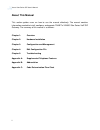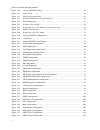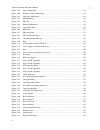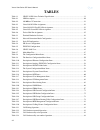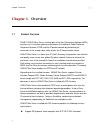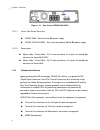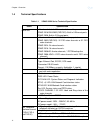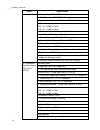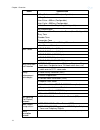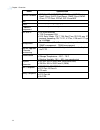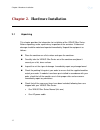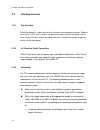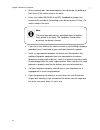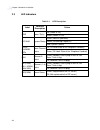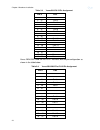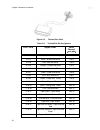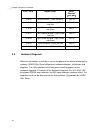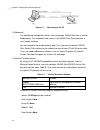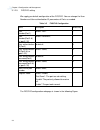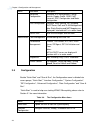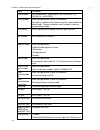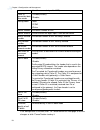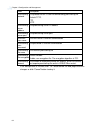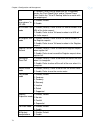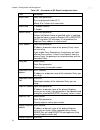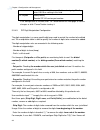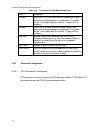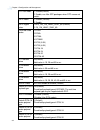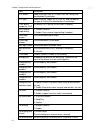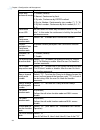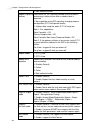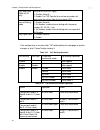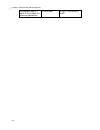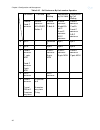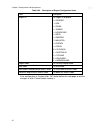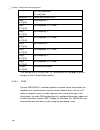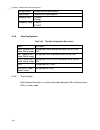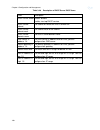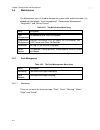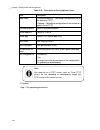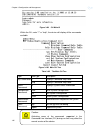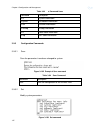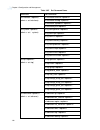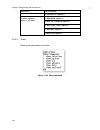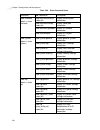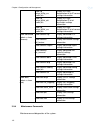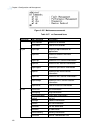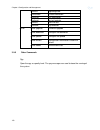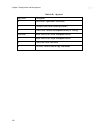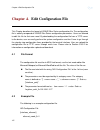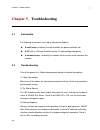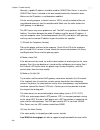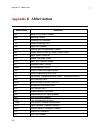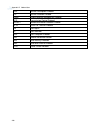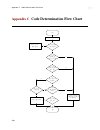- DL manuals
- Tainet
- Gateway
- VENUS 2908-4S4O
- User Manual
Tainet VENUS 2908-4S4O User Manual
USER'S MANUAL
VoIP Gateway
Venus 29XX Series SIP
Version: 1.8
Date: 2011/04/11
P/N: 07008-00122
Headquarters:
No. 25, Alley 15, Lane 120,
Sec. 1. Nei-Hu Rd,
Taipei 114, Taiwan
TEL: 886-2-26583000
FAX: 886-2-26583232
Beijing Branch:
Room 303, No.7 Gengfang
International Building,
A13 Huayuan Road,
Haidian, Beijing, China
Zip Code: 100088
TEL: 86-10-62522081~87
FAX: 86-10-62522077
Summary of VENUS 2908-4S4O
Page 1
User's manual voip gateway venus 29xx series sip version: 1.8 date: 2011/04/11 p/n: 07008-00122 headquarters: no. 25, alley 15, lane 120, sec. 1. Nei-hu rd, taipei 114, taiwan tel: 886-2-26583000 fax: 886-2-26583232 beijing branch: room 303, no.7 gengfang international building, a13 huayuan road, ha...
Page 3: Notice
Venus 29xx series sip user‟s manual i copyright © 2009 tainet communication system corp. All rights reserved notice this document is protected by the international copyright law. No part of this publication may be reproduced by any means without the expressed permission of tainet communication syste...
Page 4: About This Manual
Venus 29xx series sip user‟s manual ii about this manual this section guides users on how to use the manual effectively. The manual contains information needed to install, configure, and operate tainet ‟s venus 29xx series voip sip gateway. The summary of this manual is as follows: chapter 1: overvi...
Page 5: Symbols Used In This Manual
Venus 29xx series sip user‟s manual iii symbols used in this manual 3 types of symbols may be used throughout this manual. These symbols are used to advise the users when a special condition arises, such as a safety or operational hazard, or to present extra information to the users. These symbols a...
Page 6: Limited Warranty
Venus 29xx series sip user‟s manual iv limited warranty tainet ‟s distributor shall be responsible to its customers for any and all warranties, which it makes relating to products, and for ensuring that replacements and other adjustments required in connection with the said warranties are satisfacto...
Page 7
Venus 29xx series sip user‟s manual v software products are provided “as is” and without warranty of any kind. Tainet disclaims all warranties including the implied warranties of merchantability and fitness for a particular purpose. Tainet shall not be liable for any loss of use, interruption of bus...
Page 8: Contents
Venus 29xx series sip user‟s manual vi contents chapter 1. Overview ......................................................................................... 1 1.1 p roduct o verview ................................................................................................................. 1 1...
Page 9
Venus 29xx series sip user‟s manual vii 3.4 n avigating the w eb i nterface .......................................................................................... 46 3.5 c onfiguration ..................................................................................................................
Page 10
Venus 29xx series sip user‟s manual viii appendix c code determination flow chart ............................... 209.
Page 11: Figures
Venus 29xx series sip user‟s manual ix figures figure 1-1 typical sip voip application................................................................................................... 4 figure 1-2 enterprise voip intranet application ...................................................................
Page 12
Venus 29xx series sip user‟s manual x figure 3-20 analog (fxs/fxo) settings .................................................................................................. 44 figure 3-21 status check ....................................................................................................
Page 13
Venus 29xx series sip user‟s manual xi figure 3-59 qos configuration ............................................................................................................... 111 figure 3-60 port based vlan configuration ............................................................................
Page 14
Venus 29xx series sip user‟s manual xii figure 3-98 arp table status ................................................................................................................. 136 figure 3-99 cli main ui ............................................................................................
Page 15: Tables
Venus 29xx series sip user‟s manual xiii tables table 1-1 venus 29xx series technical specification ...................................................................... 11 table 2-1 led description .......................................................................................................
Page 16
Venus 29xx series sip user‟s manual xiv table 3-35 call conference by flash number operation ......................................................................... 95 table 3-36 attended call transfer operation .........................................................................................
Page 17: Chapter 1.
Chapter 1 overview 1 chapter 1. Overview 1.1 product overview tainet venus 29xx series, a critical part of the next generation network (ngn), functions as an interface gateway unit between the traditional public switched telephone network (pstn) and the ip packet network by performing the conversion...
Page 18
Chapter 1 overview 2 venus 2908/2916/2924/2932 series support up to 8/16/24/32 analog voice interfaces respectively for traditional pots (plain old telephone system) equipments (telephone handset, fax machines, etc). venus 2908 series provides 4 fxs/4 fxo ports or 8 fxs, venus 2916/2924/2932 ser...
Page 19
Chapter 1 overview 3 support tftp protocol for remote software upgrade and configuration file download. user interface is protected with user id and password from unauthorized users. provide three user accounts with three levels of access privilege. provides a flexible dialing principles, as...
Page 20
Chapter 1 overview 4 1.2 applications venus 29xx series, designed as a desktop or rack-mount unit, can be easily installed in a telecommunication equipment room of a building. It uses the standard 10/100 base-t ethernet to connect to the service providers' ip backbone through the router or data comm...
Page 21
Chapter 1 overview 5 figure 1-2 enterprise voip intranet application for the multi-tenants units (mtu) or multi-dwelling units (mdu) markets, such as a hotel or campus, venus 29xx series performs as a voice access platform to accommodate the voice-over-ip traffics from all the users. Thanks to the c...
Page 22
Chapter 1 overview 6 competitive per port price high voice quality available feature extension consuming less public ip addresses which are valuable resources 1.3 product description 1.3.1 hardware architecture venus 2932 is a compact standalone voip gateway with ac power, built-in 32 channe...
Page 23
Chapter 1 overview 7 channels voice processing capacity. Figure 1-8 front view of venus 2916 figure 1-9 rear view of venus 2916 venus 2908-8s is a compact standalone voip gateway with ac power; built-in 8 channels voice processing capacity and 1 pstn port for dial-line backup. Figure 1-10 front view...
Page 24
Chapter 1 overview 8 figure 1-13 rear view of venus 2908-4s4o 1.3.1.1 venus 29xx series base unit venus 2908:base unit with ac power supply venus 2916/2924/2932:base unit with optional ac or dc power supply 1.3.1.2 accessories 50-pin cable(telco-cable:rj-21 male connector to 16 pairs of twiste...
Page 25
Chapter 1 overview 9 tr-069(cwmp) management 1.3.2.1 craft port by using the vt-100/ansi compatible terminal emulation software, such as microsoft hyperterminal, user is able to configure venus 29xx series via the craft port at the rear panel. 1.3.2.2 telnet venus 29xx series can be managed throug...
Page 26
Chapter 1 overview 10 figure 1-14 web browser 1.3.2.4 snmp management the embedded snmp agent in venus 29xx series allows the device to be managed by the snmp management system. 1.3.2.5 tr-069 management venus 29xx series can be managed by the auto configuration servers (acs) via tr-069 protocol..
Page 27
Chapter 1 overview 11 1.4 technical specifications table 1-1 venus 29xx series technical specification items specification base unit number of slots for ethernet switch module per unit: venus 2916/2924/2932(fxs/fxo): built-in 5 ethernet ports. Venus 2908: built-in 2 ethernet ports. Maximum number of...
Page 28
Chapter 1 overview 12 items specification group delay: itu-t g.712 compliant total distortion: itu-t g.712 compliant longitudinal balance: gain: - a/d: -3 +- 0.2db at 1khz - d/a: -3 +- 0.2db at 1khz dc feed current: 25ma current limited line current detection: ringer frequency: 20hz (17~40hz selecta...
Page 29
Chapter 1 overview 13 items specification ring de-bounce: ring cadence: - inter-pulse - inter-cycle auto answer after ring: 1 ring (configurable) line disconnection detection of the disconnection tones: (user configurable) - busy tone - reorder tone - congestion tone long dial tone without dialing: ...
Page 30
Chapter 1 overview 14 items specification internet protocols tcp/ip, udp, arp/rarp, icmp, telnet, dns client, bootp client, dhcp client/server, snmp client,cwmp client, tftp client, pppoe, rip i/ii and nat qos ieee 802.1p vlan vlan (id, priority) tagging, port-based vlan ip address assignment static...
Page 31
Chapter 1 overview 15 1.5 standard compliance venus 29xx series complies with the following standards and protocols: itu-t codec standard itu-t v.21/v.25/v8 – fax / modem answer tone itu-t g.168/g.165digital network echo cancellers ietf rfc 3261 – sip (session initiation protocol) ietf rfc...
Page 32
Chapter 1 overview 16 ietf rfc-3842 – a message summary and message waiting indication event package for the sip ietf rfc-3891 – the sip "replaces" header ietf rfc-3892 – the sip referred-by mechanism ietf rfc-3960 – early media and ringing tone generation in the sip ietf rfc-39 86 – unifo...
Page 33: Chapter 2.
Chapter 2 hardware installation 17 chapter 2. Hardware installation 2.1 unpacking this chapter provides the information for installation of the venus 29xx series. Before unpacking, make a preliminary inspection of the container. Evidence of damage should be noted and reported immediately. Unpack the...
Page 34
Chapter 2 hardware installation 18 2.2 site requirements 2.2.1 site selection install the device in a clean area that is free from environmental extremes. Allow at least 6 inch (15.24 cm) in front of the device for access to the front panel, and at least 4-inch (10.2 cm) in back for cable clearance....
Page 35
Chapter 2 hardware installation 19 several ground rods, connected together, buried outside the building at least 8 feet (2.44 meters) deep in the earth. A wire (see tables 250-94/95 of the nec handbook for gauge) that surrounds the outside of the building and is buried at least 2.5 feet (.76 meters)...
Page 36
Chapter 2 hardware installation 20 2.3 led indicators table 2-1 led description label function description colors pwr power status off (power is off) green (power is on) sys alm system status green (normal operation) yellow (performing diagnosis) red (system failure) voice channel leds voice channel...
Page 37
Chapter 2 hardware installation 21 2.4 cable connection 2.4.1 connecting the power source venus 29xx accepts 100v~230vac/50~60hz (auto-range) power source. Connect the device to a power outlet of the correct voltage and rating as your power system. 2.4.2 connecting the ip network via ethernet on the...
Page 38
Chapter 2 hardware installation 22 2.4.3 connecting the terminal the console port connector labeled “craft” on the front panel of venus 29xx is provided for connection to an external ansi or vt-100 compatible terminal for quick and easy, local configuration of the venus 29xx series. Speed and data f...
Page 39
Chapter 2 hardware installation 23 table 2-3 venus2916 rj-21pin assignment pin # port 1, 26 port 1 2, 27 port 2 3, 28 port 3 4, 29 port 4 5, 30 port 5 6, 31 port 6 7, 32 port 7 8, 33 port 8 9, 34 port 9 10, 35 port 10 11, 36 port 11 12, 37 port 12 13, 38 port 13 14, 39 port 14 15, 40 port 15 16, 41 ...
Page 40
Chapter 2 hardware installation 24 17, 42 port 17 18, 43 port 18 19, 44 port 19 20, 45 port 20 21, 46 port 21 22, 47 port 22 23 48 port 23 24, 49 port 24 25, 50 reserved venus 2932 used the second rj-21 interface, with the pin configuration as shown in the table below. Table 2-5 venus2932 second rj-...
Page 41
Chapter 2 hardware installation 25 figure 2-3 twisted pair cable table 2-6 twisted pair pin assignment rj-21 pin # copper color voice channel (per pair) 1 & 26 black / black and white port 1 2 & 27 brown / brown and white port 2 3 & 28 red / red and white port 3 4 & 29 orange / orange and white port...
Page 42
Chapter 2 hardware installation 26 rj-21 pin # copper color voice channel (per pair) 19 & 44 blue and black / purple and black port 19 20 & 45 light green and black / light green and red port 20 21 & 46 light green and blue / light green and green port 21 22 & 47 light yellow and black / light yello...
Page 43: Chapter 3.
Chapter 3 configuration and management 27 chapter 3. Configuration and management this chapter describes the terminal user interface provided by venus 29xx series. There are three methods to access to the terminal user interface: the craft port, telnet and web browser, those present the exactly same...
Page 44
Chapter 3 configuration and management 28 figure 3-1 connecting to the pc 1) web-based the web-based management allows users to manage venus 29xx from a remote web browser. The embedded web server in the venus 29xx series provides a user-friendly interface. You can complete the configuration by web....
Page 45
Chapter 3 configuration and management 29 3.1.1.2 power on venus 29xx series power on your venus 29xx series after the gateway is connected to your pc. It takes several seconds to perform the initialization and diagnosis. After the gateway has been finished initializing, the led of service change to...
Page 46
Chapter 3 configuration and management 30 2) terminal emulation-based you also can change the device network configuration by the terminal emulation instead of change your pc ‟s. After the terminal emulation startup press any key on the gateway. It will prompt the following messages: figure 3-3 the ...
Page 47
Chapter 3 configuration and management 31 there are three items, “status”, “configuration” and “maintenance” in the top menu. 2) terminal emulation when the security check is passed, the terminal ui displays the root menu as shown in the following figure: figure 3-5 the root screen 3.1.1.5 command l...
Page 48
Chapter 3 configuration and management 32 sample: admin> set interface ethernet 0 ip_address 192.168.1.222 2) set default gateway command format: set interface ethernet default_gateway sample: admin> set interface ethernet 0 default_gateway 192.168.1.20 3) save and run the setting type “save” to sav...
Page 49
Chapter 3 configuration and management 33 dhcp use host name as venus 2908 name:disable dhcp use static dns:disable dhcp trust server1:0.0.0.0 dhcp trust server1 net mask:0.0.0.0 dhcp trust server2:0.0.0.0 dhcp trust server2 net mask:0.0.0.0 pppoe user name: pppoe password: pppoe use static dns:disa...
Page 50
Chapter 3 configuration and management 34 figure 3-8 the quick start web page 3.1.2.2 select network connection mode there are three modes for selecting the network, “static ip”, “dhcp” and “pppoe”. Table 3-2 network connection mode configuration items description necessary network connection mode d...
Page 51
Chapter 3 configuration and management 35 figure 3-9 network connection mode configuration click the “next” button to continue. 3.1.2.3 static ip setting if you set the sip proxy and the registrar server with its domain name but not its ip address, you need to set the dns server ip address. You may ...
Page 52
Chapter 3 configuration and management 36 the static ip configuration web page is shown in the following figure. Figure 3-10 static ip configuration click the “next” button to continue. 3.1.2.4 sip server setting you need to set the sip proxy and the register server manually. Sometime, they will sha...
Page 53
Chapter 3 configuration and management 37 items description necessary address outbound proxy transport way the transport of sip signaling, the default value is udp. Y the sip server configuration web page is shown in the following figure. Figure 3-11 sip server configuration click the “next” button ...
Page 54
Chapter 3 configuration and management 38 3.1.2.5 fxs/fxo setting we supply you default configuration of the fxs/fxo. You can change the user number and user authentication id parameters of ports as needed. Table 3-5 fxs/fxo configuration items description necessary user number(port1) default: 1001....
Page 55
Chapter 3 configuration and management 39 figure 3-12 fxs/fxo configuration you need to set the “user authentication id” and the “user authentication password ” when the sip proxy and the register require authentication. Click the “ok” button and you come to the last page of the “quick start” which ...
Page 56
Chapter 3 configuration and management 40 figure 3-14 quick start completed 3.1.2.6 check the fxs/fxo state now, you have completed the quick start configuration of the venus 29xx series. You can click the “status” of the top menu and select the “analog (fxs/fxo)” of the left panel to check the resu...
Page 57
Chapter 3 configuration and management 41 now, the venus 29xx series is ready for voip service. 3.2 quick setup 3.2.1 login setup pc ‟s ip address to be using the same network segment as venus 29xx series and directly connect pc to the wan port of venus 29xx series. Enter the default ip address http...
Page 58
Chapter 3 configuration and management 42 figure 3-17 main page 3.2.3 network setting users now will need to change the network configurations to comply with field application. Select configuration >> interface configuration >> ethernet to setup desired ip address, net mask and default gateway or se...
Page 59
Chapter 3 configuration and management 43 3.2.4 sip setting in order for venus to be successfully registered to the sip server, users need to enter the sip proxy and registration addresses. Click configuration >> sip configuration >> realm to configure venus sip realm. Select realm index to 0 and ch...
Page 60
Chapter 3 configuration and management 44 figure 3-20 analog (fxs/fxo) settings 3.2.6 status check after all configurations are done, user can check the current registration status at status >> analog (fxs/fxo). Figure 3-21 status check.
Page 61
Chapter 3 configuration and management 45 3.3 login and logout there are three types of user accounts built in the venus 29xx series: administrator, operator and monitor. Each type of user can change its own name and password. Table 3-6 venus 2908 user user class user name default password operating...
Page 62
Chapter 3 configuration and management 46 interface. Input “logout” and then press “enter” key to logout the cli interface. Figure 3-23 terminal emulation-based login interface 3.4 navigating the web interface the following figure shows the style of the web ui. Indications point out the layout of th...
Page 63
Chapter 3 configuration and management 47 figure 3-24 web ui main page table 3-7 main menu tree menu sub-menu description status system info show the version of the software, hardware, boot code and etc. Ethernet show the configuration of the eth0 and eth1. (eth2~4 for 2916/2924/2932). 3gmodem info ...
Page 64
Chapter 3 configuration and management 48 menu sub-menu description advanced configuration configure rtp management, calling feature, region profile, ddns, nat traversal, slic configuration and meter configuration. Data configuration configure static routing, nat mapping, dhcp sever, qos and vlan ma...
Page 65
Chapter 3 configuration and management 49 menu description system configuration configure (system) general, ntp, user management, ui management, provision ,snmp, tr069, fm threshold and syslog sip configuration configure (sip) general, realm, group, phone routing table and digit manipulation. Advanc...
Page 66
Chapter 3 configuration and management 50 3.5.2 interface configuration table 3-9 the interface configuration menu items menu description ethernet configuration of the eth0, eth1 or eth2~4(2916/2924/2932) such as “static ip”, “dhcp”, “pppoe”, “dns” and so on. Analog(fxs/fxo) configuration of the por...
Page 67
Chapter 3 configuration and management 51 figure 3-27 ethernet configuration.
Page 68
Chapter 3 configuration and management 52 table 3-10 description of ethernet configuration items field description interface mode interface working mode, for interface 0, it should be always enabled. For interface 1, it can be configured to “disable”, “router” or “switch” or “eth0 backup”. For inter...
Page 69
Chapter 3 configuration and management 53 address 2 dhcp trust net mask 2 the second trust dhcp server net mask. Pppoe user name the user name of pppoe authentication. Pppoe password the password of pppoe authentication. Pppoe use static dns 1.Disable(default); 2.Enable; ignore the dns information i...
Page 70
Chapter 3 configuration and management 54 3.5.2.2 analog (fxs/fxo) configuration the analog line means either fxs interface or fxo interface. Generally the total number is different for each model. The configuration parameter is specified by each interface (port numbers 1 to 8 or 1 to 32). Figure 3-...
Page 71
Chapter 3 configuration and management 55 field description port number port number from 1 to 8(2908) or 1 to 16(2916) or 1 to 24(2924) or 1 to 32(2932). User number quick start parameter (same or increment) the register numbers which allow using the same number for different port. The ports used th...
Page 72
Chapter 3 configuration and management 56 detect line reversal signal for fxo) caller id generation/dete ction mode 1.Disable(default); 2.Enable; dialing mode 1.Both 2.Dtmf 3.Pulse hotline number the hotline number or url hotline timeout the time to wait for digits input. If time out do hotline. Alw...
Page 73
Chapter 3 configuration and management 57 3.5.2.3 3gmodem this page is used to set up configurations for 3g modem connection figure 3-30 3g modem table 3-12 description of 3g modem configuration items field description country country of 3g modem network telecom telecom of 3g modem network 3g networ...
Page 74
Chapter 3 configuration and management 58 field description authenticatio n authentication type : 1.Auto (default) 2.Pap 3.Chap primary dns primary dns used in 3g modem network second dns secondary dns used in 3g modem network 3.5.2.4 pstn lifeline configuration this configuration is available in ve...
Page 75
Chapter 3 configuration and management 59 changes or click “cancel” button to deny it. 3.5.3 system configuration table 3-14 the system configuration menu items menu description general configuration of the “device name” and so on. System time simple network time protocol (sntp) client configuration...
Page 76
Chapter 3 configuration and management 60 changes or click “cancel” button to deny it. 3.5.3.2 system time configuration simple network time protocol (sntp) client functionality generates requests and reacts to the responses using the ntp version 3 protocol definitions (according to rfc 1305). Throu...
Page 77
Chapter 3 configuration and management 61 field description time zone defines the gmt time zone (+13 to -12). Dst mode enable or disable the daylight saving time dst time(m) minutes to be added to the current system time. Ntp reboot schedule 1. Disable(default) 2. Enable reboot dayofweek selection o...
Page 78
Chapter 3 configuration and management 62 field description operator name the operator name and default is “user”. Operator password the operator password and default is null. Monitor name the monitor name and default is “guest”. Monitor password the monitor password and default is null. If the conf...
Page 79
Chapter 3 configuration and management 63 field description telnet server idle timeout sets the timeout for disconnection of an idle web session (in minutes). When set to zero, idle sessions are not disconnected. Default is 64. Web server mode enables or disables the build-in web server. Web server ...
Page 80
Chapter 3 configuration and management 64 field description provisioning protocol the protocol which is used for downloading provisioning file. Default: tftp, ftp, http provisioning server address the provisioning server ip address provisioning server port the provisioning server port provision user...
Page 81
Chapter 3 configuration and management 65 3.5.3.6 snmp figure 3-37 snmp configuration.
Page 82
Chapter 3 configuration and management 66 table 3-20 description of snmp items field description snmp server mode default: disable enable: start up snmp agent in venus 29xx snmp service port the port of snmp agent ,default is 161 snmp trap mode default: disable enable: enable send trap function. Snm...
Page 83
Chapter 3 configuration and management 67 3.5.3.7 tr069 figure 3-38 tr069 configuration table 3-21 description of tr069 items field description tr069 mode default: disable enable: start up snmp agent in venus 29xx acs url auto-configuration server. This is a component in the broadband network respon...
Page 84
Chapter 3 configuration and management 68 3.5.3.8 fm threshold figure 3-39 fm configuration table 3-22 description of fm threshold items field description cpu usage threshold (0..100) if current cpu usage exceeds the threshold create an alarm message. Default: 100(%) dsp usage threshold (0..100) if ...
Page 85
Chapter 3 configuration and management 69 3.5.3.9 syslog figure 3-40 syslog configuration table 3-23 description of syslog items field description log mode 1. Disable(default) 2. Remote server 3. Local file system log server ip ip address of the log server log server port port number of the log serv...
Page 86
Chapter 3 configuration and management 70 3.5.4 sip configuration 3.5.4.1 sip general configuration.
Page 87
Chapter 3 configuration and management 71 figure 3-41 sip general configuration table 3-24 description of sip general configuration items field description fqdn mode enable/disable fqdn function. Default is disable fqdn name when fqdn mode is enable, input fqdn name. Used for specify the contact url...
Page 88
Chapter 3 configuration and management 72 session expires mode 1. Disable (default) 2. Use update 3. Use re-invite session expires time 3600 (default). Determines the timeout (in seconds) for keeping a re-invite message alive within a sip session. The sip session is refreshed each time this timer ex...
Page 89
Chapter 3 configuration and management 73 3. Fallback, if use proxy to route calls fail the gateway checks the 'dest phone prefix' and/or 'source phone prefix' field in the 'tel to ip routing' table for a match with the outgoing cal use "user=phone" in sip url 1. Disable, default 2. Enable tel invit...
Page 90
Chapter 3 configuration and management 74 tel2ip src manipulatione 1. Disable, default 2. Enable ip2tel dest manipulatione 1. Disable, default 2. Enable ip2tel src manipulatione 1. Disable, default 2. Enable if the configuration is finished, click “ok” button bellow the web page to confirm changes o...
Page 91
Chapter 3 configuration and management 75 table 3-25 description of sip realm configuration items field description realm index quick start parameter the assigned realm index (0~7) where, 0 to 7 means the used realm. Realm valid 1. Disable (default) 2. Enable domain name quick start parameter define...
Page 92
Chapter 3 configuration and management 76 port backup registrar service port number. Registration time 3600(default) defines the time (in seconds) for which registration to a proxy server is valid. The value is used in the header „expires„. If registrar server return new expires parameter in respons...
Page 93
Chapter 3 configuration and management 77 3.5.4.3 sip group configuration the analog line could be managed in hunting group and we assume the maximum group number is 8 and valid index is 0 to 7. The hunting group is a logical ua and may contain multiple physical analog ports. Figure 3-43 sip group c...
Page 94
Chapter 3 configuration and management 78 table 3-26 description of sip group configuration items field description group index quick start parameter the assigned realm index (0~7) where, 0 to 7 means the used realm. Group number quick start parameter the register number and allow use the same numbe...
Page 95
Chapter 3 configuration and management 79 routing table. The called and calling numbers are compared to the list of prefixes on the phone routing table (up to 50 prefixes can be configured). Calls that match these prefixes are sent to the corresponding ip address. If the number dialed does not match...
Page 96
Chapter 3 configuration and management 80 used instead of ip addresses. To discard outgoing ip calls, enter 0.0.0.0 or nothing in this field. Sip ua port 5060(default) remote sip ua service port number. If the configuration is finished, click “ok” button bellow the web page to confirm changes or cli...
Page 97
Chapter 3 configuration and management 81 remove 2 digits in the front and 3 digits at the end. Resulting final output would be 345 only, because digits were removed. - digit leave: the number of digits to keep from the original number or after digit stripped. For example, if the final number dialed...
Page 98
Chapter 3 configuration and management 82 table 3-28 description of digit manipulation items field description dst prefix each entry in the destination phone number prefix fields represents a called telephone number prefix. The prefix can be 1 to 32 digits long. An asterisk (*) represents all number...
Page 99
Chapter 3 configuration and management 83 figure 3-46 rtp management configuration table 3-29 description of rtp management configuration items field description rtp base port 30000(default) the base port number and total 32 numbers are reserved for specific group. Rtcp mode enable/disable (default)...
Page 100
Chapter 3 configuration and management 84 rtp filter mode 1. Disable(default) 2. Enable, can filter rtp packages when rtp source not match. Srtp mode 1. Disable (default) 2. Enable srtp crypto suites 1.Aes_cm_128_hmac_sha1_80 (default) 2. F8_128_hmac_sha1_80 preferred audio codec 1.Pcmu 2.Pcma 3.G.7...
Page 101
Chapter 3 configuration and management 85 type default g726-40 codec payload type 2 (default) the default payload type of g726-40. Vad mode enable/disable (default) vad function echo cancel mode enable/disable (default) ec function playout min delay playout minimum delay (ms) playout nominal delay p...
Page 102
Chapter 3 configuration and management 86 figure 3-47 calling feature configuration table 3-30 description of calling feature configuration items.
Page 103
Chapter 3 configuration and management 87 field description clip mode select from bell core, etsi and dtmf for calling line identification presentation. Clip type select from na, japan, etsi, ydn, bt and canada for the type of calling line identification presentation. Dtmf prefix number for clip d(d...
Page 104
Chapter 3 configuration and management 88 times version) three way conference mode 1. Disable (default) 2. Normal, conference by flash. 3. By refer, conference by refer method. 4. By star number, conference by star number (*1, *2, *3). 5. By flash number, conference by flash number (0, 1, 2, 3, 4). ...
Page 105
Chapter 3 configuration and management 89 to park user b to park server, after that user a hear busy tone to on hook. Now the call user b with a has been park. Call park server url to specify a park server. Example “park@192.168.1.222”. If without the configuration auto generate a local park server ...
Page 106
Chapter 3 configuration and management 90 4. Both callee && caller modem signaling method determines the sip signaling method used to establish and convey a data session after a modem tone is detected. 1. No negotiation using sip signaling, changing code as configuration (g711 transparent mode). 2. ...
Page 107
Chapter 3 configuration and management 91 fxo auto route (2908 4s 4o only) (only for 4fxs 4fxo type) 1. Disable (default) 2. Enable, if a fxs port dial to a not found number fail, auto route the call out from the first spare fxo. Internal dialing mode 1. Disable (default) 2. Fix number, enable inter...
Page 108
Chapter 3 configuration and management 92 conversion a and b, c dial a, a flash hook, do three way conference a flash hook a bye c, conversion a and b.
Page 109
Chapter 3 configuration and management 93 table 3-33 call conference by refer operation scene operation effect conversion a and b, a hold b, a dial c, c hook off a flash hook a call convserv( conference server url ), after recv 200, send refer to b, to c; b call convserv; c call convserv; b and c se...
Page 110
Chapter 3 configuration and management 94 table 3-34 call conference by star number operation scene operation effect conversion a and b, a hold b, a dial c, c hook off a hold b; conversion a and c; a hold b; conversion a and c; a flash hook, dial “*1” a hold c; conversion a and b; a hold c; conversi...
Page 111
Chapter 3 configuration and management 95 table 3-35 call conference by flash number operation call switch call hold call waiting conferences by call hold conferences by call waiting a hold b a and c converse a and b converse a flashes a dials c a and b converse c dials a a and b converse a hold b,a...
Page 112
Chapter 3 configuration and management 96 table 3-36 attended call transfer operation attended call transfer three way conference mode operation disable * (not support) enable by flash number mode organizer flash hook, dial “4” enable other mode organizer hook on table 3-37 unattended call transfer ...
Page 113
Chapter 3 configuration and management 97 table 3-38 description of region configuration items field description region id the region id of profile. 0 = generic 1 = usa 2 = china 3 = taiwan 4 = hongkong 5 = india 6 = sweden 7 = malaysia 8 = french 9 = czech 10 = slovakia 11 = australia 12 = poland 1...
Page 114
Chapter 3 configuration and management 98 2) ring figure 3-49 ring configuration table 3-39 description of ring configuration items field description ring frequency 25 (default) ring frequency and different with different region id, valid value is 17 to 50. Default ring ring 0 ~ ring 7 ring splash r...
Page 115
Chapter 3 configuration and management 99 3) tone figure 3-50 tone configuration table 3-40 description of tone configuration items field description tone id [0-17] [1-6] tone frequency 1. First index means tone id and second index means tone element. 0 = busy 1 = ring_back 2 = congestion 3 = dial_t...
Page 116
Chapter 3 configuration and management 100 16 = rmt_disconnect 17 = call_hold timeout [0-17] default tone timeout in ms. Freq1 [0-17][1-6] tone frequency 1. Amp 1 [0-17][1-6] tone amplitude 1, in 1/10db. Freq 2 [0-17][1-6] tone frequency 2. Amp 2 [0-17][1-6] tone amplitude 2, in 1/10db. Freq 3 [0-17...
Page 117
Chapter 3 configuration and management 101 figure 3-51 ddns configuration table 3-41 description of ddns configuration items field description ddns mode default: disable enable, start up ddns function. Http access address the http server ip address , this is used for private network pass through whe...
Page 118
Chapter 3 configuration and management 102 capability to determine the public ip address and port allocated to it by the nat. This information is later embedded in outgoing sip/sdp messages and enables remote sip user agents to reach the gateway. Figure 3-52 nat traversal configuration table 3-42 de...
Page 119
Chapter 3 configuration and management 103 figure 3-53 slic configuration table 3-43 description of slic configuration items field description current value adjust the current value voltage value select the appropriate voltage value if the configuration is finished, click “ok” button below the web p...
Page 120
Chapter 3 configuration and management 104 duration value duration time of metering tone pause value pause time of metering tone ramping value 1.Smooth 2.Abrupt frequency value 1.16khz 2.12khz 3.5.6 data configuration table 3-45 the data configuration menu items menu description static routing (eth1...
Page 121
Chapter 3 configuration and management 105 figure 3-55 static routing configuration.
Page 122
Chapter 3 configuration and management 106 table 3-46 description of static routing items field description ip address the network address of this route record net mask the net mask of the network address gateway address the gateway ip address of this route record metric the metric use for routing d...
Page 123
Chapter 3 configuration and management 107 table 3-47 description of nat mapping items field description nat mode default:disable enable, start up nat mode index the current nat mapping records (1-50). Internal ip address the ip address of device in lan internal port the ip port of device in lan ext...
Page 124
Chapter 3 configuration and management 108 figure 3-57 dhcp server configuration.
Page 125
Chapter 3 configuration and management 109 table 3-48 description of dhcp server dhcp items field description dhcp server mode default: disable enable, start up dhcp service dhcp server subnet the subnet on which the dhcp service run dhcp server subnet mask the subnet mask of the subnet dhcp server ...
Page 126
Chapter 3 configuration and management 110 figure 3-58 dhcp server configuration table 3-49 description of dhcp server assign items field description ip address this ip is assigned to a static ip host name the host name of the static ip mac address the mac address of the static ip 3.5.6.4 qos config...
Page 127
Chapter 3 configuration and management 111 expense of other traffic types. By prioritizing packets, diffserv routers can minimize transmission delays for time-sensitive packets such as voip packets. Figure 3-59 qos configuration table 3-50 description of qos items field description qos mode 1.Disabl...
Page 128
Chapter 3 configuration and management 112 the “port based” page is used to partition vlan and the “tag based” page to set vlan tag. Figure 3-60 port based vlan configuration figure 3-61 vlan tag configuration table 3-51 description of vlan items field description vlan group[6] eth0, eth1, eth2~4, l...
Page 129
Chapter 3 configuration and management 113 3.6 maintenance the maintenance menu is used to manage the system state and the firmware. It is divided into four groups, “fault management”, “performance management”, “diagnostics”, and “device control”. Table 3-52 the maintenance menu items menu descripti...
Page 130
Chapter 3 configuration and management 114 figure 3-62 fm monitoring table 3-54 description of fm monitoring field description refresh interval 1. Disable 2. 10 s(default) 3. 20 s 4. 30 s 5. 40 s 6. 50 s 7. 60 s refresh the alarm messages..
Page 131
Chapter 3 configuration and management 115 3.6.1.2 clear records figure 3-63 fm clear 3.6.2 performance management table 3-55 the performance management menu items menu description ethernet ethernet status call control call control status rtp rtp status sip agent sip agent status sip call initiation...
Page 132
Chapter 3 configuration and management 116 3.6.2.1 ethernet figure 3-64 ethernet performance 3.6.2.2 call control figure 3-65 call control status.
Page 133
Chapter 3 configuration and management 117 3.6.2.3 rtp figure 3-66 rtp status 3.6.2.4 sip agent figure 3-67 sip agent status.
Page 134
Chapter 3 configuration and management 118 3.6.2.5 sip call initiation figure 3-68 sip call initiation status 3.6.2.6 clear figure 3-69 clear performance message 3.6.3 diagnostics table 3-56 the fault management menu items menu description ping ping the specify ip device. Stun check a simple travers...
Page 135
Chapter 3 configuration and management 119 3.6.3.1 ping this feature can be used to verify the path of packet transmission between venus 29xx series and another node. For example, to check whether the proxy server is reachable or is alive. Make sure you configure the correct subnet mask, and the ip ...
Page 136
Chapter 3 configuration and management 120 3.6.3.2 stun figure 3-73 stun click “ok” button bellow the web page to do or click “cancel” button to deny it. Figure 3-74 result of stun a disconnected stun server 3.6.3.3 traceroute figure 3-75 traceroute click “ok” button below the web page to do or clic...
Page 137
Chapter 3 configuration and management 121 menu description f/w upgrade firm ware upgrade config up/down config up load and down load syslog upload upload the recorded system log reset to default restore the default configuration to the device. Reboot reboot the device 3.6.4.1 f/w upgrade venus 2908...
Page 138
Chapter 3 configuration and management 122 field description transport protocol select the transport protocol user password user password of the server binary file name this item tells venus 29xx series that file should be loaded from tftp server. The firmware must be in the binary format. Step 1: i...
Page 139
Chapter 3 configuration and management 123 if the configuration is finished, click “ok” button below the web page to execute upgrade or click “cancel” button to give up. The whole upgrading process will take about 140 seconds. Step 2: download figure 3-78 step 2 of f/w upgrading the download process...
Page 140
Chapter 3 configuration and management 124 figure 3-79 f/w upgrading failure step 3: write to flash figure 3-80 step 3 of f/w upgrading caution: do not write the software with incorrect checksum and do not reset the device while performing flash write. In case the flash write is abnormally disrupted...
Page 141
Chapter 3 configuration and management 125 the flash writing process will finish in 80 seconds after download. Step 4: reboot system figure 3-81 step 4 of f/w upgrading after upgrade the firmware the device will reboot and execute the new firmware. 3.6.4.2 config up/down get or set the whole device ...
Page 142
Chapter 3 configuration and management 126 table 3-59 description of config up/down items field description load mode 1.Download(default) - download a configuration file to the device by tftp. 2.Upload – upload the configuration of the device to a specify file by tftp. Transport protocol select a tr...
Page 143
Chapter 3 configuration and management 127 figure 3-83 set config uploading parameters if the configuration is finished, click “ok” button below the web page to execute uploading or click “cancel” button to give up. The whole process will take about 5 seconds. Step 2: uploading figure 3-84 config up...
Page 144
Chapter 3 configuration and management 128 figure 3-85 config uploading failure b. Download step 1: set downloading parameters. Figure 3-86 set config downloading parameters if the configuration is finished, click “ok” button below the web page to execute upload/download or click “cancel” button to ...
Page 145
Chapter 3 configuration and management 129 step 2: downloading figure 3-87 config downloading if the downloading has succeeded the configuration will be changed to as the config file named “test.Ini” in you tftp server root directory. If the tftp server is not running or config file does not exist t...
Page 146
Chapter 3 configuration and management 130 figure 3-89 syslog upload table 3-60 description of syslog upload items field description load mode 1. Upload – upload the system log of the device to a specified file by tftp. Transport protocol tftp protocol server address default is “0.0.0.0”. Server por...
Page 147
Chapter 3 configuration and management 131 figure 3-90 reset to default click the “reset” button bellow the web page to execute restore or click “cancel” button to give up. After click the “reset” button the device will reboot with the default configuration. Figure 3-91 reset finished 3.6.4.5 reboot...
Page 148
Chapter 3 configuration and management 132 figure 3-92 reset to default click the “restart” button below the web page to reboot or click “cancel” button to give up. After click the “restart” button the device will reboot. Figure 3-93 reboot finished caution: reset the gateway only when there is no p...
Page 149
Chapter 3 configuration and management 133 3.7 status 3.7.1 system information click the “system info” of the top menu; come to “system info” page. This page will display the basic system information of the venus 29xx as in the following figure. Figure 3-94 system information status 3.7.2 ethernet c...
Page 150
Chapter 3 configuration and management 134 figure 3-95 ethernet status 3.7.3 3gmodem info 3gmodem info shows the current status of 3g modem connection, user can also select to connect or disconnect 3g modem connections..
Page 151
Chapter 3 configuration and management 135 3.7.4 analog (fxs/fxo) click the “analog (fxs/fxo)” of the top menu; come to “analog” page. This page will display analog information of the venus 29xx in the following figure. Figure 3-96 analog status 3.7.5 routing table click the “routing table” of the t...
Page 152
Chapter 3 configuration and management 136 figure 3-98 arp table status table 3-61 description of routing table monitoring items field description ip address proxy server ip address hw address proxy serve mac address iface interface eth0, eth1 or eth2~4 3.8 fxs to fxo line extension example (1). Ven...
Page 153
Chapter 3 configuration and management 137 (2). Venus 2932 fxs : configuration -> sip configuration -> general.
Page 154
Chapter 3 configuration and management 138 (3). Venus 2932 fxs : configuration -> interface configuration -> analog(fxs/fxo) configure hotline as 2001 for port 1 (1001) since this fxs port will dial out to remote fxo directly. Configure hotline as 2002 for port 2 (1002) since this fxs port will dial...
Page 155
Chapter 3 configuration and management 139 (5). Venus 2932 fxs : configuration -> save & run (6). Venus 2932 fxs : configuration -> sip configuration-> general-> info mode-> info.
Page 156
Chapter 3 configuration and management 140 (7) venus 2932 fxo : configuration -> quick start -> static ip.
Page 157
Chapter 3 configuration and management 141 (8). Venus 2932 fxo : configuration -> sip configuration -> general (9). Venus 2932 fxo : configuration -> sip configuration -> phone routing table.
Page 158
Chapter 3 configuration and management 142 (10). Venus 2932 fxo : configuration -> save & run (11). Venus 2932 fxo : configuration -> advanced configuration -> calling feature -> report flash -> by info-plain-text.
Page 159
Chapter 3 configuration and management 143 (12). Venus 2932 fxo : configuration -> interface configuration -> analog(fxs/fxo) configure hotline as 1001 for port 1 (2001) since this fxo port will dial out to remote fxs directly configure hotline as 1002 for port 2 (2002) since this fxo port will dial...
Page 160
Chapter 3 configuration and management 144 analog(fxs/fxo) rep flash time(ms) default value is 200 this option is used for controlling the flash timer which fxo will generate when it receives flash notice from fxs info message. Depends on the pbx or pstn line connects to this fxo port, the value c...
Page 161
Chapter 3 configuration and management 145 figure 3-99 cli main ui within the cli, enter “?” or “help”, the device will display all the commands available. Figure 3-100 main cli tree table 3-62 the main cli tree type sub-type description sys commands ? Displays command help table help displays comma...
Page 162
Chapter 3 configuration and management 146 3.9.1 syntax the command line syntax is “command parameter …”. The following are some example commands: set tcid 3 rxgain –5 venus card 4 fxs ring_freq 20 3.9.2 status commands display the system status information. Figure 3-101 status commands.
Page 163
Chapter 3 configuration and management 147 table 3-63 st command items command description st si system information st g3info 3g modem information st eth ethernet information st analog analog information st rt route table information st arp arp table information 3.9.3 configuration commands 3.9.3.1 ...
Page 164
Chapter 3 configuration and management 148 table 3-65 set command items command sub-command set interface (admin > set interface) set interface ethernet set interface analog set interface 3gmodem set interface pstn set system (admin > set system) set system general set system ntp set system ui set s...
Page 165
Chapter 3 configuration and management 149 command sub-command set advance tiu set data (admin > set data) set data dhcp set data nat_mapping set data static_route set data qos set data vlan 3.9.3.3 show show system parameters and state. Figure 3-104 show command.
Page 166
Chapter 3 configuration and management 150 table 3-66 show command items command sub-command description show interface (admin > show interface) show interface ethernet display ethernet port information show interface analog display voice port information show interface 3gmodem display 3g modem info...
Page 167
Chapter 3 configuration and management 151 show sip mainp_tel2ip_src display sip digit manipulation tel to ip source settings information. Show sip mainp_ip2tel_dst display sip digit manipulation ip to tel destination settings information. Show sip mainp_ip2tel_src display sip digit manipulation ip ...
Page 168
Chapter 3 configuration and management 152 figure 3-105 maintenance commands table 3-67 mt command items command sub-command description mt fm monitor show the fm records mt fm clear clear the fm records mt pm mt pm top show the top information of applications mt pm eth show the ethernet interface i...
Page 169
Chapter 3 configuration and management 153 mt dia st signaling trace mt dia tr069 tr069 information mt dia sip sip information mt dia mii test mii register mt dia ilt inter line test mt dia da dsp alloction mt dc mt dc upgrade firmware upgrade mt dc download configure file download mt dc upload conf...
Page 170
Chapter 3 configuration and management 154 figure 3-106 spy command.
Page 171
Chapter 3 configuration and management 155 table 3-68 spy level spy level description 0 gen level: superfluous information 1 function enter level: entering function 2 event level: normal and expected event(i.E. Link up) 3(default) minor error level: minor unexpected event 4 major error level: major ...
Page 173: Chapter 4.
Chapter 4 edit configuration file 157 chapter 4. Edit configuration file this chapter describes the format of venus 29xx series configuration file. The configuration file is actually composed of venus 29xx series configuration parameters. Users are allowed to edit this file for their own need. By do...
Page 174
Chapter 4 edit configuration file 158 ip_mode_0=0 ip_address_0=192.168.1.222 net_mask_0=255.255.255.0 default_gateway_0=192.168.1.20 dns1_address_0=0.0.0.0 dns2_address_0=0.0.0.0 dhcp_iad_0=0 dhcp_dns_0=0 dhcp_server_addr1_0=0.0.0.0 dhcp_net_mask1_0=0.0.0.0 dhcp_server_addr2_0=0.0.0.0 dhcp_net_mask2...
Page 175
Chapter 4 edit configuration file 159 dns2_address_1=0.0.0.0 dhcp_iad_1=0 dhcp_dns_1=0 dhcp_server_addr1_1=0.0.0.0 dhcp_net_mask1_1=0.0.0.0 dhcp_server_addr2_1=0.0.0.0 dhcp_net_mask2_1=0.0.0.0 pppoe_user_name_1= pppoe_user_pwd_1= pppoe_dns_1=0 pppoe_gateway_1=1 pppoe_reconnect_1=1 mtu_size_1=1500 [i...
Page 176
Chapter 4 edit configuration file 160 [interface_analog] user_number_0=1000 user_name_0= register_mode_0=2 min_flash_time_0=50 max_flash_time_0=500 line_reversal_0=1 caller_id_mode_0=0 hotline_number_0= hotline_timeout_0=0 realm_index_0=0 local_port_0=5060 user_auth_id_0= user_auth_pwd_0= digitmap_0...
Page 177
Chapter 4 edit configuration file 161 pref_fax_coding_0=1 companding_0=4 ec_config_0=1 fxs_offhook_db_0=20 fxs_onhook_db_0=20 fxs_seize_detect_0=150 fxs_orig_clear_detect_0=300 fxs_answ_clear_detect_0=300 fxs_cpc_wait_0=200 fxs_cpc_dur_0=850 fxs_ring_id_0=255 fxs_cid_type_0=1 fxs_local_batt_conn_rev...
Page 178
Chapter 4 edit configuration file 162 plar_addr_len_0=0 plar_addr_digits_0= user_number_1=1001 user_name_1= register_mode_1=2 min_flash_time_1=50 max_flash_time_1=500 line_reversal_1=1 caller_id_mode_1=0 hotline_number_1= hotline_timeout_1=0 realm_index_1=0 local_port_1=5060 user_auth_id_1= user_aut...
Page 179
Chapter 4 edit configuration file 163 proto_1=6 last_set_state_1=2 pref_fax_coding_1=1 companding_1=4 ec_config_1=1 fxs_offhook_db_1=20 fxs_onhook_db_1=20 fxs_seize_detect_1=150 fxs_orig_clear_detect_1=300 fxs_answ_clear_detect_1=300 fxs_cpc_wait_1=200 fxs_cpc_dur_1=850 fxs_ring_id_1=255 fxs_cid_typ...
Page 180
Chapter 4 edit configuration file 164 tone_out_power_1=-130 pause_duration_1=1000 plar_addr_len_1=0 plar_addr_digits_1= user_number_2=1002 user_name_2= register_mode_2=2 min_flash_time_2=50 max_flash_time_2=500 line_reversal_2=1 caller_id_mode_2=0 hotline_number_2= hotline_timeout_2=0 realm_index_2=...
Page 181
Chapter 4 edit configuration file 165 rx_gain_2=0 tx_gain_2=0 proto_2=6 last_set_state_2=2 pref_fax_coding_2=1 companding_2=4 ec_config_2=1 fxs_offhook_db_2=20 fxs_onhook_db_2=20 fxs_seize_detect_2=150 fxs_orig_clear_detect_2=300 fxs_answ_clear_detect_2=300 fxs_cpc_wait_2=200 fxs_cpc_dur_2=850 fxs_r...
Page 182
Chapter 4 edit configuration file 166 tone_out_on_time_2=200 tone_out_off_time_2=200 tone_out_power_2=-130 pause_duration_2=1000 plar_addr_len_2=0 plar_addr_digits_2= user_number_3=1003 user_name_3= register_mode_3=2 min_flash_time_3=50 max_flash_time_3=500 line_reversal_3=1 caller_id_mode_3=0 hotli...
Page 183
Chapter 4 edit configuration file 167 call_id_block_3=0 prefer_call_id_3= rx_gain_3=0 tx_gain_3=0 proto_3=6 last_set_state_3=2 pref_fax_coding_3=1 companding_3=4 ec_config_3=1 fxs_offhook_db_3=20 fxs_onhook_db_3=20 fxs_seize_detect_3=150 fxs_orig_clear_detect_3=300 fxs_answ_clear_detect_3=300 fxs_cp...
Page 184
Chapter 4 edit configuration file 168 out_wait_3=400 out_type_3=0 tone_out_on_time_3=200 tone_out_off_time_3=200 tone_out_power_3=-130 pause_duration_3=1000 plar_addr_len_3=0 plar_addr_digits_3= user_number_4=1004 user_name_4= register_mode_4=2 min_flash_time_4=50 max_flash_time_4=500 line_reversal_...
Page 185
Chapter 4 edit configuration file 169 no_answer_number_4= wait_times_4=3 call_id_block_4=0 prefer_call_id_4= rx_gain_4=0 tx_gain_4=0 proto_4=6 last_set_state_4=2 pref_fax_coding_4=1 companding_4=4 ec_config_4=1 fxs_offhook_db_4=20 fxs_onhook_db_4=20 fxs_seize_detect_4=150 fxs_orig_clear_detect_4=300...
Page 186
Chapter 4 edit configuration file 170 fax_holdover_4=2000 hangup_wait_4=65535 out_wait_4=400 out_type_4=0 tone_out_on_time_4=200 tone_out_off_time_4=200 tone_out_power_4=-130 pause_duration_4=1000 plar_addr_len_4=0 plar_addr_digits_4= user_number_5=1005 user_name_5= register_mode_5=2 min_flash_time_...
Page 187
Chapter 4 edit configuration file 171 always_number_5= busy_number_5= no_answer_number_5= wait_times_5=3 call_id_block_5=0 prefer_call_id_5= rx_gain_5=0 tx_gain_5=0 proto_5=6 last_set_state_5=2 pref_fax_coding_5=1 companding_5=4 ec_config_5=1 fxs_offhook_db_5=20 fxs_onhook_db_5=20 fxs_seize_detect_5...
Page 188
Chapter 4 edit configuration file 172 answer_wait_5=65535 call_limit_5=65535 fax_holdover_5=2000 hangup_wait_5=65535 out_wait_5=400 out_type_5=0 tone_out_on_time_5=200 tone_out_off_time_5=200 tone_out_power_5=-130 pause_duration_5=1000 plar_addr_len_5=0 plar_addr_digits_5= user_number_6=1006 user_na...
Page 189
Chapter 4 edit configuration file 173 user_auth_pwd_6= digitmap_6=x. Always_number_6= busy_number_6= no_answer_number_6= wait_times_6=3 call_id_block_6=0 prefer_call_id_6= rx_gain_6=0 tx_gain_6=0 proto_6=6 last_set_state_6=2 pref_fax_coding_6=1 companding_6=4 ec_config_6=1 fxs_offhook_db_6=20 fxs_on...
Page 190
Chapter 4 edit configuration file 174 fxs_rem_batt_conn_rev_6=1 fxs_batt_ring_rev_6=0 answer_wait_6=65535 call_limit_6=65535 fax_holdover_6=2000 hangup_wait_6=65535 out_wait_6=400 out_type_6=0 tone_out_on_time_6=200 tone_out_off_time_6=200 tone_out_power_6=-130 pause_duration_6=1000 plar_addr_len_6=...
Page 191
Chapter 4 edit configuration file 175 local_port_7=5060 user_auth_id_7= user_auth_pwd_7= digitmap_7=x. Always_number_7= busy_number_7= no_answer_number_7= wait_times_7=3 call_id_block_7=0 prefer_call_id_7= rx_gain_7=0 tx_gain_7=0 proto_7=6 last_set_state_7=2 pref_fax_coding_7=1 companding_7=4 ec_con...
Page 192
Chapter 4 edit configuration file 176 fxs_cid_type_7=1 fxs_local_batt_conn_rev_7=1 fxs_rem_batt_conn_rev_7=1 fxs_batt_ring_rev_7=0 answer_wait_7=65535 call_limit_7=65535 fax_holdover_7=2000 hangup_wait_7=65535 out_wait_7=400 out_type_7=0 tone_out_on_time_7=200 tone_out_off_time_7=200 tone_out_power_...
Page 193
Chapter 4 edit configuration file 177 [system_ntp] ntp_mode=1 ntp_server_addr=192.168.1.218 ntp_server_port=123 polling_interval=1024 time_zone=-8 [system_usermgt] admin_name=admin admin_pswd=21232f297a57a5a743894a0e4a801fc3 operator_name=user operator_pswd=d41d8cd98f00b204e9800998ecf8427e monitor_n...
Page 194
Chapter 4 edit configuration file 178 web_server_mode=1 web_server_port=80 web_idle_timeout=20 web_interface=1 [system_provision] prov_server_addr= prov_server_port=69 prov_protocal=0 prov_user_name= prov_user_pswd= prov_file_name= file_encryption=0 prov_timeout=0 [system_snmp] snmp_server_mode=0 sn...
Page 195
Chapter 4 edit configuration file 179 set_community= trap_community= nat_pass_mode=0 nat_pass_interval=60 trap_dest_addr1= trap_dest_addr2= trap_dest_addr3= trap_dest_addr4= [system_tr069] acsurl= cpeport= mode= [sip_general] fqdn_mode=0 fqdn_name= dns_query_type=0 trust_proxy=0 t1_time=500 regst_au...
Page 196
Chapter 4 edit configuration file 180 session_expire_mode=0 session_expire_time=3600 min_session_expire=120 prack_mode=0 info_mode=0 subscrip_mode=0 pound_symbol_mode=0 ring_mode=0 discon_on_broken=0 broken_conn_timeout=60 current_disconnect=0 fallback_rout_table=0 prefer_rout_table=0 critical_digit...
Page 197
Chapter 4 edit configuration file 181 backup_reg_addr_0= backup_reg_port_0=0 registration_time_0=3600 reregist_timing_0=100 outbd_proxy_addr_0= outbd_proxy_port_0=5060 transport_way_0=0 aor_name_0= keep_alive_mode_0=0 keep_alive_interval_0=60 realm_valid_1=0 domain_name_1= proxy_addr_1= proxy_port_1...
Page 198
Chapter 4 edit configuration file 182 transport_way_1=0 aor_name_1= keep_alive_mode_1=0 keep_alive_interval_1=60 realm_valid_2=0 domain_name_2= proxy_addr_2= proxy_port_2=5060 redu_proxy_addr_2= redu_proxy_port_2=0 registrar_addr_2= registrar_port_2=5060 backup_reg_addr_2= backup_reg_port_2=0 regist...
Page 199
Chapter 4 edit configuration file 183 domain_name_3= proxy_addr_3= proxy_port_3=5060 redu_proxy_addr_3= redu_proxy_port_3=0 registrar_addr_3= registrar_port_3=5060 backup_reg_addr_3= backup_reg_port_3=0 registration_time_3=3600 reregist_timing_3=100 outbd_proxy_addr_3= outbd_proxy_port_3=5060 transp...
Page 200
Chapter 4 edit configuration file 184 registrar_port_4=5060 backup_reg_addr_4= backup_reg_port_4=0 registration_time_4=3600 reregist_timing_4=100 outbd_proxy_addr_4= outbd_proxy_port_4=5060 transport_way_4=0 aor_name_4= keep_alive_mode_4=0 keep_alive_interval_4=60 realm_valid_5=0 domain_name_5= prox...
Page 201
Chapter 4 edit configuration file 185 outbd_proxy_port_5=5060 transport_way_5=0 aor_name_5= keep_alive_mode_5=0 keep_alive_interval_5=60 realm_valid_6=0 domain_name_6= proxy_addr_6= proxy_port_6=5060 redu_proxy_addr_6= redu_proxy_port_6=0 registrar_addr_6= registrar_port_6=5060 backup_reg_addr_6= ba...
Page 202
Chapter 4 edit configuration file 186 realm_valid_7=0 domain_name_7= proxy_addr_7= proxy_port_7=5060 redu_proxy_addr_7= redu_proxy_port_7=0 registrar_addr_7= registrar_port_7=5060 backup_reg_addr_7= backup_reg_port_7=0 registration_time_7=3600 reregist_timing_7=100 outbd_proxy_addr_7= outbd_proxy_po...
Page 203
Chapter 4 edit configuration file 187 group_auth_id_0= group_auth_pwd_0= involved_tcids_0=0 group_number_1=11 group_name_1= register_mode_1=0 realm_index_1=0 local_port_1=5060 group_auth_id_1= group_auth_pwd_1= involved_tcids_1=0 group_number_2=12 group_name_2= register_mode_2=0 realm_index_2=0 loca...
Page 204
Chapter 4 edit configuration file 188 realm_index_3=0 local_port_3=5060 group_auth_id_3= group_auth_pwd_3= involved_tcids_3=0 group_number_4=14 group_name_4= register_mode_4=0 realm_index_4=0 local_port_4=5060 group_auth_id_4= group_auth_pwd_4= involved_tcids_4=0 group_number_5=15 group_name_5= regi...
Page 205
Chapter 4 edit configuration file 189 group_name_6= register_mode_6=0 realm_index_6=0 local_port_6=5060 group_auth_id_6= group_auth_pwd_6= involved_tcids_6=0 group_number_7=17 group_name_7= register_mode_7=0 realm_index_7=0 local_port_7=5060 group_auth_id_7= group_auth_pwd_7= involved_tcids_7=0 [sip...
Page 206
Chapter 4 edit configuration file 190 rtcp_mode=0 rtp_filter_mode=0 srtp_mode=0 srtp_crypto_suites=0 audio_codec=0 g711_ptime=20 g723_ptime=30 g726_ptime=20 g729_ptime=30 use_rfc2833=0 rfc2833_ptype=101 use_g726_codec=0 g726_16_ptype=2 g726_24_ptype=2 g726_32_ptype=2 g726_40_ptype=2 vad_mode=0 echo_...
Page 207
Chapter 4 edit configuration file 191 clip_mode=0 dtmf_prefix=d digit_timeout=4 call_wait_interval=3 call_wait_times=3 deny_2nd_dailing=0 max_call=0 e164_mode=0 dialing_prefix= emerg_call_num1= emerg_call_num2= emerg_call_num3= emerg_call_num4= emerg_call_mode=0 call_hold=0 call_hold_mode=0 call_wai...
Page 208
Chapter 4 edit configuration file 192 call_redail_function=*68 unattended_transfer=*66 call_park_function=*61 call_pickup_function=*62 call_park_server= call_intercept=*63 fax_signal_method=1 t30_fax_codec=0 fax_tone_detection=0 modem_method=1 modem_codec=0 modem_tone_detect=0 [advanced_region] regi...
Page 209
Chapter 4 edit configuration file 193 ring_cadence_5=5,1,0,0,0,0,600 ring_cadence_6=5,2,3,2,5,30,180000 ring_cadence_7=20,40,0,0,0,0,180000 ring_cadence_8=30,50,0,0,0,0,180000 ring_cadence_9=5,1,0,0,0,0,600 ring_cadence_10=10,40,0,0,0,0,180000 tone_timeout_0=40000 tone_numrow_0=2 tone_0_0=1,450,-100...
Page 210
Chapter 4 edit configuration file 194 tone_numrow_5=4 tone_5_0=1,450,-100,0,0,0,0,0,0,100 tone_5_1=0,0,0,0,0,0,0,0,0,100 tone_5_2=1,450,-100,0,0,0,0,0,0,400 tone_5_3=0,0,0,0,0,0,0,0,0,400 tone_timeout_6=0 tone_numrow_6=4 tone_6_0=1,600,-240,0,0,0,0,0,0,125 tone_6_1=0,0,0,0,0,0,0,0,0,125 tone_6_2=1,6...
Page 211
Chapter 4 edit configuration file 195 tone_10_0=1,450,-100,0,0,0,0,0,0,-1 tone_timeout_11=600 tone_numrow_11=2 tone_11_0=1,450,-100,0,0,0,0,0,0,400 tone_11_1=0,0,0,0,0,0,0,0,0,40 tone_timeout_12=635 tone_numrow_12=4 tone_12_0=1,450,-200,0,0,0,0,0,0,400 tone_12_1=0,0,0,0,0,0,0,0,0,100 tone_12_2=2,213...
Page 212
Chapter 4 edit configuration file 196 tone_timeout_17=-1 tone_numrow_17=4 tone_17_0=1,400,-130,0,0,0,0,0,0,250 tone_17_1=0,0,0,0,0,0,0,0,0,250 tone_17_2=1,400,-130,0,0,0,0,0,0,250 tone_17_3=0,0,0,0,0,0,0,0,0,3250 [advanced_nat] nat_ip_addr=0.0.0.0 stun_server_addr= stun_server_port=0 polling_interva...
Page 213
Chapter 4 edit configuration file 197 dest_ip_addr_0=0.0.0.0 dest_net_mask_0=0.0.0.0 gateway_addr_0=0.0.0.0 metric_0=0 [data_natmap] nat_mode=1 protocol_mode_0=0 internal_ip_addr_0=0.0.0.0 inter_serv_port_0=0 exter_serv_port_0=0 [data_dhcp] dhcp_mode=0 dhcp_net_addr=0.0.0.0 dhcp_net_mask=0.0.0.0 dom...
Page 214
Chapter 4 edit configuration file 198 default_lease_time=0 free_ip_low1=0.0.0.0 free_ip_low2=0.0.0.0 free_ip_low3=0.0.0.0 free_ip_low4=0.0.0.0 free_ip_low5=0.0.0.0 free_ip_high1=0.0.0.0 free_ip_high2=0.0.0.0 free_ip_high3=0.0.0.0 free_ip_high4=0.0.0.0 free_ip_high5=0.0.0.0 assign_host_name_0= assign...
Page 215
Chapter 4 edit configuration file 199 [data_vlan] vlan_mode=0 signal_vlan_id=0 voice_vlan_id=0 mgt_vlan_id=0 data_vlan_id=0 signal_vlan_prior=0 voice_vlan_prior=0 mgt_vlan_prior=0 data_vlan_prior=0 vlan_tag_0=0 vlan_tag_1=0 vlan_vid_0=0 vlan_vid_1=0 vlan_vid_2=0 vlan_priority_0=0 vlan_priority_1=0 v...
Page 216
Chapter 4 edit configuration file 200 ram_threshold=100 dsp_threshold=100 # end of configuration file.
Page 217: Chapter 5.
Chapter 5 troubleshooting 201 chapter 5. Troubleshooting 5.1 instruments the following instruments may help to allocate the problem: a multi-meter: to identify the line condition, the power condition, etc. a pc: with a lan card installed and the ip setup configured properly a network scope: to...
Page 218
Chapter 5 troubleshooting 202 the sys alm led indicates the diagnosis state: while it is yellow, the device is performing diagnosis. A red sys alm led indicates a hardware failure. A green sys led indicates no hardware failure. Login to the craft port interface, and select the “hardware configuratio...
Page 219
Chapter 5 troubleshooting 203 normally, a public ip address should be used for venus 29xx series. In case the venus 29xx series is located in the local network behind the firewall or router, make sure the ip packets is not blocked or modified. For the security purpose, a firewall server or vpn is us...
Page 220
Chapter 5 troubleshooting 204 (see the following table for calculation of maximum bandwidth required) network congestion: a well maintained network flow control policy or protocol help to control the traffic and prioritize the service for different type of media type of voice codec network device de...
Page 221: Appendix A
Appendix a supplemental telephone features 205 appendix a supplemental telephone features for the traditional pstn service providers, they used to invest on extra equipment or technology for those services and may charge extra to their customers. The supplemental telephone features like call forward...
Page 222
Appendix a supplemental telephone features 206 features description examples the called phone bye three mode: fsk, etsi and dtmf. User also can disable the caller id display function by selection mode disable. Call return to call back to the caller of the last incoming call. This feature works even ...
Page 223: Appendix B
Appendix b abbreviation 207 appendix b abbreviation abbreviation stands for arp address resolution protocol bootp bootstrap protocol cli command line interface cpu central processing unit ddn digital data network dhcp dynamic host configuration protocol dns domain name system or domain name server d...
Page 224
Appendix b abbreviation 208 sdp session description protocol sip session initiation protocol snmp simple network management protocol tcp transmission control protocol telnet telecommunication network protocol tftp trivial file transfer protocol ua user agent ui user interface udp user datagram proto...
Page 225: Appendix C
Appendix c code determination flow chart 209 appendix c code determination flow chart start enter a phone number (d_no) does it match pstn lifeline prefix does it match the phonebook or extension number? Does it match the number of internal phone book? Is fxo auto_route enabled? End no no no no yes ...