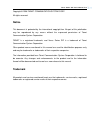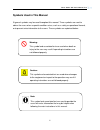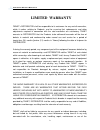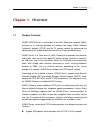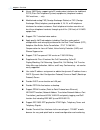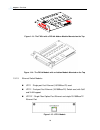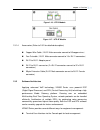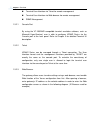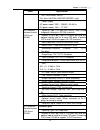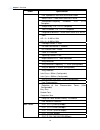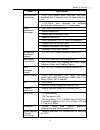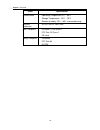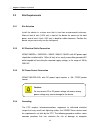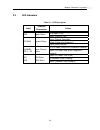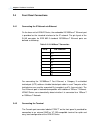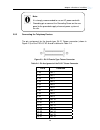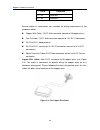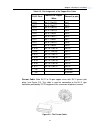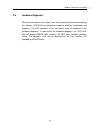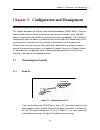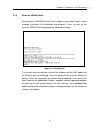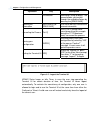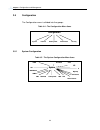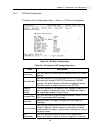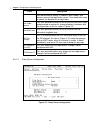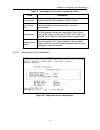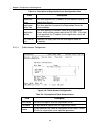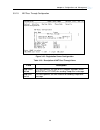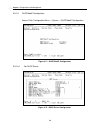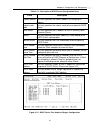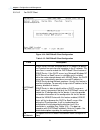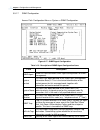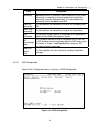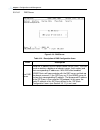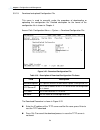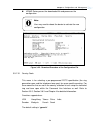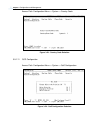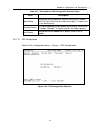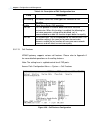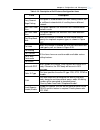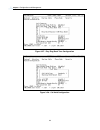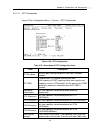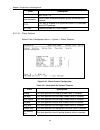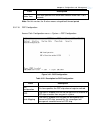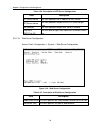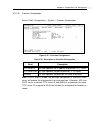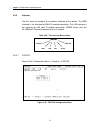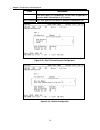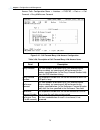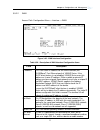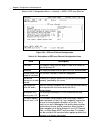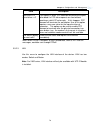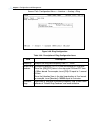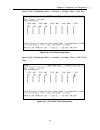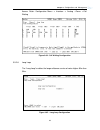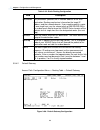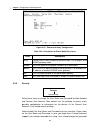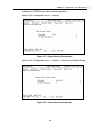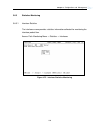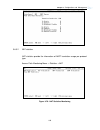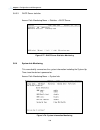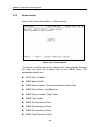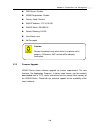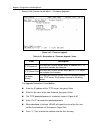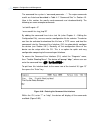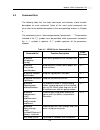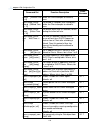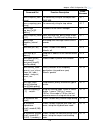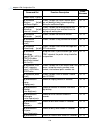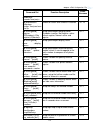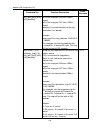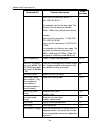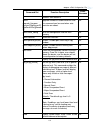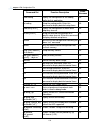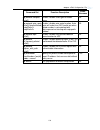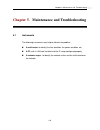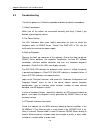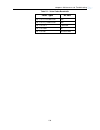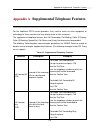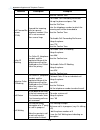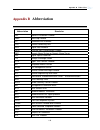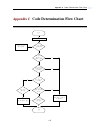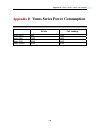- DL manuals
- Tainet
- Gateway
- Venus Series
- User Manual
Tainet Venus Series User Manual
USER'S MANUAL
VoIP Gateway
Venus Series SIP
Version: 1.7
Date: 2006/11/10
P/N: 07008-00085
Headquarters:
No. 25, Alley 15, Lane 120,
Sec. 1. Nei-Hu Rd,
Taipei 114, Taiwan
TEL: 886-2-26583000
FAX: 886-2-26583232
Beijing Branch:
3F, A Building,
113 Zhi Chun Lu,
HaiDian District,
Beijing, China
Zip Code: 100086
TEL: 86-10-62522081~87
FAX: 86-10-62522077
Summary of Venus Series
Page 1
User's manual voip gateway venus series sip version: 1.7 date: 2006/11/10 p/n: 07008-00085 headquarters: no. 25, alley 15, lane 120, sec. 1. Nei-hu rd, taipei 114, taiwan tel: 886-2-26583000 fax: 886-2-26583232 beijing branch: 3f, a building, 113 zhi chun lu, haidian district, beijing, china zip cod...
Page 3: Notice
Venus series sip user’s manual v1.7 i copyright © 2006 tainet communication system corp. All rights reserved notice this document is protected by the international copyright law. No part of this publication may be reproduced by any means without the expressed permission of tainet communication syste...
Page 4: About This Manual
Venus series sip user’s manual v1.7 ii about this manual this section guides users on how to use the manual effectively. The manual contains information needed to install, configure, and operate tainet’s venus series voip sip gateway. The summary of this manual is as follows: chapter 1: overview cha...
Page 5: Symbols Used In This Manual
Venus series sip user’s manual v1.7 iii symbols used in this manual 3 types of symbols may be used throughout this manual. These symbols are used to advise the users when a special condition arises, such as a safety or operational hazard, or to present extra information to the users. These symbols a...
Page 6: Limited Warranty
Venus series sip user’s manual v1.7 iv limited warranty tainet’s distributor shall be responsible to its customers for any and all warranties, which it makes relating to products, and for ensuring that replacements and other adjustments required in connection with the said warranties are satisfactor...
Page 7
Venus series sip user’s manual v1.7 v products, and in no event shall tainet’s liability exceed the purchase price of the products. Software products are provided “as is” and without warranty of any kind. Tainet disclaims all warranties including the implied warranties of merchantability and fitness...
Page 8: Contents
Venus series sip user’s manual v1.7 vi contents chapter 1. Overview ..................................................................................... 1 1.1 p roduct o verview ............................................................................................................ 1 1.2 a ppli...
Page 9
Venus series sip user’s manual v1.7 vii 3.4.3 device control menu ................................................................................................................ 42 3.4.4 diagnosis menu ....................................................................................................
Page 10: Figures
Venus series sip user’s manual v1.7 viii figures figure 1-1 - typical sip voip application.......................................................................................... 4 figure 1-2 - enterprise voip intranet application.......................................................................
Page 11
Venus series sip user’s manual v1.7 ix figure 3-14 -dhcp/bootp client configuration .............................................................................. 52 figure 3-15 - dhcp client using ‘trusted’ server(s)...................................................................... 53 figure 3-...
Page 12
Venus series sip user’s manual v1.7 x figure 3-53 - tone configuration .................................................................................................... 87 figure 3-54 - busy tone configuration ..........................................................................................
Page 13
Venus series sip user’s manual v1.7 xi figure 3-92 - the spy command.................................................................................................. 118 figure 4-1 - dhcp manager of the windows nt server .............................................................. 120 figure 4-2 ...
Page 14: Tables
Venus series sip user’s manual v1.7 xii tables table 1-1 - venus series technical specification ......................................................................... 14 table 2-1 - led description ......................................................................................................
Page 15
Venus series sip user’s manual v1.7 xiii table 3-33 - the ring menu items.................................................................................................. 83 table 3-34 - description of ring configuration items ..................................................................... 84...
Page 17: Chapter 1.
Chapter 1 overview 1 chapter 1. Overview 1.1 product overview tainet venus series, a critical part of the next generation network (ngn), functions as an interface gateway unit between the legacy public switched telephone network (pstn) and the ip packet network by performing the conversion of the an...
Page 18
Chapter 1 overview 2 venus 2832 series support up to 32 analog voice interfaces for traditional pots (plain old telephone system) equipments (telephone handset, fax machines, … etc). Modularized analog fxs (foreign exchange station) or fxo (foreign exchange office) telephony cards provide 8, 16, 24,...
Page 19
Chapter 1 overview 3 provide snmp mib for integrating into service providers’ snmp management system. Support tftp protocol for remote software upgrade and configuration file download. User interface is protected with user id and password from unauthorized users. Provide two user accounts with two l...
Page 20
Chapter 1 overview 4 1.2 applications venus series, designed as a desktop or rack-mount unit, can be easily installed in a telecommunication equipment room of a building. It uses the standard 10/100 base-t ethernet to connect to the service providers' ip backbone through the router or data communica...
Page 21
Chapter 1 overview 5 figure 1-2 - enterprise voip intranet application for the multi-tenants units (mtu) or multi-dwelling units (mdu) markets, such as a hotel or campus, venus series performs as a voice access platform to accommodate the voice-over-ip traffics from all the users. Thanks to the conv...
Page 22
Chapter 1 overview 6 easier maintenance competitive per port price high voice quality available feature extension consuming less public ip addresses which are valuable resources.
Page 23
Chapter 1 overview 7 1.3 product description 1.3.1 hardware architecture venus 2832 series is a compact sized, 1u high desktop voip gateway, and is installable onto a standard 19” rack. Sub-series letter “a” is for 100~230v ac power and “d” for -36~ -72v dc power. Installation guide can be found in ...
Page 24
Chapter 1 overview 8 figure 1-8 - the rear view of venus 2832sae+ figure 1-9 - the rear view of venus 2832sde+ venus 2808s/2808+s is a compact standalone voip gateway with ac power; built-in 8 channels voice processing capacity and 1 pstn port for dial-line backup. Figure 1-10 - the front and rear v...
Page 25
Chapter 1 overview 9 fxo-8 : 8-port fxo analog voice module with 50-pin rj-21 telecom connector fxo-8a : 8-port fxo analog voice add-on module the analog telephone interface is supported by venus series. Figure 1-3 shows the fxs-8 voice module which provides 8 fxs ports for connecting to the telepho...
Page 26
Chapter 1 overview 10 figure 1-13 - the fxs-8 with a fxs-8a add-on module mounted on the top figure 1-14 - the fxo-8 module with an add-on module mounted on the top 1.3.1.3 ethernet switch modules utp-1 : single port fast ethernet (10/100basetx) card utp-2 : dual-port fast ethernet (10/100basetx) sw...
Page 27
Chapter 1 overview 11 figure 1-16 - utp-2 module figure 1-17 - utp-2f module 1.3.1.4 accessories (refer to 2.5.2 for detailed description) copper wire cable ( rj-21 male connector convert to 50 copper wires ) fan-out cable ( rj-21 male connector convert to 16 x rj-11 connectors ) rj-21 to rj-11 adap...
Page 28
Chapter 1 overview 12 terminal user interface via telnet for remote management terminal user interface via web browser fro remote management snmp management 1.3.2.1 console port by using the vt-100/ansi compatible terminal emulation software, such as microsoft hyperterminal, user is able to configur...
Page 29
Chapter 1 overview 13 figure 1-18 - web browser 1.3.2.4 snmp management the embedded snmp agent in venus series allows the device to be managed by the snmp management system..
Page 30
Chapter 1 overview 14 1.4 technical specifications table 1-1 - venus series technical specification items specification number of slots for voice module per unit: venus 2832sa+/d+: 2 voice slots venus 2832sae+/de+: 1 voice slot venus 2808s: 1 on-board voice slot venus 2808s+: built-in 8 voice channe...
Page 31
Chapter 1 overview 15 items specification rst push button: reset (for venus 2832sa+/2832sap/2832sae+ only) power supply ac power model: 100v ~ 230vac, 50~60 hz dc power model: -36v ~ -72 vdc signaling type: fxs loop start driving 2-wire analog telephone handsets or g3 fax machines number of ports pe...
Page 32
Chapter 1 overview 16 items specification line impedance: 600-ohm termination mode return loss: > 20db from 200hz to 3.4khz attenuation/frequency distortion: itu-t g.712 compliant group delay: itu-t g.712 compliant total distortion: itu-t g.712 compliant longitudinal balance: gain: a/d: -3 +- 0.2db ...
Page 33
Chapter 1 overview 17 items specification dtmf, call progress tones (dial tone, busy tone, ring back tone, congestion tone, off-hook notice tone, etc) tone generation and detection v.21/v.25/v.8 tone detection for automatic data/fax/voice switch over to g.711 voice coder voice activity detection (va...
Page 34
Chapter 1 overview 18 items specification circumstance operating temperature: 0°c ~ 50°c storage temperature: -10°c ~ 70°c relative humidity: 10% ~ 90% (non-condensing) physical dimension 437 w x 44 h x 286 d mm emc compliant en 50081-2, en 50081-2 fcc part 15 class a ce mark safety compliant en-609...
Page 35
Chapter 1 overview 19 1.5 standard compliance venus series complies with the following standards and protocols: itu-t codec standard itu-t v.21/v.25/v8 – fax / modem answer tone itu-t g.168/g.165 digital network echo cancellers ietf rfc 3261 – sip (session initiation protocol) ietf rfc 2327 – sdp (s...
Page 37: Chapter 2.
Chapter 2 hardware installation 21 chapter 2. Hardware installation 2.1 unpacking this chapter provides the information for installation of the venus series. Before unpacking, make a preliminary inspection of the container. Evidence of damage should be noted and reported immediately. Unpack the equi...
Page 38
Chapter 2 hardware installation 22 2.2 site requirements 2.2.1 site selection install the device in a clean area that is free from environmental extremes. Allow at least 6 inch (15.24 cm) in front of the device for access to the front panel, and at least 4-inch (10.2 cm) in back for cable clearance....
Page 39
Chapter 2 hardware installation 23 equipment from electrical surges. Make sure the electric service in your building is properly grounded as described in article 250 of the national electrical code (nec) handbook. Verify that a good copper wire of the appropriate gauge, as described in tables 250-94...
Page 40
Chapter 2 hardware installation 24 if you are operating the device in an area where the risk of electrical surges form lightning is high, disconnect the device from the telephone line at the rear panel when it is not in use..
Page 41
Chapter 2 hardware installation 25 2.3 led indicators table 2-1 - led description label function description colors off (power is off) pwr power status green (power is on) green (normal operation) yellow (performing diagnosis) sys alm system status red (system failure) off (on-hook state of the tele...
Page 42
Chapter 2 hardware installation 26 2.4 front panel connections 2.4.1 connecting the ip network via ethernet on the base unit of venus series, the embedded 10/100base-t ethernet port is provided as the standard interface to the ip network. The pin layout of the rj-45 connector for ieee 802.3 standard...
Page 43
Chapter 2 hardware installation 27 speed and data format: 115,200bps, none parity, 8 data bits, 1 stop bit, and no flow control. Figure 2-1 - db-9f console interface the console interface designed on venus series is a female, dce type rs-232 port. A straight db-9 to db-9 or db-9 to db-25 serial cabl...
Page 44
power inlet (ac or dc) analog telephony cards (fxs /fxo) with 50-pin telco connector for channel 17~32 analog telephony cards (fxs /fxo) with 50-pin...
Page 45
Chapter 2 hardware installation 29 2.5.2 connecting the telephony devices the pin assignment for the female-type, rj-21 telcom connector (shown in figure 2-3) on the fxs-8 /fxo-8 card is defined in table 2-4: figure 2-3 - rj-21 female-type telcom connector table 2-4 - pin assignment of the rj-21 tel...
Page 46
Chapter 2 hardware installation 30 pin # definition 17 ~ 25 reserved 42 ~ 50 reserved several cables or accessories are available for wiring requirements of the telephone cables: copper wire cable ( rj-21 male connector convert to 50 copper wires ) fan-out cable ( rj-21 male connector convert to 16 ...
Page 47
Chapter 2 hardware installation 31 table 2-5 - pin assignment of the copper wire cable rj-21 pin # mark of the copper wires channel (a pair) 1 & 26 port 1 / port 26 port 1 2 & 27 port 2 / port 27 port 2 3 & 28 port 3 / port 28 port 3 4 & 29 port 4 / port 29 port 4 5 & 30 port 5 / port30 port 5 6 & 3...
Page 48
Chapter 2 hardware installation 32 extension telco cable : male rj-21 to female rj-21 connector (see figure 2-6). This cable is used for length extension. Rj-21 to rj-11 adapter panel : this panel has 2 male rj-21 connectors on the back and 32 rj-11 phone jack connectors in the front (shown in figur...
Page 49
Chapter 2 hardware installation 33 2.6 hardware diagnosis when the connections are all done, turn on the power of the device to boot up the software. Venus series will perform hardware detection, initialization and diagnosis. The led indicators at the front panel show the progress of the hardware di...
Page 50
Chapter 2 hardware installation 34 2.7 basic configuration once when the venus series is successfully started up, please make sure the connection to the ip network is properly installed before continuing with the configuration. Very few parameters are required for configuring the venus series to bri...
Page 51: Chapter 3.
Chapter 3 configuration and management 35 chapter 3. Configuration and management this chapter describes the terminal user interface provided by venus series. There are three methods to access to the terminal user interface: the craft port, telnet and web browser, those present the exactly same form...
Page 52
Chapter 3 configuration and management 36 table 3-1 - terminal emulation software operation system software windows 95/98/me/xp/nt/2000 hyperterm (included with windows software) windows 3.1 terminal (included with windows software) macintosh procomm, versaterm (supplied separately) select the com p...
Page 53
Chapter 3 configuration and management 37 3.1.2 power on venus series power on your venus series after the craft port is connected. It takes several seconds to perform the initialization and diagnosis. Press any key on the terminal. Venus series will prompt the following messages: figure 3-2 - initi...
Page 54
Chapter 3 configuration and management 38 3.1.3 login username and password are required to login the terminal ui (user interface) for protection from unauthorized access to the device. The default username is “user” with no password. Once when the security check is passed, the terminal ui displays ...
Page 55
Chapter 3 configuration and management 39 3.2 navigation the terminal user interface the following figure shows the style of the terminal ui. Indications point out the layout of the ui and help user to navigating through the user interface. Table 3-2 lists the function keys supported for operating t...
Page 56
Chapter 3 configuration and management 40 operation key description the selection. Information (string or digits). The second allows you to cycle through the available choices by pressing the [space bar]. Deleting the information [backspace] or [space bar] use these two keys to erase the entered inf...
Page 57
Chapter 3 configuration and management 41 3.3 organization of the terminal menu tree the terminal ui is organized as a menu tree structure. On the top of the menu tree is the main menu. All menu items are categorized into different group of submenus for convenient and quick access..
Page 58
Chapter 3 configuration and management 42 3.4 main menu there are four categories in the main menu: table 3-3 - the main menu items 3.4.1 configuration menu this menu includes sip basic configuration, call features, phone features, ip configuration, dhcp, bootp, dns and snmp configuration, country s...
Page 59
Chapter 3 configuration and management 43 3.4.4 diagnosis menu in the diagnosis menu, the “ping” command is provided for verification of the ip network connection. “trouble shooting menu” is provided for technical support engineers to troubleshooting the operation of the device. Detailed description...
Page 60
Chapter 3 configuration and management 44 3.5 configuration the configuration menu is divided into five groups: table 3-4 - the configuration menu items configuration system interface routing table phone book security 3.5.1 system configuration table 3-5 - the system configuration menu items system ...
Page 61
Chapter 3 configuration and management 45 3.5.1.1 sip basic configuration the access path: configuration menu -> system -> sip basic configuration. Figure 3-6 - sip basic configuration table 3-6 - description of sip configuration items field description host name this item defines the hostname or do...
Page 62
Chapter 3 configuration and management 46 field description user would need to specify ip address, port number, and domain name of the registration server. User would also need to specify the duration of re-registration. User public account this item specifies whether or not to use the same user nam...
Page 63
Chapter 3 configuration and management 47 table 3-7 - description of proxy server configuration items field description proxy server this item specifies the ip address of proxy server. Proxy server port this item specifies the port of the proxy server for communication. Proxy domain this item specif...
Page 64
Chapter 3 configuration and management 48 table 3-8 - description of registration server configuration items field description registration server this item specifies the ip address of dns domain name of registration server. Registration server port this item specifies the port of the registration s...
Page 65
Chapter 3 configuration and management 49 3.5.1.5 nat pass through configuration figure 3-10 - registration server configuration table 3-10 - description of nat pass through items field description keep active method this item specifies the type of sip request methods (either register or options) fo...
Page 66
Chapter 3 configuration and management 50 3.5.1.6 dhcp/bootp configuration access path: configuration menu -> system -> dhcp/bootp configuration. Figure 3-11 - dhcp/bootp configuration 3.5.1.6.1 for dhcp server figure 3-12 - dhcp server configuration.
Page 67
Chapter 3 configuration and management 51 table 3-11 - description of dhcp server configuration items field description subnet address this item specifies the subnet address for assigning ip address. Subnet mask addr this item specifies the subnet mask to be assigned to dhcp clients. Dns server this...
Page 68
Chapter 3 configuration and management 52 3.5.1.6.2 for dhcp client figure 3-14 -dhcp/bootp client configuration table 3-12 - dhcp/bootp client configuration field description dhcp/bootp client venus series must be assigned with an ip address to identify the ip packet transmission and reception in t...
Page 69
Chapter 3 configuration and management 53 field description name options for box name use only ‘trusted’ dhcp server(s) this option allows user to specify up to two dhcp servers that the gw would accept response from. Please refer to figure 3-15.When this option is enabled, any dhcp response from se...
Page 70
Chapter 3 configuration and management 54 3.5.1.7 snmp configuration access path: configuration menu -> system -> snmp configuration. Figure 3-17 - snmp agent configuration table 3-13 - description of snmp agent configuration items field description snmp agent select this item to enable snmp agent c...
Page 71
Chapter 3 configuration and management 55 field description community application entities is called an snmp community. Each snmp community is named by a string of octets that is called the community name for said community. This item defines the community for the get object from mib. Snmp set commu...
Page 72
Chapter 3 configuration and management 56 3.5.1.8.1 dns server figure 3-19 - dns server table 3-14 - description of dns configuration items field description use dns server setup the ip address of the domain name server (dns). The dns server maintains a database of domain names (host names) and thei...
Page 73
Chapter 3 configuration and management 57 3.5.1.8.2 ddns server figure 3-20 - ddns table 3-15 - description of ddns configuration items field description use ddns these settings are only necessary when the gateway is set up under a nat that uses a dynamic ip address and do not support ddns. Ddns ser...
Page 74
Chapter 3 configuration and management 58 3.5.1.9 download and upload configuration file this menu is used to manually evoke the procedure of downloading or uploading the configuration file. Detailed description for the format of the configuration file is shown in chapter 4. Access path: configurati...
Page 75
Chapter 3 configuration and management 59 venus series parses the downloaded file and processes the configuration figure 3-22 - download procedure of the configuration file 3.5.1.10 country code this menu is for selecting a pre-programmed pots specification (the ring generation spec and the telephon...
Page 76
Chapter 3 configuration and management 60 access path: configuration menu -> system -> country code. Figure 3-23 - country code selection 3.5.1.11 qos configuration access path: configuration menu -> system -> qos configuration. Figure 3-24 - qos configuration selection.
Page 77
Chapter 3 configuration and management 61 table 3-17 - description of qos configuration selection items field description voice priority voice packet will be added with a priority value to the ip header. The tos (type of service) for media stream digit 7 is highest and 0 is the lowest priority. Sign...
Page 78
Chapter 3 configuration and management 62 table 3-18 - description of fax configuration item field description fax auditing the venus series has three types can selection of fax operation. Disable close venus series fax operation. T.38 fax the t.38 protocol is used for better and faster facsimile tr...
Page 79
Chapter 3 configuration and management 63 table 3-19 - description of call features configuration items field description deny second stage dialing this option is used to block user from making another call to a different network while it is calling from a different network. Max flash hook time this...
Page 80
Chapter 3 configuration and management 64 figure 3-27 - play ring back tone configuration figure 3-28 - call hold configuration.
Page 81
Chapter 3 configuration and management 65 3.5.1.14 rtp configuration access path: configuration menu -> system -> rtp configuration figure 3-29 - rtp configuration table 3-20 - description of rtp configuration items field description rtp port base the udp port starting number for real-time transport...
Page 82
Chapter 3 configuration and management 66 field description from –40 to –70. Echo canceller prevents poor telecommunication quality caused by echo interface. Rtcp if this item is enabled, the system will send rtcp package front of rtp package. Rtp filter enable or disable rtp filter function. 3.5.1....
Page 83
Chapter 3 configuration and management 67 field description stutter tone this item specifies the stutter tone timeout value from 1 to 5 seconds. Note : for this version, the 0 value means using default timeout period 3.5.1.16 dsp configuration access path: configuration menu -> system -> dsp configu...
Page 84
Chapter 3 configuration and management 68 3.5.1.17 digitmap configuration access path: configuration menu -> system -> digitmap configuration figure 3-32 - digitmap configuration the definition and configuration are the same as mgcp. Venus will accumulate the dialed numbers in a buffer as digitmap d...
Page 85
Chapter 3 configuration and management 69 dtmf: a digit, a timer, or one of the symbols "a", "b", "c", "d", "#", or "*". Extensions may be defined. Wildcard: the symbol "x" which matches any digit ("0" to "9"). Range: one or more dtmf symbols enclosed between square brackets ("[" and "]"). Subrange:...
Page 86
Chapter 3 configuration and management 70 table 3-23 - description of ntp server configuration field description ntp server name this item specifies the ip address of ntp server. Ntp server name this item specifies the port of the ntp server for get time. Poll (second) this item specifies the poll t...
Page 87
Chapter 3 configuration and management 71 3.5.1.20 provision configuration access patch: configuration -> system -> provision configuration figure 3-35 – provision configuration table 3-25 - description of provision configuration field description tftp server ip this item specifies the ip address of...
Page 88
Chapter 3 configuration and management 72 3.5.2 interface use this menu to configure the hardware interface of the device. The wan interface is the interface for wan ip network connection. The lan interface is the interface for lan local ip network connection. Venus series uses the 10/100baset ether...
Page 89
Chapter 3 configuration and management 73 figure 3-37 - individual fxs/fxo port configuration table 3-27 - description of fxs/fxo port items field description use registrar this item specifies whether or not this port needs to register with a server. Display name this field allows user to specify th...
Page 90
Chapter 3 configuration and management 74 field description 3-40 and figure 3-41 respectively. Please refer to appendix a for more detail information on this feature. Call id blocking this item specifies the caller id whether is blocking or not. Figure 3-38 - port’s private account configuration fig...
Page 91
Chapter 3 configuration and management 75 access path: configuration menu -> interface -> fxs/fxo -> port xx -> call forward -> always forward figure 3-40 - call forward always configuration forward number rule: if user needs to forward the phone to phone 10001, the forward rule is “ forward phone n...
Page 92
Chapter 3 configuration and management 76 access path: configuration menu -> interface -> fxs/fxo -> port xx -> call forward -> busy&noanswer forward figure 3-41 - call forward busy & no answer configuration table 3-28 - description of call forward busy & no answer items field description busy forwa...
Page 93
Chapter 3 configuration and management 77 3.5.2.2 wan access path: configuration menu -> interface -> wan. Figure 3-42 - wan interface configuration table 3-29 - description of wan interface configuration items field description ip address this is the static ip address for the wan interface (the 10/...
Page 94
Chapter 3 configuration and management 78 access path: configuration menu -> interface -> wan ->ppp over ethernet. Figure 3-43 - ppp over ethernet configuration table 3-30 - description of ppp over ethernet configuration items field description username the register name that can login pppoe ras ser...
Page 95
Chapter 3 configuration and management 79 field description maximum lcp echo failure >=2 if this option is given, ppp daemon will presume the peer to be dead if n lcp echo-requests are sent without receiving a valid lcp echo-reply. If this happens, ppp daemon will terminate the connection. Use of th...
Page 96
Chapter 3 configuration and management 80 3.5.2.3.1 switch mode access path: configuration menu -> interface -> lan-> switch mode under switch mode, the lan interface use the same ip address of wan and supports different vlan function to enhance the qos availability. Figure 3-44 - lan switch mode co...
Page 97
Chapter 3 configuration and management 81 access path: configuration menu -> interface -> lan -> port-based vlan figure 3-45 - port-based vlan configuration 3.5.2.3.2 router mode access path: configuration menu -> interface -> lan ->router mode under router mode, a different ip from wan ip would nee...
Page 98
Chapter 3 configuration and management 82 3.5.2.4 nat configuration network address translation (nat) feature works only when lan is configured as router mode . Venus nat router allows nodes on the private network (lan side) to transparently communicate with nodes on the external network (wan side) ...
Page 99
Chapter 3 configuration and management 83 when nat is enabled, the following menu, shown in figure 3-48, gives user the option to specify nodes on the lan side that can be accessed by nodes on the wan side. Figure 3-48 - napt configuration 3.5.2.5 analog use this menu to configure the analog charact...
Page 100
Chapter 3 configuration and management 84 access path: configuration menu -> interface -> analog ->ring figure 3-49- ring configuration table 3-34 - description of ring configuration items field description frequency to adjust the ring tone frequency from 17 ~ 40hz. Default ring cadence to setup the...
Page 101
Chapter 3 configuration and management 85 access path: configuration menu -> interface -> analog ->ring ->frequency figure 3-50 - ring frequency configuration access path: configuration menu -> interface -> analog ->ring ->default ring cadence figure 3-51 - default ring cadence configuration.
Page 102
Chapter 3 configuration and management 86 access path: configuration menu -> interface -> analog ->ring ->-distinctive rings figure 3-52 - distinctive ring configuration 3.5.2.7 tones table 3-35 - the “tone” menu items tones busy ring back congestion out of service disconnect off hook notice dial to...
Page 103
Chapter 3 configuration and management 87 figure 3-53 - tone configuration table 3-36 - description of tone configuration items field description busy ring back congestion out of service disconnect off-hook notice dial tone off on dial tone reorder on hold call waiting all fields in table 3-36 are u...
Page 104
Chapter 3 configuration and management 88 access path: configuration menu -> interface -> analog ->tones ->busy figure 3-54 - busy tone configuration access path: configuration menu -> interface -> analog ->tones ->ring back figure 3-55 - ring back tone configuration.
Page 105
Chapter 3 configuration and management 89 access path: configuration menu -> interface -> analog ->tones ->congestion figure 3-56 - congestion tone configuration access path: configuration menu -> interface -> analog ->tones ->out of service figure 3-57 - out of service tone configuration.
Page 106
Chapter 3 configuration and management 90 access path: configuration menu -> interface -> analog ->tones ->disconnect figure 3-58 - disconnect tone configuration access path: configuration menu -> interface -> analog ->tones ->offhook notice figure 3-59 - off-hook tone configuration.
Page 107
Chapter 3 configuration and management 91 access path: configuration menu -> interface -> analog ->tones ->dial tone figure 3-60 - dial tone configuration access path: configuration menu -> interface -> analog ->tones ->off on dial tone figure 3-61 - off on dial tone configuration.
Page 108
Chapter 3 configuration and management 92 access path: configuration menu -> interface -> analog ->tones ->reorder figure 3-62 - reorder tone configuration access path: configuration menu -> interface -> analog ->tones ->on hold figure 3-63 - on hold configuration.
Page 109
Chapter 3 configuration and management 93 access patch: configuration menu -> interface -> analog ->tones ->call waiting figure 3-64 - call waiting configuration 3.5.2.8 long loop the “long loop” enables the longer distance service of voice higher 8km than 3km. Figure 3-65 - long loop configuration.
Page 110
Chapter 3 configuration and management 94 3.5.3 life-line the user is able to through the life line function to dial pstn number. Figure 3-66 – life-line configuration table 3-37 – description of life-line items field description prefix for pstn line seizure a prefix number that user want dial out v...
Page 111
Chapter 3 configuration and management 95 3.5.4.1 static routing access path: configuration menu -> routing table -> static routing. Figure 3-67 - static routing configuration static routing are those routing path manually defined by user for the venus series. User may use the static routes to estab...
Page 112
Chapter 3 configuration and management 96 table 3-39 - static routing configuration field description destination this parameter specifies the ip network address of the final destination. Routing mechanism is based on the target ip address and the network domain. If you need to specify a route to on...
Page 113
Chapter 3 configuration and management 97 to send an ip packet to a node (for example to the sip proxy server or another voip gateway) outside the local network domain, the ip packet is sent first to the default gateway (usually a router) where the packet is forwarded to the destination or the next ...
Page 114
Chapter 3 configuration and management 98 figure 3-70 - phone book entry configuration table 3-40 - description for phone book entry items field description name please enter a name to identify the destination. For example, other venus gateway code. Number this item specifies the phone numbers for a...
Page 115
Chapter 3 configuration and management 99 to protect the venus series from unauthorized access. Access path: configuration menu -> security figure 3-71 - system security configuration access path: configuration menu -> security -> general user account setup figure 3-72 - system security configuratio...
Page 116
Chapter 3 configuration and management 100 3.6 monitoring table 3-41 - the “system monitoring” menu items 3.6.1 routing table monitoring the routing table shows all the routing information of your venus series. The internal defined loop back route, the static route and the route for the default gate...
Page 117
Chapter 3 configuration and management 101 table 3-42 - description of routing table monitoring items field description destination it specifies the ip network address of the final destination. If “0.0.0.0” appears in the field, this entry specifies the “default gateway” of route information. Netmas...
Page 118
Chapter 3 configuration and management 102 3.6.2 h/w report monitoring hardware information, such as the number and type of interface card installed, the number of total pots ports supported, and the hardware diagnosis result, are listed in the h/w report monitoring menu. Access path: monitoring men...
Page 119
Chapter 3 configuration and management 103 3.6.3 statistics monitoring 3.6.3.1 interface statistics the interfaces menu provides statistics information collected for monitoring the interface packet flow. Access path: monitoring menu -> statistics -> interfaces figure 3-75 - interface statistics moni...
Page 120
Chapter 3 configuration and management 104 access path: monitoring menu -> statistics -> interfaces->all wan and lan shows more detailed information on each interface. Access path: monitoring menu -> statistics -> interfaces->wan access path: monitoring menu -> statistics -> interfaces->lan.
Page 121
Chapter 3 configuration and management 105 3.6.3.2 nat statistics nat statistics provide the information of napt translation usage per protocol type. Access path: monitoring menu -> statistics ->nat figure 3-76 - nat statistics monitoring.
Page 122
Chapter 3 configuration and management 106 3.6.3.3 dhcp server statistics access path: monitoring menu -> statistics ->dhcp server figure 3-77 - dhcp server statistics monitoring 3.6.4 system info monitoring this menu briefly summarizes the system information including the system up time since the d...
Page 123
Chapter 3 configuration and management 107 3.7 device control 3.7.1 warm start after changing some configurations of the device, it may be required to restart the device to activate the new configuration. Use this menu to reset the venus series. Access path: device control menu -> warm start. Figure...
Page 124
Chapter 3 configuration and management 108 3.7.2 restore default access path: device control menu -> restore default. Figure 3-80 - restore default this feature is used to reset all the settings to the factory defaults. Selecting this menu will cause an en-forced reset to the venus series. The confi...
Page 125
Chapter 3 configuration and management 109 dns server: disable iadms registration: disable country code: generic wan ip address: 172.16.15.240 wan ip mask: 255.255.0.0 default gateway: 0.0.0.0 user name: user no password 3.7.3 firmware upgrade venus series allows software upgrade for feature improve...
Page 126
Chapter 3 configuration and management 110 access path: device control menu -> firmware upgrades. Figure 3-81 - firmware upgrade table 3-43 - description of “firmware upgrade” items field description tftp server ip this item tells venus series which ip address of tftp server that includes the firmwa...
Page 127
Chapter 3 configuration and management 111 it takes a couple of minutes to perform the flash memory write. Once when the flash write is completed, as illustrated in figure 3-83, venus series performs the verification and then reboot itself to start the new firmware figure 3-82 - downloading the new ...
Page 128
Chapter 3 configuration and management 112 figure 3-83 - writing to new software into the flash memory figure 3-84 - upgrade completed one option to try out the new software is to execute the downloaded trial software within the internal ram memory without destroying the application program stored i...
Page 129
Chapter 3 configuration and management 113 figure 3-85 - execute the trial software one option to try out the new software is to execute the downloaded trial software within the internal ram memory without destroying the application program stored in the flash memory. Select “n” (no) to not to write...
Page 130
Chapter 3 configuration and management 114 3.8 diagnosis the diagnosis menu helps to troubleshooting the voip service. Table 3-44 - the “diagnosis” menu items stun 3.8.1 ping this feature can be used to verify the path of packet transmission between venus series and another node. For example, to che...
Page 131
Chapter 3 configuration and management 115 3.8.2 stun type diagnosis this feature can be used to chick the stun server stand. Figure 3-88 - stun type diagnosis 3.8.3 trouble shooting menu (command line interface) the trouble shooting menu is designed mostly for technical support engineers. It provid...
Page 132
Chapter 3 configuration and management 116 the command line syntax is “command parameter …”. The major commands useful are listed and described in table 4-1 “command sets” in section 4.3. Here in this section, the mostly used commands are introduced briefly. The following are some example commands: ...
Page 133
Chapter 3 configuration and management 117 figure 3-90 - the “help” command the basic command used for major configuration is “venus”. Enter “venus” to display the syntax. All configuration items provided in the terminal ui can be found here (figure 3-91) figure 3-91 - the “venus” command.
Page 134
Chapter 3 configuration and management 118 the “spy” command is used to select the “spy-level” for monitoring the behavior of a software task. The command format is “spy [key] [level]”, where the key is the task number (from 1 to 15) and the level is the monitor level (from 0 to 5). This command ena...
Page 135: Chapter 4.
Chapter 4 edit configuration file 119 chapter 4. Edit configuration file this chapter describes the format of venus series configuration file. The configuration file is actually composed of venus series command lines. Users are allowed to edit this file for their own need. By downloading the configu...
Page 136
Chapter 4 edit configuration file 120 figure 4-1 - dhcp manager of the windows nt server add the following extension fields from the left-hand table (see figure 4-2): 066 boot server host name (domain name or ip address of the tftp server) 067 bootfile name (the configuration file name) figure 4-2 -...
Page 137
Chapter 4 edit configuration file 121 figure 4-3 - setup the tftp boot server host name click at “067 bootfile name” on the right-hand table. Click at the “value” button. Now enter the configuration file name, and then click ok (figure 4-4). Figure 4-4 - setup the configuration file name user may co...
Page 138
Chapter 4 edit configuration file 122 4.2 file format the configuration file must be in ascii text format, use the text mode editor like microsoft notepad, or microsoft wordpad to edit the file. The rules of the file are: the file must start with the string “venus series configuration file” at the 1...
Page 139
Chapter 4 edit configuration file 123 4.3 command sets the following table lists the major commands and includes a brief function description for each command. Some of the most useful commands can cross-refer to the detailed description in the corresponding sections in chapter 3. The command syntax ...
Page 140
Chapter 4 edit configuration file 124 command set function description cross reference renew [renew time >= 8] before the client attempts to renew its lease. Venus dhcp_server rebind [rebind time >= 12] the period (in seconds) that should pass before the client attempts to rebind its lease. 0 venus ...
Page 141
Chapter 4 edit configuration file 125 command set function description cross reference venus snmp set_com [string] the community string for set object from snmp mib 3.5.1.7 venus snmp trap_com [string] the community string for trap advice 3.5.1.7 venus snmp trap_dest_[n] [ip address] ip address of t...
Page 143
Chapter 4 edit configuration file 127 command set function description cross reference reordertone sip phonefeature stuttertone 1 to 5)> amount of stutter tone timeout in seconds 3.5.1.15 sip fxsfxo [portid] registrar register);2(normal)> setup specified port working mode. Shutdown: inactive, no reg...
Page 144
Chapter 4 edit configuration file 128 command set function description cross reference [off1] [on2] [off2] [on3] [off3] [duration] [on] is the ring cycle on time (100ms based) [off] is the ring cycle off time (100ms based) [duration] is the total duration of the ring generation (1ms based) example: ...
Page 145
Chapter 4 edit configuration file 129 command set function description cross reference r4: 0.3 sec on / 0.2 sec off, 1 sec on / 0.2 sec off, 0.3 sec on / 4 sec off r5: 0.5 sec on / 0.1 sec off r6: 0.5 sec on / 0.2 sec off, 0.3 sec on / 0.2 sec off, 0.5 sec on / 3 sec off r7: 2 sec on / 4 sec off r8:...
Page 146
Chapter 4 edit configuration file 130 command set function description cross reference venus card 3 fxs tone dial_tone3 1 1 450 –100 0 0 0 0 0 0 –1 this example sets the dial tone spec. The dial tone has only one tone element: 450hz, -10db, and is played continuously. Example: venus card 3 fxs tone ...
Page 147
Chapter 4 edit configuration file 131 command set function description cross reference defaults: see section 0 venus upgrade_firmware [version] [tftpserverip] [tftpserverport][filenam e] upgrade firmware via command line and this command can be used when auto provision on reboot. N/a venus write_con...
Page 148
Chapter 4 edit configuration file 132 command set function description cross reference show coding display the configuration of the coding profile for this application n/a set coding setup the coding profile. Enter this command to display detailed setup items. N/a show tcid [0 to 31] display the con...
Page 150
Chapter 4 edit configuration file 134 4.4 example file the following is an example configuration file with embedded comments started with “#” for explanation. Venus series configuration file # this is an example of the configuration file # the 1 st line “venus series configuration file” is the id he...
Page 151: Chapter 5.
Chapter 5 maintenance and troubleshooting 135 chapter 5. Maintenance and troubleshooting 5.1 instruments the following instruments may help to allocate the problem: a multi-meter : to identify the line condition, the power condition, etc. A pc : with a lan card installed and the ip setup configured ...
Page 152
Chapter 5 maintenance and troubleshooting 136 5.2 troubleshooting turn off the power first. Follow the procedures below to allocate the problem: 1) cable connections make sure all the cables are connected correctly and firmly. Check if you provide a correct power source. 2) the power source the led ...
Page 153
Chapter 5 maintenance and troubleshooting 137 5) ip address configuration check if the ip address was assigned statically or obtained dynamically from a dhcp server. If the dhcp client mode is enabled, look at the dhcp server for the exact ip address assigned to the gateway or monitor the display me...
Page 154
Chapter 5 maintenance and troubleshooting 138 8) make a local call if the dial tone can be heard, try to dial a local number to another port on the same gateway. See it the ring back tone is heard and the called party are ringing. See if the channel led flashes while the phone rings. Answer the phon...
Page 155
Chapter 5 maintenance and troubleshooting 139 table 5-1 - voice codec bandwidth codec types bit rate itu-t g.711 a-law pcm 64k itu-t g.711 μ -law pcm 64k itu-t g.723.1 6.3k/5.3k itu-t g.729a 8k itu-t g.726. 16/24/32/40k.
Page 157: Appendix A
Appendix a supplemental telephone features 141 appendix a supplemental telephone features for the traditional pstn service providers, they used to invest on extra equipment or technology for those services and may charge extra to their customers. The supplemental telephone features like call forward...
Page 158
Appendix a supplemental telephone features 142 features description examples hear the confirm tone call forward no answer (cfna) forward the incoming calls to a preset telephone number if the call is not answered after several rings - to enable call forwarding no answer pick up the phone and press 7...
Page 159
Appendix a supplemental telephone features 143 features description examples the talking person will be informed by short tone a press the “flash” button on the handset a can now talk to c while put b on hold to finish the conversation, a press the “flash” button to switch back to b and continue the...
Page 161: Appendix B
Appendix b abbreviation 145 appendix b abbreviation abbreviation stands for arp address resolution protocol bootp bootstrap protocol cli command line interface cpu central processing unit ddn digital data network dhcp dynamic host configuration protocol dns domain name system or domain name server d...
Page 162
Appendix b abbreviation 146 sdp session description protocol sip session initiation protocol snmp simple network management protocol tcp transmission control protocol telnet telecommunication network protocol tftp trivial file transfer protocol ua user agent ui user interface udp user datagram proto...
Page 163: Appendix C
Appendix c code determination flow chart 147 appendix c code determination flow chart start enter a phone number (d_no) does it match pstn lifeline prefix does it match the phonebook or extension number? Does it match the number of internal phone book? Is fxo auto_route enabled? End no no no no yes ...
Page 165: Appendix D
Appendix d venus series power consumption 149 appendix d venus series power consumption all idle full loading venus 2804+ 9.9w 12.9w venus 2808 41.8w 53.8w venus 2816 35.2w 54.4w venus 2832a+ 46.2w 94.2w.