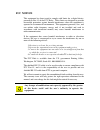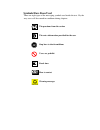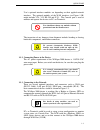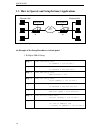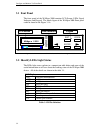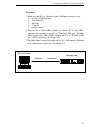- DL manuals
- Tainet
- Network Router
- WANpro 2000
- User Manual
Tainet WANpro 2000 User Manual
V1.5 07008-00032 2004/03/24
TAINET
WANpro 2000
WAN ACCESS ROUTER
USER'S MANUAL
T h e P r o f e s s i o n a l P a r t n e r
TAINET COMMUNICATION SYSTEM CORP.
Headquarters:
No. 25, Alley 15, Lane 120, Sec. 1. Nei-Hu Rd.,
Taipei 114, Taiwan, R.O.C.
TEL: 886-2-26583000
FAX: 886-2-26583232
Beijing Branch:
3F, A Building, 113 Zhi Chun Lu,
HaiDian District, Beijing, China
Zip Code: 100086
Tel: 86-10-62522081~87
Fax: 86-10-62522077
Summary of WANpro 2000
Page 1
V1.5 07008-00032 2004/03/24 tainet wanpro 2000 wan access router user's manual t h e p r o f e s s i o n a l p a r t n e r tainet communication system corp. Headquarters: no. 25, alley 15, lane 120, sec. 1. Nei-hu rd., taipei 114, taiwan, r.O.C. Tel: 886-2-26583000 fax: 886-2-26583232 beijing branch...
Page 2: All Rights Reserved.
Copyright © 1999 tainet communication corporation. All rights reserved. Printed in taiwan r.O.C. Notice this document is protected by the international copyright law. No part of this publication may be reproduced by any means without the permission of tainet communication corporation. Tainet is a re...
Page 3: Fcc Notice
Fcc notice this equipment has been tested to comply with limits for a digital device, pursuant to part 15 of the fcc rules. These limits are designed to provide reasonable protection against harmful interference when the equipment is operated in a commercial environment. This equipment generates, us...
Page 4: How to Use This Manual
How to use this manual this section gives you some ideas about how to use this manual effectively. It includes brief description of the summary chapters and the symbol used inside the manual. Summary chapters section description chapter 1 quick start. Describe quick installation for tainet’s wanpro ...
Page 5: Symbols Have Been Used
Symbols have been used there are eight types of the messaging symbols used inside the text. By the way, users will be warned in conditions during chapters. The questions from the section the extra information provided for the user stop here to check conditions users are prohibit break time how to co...
Page 6
Warranty and service information if there is any question, contact your local sales representative, service representative, or distributor directly for any help needed. You might use one of the following methods: n via the internet: visit our world wide web site at http://www.Tainet.Net n via the sa...
Page 7: Contents
Contents copyright fcc notice how to use this manual chapter 1 quick start ................................................................... 1 1.1 how to begin – the first step for the user.....................................2 1.1.1 unpacking .........................................................
Page 8
4.4.3 fr.................................................................................... 11 4.4.4. Rip_setting .....................................................................12 4.4.5. Routing_table .................................................................14 4.4.6. Security ...........
Page 9: Figures
Figures figure 1.1a front panel of the tainet’s wanpro 2000 ....................................... 1-2 figure 1.1b rear panel of the tainet’s wanpro 2000 ........................................ 1-2 figure 1.2 the internet connection over ppp................................................... 1-4 f...
Page 11: Chapter 1
Quick start 1-1 chapter 1 quick start overview 1.1 how to begin – the first step for the user 1.1.1 unpacking 1.1.2 connecting power to the device 1.1.3 connecting to the network 1.2 how to operate and setup internet applications 1.3 how to operate and setup intranet applications.
Page 12
Quick start 1-2 1.1 how to begin – the first step for the user 1.1.1 unpacking to check the components that you might have, accessory provided ü tainet wanpro 2000 user's manual ü one digital interface (refer to dte interface options) ü power cord ü rj-11 cable (s.A only) ü rj-11 box (s.A only) the ...
Page 13
Quick start 1-3 user’s optional interface modules are depending on their applied network interface. The optional modules of the wan interface (see figure 1.1b) might include v.24, v.35 rs-530 and x.21. The console port is used to monitor and operate the device via pcs or terminals. User should not c...
Page 14
Quick start 1-4 1.2 how to operate and setup internet applications host host host internet service internet ppp exit vo/da enter wanpro 2000 tainet wanpro 2000 lan lant lanr rts cts txd rxd link csr cst 192.72.240.252 192.10.25.1 192.72.240.253 wanpro 2000 ethernet lan figure 1.2 the internet connec...
Page 15
Quick start 1-5 host host host internet service fram relay exit vo/da enter wanpro 2000 tainet wanpro 2000 lan lant lanr rts cts txd rxd link csr cst 192.72.240.252 192.10.25.1 192.72.240.253 wanpro 2000 ethernet lan figure 1.3 the internet connection over frame relay an example of the setup procedu...
Page 16
Quick start 1-6 1.3 how to operate and setup intranet applications wan (carrier) exit vo/da enter wanpro 2000 tainet wanpro 2000 lan lant lanr rts cts txd rxd link csr cst 192.72.244.2 192.72.244.1 wanpro 2000 #1 host host host ethernet lan host host host ethernet lan exit vo/da enter wanpro 2000 ta...
Page 17
Quick start 1-7 2. Wanpro 2000 #2 setup step 1: under lan setup menu: ip address = 192.72.243.1 step 2: under lan setup menu: ip netmask = 255.255.255.0 step 3: under wan setup menu: wan protocol = ppp step 4: under ppp setup menu: local address = 192.72.243.1 step 5: under ppp setup menu: ip netmas...
Page 18
Quick start 1-8.
Page 19: Chapter 2
Introduction 2-1 chapter 2 introduction overview 2.1 tainet’s wanpro 2000 2.1.1 features 2.1.2 specifications 2.2 applications.
Page 20: 2.1 Tainet’S Wanpro 2000
Introduction 2-2 2.1 tainet’s wanpro 2000 2.1.1 features l lcd display, provides instant information l front panel configuration, easy for use l wan port speed up to t1/e1 l provides various dte interface module l provides ppp & frame relay for high performance internet/intranet access l supports ri...
Page 21
Introduction 2-3 l x.21 (sync, speed up to 2mbps) protocol l ppp (rfc compliant) l frame relay (rfc compliant) l rip v1, v2 (rfc compliant) l ip (rfc compliant) l arp (rfc compliant) l telnet (rfc compliant) l snmp (rfc compliant) l nat l dhcp management l control port: rs-232 dce (rj-45 8pin phone ...
Page 22: 2.2 Applications
Introduction 2-4 2.2 applications the application of the tainet’s wanpro 2000 is broad. It is based on the lan and wan network connectivity over a wide range of telephone line distances and transmission line qualities. The figure 2.1 has shown the connection of the wanpro 2000 via the backbone of va...
Page 23: Chapter 3
Configure and monitor via front panel 3-1 chapter 3 configure and monitor via front panel overview 3.1 font panel 3.2 identify leds light status 3.3 rear panel 3.4 front panel.
Page 24: 3.1 Font Panel
Configure and monitor via front panel 3-2 3.1 font panel the front panel of the wanpro 2000 contains lcd screen, leds signal indicators and keypad. The whole figure of the wanpro 2000 front panel could be found in the figure 3.1a. Exit vo/da enter wanpro 2000 tainet wanpro 2000 lan lant lanr rts cts...
Page 25: 3.3 Rear Panel
Configure and monitor via front panel 3-3 3.3 rear panel the rear panel of the wanpro 2000 includes power, switch, and some interface ports for the purposes of the network connection. The whole figure of the wanpro 2000 rear panel could be found in the figure 3.1b. Ac input power wan console lan isd...
Page 26
Configure and monitor via front panel 3-4 2. Startup process power on tainet wanpro 2000 router initializing main menu lan setup go to sub-menu tree home after initialized step after version menu, press enter to main menu figure 3.2 general initialized procedures of the wanpro 2000 device the main m...
Page 27
Configure and monitor via front panel 3-5 a. Top menu example: tainet wanpro 2000 description: Ø you may use the “” or “exit” keys to enter the version Ø menu. Press the “enter” key to get into the main menu. B. Menu select example 1: example 2: main menu lan setup main menu monitor description: Ø y...
Page 28
Configure and monitor via front panel 3-6 4. Lcd menu tree configuration using the lcd menu lan setup lan setup ip address enter to confirm enter to confirm wan router main menu ip netmask local ip wan protocol local ip remote ip ip netmask warm start wan port speed ddfault gateway ip netmask remote...
Page 29
Configure and monitor via front panel 3-7 the description of the configuration a. Lan setup ip address the ip address is a unique 4-byte (32-bit) numeric value used to identify a network and a local host on that network. Each ip address consists of four sets of decimal numbers separated by the perio...
Page 30
Configure and monitor via front panel 3-8 e. Routing table default gateway if the wanpro 2000 receives a packet for an ”unknown” destination (i.E. A packet with an ip address is not listed in the routing table), it forwards that packet to the default gateway if one has been defined. F. Device contro...
Page 31: Chapter 4
Configure and monitor via pcs or terminals 4-1 chapter 4 configure and monitor via pcs or terminals overview 4.1 connect wanpro 2000 to pcs or terminals 4.2 the ‘configuration’ 4.3 main menu: 4.4 configuration menu 4.4.1. System 4.4.2. Ppp 4.4.3 fr 4.4.4. Rip_setting 4.4.5. Routing_table 4.4.6. Secu...
Page 32
Configure and monitor via pcs or terminals 4-2 4.1 connect wanpro 2000 to pcs or terminals the basic operation of the wanpro 2000 is similar to a normal pc. To view the whole operation, user can feel comfortable of using a pc’s monitor instead of the lcd panel. The main function of the components co...
Page 33
Configure and monitor via pcs or terminals 4-3 procedures 1. Make sure that pcs or terminals of the com port setting are set to Ø at least 19200 baud rate Ø 8-bit characters Ø no parity Ø 1 stop bit Ø no flow control 2. Plug the rj-45 with db25 adapter to transfer rj-45 into db25 connector for attac...
Page 34: 4.2 The ‘Configuration’
Configure and monitor via pcs or terminals 4-4 4.2 the ‘configuration’ this section describes procedures for configuration and connection of the tainet wanpro 2000 to the internet / intranet. 1. Initial setup the wanpro 2000 features a setup program that can be initiated and run from an ascii termin...
Page 35
Configure and monitor via pcs or terminals 4-5 4. Main menu tree static_routing_table default_gateway main menu configuration monitoring device control diagnosis ping restore_default warm_start nat_buffer statistics arp_table routing_table current_cinfiguration fr rip_setting routing_table security ...
Page 36: 4.3 Main Menu:
Configure and monitor via pcs or terminals 4-6 4.3 main menu: main menu configuration monitoring device_control diagnosis main menu tainet wanpro 2000 -------------------------------------------------------------------------------- [configuration] monitoring device_control diagnosis system ppp fr ri...
Page 37
Configure and monitor via pcs or terminals 4-7 4.4.1. System this menu allows the administrator to configure the network parameters of the wanpro 2000 for the lan interface. These interface parameters should be properly set before you make any network connections. The following was shown after the u...
Page 38
Configure and monitor via pcs or terminals 4-8 the following describes the details of the setup items. Lan ip address: the ip address is a unique 4-byte (32-bit) numeric value used to identify a network and a local host on that network. Each ip address consists of four sets of decimal numbers separa...
Page 39
Configure and monitor via pcs or terminals 4-9 snmp agent the setup procedures for the “snmp agent” could be found as below. A. Enter the main menu and select the “configuration” item main menu tainet wanpro 2000 -------------------------------------------------------------------------------- [confi...
Page 40
Configure and monitor via pcs or terminals 4-10 4.4.2. Ppp this menu allows the administrator to configure the network parameters of the wanpro 2000 for the wan interface about ppp protocol. These interface parameters should be properly set before you make any network connections. The following was ...
Page 41
Configure and monitor via pcs or terminals 4-11 4.4.3 fr this menu allows the administrator to configure the network parameters of the wanpro 2000 of the wan interface about frame relay protocol. Configuration menu tainet wanpro 2000 ------------------------------------------------------------------...
Page 42
Configure and monitor via pcs or terminals 4-12 4.4.4. Rip_setting routers do not need information on the complete path to a remote site – they only need information on how to get to the next hop (router). Routers often use dynamic routing to gain information on the location of the next hop for a co...
Page 43
Configure and monitor via pcs or terminals 4-13 the following describes the details of the setup items. Lan: refers to the lan interface. Wan: refers to the wan interface. Routed: [enable] enables rip. [disable] disables rip. Mode: the tainet wanpro 2000 can execute passive or active rip. When execu...
Page 44
Configure and monitor via pcs or terminals 4-14 next hop advertise: specifies whether or not the next hop value is included in the rip version 2 advertisements. Available with active rip only. [yes] next hop value will be included in the rip version 2 advertisements. [no] next hop value will not be ...
Page 45
Configure and monitor via pcs or terminals 4-15 a. Static_routing _table static routes are those routes that you define in the tainet wanpro 2000 manually. Static routes exist permanently unless you change them. You may use static routes to establish fixed connections and to augment the rip routing ...
Page 46
Configure and monitor via pcs or terminals 4-16 b. Default_gateway: if the tainet wanpro 2000 receives a packet for an unknown destination, it forwards that packet to the default gateway as long as one has been defined. The details of the configuration for ‘default_gateway’ could be found as follows...
Page 47
Configure and monitor via pcs or terminals 4-17 4.4.6. Security configuration menu tainet wanpro 2000 -------------------------------------------------------------------------------- system ppp fr rip routing_table [security] nat filter dhcp edit console & telnet password enter: select esc: previous...
Page 48: ”Root’’
Configure and monitor via pcs or terminals 4-18 the following describes the details of the setup items. Console port password: type your password. The password can be up to eight characters in length. Telnet: enable or disable the telnet management of the tainet wanpro 2000. Telnet username: type yo...
Page 49
Configure and monitor via pcs or terminals 4-19 front panel lock the setup procedures for the “front panel lock” could be found as below. A. Enter the main menu and select the configuration item main menu tainet wanpro 2000 ----------------------------------------------------------------------------...
Page 50
Configure and monitor via pcs or terminals 4-20 4.4.7 nat nat is a method by which many network ip address and their tcp/udp ports are translated into a single network address and its tcp/udp ports, transparent to end-users. This nat facility provides a mechanism to connect a routing realm with priv...
Page 51
Configure and monitor via pcs or terminals 4-21 the following describes the details of the setup items. Nat: disable or enable nat function (default: enable) proxy port list: used to create incoming entry between internal and external network, which is separated by nat function. Proxy port list/prot...
Page 52
Configure and monitor via pcs or terminals 4-22 example: configuration menu tainet wanpro 2000 ------------------------------------------------------------------------------------------------------- system ppp fr rip routing_table security [nat] filter dhcp setup nat configuration enter: select esc:...
Page 53
Configure and monitor via pcs or terminals 4-23 4.4.8 filter ip filters are a security feature that allow you to: • keep unauthorized people from accessing your lan resources. • restrict traffic on the wan link. You can use ip filter to restrict the types of internet traffic that are permitted to ac...
Page 54
Configure and monitor via pcs or terminals 4-24 c. After login to “filter” item, select “incoming filter” filter_config menu tainet wanpro 2000 -------------------------------------------------------------------------------- [incoming_filter] outgoing_filter incoming filter config enter: select esc:...
Page 55
Configure and monitor via pcs or terminals 4-25 the following describes the details of the setup items. Type: identify the process model of current entry. No: no process will be done (default) permit: the packet that meets the requirement in this entry will be send/received by wan pro. Deny: the pac...
Page 56
Configure and monitor via pcs or terminals 4-26 4.4.9 dhcp dynamic host configuration protocol (dhcp) provides a method for passing configuration to hosts on a tcp/ip network. Dhcp is based on the bootstrap protocol (bootp), adding the capability of automatic allocation of reusable ip addresses and ...
Page 57
Configure and monitor via pcs or terminals 4-27 the following describes the details of the setup items. Default lease time: this option specifies the ip address lease time for clients. It is a time in seconds and the default value is 86400 (1 day). Gateway: this option specifies the ip address for r...
Page 58: 4.5 Monitor Menu
Configure and monitor via pcs or terminals 4-28 4.5 monitor menu topics include: n current_configuration n routing_table n arp_table n statistics n nat buffer n dhcp 4.5.1 current_configuration the current configuration allows the user to view the configuration parameters and status of the tainet wa...
Page 59
Configure and monitor via pcs or terminals 4-29 4.5.2 routing_table the following lists all active ip routes and monitor the correction of the network configuration. Monitoring menu tainet wanpro 2000 -------------------------------------------------------------------------------- current_config [ro...
Page 60
Configure and monitor via pcs or terminals 4-30 the following describes the details of the setup items. Destination: it represents “the ip address of the route destination”. If “ip default” appears in the destination filed, this entry specifies the “default gateway” of the tainet wanpro 2000. Netmas...
Page 61
Configure and monitor via pcs or terminals 4-31 4.5.3 arp_table the arp table lists the lan mac addresses, which were learned by the tainet wanpro 2000. The tainet wanpro 2000 learns a device mac address when ip traffic is generated between the wanpro 2000 and the devices. Monitoring menu tainet wan...
Page 62
Configure and monitor via pcs or terminals 4-32 4.5.4 statistics the statistics provides a snapshot view of interface performance. The following shows the status of ‘system statistics’ when the wan protocol is selected ppp. Monitoring menu tainet wanpro 2000 -----------------------------------------...
Page 63
Configure and monitor via pcs or terminals 4-33 the following describes the details of the status items. Lan refers to the lan interface. Wan 1 refers to the wan interface rx octets number of octets received by the lan or wan interface. Rx right packets number of right packets received by the lan or...
Page 64
Configure and monitor via pcs or terminals 4-34 the following describes the details of the status items when the wan protocol is selected frame relay. Monitoring menu tainet wanpro 2000 ------------------------------------------------------------------------------------------ current_config routing_...
Page 65
Configure and monitor via pcs or terminals 4-35 4.5.5 nat_buffer monitoring menu tainet wanpro 2000 ----------------------------------------------------------------------------------------------- current_config routing_table arp_table statistics [nat_buffer] dhcp view nat's free buffers enter: selec...
Page 66
Configure and monitor via pcs or terminals 4-36 monitoring menu tainet wanpro 2000 version 2.28t -------------------------------------------------------------------------------------------------------- current_config routing_table arp_table statistics nat_buffer [dhcp] view dynamic leases currently ...
Page 67: 4.6 Device_Control
Configure and monitor via pcs or terminals 4-37 4.6 device_control topics include: n warm_start n restore_default 4.6.1 warm_start this command allows the user to restart the device. Device_control menu tainet wanpro 2000 ----------------------------------------------------------------------- [warm_...
Page 68: 4.7 Diagnosis Menu
Configure and monitor via pcs or terminals 4-38 4.7 diagnosis menu topics include: n ping 4.7.1 ping when you encounter an ip routing problem such as not being able to communicate with a remote host or if you simply want to verify connectivity you can use the ping command to help you diagnose it. Di...
Page 69
Configure and monitor via pcs or terminals 4-39 ping measures the round-trip time to the destination. Round-trip time is useful for understanding bandwidth and load condition on the network. If the network has a low link, the round-trip time is longer. Heavy network loads can result in periodic ping...
Page 71: Appendix A
Interface specifications & cable diagrams a-1 appendix a interface specifications & cable diagrams overview a1. Wan interface pinout list (female connectors) a2. Console cable rj-45 – db-25 connector pinout a3. Lan interface rj-45 connector.
Page 72
Interface specifications & cable diagrams a-2 a1. Wan interface pinout list (female connectors) signal function source v.24/rs-232 db-25 (female) v.35 db-25 (female) eia-530 db-25 (female) input / output protective ground common 1 1 1 ------ signal ground common 7 7 7 ------ transmitted data dte 2 2...
Page 73
Interface specifications & cable diagrams a-3 a2. Console cable rj-45 – db-25 connector pinout rj – 45 db - 25 pin signal function pin signal function 1 pg 1 pg 2 rxd 2 txd 3 txd 3 rxd 4 cts 4 rts 5 rts 5 cts 6 dtr 6 dsr 7 sg 7 sg 8 dcd 20 dtr 2 r x d 4 c t s 5 r t s 7 s g 8 d c d 6 d t r 1 p g 1 p ...
Page 74
Interface specifications & cable diagrams a-4.
Page 75: Appendix B
Technical specifications b-1 appendix b technical specifications overview b1 lan interface b2. Wan interface b3. Console interface b4. Power.
Page 76: B1 Lan Interface
Technical specifications b-2 b1 lan interface standard ieee 802.3 type 10baset b2. Wan interface interface (options) v.24/rs-232 v.35 rs-530, x.21 connector 25-pin d-type, female data rates v.24/rs-232 sync, speed up to 128 kbps async, speed up to 115200 bps v.35/rs-530 – up to 2.048 mbps (synchrono...
Page 77: Glossary
Glossary g-1 glossary 10based-t an ethernet network that uses 50-ohm thin coaxial cable is limited to 185 meters per segment. Bridge a device that connects two local-area networks (lans), or two segments of the same lan. The two lans being connected can be alike or dissimilar. For example, a bridge ...
Page 78
Glossary g-2 e1 a wideband digital interface operating at 2.048mbps, defined by itu recommendations g.703 and g.704. It is used primarily outside north america. Factory profile there are a group of the preset values that defined by the manufacturer. It is easy to be setup by the user without knowled...
Page 79
Glossary g-3 lan (local area network) a privately owned and administered data communications network limited to a small geographic area. Led (light emitting diode) a light or status indicator that glows in response to the presence of the a certain condition (e.G. An alarm) loopback (line loopback) a...
Page 80
Glossary g-4 tcp (transmission control protocol) tcp is one of the main protocols in tcp/ip networks. Whereas the ip protocol deals only with packets, tcp enables two hosts to establish a connection and exchange streams of data. Tcp guarantees delivery of data and also guarantees that packets will b...