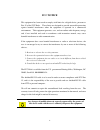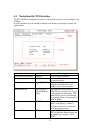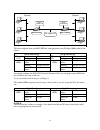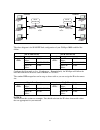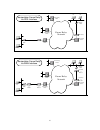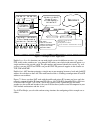- DL manuals
- Tainet
- Network Router
- WANpro 2000i
- User Manual
Tainet WANpro 2000i User Manual
TAINET
WANpro 2000i
IDSL / Broadband Access ROUTER
USER'S MANUAL
The Professional Partner
TAI N E T C O M MU N I C AT I O N S Y S T E M C OR P.
Headquarters:
No. 25, Alley 15, Lane 120,
Sec. 1. Nei-Hu Rd,
Taipei 114, Taiwan
TEL: 886-2-26583000
FAX: 886-2-26583232
Beijing Branch:
3F, A Building, 113 Zhi Chun Lu,
HaiDian District, Beijing, China
Zip Code: 100086
TEL: 86-10-62522081~87
FAX: 86- 10-62522077
V1.3 09004-00018
2004/03/24
Summary of WANpro 2000i
Page 1
Tainet wanpro 2000i idsl / broadband access router user's manual the professional partner tai n e t c o m mu n i c at i o n s y s t e m c or p. Headquarters: no. 25, alley 15, lane 120, sec. 1. Nei-hu rd, taipei 114, taiwan tel: 886-2-26583000 fax: 886-2-26583232 beijing branch: 3f, a building, 113 ...
Page 2: All Rights Reserved.
Copyright © 1999 tainet communication corporation. All rights reserved. Printed in taiwan r.O.C. Notice this document is protected by the international copyright law. No part of this publication may be reproduced by any means without the permission of tainet communication corporation. Tainet is a re...
Page 3: Fcc Notice
Fcc notice this equipment has been tested to comply with limits for a digital device, pursuant to part 15 of the fcc rules. These limits are designed to provide reasonable protection against harmful interference when the equipment is operated in a commercial environment. This equipment generates, us...
Page 4: Warranty And Service
Warranty and service contact: if there are any questions, contact your local sales representative, service representative, or distributor directly for any help needed. You might use one of the following methods.. Via the internet: visit our world wide web site at http://www.Tainet.Net via the sales ...
Page 5: Preface
Preface about your idsl internet access router congratulations on your purchase of the wanpro 2000i idsl router. For free future product updates and information please visit our online web site http://www.Tainet.Net the wanpro 2000i is an idsl router used for wan/lan access via an 2-wire lease line,...
Page 6: Specifications
Specifications software ppp (rfc 1661, rfc 1662) frame relay multi-protocol interconnect over frame relay (rfc 1490) hdlc packet-based format link layer, three generally implemented specification of local management interfaces (lmi) ansi t1.617 annex d ccitt (itu-t) q.933 annex a lmi (frame relay fo...
Page 7
Hardware lan interface ethernet 10 base-t (rj-45) wan interface provides various dte interface module (db-25) synchronous and asynchronous data format the dte interface module include v.35 speed up to 1mbps (sync) x.21 speed up to 1mbps (sync) eia-530 speed up to 1mbps (sync) rs-232 speed up to 128k...
Page 8
Physical dimensions: 48 x 180 x 262mm (height x width x depth) weight: 0.9kg power requirements internal power suppory ac voltage: 90~265v frequency: 47~60hz 10 watt maximum operating environment temperature: 0ºc to 50ºc humidity: 5% ~ 95%, non-condensing vii.
Page 9
Contents copyright © 1999 tainet communication corporation. ..............................I fcc notice............................................................................................................................... Ii warranty and service information.................................. ...
Page 10
4.5.5 diagnosis menu ................................................................................................ 28 c hapter 5 idsl & wan configuration ......................................................................... 29 5.1 idsl & wan interface ............................................
Page 11
Chapter 1 getting to know wanpro 2000i this chapter describes the key features of the wanpro. This chapter contains the following sections: 1.1 unpacking 1.2 feature of the wanpro 2000i 1.
Page 12: 1.1 Unpacking
1.1 unpacking the components that you might have. ! Tainet products documentation set cd ! The digital interface for wan (optional) ! Power cord ! Rj-45 cable (for console port adapter) ! Rs-232 (db25 - rj45) adapter (for console port) ! Rj-45 cable (for idsl interface connected) ! Rj-45 fitting box...
Page 13
1.2 feature of the wanpro 2000i your wanpro is packed with a number of features that give it the flexibility to provide a complete networking solution for small and medium size businesses, or remote offices. ! Ease to install your wanpro is designed for quick, intuitive and easy installation. Physic...
Page 14
Chapter 2 application for the wanpro 2000i this chapter shows the typical applications of the wanpro 2000i. This chapter contains the following sections: 2.1 internet access 2.2 lan-to-lan 2.3 redundant 4.
Page 15: 2.1 Internet
2.1 internet access the wanpro support tcp/ip protocol, which the internet uses exclusively. It is compatible with all major idsl dslam (digital subscriber line access multiplexes) providers. A dslam is a rack of idsl line cards with data multiplexed into a backbone network interface/connection (e.G...
Page 16: 2.2 Lan-to-Lan
2.2 lan-to-lan you can use the wanpro 2000i to connect two geographically dispersed networks over the idsl line. Typical lan-to-lan applications for your wanpro are shown as follows. Wanpro 2000i branch office lan hub wanpro 2000i corporate lan hub ntu ltu lease line usually wanpro 2000i act as ntu ...
Page 17: 2.3 Redundant
2.3 redundant either a lease line or dialup, auto backup function guarantee the connection to protect through dsl line, dial up modem or isdn t/a and ensure internet connectivity is always available for lan user and lan-based internet servers. Wanpro 2000i ethernet dslam atm switch network edge rout...
Page 18
Chapter 3 configure and monitor via front panel this chapter describes the physical features of the wanpro and how to make the cable connections. This chapter contains the following sections: 3.1 front panel structure 3.2 front panel leds indicators 3.3 rear panel structure 3.4 front panel operation...
Page 19
3.1 front panel structure the front panel of the wanpro 2000i contains lcd screen, leds signal indicators and keypads. The whole figure of the wanpro 2000i front panel could be found in the figure 3.1a. Figure 3.1a front panel of the tainet’s wanpro 2000i 3.2 front panel leds indicators the led indi...
Page 20: 3.3 Rear Panel Structure
3.3 rear panel structure the rear panel of the wanpro 2000i includes power, switch, and some interface ports for the purposes of the network connection. The whole figure of the wanpro 2000i rear panel could be found in the figure 3.1b. Ac input power sw wan console lan idsl figure 3.1b rear panel of...
Page 21: 3.4.2 Lcd Menu Tree
3.4.2 lcd menu tree wanpro 2000i main menu lan setup wan setup ip n e tm a s k m a c a d d re s s w a n p o rt s p e e d l o c a l ip ip n e tm a s k r e m o te ip l o c a l ip ip n e tm a s k r e m o te ip idsl setup id s l n t u m o d e id s l l in e s p e e d id s l t e s t l o o p d e fa u lt g ...
Page 22
3.4.3 the description of the lcd configuration lan setup ip address the ip address is a unique 4-byte (32-bit) numeric value used to identify a network and a local host on the network. Each ip address consists of four sets of decimal numbers separated by the period (e.G. 192.72.243.1). Each address ...
Page 23
Routing table default gateway in this field, enter the ip of the remote node that is the gateway for the static route. Device control warm start use this field to reload the parameter, this is require when any value in lan setup, wan setup and idsl setup has been modified. Restore default this field...
Page 24
Notice: remember to warm start your wanpro if you have changed the setting of any parameters under lan setup, wan setup and idsl setup. Each sub-menu contains the individual selectable items. Some of the sub-menu trees might be changed and come after later version. User could download the updated so...
Page 25
Chapter 4 installation & initial setup this chapter helps you to understand an organization of tcs (terminal configuration system) and connecting of the console port. This chapter contains the following sections: 4.1 configuring the wanpro from a pc. 4.2 power on your wanpro 4.3 navigation the tcs i...
Page 26
4.1 configuring the wanpro from a pc. If you are configuring your router from a pc (not a dumb terminal), you need a type of communications software called terminal emulation software. The pc uses this software to send commands to your wanpro. Table 2-1 lists some common names for this software, bas...
Page 27
4.2 power on your wanpro before start, you should have connected the console port, the idsl line, the ethernet port and the power port to the appropriate device or lines. You can now apply power to the wanpro by turning the switch on. Step 1. Initial screen when you power on your wanpro, it performs...
Page 28
4.3 navigation the tcs interface the tcs (terminal configuration system) is the interface that you use to configure your wanpro. Several operations that you should be familiar with before you attempt to modify the configuration. Operation key description move down to sub-menu [enter] to access in to...
Page 29
4.4 change the system password. You should change the password for protect your wanpro to prevent unauthorized user. The passwords are separate to two-part “console” and “telnet”. To change the system password, enter to the configuration menu and selected security, and there are two submenus under s...
Page 30: 4.5.1 Main Menu
4.5 organization of tcs menu tree the tcs (terminal configuration system) is an user friendly configure interface, to use tcs you can configuring and monitoring the wanpro for the advanced management. The following diagram will help you easy to understand the tcs organization menu. 4.5.1 main menu w...
Page 31: 4.5.2 Configuration Menu
4.5.2 configuration menu configuration system interface security routing table system: system snmp agent dhcp server system function fixed leases address map you can active the dhcp server and snmp agent in this menu. Interface: interface rip encapsulate lan data mode wan idsl sync async rip encapsu...
Page 32: Security
There are three interface include in this menu, lan, wan and idsl, in here you allow to configure the ppp and frame relay encapsulation with wan and idsl serial interface and ethernet setup of lan interface. Routing table: you can add the default route and static routes in this option. Configuration...
Page 33: 4.5.3 Monitoring Menu
4.5.3 monitoring menu monitoring sys t e m system interface routing table arp table dhcp table statistics all lan wan idsl status address system: monitoring tainet wanpro 2000i version 3.00 ================================================================================ [system] interface routing ta...
Page 34
Interface: monitoring tainet wanpro 2000i version 3.00 ================================================================================ system [interface] routing table arp table dhcp table statistics view interface status iface link encapsulate rip s-ver r-ver 1 lan up ethernet disable ----- ----- ...
Page 35
Field description destination it specifies the ip network address of the final destination. If "0.0.0.0" appears in the field, this entry specifies the "default gateway" of route information. Netmask it represents the ip netmask of the destination ip address. Nexthop it represents the ip address of ...
Page 36
Dhcp table: monitoring tainet wanpro 2000 version 3.00 ================================================================================ system interface routing table arp table [dhcp table] statistics view the dynamic leases of dhcp ip address ethernet address lease time remaining lease time 1 172.1...
Page 37: 4.5.4 Device Control
4.5.4 device control device control warm start restore default there are two options under device control menu: warm start: this command will causes the system restart and reloads the parameter, it also interpreter the wan and idsl connection. Restore default: this command will restart the system an...
Page 38: 4.5.5 Diagnosis Menu
4.5.5 diagnosis menu diagnosis ping information there are two submenus include in diagnosis menu, ping and information. Ping: diagnosis tainet wanpro 2000i version 3.00 ================================================================================ [ping] information ip connectivity host reachabili...
Page 39
Chapter 5 idsl & wan configuration this chapter helps you setup your idsl and wan link of wanpro with it ppp and frame relay connection. This chapter contains the following sections: 5.1 idsl & wan interface 5.2 setting up the idsl ppp link 5.3 setting up the wan ppp link 5.4 frame relay setup 5.4.1...
Page 40
5.1 idsl & wan interface you can tread your wanpro 2000i as two serial ports device, which are idsl interface and wan interface. Depend on the network scheme you can elasticity to use both or either one. The idsl port operates full duplex over twisted pair, 2-wire unconditioned lines, and operates a...
Page 41
5.2 setting up the idsl ppp link rfc 1662 defines ppp over hdlc (high-level data link control). Hdlc is a bit-oriented, (mean that the data is monitored bit by bit) link layer protocol for the transmission of data over synchronous networks. Transmissions consist of binary data without any special co...
Page 42
Wanpro 2000i wanpro 2000i pc pc pc pc pc pc site a 10.0.0.1/30 site b 10.0.0.2/30 ethernet ethernet pair copper wire idsl-nt mode idsl-lt mode the above diagram shows the idsl ppp link, configuration of your wanpro 2000i could be like follow. Site a (10.0.0.1/30) site b (10.0.0.2/30) data rate 128 k...
Page 43
5.3 setting up the wan ppp link configuration tainet wanpro 2000i version 3.00 ================================================================================ system [interface] routing table security interface configuration interface name wan data mode [sync ] encapsulate [ppp ] rip [disable] stat...
Page 44
Wanpro 2000i wanpro 2000i pc pc pc pc pc pc site a 10.0.0.1/30 site b 10.0.0.2/30 ethernet ethernet csu/dsu or modem csu/dsu or modem the above diagram is the wan ppp link, configuration of your wanpro 2000i could be like follow. Site a (10.0.0.1/30) site b (10.0.0.2/30) data mode sync data mode syn...
Page 45: 5.4 Frame Relay Setup
5.4 frame relay setup configuring frame relay on a wanpro includes the mapping of ip addresses to dlcis and telling the router which virtual circuits are connected. Configuration tainet wanpro 2000i version 3.00 ================================================================================ system ...
Page 46
5.4.4 manipulation frame relay via wan or idsl your wanpro 2000i allow only one serial port to act frame relay encapsulation, either wan port or idsl port, but not both. Configuration tainet wanpro 2000i version 3.00 ================================================================================ sy...
Page 47
Fra me re la y ne twork wanpro 2000i pc pc frame relay switch frame relay switch idsl device idsl device wanpro 2000i pc pc manipulation frame relay via idsl interface frame relay switch frame relay switch fra me re la y ne twork wanpro 2000i pc pc frame relay switch frame relay switch wanpro 2000i ...
Page 48
Chapter 6 lan and routing access configuration this chapter shows you how to configure the lan as well as the wan of your wanpro for internet access. This chapter contains the following sections: 6.1 ethernet setup 6.2 rip setup 6.3 dhcp setup 6.4 configuring static routes & default routes 6.4.1 con...
Page 49: 6.1 Ethernet
6.1 ethernet setup you can have tcp/ip setup for your wanpro at lan interface menu. Configuration tainet wanpro 2000i version 2.99t ================================================================================ system [interface] routing table security interface configuration +-------------encapsu...
Page 50: 6.2 Rip
6.2 rip setup routing information protocol (rip) is a distance vector protocol for use intra-domain (on the interior of a gateway). There are actually two versions of rip in the tcp/ip protocol suite. Version 1 is the original. Version 2 is the updated version. Version 2 is used almost exclusively b...
Page 51
Mode: the interface can execute passive or active rip. When executing passive rip, the interface revises its routing table based on the routing update information it receive, but does not advertise self-routing information to other routers. When configured for active rip at specifies interface acts ...
Page 52: 6.3 Dhcp
6.3 dhcp setup dynamic host configuration protocol (dhcp) is used for the dynamic distribution of ip address to client machines, allow the individual clients (workstations) to obtain the tcp/ip configuration t start-up from centralized dhcp server. A the wanpro has built-in dhcp server capability, t...
Page 53
Field description default lease time (secs) this field specifies an ip address lease time for clients. It is base on seconds and the default value is 38400 (10 hrs). Gateway dns server wins server those fields specify an ip default gateway, dns server and wins server to windows 95/98, windows nt and...
Page 54
6.4 configuring static routes & default routes routes between network segments sometimes have to be added manually. There are several advantages that static routes have over dynamic routes. One advantage is that there is less overhead for the router, since it doesn't have to perform calculations on ...
Page 55
6.4.1 configuring static routing table configuration tainet wanpro 2000i version 3.00 ================================================================================ system interface [routing table] security routing table configuration destination netmask nexthop metric 1 0.0.0.0 0.0.0.0 0.0.0.0 0 ...
Page 56
6.4.2 configuring default gateway imagine in large network and internetworks every router cannot know the exact route to every other router. This is where the default gateway (sometimes call default route) is useful. The default route specifies where to send non-local packets. The router will know w...
Page 57: Chapter 7 Nat & Ip Filter
Chapter 7 nat & ip filter this chapter shows you how nat work with your wanpro and discusses the function of ip filter. This chapter contains the following sections: 7.1 nat setting 7.2 ip filter setting 47.
Page 58: 7.1 Nat
7.1 nat setting we can classify ip addresses in two kinds: local (private) and global (public). Local ip addresses cannot be used on the internet and are mostly used on local area networks (lans). Public addresses are valid on the internet and must be properly registered so information can be sent t...
Page 59
Wanpro 2000i inte rne t 192.168.1.1 (lan i/f) private ip use in this lan segment is 192.168.1.0/27 192.168.1.2 ~ 192.168.1.23 ftp server 192.168.1.24 web server 192.168.1.25 168.192.0.2 ~ 168.192.0.6 ip pass-through match to 192.168.1.26 ~ 192.168.1.30 isp router idsl device idsl ppp link idsl ip : ...
Page 62: 7.2 Ip Filter Setting
7.2 ip filter setting your wanpro uses filters to decide whether or not to allow passage of a packet. Ip filters are divided into incoming and outgoing filters, depending on the direction of the packet relative to a serial port, wan or idsl alternative. To enable the ip filter can be find under conf...
Page 63
Chapter 8 snmp configuration this chapter discusses snmp (simple network management protocol) for network management and monitoring. This chapter contains the following sections: 8.1 about snmp 8.2 configuring snmp 53.
Page 64: 8.1 About
8.1 about snmp your wanpro supports snmp (simple network management protocol) agent functionality, which allows a manager station to monitor the wanpro through the network. 8.2 configuring snmp to enable the "snmp agent" can be find at configuration system - system function. Configuration tainet wan...
Page 65
Chapter 9 system maintenance this chapter covers the diagnostic method that help you to maintain your wanpro. This chapter contains the following sections: 9.1 system status 9.2 idsl local loop back 9.3 firmware upgrade 9.3.1 upload router firmware - uploads from dos mode 9.3.2 upload router firmwar...
Page 66: 9.1 System
9.1 system status system status can be monitoring under monitoring menu, this menu arrange all system information let comes easy to diagnosis the problem. The detail of each field please refers to chapter 4.5.3 in this menu. 9.2 idsl local loop back uses idsl local loop back to diagnosis the loop ch...
Page 67: 9.3 Firmware
9.3 firmware upgrade the firmware is the program that controls the functions of the wanpro. Platform upload method description ms_dos upload from dos support all version of wanpro 2000i. Win95/98 n/a winnt 4.0 upload from nt support all version of wanpro 2000i. No "packet drive" required. Win2000 n/...
Page 68
Press esc to exit. Product id : 01 - wanpro 2000 02 - cs-jr 03 - nms9000 04 - non-channelize router 05 - channelize router 06 - wanpro 2000i step 4: upload the firmware press 3 "selected target upload" to target the device, this menu will list the device that has been identify in your network on set...
Page 69
9.3.2 upload router firmware - upload from nt 4.0 platform this method is similar as the previous, only different are move the operating platform from ms-dos to windows_nt_4.0. This method is for those users who feel difficult to find the "packet driver" for their ethernet card. The same, before run...
Page 70
Step 5: start upgrade running upload agent by telling then the new firmware file and destination mac address. Usage:download -f -m specify the binary file for download. Specify the target mac address. E.G. C:\download -f c:\temp\rm_f213.Bin -m 3806b0 step 6: restart restart the device. 60
Page 71: Chapter 10
Chapter 10 troubleshooting this chapter covers the potential problems you may run into and the possible remedies. After each problem description, some instructions are provided to help you to diagnose and to solve the problem. This chapter contains the following sections: 10.1 problems starting up t...
Page 72
10.1 problems starting up the wanpro problem corrective action none of the leds and lcd are on when you power on the wanpro check the connection between the ac adapter and the wanpro. If the error persists, you may have a hardware problem. In this case you should contact technical support. 1. Check ...
Page 73: Chapter 11
Chapter 11 interface pinout list this chapter contains the following sections: 11.1 wan interface pinout list 11.2 rs-232 adapter for console interface pinout 11.3 idsl interface pin assignment 63.
Page 74
11.1 wan interface pinout list signal function source v.24/rs-232 db-25 (f) v.35 db-25 (f) eia-530 db-25 (f) input output protective ground common 1 1 1 ----- signal ground common 7 7 7 ----- transmitted data dte 2 2 (txd a) 14 (txd b) 2 (txd a) 14 (txd b) output received data dce 3 3 (rxd a) 16 (rx...
Page 75
65 11.3 idsl interface pin assignment 1 2 3 4 5 6 7 8 rj-45 signal function 1 2 3 4 tip/ring 5 tip/ring 6 7 8.