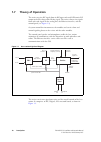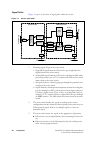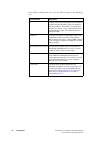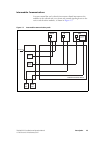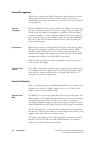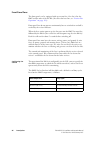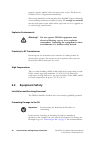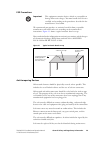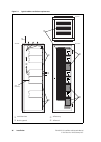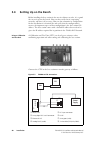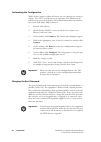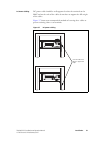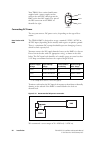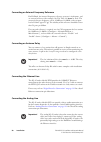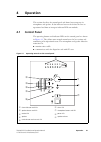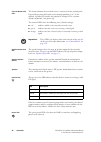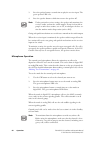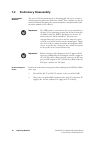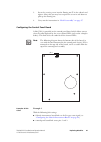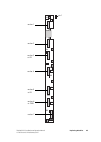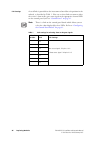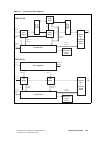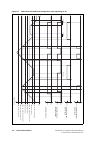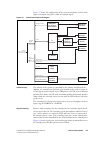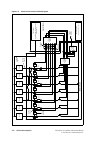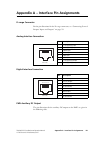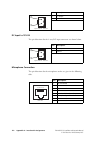- DL manuals
- Tait
- Gateway
- P25 CG
- Installation And Operation Manual
Tait P25 CG Installation And Operation Manual - Description
TB9100/P25 CG Installation and Operation Manual
Description
9
© Tait Electronics Limited January 2007
1
Description
The Tait TB9100 base station/repeater is a robust state-of-the-art digital
fixed station that combines Tait’s proven strengths in reliability, high
performance and modular design with software-based configurability and
operation, digital signal processing and voice-over-IP technology. Also
available is a standalone P25 Console Gateway, providing full encryption
features, but no RF functionality.
The TB9100 base station and P25 Console Gateway are designed for
operation in a Project 25 radio network. The base station can be configured
as a repeater or as a line-connected base station, for operation in
conventional or in trunked networks. The P25 Console Gateway is used
where encryption is required on the analog line interface.
The ability of the base station to interoperate in both analog FM and digital
P25 modes, to link stations using standard Internet Protocol
communications, and to add features through software options ensures that
P25 systems designed with the TB9100 are scalable in both size and
functionality.
The TB9100 base station and P25 Console Gateway combine industry-
leading digital voice quality with rugged design specifications and intuitive
user interfaces. These products have been designed to meet the demanding
needs of the public safety and public service sectors.
The TB9100 base station’s RF interface is dual-mode analog/digital,
allowing users of APCO P25 or analog radios to communicate via the
network.
Its Ethernet interface provides built-in network connectivity, allowing the
TB9100 to join with other TB9100 base stations and P25 Console Gateways
to form a channel group. This network supports voice over IP and remote
management of all TB9100 base stations and gateways.
The analog line allows the direct connection of third party dispatch systems.
Summary of P25 CG
Page 1
Mba-00002-07 issue 7 january 2007 tb9100 base station p25 cg console gateway installation and operation manual.
Page 2
Tb9100/p25 cg installation and operation manual 2 © tait electronics limited january 2007 contact information tait radio communications corporate head office tait electronics limited p.O. Box 1645 christchurch new zealand for the address and telephone number of regional offices, refer to the taitwor...
Page 3: Contents
Tb9100/p25 cg installation and operation manual 3 © tait electronics limited january 2007 contents preface . . . . . . . . . . . . . . . . . . . . . . . . . . . . . . . . . . . . . . . . . . . . . . . . . . . . . 7 scope of manual . . . . . . . . . . . . . . . . . . . . . . . . . . . . . . . . . . ....
Page 4
4 tb9100/p25 cg installation and operation manual © tait electronics limited january 2007 high temperatures . . . . . . . . . . . . . . . . . . . . . . . . . . . . . . . . . . . . . . . . . . . 28 2.2 equipment safety . . . . . . . . . . . . . . . . . . . . . . . . . . . . . . . . . . . . . . . . . ...
Page 5
Tb9100/p25 cg installation and operation manual 5 © tait electronics limited january 2007 connecting general purpose inputs and outputs . . . . . . . . . . . . . . . . . . . . . 59 4 operation . . . . . . . . . . . . . . . . . . . . . . . . . . . . . . . . . . . . . . . . . . . . . . . . 61 4.1 cont...
Page 6
6 tb9100/p25 cg installation and operation manual © tait electronics limited january 2007 pmu auxiliary dc output . . . . . . . . . . . . . . . . . . . . . . . . . . . . . . . . . . . . 121 dc input to 12v pa. . . . . . . . . . . . . . . . . . . . . . . . . . . . . . . . . . . . . . . . . 122 microp...
Page 7: Preface
Tb9100/p25 cg installation and operation manual 7 © tait electronics limited january 2007 preface scope of manual this manual primarily describes the tb9100 base station but also includes the p25 console gateway. When “base station” is referred to, this generally applies to the p25 console gateway a...
Page 8: Publication Record
8 tb9100/p25 cg installation and operation manual © tait electronics limited january 2007 ■ tb9100 reciter service manual (mba-00017-xx). ■ tb9100 specifications manual (mba-00014-xx). ■ tb9100 customer service software user’s manual (mba-00003-xx) and online help. ■ tb9100 calibration software user...
Page 9: Description
Tb9100/p25 cg installation and operation manual description 9 © tait electronics limited january 2007 1 description the tait tb9100 base station/repeater is a robust state-of-the-art digital fixed station that combines tait’s proven strengths in reliability, high performance and modular design with ...
Page 10: 1.1
10 description tb9100/p25 cg installation and operation manual © tait electronics limited january 2007 1.1 features the following are some of the features of the tb9100 base station: ■ fully compliant with the project 25 common air interface. Can therefore interoperate with any similarly compliant r...
Page 11: 1.3
Tb9100/p25 cg installation and operation manual description 11 © tait electronics limited january 2007 any references in this manual to the following do not apply to the p25 console gateway: ■ transmitting ■ pa ■ receiving the p25 console gateway has one capability that the tb9100 base station does ...
Page 12
12 description tb9100/p25 cg installation and operation manual © tait electronics limited january 2007 base station reciter the reciter module comprises the receiver, exciter and digital control circuitry. It also incorporates the network board, which provides the ethernet interface, the analog line...
Page 13
Tb9100/p25 cg installation and operation manual description 13 © tait electronics limited january 2007 power amplifier the power amplifier amplifies the rf output from the reciter and is available in 5w, 50w and 100w models. The 5w and 50w models mount vertically in the subrack, while the 100w model...
Page 14
14 description tb9100/p25 cg installation and operation manual © tait electronics limited january 2007 front panel the front panel is mounted onto the subrack with two quick-release fasteners. It incorporates the cooling fans for the pas and the pmu if these modules are present. Control panel the co...
Page 15: 1.4
Tb9100/p25 cg installation and operation manual description 15 © tait electronics limited january 2007 1.4 frequency bands and sub-bands much of the circuitry in the tb9100 base station is common to both frequency bands, and is therefore covered by a single description in this manual. Where the circ...
Page 16: 1.6
16 description tb9100/p25 cg installation and operation manual © tait electronics limited january 2007 a 28vdc output to power the pa circuit boards. The boost regulator board also provides a 12vdc output to power the reciter. Customers must provide their own power supply. Without a pmu, the base st...
Page 17
Tb9100/p25 cg installation and operation manual description 17 © tait electronics limited january 2007 line-connected base station analog a tb9100 base station can function as a line-connected base station. Analog dispatch equipment is connected to the analog line. Digital a tb9100 base station can ...
Page 18: 1.7
18 description tb9100/p25 cg installation and operation manual © tait electronics limited january 2007 1.7 theory of operation the reciter receives rf signals from its rf input and sends rf from its rf output to the pa, along with a pa key signal. The reciter also receives signals from and sends sig...
Page 19
Tb9100/p25 cg installation and operation manual description 19 © tait electronics limited january 2007 the rf board contains the receiver and exciter circuitry. The digital board converts information between analog and digital and controls the maintainer’s access via the control panel. It also perfo...
Page 20
20 description tb9100/p25 cg installation and operation manual © tait electronics limited january 2007 signal paths figure 1.4 gives an overview of signal paths within the reciter. 1. Incoming signals all go to the main switch. A. Digital p25 signals from the rf interface go straight from the digita...
Page 21
Tb9100/p25 cg installation and operation manual description 21 © tait electronics limited january 2007 ■ dsp switch, for further routing and for converting back to analog 4. The dsp switch coordinates the dsp processing of the signals and routes them to the rf interface, analog line and/or the contr...
Page 22
22 description tb9100/p25 cg installation and operation manual © tait electronics limited january 2007 dual mode is configured or selected at the different inputs in the following way: input interface description rf the rf interface can be configured in channel profiles to receive analog fm speech, ...
Page 23
Tb9100/p25 cg installation and operation manual description 23 © tait electronics limited january 2007 intermodule communications a system control bus and a subrack interconnect board interconnect the modules in the subrack and carry alarm and control signaling between the reciter and the other modu...
Page 24
24 description tb9100/p25 cg installation and operation manual © tait electronics limited january 2007 power management tb9100 base stations with a pmu manage the supply of power to ensure uninterrupted operation of the base station. A range of parameters is monitored and can trigger alarms that are...
Page 25
Tb9100/p25 cg installation and operation manual description 25 © tait electronics limited january 2007 12 v dc pa-only subracks in 12v dc pa-only base stations, the dc power input is connected directly to the pa, where it is fed to the internal boost regulator board. This board provides a 12vdc outp...
Page 26
26 description tb9100/p25 cg installation and operation manual © tait electronics limited january 2007 front panel fans the front panel can be equipped with up to two fans. One fan is for the pmu and the other is for the pas. (reciters also have fans, see “reciter fan operation” on page 103 .) front...
Page 27: Information
Tb9100/p25 cg installation and operation manual general safety and regulatory information 27 © tait electronics limited january 2007 2 general safety and regulatory information this chapter provides general information on safety precautions for operating the tb9100 base station. 2.1 personal safety ...
Page 28: 2.2
28 general safety and regulatory information tb9100/p25 cg installation and operation manual © tait electronics limited january 2007 properly, stop the module safely and contact your nearest tait dealer or customer service organization immediately. All servicing should be carried out only when the p...
Page 29
Tb9100/p25 cg installation and operation manual general safety and regulatory information 29 © tait electronics limited january 2007 esd precautions important this equipment contains devices which are susceptible to damage from static charges. You must handle these devices carefully and according to...
Page 30: 2.3
30 general safety and regulatory information tb9100/p25 cg installation and operation manual © tait electronics limited january 2007 2.3 environmental conditions operating temperature range the operating temperature range of the tb9100 is –22°f to +140°f (–30°c to +60°c) ambient temperature. Ambient...
Page 31
Tb9100/p25 cg installation and operation manual general safety and regulatory information 31 © tait electronics limited january 2007 the telephone company. (this approval applies solely to the xba1pa0 network board in the reciter.) tte information usoc jacks: rjicx (where required) service order cod...
Page 32
32 general safety and regulatory information tb9100/p25 cg installation and operation manual © tait electronics limited january 2007 intended purpose of product this product is an fm radio transceiver. It is intended for radio communications in the private mobile radio (pmr) or public access mobile ...
Page 33: Installation
Tb9100/p25 cg installation and operation manual installation 33 © tait electronics limited january 2007 3 installation this chapter provides information on the site requirements for your tb9100 equipment and also describes how to install the base station in a standard 19inch rack or cabinet. If this...
Page 34
34 installation tb9100/p25 cg installation and operation manual © tait electronics limited january 2007 equipment ventilation always ensure there is adequate ventilation around the tb9100 base station. Warning!! Do not operate it in a sealed cabinet. You must keep the ambient temperature within the ...
Page 35
Tb9100/p25 cg installation and operation manual installation 35 © tait electronics limited january 2007 front of the cabinet not occupied by equipment should be covered by a blanking panel. Refer to figure 3.1 on page 36 . To allow enough cooling airflow through a cabinet-mounted base station, we re...
Page 36
36 installation tb9100/p25 cg installation and operation manual © tait electronics limited january 2007 figure 3.1 typical cabinet ventilation requirements b ventilation slots d airflow entry c blanking panels e airflow exit 8in (20cm) 2u ≥ 7in ( ≥ 17.5cm) side view front view top view c c d e b c c.
Page 37: 3.2
Tb9100/p25 cg installation and operation manual installation 37 © tait electronics limited january 2007 3.2 installing and setting up the css to monitor and configure the base station, and to carry diagnostic tests on it, you need the css. Follow the instructions on the tb9100 css cd and install the...
Page 38: 3.3
38 installation tb9100/p25 cg installation and operation manual © tait electronics limited january 2007 privilege, you are asked for the corresponding access code, if one has been defined. Minimum pc requirements for running a css ■ pentium 450 mhz ■ svga monitor (1024 * 768 minimum) ■ available ser...
Page 39
Tb9100/p25 cg installation and operation manual installation 39 © tait electronics limited january 2007 1. Cut the tape securing the flaps at the top of the carton and fold them flat against the sides b . 2. Rotate the carton carefully onto its side c and then onto its top d , ensuring that none of ...
Page 40: 3.4
40 installation tb9100/p25 cg installation and operation manual © tait electronics limited january 2007 3.4 setting up on the bench before installing the base station in the on-site cabinets or racks, it is a good idea to set it up on the bench. You can then verify that it is operating correctly, an...
Page 41
Tb9100/p25 cg installation and operation manual installation 41 © tait electronics limited january 2007 note the ctu is common to tb9100 and tb8100 base stations: some of its connectors and controls are not used with a tb9100. Refer to the calibration and test unit operation manual for detailed info...
Page 42
42 installation tb9100/p25 cg installation and operation manual © tait electronics limited january 2007 making test transmissions you can verify that the tb9100 is operating correctly by making some test transmissions. (if testing a p25 console gateway, audio quality can be tested through the ctu.) ...
Page 43
Tb9100/p25 cg installation and operation manual installation 43 © tait electronics limited january 2007 important be careful to enter the correct address and subnet, and to keep a written record of them. If you give the base station an unknown ip address or subnet, the css will be unable to connect ...
Page 44
44 installation tb9100/p25 cg installation and operation manual © tait electronics limited january 2007 customizing the configuration while the base station is still on the bench, you can configure the settings it requires. The ctu can help you test its operation. The following steps provide an over...
Page 45
Tb9100/p25 cg installation and operation manual installation 45 © tait electronics limited january 2007 to change the root password, follow these steps. 1. Log in from your pc to the base station or p25 console gateway using ssh client software such as putty. The user name is ‘root’ and the default ...
Page 46
46 installation tb9100/p25 cg installation and operation manual © tait electronics limited january 2007 c. Enter the frequency of the transmitter and make sure that the transmit power setting is low enough not to overload the test set. D. Change the input path to ‘t/r’ and demodulation to ‘p25.’ e. ...
Page 47: 3.5
Tb9100/p25 cg installation and operation manual installation 47 © tait electronics limited january 2007 if the base station passes this test, its modulation fidelity in digital p25 mode is very likely to be within specification. If it fails the test, use the calibration software to carry out an fcl ...
Page 48
48 installation tb9100/p25 cg installation and operation manual © tait electronics limited january 2007 ■ 8mm af spanner for the sma connectors. You can also obtain the tba0st2 tool kit from your nearest tait dealer or customer service organization. It contains the basic tools needed to install, tun...
Page 49
Tb9100/p25 cg installation and operation manual installation 49 © tait electronics limited january 2007 1. Remove the front panel, as described in “preliminary disassembly” on page 78 . 2. Fit the subrack into the cabinet or rack and secure it firmly with an m6 (0.25in) screw, flat and spring washer...
Page 50
50 installation tb9100/p25 cg installation and operation manual © tait electronics limited january 2007 optional slide mounting rails you can also use tbaa03-14 slide mounting rails b when mounting the tb9100 base station in a cabinet, as shown in figure 3.6 on page 50 . These rails will support the...
Page 51
Tb9100/p25 cg installation and operation manual installation 51 © tait electronics limited january 2007 dc power cabling dc power cables should be well supported so that the terminals on the pmu and on the ends of the cables do not have to support the full weight of the cables. Figure 3.7 shows two ...
Page 52: 3.6
52 installation tb9100/p25 cg installation and operation manual © tait electronics limited january 2007 3.6 connecting up the base station this section provides information relevant to the task of connecting up the various inputs and outputs of the tb9100 base station. Connection overview the connec...
Page 53
Tb9100/p25 cg installation and operation manual installation 53 © tait electronics limited january 2007 the connections at the rear of a 12v dc pa-only base station with a 5w or 50w pa are identified in figure 3.9 . Connecting ac power the tb9100 pmu is designed to accept a mains input of 88 to 264v...
Page 54
54 installation tb9100/p25 cg installation and operation manual © tait electronics limited january 2007 your tb9100 base station should come supplied with a power supply cord to connect the male iec connector on the pmu to the local ac supply. The pins of the iec connector on the pmu are identified ...
Page 55
Tb9100/p25 cg installation and operation manual installation 55 © tait electronics limited january 2007 12v dc pa-only base station 12v dc pa-only base stations have a 12v pa. This is designed to accept a nominal 12v dc input with negative ground. There is a minimum dc startup threshold to prevent d...
Page 56
56 installation tb9100/p25 cg installation and operation manual © tait electronics limited january 2007 current limited to 3a, 1.5a or 750ma respectively. This optional power supply is available on the auxiliary output connector on the rear panel. The auxiliary power supply is configured by the css....
Page 57
Tb9100/p25 cg installation and operation manual installation 57 © tait electronics limited january 2007 protecting the pa while the pa is protected against damage if it is keyed while connected to a mismatched load, it is not protected against load transients (switching or removing the load) while t...
Page 58
58 installation tb9100/p25 cg installation and operation manual © tait electronics limited january 2007 connecting an external frequency reference for k4 band, the internal frequency reference accuracy is inadequate, and an external reference (for example, the tait t801-02) must be used. The externa...
Page 59
Tb9100/p25 cg installation and operation manual installation 59 © tait electronics limited january 2007 before connecting up any e & m or 4-wire audio circuit, consult the network installation guide for information on circuit design and interface protection. On the e & m circuit, the dc current flow...
Page 60
60 installation tb9100/p25 cg installation and operation manual © tait electronics limited january 2007.
Page 61: Operation
Tb9100/p25 cg installation and operation manual operation 61 © tait electronics limited january 2007 4 operation this section describes the control panel and shows how to operate its microphone and speaker. It also indicates how to check that the fans are operational and how to interpret indicator l...
Page 62
62 operation tb9100/p25 cg installation and operation manual © tait electronics limited january 2007 channel button and leds the channel button selects which reciter is connected to the control panel. Repeatedly pressing this button cycles through positions 1 to 7 in the subrack, regardless of wheth...
Page 63
Tb9100/p25 cg installation and operation manual operation 63 © tait electronics limited january 2007 carrier button and transmit led the carrier button is a momentary press switch. When held down, it keys the transmitter of the selected channel. The transmitted signal is unmodulated, i.E. Carrier on...
Page 64
64 operation tb9100/p25 cg installation and operation manual © tait electronics limited january 2007 3. Press the speaker button a second time to play the receiver input. The green speaker led is lit. 4. Press the speaker button a third time to turn the speaker off. Note under particular receiver se...
Page 65: 4.2
Tb9100/p25 cg installation and operation manual operation 65 © tait electronics limited january 2007 4.2 monitoring with the css you can monitor the performance of your tb9100 remotely with the css. Use the monitoring forms to view information about the current state of the base station. These forms...
Page 66: 4.4
66 operation tb9100/p25 cg installation and operation manual © tait electronics limited january 2007 4.4 module led indicators and switches additional status information is displayed by leds in individual modules. The pmu has switches that let you turn the ac and dc modules off. Reciter the reciter ...
Page 67
Tb9100/p25 cg installation and operation manual operation 67 © tait electronics limited january 2007 rear view the indicator leds on the rear are visible through small holes in the rear panel. Network transmit led the amber network transmit led will flash for 1 second when data is transmitted across...
Page 68
68 operation tb9100/p25 cg installation and operation manual © tait electronics limited january 2007 pa the indicator leds on the pa are visible through a slot in the front panel. Indicator leds these leds provide the following information about the state of the pa: ■ steady green - the pa is powere...
Page 69
Tb9100/p25 cg installation and operation manual operation 69 © tait electronics limited january 2007 pmu the only controls on the pmu are the on/off switches on the rear panel for the ac and dc modules, and the indicator leds visible through a slot in the front panel. Ac module on/off switch this sw...
Page 70
70 operation tb9100/p25 cg installation and operation manual © tait electronics limited january 2007 indicator leds these leds provide the following information about the state of the pmu: ■ steady green - the pmu is powered up ■ flashing green - the pmu has no application firmware loaded; you can u...
Page 71: Maintenance
Tb9100/p25 cg installation and operation manual maintenance 71 © tait electronics limited january 2007 5 maintenance the tb9100 base station is designed to be very reliable and should require little maintenance. However, performing regular checks will prolong the life of the equipment and prevent pr...
Page 72
72 maintenance tb9100/p25 cg installation and operation manual © tait electronics limited january 2007.
Page 73: Troubleshooting
Tb9100/p25 cg installation and operation manual troubleshooting 73 © tait electronics limited january 2007 6 troubleshooting check that all front and rear connectors and cables are in place, and that power switches are on. If problems persist, contact your nearest tait dealer or customer service org...
Page 74
74 troubleshooting tb9100/p25 cg installation and operation manual © tait electronics limited january 2007 power led on control panel is on, but nothing else works panel is disabled check that the control panel is enabled on the css (configure > network element > miscellaneous) no power or leds on c...
Page 75
Tb9100/p25 cg installation and operation manual troubleshooting 75 © tait electronics limited january 2007 static on analog rx p25 call is being made on an analog channel check configuration on css base station performs task manager actions unexpectedly when going into run mode digital input cable i...
Page 76
76 troubleshooting tb9100/p25 cg installation and operation manual © tait electronics limited january 2007.
Page 77: Replacing Modules
Tb9100/p25 cg installation and operation manual replacing modules 77 © tait electronics limited january 2007 7 replacing modules caution the tb9100 pa and pmu weigh between 10.1lb (4.6kg) and 12.8lb (5.8kg) each. Take care when handling these modules to avoid personal injury. Important the cooling f...
Page 78: 7.2
78 replacing modules tb9100/p25 cg installation and operation manual © tait electronics limited january 2007 7.2 preliminary disassembly hot-pluggable modules the reciter, pa and control panel are hot-pluggable and can be removed without powering down the whole base station. These modules can also b...
Page 79
Tb9100/p25 cg installation and operation manual replacing modules 79 © tait electronics limited january 2007 3. If the base station is using a 12v pa, disconnect the battery supply lead g . Remove the front panel 1. Undo the fastener at each end of the front panel b with a quarter turn anti-clockwis...
Page 80: 7.3
80 replacing modules tb9100/p25 cg installation and operation manual © tait electronics limited january 2007 7.3 replacing the control panel removal 1. If you have not already done so, carry out the instructions in “preliminary disassembly” on page 78 . 2. Undo the retaining screw b . Note that the ...
Page 81
Tb9100/p25 cg installation and operation manual replacing modules 81 © tait electronics limited january 2007 3. Insert the securing screw into the floating nut i in the subrack and tighten. Note that you may have to push the screw in and down to pick up the floating nut. 4. Carry out the instruction...
Page 82
82 replacing modules tb9100/p25 cg installation and operation manual © tait electronics limited january 2007 the channel leds will have the following states: ■ red indicates which is the currently selected reciter (channel) ■ green indicates that the reciter is receiving a valid signal ■ orange indi...
Page 83: 7.4
Tb9100/p25 cg installation and operation manual replacing modules 83 © tait electronics limited january 2007 7.4 replacing a reciter removal 1. If you have not already done so, carry out the instructions in “preliminary disassembly” on page 78 , and remove the control panel, as described in “replaci...
Page 84
84 replacing modules tb9100/p25 cg installation and operation manual © tait electronics limited january 2007 note if you need to remove any front panel cables, simply pull the front of the cable retaining clip down and then slide it out from the subrack until it reaches the end of its travel. 3. Tig...
Page 85: 7.5
Tb9100/p25 cg installation and operation manual replacing modules 85 © tait electronics limited january 2007 7.5 replacing a power amplifier important before removing a pa, disconnect the dc input and rf input first, followed by the rf output (and dc output on the 12v pa). After refitting the pa, re...
Page 86
86 replacing modules tb9100/p25 cg installation and operation manual © tait electronics limited january 2007 3. At the front of the pa, connect the rf input cable, followed by the dc input cable (dc output cable on the 12v pa). 4. Reconnect all the other front and rear panel cables previously discon...
Page 87: 7.6
Tb9100/p25 cg installation and operation manual replacing modules 87 © tait electronics limited january 2007 7.6 replacing a power management unit important you must disconnect the ac and dc power cables before removing the pmu from the subrack. Removal 1. If you have not already done so, carry out ...
Page 88: 7.7
88 replacing modules tb9100/p25 cg installation and operation manual © tait electronics limited january 2007 7.7 replacing the front panel fans unless otherwise indicated, the following instructions refer to figure 7.1 on page 90 . Removal 1. If you have not already done so, carry out the instructio...
Page 89
Tb9100/p25 cg installation and operation manual replacing modules 89 © tait electronics limited january 2007 important you must connect the fans to the correct sockets on the fan contact board. If the fan connections are reversed, the wrong fan will be activated when a module needs cooling. The modu...
Page 90
90 replacing modules tb9100/p25 cg installation and operation manual © tait electronics limited january 2007 figure 7.1 replacing the front panel fans b c d e f h h g i j 1) 1! 1! Pa fan pmu fan pa fan pmu fan pa fan connector pmu fan connector 100w base station front panel shown.
Page 91: 7.8
Tb9100/p25 cg installation and operation manual replacing modules 91 © tait electronics limited january 2007 7.8 replacing the module guide rails the module guide rails are held in place by four hooks that fit through the slots in the top and bottom of the subrack. There is also a locking tab which ...
Page 92: 7.9
92 replacing modules tb9100/p25 cg installation and operation manual © tait electronics limited january 2007 7.9 replacing the subrack interconnect board important be careful when removing module retaining clamps and screws in a live system. Dropping any metal items onto the subrack interconnect boa...
Page 93
Tb9100/p25 cg installation and operation manual replacing modules 93 © tait electronics limited january 2007 figure 7.2 replacing the subrack interconnect board d b x3 e c.
Page 94
94 replacing modules tb9100/p25 cg installation and operation manual © tait electronics limited january 2007 configuring the subrack interconnect board the multi-reciter subrack interconnect board has a set of dip switches and links that must be set correctly before the equipment is used. The locati...
Page 95
Tb9100/p25 cg installation and operation manual replacing modules 95 © tait electronics limited january 2007 s4 j23 s3 j22 s2 j20 j21 j18 j19 s1 j16 pin 1 reciter 1 reciter 2 reciter 3 reciter 4 reciter 5 reciter 6 or pmu reciter 7 or pa or pa.
Page 96
96 replacing modules tb9100/p25 cg installation and operation manual © tait electronics limited january 2007 link settings a set of links is provided on the interconnect board for each position in the subrack, as described in table 1 . You can set these links to connect either the reciter’s alarm or...
Page 97: 7.10
Tb9100/p25 cg installation and operation manual replacing modules 97 © tait electronics limited january 2007 7.10 final reassembly important you must refit the correct type of front panel to your tb9100 base station. There are several small but important differences between the front panel for a 5w ...
Page 98
98 replacing modules tb9100/p25 cg installation and operation manual © tait electronics limited january 2007 2. Refit the front panel a. Fit the front panel onto the locating pegs on the subrack. Fit the left end first, followed by the right end, pressing the panel in the center as shown b to secure...
Page 99: Technical Description
Tb9100/p25 cg installation and operation manual technical description 99 © tait electronics limited january 2007 8 technical description 8.1 mechanical assembly this section illustrates the main mechanical components that comprise the tb9100 base station. Figure 8.1 below shows the configuration for...
Page 100
100 technical description tb9100/p25 cg installation and operation manual © tait electronics limited january 2007 the front panel can be easily removed from the subrack by undoing two quick-release fasteners. Once the front panel is removed, the control panel can also be removed from the subrack by ...
Page 101: 8.2
Tb9100/p25 cg installation and operation manual technical description 101 © tait electronics limited january 2007 the pmu occupies its normal slot at the left end of the subrack, with the pa directly beside it. The reciter occupies the slot immediately to the right of the pa. Unlike the 5w and 50w p...
Page 102
102 technical description tb9100/p25 cg installation and operation manual © tait electronics limited january 2007 the vco is phase-locked to the frequency reference via the synthesizer. The output from the vco passes through the vco buffer to the exciter amplifier, which increases the rf signal to +...
Page 103
Tb9100/p25 cg installation and operation manual technical description 103 © tait electronics limited january 2007 ■ carrying out the switching to send signals to the rf, analog and control panel interfaces, based on the voting output. The network risc is responsible for the following: ■ inserting he...
Page 104
104 technical description tb9100/p25 cg installation and operation manual © tait electronics limited january 2007 ■ reciter temperature ■ fan on/off state ■ fan rotation state (the fan must have a 3-wire connection to detect rotation, as well as power and ground) figure 8.3 reciter high-level diagra...
Page 105: 8.3
Tb9100/p25 cg installation and operation manual technical description 105 © tait electronics limited january 2007 8.3 pa module operation the tb9100 pa is a modular design with the circuitry divided among separate boards which are assembled in different configurations in different models. Interconne...
Page 106
106 technical description tb9100/p25 cg installation and operation manual © tait electronics limited january 2007 depending on the model. The 12v pas are fitted with an internal boost regulator board (refer to “boost regulator” below). The pa also has four internal power supplies located on the cont...
Page 107
Tb9100/p25 cg installation and operation manual technical description 107 © tait electronics limited january 2007 figure 8.4 pa high-level block diagrams 6w board control board 60w board 60w board ambient air temperature sensor board splitter boar d combiner boar d low-pass filter & directional coup...
Page 108: 8.4
108 technical description tb9100/p25 cg installation and operation manual © tait electronics limited january 2007 8.4 pmu module operation the pmu is available in three main configurations: ■ ac pmu (ac input only) ■ dc pmu (dc input only) ■ ac and dc pmu (both ac and dc converters are fitted to all...
Page 109
Tb9100/p25 cg installation and operation manual technical description 109 © tait electronics limited january 2007 standby power supply the standby power supply card plugs into the dc converter board and provides power to the reciter output. This allows the main dc unit to be switched off to reduce c...
Page 110
110 technical description tb9100/p25 cg installation and operation manual © tait electronics limited january 2007 auxiliary power supply this optional power supply board is mounted on the dc module. The input power is provided from the high current 28 vdc output from the ac converter or dc converter...
Page 111
Tb9100/p25 cg installation and operation manual technical description 111 © tait electronics limited january 2007 pmu operation on dc input the operation of the pmu on dc input is controlled by three sets of parameters: ■ user-programmable alarms ■ user-programmable startup and shutdown limits ■ bat...
Page 112
112 technical description tb9100/p25 cg installation and operation manual © tait electronics limited january 2007 figure 8.6 pmu alarm thresholds and voltage limits when operating on dc time 0v dc input voltage overvoltage shutdown (hw) undervoltage shutdown (hw) overvoltage shutdown reset (hw) high...
Page 113
Tb9100/p25 cg installation and operation manual technical description 113 © tait electronics limited january 2007 startup and shutdown limits the user-programmable startup and shutdown limits allow for adjustable startup and shutdown voltages. These limits can be adjusted for different numbers of ba...
Page 114: 8.5
114 technical description tb9100/p25 cg installation and operation manual © tait electronics limited january 2007 8.5 control panel the control panel is designed to be the link between the user and the modules in the subrack. The circuitry for the operation of the control panel is located on a board...
Page 115
Tb9100/p25 cg installation and operation manual technical description 115 © tait electronics limited january 2007 figure 8.7 shows the configuration of the main circuit blocks, and the main inputs and outputs for power, audio and control signals. Audio circuitry the volume of the speaker is controll...
Page 116
116 technical description tb9100/p25 cg installation and operation manual © tait electronics limited january 2007 figure 8.8 multi-reciter functional block diagram 5hflwhu &kdqqho 6hohfw 6zlwfk wr 'hfrghu 'ulyhu wr 'hfrghu 'ulyhu 6zlwfkhg6ljqdov 560lfurskrqh$xglr, & 5hflwhu 5hflwhu 5hflwhu 5hflwhu 5...
Page 117: 8.6
Tb9100/p25 cg installation and operation manual technical description 117 © tait electronics limited january 2007 power supply the control panel is powered from the subrack interconnect board. 28 vdc is supplied to the subrack board from the pmu (if fitted). If no pmu is fitted, 10.5 vdc to 32 vdc i...
Page 118
118 technical description tb9100/p25 cg installation and operation manual © tait electronics limited january 2007 ■ firmware upgrades ■ configuration (of operational parameters). The i 2 c current source is located in the pmu so that the tb9100 base station can operate with the control panel removed...
Page 119
Tb9100/p25 cg installation and operation manual technical description 119 © tait electronics limited january 2007 power and ground the pmu provides power to the control panel via the reciter. The reciter has a series diode to ‘diode or’ the power to the control panel, but not to backpower a reciter ...
Page 120
120 technical description tb9100/p25 cg installation and operation manual © tait electronics limited january 2007.
Page 121
Tb9100/p25 cg installation and operation manual appendix a – interface pin assignments 121 © tait electronics limited january 2007 appendix a – interface pin assignments d-range connector for the pin allocations for the d-range connector, see “connecting general purpose inputs and outputs” on page 5...
Page 122
122 appendix a – interface pin assignments tb9100/p25 cg installation and operation manual © tait electronics limited january 2007 dc input to 12v pa the pin allocations for the 2-way dc input connector are shown below. Microphone connection the pin allocations for the microphone socket are given in...
Page 123
Tb9100/p25 cg installation and operation manual appendix b – inter-module connections 123 © tait electronics limited january 2007 appendix b – inter-module connections note in the following sample photographs, note that the system control bus cables for the reciters are carefully bent around the rec...
Page 124
124 appendix b – inter-module connections tb9100/p25 cg installation and operation manual © tait electronics limited january 2007 100w base station the connections between modules at the front of a 100w base station are shown below. Important the pmu must be connected to the system control bus at al...
Page 125
Tb9100/p25 cg installation and operation manual appendix b – inter-module connections 125 © tait electronics limited january 2007 12v pa base station the connections between modules at the front of a 12v pa base station are shown below. 12v pa base station internal connections b rf output to pa e sy...
Page 126
126 appendix b – inter-module connections tb9100/p25 cg installation and operation manual © tait electronics limited january 2007 dual channel 5 or 50w base station the connections between modules at the front of a 5 or 50w base station with two channels are shown below. 5 or 50w base station intern...
Page 127
Tb9100/p25 cg installation and operation manual appendix b – inter-module connections 127 © tait electronics limited january 2007 special care should be taken when connecting the power cable from the pmu to pa 2. The cable should be shaped in such a way that it does not come into contact with the su...
Page 128
128 appendix b – inter-module connections tb9100/p25 cg installation and operation manual © tait electronics limited january 2007 five reciters and one pmu the connections between modules at the front of a base station with five reciters are shown below. The following diagram shows the subrack inter...
Page 129
Tb9100/p25 cg installation and operation manual appendix b – inter-module connections 129 © tait electronics limited january 2007 seven reciters the connections between modules at the front of a base station with seven reciters are shown below. The following diagram shows the subrack interconnect bo...
Page 130
130 appendix b – inter-module connections tb9100/p25 cg installation and operation manual © tait electronics limited january 2007.
Page 131: Taitnet P25
Tb9100/p25 cg installation and operation manual taitnet p25 glossary 131 © tait electronics limited january 2007 taitnet p25 glossary this glossary contains an alphabetical list of terms and abbreviations related to the taitnet p25 network, the css, the tb9100 base station, and the p25 console gatew...
Page 132
132 taitnet p25 glossary tb9100/p25 cg installation and operation manual © tait electronics limited january 2007 b base station a radio receiver and transmitter that is located in a specific place (at a site) that enables a two-way radio to communicate with a dispatcher or over a larger range with o...
Page 133
Tb9100/p25 cg installation and operation manual taitnet p25 glossary 133 © tait electronics limited january 2007 channel a channel is: 1. A path through which signals can flow. 2. In the rf domain, a frequency pair (or just a single frequency in a simplex system). 3. A set of configuration informati...
Page 134
134 taitnet p25 glossary tb9100/p25 cg installation and operation manual © tait electronics limited january 2007 configuration file a configuration file consists of all the configuration settings needed for a base station or p25 console gateway, stored as a file in the configurations folder. Configu...
Page 135
Tb9100/p25 cg installation and operation manual taitnet p25 glossary 135 © tait electronics limited january 2007 dcs dcs (digital coded squelch), also known as dpl (digital private line), is a type of subaudible signaling used for segregating groups of users. Dcs codes are identified by a three-digi...
Page 136
136 taitnet p25 glossary tb9100/p25 cg installation and operation manual © tait electronics limited january 2007 e e & m a pair of wires used for dc signaling. For example, the signal to set up a call is often sent from the ‘m’ (mouth) end of a wire to the other ‘e’ (ear) end by grounding the wire. ...
Page 137
Tb9100/p25 cg installation and operation manual taitnet p25 glossary 137 © tait electronics limited january 2007 flash electrically block erasable and programmable read-only memory. Fm frequency modulation. Often used as an adjective to denote analog radio transmission. Frequency band the range of f...
Page 138
138 taitnet p25 glossary tb9100/p25 cg installation and operation manual © tait electronics limited january 2007 hysteresis hysteresis is the difference between the upper and lower trigger points. For example, the receiver unmutes when the upper trigger point is reached, but will mute again until th...
Page 139
Tb9100/p25 cg installation and operation manual taitnet p25 glossary 139 © tait electronics limited january 2007 l lan local area network ldu link data unit. Voice calls are sent over the cai as a series of ldus. Led light emitting diode. Also the screen representation of a physical led. Llgt low le...
Page 140
140 taitnet p25 glossary tb9100/p25 cg installation and operation manual © tait electronics limited january 2007 network element a network element is any device that is network-connected. A taitnet digital network consists of a number of network elements. The tb9100 base station and the p25 console ...
Page 141
Tb9100/p25 cg installation and operation manual taitnet p25 glossary 141 © tait electronics limited january 2007 privileges a set of access rights to css functions. There are guest, maintainer, and administrator privileges. Program the act of sending a configuration data set from the css to the tb91...
Page 142
142 taitnet p25 glossary tb9100/p25 cg installation and operation manual © tait electronics limited january 2007 rssi rssi (received signal strength indicator) is a level that indicates the strength of the received signal. Rtp rtp (real time protocol) is an internet protocol that supports the real-t...
Page 143
Tb9100/p25 cg installation and operation manual taitnet p25 glossary 143 © tait electronics limited january 2007 squelch squelch is a feature of radio equipment. It ensures that the speaker only unmutes when a valid signal is received. To be valid, it must, for example, have the correct nac. Ssrc sy...
Page 144
144 taitnet p25 glossary tb9100/p25 cg installation and operation manual © tait electronics limited january 2007 tb9100 base station a p25-compliant base station consisting of the equipment necessary to receive and transmit on one channel. Generally, this means a reciter, a pa, and a pmu. Often abbr...
Page 145
Tb9100/p25 cg installation and operation manual taitnet p25 glossary 145 © tait electronics limited january 2007 uplink the transmission path from sus to fixed equipment. Utc coordinated universal time (word order from french). An international time standard that has replaced greenwich mean time. V ...
Page 146
146 taitnet p25 glossary tb9100/p25 cg installation and operation manual © tait electronics limited january 2007.
Page 147
Tb9100/p25 cg installation and operation manual 147 © tait electronics limited january 2007 tait general software licence agreement this legal document is an agreement between you (the “licensee”) and tait electronics limited (“tait”). By using any of the software or firmware items prior-installed i...
Page 148
148 tb9100/p25 cg installation and operation manual © tait electronics limited january 2007 limited warranty the software or firmware ( including open source components ) is supplied by tait and accepted by the licensee “ as is ” without warranty of any kind either expressed or implied , including b...