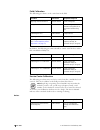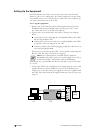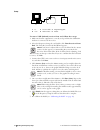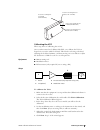Tb9100 base station p25 cg console gateway calibration software user’s manual mba-00004-05 issue 5 february 2007.
© tait electronics limited february 2007 contact information tait radio communications corporate head office tait electronics limited p.O. Box 1645 christchurch new zealand for the address and telephone number of regional offices, refer to the taitworld website: website: http://www.Taitworld.Com tec...
Tb9100 calibration software user’s manual contents i contents preface ..............................................................................................................Iii typographical conventions ..............................................................Iii associated documentation...
Ii contents © tait electronics limited february 2007 calibrating the pmu output voltage .................................................. 29 index .................................................................................. 31.
Tb9100 calibration software user’s manual preface iii preface welcome to the tb9100 calibration software user’s manual. This manual provides you with information about the tait tb9100 calibration software in pdf format. You can view it online or print it if you want a paper copy. It describes how to...
Iv preface © tait electronics limited february 2007 publication record issue date description mba-00004-01 january 2005 first release of the this manual. It describes version 02.03 of the tait tb9100 calibration software. Mba-00004-02 march 2005 first full release of the this manual. It describes ve...
Tb9100 calibration software user’s manual basic tasks 1 basic tasks the tb9100 calibration software is a windows-based software program that allows you to adjust the switching ranges of tait tb9100 base stations (both receiver and transmitter), and to flatten the receiver response across that switch...
2 basic tasks © tait electronics limited february 2007 about the toolbar the toolbar gives you quick access to commonly used menu commands. For example, instead of selecting base station > calibrate, you can click the calibrate icon on the toolbar. Connect connects the calibration software to the ba...
Tb9100 calibration software user’s manual basic tasks 3 equipment required you need the following equipment for field calibration: ■ calibration and test unit (ctu, order code tba0stu), which comes complete with the cables you will need for connection to the reciter/pa and the pc. For more informati...
4 basic tasks © tait electronics limited february 2007 field calibration the following procedures can be carried out in the field. In addition, the following procedures should be carried out if the base station fails a modulation fidelity test. Service center calibration the following procedures may...
Tb9100 calibration software user’s manual basic tasks 5 power amplifier power management unit receive-only base station calibration the reciter in a tb9100 receive-only base station differs only in the absence of a transmit enable feature license. (the tb8100 receive-only reciter is a hardware varia...
6 basic tasks © tait electronics limited february 2007 setting up the equipment for field calibration procedures, you need to remove the reciter from the subrack to gain access to tuning holes. If a ctu is required for one procedure, it is probably easiest to use it for all your procedures. If it is...
Tb9100 calibration software user’s manual basic tasks 7 connecting the calibration software before you can begin calibrating, you must establish a connection between the calibration software and the reciter. To connect to the reciter 1. Make sure that the equipment is set up but that the reciter is ...
8 adjusting the frequency setup © tait electronics limited february 2007 adjusting the frequency setup before the tb9100 base station is installed, connected, and configured, you must prepare it for operation by adjusting the switching range of the receiver, optimizing the receiver response across t...
Tb9100 calibration software user’s manual adjusting the frequency setup 9 tuning a uhf receiver front end the second step in tuning the reciter frequency is to tune the receiver front end, by adjusting the helical filters. Tuning aims to maximize the receiver’s sensitivity and to optimize its respon...
10 adjusting the frequency setup © tait electronics limited february 2007 setup to tune the front end of a uhf (h-band) receiver, follow these steps. 1. Make sure that the equipment is correctly set up and that the calibration software is connected to the reciter. 2. Select the frequency setup tab, ...
Tb9100 calibration software user’s manual adjusting the frequency setup 11 use the tuning tools as follows. A. Insert the johanson tuning tool into the first hole of the first (horizontal) set. You can start with the hole on the left side and proceed along to the hole on the right, or vice versa. On...
12 adjusting the frequency setup © tait electronics limited february 2007 setup to tune a vhf (b-band) receiver front end, follow these steps. 1. Make sure that the equipment is correctly set up and that the calibration software is connected to the reciter. 2. Select the frequency setup tab, and dou...
Tb9100 calibration software user’s manual adjusting the frequency setup 13 adjusting the exciter lock band if you are preparing the base station for operation, adjusting the exciter lock band is the third step in tuning the reciter. Alternatively, this procedure can be performed independently of the...
14 adjusting the frequency setup © tait electronics limited february 2007 selecting the exciter sub-band the lock band of k-band exciters does not normally need adjusting. Instead you select a sub-band. These exciters have two vcos and the one you select determines the sub-band that is displayed on ...
Tb9100 calibration software user’s manual calibrating the reciter 15 calibrating the reciter the reciter is fully calibrated in the factory, but if the reciter is serviced you may need to perform the following procedures: ■ calibrating the exciter ■ calibrating the rssi ■ calibrating the balanced li...
16 calibrating the reciter © tait electronics limited february 2007 setup to calibrate the fcl 1. Make sure that the equipment is set up and that the calibration software is connected to the reciter. 2. Select the reciter calibration tab, and double-click fcl calibration. The fcl calibration wizard ...
Tb9100 calibration software user’s manual calibrating the reciter 17 calibrating the vco this is step three of calibrating the exciter. Once you have tuned and calibrated the fcl, you calibrate the vco at frequencies across the whole lock band. This involves selecting a sub-band, adjusting the lock ...
18 calibrating the reciter © tait electronics limited february 2007 7. Calibrate each of the frequencies shown. Follow these steps. A. Click the option button alongside a frequency. B. If the modulation meter cannot auto-tune, set its frequency to the selected value. C. Using the fine and coarse arr...
Tb9100 calibration software user’s manual calibrating the reciter 19 2. Select the reciter calibration tab, and double-click rssi calibration. An alert appears, recommending that you tune the receiver. If the receiver needs tuning, click yes and carry out that procedure before continuing. If you are...
20 calibrating the reciter © tait electronics limited february 2007 calibrating the balanced line this procedure is carried out on the analog line if the reciter network board has been replaced or repaired. It adjusts the gain, so that when you set line levels using the css, the actual line level co...
Tb9100 calibration software user’s manual calibrating the reciter 21 note: click coarse to roughly adjust the audio level, and once you get within range, click fine for more precise control over the settings. To move up or down 10 mv pp , click either side of the slider bar. 5. Click next. The balan...
22 calibrating the reciter © tait electronics limited february 2007 equipment ■ torx 10 screwdriver (to remove the reciter cover) ■ tuning tool ■ frequency counter with an accuracy of 50 parts per billion or better. The equipment must either have its own internal high-accuracy reference or be locked...
Tb9100 calibration software user’s manual calibrating the reciter 23 the following shows where the tuning control is located on k-band reciters: 7. Click finish. Transmission ceases and the icon on the reciter calibration tab indicates that this task is complete. 8. Replace the reciter rf cover, as ...
24 calibrating the reciter © tait electronics limited february 2007.
Tb9100 calibration software user’s manual calibrating the power amplifier 25 calibrating the power amplifier the pa is fully calibrated in the factory, but if the pa is serviced you may need to perform the following procedures: ■ calibrating the pa bias ■ calibrating the forward and reverse detector...
26 calibrating the power amplifier © tait electronics limited february 2007 calibrating the forward and reverse detector bias voltages the rf detectors, used for measuring the forward and reverse power, operate with a small bias current. The resulting bias voltage from each detector (with no rf pres...
Tb9100 calibration software user’s manual calibrating the power amplifier 27 setup for inline power meter note: cables and connectors can easily cause a power loss of several watts if either too long or poorly terminated. Always use the shortest possible leads (or connectors instead of leads) betwee...
28 calibrating the power amplifier © tait electronics limited february 2007 troubleshooting tips dac settings when you adjust the dac settings, the values for the dac setting, coupler fwd voltage, and control voltage should always increase as the power level increases. If these values do not increas...
Tb9100 calibration software user’s manual calibrating the power management unit 29 calibrating the power management unit there is only one calibration procedure for the pmu: calibrating its output voltage. Calibrating the pmu output voltage calibrating the pmu output voltage adjusts the voltage to b...
30 calibrating the power management unit © tait electronics limited february 2007.
Tb9100 calibration software user’s manual index 31 index a ac millivoltmeter 3 analog line, calibrating 20 audio level calibrating 20 b balanced line calibration wizard 20 band 1 entering 4 base station disconnecting from 7 receive only 5 c calibrate fwd/rev detector bias voltages wizard 26 calibrat...
32 index © tait electronics limited february 2007 adjusting lock band 8 tuning front end helical filters 9 , 11 reciter calibrating 15 connecting to (outside subrack) 6 tuning the frequency 8 viewing details of 1 reference dac 26 resonators see front end helical filters rf attenuator see equipment r...
Tb9100 calibration software user’s manual tait general software licence agreement 33 tait general software licence agreement this legal document is an agreement between you (the “licensee”) and tait electronics limited (“tait”). By using any of the software or firmware items prior-installed in the r...
34 tait general software licence agreement © tait electronics limited february 2007.