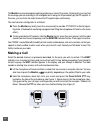Summary of T2020 Series II
Page 1
Operator’s manual t2020 series ii t2020 ii.
Page 3
1 tait electronics limited software licence agreement this legal document is an agreement between you, (the “licencee”) and tait electronics limited (“tait”). By opening this product package and/or using the product you agree to be bound by the terms of this agreement. If you do not agree to the ter...
Page 4
2.
Page 5: Contents
3 contents introduction ....................................................................................... 5 safety training information ........................................................... 6 warning ............................................................................. 6 basic op...
Page 6: Contents (Continued)
4 contents (continued) call queue full ................................................................... 24 changing the selcall status code (selcall option fitted) .......... 25 diverting a received call (selcall option fitted) ...................... 25 activating call diversion mode ...............
Page 7: Introduction
5 3 6 9 pqrs wxyz stat ch fn α t2000 tx scan busy wait introduction the tait t2020 ii radio is a state-of-the-art mobile radio that provides outstanding communication flex- ibility and a wide range of innovative features. The t2020 ii is microprocessor controlled so that it can be configured to suit...
Page 8: Warning:
6 safety training information warning: this product generates radio frequency energy during transmissions. It is classi- fied as suitable for ‘occupational use only’. It is not intended for general use in uncontrolled environments. It must only be used with authorised accessories and antennas. The o...
Page 9: Basic Operations
7 basic operations the t2020 ii control head includes the following keys and indicators: key functions the keypad functions are as follows: call used to activate the selcall function, to enable you to make calls to other users. Status used to select preprogrammed status messages to indicate your own...
Page 10
8 indicators and display functions ● indicates that your radio has received a selcall call. If the indicator is flash- ing, your radio received a call which you were unable to answer. Your radio may be programmed to display your caller's identity. ● indicates that your radio is ready for you to sele...
Page 11: Display Window
9 display window the lcd display window provides you with direct visual access to information and messages about the status of your calls and your radio. Display window indicators busy busy -this appears whenever there is activity on you current channel. If the signalling mute on your radio is close...
Page 12: Standard Operations
10 standard operations switching the radio on and off switching the radio on switch the radio on by rotating the volume knob clockwise to about one third of its maximum setting. The control head display then shows a power-up message. When first switched on, the radio resumes operation on the same ch...
Page 13: Selecting A Group
11 stat ch fn α busy t2000 selecting a group a group is simply a collection of channels grouped together for scanning or voting. Select a group the same way as a channel. Receiving a call the t2020 ii remains muted until another user makes a call. Listen for your call-sign when you hear activity, an...
Page 14: Making A Call
12 the monitor key may be programmed to override one or more of the mutes. Occasionally, you may find the message you are receiving is still intelligible, but is being cut off periodically by the rf squelch. In this case, you can force the radio to leave the rf squelch open continuously. The most co...
Page 15: Transmit Timer
13 transmit timer your t2020 ii is fitted with a preprogrammed timer to limit the maximum length of transmissions. When the time limit is reached, the radio sounds a three tone warning, and transmission is termi- nated. Economy mode the t2020 ii incorporates an economy mode which conserves battery p...
Page 16: To Stop Scanning
14 the t2020 ii now repeatedly scans through all programmed channels, searching for activity. When activity is detected on a channel, the scan is halted, and the display window shows the active channel’s name. (if signalling options are active in the radio, only activity with valid signalling tones ...
Page 17
15 last number called 1st digit of the new number 2nd digit of the new number 3rd digit of the new number 4th digit of the new number call placed current channel press key characters displayed explanation 7 pqrs 3 def 5 jkl 5 jkl 1 tx 5th digit of the new number 4. If your radio is programmed with t...
Page 18: Group Calls
16 stat ch fn α t2000 ii 6. After the call is sent, you may hear an acknowledging tone, beep, or series of tones from the other user’s radio, indicating that your call has been received. If you do not hear a tone, either the other user's radio is incapable of generating the acknowledging tone, or it...
Page 19: Receiving A Selcall Call
17 stat ch fn α t2000 ii 7 pqrs 3 def tx press key characters displayed explanation current channel last number called 1st digit of the new number 2nd digit of the new number group wild card character call placed to all 37??? Users example: you wish to call a group of users on the current channel (r...
Page 20
18 ● your t2020 ii may be programmed to queue incoming calls. If this feature is enabled, the caller’s identity is put in the queue after the ringing stops. All other call indicators are cleared when the received call has been queued. (refer to the section ‘call queuing’ for more information.) ● if ...
Page 21: Advanced User Operations
19 advanced user operations most of the special features detailed below must be enabled during programming of the t2020 ii . Con- sult your tait dealer to find out which of these features have been enabled in your radio. Alphanumeric entry mode the t2020 ii contains a number of memory locations whic...
Page 22: Repeater Talkaround
20 last label entered unable to determine new label explanation unable to determine new label new label identified characters displayed channel region2 selected and selcall code transmitted channel for base displayed press key 7 pqrs 2 abc 2 abc 2 abc ch stat ch fn α t2000 ii repeater talkaround rep...
Page 23
21 sending dtmf tones (dtmf option fitted) the keypad on the t2020 ii may also send dual tone multiple frequency (dtmf) tones (consult your tait dealer to see if this option is fitted to your radio). This gives you the ability to dial telephone num- bers, if your radio network has an interconnection...
Page 24: User Programmable Scan
22 stat ch fn α t2000 ii user programmable scan depending on how your t2020 ii is programmed, you may be able to change the channels that are included in your scan group. Existing channels can be removed and new channels can be added, as required. Edit the user programmable scan group, as follows: 1...
Page 25: Call Queue Not Empty
23 stat ch fn α t2000 ii call queuing (selcall option fitted) your t2020 ii can be preprogrammed to queue incoming calls. This feature enables the storage of up to 10 caller identities. Call queue not empty whenever there is an entry in the call queue, the function menu is automatically active, with...
Page 26: Exiting The Call Queue
24 3. Press the enter key, and the caller identity of the entry in the display window appears. Again, you can use the up and down keys to scroll through the list of entries, and the zero key to delete the entry from the queue. 4. Press the enter key again when the caller identity of the entry is bei...
Page 27
25 changing the selcall status code (selcall option fitted) if your radio is fitted with selcall, you may also be able to choose from a number of activity codes to be sent with each call you make, indicating your current status. Each code’s description and number (0 to 99) is set when the radio is p...
Page 28: Exiting Call Diversion Mode
26 stat ch fn α t2000 ii 3. On entry into the setup process, the display flashes the last selected diversion call type, either selcall or dtmf. Use the up and down keys to toggle between the two options. Note that if the dtmf option has not been fitted on the radio, the dtmf call type will not be an...
Page 29: Other Selcall Features
27 making a call to a radio in diversion mode your t2020 ii can be programmed to respond to a diversion status report when making a call. When it detects the diversion status in the acknowledge from the radio it has called, it displays ‘divert’, to indicate that the call has been diverted. It then p...
Page 30: Altering User Options
28 description option altering user options while most of the features available on the t2020 ii are able to be customised with the tait program- ming software, some may be directly accessible to you, to alter according to your own requirements. This is done via the function menu, as follows: 1. Pre...
Page 31
29 the call diversion setup, call queue setup and user programmable scan modes are also accessed from the function menu. Refer to the sections ‘diverting a received call’, ‘call queuing’ and ‘user programmable scan’ for details. Signalling options can be altered in the function menu item ‘prog sig’....
Page 32: Radio
30 optional accessories for the t2020 ii radio the following accessories are available for use with your t2020 ii radio: ! Handsfree microphone with remote or voice-activated ptt key ! Desktop microphone ! Remote speaker ! Dtmf microphone ! Six metre remote mounting kit ! Desktop mains power supply ...
Page 33: Appendix
31 appendix maintenance of your t2020 ii the t2020 ii requires no regular maintenance, other than ensuring that all cables and connections are secure, and that no damage has occurred to the antenna or wiring. Troubleshooting if the front panel indicators do not light up when you turn the radio on, i...
Page 35: T2020
2/01 ipn: 409-20200-03 excellence in radio communications head office new zealand tait electronics ltd p.O. Box 1645, christchurch phone : (64) (3) 358-3399 fax : (64) (3) 358-3636 australia tait electronics (aust) pty ltd phone : (61) (7) 3260-7799 fax : (61) (7) 3260-7990 toll free : (1800) 07-711...