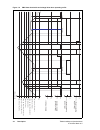- DL manuals
- Tait
- Accessories
- TB9400
- Installation And Operation Manual
Tait TB9400 Installation And Operation Manual
Summary of TB9400
Page 1
Tb9400 base station/repeater installation and operation manual mbc-00001-15 · issue 15 · march 2017.
Page 2
2 tb9400 installation and operation manual © tait limitedmarch 2017 contact information tait communications corporate head office tait limited p.O. Box 1645 christchurch new zealand for the address and telephone number of regional offices, refer to our website: www.Taitradio.Com copyright and tradem...
Page 3: Contents
Tb9400 installation and operation manual contents 3 © tait limitedmarch 2017 contents preface . . . . . . . . . . . . . . . . . . . . . . . . . . . . . . . . . . . . . . . . . . . . . . . . . . . . . . . . . . . . . . . . . . . . . 7 scope of manual. . . . . . . . . . . . . . . . . . . . . . . . . ....
Page 4
4 contents tb9400 installation and operation manual © tait limitedmarch 2017 2.4.2 compliance standards . . . . . . . . . . . . . . . . . . . . . . . . . . . . . . . . . . . . . . 37 2.4.3 fcc compliance . . . . . . . . . . . . . . . . . . . . . . . . . . . . . . . . . . . . . . . . . . 37 2.4.4 una...
Page 5
Tb9400 installation and operation manual contents 5 © tait limitedmarch 2017 5.2.2 setting the ip address . . . . . . . . . . . . . . . . . . . . . . . . . . . . . . . . . . . . . . 83 5.2.3 security certificates . . . . . . . . . . . . . . . . . . . . . . . . . . . . . . . . . . . . . . . 84 5.2.4 ...
Page 6
6 contents tb9400 installation and operation manual © tait limitedmarch 2017 single 50w base station . . . . . . . . . . . . . . . . . . . . . . . . . . . . . . . . . . . . . . . . . . . . . . . 119 100w base station . . . . . . . . . . . . . . . . . . . . . . . . . . . . . . . . . . . . . . . . . ....
Page 7: Preface
Tb9400 installation and operation manual preface 7 © tait limitedmarch 2017 preface scope of manual this manual provides information on installing and operating the tb9400 base station. It is intended for use by experienced technicians familiar with installing and operating base station equipment. I...
Page 8: Associated Documentation
8 preface tb9400 installation and operation manual © tait limited march 2017 associated documentation the following associated documentation for this product is available on the tait support website. ■ tb9400 specifications manual (mbc-00002-xx) ■ tn9400 p25 trunked network maintenance manual (mnc-0...
Page 9: Publication Record
Tb9400 installation and operation manual preface 9 © tait limitedmarch 2017 publication record issue publication date description 1 may 2012 first release 2 november 2012 general updates for version 1.15 release. Information added on compliance standards, marshalling duration, firmware download proc...
Page 10: Description
10 description tb9400 installation and operation manual © tait limitedmarch 2017 1 description the tait tb9400 base station is a robust state-of-the-art digital fixed station that combines tait’s proven strengths in reliability, high performance and modular design with software-based configurability...
Page 11: 1.1
Tb9400 installation and operation manual description 11 © tait limited march 2017 1.1 features the following are some of the features of the base station: ■ fully compliant with the project 25 common air interface. Can therefore interoperate with any similarly compliant radios. ■ supports p25 phase ...
Page 12: 1.2
12 description tb9400 installation and operation manual © tait limitedmarch 2017 1.2 modules the base station consists of a subrack with up to two transmit/receive channels, or up to four receive-only channels. Receive-only base stations are currently available for operation only on b3 band (148mhz ...
Page 13
Tb9400 installation and operation manual description 13 © tait limited march 2017 front panel the front panel is mounted onto the subrack with two quick-release fasteners. It incorporates the indicator leds, four-line lcd display, user controls, ambient temperature sensor and cooling fans. The indic...
Page 14
14 description tb9400 installation and operation manual © tait limitedmarch 2017 the 50w model mounts vertically in the subrack, while the 100w model mounts horizontally as it has a wider heatsink. The 100w pa is also fitted with an airflow duct. Both models are designed to operate on the 28vdc outp...
Page 15: 1.3
Tb9400 installation and operation manual description 15 © tait limited march 2017 1.3 mechanical assembly this section illustrates the main mechanical components of the base station. Figure 1.1 below shows the configuration for a typical dual 50w base station. The subrack has six slots, numbered fro...
Page 16
16 description tb9400 installation and operation manual © tait limitedmarch 2017 figure 1.2 below shows the configuration for a typical single 50w base station. The pmu again occupies slots 5 and 6, with the reciter in slot 1 and pa in slot 2. The pa is mounted vertically with its heatsink facing th...
Page 17
Tb9400 installation and operation manual description 17 © tait limited march 2017 figure 1.3 below shows the configuration for a typical 100 w base station. The pmu occupies slots 5 and 6, with the pa directly beside it in slots 3 and 4. The reciter occupies slot 1. Unlike the 50w pas, the 100w pa i...
Page 18: 1.4
18 description tb9400 installation and operation manual © tait limitedmarch 2017 1.4 frequency bands and sub-bands much of the circuitry in the base station is common to all frequency bands, and is therefore covered by a single description in this manual. In some cases the descriptions refer to spec...
Page 19: 1.5
Tb9400 installation and operation manual description 19 © tait limited march 2017 1.5 applications the tb9400 operates in p25 trunked networks (phase 1 or phase 2), p25 conventional networks and analog conventional networks. It operates as a stand-alone repeater/base station, or as part of a channel...
Page 20: 1.6
20 description tb9400 installation and operation manual © tait limitedmarch 2017 1.6 licenses some operational functions of the base station are controlled by licenses. These functions will not work unless you purchase the appropriate feature license and enable the feature set controlled by that lic...
Page 21
Tb9400 installation and operation manual description 21 © tait limited march 2017 p25 phase 2 trunking (tbas066) this feature allows the base station to operate in trunking mode using two-slot tdma as defined by the p25 phase 2 standards. P25 phase 2 simulcast (tbas069) this feature is required in b...
Page 22: 1.7
22 description tb9400 installation and operation manual © tait limitedmarch 2017 1.7 theory of operation the reciter receives rf signals from its rf input and sends rf from its rf output to the pa, along with a pa key signal. The pa sends an rf feedback signal to the reciter for linearization and po...
Page 23
Tb9400 installation and operation manual description 23 © tait limited march 2017 the reciter carries out signal processing and has overall control of the base station. Its circuit boards are shown in figure 1.5 . The receiver board contains all the receiver circuitry, while the exciter circuitry is...
Page 24
24 description tb9400 installation and operation manual © tait limitedmarch 2017 1.7.1 signal paths figure 1.6 gives an overview of signal paths within the reciter. Digital p25 signals from the receive rf interface pass through the digital receiver and p25 modem to the control software in the risc p...
Page 25
Tb9400 installation and operation manual description 25 © tait limited march 2017 1.7.3 intermodule communications a system control bus and a subrack interconnect board link the modules in the subrack and carry alarm and control signaling between the reciter and the other modules, as shown in figure...
Page 26
26 description tb9400 installation and operation manual © tait limitedmarch 2017 1.7.4 power management and distribution the pmu manages the supply of power to ensure uninterrupted operation of the base station. A range of parameters is monitored and these can trigger alarms that are sent to the rec...
Page 27
Tb9400 installation and operation manual description 27 © tait limited march 2017 figure 1.8 subrack power distribution receiver 1 dc ac 28v aux. Dc 28v pmu pa reciter subrack board front panel dc ac 28v aux. Dc 28v pmu pa 1 pa 2 reciter 1 subrack board reciter 2 front panel dc ac aux. Dc 28v pmu re...
Page 28
28 description tb9400 installation and operation manual © tait limitedmarch 2017 1.7.5 pmu operation on dc input the operation of the pmu on dc input is controlled by three sets of parameters: ■ user-programmable alarms ■ user-programmable startup and shutdown limits ■ battery protection limits the ...
Page 29
Tb9400 installation and operation manual description 29 © tait limited march 2017 table 1.2 pmu dc voltage limits a parameter voltage range 12v pmu 24v pmu 48v pmu user-programmable alarms b low battery voltage high battery voltage 10v to 14v 14v to 17.5v 20v to 28v 28v to 35v 40v to 56v 56v to 70v ...
Page 30
30 description tb9400 installation and operation manual © tait limitedmarch 2017 figure 1.9 pmu alarm thresholds and voltage limits when operating on dc time 0v dc input voltage overvoltage shutdown (hw) undervoltage shutdown (hw) overvoltage shutdown reset (hw) high battery voltage alarm (sw alarm)...
Page 31
Tb9400 installation and operation manual description 31 © tait limited march 2017 1.7.6 front panel fans the front panel is equipped with three fans. One fan is for the pmu, and the other two are for the reciter/pa pairs in a 50w base station, or for the pa and reciter in a 100w base station, or for...
Page 32: Information
32 general safety and regulatory information tb9400 installation and operation manual © tait limitedmarch 2017 2 general safety and regulatory information this chapter provides general information on safety precautions for operating the base station. 2.1 personal safety 2.1.1 unpacking and moving th...
Page 33
Tb9400 installation and operation manual general safety and regulatory information 33 © tait limited march 2017 2.1.3 ac power connection 2.1.4 explosive environments warning do not operate the equipment near electrical blasting caps or in an explosive atmosphere. Operating the equipment in these en...
Page 34
34 general safety and regulatory information tb9400 installation and operation manual © tait limitedmarch 2017 2.1.7 proximity to rf transmissions / a proximité des émissions rf to comply with the rf field limits for devices used by the general public for (uncontrolled environment) a , a safe separa...
Page 35: 2.2
Tb9400 installation and operation manual general safety and regulatory information 35 © tait limited march 2017 2.2 equipment safety 2.2.1 installation and servicing personnel the equipment should be installed and serviced only by qualified personnel. 2.2.2 preventing damage to the pa the base stati...
Page 36: 2.3
36 general safety and regulatory information tb9400 installation and operation manual © tait limitedmarch 2017 2.2.4 anti-tampering devices all network elements should be physically secured, where possible. This includes the use of locked cabinets and the use of seals on connectors. All network conn...
Page 37: 2.4
Tb9400 installation and operation manual general safety and regulatory information 37 © tait limited march 2017 2.4 regulatory information 2.4.1 distress frequencies the 406 to 406.1mhz frequency range is reserved worldwide for use by distress beacons. Do not program transmitters to operate in this ...
Page 38: Operation
38 operation tb9400 installation and operation manual © tait limitedmarch 2017 3 operation this section describes the user controls and indicator leds on the front panel and on the base station modules..
Page 39: 3.1
Tb9400 installation and operation manual operation 39 © tait limited march 2017 3.1 front panel the user controls and indicator leds on the front panel are shown in figure 3.1 . They allow some manual control over the base station and monitoring of its operational status. Notice if there is more tha...
Page 40
40 operation tb9400 installation and operation manual © tait limitedmarch 2017 receive led the amber receive led indicates whether the base station is receiving a valid rf signal (on one or both logical channels in p25 phase 2 operation). Transmit led the amber transmit led is lit while the transmit...
Page 41
Tb9400 installation and operation manual operation 41 © tait limited march 2017 display the display is used in conjunction with the keypad to access the base station’s menus. It allows the technician to configure the ip address of each reciter (refer to “setting the ip address” on page 83 ), and to ...
Page 42
42 operation tb9400 installation and operation manual © tait limitedmarch 2017 menu map the menu map below shows the menu items available in this release of the base station. Notice the menu map shown is for a single base station. The menu items available in your base station will depend on which mo...
Page 43: 3.2
Tb9400 installation and operation manual operation 43 © tait limited march 2017 3.2 module indicator leds and switches additional status information is displayed by leds in individual modules. The pmu also has switches that let you turn the ac and dc modules off. 3.2.1 reciter and receiver front vie...
Page 44
44 operation tb9400 installation and operation manual © tait limitedmarch 2017 rear view the indicator leds on the rear of the reciter and receiver are on the ethernet connector. These leds provide the following information about the state of the reciter and receiver: ■ steady amber - the ethernet i...
Page 45
Tb9400 installation and operation manual operation 45 © tait limited march 2017 3.2.2 pa the indicator leds on the pa are visible through a slot in its front panel. Indicator leds these leds provide the following information about the state of the pa: ■ steady green - the pa is powered up ■ flashing...
Page 46
46 operation tb9400 installation and operation manual © tait limitedmarch 2017 3.2.3 pmu the only controls on the pmu are the on/off switches on the rear panel for the ac and dc modules, and the indicator leds visible through a slot in its front panel. Warning the ac and dc module on/off switches do...
Page 47
Tb9400 installation and operation manual operation 47 © tait limited march 2017 indicator leds these leds provide the following information about the state of the pmu: ■ steady green - the pmu is powered up ■ flashing green - the pmu has no application firmware loaded or activated; you can use the w...
Page 48: Installation
48 installation tb9400 installation and operation manual © tait limitedmarch 2017 4 installation this chapter provides information on the site requirements for your tb9400 equipment and also describes how to install the base station in a standard 19 inch rack or cabinet. If this is your first time i...
Page 49: 4.1
Tb9400 installation and operation manual installation 49 © tait limited march 2017 4.1 before you begin 4.1.1 equipment security the security of your base station equipment is a high priority. If the site is not fully secure, the base station should at least be locked in a secure, ventilated cabinet...
Page 50
50 installation tb9400 installation and operation manual © tait limitedmarch 2017 4.1.5 cabinet and rack ventilation the cooling airflow for the subrack enters through the front panel and exits at the rear. For optimum thermal performance, the heated air that passes through a base station must never...
Page 51
Tb9400 installation and operation manual installation 51 © tait limited march 2017 figure 4.1 typical cabinet ventilation requirements b ventilation slots d airflow entry c blanking panels e airflow exit path 8in (20cm) 2u ≥7in ( ≥17.5cm) side view front view top view c c d e b.
Page 52: 4.2
52 installation tb9400 installation and operation manual © tait limitedmarch 2017 4.2 unpacking and moving the subrack the subrack is packed in a strong corrugated cardboard carton with top and bottom foam cushions. To prevent personal injury and damage to the equipment, we recommend that two people...
Page 53
Tb9400 installation and operation manual installation 53 © tait limited march 2017 3. Slide the carton upwards over the foam cushions and lift it away e . Remove the cushion from the bottom of the subrack f . 4. Rotate the subrack and cushion carefully over the rear of the subrack g so that it is th...
Page 54: 4.3
54 installation tb9400 installation and operation manual © tait limitedmarch 2017 4.3 identifying the equipment you can identify the model and hardware configuration of the tb9400 modules by referring to the product code printed on labels at the rear of each module. The meaning of each character in ...
Page 55
Tb9400 installation and operation manual installation 55 © tait limited march 2017 pmu product codes product code description tbaxxxx-xxxx 3 = pmu tba3xxx-xxxx 0 = default tba3xxx-xxxx 0 = ac module not fitted a = ac module fitted tba3xxx-xxxx 0 = dc module not fitted 1 = 12v dc module fitted 2 = 24...
Page 56: 4.4
56 installation tb9400 installation and operation manual © tait limitedmarch 2017 4.4 initial setting up before putting the base station into service, you may want to carry out some basic functional testing, configuration, and tuning (if required). This section provides an overview of these procedur...
Page 57
Tb9400 installation and operation manual installation 57 © tait limited march 2017 functional tests the following table provides an overview of the tests available using the web interface. Refer to the help for full details of these tests. Test notes menu receiver operation requires a suitable rf so...
Page 58
58 installation tb9400 installation and operation manual © tait limitedmarch 2017 4.4.2 working with configurations the web ui page tools > files > configuration allows you to manage your base station configuration. You can: ■ backup a configuration. This stores a snapshot of the base station’s curr...
Page 59
Tb9400 installation and operation manual installation 59 © tait limited march 2017 ferent software release. Note that if you downgrade and then upgrade software, configuration values for new features may become default. 4.4.4 recommended configuration settings in a dual base station only base statio...
Page 60
60 installation tb9400 installation and operation manual © tait limitedmarch 2017 4.4.6 changing the root password notice the following procedure can be carried out only if secure shell access (ssh) is enabled. Secure shell access to the base station is disabled by default from version 1.40 onwards....
Page 61
Tb9400 installation and operation manual installation 61 © tait limited march 2017 4.4.7 tuning the reciter and receiver in this section “reciter” also applies to the receiver module (receive- only reciter). B-band before the base station is installed on site, you may need to tune the receiver front...
Page 62
62 installation tb9400 installation and operation manual © tait limitedmarch 2017 to check the rssi level and tune the receiver front end (if required), follow these steps: 1. Remove the reciter from the subrack and reconnect the system control bus cable to power up the module. Tait can provide exte...
Page 63
Tb9400 installation and operation manual installation 63 © tait limited march 2017 h-band before the base station is installed on site, you may need to tune the receiver front end. The receiver front end requires tuning if the receive frequency is shifted more than 5mhz away from the previously set ...
Page 64
64 installation tb9400 installation and operation manual © tait limitedmarch 2017 5. Change the rf input signal to the new receive frequency at –80dbm. Check that the rssi reading is –80dbm ±1db. If it is, the receiver front end does not require tuning. If it is not, go to the next step. 6. Using th...
Page 65: 4.5
Tb9400 installation and operation manual installation 65 © tait limited march 2017 4.5 installing the base station on site 4.5.1 general installation advice when installing base stations, it is very important to observe good site engineering rules. This is especially true when the channels are combi...
Page 66
66 installation tb9400 installation and operation manual © tait limitedmarch 2017 p25 phase 1 the requirements for an external frequency reference and a 1pps signal are set out in the following table. An ntp source is also strongly recommended for p25 phase 1 non-simulcast systems. This will ensure ...
Page 67
Tb9400 installation and operation manual installation 67 © tait limited march 2017 4.5.3 mounting the subrack caution a subrack complete with modules can weigh up to 55lb (25kg), or up to 62lb (28kg) complete with packaging. We recommend that you have another person help you unpack and move the equi...
Page 68
68 installation tb9400 installation and operation manual © tait limitedmarch 2017 figure 4.6 below gives the dimensions of the subrack and its mounting holes. Figure 4.6 subrack dimensions 5.25 in (133.4 mm) 4 in (101.6 mm) 6.96 in (176.8 mm) 14.8 in (375.5 mm) 19 in (482.6 mm) 17 in (432 mm) 18.3 i...
Page 69
Tb9400 installation and operation manual installation 69 © tait limited march 2017 auxiliary support bracket tbaa03-13 auxiliary support brackets can be fitted to the rear of the subrack to provide additional mounting security. Figure 4.7 shows a standard tbaa03-13 bracket b fitted in a typical tait...
Page 70
70 installation tb9400 installation and operation manual © tait limitedmarch 2017 dc power cabling dc power cables should be well supported so that the terminals on the pmu and on the ends of the cables do not have to support the full weight of the cables. Figure 4.8 shows two recommended methods of...
Page 71: 4.6
Tb9400 installation and operation manual installation 71 © tait limited march 2017 4.6 connecting up the base station this section provides information relevant to the task of connecting up the various inputs and outputs of the base station. 4.6.1 connection overview the connections at the rear of a...
Page 72
72 installation tb9400 installation and operation manual © tait limitedmarch 2017 4.6.2 connecting ac power the pmu is designed to accept a mains input of 88 to 264vac at 45 to 65hz. A standard 3-wire grounded socket outlet must be used to supply the ac power. The socket outlet must be installed nea...
Page 73
Tb9400 installation and operation manual installation 73 © tait limited march 2017 4.6.3 connecting dc power the pmu is designed to accept a nominal 12vdc, 24vdc or 48vdc input (depending on the model) with negative or positive ground. There is a minimum dc startup threshold to prevent damaging a ba...
Page 74
74 installation tb9400 installation and operation manual © tait limitedmarch 2017 4.6.4 connecting the auxiliary dc power output the pmu can provide an auxiliary dc output from the auxiliary power supply board. This board is available with an output of 13.65vdc, 27.3vdc, or 54.6vdc (depending on the...
Page 75
Tb9400 installation and operation manual installation 75 © tait limited march 2017 4.6.5 connecting rf notice do not remove the load from the pa while it is transmitting as this may damage the pa output stage. Before disconnecting any rf cables, put the base station into offline mode to prevent any ...
Page 76
76 installation tb9400 installation and operation manual © tait limitedmarch 2017 4.6.6 connecting an external frequency reference for k4 band, the internal frequency reference accuracy is inadequate, and an external reference must be used. An external reference is also required for simulcast and p2...
Page 77
Tb9400 installation and operation manual installation 77 © tait limited march 2017 4.6.7 connecting a 1pps source a 1pps signal is required for simulcast and p25 phase 2 base stations. Use a 50 Ω coaxial cable (rg58 or rg223) to connect the source to the base station’s 1pps input. You can daisy-chai...
Page 78
78 installation tb9400 installation and operation manual © tait limitedmarch 2017 to overflow internal buffers and therefore suffer packet loss. If you set the port speed to 100 mbit/s and observe qos lost packet alarms, then review your ethernet port speed settings. With the port speed at 10 mbit/s...
Page 79
Tb9400 installation and operation manual installation 79 © tait limited march 2017 4.6.9 connecting general purpose inputs and outputs the base station has a number of general purpose inputs and outputs. These are connected via the 25-way d-range on the rear panel. The pin allocations for the d-rang...
Page 80
80 working with base stations from your pc tb9400 installation and operation manual © tait limitedmarch 2017 5 working with base stations from your pc the normal web browser on your pc provides a window into the tb9400 base station. Use it to connect to the base station so that you can monitor, conf...
Page 81: 5.1
Tb9400 installation and operation manual working with base stations from your pc 81 © tait limited march 2017 5.1 pc recommendations we recommend the following pc hardware and software for connecting to a tb9400 base station: ■ svga monitor (1024 x 768 minimum). ■ network connection. ■ the base stat...
Page 82
82 working with base stations from your pc tb9400 installation and operation manual © tait limitedmarch 2017 5.2.1 logging in 1. Enter the base station’s url into your browser using a secure con- nection ( https://). To find out the base station’s ip address, on the front panel select modules > reci...
Page 83
Tb9400 installation and operation manual working with base stations from your pc 83 © tait limited march 2017 5.2.2 setting the ip address before the base station is installed on site, you need to provide it with its proper ip address. Make sure that you do not lose this address. A quick way to set ...
Page 84
84 working with base stations from your pc tb9400 installation and operation manual © tait limitedmarch 2017 5.2.3 security certificates you can upload your own security certificates to the base station (tools > settings > web certificate). If you have installed and configured the appropriate certif...
Page 85
Tb9400 installation and operation manual working with base stations from your pc 85 © tait limited march 2017 5.2.4 connecting a networked pc to a base station you may want to temporarily disconnect a networked pc from its lan in order to be able to establish a direct connection with the base statio...
Page 86
86 working with base stations from your pc tb9400 installation and operation manual © tait limitedmarch 2017 6. Click internet protocol (tcp/ip), and then click properties. 7. Click alternate configuration. 8. Select the user configured option, and then enter a number that is on the same subnet as t...
Page 87
Tb9400 installation and operation manual working with base stations from your pc 87 © tait limited march 2017 5.2.5 troubleshooting connection problems if the attempt to connect to a base station failed, consider these possible causes. 1. Your pc is part of your organization’s lan and does not belon...
Page 88
88 working with base stations from your pc tb9400 installation and operation manual © tait limitedmarch 2017 5.2.7 setting up authentication connections to the base station can be authenticated by a remote (i.E. Centralized) service (tools > settings > authentication). Two remote authentication prot...
Page 89: 5.3
Tb9400 installation and operation manual working with base stations from your pc 89 © tait limited march 2017 5.3 working with the web interface this section provides an overview of the web interface. Refer to the help for detailed instructions. When you connect to a base station, the browser displa...
Page 90
90 working with base stations from your pc tb9400 installation and operation manual © tait limitedmarch 2017 5.3.1 monitoring operation using the monitoring pages, you can see how the base station is currently operating. For example, you can see the status of its rf interface (monitor > interfaces >...
Page 91
Tb9400 installation and operation manual working with base stations from your pc 91 © tait limited march 2017.
Page 92
92 working with base stations from your pc tb9400 installation and operation manual © tait limitedmarch 2017 5.3.2 troubleshooting alarms if the alarm status on the status bar displays red, one or more alarms have been triggered, and the alarms menu automatically expands to display the alarm(s). Cli...
Page 93
Tb9400 installation and operation manual working with base stations from your pc 93 © tait limited march 2017 others are channel-based so that they can be dynamically changed. To view these, you first need to know the channel on which the base station is operating. To see the channel number and prof...
Page 94
94 working with base stations from your pc tb9400 installation and operation manual © tait limitedmarch 2017 channel and signaling settings are grouped together in profiles. The rf monitoring page (see above) shows the channel profile and signaling profile the channel uses. To view the channel profi...
Page 95
Tb9400 installation and operation manual working with base stations from your pc 95 © tait limited march 2017 5.3.4 viewing the base station and network identity each base station in a network has a unique base station and network identity. Select identity > identity and then base station or network...
Page 96: 5.4
96 working with base stations from your pc tb9400 installation and operation manual © tait limitedmarch 2017 5.4 basic tasks 5.4.1 user settings click on your user name in the top right corner of the page to choose whether the temperature is displayed in fahrenheit or celsius, and to change your pas...
Page 97
Tb9400 installation and operation manual working with base stations from your pc 97 © tait limited march 2017 5.4.4 configuring single base stations most base stations in non-simulcast trunked networks are single. They interface to a site controller but not to other base stations. The following expl...
Page 98
98 working with base stations from your pc tb9400 installation and operation manual © tait limitedmarch 2017 5.4.5 configuring receive-only base stations you can program a receiver with the same configuration as a reciter. This will keep the number of required configuration files to a minimum and, i...
Page 99
Tb9400 installation and operation manual working with base stations from your pc 99 © tait limited march 2017 5.4.9 preparing to download firmware new versions of base station firmware are remotely downloaded to base stations from a package server (a web server application). You can set up a single ...
Page 100
100 working with base stations from your pc tb9400 installation and operation manual © tait limitedmarch 2017 setting up a central package server it is beyond the scope of this manual to describe the exact procedure for setting up a central package server for any particular network. Tait expects tha...
Page 101
Tb9400 installation and operation manual working with base stations from your pc 101 © tait limited march 2017 ■ the base station has enough space for two firmware packages. If the base station already has two packages, delete the unwanted package before downloading another. 5.4.10 checking for inte...
Page 102: Maintenance
102 maintenance tb9400 installation and operation manual © tait limitedmarch 2017 6 maintenance the base station is designed to be very reliable and should require little maintenance. However, performing regular checks will prolong the life of the equipment and prevent problems from happening. It is...
Page 103
Tb9400 installation and operation manual maintenance 103 © tait limited march 2017 cooling fans the cooling fans have a long service life and have no special maintenance requirements. You can use the web interface to configure the base station to generate an alarm if any of the front panel cooling f...
Page 104: Troubleshooting
104 troubleshooting tb9400 installation and operation manual © tait limitedmarch 2017 7 troubleshooting check that all front and rear connectors and cables are in place, and that power switches are on. If problems persist, contact your regional tait office. Symptom possible cause action alarm led re...
Page 105: Replacing Modules
Tb9400 installation and operation manual replacing modules 105 © tait limited march 2017 8 replacing modules caution the 100w pa and pmu weigh between 9.3lb (4.2kg) and 15.4lb (7kg) each. Take care when handling these modules to avoid per- sonal injury. Notice the cooling fans are mounted on the fro...
Page 106: 8.1
106 replacing modules tb9400 installation and operation manual © tait limitedmarch 2017 8.1 saving the base station’s configuration before replacing a module in the base station, you should decide whether you need to save its configuration data. If you are unsure whether you have a record of the con...
Page 107: 8.2
Tb9400 installation and operation manual replacing modules 107 © tait limited march 2017 8.2 preliminary disassembly hot-pluggable modules the reciter, pa and front panel are hot-pluggable and can be removed without powering down the whole base station. These modules can also be removed without disr...
Page 108
108 replacing modules tb9400 installation and operation manual © tait limitedmarch 2017 remove the front panel 1. Using a pozidriv pz2 screwdriver, undo the fastener at each end of the front panel b with a quarter turn counterclockwise. 2. Place a finger in the recess c provided at each end of the f...
Page 109: 8.3
Tb9400 installation and operation manual replacing modules 109 © tait limited march 2017 8.3 replacing a reciter removal 1. If you have not already done so, carry out the instructions in “pre- liminary disassembly” on page 107 . 2. At the rear of the reciter, unplug the rf input cable b , any system...
Page 110
110 replacing modules tb9400 installation and operation manual © tait limitedmarch 2017 refitting 1. Slide the replacement reciter into the subrack and secure it with the retaining clamp. 2. Reconnect all the front and rear panel cables previously disconnected. Ensure the front panel cables are posi...
Page 111: 8.4
Tb9400 installation and operation manual replacing modules 111 © tait limited march 2017 8.4 replacing a power amplifier notice before removing a pa, first disconnect the dc input, transmit forward input and transmit reverse output, followed by the rf output. After refitting the pa, reconnect the rf...
Page 112
112 replacing modules tb9400 installation and operation manual © tait limitedmarch 2017 5. Tighten the nut on the sma connector to a torque of 5lbf·in (0.6n·m). 6. Carry out the instructions in “final reassembly” on page 116 ..
Page 113: 8.5
Tb9400 installation and operation manual replacing modules 113 © tait limited march 2017 8.5 replacing a power management unit notice you must disconnect the ac and dc power cables before removing the pmu from the subrack. Removal 1. If you have not already done so, carry out the instructions in “pr...
Page 114: 8.6
114 replacing modules tb9400 installation and operation manual © tait limitedmarch 2017 8.6 replacing the module guide rails the module guide rails are held in place by four hooks that fit through the slots in the top and bottom of the subrack. There is also a locking tab which prevents the guide ra...
Page 115: 8.7
Tb9400 installation and operation manual replacing modules 115 © tait limited march 2017 8.7 replacing the subrack interconnect board removal 1. If you have not already done so, carry out the instructions in “pre- liminary disassembly” on page 107 . 2. Disconnect any system control bus cables and dc...
Page 116: 8.8
116 replacing modules tb9400 installation and operation manual © tait limitedmarch 2017 8.8 final reassembly notice you must fit the correct type of front panel to your base sta- tion. The different types of front panel and fan ducts are explained in “appendix c – identifying front panels” on page 1...
Page 117: System Interface Connector
Tb9400 installation and operation manual appendix a – interface pin allocations 117 © tait limited march 2017 appendix a – interface pin allocations system interface connector for the pin allocations for the system interface d-range connector, see “connecting general purpose inputs and outputs” on p...
Page 118: Dual 50W Base Station
118 appendix b – inter-module connections tb9400 installation and operation manual © tait limitedmarch 2017 appendix b – inter-module connections dual 50w base station the connections between modules at the front of a dual 50w base station are shown below. Dc supply pa 1 is powered by a direct conne...
Page 119: Single 50W Base Station
Tb9400 installation and operation manual appendix b – inter-module connections 119 © tait limited march 2017 single 50w base station the connections between modules at the front of a single 50w base station are shown below. Dc supply the pa is powered by a direct connection from the pmu. The reciter...
Page 120: 100W Base Station
120 appendix b – inter-module connections tb9400 installation and operation manual © tait limitedmarch 2017 100w base station the connections between modules at the front of a 100w base station are shown below. Dc supply the pa is powered by a direct connection from the pmu. The reciter is powered f...
Page 121: Receive-Only Base Station
Tb9400 installation and operation manual appendix b – inter-module connections 121 © tait limited march 2017 receive-only base station the connections between modules at the front of a receive-only base station are shown below. A receive-only base station can have up to four receivers with a pmu. Dc...
Page 122
122 tb9400 installation and operation manual © tait limitedmarch 2017 appendix c – identifying front panels you must fit the correct type of front panel to your base station. Each type of base station has a different combination of modules, and must use a front panel fitted with fan ducts that match...
Page 123: Glossary
Tb9400 installation and operation manual 123 © tait limited march 2017 glossary this glossary contains an alphabetical list of terms and abbreviations related to the tait network and the tb9400 base station. Aaa protocols aaa commonly stands for authentication, authorization and accounting. It refer...
Page 124
124 tb9400 installation and operation manual © tait limitedmarch 2017 c4fm compatible four-level frequency modulation. A modulation scheme defined in the p25 cai standard for 12.5 khz bandwidth. Cai common air interface. The over-the-air data formats and protocols defined by the apco p25 committee. ...
Page 125
Tb9400 installation and operation manual 125 © tait limited march 2017 community repeater repeater that is shared by several user groups. Configuration file consists of all the configuration settings needed for a base station, stored as a file. Conventional network systems that do not have centraliz...
Page 126
126 tb9400 installation and operation manual © tait limitedmarch 2017 emc electromagnetic compatibility. The ability of equipment to operate in its electromagnetic environment without creating interference with other devices. Etsi european telecommunications standards institute. The non-profit organ...
Page 127
Tb9400 installation and operation manual 127 © tait limited march 2017 group call a call that is sent to more than one su simultaneously. Heartbeat message a message whose purpose is to indicate to the receiver that the sender is operational. Hiccup mode many power supplies switch off in the event o...
Page 128
128 tb9400 installation and operation manual © tait limitedmarch 2017 isolator a passive two-port device which transmits power in one direction, and absorbs power in the other direction. It is used in a pa to prevent damage to the rf circuitry from high reverse power. Kernel the core executable of a...
Page 129
Tb9400 installation and operation manual 129 © tait limited march 2017 nac identifies which network the data belongs to, allowing base stations and mobiles to ignore packets belonging to interfering networks. Nat network address translation allows the use of a single ip address for a whole network o...
Page 130
130 tb9400 installation and operation manual © tait limitedmarch 2017 pmu the power management unit is a module in the base station that provides power to the subrack and monitors power conditions. Preamble a well-defined signal that is transmitted at the beginning of digital p25 calls to facilitate...
Page 131
Tb9400 installation and operation manual 131 © tait limited march 2017 rssi received signal strength indicator is a level that indicates the strength of the received signal. Rtp real time protocol is an internet protocol that supports the real-time transmission of voice and data. Rx receiver. Satell...
Page 132
132 tb9400 installation and operation manual © tait limitedmarch 2017 snmp simple network management protocol. A protocol used (for example) by the trunking site controller to monitor the status of the channel group and its members. Ssrc synchronization source. The ssrc is a large number specified b...
Page 133
Tb9400 installation and operation manual 133 © tait limited march 2017 tcp transmission control protocol. A complex protocol on top of ip for sending reliable streams of data with flow control. Tdma time division multiple access. Tdma divides a single rf channel into multiple time slots (logical cha...
Page 134
134 tb9400 installation and operation manual © tait limitedmarch 2017 voting the systematic sampling of a group of channels for the channel with the greatest signal strength. Voting provides wide-area coverage and ensures that as the user moves throughout the coverage area the strongest channel is a...
Page 135
Tb9400 installation and operation manual 135 © tait limited march 2017 tait software license agreement this software license agreement ("agree- ment") is between you (“licensee”) and tait limited (“tait"). By using any of the software items embedded and pre-loaded in the related tait designated prod...
Page 136
136 tb9400 installation and operation manual © tait limitedmarch 2017 solely in connection with licensee's use of the designated products for the useful life of the designated products. This agreement does not grant any rights to source code. 3.2. If the software licensed under this agree- ment cont...
Page 137
Tb9400 installation and operation manual 137 © tait limited march 2017 no representations or warranties with respect to any third-party software included in the soft- ware. 6.2 tait sole obligation to licensee, and licensee’s exclusive remedy under this warranty, is to use reasonable efforts to reme...
Page 138
138 tb9400 installation and operation manual © tait limitedmarch 2017 indirect, or consequential arising out of or in con- nection with any use or inability of using the software. 10.2. Licensee’s sole remedy against tait will be limited to breach of contract and tait sole and total liability for an...
Page 139
Tb9400 installation and operation manual 139 © tait limited march 2017 directive 1999/5/ec declaration of conformity da dansk undertegnede tait limited erklærer herved, at følgende udstyr tbcb1a, tbcb1b, tbcb1x, tbch1a, tbch1b, tbch2a & tbch2b overholder de væsentlige krav og øvrige relevante krav i...