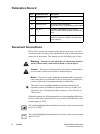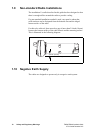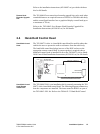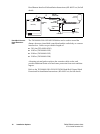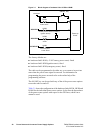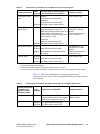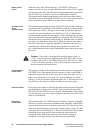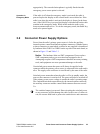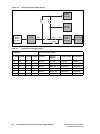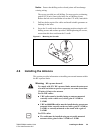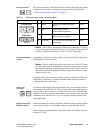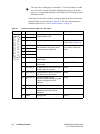- DL manuals
- Tait
- Radio
- TM9300 DMR
- Installation Manual
Tait TM9300 DMR Installation Manual
Summary of TM9300 DMR
Page 1
Tm9300 dmr mobile radios tm9400 p25 mobile radios installation guide mmb-00002-05 · issue 5 · december 2015.
Page 2
2 tm9300/tm9400 installation guide © tait limiteddecember 2015 contact information tait communications corporate head office tait limited p.O. Box 1645 christchurch new zealand for the address and telephone number of regional offices, refer to our website: www.Taitradio.Com copyright and trademarks ...
Page 3: Contents
Tm9300/tm9400 installation guide 3 © tait limited december 2015 contents preface . . . . . . . . . . . . . . . . . . . . . . . . . . . . . . . . . . . . . . . . . . . . . . . . . . . . . . . . . . . . . . . . . . . . . 5 scope of manual. . . . . . . . . . . . . . . . . . . . . . . . . . . . . . . . ...
Page 4
4 tm9300/tm9400 installation guide © tait limiteddecember 2015 4.9 connecting to the auxiliary connector (ignition signal, emergency switch, external alert devices) . . . . . . . . . . . . . . 33 4.10 installing the radio . . . . . . . . . . . . . . . . . . . . . . . . . . . . . . . . . . . . . . . ...
Page 5: Preface
Tm9300/tm9400 installation guide preface 5 © tait limited december 2015 preface scope of manual warning incorrect installation of your mobile radio may cause damage to your vehicle which may result in death or serious injury. You must read this manual before starting the installation! Mobile radios ...
Page 6: Publication Record
6 preface tm9300/tm9400 installation guide © tait limiteddecember 2015 publication record document conventions please follow exactly any instruction that appears in the text as an ‘alert’. An alert provides necessary safety information as well as instruction in the proper use of the product. This ma...
Page 7: 1.1
Tm9300/tm9400 installation guide safety and regulatory warnings 7 © tait limiteddecember 2015 1 safety and regulatory warnings warning incorrect installation of your mobile radio may cause damage to your vehicle which may result in death or serious injury. You must read this manual before starting t...
Page 8: 1.3
8 safety and regulatory warnings tm9300/tm9400 installation guide © tait limiteddecember 2015 1.3 mpt 1362 code of practice mobile radios should be installed in accordance with the mpt 1362 code of practice. 1.4 safe radio mounting warning mount the radio securely so that it will not break loose in ...
Page 9: 1.6
Tm9300/tm9400 installation guide safety and regulatory warnings 9 © tait limiteddecember 2015 1.6 preparation when drilling holes warning when drilling holes in the vehicle, check that drilling at the selected points will not damage existing wiring, airbags, pet- rol tanks, fuel and brake lines, or ...
Page 10: 1.9
10 safety and regulatory warnings tm9300/tm9400 installation guide © tait limiteddecember 2015 1.9 non-standard radio installations the installation u-cradle described in this guide has been designed so that there is enough airflow around the radio to provide cooling. If a non-standard installation ...
Page 11: Installation Options
Tm9300/tm9400 installation guide installation options 11 © tait limiteddecember 2015 2 installation options this section provides an overview of the main accessory kits that are currently available for installing the following components: ■ radio body ■ remote control head ■ dual control heads ■ han...
Page 12
12 installation options tm9300/tm9400 installation guide © tait limiteddecember 2015 for full details on mounting the u-cradle install kit and radio, refer to “mounting the u-cradle” on page 28 and “installing the radio” on page 37 . Security bracket the tmaa03-02 security bracket can be used in pla...
Page 13: 2.2
Tm9300/tm9400 installation guide installation options 13 © tait limiteddecember 2015 2.2 remote control head the t02-00061-1xxx remote head kits and the t02-00061-2xxx remote head upgrade kits can be used to install the graphical control head remotely from the radio body. The remote head kits provid...
Page 14: 2.3
14 installation options tm9300/tm9400 installation guide © tait limiteddecember 2015 remote head extender upgrade kits the t02-00064-2xxx remote head extender upgrade kits can be used when extended distances are required between a tm9300 or tm9400 radio body and the control head interface box or gra...
Page 15: 2.4
Tm9300/tm9400 installation guide installation options 15 © tait limiteddecember 2015 refer to the installation instructions (402-00087-xx) provided with these kits for full details. Remote head extender upgrade kits the t02-00064-2xxx remote head extender upgrade kits can be used when extended dista...
Page 16
16 installation options tm9300/tm9400 installation guide © tait limiteddecember 2015 head remote interface kit installation instructions (402-00093-xx) for full details. Hand-held control head extension kits the t02-00009-0201/0202/0203/0204 kits can be used to extend the distance between a hand-hel...
Page 17: 2.5
Tm9300/tm9400 installation guide installation options 17 © tait limiteddecember 2015 2.5 desktop installation the tmaa13 power supply enables you to use a mobile radio as a desktop radio. The tmaa13 operates on an input voltage of 100–130vac or 200–250vac, depending on the model, and can be used wit...
Page 18: 2.6
18 installation options tm9300/tm9400 installation guide © tait limiteddecember 2015 2.6 external speakers remote speaker tmaa10-06 remote speaker (for 30-50w radios) and the tmaa10-03 remote speaker (for 25w radios) are connected to the radio's speaker out terminals. The remote speaker can then be ...
Page 19: Supply Options
Tm9300/tm9400 installation guide power sense and connector power supply options 19 © tait limiteddecember 2015 3 power sense and connector power supply options the mobile radio allows the configuration of different power-sense options to control how the radio is powered up and down, and connector po...
Page 20
20 power sense and connector power supply options tm9300/tm9400 installation guide © tait limiteddecember 2015 the factory defaults are: ■ hardware link lk1m (+13.8v battery power sense): fitted ■ hardware link lk2m (ignition sense): fitted ■ hardware link lk3m (emergency sense): fitted the radio ca...
Page 21
Tm9300/tm9400 installation guide power sense and connector power supply options 21 © tait limiteddecember 2015 table 3.2 shows the configuration of ‘emergency power sense’. ‘emergency power sense’ can be configured with any of the above power sense options. Table 3.1 configuration of hardware links ...
Page 22
22 power sense and connector power supply options tm9300/tm9400 installation guide © tait limiteddecember 2015 battery power sense with this option, link lk1m connects +13v8 batt of the power connector to the power-up circuitry. With this option, when a 13.8v supply is connected to the radio, the ra...
Page 23: 3.2
Tm9300/tm9400 installation guide power sense and connector power supply options 23 © tait limiteddecember 2015 appropriately. The concealed microphone is typically fitted when the emergency power-sense option is selected. Operation in emergency mode if the radio is off when the emergency mode is act...
Page 24
24 power sense and connector power supply options tm9300/tm9400 installation guide © tait limiteddecember 2015 figure 3.2 connector power supply options table 3.3 connector power supply options link state connector power state flk1n flk2n flk3n flk4n auxiliary internal options control head microphon...
Page 25: Installing The Radio
Tm9300/tm9400 installation guide installing the radio 25 © tait limiteddecember 2015 4 installing the radio this section describes the installation of the mobile radio using the u-cradle. However, the principles described in this manual also apply to other installation options. For information on ot...
Page 26
26 installing the radio tm9300/tm9400 installation guide © tait limiteddecember 2015 mounting the control head the control head and its connection loom are delivered separately from the radio body. Before installing the radio, the control head should be mounted on the radio body. The orientation of ...
Page 27: 4.4
Tm9300/tm9400 installation guide installing the radio 27 © tait limiteddecember 2015 removing the control head notice during this procedure, take care that the control-head seal is not damaged. Damage to this seal reduces environmental protection. On the underside of the radio, two lever points are ...
Page 28: 4.5
28 installing the radio tm9300/tm9400 installation guide © tait limiteddecember 2015 inspect the vehicle and determine the safest and most convenient position for mounting the radio. Make sure that there is sufficient clearance behind the radio for the heatsink and cables. Ip54 protection class cons...
Page 29: 4.6
Tm9300/tm9400 installation guide installing the radio 29 © tait limiteddecember 2015 notice ensure that drilling at the selected points will not damage existing wiring. The screws provided are self-drilling. For more precise positioning, predrill ∅1/8 inch (3 mm) pilot holes for self-drilling screws...
Page 30: 4.7
30 installing the radio tm9300/tm9400 installation guide © tait limiteddecember 2015 install the external antenna according to the antenna manufacturer’s instructions. Good quality 50 Ω coaxial cable must be used, such as rg58 or ur76. Notice route the antenna cable in a manner that minimizes: ■ cou...
Page 31
Tm9300/tm9400 installation guide installing the radio 31 © tait limiteddecember 2015 power connector the power connector is the interface to the vehicle battery and an optional external remote speaker. Connecting a remote speaker is described in “connecting an external speaker” on page 33 . Notice t...
Page 32
32 installing the radio tm9300/tm9400 installation guide © tait limiteddecember 2015 to reduce the standby current from 50ma to ignition signal, connect pin 4 (aux gpi3) and pin 15 (gnd) of the auxiliary connector. Connecting the power cable notice although it is possible to connect the radio in lin...
Page 33: 4.8
Tm9300/tm9400 installation guide installing the radio 33 © tait limiteddecember 2015 5. Insert each end of the negative wire into each of the fuse crimp-terminals and crimp them to force the metal contacts onto the wires. 6. Push the two crimp-terminals into the clear plastic fuse cover. Close the c...
Page 34
34 installing the radio tm9300/tm9400 installation guide © tait limiteddecember 2015 the space for a mating plug is limited to 1 5/8 inch (41mm) in width and 11/16 inch (18 mm) in height. Although most plugs will fit this space, it is recommended that you test the plug to be used before man- ufactur...
Page 35
Tm9300/tm9400 installation guide installing the radio 35 © tait limiteddecember 2015 shielding if the auxiliary cable is longer than 4 feet (1m) it is recommended that the cable and connector backshell are shielded. Figure 4.5 shows the recommended shielding arrangement. The earth braid wire (bare c...
Page 36
36 installing the radio tm9300/tm9400 installation guide © tait limiteddecember 2015 attempting to replace smt components without the necessary training, tools, and equipment can cause permanent damage to the radio. With the above two options, the radio always stays off when power is first applied. ...
Page 37: 4.10 Installing The Radio
Tm9300/tm9400 installation guide installing the radio 37 © tait limiteddecember 2015 external alert device the radio allows for output to external alert devices using the digital gpio lines of the auxiliary connector and the internal options connector. Aux gpio4 can be fitted with a power mosfet (q1...
Page 38
38 installing the radio tm9300/tm9400 installation guide © tait limiteddecember 2015 figure 4.6 installing the radio in the u-cradle.
Page 39: 4.11
Tm9300/tm9400 installation guide installing the radio 39 © tait limiteddecember 2015 4.11 installing the microphone this section describes the radio’s microphone connector and the information required to connect the microphone and install the microphone clip. Notice the microphone grommet must be in...
Page 40
40 installing the radio tm9300/tm9400 installation guide © tait limiteddecember 2015 4.12 checking the installation warning danger of fire! The radio’s protection mechanisms rely on the correct fuses on both the negative and positive power supply leads being present. Failure to fit the correct fuses...
Page 41
Tm9300/tm9400 installation guide tait general software licence agreement 41 © tait limiteddecember 2015 tait general software licence agreement this software license agreement ("agree- ment") is between you (“licensee”) and tait limited (“tait"). By using any of the software items embedded and pre-l...
Page 42
42 tait general software licence agreement tm9300/tm9400 installation guide © tait limited december 2015 solely in connection with licensee's use of the designated products for the useful life of the designated products. This agreement does not grant any rights to source code. 3.2. If the software l...
Page 43
Tm9300/tm9400 installation guide tait general software licence agreement 43 © tait limiteddecember 2015 products will meet licensee’s particular requirements. Tait makes no representations or warranties with respect to any third-party sof- tware included in the software. 6.2 tait sole obligation to ...
Page 44
44 tait general software licence agreement tm9300/tm9400 installation guide © tait limited december 2015 otherwise at law for any losses or damages whether general, special, exemplary, punitive, direct, indirect, or consequential arising out of or in connection with any use or inability of using the...
Page 45
Tm9300/tm9400 installation guide tait general software licence agreement 45 © tait limiteddecember 2015.
Page 46: Cable Connections
Cable connections terminating the antenna cable power and remote speaker connections for more information, refer to “connecting the power cable to the power source” on page 30 and “connecting an external speaker” on page 33 . Ignition sense, emergency switch, and external alert device connections fo...