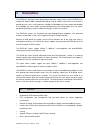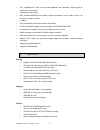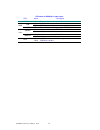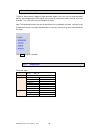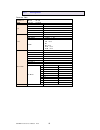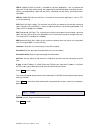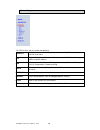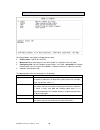- DL manuals
- TaiwanSys
- Network Router
- G.SHDSL.bis
- User Manual
TaiwanSys G.SHDSL.bis User Manual
Summary of G.SHDSL.bis
Page 1
G.Shdsl.Bis router user manual user manual user manual user manual version 0.01.
Page 2
G.Shdsl.Bis router user manual v0.01 1 table of contents 1 descriptions ................................................................................................................................. 5 1.1 f eatures .....................................................................................
Page 3
G.Shdsl.Bis router user manual v0.01 2 4.3.1 shdsl.Bis ............................................................................................................................... 67 4.3.2 lan ...........................................................................................................
Page 4
G.Shdsl.Bis router user manual v0.01 3 5.4.4 interface .............................................................................................................................. 104 5.4.5 firewall ......................................................................................................
Page 5
G.Shdsl.Bis router user manual v0.01 4 5.12.5 vlan ............................................................................................................................... 125 5.12.5.1 802.11q vlan ..................................................................................................
Page 6
G.Shdsl.Bis router user manual v0.01 5 1 1 d d e e s s c c r r i i p p t t i i o o n n s s the shdsl.Bis (symmetric high speed digital subscriber loop) routers (with atm/efm layer) comply with g.991.2(2004) standard optimized for small to medium size business environment. It provides business-class,...
Page 7
G.Shdsl.Bis router user manual v0.01 6 four 10/100m base-t auto-sensing, auto-negotiation and auto-mdix switching port for flexible local area network connectivity (4-port router) dmz host/multi-dmz/multi-nat enables multiple workstations on the lan to access the internet for saving the cost of ip a...
Page 8
G.Shdsl.Bis router user manual v0.01 7 user access control: deny certain access of pcs to internet service management easy-to-use web-based gui for quick setup, configuration and management menu-driven interface/command-line interface (cli) for local console and telnet access password protected mana...
Page 9
G.Shdsl.Bis router user manual v0.01 8 compliant with ieee 802.3ah lan interface 4-ports switching hub (4-port model) 10/100 base-t auto-sensing and auto-negotiation auto-mdi/mdix hardware interface wan: rj-45 x 1 lan: rj-45 x 1 (1-port router), rj-45 x 4 (4-port router) console: rs232 female reset ...
Page 10
G.Shdsl.Bis router user manual v0.01 9 1 1 . . 3 3 a a p p p p l l i i c c a a t t i i o o n n s s combination with efm or atm dslam point-to-point connection ..
Page 11
G.Shdsl.Bis router user manual v0.01 10 2 2 g g e e t t t t i i n n g g t t o o k k n n o o w w a a b b o o u u t t t t h h e e r r o o u u t t e e r r this section will introduce hardware of the router. 2 2 . . 1 1 f f r r o o n n t t p p a a n n e e l l the front panel contains leds which show the...
Page 12
G.Shdsl.Bis router user manual v0.01 11 led status of shdsl.Bis 1-port router leds active description pwr on power adaptor is connected to the router wan lnk on shdsl.Bis line connection is established blink shdsl.Bis handshake act blink transmitting or receiving data over shdsl.Bis link lan 10m/act...
Page 13
G.Shdsl.Bis router user manual v0.01 12 2 2 . . 2 2 r r e e a a r r p p a a n n e e l l the rear panel of shdsl.Bis router is where all of the connections are made. Connectors description of shdsl.Bis 4-ports router dc-in lan (1,2,3,4) power adaptor inlet: input voltage 12vdc four ethernet10/100base...
Page 14
G.Shdsl.Bis router user manual v0.01 13 2 2 . . 3 3 s s h h d d s s l l . . B b i i s s l l i i n n e e c c o o n n n n e e c c t t o o r r below figures show the pin asignment of shdsl.Bis line cord plugs: 2 2 . . 4 4 c c o o n n s s o o l l e e c c a a b b l l e e below figure shows the pins asign...
Page 15
G.Shdsl.Bis router user manual v0.01 14 3 3 i i n n s s t t a a l l l l i i n n g g t t h h e e r r o o u u t t e e r r this guide is designed to let users configure the g.Shdsl.Bis router through web gui or serial console in the easiest and quickest way possible. Please follow the instructions care...
Page 16
G.Shdsl.Bis router user manual v0.01 15 different protocols requires different wan parameters. After knowing the protocol provided by your isp, please also ask for the necessary wan parameters for set up. Bridge eoa route eoa ipoa pppoa pppoe vpi: vci: encapsulation: ip address: subnet mask: gateway...
Page 17
G.Shdsl.Bis router user manual v0.01 16 3 3 . . 2 2 i i n n s s t t a a l l l l t t h h e e s s h h d d s s l l . . B b i i s s r r o o u u t t e e r r ! To avoid possible damage to this router, do not turn on the router before hardware installation. Connect the power adapter to the port labeled dc-...
Page 18
G.Shdsl.Bis router user manual v0.01 17 direct connection with pc or nb for shdsl.Bis 1-port router connection with hub/switch for shdsl.Bis 1-port router shdsl.Bis 4-port router with complex network topology pc nb wall jack power adapter cross over ethernet cable db-9 cable pc nb wall jack power ad...
Page 19
G.Shdsl.Bis router user manual v0.01 18 4 4 c c o o n n f f i i g g u u r r a a t t i i o o n n v v i i a a w w e e b b b b r r o o w w s s e e r r step. 1 click the start button. Select setting and control panel. Step. 2 double click the network icon..
Page 20
G.Shdsl.Bis router user manual v0.01 19 in the configuration window, select the tcp/ip protocol line that has been associated with your network card and then click property icon. Choose ip address tab. Select obtain ip address automatically. Click ok button..
Page 21
G.Shdsl.Bis router user manual v0.01 20 the window will ask you to restart the pc. Click yes button. After rebooting your pc, open ie or netscape browser to connect the router. Type http://192.168.0.1 the default ip address and sub net-mask of the router is 192.168.0.1 and 255.255.255.0. Because the...
Page 22
G.Shdsl.Bis router user manual v0.01 21 function listing following is the g.Shdsl.Bis router full function listing. Basic (quick setup) advanced • shdsl.Bis • lan • wan • bridge • vlan • stp • route • nat/dmz • virtual server • firewall • ip qos status • shdsl.Bis • lan • wan • route • interface • f...
Page 23
G.Shdsl.Bis router user manual v0.01 22 4 4 . . 1 1 b b a a s s i i c c s s e e t t u u p p the basic setup contains bridge or route operation mode. Users can use it to setup the router quickly. After completing the basic setup, you can use the router to the access internet or as lan extender. This ...
Page 24
G.Shdsl.Bis router user manual v0.01 23 the flow chart of bridge mode setup: setup up system mode and shdsl mode click bridge and cpe side to setup bridging mode and then click next for the next setting. This router can be setup as one of two shdsl.Bis working mode: co (central office) and cpe (cust...
Page 25
G.Shdsl.Bis router user manual v0.01 24 gateway: 192.168.0.254 (the gateway ip is provided by isp.) host name: soho some of the isp requires the host name as identification. You may check with isp to see if your internet service has been configured with a host name. In most cases, this field can be ...
Page 26
G.Shdsl.Bis router user manual v0.01 25 4 4 . . 1 1 . . 2 2 r r o o u u t t i i n n g g m m o o d d e e parameter table: system mode ⊠ route □bridge shdsl □co side □cpe side lan ip type □fixed □dynamic(dhcp client) ip address subnet mast host name trigger dhcp service □disable □server □relay wan1 vp...
Page 27
G.Shdsl.Bis router user manual v0.01 26 the flow chart of route mode setup: routing mode contains dhcp server, dhcp client, dhcp relay, point-to-point protocol over atm and ethernet and ip over atm and ethernet over atm. You have to clarify which internet protocol is provided by isp. Setup up system...
Page 28
G.Shdsl.Bis router user manual v0.01 27 ip type: fixed ip address: 192.168.0.1 subnet mask: 255.255.255.0 host name: soho some of the isps require the host name as identification. You may check with isp to see if your internet service has been configured with a host name. In most cases, this field c...
Page 29
G.Shdsl.Bis router user manual v0.01 28 setup the dhcp server parameters and fixed dhcp host table start ip address: this field specifies the first of the contiguous addresses in the ip address pool. End ip address: the field specifies the last of the contiguous addresses in the ip address pool. For...
Page 30
G.Shdsl.Bis router user manual v0.01 29 set up ip address, subnet mask, host name with dhcp client mode lan ip type: dynamic(dhcp client) click next to set up wan1 parameters. Dhcp relay if you have a dhcp server in lan and you want to use it for dhcp services, the product provides dhcp relay functi...
Page 31
G.Shdsl.Bis router user manual v0.01 30 set up the wan1 vpi, vci encap. And protocol vpi: 0 vci: 33 aal5 encap: llc protocol: pppoa + nat or pppoe + nat click next to setup user name and password. For more understanding about nat, review nat/dmz chapter. If the protocol using pppoa+nat or pppoe+nat,...
Page 32
G.Shdsl.Bis router user manual v0.01 31 password confirm: enter the password again for confirmation. Idle time: when you don’t want the connection up all the time and specify an idle time on this field. Ip type: a static ip address is a fixed ip that your isp gives you. A dynamic ip address is not f...
Page 33
G.Shdsl.Bis router user manual v0.01 32 click next to review. Review the screen will prompt the parameters that will be written in nvram. Check the parameters before writing in nvram. Press restart to restart the router working with new parameters or press continue to setup another parameter..
Page 34
G.Shdsl.Bis router user manual v0.01 33 4 4 . . 1 1 . . 3 3 r r e e f f e e r r e e n n c c e e d d i i a a g g r r a a m m bridge mode when configured in bridge mode, the router will act as a pass-through device and allow the workstations on your lan to have public addresses directly on the interne...
Page 35
G.Shdsl.Bis router user manual v0.01 34 pc vpi:0, vci:33 encapsulation: llc dslam isp bas ip: 192.168.0.1 netmask: 255.255.255.0 lan wan ip: 10.1.2.1 netmask: 255.255.255.0 gateway: 10.1.2.2 dns: 168.95.1.1 router ip: 192.168.0.2~51 netmask: 255.255.255.0 gateway: 192.168.0.1 ip: 10.1.2.2 netmask: 2...
Page 36
G.Shdsl.Bis router user manual v0.01 35 4 4 . . 2 2 a a d d v v a a n n c c e e d d s s e e t t u u p p advanced setup contains shdsl.Bis, lan, wan, bridge, vlan, ethernet, route, nat/dmz, virtual server, firewall and ip qos parameters. 4 4 . . 2 2 . . 1 1 s s h h d d s s l l . . B b i i s s you can...
Page 37
G.Shdsl.Bis router user manual v0.01 36 enter parameters in shdsl.Bis 4 4 . . 2 2 . . 1 1 . . 1 1 a a n n n n e e x x t t y y p p e e there are two annex types: annex af and annex bg . If the router will connect to your isp, please check with them for the correct setting. If your routers are configu...
Page 38
G.Shdsl.Bis router user manual v0.01 37 2-wire mode 2-wire router will provide data rate up to 5.696mbps. For 4-wires model, it will only use the first pair for single-pair dsl wire application. 4-wire mode 4-wire router will provide data rate up to 11.392mbps. In this mode, each wire pairs of shdsl...
Page 39
G.Shdsl.Bis router user manual v0.01 38 4 4 . . 2 2 . . 1 1 . . 3 3 t t c c p p a a m m t t y y p p e e tcpam stands for trellis coded pulse amplitude modulation. It is the modulation format that is used in both hdsl2 and shdsl, and provides robust performance over a variety of loop conditions. Shds...
Page 40
G.Shdsl.Bis router user manual v0.01 39 4 4 . . 2 2 . . 1 1 . . 7 7 r r a a t t e e m m o o d d e e for adaptive mode, you have to configure it in rate mode. The router will adapt the optimal data rate according to the line status. The screen will prompt the parameters that will be written in nvram....
Page 41
G.Shdsl.Bis router user manual v0.01 40 enter the parameters: protocol: if wan protocol is pppoa or pppoe with dynamic ip, leave the default wan ip address and subnet mask as default setting. The system will ingore the ip address and subnet mask information, but leaving blanks in default setting wil...
Page 42
G.Shdsl.Bis router user manual v0.01 41 vbr-rt (varible bit rate real-time) is intended for real-time applications, such as compressed voice over ip and video comferencing, that require tightly constrained delays and delay variation. Vbr-rt is characterized by a peak cell rate (pcr), substained cell...
Page 43
G.Shdsl.Bis router user manual v0.01 42.
Page 44
G.Shdsl.Bis router user manual v0.01 43 press add on the bottom of web page to add the static bridge information. If you want to filter the designated mac address of lan pc to access internet, press add to establish the filtering table. Put the mac address in mac address field and select filter in l...
Page 45
G.Shdsl.Bis router user manual v0.01 44 4 4 . . 2 2 . . 4 4 v v l l a a n n click vlan to configure vlan. Vlan (virtual local area network) allows a physical network to be partitioned into multiple logical networks. Devices on a logical network belong to one group. A device can belong to more than o...
Page 46
G.Shdsl.Bis router user manual v0.01 45 4 4 . . 2 2 . . 4 4 . . 1 1 8 8 0 0 2 2 . . 1 1 q q t t a a g g - - b b a a s s e e d d v v l l a a n n for setting 802.1q vlan click the 802.1q tagt-based vlan. The screem will prompt as the following. Vid: (virtual lan id) it is a definite number of id range...
Page 47
G.Shdsl.Bis router user manual v0.01 46 port-based vlans are vlans where the packet forwarding decision is based on the destination mac address and its associated port. When using the port-based vlan, the port is assigned to a specific vlan independent of the user or system attached to the port. Thi...
Page 48
G.Shdsl.Bis router user manual v0.01 47 4 4 . . 2 2 . . 5 5 s s t t p p this web page allows you to configure bridge stp parameters as disable, stp or rstp. Stp (spanning-tree protocol) defined in the ieee 802.1d, is a link management protocol that provides path redundancy while preventing undesirab...
Page 49
G.Shdsl.Bis router user manual v0.01 48 familiar with 802.1d can quickly configure the new protocol. In most cases, rstp performs better than stp..
Page 50
G.Shdsl.Bis router user manual v0.01 49 4 4 . . 2 2 . . 6 6 r r o o u u t t e e if the router is connected to more than one network, it may be necessary to set up a static route between them. A static route is a pre-determined pathway that network information must travel to reach a specific host or ...
Page 51
G.Shdsl.Bis router user manual v0.01 50 there are maximun 20 entries to set up the static router. Press add to add each entry. For example, there are 20 entries as follows: to modify the rip (routing information protocol) parameters: rip mode: enable auto rip summary: enable press modify.
Page 52
G.Shdsl.Bis router user manual v0.01 51 rip mode: this parameter determines how the router handle rip (routing information protocol). Rip allows it to exchange routing information with other router. Disable: the gateway does not participate in any rip exchange with other routers. Enable: the router ...
Page 53
G.Shdsl.Bis router user manual v0.01 52 authentication required: none: for rip, there is no need of authentication code. Password: the rip is protected by password/authentication code. Md5: the rip will be decoded by md5 then protected by password/authentication code. Poison reserve: poison reserve ...
Page 54
G.Shdsl.Bis router user manual v0.01 53 4 4 . . 2 2 . . 7 7 n n a a t t / / d d m m z z nat (network address translation) is the translation of an internet protocol address (ip address) used within one network to a different ip address known within another network. One network is designated the insi...
Page 55
G.Shdsl.Bis router user manual v0.01 54 if you want to enable the nat/dmz functions, click enable. The ip address assigned to the wan will enable dmz function for the virtual ip address. 4 4 . . 2 2 . . 7 7 . . 1 1 m m u u l l t t i i - - d d m m z z some users have two or more global ip addresses a...
Page 56
G.Shdsl.Bis router user manual v0.01 55 4 4 . . 2 2 . . 8 8 v v i i r r t t u u a a l l s s e e r r v v e e r r this section guides you to configure virtual servers. Click virtual server to configure the parameters. Up to ten virtual servers index form 1 to 10 can been configured..
Page 57
G.Shdsl.Bis router user manual v0.01 56 press modify to modify index 1. Type the necessary parameters and then click ok. Press restart to restart the router or press continue to setup another function. For example: you can setup the router as index 1, protocol tcp, interface wan1, service name test1...
Page 58
G.Shdsl.Bis router user manual v0.01 57 4 4 . . 2 2 . . 9 9 f f i i r r e e w w a a l l l l a firewall is a set of related programs that protects the resources of a private network from other networks. It prevents hackers to access your private data resource. There are three security levels: basic f...
Page 59
G.Shdsl.Bis router user manual v0.01 58 press finish to finish setting of firewall and review the parameters. The screen will prompt the parameters to be recorded in nvram. Please check these parameters. Press restart to restart the router or press continue to setup another function. 4 4 . . 2 2 . ....
Page 60
G.Shdsl.Bis router user manual v0.01 59 the screen will prompt the parameters, which will be written in nvram. Please check these parameters. Press restart to restart the router or press continue to setup another function. User can determine the security level for special purpose, environment, and a...
Page 61
G.Shdsl.Bis router user manual v0.01 60 it can set up the dos protection parameters syn flood: a syn flood is a form of denial-of-service attack, attempts to slow your network by requesting new connections but not completing the process to open the connection. Once the buffer for these pending conne...
Page 62
G.Shdsl.Bis router user manual v0.01 61 threshold values if your network is slower than average. Traditional firewall is stateless meaning they have no memory of the connections of data or packets that pass through them. Such ip filtering firewalls simply examine header information in each packet an...
Page 63
G.Shdsl.Bis router user manual v0.01 62 direction: inbound (from wan to lan) or outbound (from lan to wan) action: deny(block) or permit(allow) description: type a description for your customized service.. Src. Ip address: the source addresses or ranges of addresses to which this packet filter rule ...
Page 64
G.Shdsl.Bis router user manual v0.01 63 4 4 . . 2 2 . . 1 1 0 0 i i p p q q o o s s ip qos is a function to decide the priorities of setting ips to transfer packets under the situation of overloading bandwidth. Click enable at item trigger ip qos service in general ip qos parameter, which will turn ...
Page 65
G.Shdsl.Bis router user manual v0.01 64 click add in the bottom of web page to begin a new entry in ip qos policy table. Description: a brief statement describe this policy local ip: type ip address of local host in prioritized session. Remote ip: type ip address of remote host in prioritized sessio...
Page 66
G.Shdsl.Bis router user manual v0.01 65 click finish can make a review for all ip qos parameter to let the ip qos configuration you have changed and want those take effect immediately, please click restart button to reboot the system. To continue the setup procedure, please click continue button..
Page 67
G.Shdsl.Bis router user manual v0.01 66 4 4 . . 3 3 s s t t a a t t u u s s on status item, you can monitor the following: shdsl.Bis mode, line rate and performance information including snr margin, atteunation and crc error count. Lan ip type, mac address, ip address, subnet mask and dhcp client ta...
Page 68
G.Shdsl.Bis router user manual v0.01 67 4 4 . . 3 3 . . 1 1 s s h h d d s s l l . . B b i i s s the status information shows this is a 4-wire model which has both channel a and b. If the router has connected to a remote side, it can also show the performance information of remote side. It the router...
Page 69
G.Shdsl.Bis router user manual v0.01 68 4 4 . . 3 3 . . 2 2 l l a a n n this information shows the lan interface status and dhcp client table..
Page 70
G.Shdsl.Bis router user manual v0.01 69 4 4 . . 3 3 . . 3 3 w w a a n n this information shows the status of all eight wan interfaces..
Page 71
G.Shdsl.Bis router user manual v0.01 70 4 4 . . 3 3 . . 4 4 r r o o u u t t e e routing tables contain a list of ip addresses. Each ip address identifies a remote router (or other network gateway) that the local router is configured to recognize. For each ip address, the routing table additionally s...
Page 72
G.Shdsl.Bis router user manual v0.01 71 4 4 . . 3 3 . . 5 5 i i n n t t e e r r f f a a c c e e this table shows the interface statistics. Octet is a group of 8 bits, often referred to as a byte. Packet is a formatted block of data carried by a packet mode computer networks, often referred to the ip...
Page 73
G.Shdsl.Bis router user manual v0.01 72 4 4 . . 3 3 . . 6 6 f f i i r r e e w w a a l l l l this information shows firewall status: dos protection and dropped packets statistics..
Page 74
G.Shdsl.Bis router user manual v0.01 73 4 4 . . 3 3 . . 7 7 i i p p q q o o s s this information shows ip qos statistics. Octet is a group of 8 bits, often referred to as a byte. Packet is a formatted block of data carried by a packet mode computer networks, often referred to the ip packet. Inoctets...
Page 75
G.Shdsl.Bis router user manual v0.01 74 4 4 . . 3 3 . . 8 8 s s t t p p this information shows the stp parameter: the bridge parameters have: bridge id: the bridge id of a configuration message is an 8-byte field. The six low order bytes are the mac address of the switch. The high order two-byte (un...
Page 76
G.Shdsl.Bis router user manual v0.01 75 root path cost: the cost of the path to the root from this bridge, this is equal to the sum of the values of the designated cost and path cost parameters held for the root port. When the bridge is the root, this parameter is zero. The ports parameters have: le...
Page 77
G.Shdsl.Bis router user manual v0.01 76 4 4 . . 4 4 a a d d m m i i n n i i s s t t r r a a t t i i o o n n this session introduces security and simple network management protocol (snmp) and time synchronous. 4 4 . . 4 4 . . 1 1 s s e e c c u u r r i i t t y y for system secutiry, please change the ...
Page 78
G.Shdsl.Bis router user manual v0.01 77 legal address pool will setup the legal ip addresses from which authorized person can configure the router. This is the more secure function for network administrator to setup the legal address of configuration. This is the default supervisor id and password i...
Page 79
G.Shdsl.Bis router user manual v0.01 78 the browser will prompt the all configured parameters and check it before writing into nvram. Press restart to restart the gateway working with the new parameters and press continue to setup other parameters. 4 4 . . 4 4 . . 2 2 s s n n m m p p simple network ...
Page 80
G.Shdsl.Bis router user manual v0.01 79 4 4 . . 4 4 . . 2 2 . . 1 1 c c o o m m m m u u n n i i t t y y p p o o o o l l press modify to modify the community pool. You can setup the access authority. Snmp status: enable access right: deny for deny all access read for access read only write for access...
Page 81
G.Shdsl.Bis router user manual v0.01 80 press restart to restart the gateway working with the new parameters and press continue to setup other parameters. 4 4 . . 4 4 . . 3 3 s s y y s s l l o o g g syslog is a standard method of centralizing various logs. You can use a syslog server to store your s...
Page 82
G.Shdsl.Bis router user manual v0.01 81 press finish to finish the setup. The browser will prompt the configured parameters and check it before writing into nvram. 4 4 . . 4 4 . . 4 4 t t i i m m e e s s y y n n c c time synchronization is an essential element for any business, which relies on the i...
Page 83
G.Shdsl.Bis router user manual v0.01 82 4 4 . . 4 4 . . 4 4 . . 2 2 s s n n t t p p v v 4 4 . . 0 0 for using the sntp, select sntp v4.0. Sntp is the acronym for simple network time protocol, which is an adaptation of the network time protocol (ntp) used to synchronize computer clocks in the interne...
Page 84
G.Shdsl.Bis router user manual v0.01 83 . 4 4 . . 5 5 u u t t i i l l i i t t y y this section will describe the utility of the product including: system info show the system information syslog capturing log information config tool load the factory default configuration, restore configuration and ba...
Page 85
G.Shdsl.Bis router user manual v0.01 84 it will display general system information including: mcsv, software version, chipset, firmware version, host name, system time and system up time. Mcsv: for internal identification purposes. Software version: this is the router’s firmware version. Sometimes t...
Page 86
G.Shdsl.Bis router user manual v0.01 85 4 4 . . 5 5 . . 3 3 c c o o n n f f i i g g t t o o o o l l this configuration tool has three functions: load factory default, restore configuration, and backup configuration. Press config tool..
Page 87
G.Shdsl.Bis router user manual v0.01 86 choose the function and then press finish 4 4 . . 5 5 . . 3 3 . . 1 1 l l o o a a d d f f a a c c t t o o r r y y d d e e f f a a u u l l t t load factory default: it will load the factory default parameters to the router. Note: this action will change all of ...
Page 88
G.Shdsl.Bis router user manual v0.01 87 4 4 . . 5 5 . . 4 4 u u p p g g r r a a d d e e you can upgrade the router by using the upgrade function. Press upgrade in utility. Select the firmware file name by clicking browse on your pc or nb, and then press ok button to upgrade. The system will reboot a...
Page 89
G.Shdsl.Bis router user manual v0.01 88 4 4 . . 5 5 . . 5 5 l l o o g g o o u u t t to logout the router, press logout in utility. For logout system and close window, click the logout in utility when click the yes button, the router will logout and browser window will be closed..
Page 90
G.Shdsl.Bis router user manual v0.01 89 4 4 . . 5 5 . . 6 6 r r e e s s t t a a r r t t to restart the router, click the restart in utility. Press restart to reboot the router. When the restart button was clicked, the router will restart and the browser session will be disconnected. This may appear ...
Page 91
G.Shdsl.Bis router user manual v0.01 90 4 4 . . 6 6 e e x x a a m m p p l l e e 4 4 . . 6 6 . . 1 1 l l a a n n - - t t o o - - l l a a n n c c o o n n n n e e c c t t i i o o n n w w i i t t h h b b r r i i d d g g e e m m o o d d e e 4 4 . . 6 6 . . 1 1 . . 1 1 c c o o s s i i d d e e click bridge...
Page 92
G.Shdsl.Bis router user manual v0.01 91 host name: soho enter wan1 parameters vpi: 0 vci: 32 click llc click next the screen will prompt the new configured parameters. Check the parameters and click restart the router will reboot with the new setting. 4 4 . . 6 6 . . 1 1 . . 2 2 c c p p e e s s i i ...
Page 93
G.Shdsl.Bis router user manual v0.01 92 4 4 . . 6 6 . . 2 2 l l a a n n t t o o l l a a n n c c o o n n n n e e c c t t i i o o n n w w i i t t h h r r o o u u t t i i n n g g m m o o d d e e ip: 192.168.20.1 netmask: 255.255.255.0 stu-c (co) stu-r (cpe) router ip: 192.168.20.100 netmask: 255.255.25...
Page 94
G.Shdsl.Bis router user manual v0.01 93 vci: 32 aal5 encap: llc protocol: ipoa , eoa , ipoa + nat or eoa + nat note: the protocol used in co and cpe have to be the same. Click next to setup the ip parameters. For more understanding about nat, review the chapter of nat/dmz . Ip address: 192.168.20.1 ...
Page 95
G.Shdsl.Bis router user manual v0.01 94 type lan parameters: ip address: 192.168.10.1 subnet mask: 255.255.255.0 host name: soho dhcp service: disable or enable for more dhcp service, review the chapter of dhcp service. Type the wan1 parameters: vpi: 0 vci: 32 aal5 encap: llc protocol: ipoa , eoa , ...
Page 96
G.Shdsl.Bis router user manual v0.01 95 the screen will prompt the parameters that will be written in nvram. Check the parameters before writing in nvram. Press restart to restart the router working with new parameters or press continue to setup another parameter..
Page 97
G.Shdsl.Bis router user manual v0.01 96 5 5 c c o o n n f f i i g g u u r r a a t t i i o o n n v v i i a a s s e e r r i i a a l l c c o o n n s s o o l l e e o o r r t t e e l l n n e e t t w w i i t t h h m m a a n n u u d d r r i i v v e e n n i i n n t t e e r r f f a a c c e e in this section,...
Page 98
G.Shdsl.Bis router user manual v0.01 97 5 5 . . 1 1 . . 2 2 t t e e l l n n e e t t make sure the correct ethernet cable connected the lan port of your computer to this router. The lan lnk led indicator on the front panel shall light if a correct cable is used. Starting your telnet client with vt100...
Page 99
G.Shdsl.Bis router user manual v0.01 98 for serial console and telnet management, the router implements two operational interfaces: command line interface (cli) and menu driven interface. The cli mode provides users a simple interface, which is better for working with script file. The menu driven in...
Page 100
G.Shdsl.Bis router user manual v0.01 99 5 5 . . 1 1 . . 4 4 w w i i n n d d o o w w s s t t r r u u c c t t u u r r e e from top to bottom, the window is divided into four parts: 1. Product name: “shdsl.Bis router” 2. Menu field: menu tree prompts on this field. Symbol “>>” indicates the cursor plac...
Page 101
G.Shdsl.Bis router user manual v0.01 100 5 5 . . 1 1 . . 5 5 m m e e n n u u d d r r i i v v e e n n i i n n t t e e r r f f a a c c e e c c o o m m m m a a n n d d s s before changing the configuration, familiarize yourself with the operations list in the following table. The operation list will be...
Page 102
Error: stackunderflow offending command: ~ stack:.