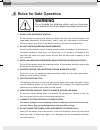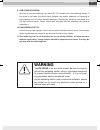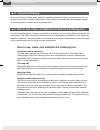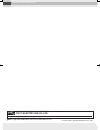- DL manuals
- Taiyo
- Soldering Gun
- Goot RX-822AS
- Operation Manual
Taiyo Goot RX-822AS Operation Manual
PB
1
TAIYO ELECTRIC IND.CO.,LTD.
TEMPERATURE CONTROLLED
LEAD-FREE DUAL PORT SOLDERING STATION
RX-822AS
Thank you for buying a
goot soldering station. Your new soldering station has been engineered
and manufactured to
goot's high standards of dependability, ease of operation, and operator
safety. If you follow the instructions and safety precautions in this manual and use the soldering
station properly and only for what it is intended, you will enjoy years of safe, reliable service.
Thank you again for buying a
goot soldering station.
WARNING
Before using the soldering station, read the Operation Manual.
Failure to follow the safety precautions and instructions in this man-
ual could result in serious injury and property damage.
OPERATION MANUAL
KEEP THIS MANUAL FOR FUTURE REFERENCE
TAIYO ELECTRIC IND.CO.,LTD.
Note Tips Not Included.
Tips Sold Separately.
Soldering Iron Stand x 2 included.
RX-822AS英文取説_2015_03.indd 1
2015/03/20 14:45
Summary of Goot RX-822AS
Page 1
Pb 1 taiyo electric ind.Co.,ltd. Temperature controlled lead-free dual port soldering station rx-822as thank you for buying a goot soldering station. Your new soldering station has been engineered and manufactured to goot's high standards of dependability, ease of operation, and operator safety. If ...
Page 2: Warning
Taiyo electric ind.Co.,ltd. 2 taiyo electric ind.Co.,ltd. Warning failure to obey a safety warning could result in serious injury or death to yourself or to others. Always follow the safety precautions to reduce the risk of electric shock, fire or per- sonal injury. Caution failure to obey a safety ...
Page 3: 1 Table of Contents
Taiyo electric ind.Co.,ltd. 2 taiyo electric ind.Co.,ltd. 3 1 table of contents 1. Specifications ...............................................................................2 soldering iron stand st-21 instructions .................................................4 2. Introduction .................
Page 4: Warning
Taiyo electric ind.Co.,ltd. 4 taiyo electric ind.Co.,ltd. Warning caution ● high temperatures. Handle with care. ●to avoid injury, do not touch the metal part of the stand. ●to prevent fire, do not use the st-21 near flam- mable substances. ● always place the stand on a stable worktable, or other st...
Page 5: 2 Introduction
Taiyo electric ind.Co.,ltd. 4 taiyo electric ind.Co.,ltd. 5 2 introduction 1. 2 soldering irons can be used can be prepared with 2 different tip types. Therefore, you can do different types of work at the same time. 2. 150w and 72w soldering irons can be used simultaneously port [1] can be used for ...
Page 6: 2-2 Unpacking
Taiyo electric ind.Co.,ltd. 6 taiyo electric ind.Co.,ltd. Packing list ■ control unit ■ soldering unit (rx-85gas, rx-80gas) ■ soldering iron stand st-21 x 2 ■ power cord ■ operation manual please make sure that all the items listed below are included, and that the soldering station functions properl...
Page 7: 2-3 Name of Parts
Taiyo electric ind.Co.,ltd. 6 taiyo electric ind.Co.,ltd. 7 tip (sold separately) rib to prevent inserting in the rx-80gas soldering unit check the direction of the tip before inserting. 1 0 key lock rx-822 heat sleep 1.Temp. ˚c as heat sleep 2.Temp. ˚c dual port soldering station 2 1 operation pane...
Page 8: Rx-822
Taiyo electric ind.Co.,ltd. 8 taiyo electric ind.Co.,ltd. Key lock rx-822 heat sleep 1.Temp. ˚c as heat sleep 2.Temp. ˚c ① ① ⑥ ③ ② ② ④ ④ ⑤ ⑦ ⑦ ⑧ ⑨ dual port soldering station 2 1 ③ 1. Heat lamp lights up when the heater is on. 2. Sleep lamp flashes while setting the sleep function. The flashing will...
Page 9: 2-4 Setup
Taiyo electric ind.Co.,ltd. 8 taiyo electric ind.Co.,ltd. 9 assemble according to following illustrations. Parts cannot be connected other than as shown. Connecting parts by force will result in breakage. 2-4 setup soldering unit rx-80gas [72w] soldering unit rx-85gas /rx-80gas[150w/72w] rx-80hrt se...
Page 10: 3 Rules For Safe Operation
Taiyo electric ind.Co.,ltd. 10 taiyo electric ind.Co.,ltd. 3 rules for safe operation 1. Know your soldering station. Do not attempt to operate this soldering station until you have read thoroughly and understood completely all instructions, safety, rules, etc. Contained in this manual. Failure to c...
Page 11: Warning
Taiyo electric ind.Co.,ltd. 10 taiyo electric ind.Co.,ltd. 11 warning the rx-822as is an anti-static model. Be sure to properly ground the soldering station using a grounded receptacle to prevent electric shocks and anti-static. If it is not prop- erly grounded, electric shocks will occur. As the so...
Page 12: Turn The Power On
Taiyo electric ind.Co.,ltd. 12 taiyo electric ind.Co.,ltd. Note: if nothing is pressed for 30 seconds during setting the temperature/ parameters, the temperature / parameter display will record the new data, and the display will return to the normal conditions. If nothing is pressed for 30 seconds d...
Page 13: Key Operation
Taiyo electric ind.Co.,ltd. 12 taiyo electric ind.Co.,ltd. 13 1 2 3 example: changing the temperature from 250°c (482°f) to 340°c (644°f). Press the [set.] key of soldering unit you desire. Press and hold the [ up] key to select 340. At the time of shipping the temperature is set at 250°c (482°f). T...
Page 14: Key Operation
Taiyo electric ind.Co.,ltd. 14 taiyo electric ind.Co.,ltd. 1 2 3 how to set the tip no. Press the [ up] key to select [ 2]. The above tip number (tip no.) may be changed without notice, due to design changes, etc. Be sure to check the actual engraved tip number of your tip (at the base). Key operati...
Page 15: Key Operation
Taiyo electric ind.Co.,ltd. 14 taiyo electric ind.Co.,ltd. 15 1 2 4 how to calibrate the temperature press the [set.] key to select [ cal ]. Key operation temp display press down the [ set. ] key of soldering unit you changed for over 3 seconds. Returns to the set temper- ature display. Example : wh...
Page 16: 4-5 Sleep Function
Taiyo electric ind.Co.,ltd. 16 taiyo electric ind.Co.,ltd. The sleep start timer ( ct) function automati- cally lowers the temperature of the tip after a preset period of inactivity. This function lowers the tip temperature and it will be in standby condition. It helps reduce overheating and oxidati...
Page 17: Key Operation
Taiyo electric ind.Co.,ltd. 16 taiyo electric ind.Co.,ltd. 17 2 press the [ set.] key to select [ ct]. Key operation temp display example : changing the sleep start time from 5 to 10 minutes. 3 press the [ up] key to change 5 to 10. By setting the ct (sleep start time) to 0, the sleep function will ...
Page 18: Key Operation
Taiyo electric ind.Co.,ltd. 18 taiyo electric ind.Co.,ltd. 2 key operation temp display 3 press the [ up] key to set to 3.0 press the [ set.] key to select [ dif]. Note: *if the sleep sensitivity value (dif) is set too high, there is a possibility that the sleep function will be activated even durin...
Page 19: Key Operation
Taiyo electric ind.Co.,ltd. 18 taiyo electric ind.Co.,ltd. 19 2 3 press the [ down] key to set to 30. Press the [ set.] key to select [ sut]. 1 4 press down the [ set.] key of soldering unit you changed for over 3 seconds. Press down the [ set.] key of soldering unit you desire for over 3 seconds. 2...
Page 20: Key Operation
Taiyo electric ind.Co.,ltd. 20 taiyo electric ind.Co.,ltd. 2 press the [ set.] key to select [ h] or [l]. 3 change the preset temperature by pressing the [ up] or [down] key. 1 4 press down the [ set.] key of sol- dering unit you changed for over 3 seconds. Press down the [ set.] key of soldering un...
Page 21: Key Operation
Taiyo electric ind.Co.,ltd. 20 taiyo electric ind.Co.,ltd. 21 2 setting the differential time (td) press the [ set.] key to select [ td] . Key operation temp display example : changing the differential time from 5 to 30. After soldering, the tip temperature may increase to higher than the set temper...
Page 22: Key Operation
Taiyo electric ind.Co.,ltd. 22 taiyo electric ind.Co.,ltd. 2 4 setting the alarm sound press the [ set.] key to select [ buz]. The volume of alarm in operation can be set to [ big], [small] or [off]. Key operation temp display press down the [ set.] key for over 3 seconds. 4-9 setting the alarm soun...
Page 23: Key Operation
Taiyo electric ind.Co.,ltd. 22 taiyo electric ind.Co.,ltd. 23 2 4 press the [ set.] key to select [ c -f]. Press down the [ set.] key for over 3 seconds. 3 press the [ up] key to select f. Press the [ down] key to select c. 1 press down either of the [ set.] keys for over 3 sec- onds. 2 1 or shippin...
Page 24: 4-11 Key Lock Function
Taiyo electric ind.Co.,ltd. 24 taiyo electric ind.Co.,ltd. The key lock function locks the temperature and parameter settings so that the tem- perature and parameters cannot be changed by unauthorized persons. Authorized personnel may use a code number to set, or release the key lock function. The c...
Page 25: Key Operation
Taiyo electric ind.Co.,ltd. 24 taiyo electric ind.Co.,ltd. 25 flashes 2 times $ flashes 5 times $ 1 6 press the [ key lock] key. Key operation temp display 3 press the [ up][down] keys to input the pres- ent code number. Press the [ key lock] key. Changing the code number 2 press down the [ key lock...
Page 26: Resetting The Code Number
Taiyo electric ind.Co.,ltd. 26 taiyo electric ind.Co.,ltd. If you forget the code number, follow the procedure below to delete and reset the key lock. This procedure releases the key lock function which means that unauthorized persons can change the settings. Therefore, this manual should be given t...
Page 27: Key Operation
Taiyo electric ind.Co.,ltd. 26 taiyo electric ind.Co.,ltd. 27 the default shipping parameters can be restored by following the procedure below. This procedure releases the key lock function which means that unauthorized persons can change the settings. Therefore, this manual should be given to autho...
Page 28: 5-1 How to Change The Tip
28 taiyo electric ind.Co.,ltd. 28 slide lever 1. Slide the lever on the soldering unit in the direction shown. 2. Hold the part marked a and pull the tip out in the direction shown. 3. Insert the new tip after aligning it with the grip. Push the tip in firmly as far as it will go. The tip will not h...
Page 29
28 29 taiyo electric ind.Co.,ltd. 29 taiyo electric ind.Do.,ltd. 2. Remove the old grip rubber and replace with new one. Grip adapter ❶ ❷ ❸ screw screw grip adapter when you remove the grip rubber, please hold the handpiece together firmly as it will come apart. 1. Remove the screw. Remove the grip ...
Page 30: 5-4 Housing Cleaning
30 taiyo electric ind.Co.,ltd. 30 taiyo electric ind.Co.,ltd. Recommended temperature the lead-free soldering iron should be set at a low temperature. This slows down carbonization. Lead-free soldering irons have excellent heat recovery. Reducing the temperature will not affect the work being carrie...
Page 31: 6 Troubleshooting
30 31 taiyo electric ind.Co.,ltd. Taiyo electric ind.Co.,ltd. 31 what to do when the tip is blackened and not ‘wettable’ using a clean sponge, repeat the process of tinning and cleaning the tip several times. The tip surface of an iron that has been in use a short time, generally has a higher ‘wetta...
Page 32: 7 Replacement Tips
Taiyo electric ind.Co.,ltd. 32 taiyo electric ind.Co.,ltd. 7 replacement tips rx-85hrt series [150w] applicable soldering unit : rx-85gas caution note: since the heater is integrated in the tip, replacement of only the heater or the tip is not possible. Rib rx-85hrt replacement tips cannot be used w...
Page 33: Rx-80Hrt Series
33 taiyo electric ind.Co.,ltd. Taiyo electric ind.Co.,ltd. 33 rx-80hrt series [72w] applicable soldering unit : rx-85gas/rx-80gas note: since the heater is integrated in the tip, replacement of only the heater or the tip is not possible. Rx-80hrt-b rx-80hrt-2b rx-80hrt-sb rx-80hrt-lb φ4.7 8.5 4.5 r0...
Page 34: 8 Replacement Parts
Taiyo electric ind.Co.,ltd. 34 taiyo electric ind.Co.,ltd. 8 replacement parts for replacement parts, contact a goot distributor. No. Item parts no. Note 1 rx-852as soldering unit rx-85gas tip is not included used for port [1] (150w) 2 rx-802as soldering unit rx-80gas tip is not included used for po...
Page 35: 9 Parameters
Taiyo electric ind.Co.,ltd. 34 taiyo electric ind.Co.,ltd. 35 term (display panel letters display panel range unit shipping default setting set temperature (pt) (sst+50)〜450 ℃ 250 tip number (tpn) 0〜4, l1〜l3 — 1 temperature calibration (cal) -50〜50 ℃ 0 sleep set temp (sst) 0〜(pt−50) ℃ 200 sleep time...
Page 36
Taiyo electric ind.Co.,ltd. 36 taiyo electric ind.Co.,ltd. Taiyo electric ind.Co.,ltd. Soldering equipment and accessories taiyo electric ind.Co.,ltd. Customer service: contact your nearest distributor goot is a registered trademark of taiyo electric ind.Co.,ltd. Printed in japan a1240rx00 march 201...