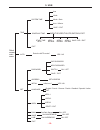Taizhou Tianchen Intelligence & Electrics ROBOT MOWER User Manual
Summary of ROBOT MOWER
Page 1
Please read this manual carefully before use please keep this manual for future reference rohs robot mower user manual.
Page 2
Contents 1. Introduction and safety 1 2. Presentation 3 3. Installation 6 4. Control panel and remote control 10 5. Use 11 6. Maintenance and storage 15 7.Trouble shooting 16 8. Exploded view 18.
Page 3
The products are manufactured by zhejiang tianchen intelligence & technology co., ltd. Www.Tianchen-cn.Com thank you for purchasing our product. You will have and enjoy the extra free time while using our robot lawn mower to mow your lawn. You will be impressed with your lawn's appearance and best o...
Page 4
1. Introduction and safety this label is pasted on charging station, please make sure to position this side towards lawn interior. Failure to do may result in damage to property or persons. Danger! Sharp rotating blade. Keep hands and feet injury can away. Serious 4. Charging station symbol. 5. Warn...
Page 5
2. Presentation 2. Presentation this chapter contains information you should be aware of before placing the installation. 1 clamshell: open it to adjust cutting height 2 adjusting knob: 3 4 5 ultrasonic sensor 6 charging head 7 power button 8 emergency switch on control panel: press it to turn off t...
Page 6
2. Presentation 2.2 function of s510 - lift sensor there are lift sensors located between the top and middle - tilt sensor there are tilt sensors installed on the mower too, when mower is tilted over 30 degrees in any direction, it the seconds. Stops working within 2 - ultrasonic sensors compared wi...
Page 7
2. Presentation 2.3 technical date s510 model no. Coverage(for once charging) 800m2+20% 2600m2+20% working capacity 62*50*28.5cm(lwh) 19.5kgs 12.5kgs mower size gross weight net weight warranty 1 year 85w ≤60db 1pc 2.5-6cm 25.4cm 30m/min 3400rpm 30degree max slope 40℃ qty for cutting blades blades r...
Page 8
3. Installation this chapter describes how you to install this mower. Before starting the installation, read the previous read the whole of this chapter before starting the installation. How the installation is made also affects how well the mower will work. It is therefore important 3.1 preparation...
Page 9
3. Installation 3.4 virtual wire installation the virtual wire can be installed in one of the following - securing the wire to the ground with pegs. It is preferable to staple down the virtual wire, if you adjustments to the virtual wire during want to make - bury the wire it is preferable to bury t...
Page 10
3. Installation - use the virtual wire to isolate areas inside the working islands around obstacles that can area by creating flower beds and not withstand a collision, for example, fountains. Run the wire out to the area, route it pegs are used, the wire should be the same route. If return route. W...
Page 11
3. Installation 3.5 virtual wire and charging station connecting. 2. Connect the cut two ends of virtual wire to virtual wire terminal located on charging station randomly, there is no positive and negative. Warning redundant virtual wire at back ofcharging station must be cut off. 1. Cut the two en...
Page 12
4. Control panel and remote control 4.1 control panel view home button press this button when the mower is operating, it goes recharge automatically. Home for display 4. Control panel and remote control 1 2 charging station symbol line symbol auto mode battery voltage month / date week hour / minute...
Page 13
5. Use 5. Use important information - do not leave the mower to operate unattended if you are pets, children or people in the know that there - mow only in daylight or in good artificial light. - avoid operating the mower in wet grass. - do not operate the mower when barefoot or wearing - always wea...
Page 14
5. Use robot mower main menu start time time system time schedule time exit year week month / date hour / minute save / exit mon,tue,wed,thu,fri,sat,sun, exit 00:00 area 1 000 min area 2 000 min area 3 000 min save / del / exit auto enter the auto mode? Yes / no set password exit address initial lan...
Page 15
5. Use 5.5 system time setting 1. Select time and enter it by pressing key . - press key or key to scroll to year setting. Press key to enter year setting. 2. Select system time and enter it by pressing key . 3. To set year. 4. Set week, month/date, hour/minute as step 3. - press key or key to scrol...
Page 16
5. Use 5.10 language selection 1. Select set and enter it by pressing key . 2. Select language and enter it by pressing key . 3. Select english / french / german / danish / swedish/ spanish / italian and confirm the selection by pressing key . 5.11 area setting this function is to increase the effic...
Page 17
6. Maintenance and storage 7. To remove the deposits and/or other residues from suitable brush. The blade, use a 8. Clean the outside of the charging station from any residues. Accumulated 9. Keep all nuts, bolts and screws tight to be sure the safe working condition. Appliance is in 10. Replace wor...
Page 18
7.Trouble shooting after enter the correct password and select auto mode, but the mower still can not start. And the charging station is beeping. During operating, mower stops cutting enters standby mode and beeping. 1. User touch the handle at backside of mower. 1.Do not touch the handle. Restart t...
Page 19
7.Trouble shooting mower is tilted over than 30 degrees from the ground. Turn off the mower and take the mower to level ground. Then restart the mower. Problem display solutions possible reasons mower stops working and beeping. Remote control does not work. 1. The battery is low. 2. Remote control i...
Page 20
8. Exploded view robot exploded view - 18 -.
Page 21
1.Top cover 2.Pcb charging station exploded view 3.Power terminal 4.Virtual wire terminal 5.Underpan 6.Copper sheet 1 2 3 4 5 6 7 7.Copper sheet permanent seat 8. Exploded view 1 2 3 4 5 6 7 8 9 10 11 12 13 14 15 16 17 18 19 20 21 22 23 rotating knob cutting motor fixing seat spring lock cutting mot...