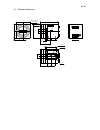1 / 18 (ver.0.6) model: tl-2048ucl takenaka sensor group takenaka system co.,ltd. □ h e a d o f f i c e 86-66 nomizo-cho otsuka yamashina-ku 607-8135 kyoto japan tel:+81-75-593-9300 fax +81-75-593-9790 □ c a m e r a d e p t . 4f matsumasa bld.1-17-14 ogaya otsu shiga 520-2144 japan tel:+81-77-545-43...
2 / 18 table of contents 1. Outline ………………………………………………… 3 2. Features ………………………………………………… 3 3.Applications ………………………………….…………… 3 4. Ccd image sensor ……………………………………. ………… 3 5.Specifications …………………………………… …………… 4 6. Camera i/o ……………………………… ……………… 4 6-1. Connector pin assignment of the power connector...
3 / 18 1. Outline ● ccd line scan camera with 2048 pixels of image sensor and of 50mhz data rate. ● video signal is output complying with camera link standard (base configuration). 2. Features ● it can perform high-speed inspection with 2048 image pixels at 50mhz data rate. ● gain and offset charact...
4 / 18 5. Specifications 6. Camera i / o 6-1 power connector number of pixels 2048 unit cell size 10 μ m×10μ m photo array length 20.48 mm data rate 50 mhz scan rate (scan/sec) 23.8 khz max. Line transfer pulse input 42 μ sec video output (digital output) base configuration 2×8/10 bit sensitivity 50...
5 / 18 base configuration connector pin no. Signal name pin no. Signal name 1 shield 14 shield 2 x0- 15 x0+ 3 x1- 16 x1+ 4 x2- 17 x2+ 5 xclk- 18 xclk+ 6 x3- 19 x3+ 7 sertc+ 20 sertc- 8 sertfg- 21 sertfg+ 9 cc1- 22 cc1+ 10 cc2+ 23 cc2- 11 cc3- 24 cc3+ 12 cc4+ 25 cc4- 13 shield 26 shield camera contro...
6 / 18 7. How to change settings the odd/even video signal gain and the camera gain are changeable as needed by removing the camera cover,. 7-1 fine adjustment of odd/even video signal gain gain adjustment of odd/even video signal is not normally needed, as it has been set before shipment. However, ...
7 / 18 8. Timing chart d 0 d 2 d 4 d 8 d 1 0 d 1 2 d 1 4 s 1 s 3 s 2 0 4 3 s 2 0 4 5 s 2 0 4 7 strobe (25mhz) ex sync in (cc1 in) line valid pixel data port a (os1) dummy signal(16pixels) one line output period (1050 clock) tl-2048ucl timing chart s 2 0 4 1 s 2 0 3 9 d 6 59 clock d 1 6 d 2 0 d 1 8 d...
8 / 18 9. Serial communication protocol operation under the rs232c communication (1) selection of output bit format 8/10 bit (2) sync system switching auto when ext sync is not designated, it automatically switches to int sync. Ext.Sync ext. Sync operation only int. Sync int. Sync operation only ※sy...
9 / 18 [network transmission setting] baud rate :9600bps data length :8bit start bit :1bit stop bit :1bit parity :non xon / xoff control :non [communication overall] 1. Viewing to view the status of the camera. E.G. Id? To view the camera id. 2. Setting to set the status of the camera. E.G. Sync=1 t...
10 / 18 [ description of exceptional case] *ng is returned when in command input error or in inputting nonexistent command. E.G. : command input error (gain position no. Is not designated. ) input: ch1gain=96 output: ng e.G. : input of nonexistent command input: chake output: ng *ne is returned when...
11 / 18 【command protocol】 (pc->camera) no. Command name format argument return value explanantion communication 1 check check non ok command for communication test camera setting 2 ctrl (view) ctrl[?] non 0:dip switch 1:com view the effective state of communication setting value/dip sw. 3 ctrl (set...
12 / 18 10. Exposure control ext.Sync in lval pixel data st-1 exposure time st-1 data output duration st-2 st-2 data outpu t duration st out-1 st out-2 st-3 st -0 data outp ut duration st out-0 st-3 data output duration st out-2 exposure time exposure time pulse width exposure (expc=2) exposure duri...
13 / 18 11. Setup steps of hyper terminal . [setup of hyper terminal ] 1) select “start”→ “programs”→”accessories”→”communications”→”hyper terminal” 2) the windows will appear with the picture below. 3) when the next picture appears, enter any name.(e.G. Gma_rs232c) then click the “ok” button. 4) wh...
14 / 18 5) when the next picture appears, select each items as follows.(9600,8,none,1,non) then click the “ok” button. [communication settings] baud rate : 9600bps data length : 8bit start bit : 1bit stop bit : 1bit parity : non xon/xoff control : non 6) the next picture will appear. 7) select [file...
15 / 18 8) when the next picture appears, select “settings” tag. 9) when the next picture appears, click the “ascii setup” button. 10) when the next picture appears, select each items as follows.(☑, ☑, 0, 0,☑, blank, blank) then click the “ok” button. 11) the screen display will return to the screen...
16 / 18 12) end of setup. Confirm the connection of the camera , enter “check” on the screen below and then send it out. If “ok” is displayed on the screen, communication processing has been completed. 13) select “start”→ “programs”→”accessories”→”communications”→”hyper terminal” →”(*1) ”, when to l...
17 / 18 11. Notes precautions for use ■ do not make an impact on the equipment. ■ do not lag the equipment with heat insulating agent. If the equipment is covered with heat insulating agent, it produces an increase in temperature and it causes the equipment to malfunction.(except for low-temperature...
18 / 18 12. External dimensions element 6 1 8 8 0.3 63.5 6 3. 5 8 3 1. 3 1 7.5 17 .5 6 45 .4 18 4-M2.6 f. B :4 6 . 5 f -mo unt came ra li nk P O W E R MADEIN JAPAN 1/4-20U NC depth8 2-M6 depth8 SE R. NO . MODE L TL-51 50UCL (20.2) Φ 64 .3 m 2.6 de pth 6 ( four f aces).