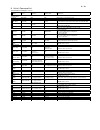1 / 19 (ver.0.9) model: tl-7400ucl ● we greatly appreciate your confidence choosing our takex line scan camera. ● please read this manual and the attached guarantee certificate carefully and manage the camera properly. Keep this manual at hand and reread it whenever you are unsure about the operatio...
2 / 19 the brief history of takenaka system co. Takenaka system co.(trade mark:takex) is the japan ’s first company to have produced the line scan cameras. It was established in 1975 and began to produce and sell the line scan cameras that year. And then, takenaka system co. Is continuing to produce...
3 / 19 table of contents 1. Outline ………………………………………………… 4 2. Features ………………………………………………… 4 3. Applications ………………………………….…………… 4 4. Ccd image sensor ……………………………………. ………… 5 5. Specifications ………………………………… …………… 6 6. Camera i/o ……………………………… ……………… 7 6-1. Power connector 6-2. Camera link connector 7. ...
4 / 19 1. Outline ● ccd line scan camera with 7400 pixels of image sensor and of 100mhz data rate. ● tl-7400ucl adopts the video signal output format complying with camera link standard (unified standard for digital camera interface for industry). ● 2×8 /10 bit digital image signal output complying ...
5 / 19 4. Ccd image sensor the ccd image sensor is characterized by 4.7 μm square pixel, 7400 effective pixels and high speed performance. Charges accumulated in single-row photo diodes are divided into four groups (no.1 for odd numbers of first half , no.2 for even numbers of first half, no. 3 for ...
6 / 19 5. Specifications 1 ~3700 7400 ~3701 port b port a scanning direction light receiving element number of pixels 7400 pixel size 4.7μm × 4.7μm photo array length 34.8 mm data rate 100 mhz (max.) scan rate 12.71 khz line transfer pulse input 79 μsec(min.) 100Ω termined video output (digital outp...
7 / 19 6. Camera i / o 6-1 power connector power is supplied through 6 pin connector. Though ripple-free and stable power source is preferable, the switching supply is also employable. In general, ripple voltage of a stabilized power source is approx.35mv, and approx.120mv for a switching supply. As...
8 / 19 camera link connector (base configuration) pin no. Signal name pin no. Signal name 1 shield 14 shield 2 x0- 15 x0+ 3 x1- 16 x1+ 4 x2- 17 x2+ 5 xclk- 18 xclk+ 6 x3- 19 x3+ 7 sertc+ 20 sertc- 8 sertfg- 21 sertfg+ 9 cc1- 22 cc1+ 10 cc2+ 23 cc2- 11 cc3- 24 cc3+ 12 cc4+ 25 cc4- 13 shield 26 shield...
9 / 19 7. How to change settings the odd/even video signal gain and the camera gain are changeable as needed by removing the camera cover,. 7-1 fine adjustment of odd/even video signal gain gain adjustment of odd/even video signal is not normally needed, as it has been set before shipment. However, ...
10 / 19 8. Timing chart d 1 0 9 d 1 1 0 d 1 2 1 d 1 2 3 d 1 2 4 d 1 2 5 d 1 2 6 d 1 2 7 s 1 s 2 s 3 6 9 8 s 3 6 9 9 s 3 7 0 0 strobe (50mhz) ex sync in (cc1 in) line valid pixel data port a (os1+os2) 1 lin e outpu t peri od (3 928pixe ls) Ⅰ .Tl-7400ucl timing chart (channel=2) s 3 6 9 7 s 3 6 9 6 d ...
11 / 19 9. Rs232c command list 【command protocol】 (pc->camera) no. Command name format argument return value explanantion communication 1 check check non ok command for communication test camera setting 2 ctrl (get) ctrl[?] non 0:dip switch 1:com get the effective state of communication set value/di...
12 / 19 10. Exposure control p ix el po rt a 1 ~ 37 00 exposure time exposure time exposure time ex t. Syn c in (c c1 ) st -2 li ne va li d st -1 s t-3 s t-4 st o ut- 1 st o ut- 2 st o ut -3 st o ut -4 s t-1 d at a st -0 d at a s t- 2 dat a s t- 3 dat a line period exposure (expc=0) exposure during ...
13 / 19 ext.S ync in line valid pixe l porta 1 ~3 700 pulse width exposure (expc=2) exposure during the period of the pulse width of ext.Sync(cc1). Minimum exposure time = 80μsec * note that the minimum period of ext.Sync is 160μsec at the pulse width exposure mode. Minimum period = 80μsec+data outp...
14 / 19 11. Setup steps of hyper terminal . (in case of microsoft windows2000) [setup of hyper terminal ] 1) select “start”→ “programs”→”accessories”→”communications”→”hyper terminal” 2) the windows will appear with the picture below. 3) when the next picture appears, enter any name.(e.G. Gma_rs232c...
15 / 19 5) when the next picture appears, select each items as follows.(9600,8,none,1,non) then click the “ok” button. 6) the next picture will appear. 7) select [file]→ [properties].
16 / 19 8) when the next picture appears, select “settings” tag. 9) when the next picture appears, click the “ascii setup” button. 10) when the next picture appears, select each items as follows.(☑, ☑, 0, 0,☑, blank, blank) then click the “ok” button. 11) the screen display will return to the screen...
17 / 19 12) end of setup. Confirm the connection of the camera , enter “check” on the screen below and then send it out. If “ok” is displayed on the screen, communication processing has been completed. 13) select “start”→ “programs”→”accessories”→”communications”→”hyper terminal” →”(*1) ”, when to l...
18 / 19 12. Notes precautions for use ■ do not make an impact on the equipment. ■ do not lag the equipment with heat insulating agent. If the equipment is covered with heat insulating agent, it produces an increase in temperature and it causes the equipment to malfunction.(except for low-temperature...
19 / 19 13. External dimensions 素子 6 1 8 80 .3 64 6 4 8 3 1. 3 17 .5 17 .5 6 45 . 4 18 4-M 2.6 f. B : 4 6. 5 m2 . 6 d e pt h 6 ni kon moun t camera link P OW E R MADE IN JAPAN 1/ 4-20 UNC depth 8 2-M 6 depth 8 SER.NO. MODEL T L -515 0U C L.