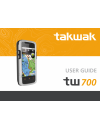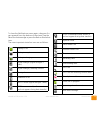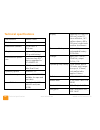- DL manuals
- Takwak
- GPS
- tw700
- User Manual
Takwak tw700 User Manual
Summary of tw700
Page 3
Takwak tw700 version 1.30 www.Takwak.Com 1 table of contents welcome . . . . . . . . . . . . . . . . . . . . . . . . . . . . . . . 5 about this user guide . . . . . . . . . . . . . . . . . . . . 5 other sources of information . . . . . . . . . . . . . . 5 trademarks and copyrights . . . . . . . . . ...
Page 4
Www.Takwak.Com takwak tw700 version 1.30 2 track recording settings . . . . . . . . . . . . . . . 34 navigation settings . . . . . . . . . . . . . . . . . . . 35 orientation settings . . . . . . . . . . . . . . . . . . . 35 connect with tour explorer. . . . . . . . . . . . . 35 form a group . . . . ...
Page 5
Takwak tw700 version 1.30 www.Takwak.Com 3 buying map vouchers . . . . . . . . . . . . . . . . . . 72 route calculation . . . . . . . . . . . . . . . . . . . . . . 72 exchanging data with tour explorer . . . . . . . . 74 using tour explorer maps in twoutdoor . . . . 75 walkie talkie app . . . . . . ...
Page 6
Www.Takwak.Com takwak tw700 version 1.30 4 call settings . . . . . . . . . . . . . . . . . . . . . . . . . . 89 sound . . . . . . . . . . . . . . . . . . . . . . . . . . . . . . 89 display . . . . . . . . . . . . . . . . . . . . . . . . . . . . . . 89 location and security . . . . . . . . . . . . . ...
Page 7: Welcome
Takwak tw700 version 1.30 www.Takwak.Com welcome 5 welcome the takwak tw700 is a rugged outdoor navigation de- vice which is also a fully-featured android™ smart- phone. In addition, it has a built-incf 8-channel 0.5 watt pmr446-band walkie talkie. Furthermore, it is dust resistant and waterproof (i...
Page 8
Welcome www.Takwak.Com takwak tw700 version 1.30 6 trademarks and copyrights copyright © 2012 takwak gmbh. All rights reserved. Google™, the google logo, the android logo, google maps™, google mail™, youtube™ and android mar- ket™ are trademarks of google, inc. Bluetooth® is a registered trademark o...
Page 9
Takwak tw700 version 1.30 www.Takwak.Com welcome 7 unpacking the device the following items are contained in the box: ► tw700 with battery, ► mains charger, ► usb cable for exchanging data and connecting to the charger, ► microsd card 4 gb, already inserted in the microsd card slot of the tw700, ► u...
Page 10
Welcome www.Takwak.Com takwak tw700 version 1.30 8 overview of the tw700 1 notification led & proximity sensor 2 speaker 3 volume + (for phone and walkie talkie) 4 volume - (for phone and walkie talkie) 5 power button 6 microusb port at bottom edge (for exchanging data, charging and headset). The bo...
Page 11
Takwak tw700 version 1.30 www.Takwak.Com welcome 9 10 pmr (walkie talkie) antenna (shown retracted) - should be extended by hinging out manually for optimum walkie talkie range. 11 led flash and 5.0 mega pixel camera 12 push-to-talk (ptt) button for the pmr-band walkie talkie 13 battery screw 14 bat...
Page 12: Getting Started
Getting started www.Takwak.Com takwak tw700 version 1.30 10 getting started choose an appropriate data tariff some of the smartphone functions such as surfing the web or using online maps can download a lot of data from the internet. We recommend you to set up an ap- propriate data tariff with your ...
Page 13
Takwak tw700 version 1.30 www.Takwak.Com battery & sim card 11 replacing the back cover / battery make sure that the slot of the large screw is parallel to the side of the device. A black rubber seal (o ring) is fit- ted to a groove which runs around the four edges of the battery. Make sure that the...
Page 14: Your Device
Your device www.Takwak.Com takwak tw700 version 1.30 12 your device power button when the tw700 is turned off, press the power button to turn it on. The start-up screen appears after a short delay. You need to wait for around 20 seconds more until the tw700 is fully started before you can use all of...
Page 15: First Time
Takwak tw700 version 1.30 www.Takwak.Com switching on the tw700 for the first time 13 back press back to go back to the previous screen or close the on-screen keyboard. Search to access the search function, press menu and choose search. You can configure which items to include in the search (see “an...
Page 16: Using The Touchscreen
Using the touchscreen www.Takwak.Com takwak tw700 version 1.30 14 nection, which is faster and cheaper than mobile data in case the phone is due to receive an update of the operating software. See also “android™ settings” on page 88, wireless & networks » wi-fi. Sleep mode if you do not use the tw70...
Page 17: Home Screen
Takwak tw700 version 1.30 www.Takwak.Com home screen 15 the contacts lists, you can then choose whether you want to call or write to the contact or edit the entry. Drag : to scroll through a list such as the contacts list, touch the screen and drag down or up. When you do this, a scroll bar often ap...
Page 18
Home screen www.Takwak.Com takwak tw700 version 1.30 16 to get more information on notifications, drag your finger downwards across the status bar from the very top of the screen. With some of the notifications, you can then tap the notification message to get additional details or start the app whi...
Page 19
Takwak tw700 version 1.30 www.Takwak.Com home screen 17 to close the notifications screen again, drag your fin- ger upwards from the bottom of the screen, tap the tab at the bottom edge or press the back or home but- tons. The more important status bar icons are as follows: battery is full battery i...
Page 20
Home screen www.Takwak.Com takwak tw700 version 1.30 18 icons from the takwak apps: in addition, many of the third-party android™ apps also have their own icons. Refer to the documentation of the respective app for details. New sms/text or multimedia message phone is connected via usb cable no sim c...
Page 21: Takwak Software Suite
Takwak tw700 version 1.30 www.Takwak.Com takwak software suite 19 takwak software suite in addition to the standard apps (see “android™ apps” on page 79 and “third-party apps” on page 87), the tw700 comes pre-installed with the fol- lowing takwak apps: takwak outdoor : this is a special outdoor acti...
Page 22
Takwak software suite www.Takwak.Com takwak tw700 version 1.30 20 is lost (they will resume again when the internet con- nection is restored). The connection lost icon is shown in the status bar if the contact to the takwak server has been inter- rupted for more than 5 minutes. The range of wi-fi is...
Page 23
Takwak tw700 version 1.30 www.Takwak.Com takwak software suite 21 takwak outdoor takwak outdoor is an exclusive outdoor activity app which has been extended with special group features to take full advantage of the tw700 hardware. It uses both free downloaded maps from the openstreetmap (osm) projec...
Page 24
Takwak software suite www.Takwak.Com takwak tw700 version 1.30 22 for information on the “routing” button see “route calculation” on page 72. For information on compass calibation, see page 90 . Except during track navigation (see page 35 ), the map is shown with north upwards. So if you are facing ...
Page 25
Takwak tw700 version 1.30 www.Takwak.Com takwak software suite 23 the map is no longer shown with a dot inside. In this mode, the map is not scrolled automatically as you move. You can also tap the zoom buttons “-” and “+”. Cockpit view tap the cockpit button to show cockpit view. This view shows in...
Page 26
Takwak software suite www.Takwak.Com takwak tw700 version 1.30 24 tap the start button to start recording a track. The red rec button lights up and the start button changes to pause. You can pause and then resume the track re- cording at any time. When you have finished recording the track, you can ...
Page 27
Takwak tw700 version 1.30 www.Takwak.Com takwak software suite 25 waypoints view a waypoint is an arbitrary position on the map which you can mark to remind you of something. For exam- ple you might want to put a waypoint at a crossroads where you need to turn left or at the position you have chosen...
Page 28
Takwak software suite www.Takwak.Com takwak tw700 version 1.30 26 tip: before setting the waypoint, tap the scroll button “+” to zoom (enlarge) the map for more accuracy. The new waypoint is automatically assigned an alpha- numeric name such as wp001. You can change the name later. Tap the waypoints...
Page 29
Takwak tw700 version 1.30 www.Takwak.Com takwak software suite 27 ly (latitude and longitude). If your current gps position is known to twoutdoor, you can also specify the way- point bearing and distance instead. For example, you can create a waypoint which is exactly 1 km south of your current posi...
Page 30
Takwak software suite www.Takwak.Com takwak tw700 version 1.30 28 tion. The distance to the waypoint is shown at the top of the map. The bearing (direction to the waypoint) is shown as a blue line: the distance and the bearing are updated dynamically as you move. In map view, press menu and choose s...
Page 31
Takwak tw700 version 1.30 www.Takwak.Com takwak software suite 29 to load tours on to the tw700, attach it to a computer using the usb data cable and copy the gpx file to the / takwak/tracks directory of the sd card. See “copying data to/from the microsd card” on page 88. You can also move gpx files...
Page 32
Takwak software suite www.Takwak.Com takwak tw700 version 1.30 30 indicate the suitability of the tour, for example “moun- tain bike”. When you save your rating, you can also give the tour a new name. Tap the map button to load the tour and switch back to map view with the tour centred on the screen...
Page 33
Takwak tw700 version 1.30 www.Takwak.Com takwak software suite 31 the two yellow icons track beginning and track end mark the direction in which the track was orig- inally recorded (as indicated by the time markers con- tained in the track file). In the example, track beginning is at the edge of the...
Page 34
Takwak software suite www.Takwak.Com takwak tw700 version 1.30 32 waypoint). Choose this menu item to stop the display of bearing information. See “waypoints view” on page 25. Routing : start routing from the current position. See “route calculation” on page 72. Remove tour : this option is only sho...
Page 35
Takwak tw700 version 1.30 www.Takwak.Com takwak software suite 33 press an already installed region to get the following options: view region on map, uninstall region and update region. The latter is only shown if an osm map update is available on our server. In addition, “update available” is shown...
Page 36
Takwak software suite www.Takwak.Com takwak tw700 version 1.30 34 map streaming : if you purchase a topographical map while travelling, you can access the parts of the map you need immediately through a mobile data connec- tion and download the entire map region later, for ex- ample when you have go...
Page 37
Takwak tw700 version 1.30 www.Takwak.Com takwak software suite 35 done to reduce the number of track points and still record a high quality track. Barometer uses the current air pressure to compensa- te for inaccuracy in the gps heights. Navigation settings during track navigation along a stored tra...
Page 38
Takwak software suite www.Takwak.Com takwak tw700 version 1.30 36 to prepare for track navigation, tap tours and tap on a tour. Then tap map in the tour info screen to return to map view. The track is then shown superimposed on the map and a round button is shown at the bottom left of the map (see f...
Page 39
Takwak tw700 version 1.30 www.Takwak.Com takwak software suite 37 if a turn is coming up soon (calculated by software, a sudden turn of more than 45 degrees to the left or right): ► a large green arrow is shown top right to warn you of the impending turn. There are 7 differ- ent arrows (left, sharp ...
Page 40
Takwak software suite www.Takwak.Com takwak tw700 version 1.30 38 takwak does its best to keep the group service running round-the-clock but does not guarantee it to be avail- able at all times. The group features also interact with the built-in 8- channel pmr446-band walkie talkie (0.5 w, 446 mhz)....
Page 41
Takwak tw700 version 1.30 www.Takwak.Com takwak software suite 39 you must choose a single person to “manage” the group forming process. The group manager should tap the create group button and all other people should tap the join group button. Once the group is formed, all group members have the sa...
Page 42
Takwak software suite www.Takwak.Com takwak tw700 version 1.30 40 if the same group of people is meeting up again, tap on the former group to get the confirm your group screen. Alternatively, choose make new group to form a completely new group from any combination of al- ready known persons (see be...
Page 43
Takwak tw700 version 1.30 www.Takwak.Com takwak software suite 41 tap “confirm your group” to proceed to the go live- screen (see “go live screen” on page 46). Alternatively, press menu to get the following options: confirm your group : same as pressing the button shown in the figure. Create contact...
Page 44
Takwak software suite www.Takwak.Com takwak tw700 version 1.30 42 tap the checkboxes alongside the people you want to include in the new group and tap confirm your group to proceed to the walkie talkie configuration screen. Alternatively, press menu to get the following options: confirm your group :...
Page 45
Takwak tw700 version 1.30 www.Takwak.Com takwak software suite 43 using bluetooth pairing. This transmits a special takwak code and requires the pairing devices to be closer together than about 10 m. Entering the new person’s contact details manually requires quite a lot of typing but is useful if t...
Page 46
Takwak software suite www.Takwak.Com takwak tw700 version 1.30 44 the new contact(s) will be asked for permission to acti- vate bluetooth. New contact(s): follow the instructions in “join group” on page 47 until the “join group” screen. Then press menu and choose “transmit contact info”. Group manag...
Page 47
Takwak tw700 version 1.30 www.Takwak.Com takwak software suite 45 new contact(s) : press “done” when the contact de- tails have been transferred to the group manager suc- cessfully: details of the new contact(s) will also be distributed among all other group members who are currently on- line. In re...
Page 48
Takwak software suite www.Takwak.Com takwak tw700 version 1.30 46 name : enter the nickname of the new contact. Imei : enter the imei of the new contact’s device. This is a unique 15 digit id for each tw700. He or she can view the imei in settings » about phone » status. The new contact will not be ...
Page 49
Takwak tw700 version 1.30 www.Takwak.Com takwak software suite 47 press exit to stop group formation or press menu and choose exit. If you want to use the pmr walkie talkie function to talk to other group members, see “turn on talk” on page 60. Join group in the welcome to group screen ( page 39 ), ...
Page 50
Takwak software suite www.Takwak.Com takwak tw700 version 1.30 48 tap join group to join the group. Press menu and choose exit if you change your mind about joining. If you have never participated in a takwak group be- fore and/or are not known to the group manager, press menu and choose transmit co...
Page 51
Takwak tw700 version 1.30 www.Takwak.Com takwak software suite 49 using group mode for the first time the first time you use group mode, you must choose a nickname and an avatar. An avatar is a coloured icon which marks your position on the map and makes it easier for other group members to identify...
Page 52
Takwak software suite www.Takwak.Com takwak tw700 version 1.30 50 changing your nickname later if you decide to change your nickname later for any reason, to avoid confusion within the group its best to update the other group members with your new nick- name. To do this, pair up again for group mode...
Page 53
Takwak tw700 version 1.30 www.Takwak.Com takwak software suite 51 avatars). The exact position of the avatars is shown by the little orange arrowheads below them. When you start twoutdoor, if your tw700 doesn’t cur- rently have up-to-date information on the position of other group members, they are ...
Page 54
Takwak software suite www.Takwak.Com takwak tw700 version 1.30 52 group details this screen shows who is in the group and the current communication status: green tick alongside nickname: your device has re- ceived up to date information on this group member from the takwak server. Red cross alongsid...
Page 55
Takwak tw700 version 1.30 www.Takwak.Com takwak software suite 53 ► group members and their server connectivity status ► distance towards other group members, if known ► participants in group activities (group naviga- tion) and their distance away from the group target ► the target type (place on th...
Page 56
Takwak software suite www.Takwak.Com takwak tw700 version 1.30 54 for the initiator, the direct all menu item then changes to stop direct all. The other group members see the menu item leave direct all, which they can use if they don’t want to follow everyone else. If they change their mind again, l...
Page 57
Takwak tw700 version 1.30 www.Takwak.Com takwak software suite 55 navigating towards a place on the map and not to- wards a group member (here: group activity direct all). The bottom half of the screen shows other group members who are not participating. Follow me with this group activity, one of th...
Page 58
Takwak software suite www.Takwak.Com takwak tw700 version 1.30 56 for the initiator, the follow me menu item then chang- es to stop follow me. The other group members see the menu item leave follow me, which they can use if they don’t want to follow everyone else. If they change their mind again, le...
Page 59
Takwak tw700 version 1.30 www.Takwak.Com takwak software suite 57 uered flag” target overlaid with an avatar icon and user name (here “anna”) shows that the participants are navigating towards a group member (who may be moving) and not towards a place on the map (here: group activity follow me or se...
Page 60
Takwak software suite www.Takwak.Com takwak tw700 version 1.30 58 ► orange “chequered flag” target overlaid with an avatar icon: follow me or seek member. ► orange “chequered flag” target without avatar icon and without target member’s name: direct all. Add new members choose this item to add additi...
Page 61
Takwak tw700 version 1.30 www.Takwak.Com takwak software suite 59 create contact : this is used to add new people to the twoutdoor contacts list which is stored on each device. Participation in twoutdoor groups is only possible if the person’s contact details are known. See “creating a new contact” ...
Page 62
Takwak software suite www.Takwak.Com takwak tw700 version 1.30 60 twoutdoor” on page 69. You can also send an object to a single member of the group, see “member de- tails” on page 63. Leave group permanently use this to leave the group permanently. To rejoin the group again if you change your mind,...
Page 63
Takwak tw700 version 1.30 www.Takwak.Com takwak software suite 61 this way. This can be done individually for each group member and does not affect the pmr settings of the other members. New talk channel this item is used to change the radio channel of the pmr walkie talkie, for example if you are e...
Page 64
Takwak software suite www.Takwak.Com takwak tw700 version 1.30 62 group channel is a combination of pmr channel and subtone (ctcss code) and is not the same as pmr channel. The group channel which you are currently listening to is shown in the box at the top. Twoutdoor scans through all of the group...
Page 65
Takwak tw700 version 1.30 www.Takwak.Com takwak software suite 63 information about them, so if you only increase your own refresh rate, this may not provide you with more up-to-date information. The others also need to in- crease their refresh rate too. Pmr volume : press volume - or volume + to ad...
Page 66
Takwak software suite www.Takwak.Com takwak tw700 version 1.30 64 limit of range, red = probably outside range. The max- imum range of the walkie talkie varies considerably ac- cording to terrain and weather. You can significantly increase the range if you switch off the display of the tw700 by brie...
Page 67
Takwak tw700 version 1.30 www.Takwak.Com takwak software suite 65 the seek member menu option is not available if you are already participating in another group action. To see this menu option, you must quit the other action. For the initiator, the seek member option on the target person’s member de...
Page 68
Takwak software suite www.Takwak.Com takwak tw700 version 1.30 66 in this example, the target person is currently 1.27 km away. Activity details - seek member choose group details in the group actions menu to get more information on this group activity. My own details long press on your own cursor (...
Page 69
Takwak tw700 version 1.30 www.Takwak.Com takwak software suite 67 the following six widget views show at a glance six dif- ferent scenarios (modes) of the takwak software. If twoutdoor is running and you are recording a track, the widget shows speed, current length of recorded track and total record...
Page 70
Takwak software suite www.Takwak.Com takwak tw700 version 1.30 68 if twoutdoor is running in group mode but you are not carrying out track navigation or group navigation (no seek member, follow me or direct all commands), the widget shows the number of members in the group, the distance from you to ...
Page 71
Takwak tw700 version 1.30 www.Takwak.Com takwak software suite 69 if twoutdoor is running in group mode and you are be- ing followed by other members of the group (you have chosen the follow me command or someone else has chosen you as the target of a seek member com- mand), the widget then shows th...
Page 72
Takwak software suite www.Takwak.Com takwak tw700 version 1.30 70 ► track : this sends the gpx track file which is currently loaded and visible in map view. If necessary, you can switch to tours view to load a different stored track. Then tap map to switch back to map view to send the track you just...
Page 73
Takwak tw700 version 1.30 www.Takwak.Com takwak software suite 71 available map regions and price groups at present, there are four different price groups for topographic map regions: (1) germany, austria, bene- lux, uk, holiday regions in northern italy, spanish is- lands (2) switzerland, (3) franc...
Page 74
Takwak software suite www.Takwak.Com takwak tw700 version 1.30 72 you want to look at the purchased map region in twoutdoor. Buying map vouchers to buy map vouchers in advance of your tour, visit www.Takwak.Com and choose service » topographi- cal maps. You will find a button which leads you to the ...
Page 75
Takwak tw700 version 1.30 www.Takwak.Com takwak software suite 73 ► if you choose car or foot, you can choose whether you want the shortest route or the fastest route. ► if you choose bicycle, you can choose between racing bike, touring bike and mountain bike. You must now enter your start and desti...
Page 76
Takwak software suite www.Takwak.Com takwak tw700 version 1.30 74 tion, track navigation mode is activated (see “track navigation” on page 35). If you are not close to the route, you may need to zoom and scroll the map to make the route visible. In addition, the distance away from the route is shown...
Page 77
Takwak tw700 version 1.30 www.Takwak.Com takwak software suite 75 ► choose Übertragen » assistent starten (trans- fer » start wizard) and then click on the large button “magicmaps scout for android”. The pc now waits for a data signal from twoutdoor and shows “looking for smartphone”. On the tw700 :...
Page 78
Takwak software suite www.Takwak.Com takwak tw700 version 1.30 76 the pmr walkie talkie standard is allocated eight pmr channels in the 446 mhz band and 38 subtones (ctc- ss codes) for each channel. The subtones (ctcss codes) ensure that you only hear conversations which are intended for your group....
Page 79
Takwak tw700 version 1.30 www.Takwak.Com takwak software suite 77 when you first start the walkie talkie, it is ready to use at the default channel / subtone combination of 1 and 0. If you press the orange ptt (push-to-talk) but- ton on the right edge of the tw700, it will start trans- mitting on th...
Page 80
Takwak software suite www.Takwak.Com takwak tw700 version 1.30 78 roger beep : this function sends a short beep tone at the end of each transmission when you release the ptt button. This signals to the other parties that they can now press ptt and start to speak. You can also switch the roger beep f...
Page 81: Other Apps
Takwak tw700 version 1.30 www.Takwak.Com other apps 79 other apps your tw700 comes pre-installed with standard an- droid™ apps and a selection of third-party apps and tools chosen for you by takwak (see page 87 ). In addi- tion, you can run so-called web apps in the mobile browser (see page 86 ). An...
Page 82
Other apps www.Takwak.Com takwak tw700 version 1.30 80 with a contact open, you can mark it as a favorite con- tact by pressing the star at the top right. The star then turns yellow and the contact is shown in your favorites list (to see them tap the favorites button). Importing contacts from other ...
Page 83
Takwak tw700 version 1.30 www.Takwak.Com other apps 81 to backup your contacts from the contacts app to a vcard file, choose menu » import / export » to sd card. Then copy the file from the sd card to your pc. Synchronising with google™ if you have a google™ account, you can set up your device to sy...
Page 84
Other apps www.Takwak.Com takwak tw700 version 1.30 82 with these configuration settings, your device ac- cesses your google™ account using the ms exchange protocol. Tap next and give the account an optional identifying name of your choice. To reach this configuration screen again later, press the m...
Page 85
Takwak tw700 version 1.30 www.Takwak.Com other apps 83 the following menu options are available when you are viewing a mail: reply, reply all (reply to all mail ad- dresses named in the mail you received) and delete. The imap mail protocol allows you to organise your mails by creating folders which ...
Page 86
Other apps www.Takwak.Com takwak tw700 version 1.30 84 camera with the camera app started and the tw700 in land- scape mode, the following three large buttons are shown on the right of the screen: ► top: review the photo or video which you have taken. The picture or video is shown using the gallery ...
Page 87
Takwak tw700 version 1.30 www.Takwak.Com other apps 85 tach a file. The message will then be sent as an mms instead of an sms. To compose a new message, choose menu » compose or tap new message on the starting screen and enter a mobile phone number in the to field. As you enter the number, matching ...
Page 88
Other apps www.Takwak.Com takwak tw700 version 1.30 86 web apps from google mobile™ web apps are apps that run in the mobile browser. They work just like normal programs and are some- times referred to as web 2.0. They are not stored local- ly on the tw700, so you must be online through wi-fi or mob...
Page 89
Takwak tw700 version 1.30 www.Takwak.Com other apps 87 docs.Google.Com on your pc for more informa- tion. Google translate™ translate short texts from one language to another. Task planner™ create and manage your tasks. Google™ changes the selection and specifications of the mobile apps from time to...
Page 90: Android™ Settings
Android™ settings www.Takwak.Com takwak tw700 version 1.30 88 crosd card as apk files and also allow you to install apk files from the microsd card onto your device. It is not possible to back up purchased apps in this way, since they are copy protected. To install apk files from the microsd card, y...
Page 91
Takwak tw700 version 1.30 www.Takwak.Com android™ settings 89 wireless & networks this is used to configure wi-fi, bluetooth and mobile data and switch them on and off. You can enable/dis- able data roaming and configure vpn. Wi-fi settings automatically scans for wi-fi networks which are within ran...
Page 92
Android™ settings www.Takwak.Com takwak tw700 version 1.30 90 applications this manages apps and allows you to stop or uninstall them. Sometimes you may need to stop an app if it is running erratically. You can also view and stop servic- es. It’s best not to stop services since this can cause the tw...
Page 93
Takwak tw700 version 1.30 www.Takwak.Com android™ settings 91 with the device switched off, you can also initiate a factory reset by pressing and holding down the follow- ing buttons in this order: push-to-talk button + back button + power button. Keep the buttons pressed until the green notificatio...
Page 94
Android™ settings www.Takwak.Com takwak tw700 version 1.30 92.
Page 95: Support and Updates
Takwak tw700 version 1.30 www.Takwak.Com support and updates 93 support and updates please contact takwak technical support for help with your tw700. Visit our web site at www.Takwak.Com and click service » contact for more details. You can also find for tips on using your device and get the latest ...
Page 96: Caring For Your Tw700
Caring for your tw700 www.Takwak.Com takwak tw700 version 1.30 94 takwak cannot accept responsibility for any software, hardware or data which is not part of the original scope of delivery of the device. You must always contact our service department be- fore you send the device back. They will tell...
Page 97: Safety Notes
Takwak tw700 version 1.30 www.Takwak.Com safety notes 95 ► if you want to remove the back cover / battery after the tw700 has come into contact with water, you should do this with the display fac- ing upwards. This avoids the risk of damage due to accumulated water getting into the device. Care of t...
Page 98: Glossary
Glossary www.Takwak.Com takwak tw700 version 1.30 96 guarantee will be voided if you use a non-approved battery or charger. If the tw700 gets wet, make sure that the micro usb socket is dry before you attach the battery charger and charge the battery. Failure to do this can damage the device. Don't ...
Page 99
Takwak tw700 version 1.30 www.Takwak.Com glossary 97 app : short for application, i.E. A smartphone program such as a browser or email program. Apps are started by pressing an icon on the home screen of the device. Sim card : the subscriber identity module is a chip which identifies a user (and phon...
Page 100: Technical Specifications
Technical specifications www.Takwak.Com takwak tw700 version 1.30 98 technical specifications manufacturer takwak gmbh model tw700 dimensions (hxwxd) 131.6 x 66.5 x 20.4 mm weight approx. 145 g (approx. 205 g with battery) environmental protec- tion protection class ip57 a , device ruggedized to iec...
Page 101
Takwak tw700 version 1.30 www.Takwak.Com technical specifications 99 location sensing gps receiver sirf stariv with high-sensitivity ceramic gps antenna assisted gps self-assisted gps, sirfinstantfix camera and flash 5.0 mega pixel camera with led flash light resolution, video recording cif email po...
Page 102: Bonus Voucher For Map Region
Bonus voucher for map region www.Takwak.Com takwak tw700 version 1.30 100 bonus voucher for map region your tw700 includes a bonus voucher which is valid for one map region from germany, austria or switzerland. The voucher can only be used once and can be found in the tw700 box. For information on u...
Page 103: Software Licenses
Takwak tw700 version 1.30 www.Takwak.Com software licenses 101 the substance is part of an application which is exempt from the rohs directive: ► 0.1% lead, ► 0.1%mercury, ► 0.1%hexavalent chromium, ► 0.1%polybrominated biphenyls (pbb) and poly- brominated diphenyl ethers, ► 0.01% cadmium. Specific ...
Page 104
Legal notice - tw700 www.Takwak.Com takwak tw700 version 1.30 102.
Page 105: Index
Takwak tw700 version 1.30 www.Takwak.Com index 103 index a android™ apps browser 79 calculator 83 calendar 83 camera 84 clock 83 contacts 79 email 82 gallery 84 messaging 84 music 85 phone 79 search 85 settings 85 sound recorder 85 androidpit 87 apk files (apps) 87 app 97 avatar 49 b backup of apps ...
Page 106
Index www.Takwak.Com takwak tw700 version 1.30 104 e es file explorer 87 f factory reset 90 file explorer for android™ 87 g google mail™ 86 gps 97 gps position fix 14 gps receivers overview 14 group details screen 52 group manager 39 group members delete or edit details 59 group navigation direct al...
Page 107
Takwak tw700 version 1.30 www.Takwak.Com index 105 group 96 track 96 nickname changing it later 50 notification led 8, 13 notifications screen 15 o openstreetmap project (osm) 97 osm maps 97 contour lines 33 p pmr channel 76 pmr volume 77 position fix (gps) 14 ptt button 9 r reset (factory reset) 90...
Page 108
Index www.Takwak.Com takwak tw700 version 1.30 106 tw700, overview 8 u unlock the screen 14 updating the takwak software 93 v version of the apps, checking 90 of the user guide 5 software build, checking 91 vibration alarm switching on and off 14 volume adjustment, pmr 77 voucher bonus voucher 34, 1...