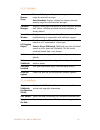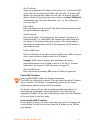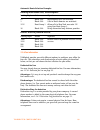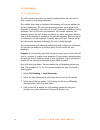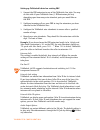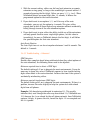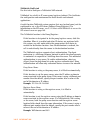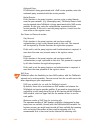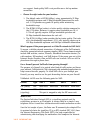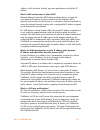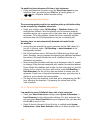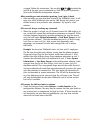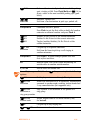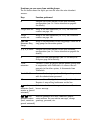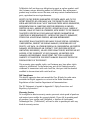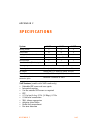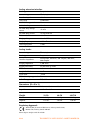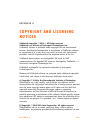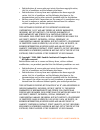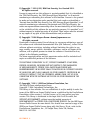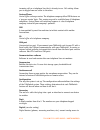- DL manuals
- Talkswitch
- Network Hardware
- 48-CA/CVA
- User Manual
Talkswitch 48-CA/CVA User Manual
Summary of 48-CA/CVA
Page 1
A n s w e r s w i t h i n t e l l i g e n c e ® t a l k s w i t c h u s e r g u i d e talkswitch 24-ca talkswitch 48-ca/cva release 4.0 c t.T s 0 0 5 . 0 0 1 1 0 2 f o r u s e i n n o r t h a m e r i c a.
Page 2: Copyright Information
Copyright information talkswitch copyright 2006 — all rights reserved. Talkswitch is a division of centrepoint technologies inc. Talkswitch and appello® are registered trademarks of centrepoint technologies inc. Reproduction, adaptation or translation without prior written permission is prohibited, ...
Page 3
T a b l e o f c o n t e n t s i ta bl e o f co n te n t s preface what’s in this guide? . . . . . . . . . . . . . . . . . . . . . . . . . . . . . . . . . . . . . . . . . . . Vii what you should know . . . . . . . . . . . . . . . . . . . . . . . . . . . . . . . . . . . . Vii single unit installation ...
Page 4
I i t a b l e o f c o n t e n t s 1.8.1 connecting incoming telephone lines . . . . . . . . . . . . . . . . . . . . . . . . . 16 1.8.2 connecting local extension telephones and other devices . . . . . . . . . 16 1.8.2.1 connecting a regular single-line telephone . . . . . . . . . . . . . . 17 1.8.2....
Page 5
T a b l e o f c o n t e n t s i i i 2.2.9 extension ring groups. . . . . . . . . . . . . . . . . . . . . . . . . . . . . . . . . . . . . . . 61 2.2.10 on-hold/ringback . . . . . . . . . . . . . . . . . . . . . . . . . . . . . . . . . . . . . . . . . 63 2.2.10.1external audio source . . . . . . . . ....
Page 6
I v t a b l e o f c o n t e n t s 3.1.2 receiving calls without the auto attendant . . . . . . . . . . . . . . . . . . . . 118 3.2 in the office — making and receiving calls using an analog phone. . . . . . . . 118 3.2.1 making calls from a local extension without direct line access. . . . . 118 3.2...
Page 7
T a b l e o f c o n t e n t s v 3.7.4 calls over voip with ip phones and gateways . . . . . . . . . . . . . . . . . . 137 3.8 using the voicemail system . . . . . . . . . . . . . . . . . . . . . . . . . . . . . . . . . . . . . . . 138 3.8.1 activating voicemail boxes . . . . . . . . . . . . . . . . ...
Page 8
V i t a b l e o f c o n t e n t s 5.5 faq . . . . . . . . . . . . . . . . . . . . . . . . . . . . . . . . . . . . . . . . . . . . . . . . . . . . . . . . . . 174 5.6 voip network administration form . . . . . . . . . . . . . . . . . . . . . . . . . . . . . . . . . . 180 chapter 6: troubleshooting an...
Page 9: What’S In This Guide?
P r e f a c e v i i pre f a ce what’s in this guide? The talkswitch user guide contains all the information you need, whether you are installing a single talkswitch unit or multiple voip enabled units. It is intended to be a complete reference accompanying the talkswitch start guide that ships with ...
Page 10
V i i i t a l k s w i t c h us e r g u i d e • n o r t h a m e r i c a if you are installing a single, non-voip, talkswitch unit, anyone with basic computer skills can use the talkswitch start guide and this user guide to perform a full installation and configuration. Talkswitch system installations...
Page 11
P r e f a c e i x finding the information you need the following user guide functionality helps you find the information you need quickly and enables you to skip the information you don’t need. This will make your experience with this user guide and your talkswitch system installation and configurat...
Page 12: Guide Conventions
X t a l k s w i t c h us e r g u i d e • n o r t h a m e r i c a guide conventions the talkswitch user guide uses the following text elements and icons as visual aids, making the manual more accessible. Text elements italic italicized text highlights configuration software fields located on the vari...
Page 13: 1.1 Talkswitch Package
T a l k s w i t c h i n s t a l l a t i o n 1 c h a p t e r 1 ch a p t e r 1 : ta l k s w i tch i n s t a l la t i o n ta l k sw i tch i n s ta ll a t i o n 1.1 talkswitch package contents if any of these items are missing, please contact your talkswitch dealer . Ca/cva unit packages contain the fol...
Page 14: 1.3 Unit Front Panel
2 t a l k s w i t c h us e r g u i d e • n o r t h a m e r i ca 1.2 configuration software system requirements • pc running windows xp/2000 • 160 mb free hard disk space • 256 mb ram • usb port or serial port (for 24 models) • ethernet port (for 48 models) • minimum 800 x 600 minimum video resolutio...
Page 15: 1.4 Unit Back Panel
T a l k s w i t c h i n s t a l l a t i o n 3 1.4 unit back panel figure 2: talkswitch 24-ca figure 3: talkswitch 48-ca/cva line 3/line 4 on line 3/line 4 is currently in use. Pulsing slowly line 3/line 4 caller is on hold. Flickering line 3/line 4 is ringing. Quick pulse line 3/line 4 is engaged by...
Page 16
4 t a l k s w i t c h us e r g u i d e • n o r t h a m e r i ca connectors purpose music the music connector is a 1/8" (3.5mm) phono jack used as an audio input for the music on hold feature. Mono cables are recommended. For more information, see 1.8.3 connecting devices to the music jack on page 21...
Page 17
T a l k s w i t c h i n s t a l l a t i o n 5 1.5 installing the configuration software 1.5.1 installing the software for the first time 1. Turn on your computer and insert the talkswitch cd into your cd drive. The install program starts automatically. 2. Click next and follow the instructions. If y...
Page 18
6 t a l k s w i t c h us e r g u i d e • n o r t h a m e r i ca 3. After the update is downloaded, click yes in the dialog box to install the update. See figure 3 . You can install the update later from the folder c:\program files\talkswitch\talkswitch configuration 4.00. Figure 4: check for updates...
Page 19
T a l k s w i t c h i n s t a l l a t i o n 7 write down the software number. Go to the talkswitch website at www.Talkswitch.Com/support . The instructions help you select and download the appropriate upgrade. The talkswitch firmware version number of each unit is listed in the system information wi...
Page 20
8 t a l k s w i t c h us e r g u i d e • n o r t h a m e r i ca step 3 — updating the firmware the last step is to update the firmware. Make sure your talkswitch is connected to your pc. 1. Open the configuration software. 2. File -> update firmware. The update time varies depending on the connectio...
Page 21
T a l k s w i t c h i n s t a l l a t i o n 9 if you connect talkswitch to your phone system, it will do the following: • an incoming call on any line will ring all analog local extensions. • a receptionist can manually transfer calls to local extensions or voicemail. • every local extension will ha...
Page 22
1 0 t a l k s w i t c h us e r g u i d e • n o r t h a m e r i ca 1. Connect talkswitch to your hub or switch using the supplied ethernet cable and connect your pc to the hub or switch using another standard ethernet (cat 5) cable with rj45 connectors. 2. If not already turned on, press the power bu...
Page 23
T a l k s w i t c h i n s t a l l a t i o n 1 1 3. Double-click the talkswitch icon on your desktop to open the configuration software. The dialog box in figure 8 is displayed. 4. Select usb from the drop-down list and click connect... A progress bar indicates that the configuration is being retriev...
Page 24
1 2 t a l k s w i t c h us e r g u i d e • n o r t h a m e r i ca 3. Double-click the talkswitch icon on your desktop to open the configuration software. The dialog box below is displayed. Figure 10: serial connection 4. From the drop-down list in the dialog box, select serial as the connection type...
Page 25
T a l k s w i t c h i n s t a l l a t i o n 1 3 figure 11: internet connection 3. In the address field of the internet ip connection settings section, enter the public ip address or the fqdn of the talkswitch location and click connect.... A progress bar indicates that the configuration is being ret...
Page 26
1 4 t a l k s w i t c h us e r g u i d e • n o r t h a m e r i ca 1.7.5 file connection you can load the latest configuration file saved on a pc to make edits and save it again as a file or save it directly to talkswitch. 1. Double-click the talkswitch icon on your desktop to open the configuration ...
Page 27: 1.8 Connecting Devices
T a l k s w i t c h i n s t a l l a t i o n 1 5 restore firmware (button) this button is available as an alternate method to update firmware if an update attempt has failed. Click the restore firmware button, then select which firmware file to load onto the unit. The firmware update will then begin....
Page 28
1 6 t a l k s w i t c h us e r g u i d e • n o r t h a m e r i ca 1.8.1 connecting incoming telephone lines 1. Choose a convenient wall jack to attach to your talkswitch and connect your telephone lines. 2. Connect the talkswitch unit to the telephone company’s line sockets using the dual-wire telep...
Page 29
T a l k s w i t c h i n s t a l l a t i o n 1 7 1.8.2.1 connecting a regular single-line telephone this is the basic, simple set-up. All functionality including transferring calls, forwarding calls and voicemail, is handled by the unit. Even the most basic of phones, once connected, will inherit the...
Page 30
1 8 t a l k s w i t c h us e r g u i d e • n o r t h a m e r i ca figure 19: dual-line telephone on splitter talkswitch extensions 111 and 112 are connected to a dual-line phone using a line splitter. Calls on extension 111 show line 1 as active. Calls on extension 112 show line 2 as active. 1.8.2.3...
Page 31
T a l k s w i t c h i n s t a l l a t i o n 1 9 1.8.2.6 connecting fax machines talkswitch provides you with three options to configure your fax machine. Choose the best option for your office. Option 1 — dedicated fax line you may already have an incoming dedicated fax line. You can leave this line...
Page 32
2 0 t a l k s w i t c h us e r g u i d e • n o r t h a m e r i ca here’s how the talkswitch handles incoming calls: figure 22: distinctive ring advantages: this option does not require a second physical line for faxes. More telephone lines can be added as you grow. You can keep the same fax arrangem...
Page 33
T a l k s w i t c h i n s t a l l a t i o n 2 1 options 2 and 3 require settings to be programmed into the unit using the configuration software. For more information, see 2.2.6 fax information on page 49 and 2.4.2.4 automatic fax detection on page 85. 1.8.3 connecting devices to the music jack the ...
Page 34
2 2 t a l k s w i t c h us e r g u i d e • n o r t h a m e r i ca 1.9.1.1 ethernet switch a switch provides direct communication between units, thus keeping the voice-over-lan data isolated from other data on the network. 1. Connect up to four 48-ca and/or 48-cva units to the lan switch. 2. Connect ...
Page 35
T a l k s w i t c h i n s t a l l a t i o n 2 3 1.9.3 setting or changing the unit id units are shipped from the manufacturer with unit id 1. If two or more units are placed on the same lan with the same unit id number, it causes a conflict. All the line lights on the front panel of the units are fl...
Page 36
2 4 t a l k s w i t c h us e r g u i d e • n o r t h a m e r i ca figure 25: examples of three-digit identifiers 1.9.5 keep track of the lines and extensions to keep track of the extensions and the lines connected to each unit, label each unit with its unit id. It simplifies matters when you need to...
Page 37
T a l k s w i t c h i n s t a l l a t i o n 2 5 figure 26: system information window 1.9.6 optimizing the system for networked use talkswitch units have been designed to operate optimally when in a networked state. Below are a few items that have been designed for better network use. Configuration s...
Page 38
2 6 t a l k s w i t c h us e r g u i d e • n o r t h a m e r i ca completely filled with voicemail messages, new messages will not be stored on other units. The system cannot accept anymore messages for mailboxes belonging to that unit. If you need more memory, talkswitch memory cards can be purchas...
Page 39
T a l k s w i t c h i n s t a l l a t i o n 2 7 1.11 upgrading talkswitch units as your business grows, your talkswitch unit(s) may need upgrading. You have the option of upgrading your 24-ca unit to a 48-ca unit and your 48-ca unit to a voip model (48-cva). Figure 29: top board and voip module upgr...
Page 40
2 8 t a l k s w i t c h us e r g u i d e • n o r t h a m e r i ca line 1, 2, 3 and 4 lights flashing simultaneously: the firmware needs to be updated or reloaded. Ensure that you update with the last version, do not use the version on the installation cd. There might be a newer version. Open the tal...
Page 41: 2.1 System Configuration
T a l k s w i t c h c o n f i g u r a t i o n 2 9 c h a p t e r 2 ch a p t e r 2 : ta l k sw i t ch co n f i g u r a t i o n ta l k sw i tch co n f i g u r a t i o n 2.1 system configuration this chapter contains detailed information about all the features in the talkswitch configuration software wi...
Page 42
3 0 t a l k s w i t c h us e r g u i d e • n o r t h a m e r i c a the numbers in figure 30 are explained below. 2.1.1.1 file menu 2.1.1.2 view menu 1. Menu items. 2. Configuration navigation controlling the display in the configuration window. 3. Configuration window displaying configuration inform...
Page 43
T a l k s w i t c h c o n f i g u r a t i o n 3 1 2.1.1.3 tools menu 2.1.1.4 help menu memory usage voicemail : displays a dialog box showing internal memory usage for voicemail messages. Auto attendant : displays a dialog box showing internal memory usage for auto attendant messages. Voicemail mana...
Page 44
3 2 t a l k s w i t c h us e r g u i d e • n o r t h a m e r i c a 2.1.1.5 configuration navigation the configuration navigation organizes all the configuration topics within folders. The following is a brief description of each folder seen in the navigation section to the left of the window. See fi...
Page 45
T a l k s w i t c h c o n f i g u r a t i o n 3 3 figure 31: configuration navigation 2.1.2 special considerations when connecting multiple units to a lan multiple units on a lan will function as a single phone system. Some features are expanded as you add units (e.G. Number of voice mailboxes), oth...
Page 46
3 4 t a l k s w i t c h us e r g u i d e • n o r t h a m e r i c a example: if you have two 48-ca units connected on the same lan, the system can support 8 pstn lines, 16 local extensions and 20 remote extensions.Each unit is identified with a tab at the top of the configuration window, system infor...
Page 47: 2.2 System Information
T a l k s w i t c h c o n f i g u r a t i o n 3 5 2.2 system information 2.2.1 administration for security reasons, we recommend that you use password protection at the administrator level. The password is entered at configuration start-up and when you access the configuration through an extension p...
Page 48
3 6 t a l k s w i t c h us e r g u i d e • n o r t h a m e r i c a 3. Enter a system password in the system password field. It has to be a 4- to 8-character numeric password, so that you can also enter it on a touchtone phone. Figure 34: username and password for a voip enabled unit to enter a new p...
Page 49
T a l k s w i t c h c o n f i g u r a t i o n 3 7 figure 35: password dialog box . 3. After entering, changing or deleting a password, click file -> save settings to talkswitch or click the middle icon in the tool bar to save the settings. Figure 36: save settings new settings must be saved to the t...
Page 50
3 8 t a l k s w i t c h us e r g u i d e • n o r t h a m e r i c a figure 37: automatic ip configuration 2. To configure the ip information manually, select use the following ip and dns information . Figure 38: manual ip configuration if you do not have a dhcp server, the following fields need to be...
Page 51
T a l k s w i t c h c o n f i g u r a t i o n 3 9 unit ip address: assign an available static ip address to each unit (1-4). If you use a dhcp server, you have to reserve an ip address for each unit. To reserve an ip address, you need the mac address of each unit. To view the unit mac address, click...
Page 52
4 0 t a l k s w i t c h us e r g u i d e • n o r t h a m e r i c a public wan ip address-checker server name: for the public ip address type dynamic, this entry shows the current server name for the ip checker utility. If the public ip address type is static , no information is required. The default...
Page 53
T a l k s w i t c h c o n f i g u r a t i o n 4 1 figure 40: telephone lines in the phone numbers section enter the main telephone number for the line connected to talkswitch. Enable the distinctive ring 1 and/or distinctive ring 2 if you have this service on the current line and wish to have incomi...
Page 54
4 2 t a l k s w i t c h us e r g u i d e • n o r t h a m e r i c a this service as an option for bridging calls to external numbers when you call into a unit from outside. If you are having difficulties with line volume levels when you forward calls to remote extensions or when you are using call br...
Page 55
T a l k s w i t c h c o n f i g u r a t i o n 4 3 and by call bridge. Each hunt group can support several line choices and attempt to use an available line in the order that they are listed for that hunt group. These settings have no effect on incoming calls. Default setup: 1. Select system informat...
Page 56
4 4 t a l k s w i t c h us e r g u i d e • n o r t h a m e r i c a figure 42: hunt lines on same unit first 2.2.5 automatic route selection and toll restriction what is automatic route selection (ars)? Ars allows you to automatically direct outgoing calls to selected lines. With ars, you can ensure ...
Page 57
T a l k s w i t c h c o n f i g u r a t i o n 4 5 • identify which telephone lines and voip trunks are connected to different networks and services. • identify which extension’s calls you wish to route or block. Entering leading digits and assigning actions what are leading digits? • leading digits ...
Page 58
4 6 t a l k s w i t c h us e r g u i d e • n o r t h a m e r i c a 1. Enter the leading digits you wish to route or block in the leading digits field. 2. Select the desired action (route to a specified line hunt group or block calls) from the corresponding drop-down list. Entering carrier codes and ...
Page 59
T a l k s w i t c h c o n f i g u r a t i o n 4 7 • if you dial 9 followed by 1, a 3-digit area code and a 7-digit number, you access a line for long-distance calls in north america, as defined in line hunt group 82. • if you dial 9 followed by 01, the call is blocked. At the extension, you hear a p...
Page 60
4 8 t a l k s w i t c h us e r g u i d e • n o r t h a m e r i c a figure 46: outgoing call options password protection we recommend that the administrator password protection be enabled when you use automatic route selection and toll restriction. Enable the password protection in the talkswitch con...
Page 61
T a l k s w i t c h c o n f i g u r a t i o n 4 9 automatic route selection examples 2.2.6 fax information talkswitch provides you with different options to configure your office for fax calls. The advantages and disadvantages of each option are described below, so that you can choose the best solut...
Page 62
5 0 t a l k s w i t c h us e r g u i d e • n o r t h a m e r i c a disadvantages: you only have one line and can only handle one call at a time. The phone company may charge a fee for a distinctive ring. Automatic fax detection with the auto attendant an auto attendant can detect incoming fax calls ...
Page 63
T a l k s w i t c h c o n f i g u r a t i o n 5 1 5. Save settings to talkswitch. Example: if your fax machine is connected to e8 on the rear of unit 1, select extension number 118 for units with 8 extension jacks or 113 for units with 4 extension jacks. If your fax machine is connected to e8 on a u...
Page 64
5 2 t a l k s w i t c h us e r g u i d e • n o r t h a m e r i c a 2.2.6.2 distinctive ring fax detection a single telephone line can have two assigned numbers with a different ring pattern for each number. Based on the ring pattern, you pick up the phone or let the fax answer the call. Figure 50: d...
Page 65
T a l k s w i t c h c o n f i g u r a t i o n 5 3 4. In the phone numbers section beside main number , enter the telephone number that people dial to call your office. Figure 52: telephone lines 5. Click the checkbox beside distinctive ring 1: 6. Enter the distinctive ring number in the text field. ...
Page 66
5 4 t a l k s w i t c h us e r g u i d e • n o r t h a m e r i c a 4. In the drop-down menu next to if a fax call is detected:, select go to local extension and select 118 ( 113 for units with 4 extension jacks). Figure 53: fax routing 5. Save settings to the unit. Set up at least one auto attendant...
Page 67
T a l k s w i t c h c o n f i g u r a t i o n 5 5 configuring a local extension for use with a ip phone 1. Open the configuration software. 2. Select system information -> local extensions . 3. Change the radio button from regular extension to ip extension . 4. The default username and password are ...
Page 68
5 6 t a l k s w i t c h us e r g u i d e • n o r t h a m e r i c a for voip calls, use: [this number] select the number you want to display at the remote location when voip calls are placed from this extension. If default voip number is selected, the phone number associated with the outgoing voip po...
Page 69
T a l k s w i t c h c o n f i g u r a t i o n 5 7 other phones may work with the system, but not all the features may be supported. We strongly recommend that you only use the ip phones supported by talkswitch. Figure 57: phone types direct line access... (button) this feature allows users to access...
Page 70
5 8 t a l k s w i t c h us e r g u i d e • n o r t h a m e r i c a hunt group access... (button) you can permit or restrict specific hunt group access to the extension. Click the checkbox next to the line hunt groups that you want to allow for this extension . 2.2.8 remote extensions a remote extens...
Page 71
T a l k s w i t c h c o n f i g u r a t i o n 5 9 8. If you have a 3-way calling or transfer and clear service from the phone company, click the checkbox next to use same line connect. 9. Save settings to the unit. Figure 58: remote extensions once your remote extensions are configured, calls can be...
Page 72
6 0 t a l k s w i t c h us e r g u i d e • n o r t h a m e r i c a options in call handling -> remote extensions in the drop-down list under the answered tab. Forwarding calls to a remote extension • manually from a local extension: analog phone: press flash and the remote extension number (e.G. 211...
Page 73
T a l k s w i t c h c o n f i g u r a t i o n 6 1 figure 59: remote extensions 2.2.9 extension ring groups an extension ring group is a group of local extensions that ring in unison. Talkswitch supports 10 ring groups with numbers 300 to 309. They are accessible from local extensions and through the...
Page 74
6 2 t a l k s w i t c h us e r g u i d e • n o r t h a m e r i c a 6. In the set ring group window, choose the local extensions you want to ring in unison. 7. Select a ring pattern: from the drop-down list to identify the incoming call before you pick up the phone. 8. Save settings to talkswitch. Fi...
Page 75
T a l k s w i t c h c o n f i g u r a t i o n 6 3 forwarding calls to a ring group • manually from a local extension: • from an auto attendant: auto attendants can be configured to send calls to ring groups just as they do to extensions. The auto attendant might say: “to reach the sales department, ...
Page 76
6 4 t a l k s w i t c h us e r g u i d e • n o r t h a m e r i c a figure 61: music port you can use separate audio sources for each unit. 2. Once the audio source(s) is (are) connected to talkswitch, turn it (them) on. 3. Connect the unit to your computer and open your configuration software. 4. Se...
Page 77
T a l k s w i t c h c o n f i g u r a t i o n 6 5 on-hold settings there are three options when callers are placed on hold: 1. Play ‘ double beep’ tones to callers when they are on hold. This is the default setting. No additional configuration is required. 2. Play music whose source is connected to ...
Page 78
6 6 t a l k s w i t c h us e r g u i d e • n o r t h a m e r i c a figure 63: music file format 5. If you clicked yes , the load audio file window displays. Browse to the location of the desired digital audio file, select the file and click on open . 6. In transfer settings, seen in figure 64 on pag...
Page 79: 2.3 Voicemail
T a l k s w i t c h c o n f i g u r a t i o n 6 7 2.3 voicemail this section deals with the internal voicemail system included in talkswitch. Talkswitch provides three types of voicemail: • local the mailbox is associated with a local extension. By default, each local extension has its own voice mai...
Page 80
6 8 t a l k s w i t c h us e r g u i d e • n o r t h a m e r i c a figure 65: mailbox and mode configuration load greeting (button) you can load a pre-recorded voicemail greeting from your pc to talkswitch. The file must be an 8khz, 8-bit, mono, µ-law .Wav file. 2.3.2 voicemail notification 2.3.2.1 ...
Page 81
T a l k s w i t c h c o n f i g u r a t i o n 6 9 2. Enter the remote phone number as it would normally be dialed from where the unit is located. Example: if your remote phone number is 905-555-1111 and you dial 905-555-1111 to call your phone locally, you would enter 905-555-1111 as the remote phon...
Page 82
7 0 t a l k s w i t c h us e r g u i d e • n o r t h a m e r i c a this option is useful for cell phones where the cell phone company plays a “subscriber not available” message instead of a busy tone. Once the cell phone is answered, talkswitch prompts you to respond to the incoming voicemail with o...
Page 83
T a l k s w i t c h c o n f i g u r a t i o n 7 1 2.3.2.2 message waiting light you can set a message waiting light to indicate when a message has been received by an extension. Select the local extensions in your system where you want the light to flash when a message arrives. You can configure thi...
Page 84
7 2 t a l k s w i t c h us e r g u i d e • n o r t h a m e r i c a example 1: 1 unit: 8 local extensions (can be a combination of analog and ip), 10 remote extensions and 10 general mailboxes with 4 e-mail notification addresses each (28 x 4 e-mails = 112). Example 2: 4 units on a lan: 32 local exte...
Page 85
T a l k s w i t c h c o n f i g u r a t i o n 7 3 to add an e-mail address: 1. Click add . 2. Enter the name of the recipient of the e-mail notification. 3. Enter the e-mail address of the recipient of the e-mail notification. 4. Click one of the radio buttons next to attachment . A) yes — the entir...
Page 86
7 4 t a l k s w i t c h us e r g u i d e • n o r t h a m e r i c a make sure you configure the e-mail server settings under voicemail -> global settings. For more information, see 2.3.3 global settings . 2.3.3 global settings figure 73: global settings these settings allow you to fine-tune your voic...
Page 87
T a l k s w i t c h c o n f i g u r a t i o n 7 5 2. Enter the name of your outgoing e-mail server (smtp). Example: mail.Mymailserver.Com 3. Enter an e-mail address in the from e-mail address field . When e-mail notifications arrive from the system, this e-mail address will show up in the from field...
Page 88
7 6 t a l k s w i t c h us e r g u i d e • n o r t h a m e r i c a global message waiting indicator click the checkbox next to global message waiting indicator if you would like the power/data light on the talkswitch unit to flash when you have voicemail in any talkswitch voice mailbox. Mailbox sett...
Page 89
T a l k s w i t c h c o n f i g u r a t i o n 7 7 figure 78: mailbox data reset mailboxes (button) all greetings, messages and settings for the selected mailbox(es) can be reset. Figure 79: reset mailboxes if you need to delete a password for a particular voice mailbox (i.E. A user has forgotten the...
Page 90: 2.4 Call Handling
7 8 t a l k s w i t c h us e r g u i d e • n o r t h a m e r i c a figure 80: delete the password of a voice mailbox 4. Click ok. 2.4 call handling 2.4.1 modes you may want the unit to handle calls differently depending on the time of the day, the day of the week or on holidays. These configurations...
Page 91
T a l k s w i t c h c o n f i g u r a t i o n 7 9 figure 81: modes to set holiday mode: 3. Click the checkbox next to enable holiday mode . 4. Click settings . A) select the country in the drop-down list next to populate calendar with holidays observed in. See figure 82 on page 79. A) select any dat...
Page 92
8 0 t a l k s w i t c h us e r g u i d e • n o r t h a m e r i c a you can choose how incoming calls to any talkswitch extension are routed during holiday mode. Use the menu to select whether a call on a holiday will follow an extension‘s mode 1 or mode 2 call cascade (routing) settings. For example...
Page 93
T a l k s w i t c h c o n f i g u r a t i o n 8 1 figure 83: configuring auto attendant 5. Callers who don‘t have a touchtone phone can be routed to the receptionist at extension 114. 6. Set the time from the drop-down list after the auto attendant has finished playing and no selection has been made...
Page 94
8 2 t a l k s w i t c h us e r g u i d e • n o r t h a m e r i c a 2.4.2.2 record, play or erase auto attendant messages you can record an auto attendant from any local extension or remote phone using touchtone commands. 1. Pick up a local extension or dial into talkswitch from an external source. A...
Page 95
T a l k s w i t c h c o n f i g u r a t i o n 8 3 load auto attendant (button) click this button to display a dialog box with instructions on how to load an auto attendant using a pre-recorded .Wav file. If you want to have auto attendants professionally recorded, make sure to specify that the files...
Page 96
8 4 t a l k s w i t c h us e r g u i d e • n o r t h a m e r i c a figure 87: view auto attendant time usage 2.4.2.3 select routing options for each auto attendant the caller can select the single-digit options 0, 1, 2, 3, 4 or 5. If the caller selects 0 then: the 0 option is used to direct callers ...
Page 97
T a l k s w i t c h c o n f i g u r a t i o n 8 5 2.4.2.4 automatic fax detection if a fax call is detected then: talkswitch can automatically detect incoming faxes and route them to your fax machine. To do this, the auto attendant must answer all incoming calls and listen for the cng tone emitted b...
Page 98
8 6 t a l k s w i t c h us e r g u i d e • n o r t h a m e r i c a if you do not want to use fax detection, have the unit perform no action. If you want automatic fax detection, configure your incoming fax line to route faxes to extension 118. The default configuration assumes that your fax machine ...
Page 99
T a l k s w i t c h c o n f i g u r a t i o n 8 7 2.4.3 telephone lines this section describes how talkswitch handles incoming calls based on the incoming line and distinctive ring numbers. Configure incoming calls during mode 1, 2 and holiday mode each incoming telephone line has to be set to answe...
Page 100
8 8 t a l k s w i t c h us e r g u i d e • n o r t h a m e r i c a the other configuration options are described below. Ring extensions only (no auto attendant is played) if you don‘t want the auto attendant to answer calls on this line, select this option. All the local extensions are set to ring i...
Page 101
T a l k s w i t c h c o n f i g u r a t i o n 8 9 2.4.4 voip numbers this section deals with how voip-enabled units handle incoming voip calls. For information on voip-enabled numbers, please refer to chapter 5: voip information on page 155. 1. Select a voip number to configure. 2. Select the mode f...
Page 102
9 0 t a l k s w i t c h us e r g u i d e • n o r t h a m e r i c a 2.4.5 call cascade 2.4.5.1 local extensions the call cascade feature lets you control routing options for each call to local, remote or ring group extensions. This section shows how to configure the incoming call cascade options for ...
Page 103
T a l k s w i t c h c o n f i g u r a t i o n 9 1 figure 90: local extension call cascade if a call is transferred manually to a local extension that is busy, talkswitch follows the call cascade options for that extension. There are four different call cascade situations for local extensions. 1. Bus...
Page 104
9 2 t a l k s w i t c h us e r g u i d e • n o r t h a m e r i c a for more information on these features, see using talkswitch on page 117 . 2. No answer tab select the number of rings and select one of the actions. The action drop- down list is the same as for the busy tab except that play busy to...
Page 105
T a l k s w i t c h c o n f i g u r a t i o n 9 3 2.4.5.2 remote extensions remote extension call cascade works principally the same way as the local extension call cascade. Please refer to 2.4.5.1 local extensions on page 90 . In step 1, select call handling -> remote extensions . Figure 91: remote...
Page 106
9 4 t a l k s w i t c h us e r g u i d e • n o r t h a m e r i c a select the number of rings and select one of the actions. The action drop-down list is the same as for the busy tab except that the option play busy tone is replaced by keep ringing and there is no queue at ring group option. 3. Answ...
Page 107
T a l k s w i t c h c o n f i g u r a t i o n 9 5 2.4.5.3 extension ring groups call cascade extension ring groups — call cascade is similar to local and remote call cascade. For more information, see 2.4.5.1 local extensions on page 90 and 2.4.5.2 remote extensions on page 93. The call cascade rout...
Page 108
9 6 t a l k s w i t c h us e r g u i d e • n o r t h a m e r i c a • go to auto attendant • queue at ring group • play busy tone (example, if a fax machine is at the extension) • hang up • go to voip location for more information on these features, see using talkswitch on page 117 . 2. No answer tab...
Page 109
T a l k s w i t c h c o n f i g u r a t i o n 9 7 2.4.5.4 call cascade examples if my extension is busy figure 93: example 1 — extension busy if i am away from my desk figure 94: example 2 — away from the desk screening calls from a remote extension figure 95: example 3 — screening calls.
Page 110
9 8 t a l k s w i t c h us e r g u i d e • n o r t h a m e r i c a if i don’t want to be disturbed (only local extensions) figure 96: example 4 — do not disturb 2.5 call back/call bridge call back and call bridge work together as your personal long-distance operator. Whether you are across town or a...
Page 111
T a l k s w i t c h c o n f i g u r a t i o n 9 9 2. Let the line ring at least once, but no more than three times and hang up. Make sure there is no auto attendant configured to answer after less than 3 rings on this line. 3. Within less than 10 seconds, talkswitch will dial your auto call back num...
Page 112
1 0 0 t a l k s w i t c h us e r g u i d e • n o r t h a m e r i c a 3. Click the checkbox next to activate auto call back 1. In the field number to call back: , enter the call back number exactly as you would normally dial the number. Do not enter a line hunt group in the dialing string. 4. Click t...
Page 113
T a l k s w i t c h c o n f i g u r a t i o n 1 0 1 6. In the field next to number used to trigger auto call back: , enter the home/office number that you will call to trigger the auto call back. The drop-down list allows you to select any of the telephone lines connected to your unit. Figure 100: c...
Page 114
1 0 2 t a l k s w i t c h us e r g u i d e • n o r t h a m e r i c a 2.5.2 prompted call back prompted call back works much the same way as auto call back, except that you can change the call back number remotely. The call back number is stored in talkswitch until you change it. This means that you ...
Page 115
T a l k s w i t c h c o n f i g u r a t i o n 1 0 3 accessing and using prompted call back from a telephone 1. Dial your office telephone number. 2. At the auto attendant, dial 6 to access the call back settings. 3. Follow the prompts. A) enter the telephone number where you would like talkswitch to...
Page 116
1 0 4 t a l k s w i t c h us e r g u i d e • n o r t h a m e r i c a figure 102: activating call bridge how to use call bridge: 1. Call into the system from any out-of-office telephone. 2. At the auto attendant message, dial a hunt group you are authorized to use (9 is default). 3. Enter the passwor...
Page 117: 2.6 Options
T a l k s w i t c h c o n f i g u r a t i o n 1 0 5 2.6 options 2.6.1 permissions you can grant permissions to selected extensions to access outside lines. To add permissions for users: 1. Select options -> permissions. 2. Click in the checkboxes next to the extensions that are permitted access. 3. ...
Page 118
1 0 6 t a l k s w i t c h us e r g u i d e • n o r t h a m e r i c a figure 105: add user 4. Select a user fron the list or enter the name of the user in the name: field. 5. Assign a unique 4- to 8-digit access code in the access code: field. To remove a user from the permissions list: 1. Select the...
Page 119
T a l k s w i t c h c o n f i g u r a t i o n 1 0 7 2.6.2 audio controls this section deals with the adjustment of volume and system gain controls. All the controls on this page update the unit in real time. This allows you to adjust levels during a conversation without having to first save the conf...
Page 120
1 0 8 t a l k s w i t c h us e r g u i d e • n o r t h a m e r i c a 2.6.3 transfer options this section describes the talkswitch actions when calls are transferred manually. Figure 108: transfer options transferring a caller to a local or remote extension or a ring group you can specify how transfe...
Page 121
T a l k s w i t c h c o n f i g u r a t i o n 1 0 9 example: you receive a call on a phone in your home that is not a talkswitch extension and you want to transfer the caller to remote extension 215. You dial , wait for the double beep, dial 215 and hang up. Talkswitch now handles the call. Transfer...
Page 122
1 1 0 t a l k s w i t c h us e r g u i d e • n o r t h a m e r i c a 2.6.4 miscellaneous all of the following options affect talkswitch as a system. Adjust them according to your needs. Figure 109: miscellaneous caller in queue reminder when a caller is in queue at an extension that is already in us...
Page 123
T a l k s w i t c h c o n f i g u r a t i o n 1 1 1 setting up talkswitch behind an existing pbx 1. Connect the pbx extension to one of the talkswitch line jacks. You may do this with all your talkswitch lines (1 pbx extension per line) depending upon how many auto attendant ports you would like on ...
Page 124
1 1 2 t a l k s w i t c h us e r g u i d e • n o r t h a m e r i c a other options include: • voicemail screening (used in a home environment) • demo with a router (used for demonstrating the product) • static voip demo (used strictly for demonstrating two talkswitch cva units connected to a hub or ...
Page 125
T a l k s w i t c h c o n f i g u r a t i o n 1 1 3 transmitted flash length : this option controls the transmitted flash length from talkswitch to the telephone company lines. Talkswitch emits a flash when forwarding or bridging calls using the 3-way calling/conference or centrex transfer service o...
Page 126
1 1 4 t a l k s w i t c h us e r g u i d e • n o r t h a m e r i c a 1. With the current setting, callers can dial any local extension or remote extension or ring group, as long as the second digit is pressed within 1.5 seconds of pressing the first digit. Callers can press 1, 2, 3, 4 or 5. When tal...
Page 127
T a l k s w i t c h c o n f i g u r a t i o n 1 1 5 figure 111: troubleshooting advanced line cpc/disconnect clear if calls are accidentally disconnected in mid conversation, it usually indicates a problem with the telephone line. Talkswitch is always looking for a hang-up signal, called a cpc or di...
Page 128
1 1 6 t a l k s w i t c h us e r g u i d e • n o r t h a m e r i c a voip ports ip signalling port : the default ip signalling port is 5060. If you need to choose another port, enter a value between 1024 and 16556. Starting rtp port : the starting rtp port for talkswitch is 6000. From this starting ...
Page 129: Without The Auto Attendant
U s i n g t a l k s w i t c h 1 1 7 c h a p t e r 3 ch a p t e r 3 : u s i n g ta l k s w i t ch usi ng ta l k sw i tch 3.1 in the office — receiving calls with or without the auto attendant 3.1.1 receiving calls using the auto attendant if you don’t have a receptionist, the auto attendant helps you...
Page 130: Using An Analog Phone
1 1 8 t a l k s w i t c h us e r g u i d e • n o r t h a m e r i ca all these features can be password-protected to avoid unauthorized access. Talkswitch also provides the option of ringing specific extensions or ring groups prior to the engagement of an auto attendant. For details about configuring...
Page 131
U s i n g t a l k s w i t c h 1 1 9 place out-of-office calls from a local extension 1. Press 9 or 81 – 88 to choose a hunt group at the internal dial tone. This hunt group gives you access to an available line to dial out. 2. If your system requires permissions for outgoing calls, enter your access...
Page 132
1 2 0 t a l k s w i t c h us e r g u i d e • n o r t h a m e r i ca you can intercept a call that is ringing at any other local extension. 1. Pick up your handset. 2. At the talkswitch internal dial tone, dial 9 . This routes the call to your local extension. You can answer a call ringing at a speci...
Page 133
U s i n g t a l k s w i t c h 1 2 1 answer setting, or if the extension is busy, one of the following will happen: 3.2.4.2 screened transfer you can initiate a screened transfer from a local extension to another local extension, remote extension or extension ring group. 1. Press flash to put the cal...
Page 134
1 2 2 t a l k s w i t c h us e r g u i d e • n o r t h a m e r i ca 4. Press flash 4 to complete the transfer. Do not hang up to complete the transfer because this disconnects the call. Screened transfer instead of completing the transfer once you have dialed the outside number, wait until the call ...
Page 135
U s i n g t a l k s w i t c h 1 2 3 3.2.6.3 using call park with the paging option if the external paging option is enabled on talkswitch, you may choose to announce a parked call over the pa system by pressing 0 . (e.G. “mary, please pick up 501.” ). This tells mary that she can retrieve the parked...
Page 136
1 2 4 t a l k s w i t c h us e r g u i d e • n o r t h a m e r i ca “the extension you have reached is currently busy. If you wish to continue holding, please remain on the line. To leave a voicemail message, press one.” if the call was transferred from another extension and the extension has no voi...
Page 137
U s i n g t a l k s w i t c h 1 2 5 when the dialed local extension is busy, the caller hears ringing or music depending on the settings. If the phone supports call waiting caller id (type ii signaling), you hear a beep followed by a short blip. Depending on your phone, you may hear something simila...
Page 138: Using An Ip Phone
1 2 6 t a l k s w i t c h us e r g u i d e • n o r t h a m e r i ca 2. Place the outside caller on hold and dial the number of the other outside party. Dial 9 or another hunt group before dialing the second phone number unless you have direct line access enabled. 3. When the call is answered, press ...
Page 139
U s i n g t a l k s w i t c h 1 2 7 place out-of-office calls from a local extension 1. Dial 9 or 81 – 88 to choose a hunt group and dial the phone number. 2. Depending on your ip phone, press dial, send or . You can set restrictions to specific hunt groups or block certain types of outbound calls. ...
Page 140
1 2 8 t a l k s w i t c h us e r g u i d e • n o r t h a m e r i ca 5. To connect to the second caller, press dial, send or depending on your phone. 6. Once you are finished with the second call or would like to return to the first caller, press cancel (softkey). 3.3.3 hold and transfer 3.3.3.1 hold...
Page 141
U s i n g t a l k s w i t c h 1 2 9 1. Press transfer or xfer to put the caller on hold. 2. Dial the appropriate extension number. A) if the person at the receiving extension wishes to take the call, press transfer or xfer to complete the transfer. Some ip phones may support hang-up transfer . Pleas...
Page 142
1 3 0 t a l k s w i t c h us e r g u i d e • n o r t h a m e r i ca 3.3.4 call park — parking and retrieving callers call park is a feature for placing a call on hold and then retrieving it from any other local extension. Talkswitch has 10 park orbits, 500–509. 3.3.4.1 parking a caller 1. Press tran...
Page 143
U s i n g t a l k s w i t c h 1 3 1 on analog and ip phones except for the slight differences outlined in the next paragraph. Some ip phones display a notification on the screen while the caller is on hold at your extension. If you want to rotate through queued callers while you are on the phone, di...
Page 144
1 3 2 t a l k s w i t c h us e r g u i d e • n o r t h a m e r i ca 2. Press conf or hold to place the outside caller on hold. Dial the local extension you wish to conference with. 3. When the extension answers, press conf to establish the 3-way call. 3.3.7.2 two outside callers and one local extens...
Page 145: In Parallel To Talkswitch
U s i n g t a l k s w i t c h 1 3 3 example: you have 3 branch locations (new york, miami, san jose), all with talkswitch 48-cva units. Location 1: new york phone numbers assigned to 4 voip lines: 250-261 (12 phone numbers) location 2: miami phone numbers assigned to 4 voip lines: 270-273 (4 phone n...
Page 146
1 3 4 t a l k s w i t c h us e r g u i d e • n o r t h a m e r i ca . After you hear 2 beeps, dial the extension and hang up. You cannot announce a caller to the transferred extension but if you stay on the line, you are in a conference call state. You can hang up at any time. If you transfer a call...
Page 147: Forwarding (Analog And Ip)
U s i n g t a l k s w i t c h 1 3 5 if your modem has problems dialing out, use a comma (,) to create a 2 second pause instead of the w (wait for dial tone). 3.7 out of the office — receiving calls with call forwarding (analog and ip) 3.7.1 three ways to forward calls 1. Automatic call forwarding th...
Page 148
1 3 6 t a l k s w i t c h us e r g u i d e • n o r t h a m e r i ca 3.7.2 transferring calls from a remote extension you can forward calls to a remote extension without using centrex or 3-way calling services. Calls can be transferred to any local or remote extension, ring group or voice mailbox. Th...
Page 149
U s i n g t a l k s w i t c h 1 3 7 forward, you have a call from...” and plays the recording of the caller’s name. To accept the forwarded call, press on your telephone keypad, re-route the call to its call screening call cascade options by pressing . When either screening option is used, music on ...
Page 150
1 3 8 t a l k s w i t c h us e r g u i d e • n o r t h a m e r i ca receiving calls once the phone or gateway is registered with the talkswitch ip server, calls are received directly from other registered gateways or through the system. 1. If the call is routed via talkswitch, you can transfer the c...
Page 151
U s i n g t a l k s w i t c h 1 3 9 callers can reach voice mailboxes, call cascade, be transferred from a local extension or have announcements played through the auto attendant. To leave a message from a regular local extension: 1. Dial and the mailbox number. To leave a message from a local ip ex...
Page 152
1 4 0 t a l k s w i t c h us e r g u i d e • n o r t h a m e r i ca when a new message is left in a local extension mailbox, talkswitch plays a stutter dial tone when the handset is picked up. If the phone supports a frequency-shift keying (fsk) message waiting indicator, the light flashes. The ts-8...
Page 153
U s i n g t a l k s w i t c h 1 4 1 default greeting is: “the extension you have reached is unavailable at this time. Please leave a message after the tone” . C) press 3 to change personal options . • change your current password • turn the auto date and time stamp on/off • turn the phone number on/...
Page 154: 3.9 Music On Hold
1 4 2 t a l k s w i t c h us e r g u i d e • n o r t h a m e r i ca to record an announcement, access a voice mailbox and select option 2 to change greeting options as described in 3.8.2 retrieving messages and accessing a voice mailbox on page 139. To load a pre-recorded announcement or to configur...
Page 155
U s i n g t a l k s w i t c h 1 4 3 3.10 mode switching options manual mode switching use telephone keypad commands at a local extension or at the auto attendant to switch modes. 1. Dial at the local extension dial tone or at the auto attendant to enter command mode. 2. Enter a password if required....
Page 156
1 4 4 t a l k s w i t c h us e r g u i d e • n o r t h a m e r i ca 3.11 out of the office — making calls with call back and call bridge working together, call back and call bridge act as your personal long-distance operator. Whether you are across town or around the world, these two features allow ...
Page 157
U s i n g t a l k s w i t c h 1 4 5 the call bridge telephone number you dial can be local, long-distance, toll free (800 and 888) or international. Enter the telephone number as you would in your office. For long-distance calls, include the 1, country code and area code. 3.11.2 using call back the ...
Page 158
1 4 6 t a l k s w i t c h us e r g u i d e • n o r t h a m e r i ca 2. Using auto call back activation from your out-of-office location: a) dial one of the call back telephone numbers that has been configured for auto call back activation. B) let the line ring at least once but no more than three ti...
Page 159
C a l l d e t a i l r e c o r d ( c d r ) l o g g i n g 1 4 7 c h a p t e r 4 ch a p te r 4 : ca ll d e ta i l r e co rd (c d r ) l o g g i ng ca ll d e ta i l re co rd ( cd r ) lo g g i ng this chapter covers the setup and retrieval of records generated by calls through the phone system. The store ...
Page 160: 4.2 Retrieving Data
1 4 8 t a l k s w i t c h u s e r g u i d e • n o r t h a m e r i c a 4. File -> save to talkswitch figure 113: save settings when storing the cdr to a file on talkswitch, approximately 6000 records are stored in a circular buffer. This means that after about 6000 records, the oldest ones will be de...
Page 161
C a l l d e t a i l r e c o r d ( c d r ) l o g g i n g 1 4 9 figure 114: log in window 3. Click on the link call detail record (cdr) management. Figure 115: initial cdr web interface 4. You may either right click on download cdr to save the information to your pc or left click on the link to view t...
Page 162
1 5 0 t a l k s w i t c h u s e r g u i d e • n o r t h a m e r i c a figure 117: cdr web interface 4.2.2 serial interface — real-time to serial port in order to capture the data in a real-time environment your pc has to be connected to talkswitch unit id 1 with a serial cable. 1. Launch hyper termi...
Page 163
C a l l d e t a i l r e c o r d ( c d r ) l o g g i n g 1 5 1 figure 119: connecting... 4. Set the bits per second to 57600 and click ok . All other values can be left at their defaults. Figure 120: com1 properties 5. Click on transfer -> capture text... Figure 121: save your data 6. Select the dire...
Page 164: 4.3 Analyzing The Data
1 5 2 t a l k s w i t c h u s e r g u i d e • n o r t h a m e r i c a 4.3 analyzing the data the data can be viewed either through the web interface or downloaded into a spreadsheet (e.G. Excel) as a delimited text file. The log is divided into 13 columns identified by numbers: each column contains ...
Page 165
C a l l d e t a i l r e c o r d ( c d r ) l o g g i n g 1 5 3 6. Duration — this column indicates the total time the call was in this state/event. 7. Connection — this column indicates where the call was for each event. This includes auto attendants, voicemail, extension ringing or queuing. Rco indi...
Page 166
1 5 4 t a l k s w i t c h u s e r g u i d e • n o r t h a m e r i c a 13. Pin or user code — this column shows the user’s access code to dial out using a specific carrier. The data can be imported into any call management software or an excel spreadsheet as a delimited text file. After the import, t...
Page 167
V o i p i n f o r m a t i o n 1 5 5 c h a p t e r 5 ch a p t e r 5 : vo i p i n fo r m a t i o n vo i p i n f o r m a t i o n 5.1 introduction to voip talkswitch units can be hybrid pstn/voip phone systems. The addition of voip to the talkswitch product line adds the ability to use a broadband ip co...
Page 168
1 5 6 t a l k s w i t c h us e r g u i d e • n o r t h a m e r i c a 5.2 optimizing your ip network for voip 5.2.1 the broadband connection figure 122: broadband for optimal quality of voip calls on your system, we recommend that you subscribe to a high-speed broadband connection from your service p...
Page 169
V o i p i n f o r m a t i o n 1 5 7 in a typical small office environment, there are several computers connected to an ethernet switch, sometimes integrated into a router. A router handles the connection between two or more ip networks. Routers look at the destination ip addresses of the packets pas...
Page 170
1 5 8 t a l k s w i t c h us e r g u i d e • n o r t h a m e r i c a network. ‘lite’ broadband connections are not suitable for simultaneous voice and data traffic. To test the voip call capacity based on your internet connection speed, perform the test available on our website at:www.Talkswitch.Com...
Page 171
V o i p i n f o r m a t i o n 1 5 9 prioritize your voice traffic if your internet connection is shared between computers and talkswitch (i.E. Data and voice), it is critical that the voice traffic has priority over the data traffic. Many routers support quality of service (qos) routing for this pur...
Page 172
1 6 0 t a l k s w i t c h us e r g u i d e • n o r t h a m e r i c a figure 125: multi-location network with voip calling 5.3.2 select which talkswitch to use as the sip network server a multi-location sip network requires a sip server to manage calls across the network. The sip server contains regi...
Page 173
V o i p i n f o r m a t i o n 1 6 1 if you do not have a static ip address, you can obtain a fully qualified domain name (fqdn) from a dynamic domain name service (ddns) provider. A ddns matches your dynamic ip addresses to your fqdn, so that your talkswitch voip network operation is not affected by...
Page 174: 5.4 Voip Configuration
1 6 2 t a l k s w i t c h us e r g u i d e • n o r t h a m e r i c a figure 126: talkswitch network configuration 5.4 voip configuration 5.4.1 configure talkswitch ip addresses each talkswitch system in a multi-location network must be configured with both local ip and public ip address information....
Page 175
V o i p i n f o r m a t i o n 1 6 3 correct ip information. Click use the following ip and dns information to ‘lock in’ these settings and ensure they are saved as the system ip settings. 4. If the location does not have a dhcp server, the system ip settings fields will not be filled in. Click use t...
Page 176
1 6 4 t a l k s w i t c h us e r g u i d e • n o r t h a m e r i c a 2. If this talkswitch system will act as the sip server for a network and has a dynamic public ip address, enter the fully qualified domain name (fqdn) associated with the public ip address. If the address is static, leave this fie...
Page 177
V o i p i n f o r m a t i o n 1 6 5 talkswitch profile tab use this tab to configure a talkswitch voip network. Talkswitch has a built-in ip server proxy/registrar/redirect. This facilitates the configuration and maintenance for multi-branch and telework applications. A multi-location talkswitch sys...
Page 178
1 6 6 t a l k s w i t c h us e r g u i d e • n o r t h a m e r i c a outbound proxy: if talkswitch is being provisioned with a voip service provider, enter the outbound proxy associated with the service provider. Realm/domain: if this location is the proxy/registrar, you can assign a realm/domain na...
Page 179
V o i p i n f o r m a t i o n 1 6 7 maximum number of voip lines for outgoing calls: the maximum number of voip numbers available is determined by how many lines are available (shared) with the talkswitch voip network. For business reasons, you might want make all lines available for incoming calls ...
Page 180
1 6 8 t a l k s w i t c h us e r g u i d e • n o r t h a m e r i c a figure 131: registrar entries view registration status (button) click this button to see if this system is registered with the designated sip server. A window opens listing all registered system voip phone numbers. Client is the ph...
Page 181
V o i p i n f o r m a t i o n 1 6 9 information in those documents should be used instead of this guide. If there is no configuration guide for your service provider, follow the instructions below. Figure 133: service provider profile service provider name: enter the name for your voip service provi...
Page 182
1 7 0 t a l k s w i t c h us e r g u i d e • n o r t h a m e r i c a realm/domain: enter the realm/domain (if required) associated with the service provider. Voip lines the descriptions for the voip lines under the talkswitch provider profile tab below are the same as described in voip lines on page...
Page 183
V o i p i n f o r m a t i o n 1 7 1 3. Ensure that you have at least one line hunt group configured (i.E. 88) to line type: talkswitch voip numbers . 4. Callers can now dial 88 from any extension to get a voip dial tone and then enter 4004 to reach the voip location. Figure 134: talkswitch profile i...
Page 184
1 7 2 t a l k s w i t c h us e r g u i d e • n o r t h a m e r i c a keep track of all phone numbers assigned to each location to prevent duplicate numbers in multiple locations. We recommend that you use the numbers 250–299. It will facilitate calling from extensions and auto attendants. For each t...
Page 185
V o i p i n f o r m a t i o n 1 7 3 • for play auto attendant , select which auto attendant to play (for example, 1), the number of rings to take place before the auto attendant answers (for example, after 2 rings), and the extensions to ring before the auto attendant answers. If you want the auto a...
Page 186: 5.5 Faq
1 7 4 t a l k s w i t c h us e r g u i d e • n o r t h a m e r i c a 4. Enter the user/account information and password for this particular phone number. 5. Repeat the above steps for voip numbers 2-12 as is required. For systems with multiple units, repeat the process for each talkswitch unit (clic...
Page 187
V o i p i n f o r m a t i o n 1 7 5 can support. Good quality voip is not possible over a dial-up modem connection. • choose the right codec for your location 1. The default codec is g.729 (8 kbps) , using approximately 25 kbps bandwidth upstream and 25 kbps bandwidth downstream for each call. G.729...
Page 188
1 7 6 t a l k s w i t c h us e r g u i d e • n o r t h a m e r i c a the ietf’s philosophy is simplicity: specify only what you need to specify. Ip just initiates, terminates and modifies sessions. In this guide, the term ip is often used in place of voip. Talkswitch phone systems use the appello® s...
Page 189
V o i p i n f o r m a t i o n 1 7 7 address, it will not work. Instead, you must provide your real/public ip address. What is nat and how does it affect voip? Network address translation (nat) allows multiple devices to share the same external ip address to access resources on the internet. Nat is t...
Page 190
1 7 8 t a l k s w i t c h us e r g u i d e • n o r t h a m e r i c a when you first set up your voip device (talkswitch 48-cva unit, gateway or phone), it will register itself with the talkswitch 48-cva that is configured as the ip server so that calls can be directed to your location. When you init...
Page 191
V o i p i n f o r m a t i o n 1 7 9 talkswitch has the technology that helps keep this information up to date so that the system can function properly after an ip address change has been detected and updated. What is a port number? In an ip address like 64.26.209.103:5060, the port number is 5060, t...
Page 192
1 8 0 t a l k s w i t c h us e r g u i d e • n o r t h a m e r i c a 5.6 voip network administration form use this form to keep track of phone numbers assigned to units that are part of a talkswitch voip network. Sip server location________________________________________________ equipment at sip se...
Page 193: 6.1 Troubleshooting
T r o u b l e s h o o t i n g a n d s u p p o r t 1 8 1 c h a p t e r 6 tro u b l e s h o o t i ng a n d s u p p o r t 6.1 troubleshooting solutions to the following problems are described in this chapter: • problems that may occur during configuration • problems that may occur while using the talks...
Page 194
1 8 2 t a l k s w i t c h us e r g u i d e • n o r t h a m e r i c a 2. You cannot configure talkswitch using touchtone keypad commands while the talkswitch configuration software is open. If the software is closed and you hear the prompt “i’m sorry, talkswitch is currently being configured”, reboot...
Page 195
T r o u b l e s h o o t i n g a n d s u p p o r t 1 8 3 the auto attendant is transferring calls to the wrong extension. • check if the extension jacks of your devices (phones, faxes) are plugged into the corresponding jacks on the talkswitch back panel (i.E. Extension 111 is plugged into e1). The a...
Page 196
1 8 4 t a l k s w i t c h us e r g u i d e • n o r t h a m e r i c a i’m unable to place intercom calls from a local extension. • if the local extension has been set up for direct line access to your telephone lines, you need to press flash on an analog phone, or on a ip phone, before intercom calli...
Page 197
T r o u b l e s h o o t i n g a n d s u p p o r t 1 8 5 my pc (internal or external) modem cannot dial out. • if direct line access to telephone lines is not enabled on the extension where your modem is connected, you will have to include a line hunt group prefix ( 9 or 81 - 88 ) before the dialing ...
Page 198
1 8 6 t a l k s w i t c h us e r g u i d e • n o r t h a m e r i c a assigned. Follow the instructions. You can dial 00 to check the unit id of the unit you are connected to. Click the system information link in the talkswitch configuration software. After recording an auto attendant greeting, i can...
Page 199: 6.2
T r o u b l e s h o o t i n g a n d s u p p o r t 1 8 7 problems that may occur with voip i hear a re-order tone when i try to dial a voip location. • confirm the number dialed is actually part of the voip group (i.E. Registered with the same proxy/registrar server as your talkswitch cva, ip gateway...
Page 200
1 8 8 t a l k s w i t c h us e r g u i d e • n o r t h a m e r i c a 3. Call a technical support specialist at talkswitch: 1-866-393-9960 (continental north america) or 613-725-2466 weekdays between 9:00 a.M. And 8:00 p.M. Est. Please have the following information available when you call: a) your e...
Page 201
A p p e n d i x a 1 8 9 about functions and commands the following tables list numbers, functions and commands you can enter. The first part lists all the possible analog, ip, remote and ring group extensions as well as voip numbers and general voice mailbox numbers. Following are tables listing fun...
Page 202
1 9 0 t a l k s w i t c h us e r g u i d e • n o r t h a m e r i c a functions you can access from local extensions keys function performed flash/hold if you are connected to a caller, flash/hold puts the call on hold and you hear the internal dial tone. Flash/hold pressing flash/hold again at the i...
Page 203
A p p e n d i x a 1 9 1 510 parks a call automatically in the first available parking spot, starting at 500. Press flash/hold and 510 to place a caller in the next available parking spot (park orbit). 500–509 retrieves a parked call. Dial from a local extension to pick up a parked call. * * * * flas...
Page 204
1 9 2 t a l k s w i t c h us e r g u i d e • n o r t h a m e r i c a functions you can access from outside phones the list below shows the digits you can dial after the auto attendant answers. Keys function performed 0 performs the action defined in the auto attendant configuration (see 2.4.2 auto a...
Page 205
A p p e n d i x b 1 9 3 many of the calling services offered by your local telephone company are compatible with and enhanced by talkswitch’s capabilities. Caller id (call display) — displays the telephone number and name associated with an incoming call. Talkswitch is capable of regenerating the ca...
Page 206
1 9 4 t a l k s w i t c h u s e r g u i d e • n o r t h a m e r i c a the talkswitch distinctive ring call routing features can be used in a number of ways: • routing fax/modem calls • routing voice messaging • separating home office calls • using auto call back each distinctive ring number has a di...
Page 207
A p p e n d i x b 1 9 5 group, regardless of the starting point. (it will only circle once through the hunt group). Talkswitch has the same functionality available on all lines and can work in conjunction with the hunt and rollover services. Call hold and flash talkswitch detects flash from regular ...
Page 209
A p p e n d i x c 1 9 7 talkswitch settings and configurations in the event of a power failure, your talkswitch settings and configurations will not be lost. The talkswitch configuration is stored in non-volatile memory. Non-volatile memory means that your feature settings (configurations) remain in...
Page 211
A p p e n d i x d 1 9 9 safety precautions before using talkswitch, please review and ensure the following safety instructions are adhered to: 1. Read, follow and retain instructions — all safety and operating instructions should be read, followed and retained for future reference before operating t...
Page 212
2 0 0 t a l k s w i t c h us e r g u i d e • n o r t h a m e r i c a 7. Damage requiring service — do not attempt to service the talkswitch yourself. Unplug talkswitch and refer servicing to a licensed technician when: • the plug or power cord has been damaged. • talkswitch has been exposed to moist...
Page 213
A p p e n d i x d 2 0 1 acta tia/eia/is-968a, fcc part 68 and ic cs-03 notice: the industry canada label identifies certified equipment. This certification means that the equipment meets telecommunications network protective, operational and safety requirements as prescribed in the appropriate termi...
Page 214
2 0 2 t a l k s w i t c h us e r g u i d e • n o r t h a m e r i c a service if you are experiencing difficulty with your model: ct-ts001.1 telephone equipment, please contact your reseller for repair and/or warranty information. See appendix e: talkswitch one-year limited warranty and return policy...
Page 215
A p p e n d i x e 2 0 3 talkswitch, a division of centrepoint technologies inc. (“talkswitch”) warrants to the original end-user customer (“customer”) that each new talkswitch product shall be substantially free from defects in materials and workmanship under normal use for a period of one (1) year ...
Page 216
2 0 4 t a l k s w i t c h u s e r g u i d e • n o r t h a m e r i c a talkswitch shall not have any obligation to repair or replace product until the customer returns defective product to talkswitch. Any replacement product may be either new or like-new, and may contain remanufactured parts, equival...
Page 217
A p p e n d i x e 2 0 5 to obtain warranty service, products must be sent to your reseller or a service facility designated by talkswitch. The original end-user purchaser shall pay all shipping charges, duties and taxes for products sent to talkswitch for warranty service. Talkswitch shall pay for r...
Page 219
A p p e n d i x f 2 0 7 voip features (models with voip trunks only) • embedded sip server and user agents • integrated registrar • can use external sip servers as required • rtp • g.711µ-law/a-law, g.726 (32 kbps), g.729a • g.168 echo cancellation • vad, silence suppression • adaptive jitter buffer...
Page 220
2 0 8 t a l k s w i t c h u s e r g u i d e • n o r t h a m e r i c a regulatory approvals acta tia/eia/is-968a and fcc part 68, industry canada cs-03, fcc part 15b, industry canada ices-003. Power adapter complies with ul and csa analog extension interface trunk type loop start connector type rj-11...
Page 221
A p p e n d i x g 2 0 9 talkswitch copyright © 2006 — all rights reserved. Talkswitch is a division of centrepoint technologies inc. Talkswitch software is protected under copyright law and international treaties. Unauthorized reproduction or distribution of talkswitch software, or any portion of it...
Page 222
2 1 0 t a l k s w i t c h u s e r g u i d e • n o r t h a m e r i c a • redistributions of source code must retain the above copyright notice, this list of conditions and the following disclaimer. • redistributions in binary form must reproduce the above copyright notice, this list of conditions and...
Page 223
A p p e n d i x g 2 1 1 d) copyright © 1991-1992, rsa data security, inc. Created 1991. All rights reserved. License to copy and use this software is granted provided that it is identified as the “rsa data security, inc. Md5 message-digest algorithm” in all material mentioning or referencing this so...
Page 225
A p p e n d i x h 2 1 3 basic residential phone wiring looped wiring loop wiring is common in most residential houses. The demarcation point (see page 2) breaks the incoming phone lines into ‘loops’ that can run the length of the entire house, but are often broken into smaller loops that serve diffe...
Page 226
2 1 4 t a l k s w i t c h u s e r g u i d e • n o r t h a m e r i c a depending on how the jack is wired, the phone can be plugged into line 1, line 2, or both. Single-line wiring for a single incoming phone line, all phones in the building will usually be wired using the red and green wires of the ...
Page 227
A p p e n d i x h 2 1 5 home and home office wiring options prior to adding talkswitch all phones are connected together in a single loop (or in multiple loops) the phones are all wired to line 1. If you have two or more incoming lines, the phones can be wired to line 1, line 2 or even both lines fo...
Page 228
2 1 6 t a l k s w i t c h u s e r g u i d e • n o r t h a m e r i c a connecting to phone lines using one phone line single-line phone cord — 2 pins using two phone lines wall jack to single-line phone cords — 2 pins using a dual-line phone jack dual-line phone cord — 4 pins wall jack to lan music p...
Page 229
A p p e n d i x h 2 1 7 option 2 — talkswitch controls incoming lines and phones advantages • home phone system and office phone system are integrated together. • calls to the home can be forwarded to the office and vice versa. • the home phones have all the call handling capability as the office ph...
Page 230
2 1 8 t a l k s w i t c h u s e r g u i d e • n o r t h a m e r i c a 1. Add an extension block next to the previous demarcation point. 2. Take the previous house loop wiring and connect them to the four posts of the extension block. 3. Use an rj-11 (single line) to connect from the talkswitch. Plug...
Page 231
A p p e n d i x h 2 1 9 d e 111 112 113 114 114 114 connecting to talkswitch lan music pa e1 e2 e3 e4 e5 e6 e7 e8 l2 usb serial power l4 l3/l4 l1/l2 pf connecting to talkswitch from demarcation point, use a dual-line phone cable from the demarcation point to jack l1/l2 rear panel to extension block,...
Page 232
2 2 0 t a l k s w i t c h u s e r g u i d e • n o r t h a m e r i c a 1. Use dual-line phone cable to connect from the demarcation point to talkswitch. You will need to purchase the dual-line phone cable (available at most hardware stores) or wire it and crimp it yourself. Do not use the supplied rj...
Page 233
G l o s s a r y 221 star/asterisk sign the character at the bottom left of your touchtone telephone number pad. Number/pound sign the character at the bottom right of your touchtone telephone number pad. 3-way calling/conference call connecting three parties together for one telephone conversation. ...
Page 234
2 2 2 t a l k s w i t c h u s e r g u i d e • n o r t h a m e r i c a incoming call on a telephone line that is already in use. Call waiting allows you to toggle from one caller to the other. Centrex/plexar central office exchange service. The telephone company offers pbx features on a ‘pay-per-serv...
Page 235
G l o s s a r y 223 digital signals for data storage or transmission over digital lines. The digital signal is converted back to analog waves that you can hear. Disa (call bridge) direct inward system access . Allows you to make long-distance calls from anywhere in the world over your pbx using an a...
Page 236
2 2 4 t a l k s w i t c h u s e r g u i d e • n o r t h a m e r i c a icon a small picture representing a program, an action or a feature in the configuration software. When you click on an icon, the program, action or feature is activated. Ietf internet engineering task force . Develops and promote...
Page 237
G l o s s a r y 225 line 1, 2, 3, or 4 a jack or plug-in on the back panel of talkswitch which can accept an rj-11 plug from a telephone line or pbx system. You can plug in a single-line telephone cable into this jack and it becomes a usable talkswitch line. Link button the link button has the same ...
Page 238
2 2 6 t a l k s w i t c h u s e r g u i d e • n o r t h a m e r i c a prompt recorded instructions played to a caller by talkswitch. Prompts are also used to provide instructions when you configure talkswitch using a telephone keypad. Pstn public switched telephone network . Your incoming phone line...
Page 239
G l o s s a r y 227 sip session initiation protocol . A signaling protocol, developed by the internet engineering task force (ietf). Sip server a server using the sip protocol to manage calls between sip devices. Serial port serial ports are physical plug-ins. They allow two devices to exchange data...
Page 241
I n d e x 2 2 9 a administration system password 35 announcements configuring 67, 78 recording 141 audio controls 107 extensions 107 lines 107 auto attendant 80 adding and configuring 80 additional features 86 automatic fax detection 85 erasing messages 83 loading messages 83 receiving calls with......
Page 242
2 3 0 t a l k s w i t c h u s e r g u i d e • n o r t h a m e r i c a call transfer configuring transfer options 108 from a remote extension 60 from an analog extension 120 same line connect 59 screened transfer 121 settings (music on hold) 66 to a remote extension 60 to a ring group 63 troubleshoot...
Page 243
I n d e x 2 3 1 l line hunt groups 42 local area network 157 connecting 9 ip configuration 37 lan connector 4 networking units 21 optimizing for voip 156 optimizing the system 25 router/nat/firewall 156 special considerations 33 troubleshooting 185 unit ids 23 local extensions activating/configuring...