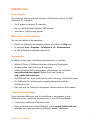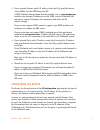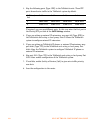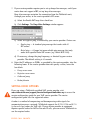- DL manuals
- Talkswitch
- VoIP
- CT.TS005.002606
- Configuration Manual
Talkswitch CT.TS005.002606 Configuration Manual - Configuring Ip Addresses
4
V O I P N E T W O R K C O N F I G U R A T I O N G U I D E
CONFIGURING IP ADDRESSES
Starting the TalkSwitch management software
1. Double-click the TalkSwitch Configuration 6.10 icon on your desktop. You
can also select Start > Programs > TalkSwitch 6.10 > TalkSwitch
Configuration 6.10. The TalkSwitch Management Software window
appears, and the software attempts to detect your TalkSwitch unit.
2. Select your language. You can select English, Français or Español.
3. Once the software detects your TalkSwitch unit, click Configure Auto-
Detected TalkSwitch System. The About page appears.
If the software was unable to detect your TalkSwitch unit, follow the
procedures in Step 3 — Open the TalkSwitch Management Software in the
TalkSwitch Start Guide.
Setting the system IP settings
Each TalkSwitch unit must be configured with a local IP address. These addresses
are used to direct VoIP calls to the appropriate location.
Y
Z
X
Summary of CT.TS005.002606
Page 1
A n s w e r s w i t h i n t e l l i g e n c e ® ta l k s w i t c h d o c u m e n tat i o n voip network configuration guide release 6.10 c t.T s 0 0 5 . 0 0 2 6 0 6.
Page 2: Introduction
E v e r y c a l l c o u n t s 1 introduction about this guide this guide will help you plan and configure a talkswitch system to use voip (voice over ip) in order to: • use ip phones as external ip extensions. • set up a multi-location talkswitch voip network. • subscribe to a voip service provider....
Page 3: About Voip
2 v o i p n e t w o r k c o n f i g u r a t i o n g u i d e about voip voip-enabled talkswitch units route voip calls over the internet or private ip network, and other calls over the traditional telephone network. Voip-enabled talkswitch units use the industry-standard session initiation protocol (...
Page 4: Connecting To A Network
E v e r y c a l l c o u n t s 3 connecting to a network each location requires a high-speed connection to the internet or private ip network that is sufficient for voip calls. This is required for a location using an external ip extension, talkswitch voip network, or service provider voip network. C...
Page 5: Configuring Ip Addresses
4 v o i p n e t w o r k c o n f i g u r a t i o n g u i d e configuring ip addresses starting the talkswitch management software 1. Double-click the talkswitch configuration 6.10 icon on your desktop. You can also select start > programs > talkswitch 6.10 > talkswitch configuration 6.10. The talkswi...
Page 6
E v e r y c a l l c o u n t s 5 1. Select the ip configuration page. By default, obtain ip and dns information automatically is selected and the area shows ip addresses from the router. 2. Change obtain ip and dns information automatically to use configured ip and dns information in order to lock in...
Page 7
6 v o i p n e t w o r k c o n f i g u r a t i o n g u i d e setting the public ip address if you are setting up an external ip extension, or the sip server of a talkswitch voip network, you must configure a public ip address for the talkswitch system. Some service provider voip networks also require...
Page 8: Configuring The Router
E v e r y c a l l c o u n t s 7 2. If you selected dynamic public ip address, enter the fully qualified domain name (fqdn). Get the fqdn from your isp. A ddns (dynamic domain name service) provider such as www.Dyndns.Com matches your dynamic ip addresses to your fqdn, so your talkswitch voip network...
Page 9
8 v o i p n e t w o r k c o n f i g u r a t i o n g u i d e if you are setting up external ip extensions, a talkswitch voip network, or a voip service that doesn’t handle port forwarding, port forwarding is required. If port forwarding is required, and your router supports upnp (universal plug and p...
Page 10
E v e r y c a l l c o u n t s 9 d) set up port forwarding using the information from the manual port mapping window. See your router documentation for instructions on how to map ports. For information on configuring routers and mapping ports, visit http://www.Portforward.Com/english/routers/port_for...
Page 11
1 0 v o i p n e t w o r k c o n f i g u r a t i o n g u i d e 3. Map the following ports (type: udp) to the talkswitch units. These rtp ports forward voice traffic to the talkswitch system by default. If required, you can map different ports. In this case enter the first port in the starting rtp por...
Page 12: External Ip Extensions
E v e r y c a l l c o u n t s 1 1 external ip extensions an external ip extension is an ip phone located outside the office. It is configured as a local extension of a talkswitch system, but connects to the system over the internet or private data network. A user can receive or place a call with the...
Page 13
1 2 v o i p n e t w o r k c o n f i g u r a t i o n g u i d e to set up an external ip extension, use the following steps: 1. Add the external ip extension, as described in adding ip phones to talkswitch. Procedures are available for adding talkswitch, polycom, grandstream, counterpath and selected ...
Page 14: Talkswitch Voip Network
E v e r y c a l l c o u n t s 1 3 talkswitch voip network a talkswitch voip network has at least one sip device at each location. A sip device is a voip-enabled talkswitch unit, ip telephone or sip gateway. One talkswitch unit in the network acts as the sip server. The other sip devices are sip clie...
Page 15
1 4 v o i p n e t w o r k c o n f i g u r a t i o n g u i d e setting up a talkswitch profile for the sip server the talkswitch profile for the sip server shows registration details and contains authentication information. 1. Start the talkswitch management software, and connect to the talkswitch sy...
Page 16
E v e r y c a l l c o u n t s 1 5 setting up a talkswitch profile for a sip client the talkswitch profile for a sip client contains registration details and authentication information. 1. Start the talkswitch management software, and connect to the talkswitch system that will act as the sip client. ...
Page 17: Voip Network
1 6 v o i p n e t w o r k c o n f i g u r a t i o n g u i d e configuring voip numbers for a talkswitch voip network a voip number is like a telephone number, and is used to dial a talkswitch system at a particular location. Each voip number must be unique (i.E. Only used at one location). Voip numb...
Page 18: Setting Up Line Hunt Groups
E v e r y c a l l c o u n t s 1 7 setting up line hunt groups if a voip-enabled talkswitch unit is present, line hunt group 88 uses the talkswitch voip network by default, and the other line hunt groups use telephone lines. You can modify these default settings as described on page 24. Note that the...
Page 19
1 8 v o i p n e t w o r k c o n f i g u r a t i o n g u i d e verifying the talkswitch voip network if you are configuring the talkswitch profile for the sip server, the window enables the view registrar entries button. Clicking the button shows the registrar entries window with a list of voip numbe...
Page 20
E v e r y c a l l c o u n t s 1 9 service provider voip network using a service provider voip network requires at least one voip-enabled talkswitch unit. The service provider acts as the sip server. The service provider assigns the voip numbers and voip configuration parameters. For example, the fol...
Page 21
2 0 v o i p n e t w o r k c o n f i g u r a t i o n g u i d e setting up a service provider profile if you are using a talkswitch-certified voip service provider, visit www.Talkswitch.Com/support/serviceconfigurationguides.Asp to access the service configuration guide for your voip service provider....
Page 22: Setting Codec Options
E v e r y c a l l c o u n t s 2 1 7. If your service provider requires you to set up keep alive messages, and if your router does not support upnp, set up keep alive messages. Keep alive messages maintain the connection from the talkswitch unit, through your router, to the service provider’s sip ser...
Page 23
2 2 v o i p n e t w o r k c o n f i g u r a t i o n g u i d e the codec options window allows you to select the codecs that your system can use, specify the preferred codec, and clear the unsupported codecs. You can specify the codecs for the talkswitch profile, and for each service provider profile...
Page 24: Voip Network
E v e r y c a l l c o u n t s 2 3 configuring voip numbers for a service provider voip network if you are using a talkswitch-certified voip service provider, visit www.Talkswitch.Com/support/serviceconfigurationguides.Asp to access the service configuration guide for your voip service provider. Othe...
Page 25: Setting Up Line Hunt Groups
2 4 v o i p n e t w o r k c o n f i g u r a t i o n g u i d e setting up line hunt groups a line hunt group is a set of lines that are available for making an outbound call. It can use selected telephone lines, all voip lines associated with the talkswitch voip network, or all voip lines associated ...
Page 26: Advanced Voip Configuration
E v e r y c a l l c o u n t s 2 5 advanced voip configuration optionally, perform advanced voip configuration. Setting up caller id the voip caller id area allows you to set up the source for caller id for outbound voip calls. The same setting is used for the talkswitch profile and all service provi...
Page 27
2 6 v o i p n e t w o r k c o n f i g u r a t i o n g u i d e reserving voip lines by default, all talkswitch voip lines are available for external ip extensions, talkswitch voip network calls, and/or service provider calls on a first-come first- served basis. You can also reserve voip lines for a s...
Page 28: Verifying Registration
E v e r y c a l l c o u n t s 2 7 verifying registration clicking the view all registrations button shows a window with a list of voip numbers, their registration status, and the number of seconds until their registrations with the sip server will expire. This confirms that the talkswitch system is ...
Page 29: Appendix A —
2 8 v o i p n e t w o r k c o n f i g u r a t i o n g u i d e appendix a — talkswitch voip network administration form use this form to keep track of voip numbers assigned to locations within a talkswitch voip network. Location of the sip server:______________________________________________ equipme...