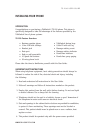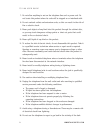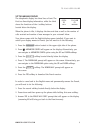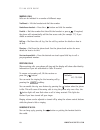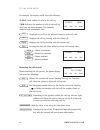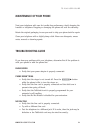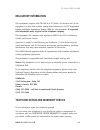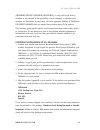- DL manuals
- Talkswitch
- Telephone
- TS-200
- User Manual
Talkswitch TS-200 User Manual
Summary of TS-200
Page 1
A n s w e r s w i t h i n t e l l i g e n c e ® t a l k s w i t c h u s e r g u i d e talkswitch ts-200 telephone c t.T p 0 0 5 . 0 0 1 4 0 1 1545 carling avenue, suite 510 ottawa, ontario, canada k1z 8p9 www.Talkswitch.Com ts-200 cover_4c.Qxd 11/2/2007 3:33 pm page 1.
Page 2
1545 carling avenue, suite 510 ottawa, ontario, canada k1z 8p9 www.Talkswitch.Com talkswit ch. Copyrigh t 2007. Tou s droit s réservés. Toute r eprodu ction, adaptation ou tr adu ction est inter dite sans aut orisation écrite préalable, sauf l orsque le perm et la législation relativ e aux droit s d...
Page 3: Key Label
Dear ts-200 owner, your ts-200 may be a new model that uses icons for special function keys that are not reflected in this guide. Please take note of the changes below: key label new key icon french language talkswitch documentation for the ts-200 user guide and quick reference card in french, pleas...
Page 5: Table Of Contents
Table of contents installing your phone . . . . . . . . . . . . . . . . . . . . . . . . . . . . . . . . . . . . . . . . 1 introduction . . . . . . . . . . . . . . . . . . . . . . . . . . . . . . . . . . . . . . . . . . . 1 important safety instructions . . . . . . . . . . . . . . . . . . . . . . . ....
Page 6
Useful tips . . . . . . . . . . . . . . . . . . . . . . . . . . . . . . . . . . . . . . . . . . . . . . . 17 reprogramming the voicemail button for quick access . . . . . . . . . . . . . 17 ring once feature . . . . . . . . . . . . . . . . . . . . . . . . . . . . . . . . . . . . . . 17 advanced conf...
Page 7: Installing Your Phone
W w w.T a l k s w i t c h . C o m 1 t s - 2 0 0 u s e r g u i d e installing your phone introduction congratulations on purchasing a talkswitch® ts-200 phone. This phone is specifically designed to take full advantage of the features provided by the talkswitch line of phone systems. Ts-200 feature o...
Page 8
2 w w w.T a l k s w i t c h . C o m t s - 2 0 0 u s e r g u i d e 7. Do not allow anything to rest on the telephone line cord or power cord. Do not locate this product where its cords will be stepped on or interfered with. 8. Do not overload outlets and extension cords, as this can result in the ris...
Page 9
W w w.T a l k s w i t c h . C o m 3 t s - 2 0 0 u s e r g u i d e part checklist the following parts are included with your ts-200 phone: • ts-200 telephone • plastic base • ac power adapter • 6’ rj11 phone cable if any of these parts are missing, please contact your reseller. Installation 1. Connec...
Page 10
4 w w w.T a l k s w i t c h . C o m t s - 2 0 0 u s e r g u i d e setting up your ts-200 phone before you can start using your ts-200 telephone, you will need to do the following: 1. Configure your line access mode. 2. Set the language display. 3. Enable headset operation if you’re using a headset. ...
Page 11
W w w.T a l k s w i t c h . C o m 5 t s - 2 0 0 u s e r g u i d e set the language display the telephone’s display has three lines of text. The first two lines display information, while the third shows the functions of the 4 softkey buttons located below the display. When the phone is idle, it disp...
Page 12
6 w w w.T a l k s w i t c h . C o m t s - 2 0 0 u s e r g u i d e headset operation (optional) if you are using a headset, you will need to configure your telephone to operate in headset mode. Configuring the ts-200 for headset mode allows you to place calls using the headset without the need to lif...
Page 13
W w w.T a l k s w i t c h . C o m 7 t s - 2 0 0 u s e r g u i d e installing headsets with 2.5mm connectors 1. Plug your headset into the 2.5mm jack located on the right side of the phone. 2. The phone will automatically detect the headset and enable headset mode. Using headsets with the ts-200 once...
Page 14: Using Your Phone
8 w w w.T a l k s w i t c h . C o m t s - 2 0 0 u s e r g u i d e using your phone overview of the ts-200 phone key label usage 1 • drop active call. • exit configuration menus or cancel data entry. 2 • mute microphone during a call. • enable/disable ring once feature when idle. 3 • hold/unhold an a...
Page 15
W w w.T a l k s w i t c h . C o m 9 t s - 2 0 0 u s e r g u i d e key label usage 5 • access the configuration menu. • show call detail while in call log. 6 • access the phone book. • store the displayed phone number in the phone book. 7 • calls voicemail. 8 • send a flash signal to the extension li...
Page 16
1 0 w w w.T a l k s w i t c h . C o m t s - 2 0 0 u s e r g u i d e making a call calls can be initiated in a number of different ways: traditional — lift the handset and dial the number. Handsfree or headset — press the button and dial the number. Pre-dial — dial the number first then lift the hand...
Page 17
W w w.T a l k s w i t c h . C o m 1 1 t s - 2 0 0 u s e r g u i d e putting a call on hold you can put a call on hold by pressing the button. Once a call is on hold, you can hang up your phone without losing the call. In order to get re-connected to a call that you previously put on hold, you must f...
Page 18
1 2 w w w.T a l k s w i t c h . C o m t s - 2 0 0 u s e r g u i d e parking a call parking a call puts the call on hold in one of ten park orbits, and allows the call to be retrieved from any phone in the office. 1. Press the softkey to park the current call. 2. The system will respond by confirming...
Page 19
W w w.T a l k s w i t c h . C o m 1 3 t s - 2 0 0 u s e r g u i d e do not disturb you can enable do not disturb on your extension and you will not receive any calls at that extension. All calls will follow the programmed do not disturb call cascade option for your extension, such as going directly ...
Page 20
1 4 w w w.T a l k s w i t c h . C o m t s - 2 0 0 u s e r g u i d e for example, the display would show the following: 12 calls: total number of calls in the call log. 5 new: indicates the number of calls in the call log that have not been reviewed. This includes answered and unanswered calls. Reset...
Page 21
W w w.T a l k s w i t c h . C o m 1 5 t s - 2 0 0 u s e r g u i d e show additional information about the call. (the options button is the topmost feature key). Record number: 1 of 45 an: call was answered cb: “called-back” from the call record ld: long distance call 4: is the number of calls receiv...
Page 22
1 6 w w w.T a l k s w i t c h . C o m t s - 2 0 0 u s e r g u i d e • you can include “flash” in the dialing sequence by pressing the softkey. • pressing at beginning of a number will disable the automatic dialing of the line access code 9. • if your phone is configured for direct line access, the p...
Page 23: Useful Tips
W w w.T a l k s w i t c h . C o m 1 7 t s - 2 0 0 u s e r g u i d e useful tips reprogramming the voicemail button for quick access most people have a password assigned to their mailbox for security purposes. The ts-200 is shipped with the button programmed to dial to access your mailbox. Once in vo...
Page 24: Advanced Configuration
1 8 w w w.T a l k s w i t c h . C o m t s - 2 0 0 u s e r g u i d e advanced configuration pressing the button while the phone is idle provides access to numerous programmable features and values for the telephone. Warning: changing some of the values in the options menus may cause your phone to exp...
Page 25
W w w.T a l k s w i t c h . C o m 1 9 t s - 2 0 0 u s e r g u i d e options menu default settings key code feature/value setting 1 phone book - 2 speed dial - 3 headset off 4 voicemail number **# 5 ring tone fast warble 6 lcd contrast - 7 lcd backlight - 8 features sub-menu 9 auto dial prefix 9 0 se...
Page 26
2 0 w w w.T a l k s w i t c h . C o m t s - 2 0 0 u s e r g u i d e configuration menus function summary key code feature/value name explanation 1 phone book program entries in the phone book 2 speed dial program speed dial buttons 3 headset enable/disable headset mode 4 voicemail # program voicemai...
Page 27: Maintenance Of Your Phone
W w w.T a l k s w i t c h . C o m 2 1 t s - 2 0 0 u s e r g u i d e maintenance of your phone treat your telephone with care for trouble-free performance. Avoid dropping the handset or telephone. Dropping or damaging the phone will void the warranty. Retain the original packaging in case you need to...
Page 28
2 2 w w w.T a l k s w i t c h . C o m t s - 2 0 0 u s e r g u i d e no caller id • check caller id subscription. In order to receive caller id for external calls, you must be subscribed to the caller id service from your telephone service provider. Handset doesn’t work • verify that the coiled hands...
Page 29: Regulatory Information
W w w.T a l k s w i t c h . C o m 2 3 t s - 2 0 0 u s e r g u i d e regulatory information this equipment complies with tia-968-a of fcc rules. On the base unit of this equipment is a label that contains, among other information, the fcc registration number and ringer equivalence number (ren) for th...
Page 30
2 4 w w w.T a l k s w i t c h . C o m t s - 2 0 0 u s e r g u i d e talkswitch limited warranty talkswitch, a division of centrepoint technologies inc. (“talkswitch”) warrants to the original end-user customer (“customer”) that each new talkswitch ts-200 telephone shall be substantially free from de...
Page 31
W w w.T a l k s w i t c h . C o m 2 5 t s - 2 0 0 u s e r g u i d e (including without limitation, negligence), or any other legal theory, whether or not advised of the possibility of such damages, or whether such damages are forseeable. In any event, the total aggregate liability of talkswitch for ...
Page 32
2 6 w w w.T a l k s w i t c h . C o m t s - 2 0 0 u s e r g u i d e for products purchased outside of the u.S. And canada to be eligible to obtain warranty service during the warranty period the customer must provide proof of the date of purchase, serial number, and obtain warranty return instructio...