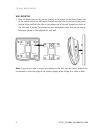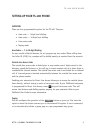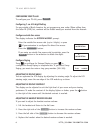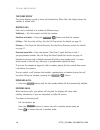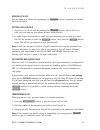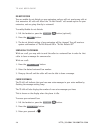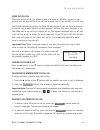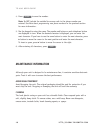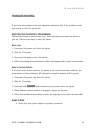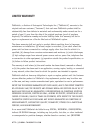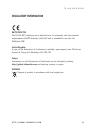Talkswitch TS-400 User Manual - Installing Your Phone
H T T P : / / G LO B A L .T A L K S W I T C H . C O M
1
T S - 4 0 0 U S E R G U I D E
INSTALLING YOUR PHONE
INTRODUCTION
Congratulations on the purchase of your new TS-400 telephone.
This phone is specifically designed to take full advantage of the features of the
TalkSwitch line of phone systems.
TS-400 Feature Overview
• Business speakerphone
• Adjustable backlit LCD
• RJ22 and 2.5 mm headset jack and button
• Data port
• Message waiting count and indicator
Please take the time to familiarize yourself with this User Guide.
IMPORTANT SAFETY INSTRUCTIONS
When using telephone equipment, basic safety precautions should always be followed
to reduce the risk of fire, electrical shock and injury, including the following:
1. Read and understand all instructions in this User Guide.
2. Follow all warnings and follow all instructions marked on the product.
3. Unplug this product from the wall outlet before cleaning. Do not use liquid or
aerosol cleaners. Use a damp cloth for cleaning.
4. Telephones should not be used in a bathtub, shower or pool. Immersion of the
telephone in water could cause an electrical shock.
5. Slots and openings in the cabinet back or bottom are provided for ventilation, to
protect it from overheating. These openings must not be blocked or covered. This
product should never be placed near or over a radiator, heat register or stove.
6. This product should be operated only with the power source provided.
7. Do not allow anything to rest on the telephone line cord or power cord. Do not
locate this product where its cords will be stepped on or interfered with.
• 12 feature keys
• 99 name/number Caller ID log
• 99 name/number directory
• Intercom and group paging
• Hearing aid compatible