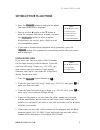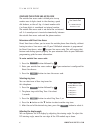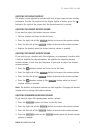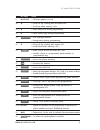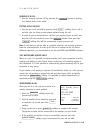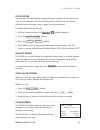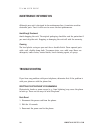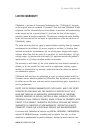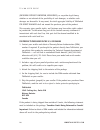Talkswitch TS-600 User Manual - Table Of Contents
TABLE OF CONTENTS
Installing your phone
. . . . . . . . . . . . . . . . . . . . . . . . . . . . . . . . . . . . . . . . 1
Introduction . . . . . . . . . . . . . . . . . . . . . . . . . . . . . . . . . . . . . . . . . . . 1
Important safety instructions . . . . . . . . . . . . . . . . . . . . . . . . . . . . . . . 1
Parts checklist . . . . . . . . . . . . . . . . . . . . . . . . . . . . . . . . . . . . . . . . . 3
Installation . . . . . . . . . . . . . . . . . . . . . . . . . . . . . . . . . . . . . . . . . . . 3
Connecting the handset . . . . . . . . . . . . . . . . . . . . . . . . . . . . . . 3
Connecting power through cord adapter . . . . . . . . . . . . . . . . . . . 3
Connecting power directly from the AC adapter . . . . . . . . . . . . . . 4
Setting up your TS-600 phone
. . . . . . . . . . . . . . . . . . . . . . . . . . . . . . . . . 5
Configuring area codes. . . . . . . . . . . . . . . . . . . . . . . . . . . . . . . . . . . . 5
Configuring the outside line access code . . . . . . . . . . . . . . . . . . . . . . . 6
Extensions with Direct Line Access. . . . . . . . . . . . . . . . . . . . . . . 6
Selecting ring tone . . . . . . . . . . . . . . . . . . . . . . . . . . . . . . . . . . 6
Adjusting the display angle . . . . . . . . . . . . . . . . . . . . . . . . . . . . 6
Adjusting the display contrast . . . . . . . . . . . . . . . . . . . . . . . . . . . . . . 7
Adjusting the handset receiver volume . . . . . . . . . . . . . . . . . . . . . . . . 7
Adjusting the headset receiver volume . . . . . . . . . . . . . . . . . . . . . . . . 7
Adjusting speakerphone receiver volume . . . . . . . . . . . . . . . . . . . . . . . 7
Using your phone
. . . . . . . . . . . . . . . . . . . . . . . . . . . . . . . . . . . . . . . . . . . 8
Overview of the TS-600 phone . . . . . . . . . . . . . . . . . . . . . . . . . . . . . . 8
The phone display . . . . . . . . . . . . . . . . . . . . . . . . . . . . . . . . . . . . . . 10
The menus and softkeys. . . . . . . . . . . . . . . . . . . . . . . . . . . . . . . . . . 10
Making a call . . . . . . . . . . . . . . . . . . . . . . . . . . . . . . . . . . . . . . . . . 10
Redialing calls. . . . . . . . . . . . . . . . . . . . . . . . . . . . . . . . . . . . . . . . . 11
Receiving a call . . . . . . . . . . . . . . . . . . . . . . . . . . . . . . . . . . . . . . . . 11
Hanging up a call . . . . . . . . . . . . . . . . . . . . . . . . . . . . . . . . . . . . . . 12
Putting a call on hold . . . . . . . . . . . . . . . . . . . . . . . . . . . . . . . . . . . 12
Call waiting and queued calls . . . . . . . . . . . . . . . . . . . . . . . . . . . . . . 12
Transferring a call . . . . . . . . . . . . . . . . . . . . . . . . . . . . . . . . . . . . . . 12
Conferencing calls . . . . . . . . . . . . . . . . . . . . . . . . . . . . . . . . . . . . . . 13
Parking a call . . . . . . . . . . . . . . . . . . . . . . . . . . . . . . . . . . . . . . . . . 13
Picking up a call . . . . . . . . . . . . . . . . . . . . . . . . . . . . . . . . . . . . . . . 13
Overhead, intercom and group paging . . . . . . . . . . . . . . . . . . . . . . . . 14
Do not disturb . . . . . . . . . . . . . . . . . . . . . . . . . . . . . . . . . . . . . . . . 15
Ring once feature . . . . . . . . . . . . . . . . . . . . . . . . . . . . . . . . . . . . . . 15