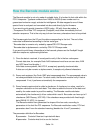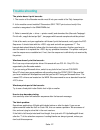- DL manuals
- Tally
- Printer
- T9114
- Installation And Programming Manual
Tally T9114 Installation And Programming Manual
Summary of T9114
Page 1
Seite -1- - postscript module - barcode module - memory module t9114 / t9216 t9120 / t9220 installation, barcode programming.
Page 2
Seite -2- precautions disconnect the power cord never remove the printer control board while the printer is plugged in. To avoid the possibility of electrical shock, always disconnect the power cord when installing or removing any internal or external printer option. Discharge static electricity the...
Page 3: Table of Contents
Seite -3- table of contents installing the barcode module 4 installing on t9412, t9114, t9216 4 installing on t9120 6 installing on t9220 10 using the module options within microsoft word 12 sap support 13 ocr-b 13 how barcode module works 14 how to use barcode module 16 parameter description 17 t p...
Page 4: T9412 / T9216 / T9114
Seite -4- additional memory, barcode and the postscript option are provided on simms. Notes: since postscript setting requires 12 mb of printer memory and the t9114 / t9412 comes with 4 mb standard, installation of the ps simm requires installation of a 8 mb simm memory as well. 1 turn the power off...
Page 5
Seite -5- 5 rotate it up until it snaps into place. 6 hold the memory simm so that the notch Œ and the connection point • are aligned with the slot as shown. T9412/t9114: insert the simm all the way into the lower slot labeled flash-rom module at a 45 degrees angle. T9216: insert the simm all the wa...
Page 6: T9120
Seite -6- 1 unplug the printer power cord. 2 disconnect all cables from the back of the printer. Prep arations 3 remove the printer cover . A open the rear cover. B remove the two screws from the back of the printer. Save the screws. C grasp the cover (as illustrated) and pull it firmly toward the r...
Page 7
Seite -7- if the printer cover is opened, you can see the printer control board as below. Rom simm network card connector connector understanding the printer control board printer memory serial/localtalk connector connector the printer memory option increases the printer´s dynamic random access memo...
Page 8
Seite -8- 4 unpack the simm module. Notes: avoid touching the connection points along the edge. Save the packaging. 6 5 hold the simm module with the connection points pointing toward the connector and position the notch as shown. Insert the memory option all the way into the connector at a 30 o ang...
Page 9: Removing A Simm Module
Seite -9- 9 gently tighten all the screws 10 reconnect any interface cables and the power cord. 11 memory module: set the printer memory item on the printer tab of the properties dialogue box to the value of the added printer memory. Barcode / postscript module: install the postscript driver from th...
Page 10: T9220
Seite -10- t9220 memory, postscript (ps) and barcode installation. Additional memory, barcode and the ps option are provided on dimms. 1 turn the power off and unplug all cables from the printer 2 remove the two screws on the rear of the printer, then remove the control board cover. 3 locate the bar...
Page 11
Seite -11- 4 hold the barcode / ps dimm so that the notch and the connection point are aligned with the slot as shown. Insert the dimm all the way into the upper slot labelled rom dimm at a 90 degrees angle. Next step 6) 5 hold the memory dimm so that the notch and the connection point are aligned w...
Page 12
Seite -12- using the module options within microsoft word ms word has the possibility to send printer commands direct to the printer. Select and then proceed in the right window to the field () and click at it once. Press the tab and cursor right keys and enter any valid esc-sequence like this: 27"(...
Page 13: Sap Support
Seite -13- sap support the barcode module functionality is supported standard by the sap r/3 software. - oss note #5196 lists standard r/3 barcode names and supported device types for printing barcode - pcl-5 commands for tally barcode module are built into the hp compatible device types by sap - mo...
Page 14: How The Barcode Module Works
Seite -14- how the barcode module works the barcode module is not only made of scalable fonts. It is hooked to font calls within the pcl5 interpreter. Typeface numbers from 24600 to 24800 (those number are in a guaranteed exclusive range) activate the intelligence. All data mapped to one of those sp...
Page 15
Seite -15- v parameter: bar code vertical size, in points (like fonts). 1 point size = 1/72 inch. S parameter: white bars widths (has up to 4 values separated by commas) b parameter: black bars widths (has up to 4 values separated by commas) t parameter: bar code format number as barcode is algorith...
Page 16
Seite -16- how to use the barcode module the barcode module can be used: · from specific developments. Developers write pcl code based on barcode module functionality. · from standard software. Barcodes should be driven by bitmap-font-like drivers, with one entry per size and type of bar code. A sca...
Page 17: Parameter Description
Seite -17- parameter description t parameter esc(s#t (typeface): select bar code system 24600, upc-a 24601, upc-a +2 24602, upc-a +5 24610, upc-e 24611, upc-e +2 24612, upc-e +5 24620, ean/jan-8 24621, ean/jan-8 +2 24622, ean/jan-8 +5 24630, ean/jan-13 24631, ean/jan-13 +2 24632, ean/jan-13 +5 24640...
Page 18
Seite -18- p parameter esc(s#p control if how human-readable (caption) text is printed with bar code 0 use default value 1 don’t print human readable text 2 print human readable text embedded 3 print human readable text half embedded 4 print human readable text under code 5 print human readable text...
Page 19
Seite -19- v parameter esc(s#v short bar height in points (1/72 inch). Same unit as fonts. Minimum sizes apply. Example: bar code in pointsize 87: esc(s87v b parameter esc(s#1,#2[,#3,#4]b bar widths #1 bar width, first (thin) width in dots (1/600 inch) #2 bar width, second width in dots (1/600 inch)...
Page 20: Code 128 Control Codes
Seite -20- print extended characters and leading spaces some of the barcodes can print the full ascii table from 1 to 127. In regular mode, some of the characters below 33 may cause the barcode module to print the code up to this character and maybe even start after the character with a new barcode ...
Page 21
Seite -21- pcl escape sequences examples a typical esc-sequence to select a particular barcode could be: (s4p102h40v10,30b10,30s24670t 4p readable text below the codes, without start-stop-sign (*) 102h readable text in univers normal 40v the code size is 40pt; 40 / 72 * 2,54 cm 10,30b the small stro...
Page 22: Default Parameters
Seite -22- default parameters *: fixed values, can not be overridden by the user please note: you must send another esc-sequence for any font in order to deselect barcode printing. The esc-sequences for all the other build in fonts are listed in the pcl font list printout..
Page 23
Seite -23- bar code formats characteristics: size (1) d = digits p = punctuation l = lower case letters u = upper case letters c = control characters (ascii 0 to 31) (2) checksum character not counted (3) checksum size not counted except when indicated « chk » n/a not applicable.
Page 24
Seite -24- „barcode & more“ fonts the barcode module features the old „barcode & more“ cartridge fonts and some scalable logos that can be used together with barcodes, on labels and other documents. „barcode & more“ fonts and special logos are accessible through fonts, using standard pcl-5 font comm...
Page 25
Seite -25- ean-128: alphanumeric variable length bar code starting with fnc1 code and based on code 128 sets a b and c to encode the string. Ean128 is used for palettes labels and edi related barcode labels. Ean13: numeric, 12 digits standard in europe for items sold to the public. Ean-13 contains n...
Page 26
Seite -26- upc-a: numeric, 11 digits standard in the usa. For items sold to the public. Upc-a contains numeric data only and encodes a 12 digits number. The first one is the number system character, the next 5 digits are the supplier id, the next 5 digits are the product number and the last one the ...
Page 27: Trouble Shooting
Seite -27- trouble shooting the printer doesn’t print barcode: 1. The version of the barcode module must fit into your model of the tally laserprinter. 2. Is the module correct installed? Generate a self test print out and verify if the module is recognised in the simm/dimm slot. 3. Refer to www.Tal...
Page 28
Seite -28- length error in 2of5 interleaved: the number of printed digits is always even. If you use a check sum, then you need to send an odd number of digits, if not, so the number of digits must be even (dividable by 2). Problems reading a narrow barcode: reduce the toner density, or better, use ...
Page 29: Barcode Testpage
Seite -29- barcode testpage.
Page 30
Seite -30-.
Page 31
Seite -31- „all rights reserved. Translations, reprinting or copying by any means of this manual complete or in part or in any different form requires our explicit approval.We reserve the right to make changes to this manual without notice. All care has been taken to ensure accuracy of information c...
Page 32
Seite -32- october 2003 tally computerdrucker gmbh 379 764b tally representatives germany tally computerdrucker gmbh postfach 2969 d-89019 ulm deutschland tel.: +49 731 2075 0 fax: +49 731 2075 100 http://www.Tally.De united kingdom tally limited rutherford road basingstoke, hampshire rg24 8pd eng...