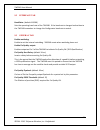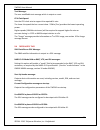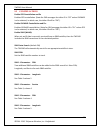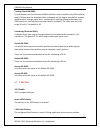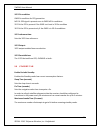- DL manuals
- Tallysman
- GPS
- TW5340
- User Manual
Tallysman TW5340 User Manual
Summary of TW5340
Page 1
Tw5340 integrated gps/ glonass receiver/antenna user manual visit us on the web: www.Tallysman.Com document # 61-0009-0
Page 2
Tw5340 user manual 2 ©2014 -2015 tallysman wireless, inc. Confidential document amendment record revision date comments rev 1_0 7 nov 2014 initial release rev 1_1 11 nov 2014 minor edits rev 1_2 10 dec 2014 edit of wake up pin rev 1_3 4 mar 2015 tw5340 rev 3 standby mode support rev 1.4 6 may 2015 c...
Page 3
Tw5340 user manual 3 ©2014 -2015 tallysman wireless, inc. Confidential table of contents 1 introduction ................................................................................................................ 5 2 variants .........................................................................
Page 4
Tw5340 user manual 4 ©2014 -2015 tallysman wireless, inc. Confidential loading new firmware .............................................................................................. 20 9.2 interface tab ...............................................................................................
Page 5
Tw5340 user manual 5 ©2014 -2015 tallysman wireless, inc. Confidential 1 introduction the tw5340 gnss receiver/antenna incorporates the st sta8088 state of the art receiver which provides 32 high sensitivity tracking channels which can be assigned to acquire and track gps and glonass signals simulta...
Page 6
Tw5340 user manual 6 ©2014 -2015 tallysman wireless, inc. Confidential figure 1 tw5340 the tw5340 is housed in an industrial grade weatherproof ip67 enclosure for 19mm diameter (¾”) thru-hole mount or mast mount installations. It is available with low profile radome for use in tracking applications ...
Page 7
Tw5340 user manual 7 ©2014 -2015 tallysman wireless, inc. Confidential low noise lna and saw band-pass filter nmea 0183 output; up to 3 lists differential 1pps output 1pps qualification configuration information saved across power cycles waterproof enclosure (ip67) standby low current mode rohs comp...
Page 8
Tw5340 user manual 8 ©2014 -2015 tallysman wireless, inc. Confidential 4 nmea packet format the tw5340 serial interface is based on the nmea-0183 protocol standard. The nmea -0183 protocol starts with a “$” character followed by a nmea talker id. “gp” indicates talker id for the gps constellation “g...
Page 9
Tw5340 user manual 9 ©2014 -2015 tallysman wireless, inc. Confidential 6 hardware interface the tw5340 is provided with a 5 m cable terminated in a rj45 connector. Figure 3 wire color signal comments pin # brown power 12v, 5v or 3.3v depending on model 8 brown/white gnd 0v 7 blue/white rx into the t...
Page 10
Tw5340 user manual 10 ©2014 -2015 tallysman wireless, inc. Confidential note 1 : tw5340 hardware has been changed on rev 3 to provide better noise immunity of the 1pps outputs. The following pin changes were made: 1pps b was pin 3 & is now pin 1 1pps a was pin 4 & is now pin 2 wake up input was pin ...
Page 11
Tw5340 user manual 11 ©2014 -2015 tallysman wireless, inc. Confidential figure 4 test adaptor pin outs tw5430 db9 test adaptor (27-0045-1) power (pin 8 brown) gnd (pin 7 brown/white) pin 5 gnd tx out (pin 6 orange) pin 2 rx into pc rx in (pin 5 blue/white) pin 3 tx out of pc table 3 nmea output test...
Page 12
Tw5340 user manual 12 ©2014 -2015 tallysman wireless, inc. Confidential satellite output test to display gps/glonass satellite outputs the tw5340 must be configured to output a gsv and gga messages (default configuration). Run the visualgps application (see section 5.1), select the front panel statu...
Page 13
Tw5340 user manual 13 ©2014 -2015 tallysman wireless, inc. Confidential 250 ms 750ms 1pps_a 1pps_b 0v 3v 0v 3v figure 7 the default pulse width is 250 ms, but is configurable from 100 ms to 500 ms. Typical jitter is 20ns. Signal levels are differential, 0.V to 2.03v. After obtaining a gps fix, the 1...
Page 14
Tw5340 user manual 14 ©2014 -2015 tallysman wireless, inc. Confidential figure 8 the balanced driver in the tw5430 is an intersil 3179e. Please check the data sheet for additional information. Cable delays: the timing of the 1pps pulse depends on the length of both antenna and interface cables, to a...
Page 15
Tw5340 user manual 15 ©2014 -2015 tallysman wireless, inc. Confidential if the device is configured to operate in standby mode the output provides positive feedback that the device has entered standby mode. Fix quality (1pps qualification) a 1pps qualification signal is provided to indicates when th...
Page 16
Tw5340 user manual 16 ©2014 -2015 tallysman wireless, inc. Confidential 7.2 standby mode standby mode stops the navigation operation and all supply inputs are powered down and power drain is reduced to approx. 200 ua. Standby mode can be configured to periodically enter and exit standby mode for spe...
Page 17
Tw5340 user manual 17 ©2014 -2015 tallysman wireless, inc. Confidential parameter format description day dd - decimal, 2 digits day of month (01 to 31) month mm – decimal, 2 digits month (01 to 12) year yyyy – decimal, 4 digits year (194 - ….) hour hh – decimal, 2 digits hour (00 to 23) minute mm _ ...
Page 18
Tw5340 user manual 18 ©2014 -2015 tallysman wireless, inc. Confidential 8 satellite based augmentation system (sbas) the tw5340 can be configured to use satellite corrections transmitted by sbas satellites to provide greater positioning accuracy. There are three compatible sbas systems which are int...
Page 19
Tw5340 user manual 19 ©2014 -2015 tallysman wireless, inc. Confidential 9 tw5340 configuration tallysman provides downloadable software package (part # 45-0030-0) which includes a windows based “configurator” for reading and writing of operating parameters and a user manual. Figure 10 connect the pc...
Page 20
Tw5340 user manual 20 ©2014 -2015 tallysman wireless, inc. Confidential figure 11 select the current firmware build you are running. Select where your custom firmware build will be output too select create firmware button. Loading new firmware in the event that tallysman wireless releases an upgrade...
Page 21
Tw5340 user manual 21 ©2014 -2015 tallysman wireless, inc. Confidential 9.2 interface tab baud rate: (default 115200) sets the operating baud rate of the tw5340. If the baud rate is changed and written to the tw5340 remember to change the configurator baud rate to match. 9.3 general tab enable watch...
Page 22
Tw5340 user manual 22 ©2014 -2015 tallysman wireless, inc. Confidential dop value rating description 1 ideal this is the highest possible confidence level to be used for applications demanding the highest possible precision at all times. 1-2 excellent at this confidence level, positional measurement...
Page 23
Tw5340 user manual 23 ©2014 -2015 tallysman wireless, inc. Confidential text message: the user modifiable text message which is output on reset. Cpu clock speed: sets the cpu clock rate to support the required fix rate. The lower the speed the less current draw. 52mhz (osc) provides the lowest opera...
Page 24
Tw5340 user manual 24 ©2014 -2015 tallysman wireless, inc. Confidential decimal digits in gga: sets the number of decimal digits in gga output. Decimal digits in rmc and gll sets the number of decimal digits in rmc and gll output. Nmea talker id: (default is “p”) assign a unique talker id to these n...
Page 25
Tw5340 user manual 25 ©2014 -2015 tallysman wireless, inc. Confidential message list 1 rate: sets message list 1 output rate. The rate is specified as the number of fixes between message output. Message list 2 rate: sets message list 2 output rate. There is no message list 3 rate: messages from list...
Page 26
Tw5340 user manual 26 ©2014 -2015 tallysman wireless, inc. Confidential reduced e.G. If you configure message list 3 to output gga at 8 hz then message list 1 can be configure to output once per second (by setting the message list 1 rate to 8). Note 1: when configuring additional nmea lists check th...
Page 27
Tw5340 user manual 27 ©2014 -2015 tallysman wireless, inc. Confidential 9.5 constellations enable gps constellation and fix enables gps constellation. (note for gns messages the talker id is “gp” unless glonass is also selected, in which case, the talker id will be “gn”). Enable glonass constellatio...
Page 28
Tw5340 user manual 28 ©2014 -2015 tallysman wireless, inc. Confidential sbas -2 parameter: service see table 5 column 1 9.6 tracking 2 d fix: ( default off) enables a two-dimensional gps position fix that includes only horizontal coordinates (no gps elevation). It requires a minimum of three visible...
Page 29
Tw5340 user manual 29 ©2014 -2015 tallysman wireless, inc. Confidential tracking threshold (snr): this parameter sets the minimum c/n0 threshold to track a satellite. Any gnss satellite, with c/n0 less than the threshold value is dropped and the engine searches for another satellite with a stronger ...
Page 30
Tw5340 user manual 30 ©2014 -2015 tallysman wireless, inc. Confidential traim enable: enable/disable the traim algorithm timing receiver autonomous integrity monitoring allows the receiver to remove satellites with timing errors in excess of a given timing threshold. 1pps clock (mhz) set to 64 mhz f...
Page 31
Tw5340 user manual 31 ©2014 -2015 tallysman wireless, inc. Confidential 1pps fix condition: gnss fix condition for pps generation. No fix: pps signal is present even in gnss no fix conditions. 2d fix: the pps is present if the gnss is at least in 2d fix condition 3d fix: the pps is present only if t...
Page 32
Tw5340 user manual 32 ©2014 -2015 tallysman wireless, inc. Confidential 10 nmea message reference nmea 0183 sentences are all ascii. Each sentence begins with a dollar sign ($) and ends with a carriage return linefeed (). Data is comma delimited. A checksum is optionally added. The first two letters...
Page 33
Tw5340 user manual 33 ©2014 -2015 tallysman wireless, inc. Confidential gga global positioning system fix data time, position and fix related data for a gps receiver. Field : universal time coordinated (utc) latitude direction of latitude n or s (north or south) longitude direction of longitude e or...
Page 34
Tw5340 user manual 34 ©2014 -2015 tallysman wireless, inc. Confidential gsa gps dop and active satellites field : selection mode: m=manual, forced to operate in 2d or 3d, a=automatic, 3d/2d mode (1 = no fix, 2 = 2d fix, 3 = 3d fix) prn number, 01 through 32 for gps, 33 through 64 for sbas, 64+ for g...
Page 35
Tw5340 user manual 35 ©2014 -2015 tallysman wireless, inc. Confidential gsv gsv - satellites in view these sentences describe the sky position of a ups satellite in view. Typically they’re shipped in a group of 2 or 3. Field: total number of gsv messages to be transmitted in this group origin number...
Page 36
Tw5340 user manual 36 ©2014 -2015 tallysman wireless, inc. Confidential vtg vtg - track made good and ground speed field : track degrees t = true relative to true north track degrees m = magnetic speed knots n = knots speed kilometers per hour over ground k = kilometers per hour faa mode indicator (...
Page 37
Tw5340 user manual 37 ©2014 -2015 tallysman wireless, inc. Confidential gngns outputs gps and glonass information in the same message list gnss capable receivers will also output this message with the gp and/or gl talker id when using more than one constellation for the position fix. An example of t...
Page 38
Tw5340 user manual 38 ©2014 -2015 tallysman wireless, inc. Confidential 13= reference station id1, range 0000-4095 - null if talker id is gn, additional gns messages follow with gp and/or gl reference station id 14= the checksum data, always begins with * zda zda - time & date - utc, day, month, yea...
Page 39
Tw5340 user manual 39 ©2014 -2015 tallysman wireless, inc. Confidential waas $pstmsbas,1,2,133,,,43*2c field: status ( 1= waas on) acquire flag prn elevation azimuth two sbas channels can be tracked: $pstmsbasch,0,133,,,26*76 field: channel # prn elevation azimuth $pstmsbasch,1,0,0,,,,*42 field : ch...